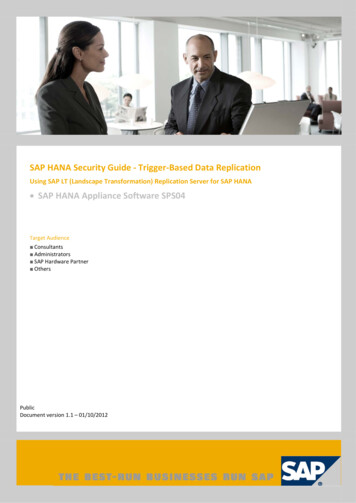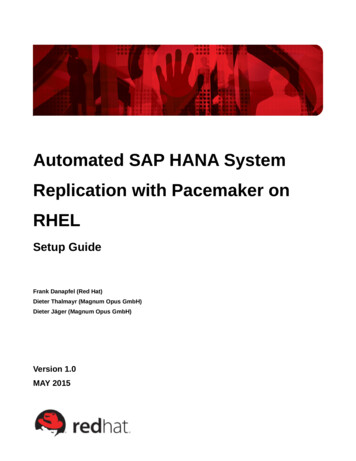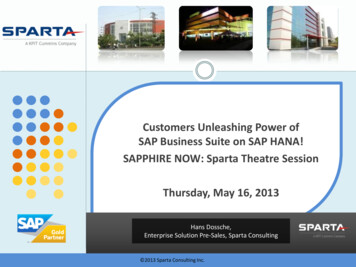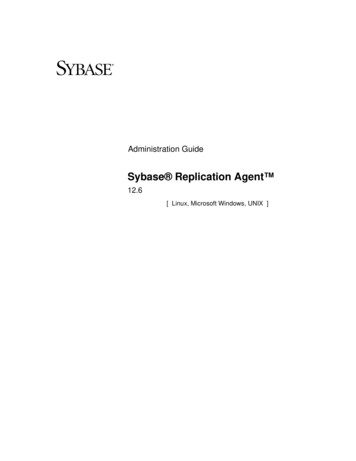
Transcription
Administration GuideSybase Replication Agent 12.6[ Linux, Microsoft Windows, UNIX ]
DOCUMENT ID: DC38261-01-1260-01LAST REVISED: September 2005Copyright 1998-2005 by Sybase, Inc. All rights reserved.This publication pertains to Sybase software and to any subsequent release until otherwise indicated in new editions or technical notes.Information in this document is subject to change without notice. The software described herein is furnished under a license agreement,and it may be used or copied only in accordance with the terms of that agreement.To order additional documents, U.S. and Canadian customers should call Customer Fulfillment at (800) 685-8225, fax (617) 229-9845.Customers in other countries with a U.S. license agreement may contact Customer Fulfillment via the above fax number. All otherinternational customers should contact their Sybase subsidiary or local distributor. Upgrades are provided only at regularly scheduledsoftware release dates. No part of this publication may be reproduced, transmitted, or translated in any form or by any means, electronic,mechanical, manual, optical, or otherwise, without the prior written permission of Sybase, Inc.Sybase, the Sybase logo, ADA Workbench, Adaptable Windowing Environment, Adaptive Component Architecture, Adaptive Server,Adaptive Server Anywhere, Adaptive Server Enterprise, Adaptive Server Enterprise Monitor, Adaptive Server Enterprise Replication,Adaptive Server Everywhere, Adaptive Warehouse, Afaria, Answers Anywhere, Anywhere Studio, Application Manager, AppModeler,APT Workbench, APT-Build, APT-Edit, APT-Execute, APT-Translator, APT-Library, AvantGo Mobile Delivery, AvantGo MobileInspection, AvantGo Mobile Marketing Channel, AvantGo Mobile Pharma, AvantGo Mobile Sales, AvantGo Pylon, AvantGo PylonApplication Server, AvantGo Pylon Conduit, AvantGo Pylon PIM Server, AvantGo Pylon Pro, Backup Server, BizTracker,ClearConnect, Client-Library, Client Services, Convoy/DM, Copernicus, Data Pipeline, Data Workbench, DataArchitect, DatabaseAnalyzer, DataExpress, DataServer, DataWindow, DataWindow .NET, DB-Library, dbQueue, Developers Workbench, DirectConnect,DirectConnect Anywhere, Distribution Director, e-ADK, E-Anywhere, e-Biz Impact, e-Biz Integrator, E-Whatever, EC Gateway,ECMAP, ECRTP, eFulfillment Accelerator, Embedded SQL, EMS, Enterprise Application Studio, Enterprise Client/Server, EnterpriseConnect, Enterprise Data Studio, Enterprise Manager, Enterprise SQL Server Manager, Enterprise Work Architecture, Enterprise WorkDesigner, Enterprise Work Modeler, eProcurement Accelerator, EWA, Financial Fusion, Financial Fusion Server, Gateway Manager,GlobalFIX, iAnywhere, iAnywhere Solutions, ImpactNow, Industry Warehouse Studio, InfoMaker, Information Anywhere, InformationEverywhere, InformationConnect, InternetBuilder, iScript, Jaguar CTS, jConnect for JDBC, M2M Anywhere, Mach Desktop, MailAnywhere Studio, Mainframe Connect, Maintenance Express, Manage Anywhere Studio, M-Business Channel, M-Business Network,M-Business Server, MDI Access Server, MDI Database Gateway, media.splash, MetaWorks, mFolio, Mirror Activator, MySupport, NetGateway, Net-Library, New Era of Networks, ObjectConnect, ObjectCycle, OmniConnect, OmniSQL Access Module, OmniSQLToolkit, Open Biz, Open Client, Open ClientConnect, Open Client/Server, Open Client/Server Interfaces, Open Gateway, Open Server,Open ServerConnect, Open Solutions, Optima , PB-Gen, PC APT Execute, PC DB-Net, PC Net Library, PocketBuilder, PocketPowerBuilder, Power , power.stop, PowerAMC, PowerBuilder, PowerBuilder Foundation Class Library, PowerDesigner,PowerDimensions, PowerDynamo, PowerScript, PowerSite, PowerSocket, Powersoft, PowerStage, PowerStudio, PowerTips, PowersoftPortfolio, Powersoft Professional, PowerWare Desktop, PowerWare Enterprise, ProcessAnalyst, QAnywhere, Rapport, RemoteWare,RepConnector, Replication Agent, Replication Driver, Replication Server, Replication Server Manager, Replication Toolkit, ReportExecute, Report Workbench, Resource Manager, RFID Anywhere, RW-DisplayLib, RW-Library, S-Designor, SDF, Search Anywhere,Secure SQL Server, Secure SQL Toolset, Security Guardian, SKILS, smart.partners, smart.parts, smart.script, SOA Anywhere, SQLAdvantage, SQL Anywhere, SQL Anywhere Studio, SQL Code Checker, SQL Debug, SQL Edit, SQL Edit/TPU, SQL Everywhere, SQLModeler, SQL Remote, SQL Server, SQL Server Manager, SQL SMART, SQL Toolset, SQL Server/CFT, SQL Server/DBM, SQLServer SNMP SubAgent, SQL Station, SQLJ, STEP, SupportNow, S.W.I.F.T. Message Format Libraries, Sybase Central, Sybase Client/Server Interfaces, Sybase Financial Server, Sybase Gateways, Sybase IQ, Sybase MPP, Sybase SQL Desktop, Sybase SQL Lifecycle,Sybase SQL Workgroup, Sybase User Workbench, SybaseWare, Syber Financial, SyberAssist, SybFlex, SyBooks, System 10, System11, System XI (logo), SystemTools, Tabular Data Stream, TradeForce, Transact-SQL, Translation Toolkit, UltraLite, UltraLite.NET,UNIBOM, Unilib, Uninull, Unisep, Unistring, URK Runtime Kit for UniCode, VisualWriter, VQL, WarehouseArchitect, WarehouseControl Center, Warehouse Studio, Warehouse WORKS, Watcom, Watcom SQL, Watcom SQL Server, Web Deployment Kit, Web.PB,Web.SQL, WebSights, WebViewer, WorkGroup SQL Server, XA-Library, XA-Server, XcelleNet, and XP Server are trademarks ofSybase, Inc. 06/05Unicode and the Unicode Logo are registered trademarks of Unicode, Inc.All other company and product names used herein may be trademarks or registered trademarks of their respective companies.Use, duplication, or disclosure by the government is subject to the restrictions set forth in subparagraph (c)(1)(ii) of DFARS 52.227-7013for the DOD and as set forth in FAR 52.227-19(a)-(d) for civilian agencies.Sybase, Inc., One Sybase Drive, Dublin, CA 94568.
ContentsAbout This Book . viiCHAPTER 1CHAPTER 2Administration GuideIntroduction to Sybase Replication Agent.Basic replication system concepts .Transaction replication .Replication system components.Understanding Sybase Replication Agent.Replication Agent instances .Replication Agent communications .Replication Agent components.Setup and Configuration .The Replication Agent instance .Sybase Replication Agent instance directories .Using Sybase Replication Agent utilities .Setting the SYBASE environment .Using the command line interface .Using the Administrator GUI utility .Starting the Sybase Replication Agent.Start-up requirements.Setting character sets.Starting an instance with the ra utility.Starting an instance with the Administrator GUI.Starting an instance with the RUN script .Using the Replication Agent administration port .Creating an entry in the interfaces file .Logging in to the Replication Agent.Creating the Replication Agent administrator login .Setting up Replication Agent connectivity .Creating the primary database user login name .Creating the Replication Server user login name .Creating the RSSD user login name .Setting up the connection configuration parameters 648iii
ContentsTesting network connectivity .Initializing the Replication Agent transaction log.Marking objects in the primary database .Marking tables in the primary database .Marking stored procedures in the primary database .Enabling replication for LOB columns .Enabling replication for DDL.Starting replication .CHAPTER 3iv5254565758606162Administering Sybase Replication Agent . 65Determining current Replication Agent status. 65Understanding Replication Agent states . 66Changing the Replication Agent state . 68Getting Replication Agent statistics. 69Shutting down the Replication Agent instance. 69Starting replication in the Replication Agent . 71Stopping replication in the Replication Agent. 72Quiescing the Replication Agent . 73Suspending the Replication Agent instance. 74Managing the Replication Agent transaction log. 74Initializing the Replication Agent transaction log . 76Removing the Replication Agent transaction log. 78Forcing transaction log removal . 81Truncating the Replication Agent transaction log. 81Backing up Replication Agent objects in the primary database 83Managing the Replication Agent System Database . 84RASD overview . 84Updating the RASD . 86Backing up the RASD. 88Restoring the RASD . 88Truncating the RASD . 90Identifying replicated transactions and procedures. 91Preparing to mark tables or stored procedures . 92Marking and unmarking tables . 92Enabling and disabling replication for marked tables . 99Enabling and disabling replication for LOB columns . 101Marking and unmarking stored procedures. 105Enabling and disabling replication for stored procedures. 110Enabling and disabling replication for DDL . 112Configuring and tuning the Replication Agent. 114Configuring Replication Agent. 120Customizing tuning. 120Sybase Replication Agent 12.6
ContentsCHAPTER 4Troubleshooting Sybase Replication Agent. 123Diagnosing command errors and replication errors . 123Troubleshooting specific command errors . 124Connection refused . 124Examining the Replication Agent when replication failure occurs 125Verify that primary database objects are marked for replication .125Checking the Replication Agent status. 126Examining the Replication Agent logs. 128Using the ra statistics command to troubleshoot. 130Running out of memory . 131Checking the Replication Server. 133Check replication definitions and subscriptions. 134Replication Server status and operation . 134Replication Agent login in Replication Server . 135Replication Server stable queues. 136AP PE ND IX AMaterializing Subscriptions to Primary Data.Understanding materialization.Bulk materialization overview .Unloading data from a primary database .Loading data into replicate databases .Atomic bulk materialization .Preparing for atomic bulk materialization .Atomic bulk materialization procedure .Nonatomic bulk materialization .Preparing for nonatomic bulk materialization .Nonatomic bulk materialization procedure .137137138139139139140140143143144Glossary . 147Index . 155Administration Guidev
ContentsviSybase Replication Agent 12.6
About This BookSybase Replication Agent version 12.6 extends the capabilities ofReplication Server to support the following non-Sybase primary dataservers in a Sybase replication system:AudienceHow to use this book DB2 Universal Database (on UNIX and Microsoft Windowsplatforms) Informix Dynamic Server Microsoft SQL Server Oracle Database ServerThis book is for anyone who needs to manage or administer a Sybasereplication system with non-Sybase primary databases, or administer thenon-Sybase primary databases in a Sybase replication system. This mayinclude: Database Administrators Network Administrators System AdministratorsUse the Sybase Replication Agent Administration Guide to find anoverview of the Sybase Replication Agent, and detailed information aboutconfiguring and administering Replication Agent instances, and othercomponents in a Sybase replication system.This book is organized as follows:Chapter 1, “Introduction to Sybase Replication Agent,” provides anintroduction to replication system concepts and an overview of the SybaseReplication Agent. This chapter describes Replication Agent componentsand explains how they work.Chapter 2, “Setup and Configuration,” describes how to set up andconfigure Sybase Replication Agent. The procedures described in thischapter must be performed after installing the software, and beforereplication can begin.Administration Guidevii
Chapter 3, “Administering Sybase Replication Agent,” describesadministrative operations, including managing Replication Agent instancesand using Replication Agent commands to perform a variety of routine tasks.Chapter 4, “Troubleshooting Sybase Replication Agent,” describes basicReplication Agent troubleshooting and system recovery procedures.Appendix A, “Materializing Subscriptions to Primary Data,” describes thematerialization process and provides a detailed procedure for materializingsubscriptions to primary tables.Related documentsSybase Replication Agent Refer to the following documents to learn moreabout the Sybase Replication Agent: Sybase Replication Agent Reference Manual – for information about allReplication Agent commands and configuration parameters, includingsyntax, examples, and detailed command usage notes Sybase Replication Agent Primary Database Guide – for detailed,database-specific information about each non-Sybase database that issupported by the Sybase Replication Agent Sybase Replication Agent Installation Guide – for information aboutinstalling the Sybase Replication Agent software The Sybase Replication Agent release bulletin – for last-minuteinformation that was too late to be included in the booksNote A more recent version of the Sybase Replication Agent releasebulletin may be available on the World Wide Web. To check for criticalproduct or document information that was added after the release of theproduct CD, use the Sybase Technical Library Web site.Replication Server Refer to the following documents for more informationabout transaction replication systems and the Replication Server software: Replication Server Design Guide – for an introduction to basic transactionreplication concepts and Sybase replication technology Replication Server Heterogeneous Replication Guide – for detailedinformation about configuring Replication Server and implementing aSybase replication system with non-Sybase databasesPrimary data server Make sure that you have appropriate documentation forthe non-Sybase primary data server that you use with the Sybase replicationsystem.viiiSybase Replication Agent 12.6
About This BookThe Sybase Replication Agent requires a Java RuntimeEnvironment (JRE) on the Replication Agent host machine.Java environmentOther sources ofinformation The Sybase Replication Agent release bulletin contains the mostup-to-date information about Java and JRE requirements. Java documentation available from your operating system vendordescribes how to set up and manage the Java environment on yourplatform.Use the Sybase Getting Started CD, the SyBooks CD, and the SybaseProduct Manuals Web site to learn more about your product: The Getting Started CD contains release bulletins and installation guidesin PDF format, and may also contain other documents or updatedinformation not included on the SyBooks CD. It is included with yoursoftware. To read or print documents on the Getting Started CD, you needAdobe Acrobat Reader, which you can download at no charge from theAdobe Web site using a link provided on the CD. The SyBooks CD contains product manuals and is included with yoursoftware. The Eclipse-based SyBooks browser allows you to access themanuals in an easy-to-use, HTML-based format.Some documentation may be provided in PDF format, which you canaccess through the PDF directory on the SyBooks CD. To read or print thePDF files, you need Adobe Acrobat Reader.Refer to the SyBooks Installation Guide on the Getting Started CD, or theREADME.txt file on the SyBooks CD for instructions on installing andstarting SyBooks. The Sybase Product Manuals Web site is an online version of the SyBooksCD that you can access using a standard Web browser. In addition toproduct manuals, you will find links to EBFs/Maintenance, TechnicalDocuments, Case Management, Solved Cases, newsgroups, and theSybase Developer Network.To access the Sybase Product Manuals Web site, go to Product Manuals athttp://www.sybase.com/support/manuals/.Sybase certificationson the WebTechnical documentation at the Sybase Web site is updated frequently. To find the latest information on product certifications1Administration GuidePoint your Web browser to Technical Documents athttp://www.sybase.com/support/techdocs/.ix
2Click Certification Report.3In the Certification Report filter select a product, platform, and timeframeand then click Go.4Click a Certification Report title to display the report.To find the latest information on component certifications1Point your Web browser to Availability and Certification Reports athttp://certification.sybase.com/.2Either select the product family and product under Search by Base Productor select the platform and product under Search by Platform.3Select Search to display the availability and certification report for theselection.To create a personalized view of the Sybase Web site (including supportpages)Set up a MySybase profile. MySybase is a free service that allows you to createa personalized view of Sybase Web pages.1Point your Web browser to Technical Documents athttp://www.sybase.com/support/techdocs/.2Click MySybase and create a MySybase profile.Sybase EBFs andsoftwaremaintenance To find the latest information on EBFs and software maintenance1Point your Web browser to the Sybase Support Page athttp://www.sybase.com/support.2Select EBFs/Maintenance. If prompted, enter your MySybase user nameand password.3Select a product.4Specify a time frame and click Go. A list of EBF/Maintenance releases isdisplayed.Padlock icons indicate that you do not have download authorization forcertain EBF/Maintenance releases because you are not registered as aTechnical Support Contact. If you have not registered, but have validinformation provided by your Sybase representative or through yoursupport contract, click Edit Roles to add the “Technical Support Contact”role to your MySybase profile.xSybase Replication Agent 12.6
About This Book5Style conventionsClick the Info icon to display the EBF/Maintenance report, or click theproduct description to download the software.The following style conventions are used in this book: In a sample screen display, commands that you should enter exactly asshown appear like this:pdb init In the regular text of this document, variables or user-supplied wordsappear like this:Specify the value option to change the setting of the configurationparameter. In a sample screen display, variables or words that you should replace withthe appropriate value for your site appear like this:resume connection to pds.pdbwhere pds and pdb are the variables you should replace. In the regular text of this document, names of programs, utilities,procedures, and commands appear like this:Use the pdb init command to initialize the primary database. In the regular text of this document, names of database objects (tables,columns, stored procedures, etc.) appear like this:Check the price column in the widgets table. In the regular text of this document, names of datatypes appear like this:Use the date or datetime datatype. In the regular text of this document, names of files and directories appearlike this:Log files are located in the SYBASE/RAX-12 6/inst name/log directory.Syntax conventionsAdministration GuideThe following syntax conventions are used in this book:xi
Table 1: Syntax conventionsKey{}[]DefinitionCurly braces indicate that you must choose at least one of the enclosedoptions. Do not type the braces when you enter the command.Brackets mean that choosing one or more of the enclosed options isoptional. Do not type the brackets when you enter the command.() Parentheses are to be typed as part of the command.The vertical bar means you can select only one of the options shown.,The comma means you can choose as many of the options shown as youlike, separating your choices with commas that you type as part of thecommand.In reference sections of this document, statements that show the syntax ofcommands appear like this:ra config [param[, value]]The words param and value in the syntax are variables or user-supplied words.Character caseconventionsThe following character case conventions are used in this book: All command syntax and command examples are shown in lowercase.However, Sybase Replication Agent command names are not casesensitive. For example, RA CONFIG, Ra Config, and ra config areequivalent. Names of configuration parameters are case sensitive. For example,Scan Sleep Max is not the same as scan sleep max, and the formerwould be interpreted as an invalid parameter name. Database object names are not case sensitive in Replication Agentcommands. However, if you need to use a mixed-case object name in aReplication Agent command (to match a mixed-case object name in theprimary database), you must delimit the object name with quotecharacters. For example:pdb get tables "TableName"AccessibilityfeaturesxiiThis document is available in an HTML version that is specialized foraccessibility. You can navigate the HTML with an adaptive technology such asa screen reader, or view it with a screen enlarger.Sybase Replication Agent 12.6
About This BookSybase Replication Agent version 12.6 and the HTML documentation havebeen tested for compliance with U.S. government Section 508 Accessibilityrequirements. Documents that comply with Section 508 generally also meetnon-U.S. accessibility guidelines, such as the World Wide Web Consortium(W3C) guidelines for Web sites.Note You might need to configure your accessibility tool for optimal use.Some screen readers pronounce text based on its case; for example, theypronounce ALL UPPERCASE TEXT as initials, and MixedCase Text aswords. You might find it helpful to configure your tool to announce syntaxconventions. Consult the documentation for your tool.For information about how Sybase supports accessibility, see SybaseAccessibility at http://www.sybase.com/accessibility. The Sybase Accessibilitysite includes links to information on Section 508 and W3C standards.For a Section 508 compliance statement for SybaseReplication Agentversion 12.6, see Sybase Accessibility athttp://www.sybase.com/detail list?id 52484.If you need helpAdministration GuideEach Sybase installation that has purchased a support contract has one or moredesignated people who are authorized to contact Sybase Technical Support. Ifyou cannot resolve a problem using the manuals or online help, please have thedesignated person contact Sybase Technical Support or the Sybase subsidiaryin your area.xiii
xivSybase Replication Agent 12.6
CH A PTE R1Introduction to SybaseReplication AgentSybase Replication Agent extends the capabilities of Replication Server by allowing non-Sybase (heterogeneous) data servers to act as primarydata servers in a replication system based on Sybase replicationtechnology.This chapter provides an introduction to and overview of the SybaseReplication Agent.TopicBasic replication system conceptsUnderstanding Sybase Replication AgentPage15Basic replication system conceptsTransaction replication can be used to maintain data in separate databasescalled replicate databases. Replicate databases contain accurate, currentcopies or subsets of data from a primary database.When a table in the primary database is marked for replication,transactions that change the data in that table are captured for replication.The primary database processes the transaction, and a copy of thetransaction (including all its operations) is stored in the transaction log.In the case of a stored procedure marked for replication, when the storedprocedure is invoked in the primary database, all parameter valuesprovided with the procedure invocation are captured and recorded in thetransaction log. When a marked stored procedure generates a transactionthat affects data in marked tables in the primary database, the transactiongenerated by the stored procedure is ignored, so only the procedureinvocation is replicated.Administration Guide1
Basic replication system conceptsTransaction replicationThe events captured for replication through a Sybase replication system arereferred to as transactions, even though they might not correspond directly toan actual transaction in the primary database. For example, if a transactionaffects both marked tables and unmarked tables, only the operations that affectthe marked tables are captured for replication. Operations on unmarked tablesare ignored.All data-change operations captured for replication exist within a transactioncontext. That is, only committed transaction operations are replicated;transactions that are rolled back are not replicated.Even though the data-change events replicated through a Sybase replicationsystem are really operations, those operations are grouped in an atomiccollection, and they represent the results of a committed transaction in theprimary database.Replication system componentsFigure 1-1 illustrates the basic components in a typical Sybase replicationsystem.Figure 1-1: Typical Sybase replication atabaseThe following sections describe the primary-side components of a typicalSybase replication system:Primary databases2 Primary databases Replication Agents Replication ServersA primary database is the source of transactions that modify data in thereplicate databases. Transactions are replicated by table or by procedure.Sybase Replication Agent 12.6
CHAPTER 1Introduction to Sybase Replication AgentTables marked for replication in a primary database are called primary tables.A primary table must be marked for replication so that the Replication Agentcan identify and replicate the transactions that affect the data in that table.Large-object (LOB) columns within a primary table must have replicationenabled separately from the primary table. You can selectively replicate LOBcolumns within a primary table.To replicate invocations of a stored procedure, the procedure must be markedfor replication so that the Replication Agent can identify and replicateinvocations of that procedure in the primary database.Replication AgentsA Replication Agent is the Sybase replication system component that capturesthe replicated transactions in a primary database, and then sends thosetransactions to a Replication Server for distribution to replicate databases.Sybase Replication Agent reads a transaction log in the primary database andgenerates Log Transfer Language (LTL) output. LTL is the language thatReplication Server uses to process and distribute replicate
Administration Guide vii About This Book Sybase Replication Agent version 12.6 extends the capabilities of Replication Server to support the following non-Sybase primary data servers in a Sybase replication system: DB2 Universal Database (on UNIX and Microsoft Windows