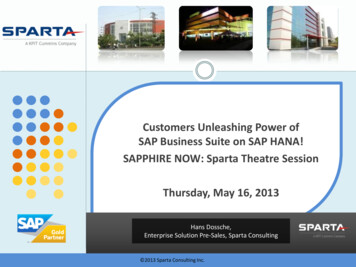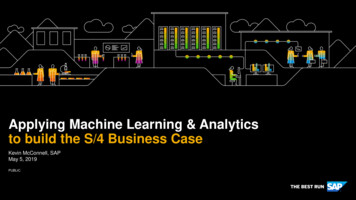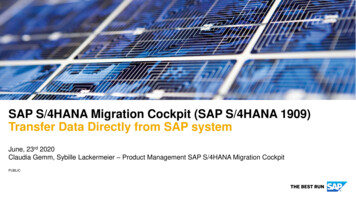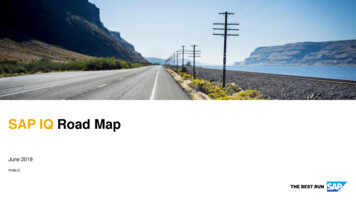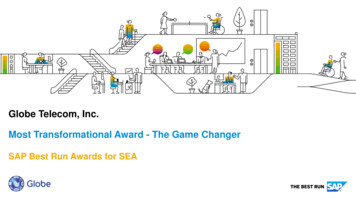Transcription
Configuration GuideAdaptive Server Enterprise12.5WINDOWS NT
DOCUMENT ID: 38421-01-1250-01LAST REVISED: June 2001Copyright 1989-2001 by Sybase, Inc. All rights reserved.This publication pertains to Sybase database management software and to any subsequent release until otherwise indicated in neweditions or technical notes. Information in this document is subject to change without notice. The software described herein is furnishedunder a license agreement, and it may be used or copied only in accordance with the terms of that agreement.To order additional documents, U.S. and Canadian customers should call Customer Fulfillment at (800) 685-8225, fax (617) 229-9845.Customers in other countries with a U.S. license agreement may contact Customer Fulfillment via the above fax number. All otherinternational customers should contact their Sybase subsidiary or local distributor. Upgrades are provided only at regularly scheduledsoftware release dates. No part of this publication may be reproduced, transmitted, or translated in any form or by any means, electronic,mechanical, manual, optical, or otherwise, without the prior written permission of Sybase, Inc.Sybase, the Sybase logo, ADA Workbench, Adaptable Windowing Environment, Adaptive Component Architecture, Adaptive Server,Adaptive Server Anywhere, Adaptive Server Enterprise, Adaptive Server Enterprise Monitor, Adaptive Server Enterprise Replication,Adaptive Server Everywhere, Adaptive Server IQ, Adaptive Warehouse, AnswerBase, Anywhere Studio, Application Manager,AppModeler, APT Workbench, APT-Build, APT-Edit, APT-Execute, APT-FORMS, APT-Translator, APT-Library, Backup Server,ClearConnect, Client-Library, Client Services, Data Pipeline, Data Workbench, DataArchitect, Database Analyzer, DataExpress,DataServer, DataWindow, DB-Library, dbQueue, Developers Workbench, Direct Connect Anywhere, DirectConnect, DistributionDirector, E-Anywhere, E-Whatever, Embedded SQL, EMS, Enterprise Application Studio, Enterprise Client/Server, Enterprise Connect,Enterprise Data Studio, Enterprise Manager, Enterprise SQL Server Manager, Enterprise Work Architecture, Enterprise Work Designer,Enterprise Work Modeler, EWA, Financial Fusion, Financial Fusion Server, Gateway Manager, ImpactNow, InfoMaker, InformationAnywhere, Information Everywhere, InformationConnect, InternetBuilder, iScript, Jaguar CTS, jConnect for JDBC, KnowledgeBase,MainframeConnect, Maintenance Express, MAP, MDI Access Server, MDI Database Gateway, media.splash, MetaWorks, MySupport,Net-Gateway, Net-Library, ObjectConnect, ObjectCycle, OmniConnect, OmniSQL Access Module, OmniSQL Toolkit, Open Client,Open ClientConnect, Open Client/Server, Open Client/Server Interfaces, Open Gateway, Open Server, Open ServerConnect, OpenSolutions, Optima , PB-Gen, PC APT Execute, PC DB-Net, PC Net Library, Power , power.stop, PowerAMC, PowerBuilder,PowerBuilder Foundation Class Library, PowerDesigner, PowerDimensions, PowerDynamo, PowerJ, PowerScript, PowerSite,PowerSocket, Powersoft, PowerStage, PowerStudio, PowerTips, Powersoft Portfolio, Powersoft Professional, PowerWare Desktop,PowerWare Enterprise, ProcessAnalyst, Report Workbench, Report-Execute, Replication Agent, Replication Driver, Replication Server,Replication Server Manager, Replication Toolkit, Resource Manager, RW-DisplayLib, RW-Library, S-Designor, SDF, Secure SQLServer, Secure SQL Toolset, Security Guardian, SKILS, smart.partners, smart.parts, smart.script, SQL Advantage, SQL Anywhere, SQLAnywhere Studio, SQL Code Checker, SQL Debug, SQL Edit, SQL Edit/TPU, SQL Everywhere, SQL Modeler, SQL Remote, SQLServer, SQL Server Manager, SQL SMART, SQL Toolset, SQL Server/CFT, SQL Server/DBM, SQL Server SNMP SubAgent, SQLStation, SQLJ, STEP, SupportNow, Sybase Central, Sybase Client/Server Interfaces, Sybase Financial Server, Sybase Gateways, SybaseMPP, Sybase SQL Desktop, Sybase SQL Lifecycle, Sybase SQL Workgroup, Sybase User Workbench, SybaseWare, Syber Financial,SyberAssist, SyBooks, System 10, System 11, System XI (logo), SystemTools, Tabular Data Stream, Transact-SQL, Translation Toolkit,UNIBOM, Unilib, Uninull, Unisep, Unistring, URK Runtime Kit for UniCode, Viewer, Visual Components, VisualSpeller, VisualWriter,VQL, WarehouseArchitect, Warehouse Control Center, Warehouse Studio, Warehouse WORKS, Watcom, Watcom SQL, Watcom SQLServer, Web Deployment Kit, Web.PB, Web.SQL, WebSights, WebViewer, WorkGroup SQL Server, XA-Library, XA-Server and XPServer are trademarks of Sybase, Inc. 3/01Unicode and the Unicode Logo are registered trademarks of Unicode, Inc.All other company and product names used herein may be trademarks or registered trademarks of their respective companies.Use, duplication, or disclosure by the government is subject to the restrictions set forth in subparagraph (c)(1)(ii) of DFARS 52.2277013 for the DOD and as set forth in FAR 52.227-19(a)-(d) for civilian agencies.Sybase, Inc., 6475 Christie Avenue, Emeryville, CA 94608.
ContentsAbout This Book . ixCHAPTER 1Introduction . 1About Adaptive Server . 1System-specific issues . 2Definition of terms . 3User roles . 3Environment variables. 3Adaptive Server devices and system databases. 5The master device . 5The sybsystemdb device . 6The sysprocsdev device . 6Optional devices and databases . 6Client/server communication (the interfaces file) . 7Lightweight Directory Access Protocol . 9Changing Adaptive Server configuration. 9Support for high-availability products . 9Languages other than U.S. English . 10CHAPTER 2Starting and Stopping Servers .Overview .Requirements for starting servers .Starting servers .Server start-up parameters .Starting and stopping servers using the Control Panel .Starting servers as an automatic service .Starting, stopping, and pausing servers manually.Stopping servers .Stopping Adaptive Server.Stopping Backup Server.Stopping Monitor Server.Monitoring servers.Sybase Central .1111111212141516171718191919iii
ContentsThe Control Panel . 20CHAPTER 3Default Adaptive Server Configuration. 21Starting Server Config for Adaptive Server . 22Configuring Adaptive Server . 23Setting Adaptive Server parameters . 24Changing the default Backup Server. 24Changing the default XP Server. 25Configuring Backup Server . 25Configuring Monitor Server . 26Supporting access to large memory. 27CHAPTER 4Network CommunicationsUsing sql.ini. 29How clients connect to Adaptive Server. 30How Adaptive Server listens for client connections . 31How a client accesses Adaptive Server . 32Enabling client access to a server. 32Changing the server entries in sql.ini . 32Components in the sql.ini file . 33Server name. 34Network driver . 34Service type. 35Server address . 35Sharing network configuration information. 42Creating a master sql.ini file . 42Using NT Registry as a directory service . 43Verifying server connections . 44Configuring ODBC connections . 45Configuring the ODBC driver. 45CHAPTER 5Lightweight Directory Access Protocol in Adaptive Server .Overview .LDAP directory services versus the Sybase interfaces file .The libtcl.cfg and libtcl64.cfg files.Enabling LDAP directory services .Adding a server to the directory services .Multiple directory services .Encrypting the password .Performance.Migrating from the sql.ini file to LDAP .iv47474851525455565757
ContentsCHAPTER 6CHAPTER 7Customizing Localization for Adaptive Server.Overview of localization support .Language modules.Default character sets for servers .Supported character sets .Character set conversion .Conversions between server and client .Sort orders .Available sort orders.Language modules.Installing a new language module .Message languages .Localization .Localization directories .About the directory .About the charsets directory.About the locales.dat file .Changing the localization configuration .For Adaptive Server .For Backup Server .Sort orders.Character sets .charset utility ging Error Messages and Events.Logging errors and events .Adaptive Server error logging.NT event-logging .Managing the logs.Setting error log paths.Setting the Adaptive Server error log path .Setting the Backup Server error log path .Setting the Monitor Server error log path .Enabling and disabling NT event logging.Using Server Config .Using sp configure.Managing messages .Logging user-defined messages .Logging auditing events .Logging user-defined events .Using a remote log .Using a central logging site .Logging messages from multiple Adaptive Servers .Setting up a local central logging site.8585868888899090919192929393949495979785v
ContentsViewing the messages . 100In the NT event log . 100In the Adaptive Server error log . 100CHAPTER 8CHAPTER 9viUsing Security Services with NT LAN Manager.Security services with NT LAN Manager.How login authentication works.Administering security services using LAN Manager .Modifying configuration files for a unified login .Setting up drivers for network-based security .Checking the LAN Manager’s local name .Specifying security information for Adaptive Server.Identifying users and servers to LAN Manager .Configuring Adaptive Server for LAN Manager security .Enabling and disabling external security services.Managing unified login .Requiring data integrity check .Ensuring adequate memory for security services .Initiating the new security services.Adding logins to support unified login .General procedure for adding logins .Defining the connection to a server for security services.Specifying the principal name .Specifying network-based user authentication.Specifying the name assigned to LAN Manager .Determining the status of security services.Configuration parameters used in security services .Checking data integrity.Checking message sequence .Detecting interception or replay.Specifying a login .Controlling user authentication.Managing login security on an NT computer.Overview of security features .Standard mode.Integrated mode .Mixed mode.Managing the login security features.Administering login security using system procedures.Configuring login security .Changing login security options 125129131133Using E-mail with Adaptive Server . 137
ContentsSybmail messages .Sending messages.Receiving messages .Preparing NT Mail for Sybmail .Connecting to a post office .Creating a mailbox for Adaptive Server.Creating a mail profile for Adaptive Server.Creating an Adaptive Server login for Sybmail .Sybmail and extended stored procedures.Managing a mail session.Starting a session .Stopping a mail session .Stored and extended procedures for handling messages.Sending messages.Text messages .Query result messages .Receiving messages .Finding the next message .Reading a specific message .Deleting a message.Processing incoming mail.Using Sybmail security.Setting execution privileges.Setting the execution context 46147147147148149149149CHAPTER 10Managing Adaptive Server Databases . 151Managing database devices . 151Device requirements . 151Creating .dat files for database devices . 152Backing up and restoring data . 153Using a tape drive . 153Using a hard disk. 156Dumping across a network . 156Examples of backing up and restoring databases. 157Optimizing Adaptive Server performance and tuning. 160Using dedicated Adaptive Server operation . 160Using disk drives . 160Monitoring Adaptive Server statistics with NT Performance Monitor .161CHAPTER 11Adding Optional Functionality to Adaptive Server . 163Installing auditing . 163Audit system devices and databases . 163vii
ContentsCHAPTER 12AP PE ND IX APre-installation tasks for auditing devices .Installing Auditing .Installing online help for Transact-SQL syntax.Online syntax help: sp syntax.Default device for the sybsyntax database.Installing sybsyntax .165165167167168168Troubleshooting Network Connections .The dsedit Server Ping Utility .Running Server Ping .Troubleshooting connection failures .When a test fails.Using returned messages to diagnose a failure .Failure of other applications .Before calling Sybase Technical Support .171172172173173174175171Adaptive Server Registry Keys . 177Index . 181viii
About This BookThis manual, the Configuration Guide, provides instructions forperforming specific configuration tasks for Sybase Adaptive Server Enterprise on Windows NT.This manual covers the following topics: Instructions for reconfiguring certain attributes of your existingSybase Adaptive Server Enterprise, Backup Server , AdaptiveServer Enterprise Monitor , and XP Server to meet your specificneeds Creating network connections Configuring optional functionality Performing operating system administration tasks Working with system administration issues that are relevant toAdaptive Server running on Windows NT. This manual supplementsthe System Administration Guide and the Performance and TuningGuide.Note Before configuring Adaptive Server according to theinstructions in this book, you should have a newly installed orupgraded Adaptive Server on your system. If you do not, follow theinstallation and upgrade instructions in the installationdocumentation for your platform.AudienceThis manual is for System Administrators or other qualified installers whoare familiar with their system’s environment, networks, disk resources,and media devices.How to use this bookThis manual contains the following chapters: Chapter 1, “Introduction” presents an overview of Adaptive Serverand the configuration changes you might want to make to AdaptiveServer after installing or upgrading the server. Chapter 2, “Starting and Stopping Servers” describes how to start andstop Adaptive Server, Backup Server, Monitor Server, and XP Server.ix
Related documents Chapter 3, “Default Adaptive Server Configuration” describes how tochange the default server names and their basic features after installingAdaptive Server. Chapter 4, “Network Communications Using sql.ini” describes how to setup your operating system to work with Adaptive Server. Chapter 5, “Lightweight Directory Access Protocol in Adaptive Server”provides information about using LDAP directory services to establishconnections. Chapter 6, “Customizing Localization for Adaptive Server” providesbackground information about Sybase’s localization support as well astask information for reconfiguring character sets, sort orders, and languagemodules. Chapter 7, “Logging Error Messages and Events” provides instructionsfor configuring the logging of error messages and event messages sentfrom Adaptive Server. Chapter 8, “Using Security Services with NT LAN Manager” describeshow to take advantage of NT LAN Manager for added security onAdaptive Server. Chapter 9, “Using E-mail with Adaptive Server” describes how toconfigure Sybmail to direct Adaptive Server to distribute messagesautomatically. Chapter 10, “Managing Adaptive Server Databases” provides the basicsof database administration with Adaptive Server. Chapter 11, “Adding Optional Functionality to Adaptive Server”provides instructions for adding optional functionality, such as auditingand the sample databases. Chapter 12, “Troubleshooting Network Connections” provides the basicsfor troubleshooting network connections with Adaptive Server. Appendix A, “Adaptive Server Registry Keys” presents the NT Registrykeys and values that Adaptive Server uses.The following documents comprise the Sybase Adaptive Server Enterprisedocumentation: xThe release bulletin for your platform – contains last-minute informationthat was too late to be included in the books.
About This BookA more recent version of the release bulletin may be available on theWorld Wide Web. To check for critical product or document informationthat was added after the release of the product CD, use the SybaseTechnical Library. The Installation Guide for your platform – describes installation, upgrade,and configuration procedures for all Adaptive Server and related Sybaseproducts. Configuring Adaptive Server Enterprise for your platform – providesinstructions for performing specific configuration tasks for AdaptiveServer. What’s New in Adaptive Server Enterprise? – describes the new featuresin Adaptive Server version 12.5, the system changes added to supportthose features, and the changes that may affect your existing applications. Transact-SQL User’s Guide – documents Transact-SQL , Sybase’senhanced version of the relational database language. This manual servesas a textbook for beginning users of the database management system.This manual also contains descriptions of the pubs2 and pubs3 sampledatabases. System Administration Guide – provides in-depth information aboutadministering servers and databases. This manual includes instructionsand guidelines for managing physical resources, security, user and systemdatabases, and specifying character conversion, international language,and sort order settings. Reference Manual – contains detailed information about all Transact-SQLcommands, functions, procedures, and datatypes. This manual alsocontains a list of the Transact-SQL reserved words and definitions ofsystem tables. Performance and Tuning Guide – explains how to tune Adaptive Serverfor maximum performance. This manual includes information aboutdatabase design issues that affect performance, query optimization, how totune Adaptive Server for very large databases, disk and cache issues, andthe effects of locking and cursors on performance. The Utility Guide – documents the Adaptive Server utility programs, suchas isql and bcp, which are executed at the operating system level. The Quick Reference Guide – provides a comprehensive listing of thenames and syntax for commands, functions, system procedures, extendedsystem procedures, datatypes, and utilities in a pocket-sized book.Available only in print version.xi
xii The System Tables Diagram – illustrates system tables and their entityrelationships in a poster format. Available only in print version. Error Messages and Troubleshooting Guide – explains how to resolvefrequently occurring error messages and describes solutions to systemproblems frequently encountered by users. Component Integration Services User’s Guide – explains how to use theAdaptive Server Component Integration Services feature to connectremote Sybase and non-Sybase databases. Java in Adaptive Server Enterprise – describes how to install and use Javaclasses as datatypes, functions, and stored procedures in the AdaptiveServer database. Using Sybase Failover in a High Availability System – providesinstructions for using Sybase’s Failover to configure an Adaptive Serveras a companion server in a high availability system. Using Adaptive Server Distributed Transaction Management Features –explains how to configure, use, and troubleshoot Adaptive Server DTMfeatures in distributed transaction processing environments. EJB Server User’s Guide – explains how to use EJB Server to deploy andexecute Enterprise JavaBeans in Adaptive Server. XA Interface Integration Guide for CICS, Encina, and TUXEDO –provides instructions for using Sybase’s DTM XA interface with X/OpenXA transaction managers. Glossary – defines technical terms used in the Adaptive Serverdocumentation. Sybase jConnect for JDBC Programmer’s Reference – describes thejConnect for JDBC product and explains how to use it to access data storedin relational database management systems. Full-Text Search Specialty Data Store User’s Guide – describes how to usethe Full-Text Search feature with Verity to search Adaptive ServerEnterprise data. Historical Server User’s Guide – describes how to use Histori
This publication pertains to Sybase database management software and to any subsequent release until otherwise indicated in new . PowerWare Enterprise, ProcessAnalyst, Report Workbench, Report-Ex ecute, Replication Agent, Replication Driver, Replication Serv er, Replication Server Manager, Replication Toolkit, Resource Mana ger, RW-DisplayLib .