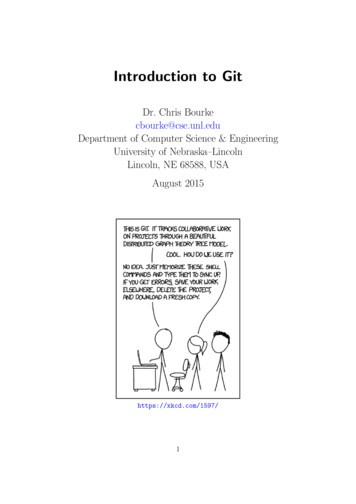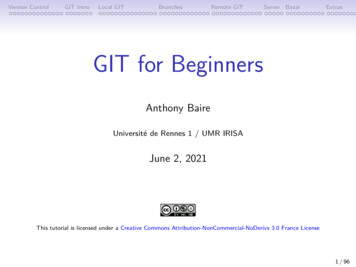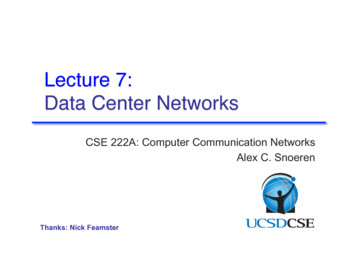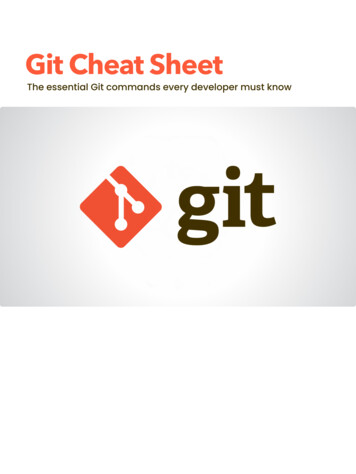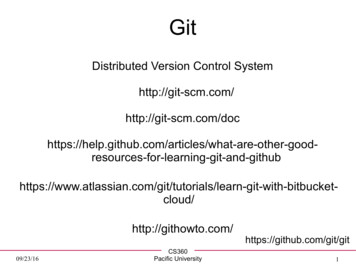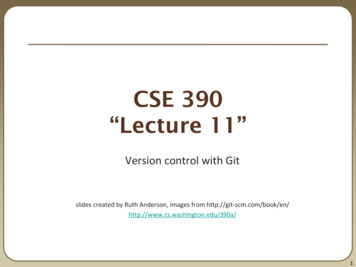
Transcription
CSE 390“Lecture 11”Version control with Gitslides created by Ruth Anderson, images from n.edu/390a/1
Basic Intro to Git We will: Discuss how Git differs from SubversionDiscuss the basic Git modelPull/clone files from a repository on githubEdit files in your own local Git repoPush files to a repo on github2
Git Resources At the command line: (where verb config, add, commit, etc.) git help verb git verb --help man git- verb Free on-line book: http://git-scm.com/book Git tutorial: http://schacon.github.com/git/gittutorial.html Reference page for Git: http://gitref.org/index.html Git website: http://git-scm.com/ Git for Computer Scientists ists/)3
Git History Came out of Linux development community Linus Torvalds, 2005 Initial goals: SpeedSupport for non-linear development (thousands of parallel branches)Fully distributedAble to handle large projects like Linux efficiently4
Git uses a distributed modelCentralized ModelDistributed Model(CVS, Subversion, Perforce)(Git, Mercurial)Result: Many operations are local5
Git takes snapshotsSubversionGit6
Git uses checksums In Subversion each modification to the central repo incrementedthe version # of the overall repo. How will this numbering scheme work when each user has theirown copy of the repo, and commits changes to their local copy ofthe repo before pushing to the central server? Instead, Git generates a unique SHA-1 hash – 40 character stringof hex digits, for every commit. Refer to commits by this ID ratherthan a version number. Often we only see the first 7 characters:1677b2d Edited first line of readme258efa7 Added line to readme0e52da7 Initial commit7
A Local Git project has three areasUnmodified/modified StagedFilesFilesCommittedFilesNote: working directory sometimes called the “working tree”, staging area sometimes called the “index”.8
Git file lifecycle9
Basic WorkflowBasic Git workflow:1. Modify files in your working directory.2. Stage files, adding snapshots of them to your staging area.3. Do a commit, which takes the files as they are in the staging areaand stores that snapshot permanently to your Git directory. Notes: If a particular version of a file is in the git directory, it’s considered committed. If it’s modified but has been added to the staging area, it is staged. If it was changed since it was checked out but has not been staged, it is modified.10
Aside: So what is github? GitHub.com is a site for online storage of Git repositories. Many open source projects use it, such as the Linux kernel. You can get free space for open source projects or you can pay forprivate projects.Question: Do I have to use github to use Git?Answer: No! you can use Git completely locally for your own purposes, or you or someone else could set up a server to share files, or you could share a repo with users on the same file system, such aswe did for homework 9 (as long everyone has the needed filepermissions).11
Get ready to use Git!1. Set the name and email for Git to use when you commit: git config --global user.name “Bugs Bunny” git config --global user.email bugs@gmail.com You can call git config –list to verify these are set. These will be set globally for all Git projects you work with. You can also set variables on a project-only basis by not using the--global flag. You can also set the editor that is used for writing commit messages: git config --global core.editor emacs (it is vim by default)12
Create a local copy of a repo2. Two common scenarios: (only do one of these)a) To clone an already existing repo to your current directory: git clone url [local dir name]This will create a directory named local dir name, containing a workingcopy of the files from the repo, and a .git directory (used to holdthe staging area and your actual repo)b) To create a Git repo in your current directory: git initThis will create a .git directory in your current directory.Then you can commit files in that directory into the repo: git add file1.java git commit –m “initial project version”13
Git commandscommandgit clone url [dir]git add filesgit commitgit statusgit diffgit help [command]git pullgit pushdescriptioncopy a git repository so you can add to itadds file contents to the staging arearecords a snapshot of the staging areaview the status of your files in the workingdirectory and staging areashows diff of what is staged and what ismodified but unstagedget help info about a particular commandfetch from a remote repo and try to mergeinto the current branchpush your new branches and data to aremote repositoryothers: init, reset, branch, checkout, merge, log, tag14
Committing files The first time we ask a file to be tracked, and every time before wecommit a file we must add it to the staging area: git add README.txt hello.javaThis takes a snapshot of these files at this point in time and adds it tothe staging area. To move staged changes into the repo we commit: git commit –m “Fixing bug #22”Note: To unstage a change on a file before you have committed it: git reset HEAD -- filenameNote: To unmodify a modified file: git checkout -- filenameNote: These commands are just acting on your local version of repo.15
Status and Diff To view the status of your files in the working directory and stagingarea: git statusor git status –s(-s shows a short one line version similar to svn) To see what is modified but unstaged: git diff To see staged changes: git diff --cached16
After editing a file [rea@attu1 superstar] emacs rea.txt[rea@attu1 superstar] git status# On branch master# Changes not staged for commit:# (use "git add file ." to update what will be committed)# (use "git checkout -- file ." to discard changes in working directory)##modified: rea.txt#no changes added to commit (use "git add" and/or "git commit -a")[rea@attu1 superstar] git status -sM rea.txt Note: M is in second column “working tree”[rea@attu1 superstar] git diff Shows modifications that have not been staged.diff --git a/rea.txt b/rea.txtindex 66b293d.90b65fd 100644--- a/rea.txt b/rea.txt@@ -1,2 1,4 @@Here is rea's file. One new line added.[rea@attu1 superstar] git diff --cached Shows nothing, no modifications have been staged yet.[rea@attu1 superstar] 17
After adding file to staging area [rea@attu1 superstar] git add rea.txt[rea@attu1 superstar] git status# On branch master# Changes to be committed:# (use "git reset HEAD file ." to unstage)##modified: rea.txt#[rea@attu1 superstar] git status -sM rea.txt[rea@attu1 superstar] git diff[rea@attu1 superstar] git diff --cacheddiff --git a/rea.txt b/rea.txtindex 66b293d.90b65fd 100644--- a/rea.txt b/rea.txt@@ -1,2 1,4 @@Here is rea's file. One new line added. Note: M is in first column “staging area” Note: Shows nothing, no modifications that have not been staged. Note: Shows staged modifications.18
Viewing logsTo see a log of all changes in your local repo: git logor git log --oneline (to show a shorter version)1677b2d Edited first line of readme258efa7 Added line to readme0e52da7 Initial commit git log -5 (to show only the 5 most recent updates, etc.)Note: changes will be listed by commitID #, (SHA-1 hash)Note: changes made to the remote repo before the last time youcloned/pulled from it will also be included here19
Pulling and PushingGood practice:1. Add and Commit your changes to your local repo2. Pull from remote repo to get most recent changes (fix conflicts ifnecessary, add and commit them to your local repo)3. Push your changes to the remote repoTo fetch the most recent updates from the remote repo into yourlocal repo, and put them into your working directory: git pull origin masterTo push your changes from your local repo to the remote repo: git push origin masterNotes:origin an alias for the URL you cloned frommaster the remote branch you are pulling from/pushing to,(the local branch you are pulling to/pushing from is your current branch)Note: On attu you will get a Gtk-warning, you can ignore this.20
BranchingTo create a branch called experimental: git branch experimentalTo list all branches: (* shows which one you are currently on) git branchTo switch to the experimental branch: git checkout experimentalLater on, changes between the two branches differ, to merge changesfrom experimental into the master: git checkout master git merge experimentalNote: git log --graph can be useful for showing branches.Note: These branches are in your local repo!21
SVN vs. Git SVN: central repository approach – the main repository is the only “true”source, only the main repository has the complete file history Users check out local copies of the current version Git: Distributed repository approach – every checkout of the repository is afull fledged repository, complete with history Greater redundancy and speed Branching and merging repositories is more heavily used as a result22
Do This:1. git config --global user.name “Your Name”2. git config --global user.email youremail@whatever.com3. git clone https://github.com/rea2000/santalist.gitThen try:1. git log, git log --oneline2. Create a file named userID.txt (e.g. rea.txt)3. git status, git status –s4. Add the file: git add userID.txt5. git status, git status –s6. Commit the file to your local repo: git commit –m “added rea.txt file”7. git status, git status –s, git log --oneline*WAIT, DO NOT GO ON TO THE NEXT STEPS UNTIL YOU ARE TOLD TO!!1. Pull from remote repo: git pull origin master2. Push to remote repo: git push origin master23
10 Basic Workflow Basic Git workflow: 1. Modify files in your working directory. 2. Stage files, adding snapshots of them to your staging area. 3. Do a commit, which takes the files as they are in the staging area and stores that snapshot permanently to your Git directory. Notes: If a particular version of a file is in the