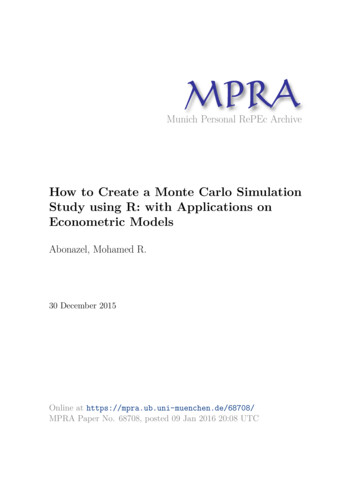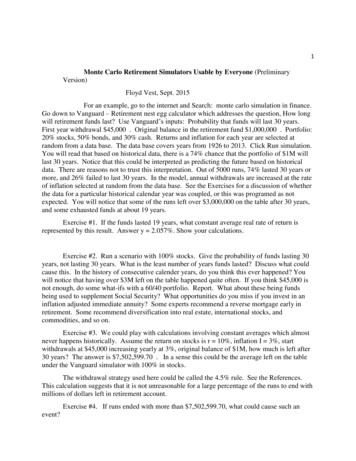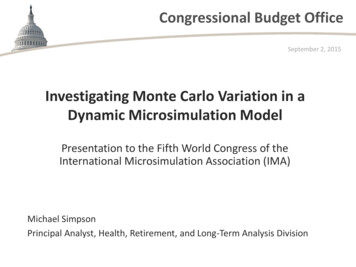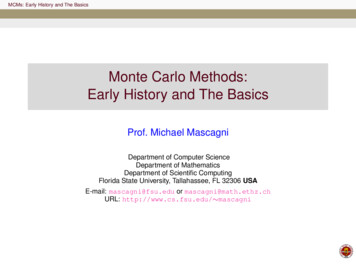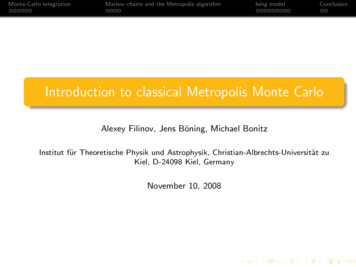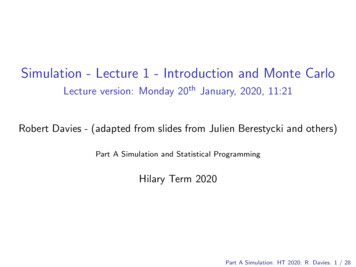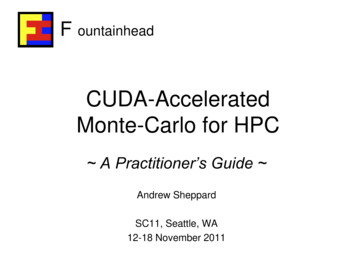
Transcription
F ountainheadCUDA-AcceleratedMonte-Carlo for HPC A Practitioner’s Guide Andrew SheppardSC11, Seattle, WA12-18 November 2011
F ountainheadObjectivesIn this tutorial I will cover:1. Elements of the Monte-Carlo method, a short review.2. Monte-Carlo on GPUs.3. Guidance on moving Monte-Carlo to HPC GPU andCloud GPU.4. Demo of Monte-Carlo on Cloud GPU.
F ountainhead 1. Elements of Monte-Carlo
F ountainheadElementsRandomNumberGenerationData ionTypical Monte-Carlo simulation steps (simplified):1. Generate random numbers.2. Data set generation.3. Function evaluation.4. Aggregation.
F ountainheadRandom Number Generation(RNG)Pre-generate or on-the-fly? Pros ( ) and cons ( ):Pre-generateOn-the-flyTime ( sometimes)Storage Backtest Quality
F ountainheadParallel RNG (PRNG)In choosing a RNG there are the conflicting goals ofspeed and quality (randomness). Challenges and benefits: Challenge: Quality (avoiding artifacts and avoidingcorrelation or overlap across nodes and devices). Challenge: PRNG algorithms. Benefit: Parallel generation (speed). Benefit: Co-location of data with compute (by default).
F ountainheadRNG AlgorithmsMany choices. What’s best? Depends XORWOW PRNG. Sobol RNG. Niederreiter RNG. Mersenne Twister PRNG. Tausworth, Sobol and L’Ecuyer. Brownian bridge generation.
F ountainheadCUDA RNGPRNG (must be parallel RNGs) on GPUs poses somechallenges: Linear Congruential Generator, or LCG (poor statistics). Multiple Recursive Generator, or MRG (poor statistics). Lagged Fibonacci Generator, or LFG (poor statistics). Mersenne Twister (good statistics, but slow). Combined Tausworthe Generator (poor statistics).
F ountainheadCUDA RNG (cont.) Hybrid Generator for which defects of one RNG arecompensated for by another RNG - example,Tausworthe LCG (see GPU GEMS 3). If pre-generation of random numbers is an option, takeit as it will likely save a lot of time. CURAND and other RNG libs.
F ountainheadData Set GenerationImportant things to bear in mind: Device storage space (unless generated on-the-fly). Data transfer to/from device and across cluster. Type of memory storage (global, constant, texture). Ease of traversal of the data set (data structures). Data management for back/regression testing.
F ountainheadFunction EvaluationFast evaluation techniques: Precision (float is faster than double). Approximations and lookups. Branching in GPU kernels is costly to performance. Use GPU optimized libraries (CUBLAS, CURAND, ). Use GPU optimized data structures and algorithms(such as CUDA Thrust).
F ountainheadAggregationNeed to statistically aggregate results to arrive at ananswer: Use parallel sum-reduction techniques. Use parallel sort to compute quantiles and otherresults.In the case of HPC GPU and Cloud GPU, need toaggregate at two levels: 1) GPU and 2) Cluster.
F ountainhead 2. Monte-Carlo on GPUs
F ountainheadGuiding Principles forCUDA Monte-CarloGeneral guiding principles: Understand the different types of GPU memory anduse them well. Launch sufficient threads to fully utilize GPU cores andhide latency. Branching has a big performance impact; modify codeor restructure problem to avoid branching.
F ountainheadGuiding Principles forCUDA Monte-Carlo (cont.) Find out where computation time is spent and focus onperformance gains accordingly; from experience,oftentimes execution time is evenly split across the firstthree stages (before aggregation). Speed up function evaluation by being pragmatic aboutprecision, using approximations and lookup tables, andby using GPU-optimized libraries.
F ountainheadGuiding Principles forCUDA Monte-Carlo (cont.) Statistical aggregation should use parallel constructs(e.g., parallel sum-reduction, parallel sorts). Use GPU-efficient code: GPU Gems 3, Ch. 39; CUDASDK reduction; MonteCarloCURAND; CUDA SDKradixSort. And, as always, parallelize pragmatically and wisely!
F ountainheadExample: Monte-Carlousing CUDA ThrustLet’s consider a simple example of how Monte-Carlo can bemapped onto GPUs using CUDA Thrust.CUDA Thrust is a C template library that is part of theCUDA toolkit and has containers, iterators and algorithms;and is particularly handy for doing Monte-Carlo on GPUs.
F ountainheadExample: Monte-Carlousing CUDA Thrust (cont.)This is a very simpleexample that estimatesthe value of the constantPI while illustrating the keypoints when doingMonte-Carlo on GPUs.(As an aside, it alsodemonstrates the powerof CUDA Thrust.)
F ountainheadExample: Monte-Carlousing CUDA Thrust (cont.)int main() {size t N 50000000; // Number of Monte-Carlo simulations.// DEVICE: Generate random points within a unit square.thrust::device vector float2 d random(N);thrust::generate(d random.begin(), d random.end(), random point());// DEVICE: Flags to mark points as lying inside or outside the circle.thrust::device vector unsigned int d inside(N);// DEVICE: Function evaluation. Mark points as inside or outside.thrust::transform(d random.begin(), d random.end(),d inside.begin(), inside circle());// DEVICE: Aggregation.size t total thrust::count(d inside.begin(), d inside.end(), 1);// HOST: Print estimate of PI.std::cout "PI: " 4.0*(float)total/(float)N std::endl;return 0;}
F ountainheadExample: Monte-Carlousing CUDA Thrust (cont.)struct random point {devicefloat2 operator()() {thrust::default random engine rng;return make float2((float)rng() / thrust::default random engine::max,(float)rng() / thrust::default random engine::max);}};
F ountainheadExample: Monte-Carlousing CUDA Thrust (cont.)struct inside circle {deviceunsigned int operator()(float2 p) const {return (((p.x-0.5)*(p.x-0.5) (p.y-0.5)*(p.y-0.5)) 0.25) ? 1 : 0;}};
F ountainheadExample: Monte-Carlousing CUDA Thrust (cont.)Let’s look at the code and how it relates to the steps(elements) of Monte-Carlo.
F ountainheadExample: Monte-Carlousing CUDA Thrust (cont.)// DEVICE: Generate random points within a unit square.thrust::device vector float2 d random(N);thrust::generate(d random.begin(), d random.end(), random point());STEP 1: Random number generation. Key points: Random numbers are generated in parallel on theGPU. Data is stored on the GPU directly, so co-locating thedata with the processing power in later steps.
F ountainheadExample: Monte-Carlousing CUDA Thrust (cont.)STEP 2: Generate simulation data. Key points: In this example, the random numbers are used directlyand do not need to be transformed into something else. If higher level simulation data is needed, then the sameprinciples apply: ideally, generate it on the GPU, storethe data on the device, and operate on it in-situ.
F ountainheadExample: Monte-Carlousing CUDA Thrust (cont.)// DEVICE: Flags to mark points as lying inside or outside the circle.thrust::device vector unsigned int d inside(N);// DEVICE: Function evaluation. Mark points as inside or outside.thrust::transform(d random.begin(), d random.end(),d inside.begin(), inside circle());STEP 3: Function evaluation. Key points: Function evaluation is done on the GPU in parallel. Work can be done on the simulation data in-situbecause it was generated & stored on the GPU directly.
F ountainheadExample: Monte-Carlousing CUDA Thrust (cont.)// DEVICE: Aggregation.size t total thrust::count(d inside.begin(), d inside.end(), 1);// HOST: Print estimate of PI.std::cout "PI: " 4.0*(float)total/(float)N std::endl;STEP 4: Aggregation. Key points: Aggregation is done on the GPU using parallel constructsand highly GPU-optimized algorithms (courtesy of Thrust). Data has been kept on the device throughout and only thefinal result is transferred back to the host.
F ountainheadExample: Monte-Carlousing CUDA Thrust (cont.)Results for N 50,000,000 data points (simulations)Pre-ComputeOn-the-FlyRandom Numbers Random NumbersIntel Core2 QuadCore (4 cores) [1]Nvidia GTX 560Ti (384 cores) [2][1] C serial code.4.4 seconds4.0 seconds0.4 seconds0.25 seconds[2] C CUDA Thrust parallel code
F ountainheadExample: Monte-Carlousing CUDA Thrust (cont.)Key takeaways from this example: Use the tools! CUDA Thrust is a very powerfulabstraction tool for doing Monte-Carlo on GPUs. It’s efficient too, as it generates GPU optimized code. Do as much work on the data as possible in-situ, and inparallel. Only bring back to the host the minimum youneed to get an answer.
F ountainheadExample: Texture Memory To speed up Monte-Carlo on GPUs use the memorymodel efficiently, use hardware defined operationswhenever possible, pre-compute when you can, and bewilling to trade-off accuracy for speed. The following example illustrates all these approaches inspeeding up the function evaluation part (STEP 3) ofMonte-Carlo.
F ountainheadExample: Texture Memory (cont.) In cases where complex simulation data (generatedfrom RNG data) is used as input to function evaluationand is expensive to compute, consider pre-computing alookup table and using interpolation. Consider, for example, a surface function that iscomputationally expensive to generate. Putting it intexture memory can speed things up.
F ountainheadExample: Texture Memory (cont.)// 2D texture memory lookup table.texture float, 2, cudaReadModeElementType tex;// Function evaluation kernel.global void kernel(float *g results, intfloat param){// Normalized texture coordinates.unsigned int x blockIdx.x*blockDim.x unsigned int y blockIdx.y*blockDim.y float u x / (float)width;float v y / (float)height;// Lookup value.float lookup tex2D(tex, u, v);// Do some additional calculations usingresult . ;// Store result.g results[y*width x] result;}width, int height,threadIdx.x;threadIdx.y;lookup value.
F ountainheadExample: Texture Memory (cont.)int main(int argc, char **argv){// Obtain width, height and param from command line.// Allocate host memory for lookup table.int sizeLookup width * height * sizeof(float);float *h lookup (float*)malloc(sizeLookup);// Build lookup table. (Alternatively, read from disk.)for (int i 0; i width; i ) {for (int j 0; j height; j ) {h lookup[width*j i] expensive compute(i,j);}}// Allocate device memory for results.float *g results; cudaMalloc((void**)&g results, sizeLookup);.
F ountainheadExample: Texture Memory (cont.).// Allocate CUDA array.cudaChannelFormatDesc channelDesc cudaCreateChannelDesc(32, 0, 0, 0,cudaChannelFormatKindFloat);cudaArray* cu array;cudaMallocArray(&cu array, &channelDesc, width, height);cudaMemcpyToArray(cu array, 0, 0, h lookup, sizeLookup,cudaMemcpyHostToDevice);// Texture parameters.tex.addressMode[0] tex.addressMode[1] cudaAddressModeClamp;tex.filterMode cudaFilterModeLinear;tex.normalized true;// Bind CUDA array to the texture.cudaBindTextureToArray(tex, cu array, channelDesc);.
F ountainheadExample: Texture Memory (cont.).// Launch kernel.kernel dimGrid, dimBlock, 0 (g results, width, height,param);cudaThreadSynchronize();// Copy results to host and print them out. Tidy up by// freeing memory. Exit program.return 0;}
F ountainheadExample: Texture Memory (cont.)Key takeaways from this example: Simulation data that is computationally expensive togenerate should be pre-computed. Be flexible and always consider the trade-off betweenaccuracy and speed. Use the CUDA memory model to advantage, andhardware features, such as interpolation.
F ountainhead 3. HPC GPU & Cloud GPUMonte-Carlo
F ountainheadGuiding Principles forHPC/Cloud GPU Monte-CarloGeneral guiding principles: One of the main challenges of moving to HPC GPU isthat you are moving from a homogeneous environment(CUDA) to a heterogeneous environment (MPI CUDA). Not too difficult even now (see example), and things willimprove as MPI GPU tools improve. Aggregation takes place across GPUs & cluster nodes.
F ountainheadHPC GPU Monte-Carlo Example#include mpi.h void run monte carlo gpu kernel();int main(int argc, char *argv[]) /* “Hello World” example for HPC GPU */{int rank, size;generate random numbers(); // Pre-generate random data set using CPU.MPI Init (&argc, &argv);MPI Comm rank (MPI COMM WORLD, &rank);MPI Comm size (MPI COMM WORLD, &size);run monte carlo gpu kernel(); // Evaluate funcs in parallel on GPUs.MPI Finalize();aggregate and print results(); // Aggregate results using CPU.return 0;}
F ountainheadHPC GPU Monte-Carlo Exampleglobal void kernel(float *data, float *results, int N) // Runs on device.{int index blockIdx.x * blockDim.x threadIdx.x;.}extern "C"void run monte carlo gpu kernel() // Runs on cluster node.{// Get chunk of simulation data.// Launch GPU kernel. Evaluate function values.// Save results.}
F ountainheadGuiding Principles forCloud GPU Monte-CarloGeneral guiding principles: Cloud is moving away from being a destination for data to beingthe source (origin) of data. Co-location of data with compute is a powerful model; make use ofit. You must write code in a more flexible way to cope with a morevariable cluster configuration (Cloud resources come and go andare reconfigured often).
F ountainhead 4. Cloud GPU Monte-CarloDemo
F ountainheadCloud GPU DemoLet’s see how some of the guiding principles and practiceof CUDA-accelerated Monte-Carlo for HPC can be applied: Demo of “Value at Risk” (VaR) on Cloud GPU.
F ountainheadAbout FountainheadAndrew SheppardFountainhead is aconsulting, training andrecruiting company thatspecializes in HPC & GPUfor financial services. Theprincipals at Fountainheadare Andrew Sheppard(speaker for this talk) andDidac ountainhead.esDidac Artes
To speed up Monte-Carlo on GPUs use the memory model efficiently, use hardware defined operations whenever possible, pre-compute when you can, and be willing to trade-off accuracy for speed. The following example illustrates all these approaches in speeding up the function evaluation part (STEP 3) of Monte-Carlo.