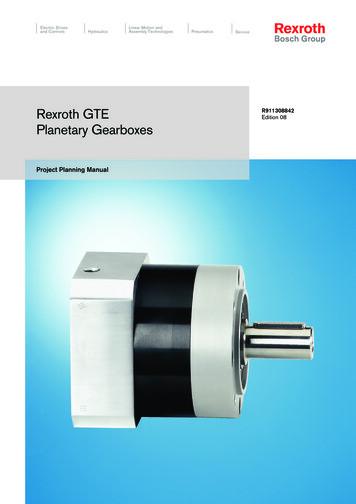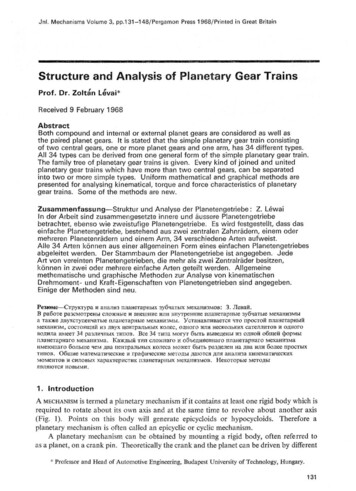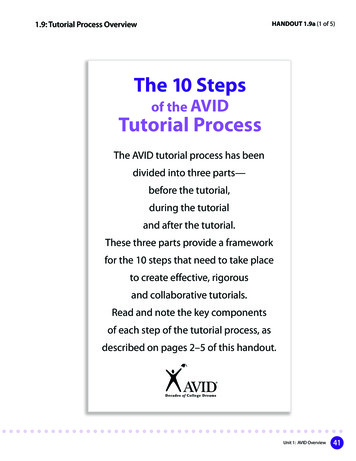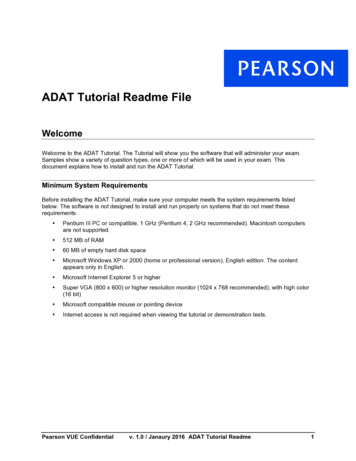Transcription
Tutorial: Calculation of a planetary geartrainThis tutorial shows the usage of MESYS shaft calculation with shaft systems. A two-stage planetarygear stage is defined using the program. Please start with the tutorial for shaft calculation to see howto introduce geometry and supports for single shafts.The model is built in two steps. In the first step, only one planetary stage is build, in the second stepthe second planetary stage is added. As this tutorial should be easy to use, shaft geometry and geardata is kept as simple as possible.System DataWe do not need to change anything on the first page for system data.
Defining ShaftsFor a planetary gear stage we need at least two shaft groups. With aright mouse click on ‘Shafts’ in the system add a ‘Group’ and a‘Planetary group’.The groups can be given a name on the page for the group, thenumber of planets is defined to 3 for the ‘PlanetGroup1’:For the ‘Main group’ we add three shafts named ‘Sun shaft1’, ‘Ring shaft’ and ‘Carrier shaft1’. For thePlanetGroup1 we add two shafts named ‘Pin1’ and ‘Planet shaft1’.The shaft geometry is assumed to beShaftOuter diameterInner diameterLengthPositionSun shaft1200500Ring shaft100801538Carrier shaft155455022.5Pin1100200Planet shaft12319105The position is only entered for better visibility of the shafts, it will be considered later on again.For the shafts, we add the following elements:ShaftSun shaft1Ring shaftCarriershaft1ElementCouplingCyl. GearSupportGearSupportRolling ion5455775Rolling bearingB240ReactioncouplingOutput49ParametersT 20Nmmn 1, 20, b 10, z 25Axially and radially fixedmn 1, 20, b 14, z -74Everything fixedDeep groove ball bearing 16011Radially and axially supported to leftDeep groove ball bearing 16011Radially and axially supported to rightb 2
l. GearRolling bearingPL10Everything is fixedPL120Everything is fixedPlanet1B355mn 1, 20, b 10, z 25Cylindrical roller (double row) NNC4800Radially and axially fixedThe planetary supports with everything set to fixed can be used for a pin that is pressed into acarrier. The carrier geometry is only an approximation of the real more complex geometry, this is arestriction of the beam models used.Now the groups should look like the following images:Defining gear connectionsAs the next step connections are defined between the gears. For this select ‘Gear connections’ in thesystem tree, click on ‘Cylindrical gear pairs’ and add a connection using the-button on the right.
Now select the shafts and gears, which should be connected. Connect Sun1-Planet1 for the first pair,then add a second pair and connect Planet1-Ring. Circumferential backlash and gear mesh stiffnesscan be changed here. It is not needed to enter the center distance as it will be calculated later. Thecalculation program for the gear strength calculation can be selected if available.The connections for the pair have to be defined. In addition, a planetary gear set can be added to calla gear calculation for the planet gear set, instead of just calculations for gear pairs.
Define positioningThe next step is to define the positioning of the planetary group. For this select ‘Positioning’ in thesystem tree.Add a constraint using the -button on the right. Several options for positioning are available. Select‘Group according gear pair’ and position ‘PlanetGroup1 with pair ‘Sun1-Planet1’. The angle could bechanged, we just leave it to 0 for this example.In addition the ring gear could be axially positioned according to the gear pair, but we just leave themanual position defined before.Now click on ‘Shafts’ in the system tree and choose the y-z-plane for the view:
Running the calculationBefore running the calculation we have to define thespeed for the system. Enter a speed of 2000rpm for‘Sun1’.For all other shafts the flag behind the input of speedshould not be set as the speed is calculated by theprogram. A speed for the ring could be set, if it is notequal zero.After running the calculation the results overview should look similar to the following:The safety factors for the gears depend on theselected program for gear calculations. We also didnot enter any details for the gear calculations.Minimum bearing life is 3200h, static bearing safetyis 3.4. Therefore bearings could be ok, dependent onthe needs for life. Minimum gear safety is 1.10 forthe flank and 1.8 for the root stresses, so gearsshould also be ok.After running the calculation also all three planetsare shown.This can now be used to detail the shaft geometryand optimize the gears.Gear calculationsFor gear calculations the ‘Required Life’ on page ‘System’ should be defined. Also either ‘Considergears as stiffness’ should be set which results in an automatic increase of shaft diameter according tothe gears, or you should consider the gear stiffness in the shaft geometry yourself.The gear calculation can be opened by selecting the gear pair in the systemtree. Dependent on the gear calculation program it is opened within theshaft calculation program or as an extra window. Gear parameters can bechanged and are read back on closing the gear calculation. Here we havethree entries for calculations. Two gear pair calculations and one planet gear calculation.
On the page ‘Gear connections’ the torque for each gear is shown and its safety factors. Selecting‘Cylindrical gear pairs’ an overview for gear pair data is shown in a table.Here only safety factors are shown for the planetary gear stage as no calculation program is selectedfor the pairs. Note that for the gear pairs the torque is shown for one contact, the sum of all contactsis used for the planetary gear sets.
Graphics for gear pairsTwo graphics for gear pairs are available so far. The line load and the gap width.The line load showns the loading of all three contacts. The small difference is because of the weightof the shafts. The gap width shows the gap between the flank if the contact would be just on onepoint. So in this case a flank line correction of 0.3 m could be made, but this small value can beignored. Gear mesh stiffness, shaft and bearing stiffness have an influence to these diagrams. Butalso manufacturing errors and housing stiffness have an influence on the real gearbox.
Adding a second stageFor the second stage, a copy is made for sun shaft and carriershaft first. Click on the shaft using the right mouse button andselect ‘Duplicate’. Then rename the shafts ‘Sun shaft2’ and‘Carrier shaft2’ and move them to positions 60 and 82.5.Replace the support of ‘Sun shaft2’ with a general constraint tocouple it with carrier1 and remove the coupling ‘Input’.Rename ‘Sun1’ to ‘Sun2’ and clear the flag for input of speed.For ‘Carrier1’ remove the coupling for reaction moment.For ‘Carrier2’ rename the bearings to ‘B4’ and ‘B5’.We change the geometry of the ring shaft using a startposition of 20 and add a second ring gear to it with samegeometry:Instead of one support we use two supports on the ringgear to avoid deformations.Then we add a new planetary group named‘PlanetGroup2’. We duplicate the shafts ‘Pin1’ and‘PlanetShaft2’ and move the copies to the new groupclicking with the right mouse button and choosing ‘Move to group’.
Then we rename the force and support elements in the new group and connect the pin2 to ‘Carriershaft2’ under ’Supports’. The bearing for the planet had to be connected with ‘Pin2’ for the outerring.Now we go to ‘Gear connections’ and add the connections for the new planetary stage:On page ‘Positioning’ we add the constraint for the second planetary group:After running the calculation we have a look at the results overview on page ‘Shafts’:
The output speed on Carrier2 is now 127.5 rpm, the output torque is 314Nm. The bearing life L10rh isonly 101h for planet shaft 2, which needs to be improved.The safety factor for the gears on the second stage are also too small, because the size of the gearswas not increased:So the next step is the resizing of the second planetary stage.
A two-stage planetary gear stage is defined using the program. Please start with the tutorial for shaft calculation to see how to introduce geometry and supports for single shafts. The model is built in two steps. In the first step, only one planetary stage is build, in the second step the second planetary stage is added.