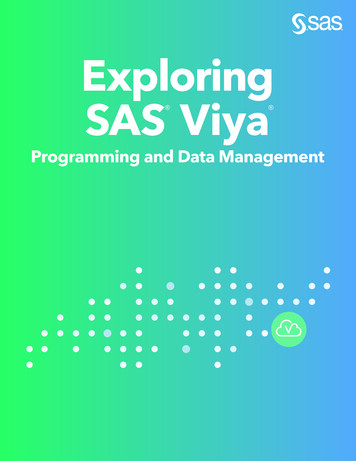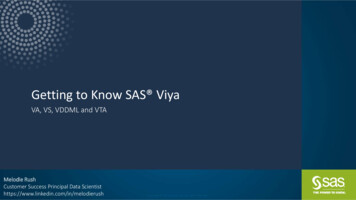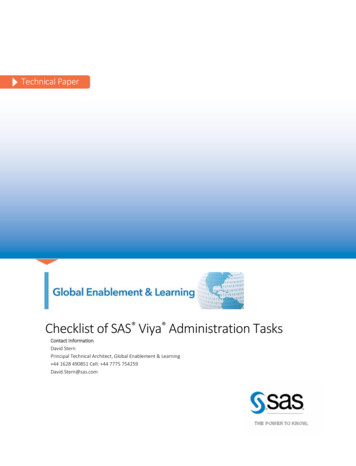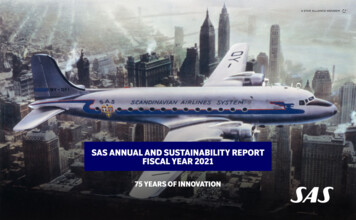Transcription
Paper SAS3322-2019Multi-tenancy in SAS Viya : Considerations andImplementationEric Davis, SAS Institute Inc.ABSTRACTThis paper introduces SAS Viya 3.4 multi-tenancy and considerations for its deployment.It delves into the steps required to deploy and configure multi-tenancy successfully. Ithighlights the reasons to use multi-tenancy, changes to make during deployment, how toonboard tenants, and pitfalls to avoid during the configuration.INTRODUCTIONA multi-tenant deployment of SAS Viya allows for a single deployment to serve multiplecustomers. These customers can share some physical resources while remaining logicallyseparated. A multi-tenant deployment allows for these distinct groups to share IT resourcesin a secure and cost-effective manner.Multi-tenancy can add flexibility and depth to a SAS Viya deployment, but it also introducessome added complexity. This complexity should not be surfaced to the end users, but foradministrators and IT stakeholders, this paper will highlight considerations around usingmulti-tenancy and communicate details and decisions that will need to be made. The paperwill also provide an overview of the steps to complete when deploying and configuring amulti-tenant deployment.CONSIDERATIONS FOR USING MULTI-TENANCYIn a SAS Viya multi-tenant deployment, many components are shared among all thetenants, and only a few components are tenant-specific. One of the best ways to visualizethis is as an apartment building. The plumbing and electricity are common to all the tenantsliving there; as a tenant, you cannot say that you own the pipes in the walls. The apartmentbuilding would also have shared areas like a pool, gym, or laundry room that everyoneuses. Every tenant in the apartment will have their personal unit that they lease, and thatother tenants cannot access. This is the heart of multi-tenancy: allowing for sharing ofcommon resources while keeping tenant-specific things like data secured to only the tenant.WHEN TO USE MULTI-TENANCYMulti-tenancy can be a very useful way to deploy SAS Viya. However, not every situationrequires multi-tenancy. Careful consideration should be given to determining whether amulti-tenant deployment is right for you. Multi-tenancy results in architecture andadministrative complexity, and depending on how you plan to deploy it, it might requiremore hardware. For example, if you want to segregate tenants to use separate hardware forprocessing, or if you require a highly available system, additional considerations andresources are required for a multi-tenant deployment as compared to a traditional SAS Viyadeployment. However, a multi-tenant deployment is very beneficial in some scenarios.Security and SegregationOne of the best use cases for multi-tenancy is for increased security and segregation. In atraditional SAS Viya deployment, segregating users, data, and reports among multiplebusiness units requires a lot of thought and design for the authorization model. You wouldneed to configure permissions for content folders, reports, tables, caslibs, and other objects1
between business units. However, if you were to instead set up a multi-tenant deployment,you could configure each business unit as a tenant. This would allow for all users to sharethe common components of the platform, while inherently segregating and securing theirdata, reports, and other content. Using multi-tenancy in this way would have the constraintthat content and data from one tenant would not be accessible by any other tenant. Thus,there would be no sharing of content across tenants.ChargebackAnother reason you might choose to implement multi-tenancy is if you require a chargebackmodel for usage of an environment. For example, we have two business units: Marketingand Sales. Marketing needs a much smaller footprint than Sales. You can deploy the multitenant environment so that each business unit has a separate number of distinct workers onseparate hardware. This type of deployment is shown in Figure 1 below.Figure 1: Multi-Tenant Deployment for Different Business UnitsIn this diagram, the Marketing tenant is provisioned with a single SAS Cloud AnalyticServices (CAS) controller on hardware that Marketing is paying for, along with a share ofthe SAS licenses. Sales is using a distributed CAS server with three CAS workers. Sales isalso paying for their hardware and a greater share of the software licenses. Both Marketingand Sales are using the shared components of the deployment while having their owndistinct tenant environment.Multiple LDAP ConnectionsAnother use case that fits well is if your environment needs to connect to separate LDAPproviders. A current constraint in a traditional SAS Viya deployment enables you to connectonly to a single LDAP provider for your users, groups, and memberships. However, if yourequire the ability to connect to multiple LDAP providers, you could set up multiple tenantsand configure each tenant to connect to a different LDAP provider. A multi-tenantdeployment with multiple LDAP providers would also add to the complexity of the host layer,as each host would need to be configured for the additional domains.2
When Multi-tenancy Might Not Be the Right FitThe three use cases that are described above are the most common scenarios where amulti-tenant deployment has proven business value. There are a few use cases where youmight think multi-tenancy would add value, but in practice, it might not be the best fit.In SAS Viya, you can set up security between business units without a multi-tenantdeployment. You can define business groups and apply permissions between groups oncaslibs and tables. You can also segregate content, folders, and reports. In addition, havinga standard deployment might be the best choice if you have a lot of crossover of data andcontent that is shared between business units or users. For example, if you have enterprisereports that everyone can view, you can make these available to all users in a standard SASViya deployment. However, you would have to replicate both the reports and data for eachtenant in a multi-tenant deployment. A standard SAS Viya deployment would also eliminatethe administration overhead that comes with multi-tenancy.Another potential use case that might be considered is a paradigm of development, test,and production environments, where every environment is a tenant. This sounds great inpractice, as the data, reports, and content can be segregated and promoted betweentenants/environments. However, there is a downside to this layered approach. A primaryreason for using this tiered environment paradigm would be to test software updates andhotfixes in a lower environment before doing the same in a production environment. Butbecause of all the shared resources, a software upgrade would not be isolated to a tenant; itwould apply to all the tenants in the SAS Viya environment at the same time. However,there is value in this as a deployment scenario if the limitations are taken intoconsideration. A better solution might be to have development and test environmentssharing a multi-tenant deployment, with production on its own dedicated infrastructure.Some customers have asked about using multi-tenancy to create a sort of high-availabilitysolution. The thought was that if resources for one tenant go down, users can hop over toanother tenant. The simple answer is no; this is not how multi-tenancy will work. BecauseSAS Viya includes many shared components, all tenants are impacted if those sharedcomponents go down.TERMINOLOGYBefore moving on to the more technical considerations of a multi-tenant deployment, beloware key terms that you should know. Most of these are discussed in SAS documentation andare needed for context and understanding of multi-tenancy. Tenant—A subset of users that requires segregation of data and content from allother users in the system. These users are isolated, with no visibility into othertenants. They share many common resources across the platform, but have somededicated resources deployed and secured to themselves. A tenant has access to alllicensed software but cannot access another tenant’s data or content. Tenant administrator—A user who performs SAS administrative tasks at thetenant level in the environment. They manage access to software applications andcontrol data access within the constraints of a single tenant. They are insular to theirtenant environment and cannot administer or access other tenants. Tenantadministrators manage tenant-specific configurations and deal with the creation ofuser groups and assignment of permissions to users and groups. Provider—The first deployed environment, which is used to manage one or moretenants within a single SAS Viya deployment. The provider could be considered thefirst tenant, or “Tenant Zero,” as this environment is created when you first deploythe software in a multi-tenant environment. The provider is set up exclusively for3
administration and governance of the multi-tenant environment. It is not intended tobe a stand-alone tenant, or to be used in place of a standard deployment. Provider administrator—The administrator for the provider environment, whomanages SAS administration tasks for the provider. In addition, they are responsiblefor the tasks of onboarding and offboarding tenants, managing global configurationsfor all tenants, implementing the host-level configuration of individual tenants,tenant monitoring, and troubleshooting of the multi-tenant environment. Onboarding—The process of creating and configuring tenants. Offboarding—The process of decommissioning and deleting tenants. SAS Cloud Analytic Services (CAS)—A server that provides the cloud-based run-timeenvironment for data management and analytics with SAS. It can be deployed as astand-alone controller that handles symmetric multiprocessing (SMP), or it can bedeployed across multiple machines for massively parallel processing (MPP). Whendeployed as MPP, it consists of a CAS controller and multiple machines assigned asCAS workers. The sasboot account—An internal user account that is created during thedeployment process. It is the initial administrator of a traditional deployment, and ina multi-tenant deployment, this account is the initial administrator of only theprovider tenant. The sasprovider account—A distinct internal user account that is the tenant’s initialadministrator. When tenants are onboarded, they each get a sasprovider account.This internal account is how the provider administrators can access and configure thetenant before granting tenant users and tenant administrators access. Although eachtenant gets an account called sasprovider, each account is set up independentlywhen onboarding the tenant. The inventory.ini file—SAS Viya uses this file to specify the machines to be includedin a deployment and the type of software to be installed on them. In this document,a name shown in brackets, such as [CoreServices], is a reference to a specificsection of the inventory.ini file.DEPLOYMENT CONSIDERATIONSIf you determine that multi-tenancy is the right fit for your organization, or if you think itmight be at some point in the future, additional architecture and deployment decisions arerequired.First and foremost, SAS Viya 3.4 multi-tenant deployments are supported only in the Linuxoperating environment. This constraint narrows both the scope of licensing and hardwarewhen planning a multi-tenant environment.Deployment Time or BustWhen deciding if you want to use multi-tenancy, you must make that choice at deploymenttime. The initial deployment is the only time that you can select the multi-tenant option.Moreover, there is no way to convert a traditional deployment to a multi-tenantdeployment, either through an update or an upgrade. This fact might raise the questionwhether it would be a good idea to always do a multi-tenant deployment. In this scenario,you would deploy with the multi-tenancy option, which would create a provider as tenantzero. This provider would then onboard a tenant that would be leveraged by the users of theenvironment. If you think that you ever might want to use the multi-tenancy features, thiswould be the best path because it would enable you to grow your tenants later if needed. To4
change to a multi-tenant deployment after the fact, you must re-deploy a new environmentand migrate your content.SAS Infrastructure Data ServerThe SAS Infrastructure Data Server is based on PostgreSQL and is configured specifically tosupport SAS software. It stores content inherent to SAS Viya, such as reports, customgroups, comments, authorization rules, selected source definitions, attachments, auditrecords, and user preferences.When deploying a multi-tenant environment, a decision must be made regarding theconfiguration of the SAS Infrastructure Data Server. This is a deployment-time decision andcannot be changed later. There are two ways to deploy the data server. This first (anddefault) way to configure multi-tenancy uses a single database but isolates the tenants witha separate database schema per tenant within the server. This allows for the partition andseparation of the tenant’s content, such as authorization rules and custom groups, which isstored in the tenant’s schema. The SAS Viya 3.4 for Linux: Deployment Guide states thefollowing in its section titled “SAS Viya and Multi-tenancy”:This mode is useful when database connection resources are limited becausethis mode uses a single connection pool for all tenants. A disadvantage is thatdata for all tenants is secured by a single credential. In addition, connectionsfor all tenants come from a single connection pool, which means that a singletenant can consume all connection resources and deprive other tenants ofresources.Even with the limitations listed, this is a common multi-tenant deployment path to take.However, there are caveats; some software will not work correctly when using the schemaper tenant option. For example, SAS Visual Investigator does not support a multi-tenantenvironment when a single SAS Infrastructure Data Server is shared by tenants. Thissoftware and other SAS solutions require a different configuration style.The second, and less common, way to configure the SAS Infrastructure Data Server is tocreate an entire database per tenant. The same section of the documentation quotedpreviously states,This mode is useful for users who prefer maximum isolation of tenant data. Inthis mode, unique database credentials per tenant enhance security andisolation. However, a disadvantage is that each tenant must have a uniquedatabase connection pool, which can significantly increase the totalconnection count that the back-end database server must support. Additionaltuning is required for this mode.The value with this configuration is the truly segregated nature of the tenant content. Thereare industries like health care, banking, and government where everything that can beseparated must be separated. This option requires additional configuration, tuning, andarchitecture considerations for defining a database per tenant. Regardless, the extracomplexity might be worth the added value of separation for some organizations.What Components Are Tenant-Specific versus Shared?A multi-tenant deployment has some components that are tenant-specific, such as data andcontent. It also includes many shared components that are leveraged by all tenants. Youcan categorize the SAS Viya deployed components into three categories: programming runtimes, CAS, and the services layer. With multi-tenancy, the general rule is that the serviceslayer is shared among all tenants. This layer includes all the microservices, webapplications, infrastructure servers (for example, the SAS Cache Server, SAS Secret5
Manager, and SAS Message Broker), and the Apache HTTP Server. The reason that this isonly a general rule is that some service-layer components can be configured with oneservice per tenant, such as the SAS Infrastructure Data Server.SAS Viya is designed to enable many of these shared service-layer resources to be scaledup as you see fit. You can re-run the deployment and create redundant services to improveperformance or availability. This is especially useful in a multi-tenant deployment, becauseas you grow the number of tenants, you can also grow these shared components, andprobably need to do so.When it comes to the CAS server however, each tenant gets their own distinct CAS serverinstance. Each tenant’s CAS server is isolated to the tenant, and there is no crossoverbetween tenants or even to the provider. Technically, you do have the ability to deploythese CAS servers to the same hardware – as either SMP or MPP architecture. However,each tenant has its own CAS controller. Even though a single machine can host multipleCAS configurations, SAS recommends that you dedicate a single CAS controller per machinein a production environment. Even when the same hardware hosts multiple CAS instances,each tenant’s CAS server is secured to the tenant.For programming run-times, this gets more complex as there is a split between whichcomponents are shared and which are tenant-specific. Programming run-times areessentially processes where SAS code gets executed, and these sessions where code runsare owned by the user who is executing the code. For programming run-times, tenants gettheir own components, which include the following: SAS Workspace Server configuration aultSAS Object Spawner configuration /opt/sas/tenantID/config/etc/spawner/defaultSAS Object Spawner process called sas-tenantID-spawner-defaultCompute Context for launching SAS Compute ServersLauncher Context for launching SAS Launcher ServersThese tenant-specific configurations and contexts are used during session initialization toget tenant-specific programming run-times. These configurations allow for lockdownoptions, and force tenants to be independent of each other.Host-Level ConsiderationsWith a standard SAS Viya deployment, host-layer considerations for filesystem access andprocess ownership come into play. For example, when you start a compute session in SASViya, the user that is attempting to launch the session needs to be known on the hostbecause the compute process is launched as the end user. These host-level considerationsalso extend to the CAS server, depending on the identity that is running the CAS sessionprocess. Although all these considerations are still applicable for a multi-tenant deployment,there are additional considerations when using multi-tenancy.When deploying SAS Viya 3.4 as multi-tenant, you still need to fulfill the user and grouprequirements for a traditional SAS Viya deployment, including: user account that deploys the softwarecas user accountsas groupconsistent UID and GID for all users and groups across the hosts6
In addition, the following requirements apply to each tenant that is onboarded: tenant admin – This account is the owner of all tenant-specific files and directorieson disk as well as the process owner of the tenant-specific services. The tenant’sCAS server process will be running as this account. It is analogous to a combinationof the deployment owner and the cas account from a standard deployment. Thisaccount could be from an LDAP provider or local to the host.tenant admin group – Must be the primary group for the tenant administrator. It isused for directory and file permissions on admin-restricted, tenant-specificresources. This group is like the tenant-specific version of the sas group. This groupcould be from an LDAP provider or local to the host.tenant users group – The group for all non-administrator tenant users. It is used fordirectory and file permissions on tenant-specific resources. This differs from thetenant admin group, as these tenant-specific locations are intended for end-useraccess. It could be from an LDAP provider or local to the host.Another requirement for a multi-tenant deployment is that all provider users must bemembers of the sas group. This is because in a multi-tenant deployment, access controllists (ACLs) are applied to certain directories for all hosts within the Compute Server hostgroup and programming host group within the SAS Viya configuration directory,/opt/sas/viya/config/. To ensure that the provider users can access critical services(including SAS Studio and the SAS Compute Server), they must be members of the sasgroup. This also requires the file system mount to allow for ACLs.LDAP Requirements and NuancesBeginning with the SAS Viya 3.4 release, there are two configuration options in a multitenant deployment for binding SAS Logon Manager and the Identities microservice to LDAP:a single configuration that applies to all tenants, or a separate configuration per tenant. Thesingle configuration for all tenants was the only multi-tenant option available with SAS Viya3.3 and has persisted. It requires a fixed LDAP tree structure that most organizations willnot have in place. This tree structure has all tenants, including the provider, share the sameLDAP domain. It requires the provider and all tenants to be at the same level within thetree, with the user and group organization units (OU) below the tenant level, and with thesame structure mirrored across all tenants. In addition, it is not just membership within theOU that is required, the object must also be at that point in the directory information tree(DIT) and have the tenant as a part of its distinguished name (DN). Figure 2 below showsthis hierarchical structure with the provider, tenantA, and tenantB in the LDAP tree.Figure 2: Required LDAP Structure for Single LDAP Configuration7
LDAP configuration has lost its rigidity with the advent of SAS Viya 3.4 and its additionalconfiguration options. You can now implement a separate LDAP configuration per tenant.This allows for much greater flexibility within your multi-tenant deployment and allows forsome great usage patterns. For example, you can now configure tenants to all use the sameLDAP server, but start your search for users or groups at different base distinguished nameswithin the tree.Another way to leverage this configuration is to change your object filter for tenant users orgroups. For each tenant, you could start at the top of the LDAP tree as your base DN, andthen have an object filter that brings in your tenant users and the members of youradministrators group. As an example, for the provider you could use your object filter tobring in only the members of an “Administrators” LDAP group. This would let them be theonly users who would be known to the provider tenant, and thus the only ones who are ableto log on to the provider. You could then update the object filter for the Marketing tenant toallow for membership within “Administrators” or membership in the “Marketing” LDAPgroup. If you used this paradigm for all tenants, your SAS Administrators would have accessto the provider and all tenants and could act as both your provider and tenantadministrators.Another use case for this new configuration option would be to connect to multiple distinctLDAP domains. Using this configuration can significantly increase the complexity of yoursolution. For example, if you have one set of users on your Hong Kong domain, and anotherset of users on your Europe domain, you could set each tenant’s LDAP configuration to pointto each domain. With these multiple domains there is now added complexity at the hostlevel, as users from both domains need to be known and unique to host. Potentially, youwould need to configure your hosts to connect to both domains. You would also need tomake sure that the UIDs and GIDs that are used on the hosts are unique across domains.As the tenant administrators would be coming from the LDAP server that is configured foreach tenant, they would need to be self-sufficient SAS administrators because the providerwould (probably) not be in that domain.When deploying multi-tenancy, there is no reason to stick to the rigid structure of a singleLDAP configuration that applies to all tenants because each tenant can be configuredseparately. Even if you are connecting all tenants to the same LDAP provider, having aconfiguration per tenant exempts tenants from the strict LDAP tree requirements.SAS also recommends that you enter the LDAP information about your multi-tenantdeployment with SAS Environment Manager after installing your software. To enable thisfunctionality, remove the sas.identities.providers.ldap.connection block from yoursitedefault.yml file. This will be covered later in the Implementation section.Resource ConsiderationsMulti-tenancy requires proper planning for available resources. In general, SAS Viyarequires careful host-level monitoring of resources like memory and disk space. Fordeployment-level monitoring, the focus is on availability of resources like the microservicesor computing environment. By choosing a multi-tenant deployment, this requiredmonitoring of resources is even more important. An example of this would be if you havemultiple tenants sharing CAS workers, you need to carefully monitor how much memory isavailable because one tenant could monopolize the worker and impact other tenants.In addition, each tenant that you onboard will require available resources, like CAScontrollers and CAS workers. A new tenant could also necessitate additional disk space onthe Compute tier. Other resources that you will want to consider scaling are themicroservices and infrastructure servers. Each tenant that you onboard could place a strainon the availability of these resources. A simple example would be the SAS Message Broker.8
As you onboard additional tenants, the message broker could become overwhelmed,resulting in delayed response times for end users and services. However, to mitigate thissituation, you could scale out your services as you grow your environment.Overall, the scaling of these resources is no different in a multi-tenant environment than ina standard deployment. You can add resources to the inventory file and re-run the originalplaybook. This is a highly useful strategy, because as you onboard tenants, additionalservice resources will probably be needed to support the higher load request.Another resource to be mindful of is your license. You always want to make sure you arelicense-compliant as you expand your deployment and onboard tenants. Remember, eachtenant that you onboard gets its own CAS server. A large component of designing a multitenant deployment is planning how the environment will share the license.When deploying or adding tenants, you always want to make sure you have considered thefollowing factors: Do your hosts have appropriate memory?Do your hosts have appropriate disk space?Do you need additional services, infrastructure, or computing resources?Are you license-compliant?If you are implementing a deployment and want a robust, highly available platform, multitenancy would also increase the complexity of your platform and the resources required. Forexample, if you want a highly available CAS server for your tenant, you now have a primaryCAS controller, a backup CAS controller, and multiple CAS workers per tenant. Multitenancy can be configured with high availability; it is just more complex than a standardhighly available deployment. Also, if you want a disaster recovery solution, you now need toconsider each tenant’s section of the platform, as they each have their own separate data,configurations, and content.Tenant Access and ZonesTenants are accessed via tenant-specific URLs that have the following format:tenantID.hostname/applicationName. The following is an example tenant-specific URL fornavigating to SAS Drive for a tenant named Marketing: marketing.sas.com/SASDrive. Alltenant URLs are built off a configuration called zones. In this configuration, you set theinternal hostnames that are then prepended with a tenant name to allow for access. In theSAS Viya 3.4 for Linux: Deployment Guide section on multi-tenancy, this list of hostnamesis described as follows:The comma-separated list of internal host names should specify any hoststhat will be used to access the provider and any domain from which tenantsubdomains will potentially be built. Machines that are included in the[httpproxy] host group in the inventory.ini file should be included in this list.Machines that are included in the [CoreServices] host group in theinventory.ini file should be included in this list if there are multiple domainsand they are a subset of each other. Do not use wildcard characters in thislist. A host name from this list with a prepended tenant name will be used asthe URL to reach each tenant after each one has been onboarded.Moreover, the documentation goes on to note that you must add wildcard versions of thehost names to your DNS using the method that your administrator recommends. Forexample, if you added hostname1.company.com and hostname2.company.com to theinternal.hostnames variable in your sitedefault.yml file, you would add*.hostname1.company.com and *.hostname2.company.com to your DNS that points to the9
host name or IP address of the HTTP server of your SAS installation. This sitedefault.yml fileis discussed further in the Implementation section.If this DNS step is missed, the URLs will not resolve, and you will not be able to onboard oraccess your tenants. In testing deployments, you can temporarily add these domains andsubdomains to the hosts file on the machines in the deployment so that the URL will resolvecorrectly. The same would need to be done from any users’ host machines that connect tothe environment because the URL must resolve in their browsers as well. This would be onlya temporary solution, and you would still need to get the DNS updated appropriately.Administrative Responsibilities: Provider versus TenantWith multi-tenancy, there are now two types of administra
This paper introduces SAS Viya 3.4 multi-tenancy and considerations for its deployment. It delves into the steps required to deploy and configure multi-tenancy successfully. It highlights the reasons to use multi-tenancy, changes to make during deployment, how to onboard tenants, and pitfalls to avoid during the configuration. INTRODUCTION