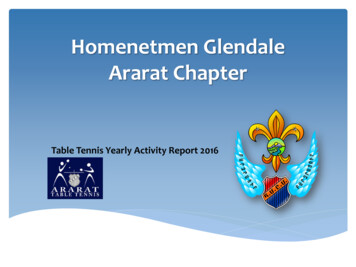Transcription
CLAMWALLAntivirus Mercury/32 daemonVersion 1.1.0IntroductionClamwall is a program that uses ClamAV daemon as antivirus filter. It uses direct TCPcommunication with ClamD for maximum possible performance.Clamwall is antivirus protection on the server level. It works for all local accountsautomatically without any special software on the client side. You can use any post programon the client side.If you do not have ClamD running then you can download and install the binaries h installation instructions:1) Stop your Mercury/32.2) Run Clamwall installer.3) Install ClamAV Daemon or get information about some running ClamAV daemon onyour network.4) Run Mercury/325) Use Configuration Clamwall to configureUninstallYou can uninstall Clamwall using your Control Panel Add/Remove Programs. Do this thesame way that you uninstall any other application. This will not uninstall ClamAV itself.Clamwall Configuration screens:The [section] item are the items in the clamwall.ini file.
General SwitchEnables the Clamwall antivirus daemon
Message test optionsYou can turn off Clamwall processing for all messages produced by local mail system andClamwall is used for messages delivered by SMTP only. [Clamwall] NoLocalOnly messages from SMTP are checked by antivirus when this option is turned on. It notaffects checks for banned extensions! [Clamwall] NoLocalScanAttachment banSet of filename extensions what will be prohibited by Clamwall. Recommended set ,WBT,WSHWhen Clamwall detects an attachment with one of these file extensions, then the message isrejected. [Clamwall] BanExtensionsSave invalid messages into directoryYou can pass directory here for storing rejected messages here. (Directory name must endwith backslash!) Messages are stored in CNM format for easy manual delivery to destinationmailboxes. [Clamwall] SaveDir
LogfileFile for Clamwall logging. You can use the same name macros as you can for log file namesin Mercury. [Clamwall] logfileIf Debug mode is checked, Clamwall writes debugging information to your logfile.[Clamwall] DebugReportingLocal mail account what will be used as sender of error messages generated by Clamwall.[Clamwall] AdminMailWhen Clamwall detects some attachment with one of banned file extension, then message isrejected and Clamwall send error message to original message sender. When Clamwall seevirus in mail message, then Clamwall not send back any error message. Sending of errormessages is controlled by this configuration option.Message modificationMessage header name for Clamwall information written to processed mails. Default is 'XCLAMWALL'. [Clamwall] TagName
Message queueThis is directory with Mercury/32 queue. If you don’t specify this, then automatic detection isused. If automatic detection fails, then you can specify your queue directory here to overrideautomatic detection process.When you are using Mercury/32 version 4.1 or higher, this directive is ignored becauseSpamwall uses a new job accessing code! [Clamwall] QueueMessage sanityRemove UUencoded or XXencoded content from message. It is used as non-MIMEattachment transport. This kind of attachment transport is very obsolete and is used as bypassof other MIME based content filters. [Clamwall] UUKillDelete content after end of multipart message to real end of message. It cannot contain usefulinformation in multipart message, but some malformed content here can confuse some mailerprograms. [Clamwall] ClearPostPartDelete content after message headers to begin of multipart content. It cannot contain usefulinformation in multipart message (usually contains some disclaimer like “this is IMEmultipart message ”), but some malformed content here can confuse some mailer programs.[Clamwall] ClearPrePart
ClamAV modeYou can turn on the mode where ClamWall can run ClamD.exe and FreshClam.Exe.ClamWall will start these two applications when it is necessary and leave it running. WhenMercury is closed, Clamwall will close these two applications as well. Clamwall controls theoperation of these two applications and when this applications crashes or is manually closed,Clamwall will start them as required. [ClamAV] ClamSelfClamAV daemon settingThe IP address of your ClamAV Daemon. If you are running ClamD on the same computer,use 127.0.0.1.[ClamAV] ClamIPPort used by your ClamAV daemon. Default value is 3310. [ClamAV] ClamPortTimeout (in milliseconds) for communication with antivirus. [ClamAV] ScanTimeoutSet to 1 for hide ClamD and Freshclam on console. (In ClamSelf mode only) [ClamAV]ClamHideClamAV daemon locationWhen you turn on ClamSelf, you must specify local directory of your ClamAV installationhere (it is directory name without trailing backslash). ClamD.exe, FreshClam.Exe,ClamD.conf and FreshClam.conf must exist in this directory. Don’t forget to configureClamAV configuration files! [ClamAV] ClamDir
Spamwall uses a new job accessing code! [Clamwall] Queue Message sanity Remove UUencoded or XXencoded content from message. It is used as non-MIME attachment transport. This kind of attachment transport is very obsolete and is used as bypass of other MIME based content filters. [Clamwall] UUKill