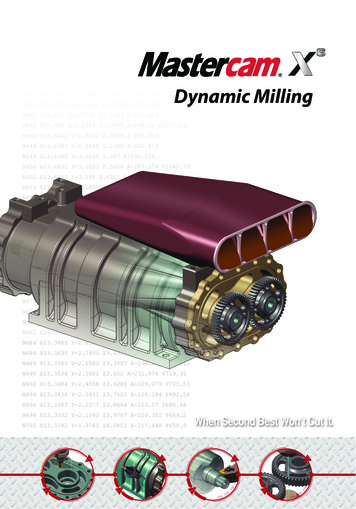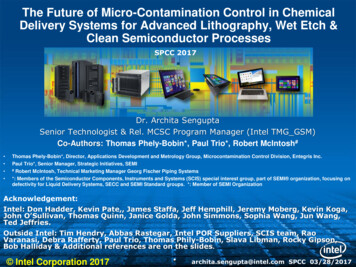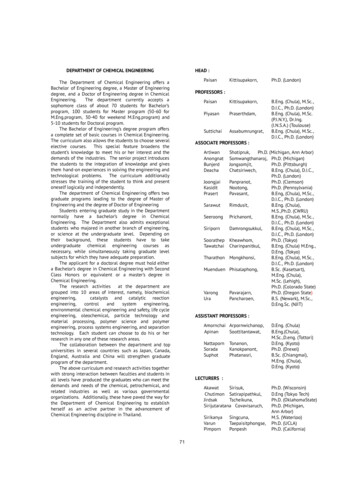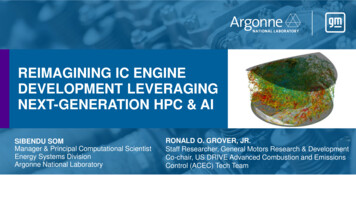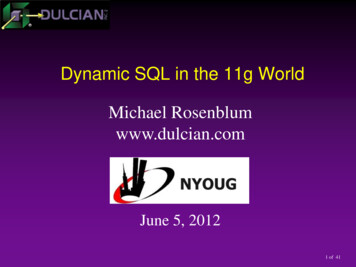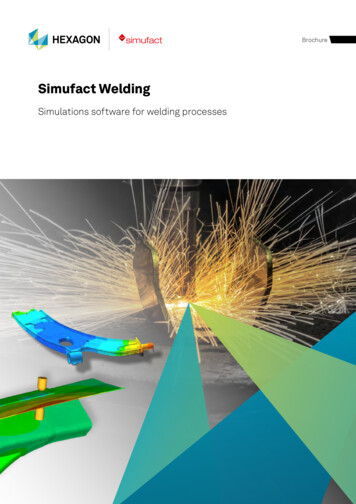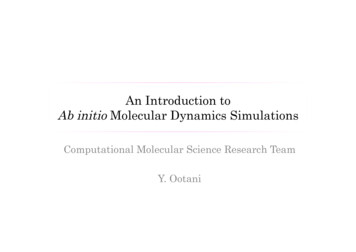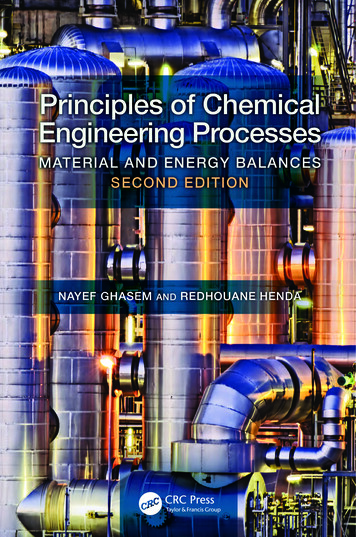Transcription
Dynamic Simulations of Chemical Processes via the MATLABWeb ServerL’. Čirka, M. Bakošová, M. Fikar, and M. HercegInstitute of Information Engineering, Automation, and Mathematics, FCFT Slovak Universityof Technology in BratislavaAbstractThis paper deals with developing of e–learning application, which allows on–linesimulations of selected problems from the field of the dynamics of processes inchemical technology as liquid storage tanks, heat exchangers, distillation platecolumns and chemical reactors. Individual tasks in form of MATLAB Web Server(MWS) presentations are created so that they can be used along with MATLABlibrary MODELTOOL. MATLAB Web Server is able to accept data from Internet application and enables processing of these data in MATLAB.1IntroductionThe MATLAB Web Server [2] enables to create MATLAB applications that use the capabilitiesof the World Wide Web to send data to MATLAB for computation and to display the results in aWeb browser. The MATLAB Web Server depends upon TCP/IP networking for transmission ofdata between the client system and MATLAB. The required networking software and hardwaremust be installed on the system prior to using the MATLAB Web Server.A working system needs web pages – forms that can send variables filled by a user toMATLAB. The process is administered by MWS interface that sends back computed resultsshown in an output web page. Results can be textual or graphical (or combined) in nature.With Release 2006b, MATLAB Web Server has been discontinued and is no longer supported. In spite of this, we still keep older version (Release 2006a) that supports MWS becausewe have a large number of applications that need it.2MODELTOOLMODELTOOL 1.0 [1] is a library of mathematical models of selected chemical processes forsimple use in MATLAB/Simulink. All models are described in state-space and are either linearor nonlinear. They are derived using mass and energy balances of modelled processes. Accordingto the parameter settings, one block can represent a singlevariable or a multivariable system.The following models of processes in chemical and food technology are available: liquid storage tanks, flow heaters, shell heat exchangers, tubular heat exchangers, chemical reactors, distillation columns.
Figure 1: Liquid storage tanks – theoretical foundations2.1MODELTOOL–MWSMODELTOOL-MWS is a MATLAB Web Server application of the MODELTOOL 1.0 toolbox.It makes use of the toolbox via Internet and web browser.The models (also called presentations) are implemented using HTML (Hyper Text MarkupLanguage) and PHP (Personal Home Page) languages.The respective modules show representative examples with a simple description and theoretical foundations (Fig. 1). As an aid, block schemes with names of variables are given.Presentations can be used for dynamic simulations of models with a large degree of interactivity.Each presentation consists of three parts:1. Input template – input form is a simple PHP document. It contains elements (arrays)used to get input data for a computational m-file. The form contains three parts: Description of the form parameters (Fig. 2); Example of the technological process (Fig. 3) – the button Insert into form (inSlovak ’Vložit’ do formulara’) fills the form with data shown in the example. Form for process and simulation parameters. (Fig. 4).2. m-file – MATLAB code for checking the form input data. In the next step, data are sentto a Simulink scheme that is running. Finally, resulting simulation data are sent back toHTML output document in an output structure.Each m-file tests all input parameters first, their data types and dimensions if needed.To prevent errors when processing m-file, Javascript is used in the input form before sendingthe data to MWS. This helps to check important data before and reduces possibility ofuser generated errors.3. Output template – simple HTML output document shown to user in a web browser.
Figure 2: Liquid storage tanks – form descriptionFigure 3: Liquid storage tanks – example
Figure 4: Liquid storage tanks – formIt contains results in textual and graphical forms. Graphical data are also presented intabular form so that user can export it and process it in an external application.3ConclusionsThe toolbox MODELTOOL 1.0 is an open system. Mathematical models of other processesfrom chemical technology will gradually be added to it. The using of individual blocks is simpleand it does not demand special knowledge on modeling. The toolbox can be used especially foreducational but also for research purposes.For the time being, the toolbox is limited to simulations of dynamical models. We planto include controllers and to couple the overall design in an user friendly way.The functions described in this paper are freely available for academic research. The MODELTOOL homepage (in Slovak) can be found at http://www.kirp.chtf.stuba.sk/ cirka/modeltool/. A zipped file with the latest collection of MATLAB routines can be downloadedfrom there.AcknowledgmentsThe authors are pleased to acknowledge the financial support of the Scientific Grant Agencyof the Slovak Republic under grants No. 1/3081/06 and 1/4055/07, and within the frameworkof the European Social Fund (PhD Students for Modern Industrial Automation in SR, JPD 32005/NP1-047, No 13120200115).References[1] M. Bakošová, J. Baleja, and L’. Čirka. MODELTOOL 1.0 – A Model Toolbox for MATLAB/Simulink. In 14th Annual Conference Proceedings: Technical Computing Prague 2006,pages 12–12, 2006.[2] The MathWorks, Inc., 24 Prime Park Way, Natick, MA 01760-1500. MATLAB Web Server– The Language of Technical Computing, 1999.
Figure 5: Liquid storage tanks – output documentIng. L’uboš Čirka, PhD.; doc. Ing. Monika Bakošová, CSc.; prof. Dr. Ing. Miroslav Fikar;Ing. Martin HercegInstitute of Information Engineering, Automation, and MathematicsFCFT STU in Bratislava, Radlinského 9, SK-812 37 Bratislava, Slovakiae-mail: {lubos.cirka, monika.bakosova, miroslav.fikar, martin.herceg}@stuba.sk
net application and enables processing of these data in MATLAB. 1 Introduction The MATLAB Web Server [2] enables to create MATLAB applications that use the capabilities of the World Wide Web to send data to MATLAB for computation and to display the results in a Web browser. The MATLAB Web Server depends upon TCP/IP networking for transmission of