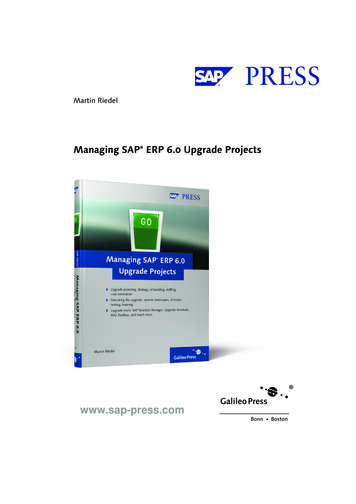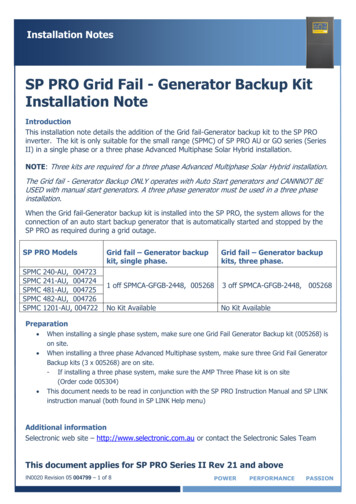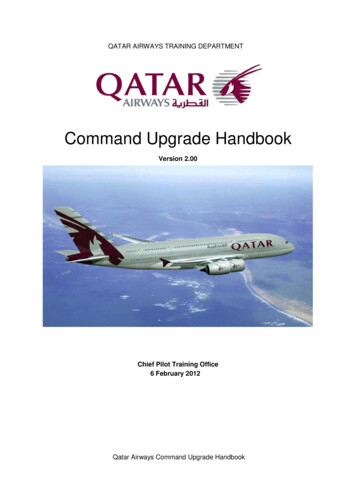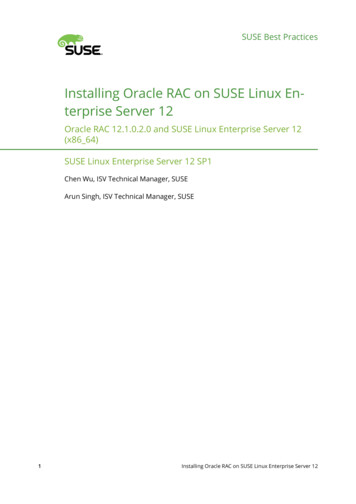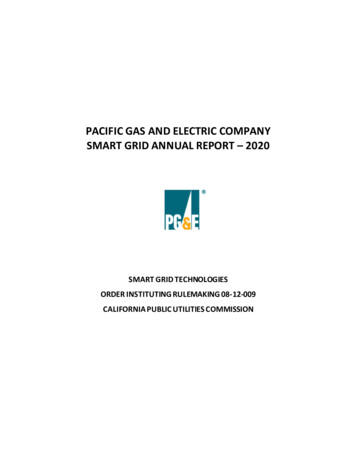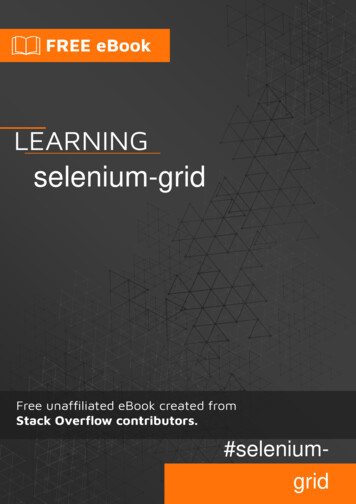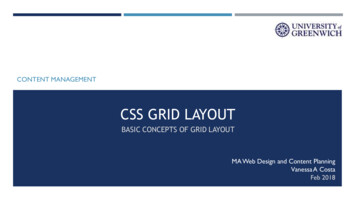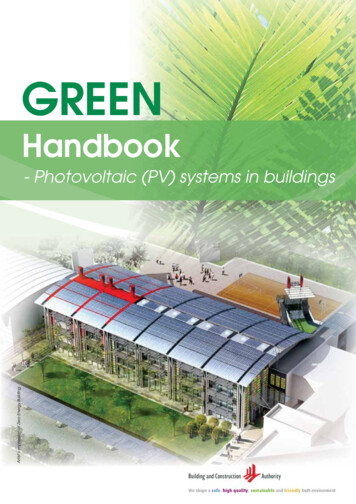Transcription
Oracle Grid InfrastructureGrid Infrastructure Installation and UpgradeGuide19c for Oracle SolarisE96273-05February 2022
Oracle Grid Infrastructure Grid Infrastructure Installation and Upgrade Guide, 19c for Oracle SolarisE96273-05Copyright 2014, 2022, Oracle and/or its affiliates.Primary Author: Subhash ChandraContributing Authors: Aparna Kamath, Douglas Williams, Mark Bauer, Prakash JashnaniContributors: Jonathan Creighton, Mark Fuller, Rajesh Dasari, Pallavi Kamath, Donald Graves, DharmaSirnapalli, Allan Graves, Barbara Glover, Aneesh Khandelwal, Saar Maoz, Markus Michalewicz, Ian Cookson,Robert Bart, Lisa Shepherd, James Spiller, Binoy Sukumaran, Preethi Vallam, Neha Avasthy, Peter WahlThis software and related documentation are provided under a license agreement containing restrictions onuse and disclosure and are protected by intellectual property laws. Except as expressly permitted in yourlicense agreement or allowed by law, you may not use, copy, reproduce, translate, broadcast, modify, license,transmit, distribute, exhibit, perform, publish, or display any part, in any form, or by any means. Reverseengineering, disassembly, or decompilation of this software, unless required by law for interoperability, isprohibited.The information contained herein is subject to change without notice and is not warranted to be error-free. Ifyou find any errors, please report them to us in writing.If this is software or related documentation that is delivered to the U.S. Government or anyone licensing it onbehalf of the U.S. Government, then the following notice is applicable:U.S. GOVERNMENT END USERS: Oracle programs (including any operating system, integrated software,any programs embedded, installed or activated on delivered hardware, and modifications of such programs)and Oracle computer documentation or other Oracle data delivered to or accessed by U.S. Government endusers are "commercial computer software" or "commercial computer software documentation" pursuant to theapplicable Federal Acquisition Regulation and agency-specific supplemental regulations. As such, the use,reproduction, duplication, release, display, disclosure, modification, preparation of derivative works, and/oradaptation of i) Oracle programs (including any operating system, integrated software, any programsembedded, installed or activated on delivered hardware, and modifications of such programs), ii) Oraclecomputer documentation and/or iii) other Oracle data, is subject to the rights and limitations specified in thelicense contained in the applicable contract. The terms governing the U.S. Government’s use of Oracle cloudservices are defined by the applicable contract for such services. No other rights are granted to the U.S.Government.This software or hardware is developed for general use in a variety of information management applications.It is not developed or intended for use in any inherently dangerous applications, including applications thatmay create a risk of personal injury. If you use this software or hardware in dangerous applications, then youshall be responsible to take all appropriate fail-safe, backup, redundancy, and other measures to ensure itssafe use. Oracle Corporation and its affiliates disclaim any liability for any damages caused by use of thissoftware or hardware in dangerous applications.Oracle, Java, and MySQL are registered trademarks of Oracle and/or its affiliates. Other names may betrademarks of their respective owners.Intel and Intel Inside are trademarks or registered trademarks of Intel Corporation. All SPARC trademarks areused under license and are trademarks or registered trademarks of SPARC International, Inc. AMD, Epyc,and the AMD logo are trademarks or registered trademarks of Advanced Micro Devices. UNIX is a registeredtrademark of The Open Group.This software or hardware and documentation may provide access to or information about content, products,and services from third parties. Oracle Corporation and its affiliates are not responsible for and expresslydisclaim all warranties of any kind with respect to third-party content, products, and services unless otherwiseset forth in an applicable agreement between you and Oracle. Oracle Corporation and its affiliates will not beresponsible for any loss, costs, or damages incurred due to your access to or use of third-party content,products, or services, except as set forth in an applicable agreement between you and Oracle.
ContentsPreface1AudiencexvDocumentation AccessibilityxvSet Up Java Access Bridge to Implement Java AccessibilityxviRelated DocumentationxviConventionsxviOracle Grid Infrastructure Installation ChecklistServer Hardware Checklist for Oracle Grid Infrastructure1-1Operating System Checklist for Oracle Grid Infrastructure on Oracle Solaris1-2Server Configuration Checklist for Oracle Grid Infrastructure1-2Network Checklist for Oracle Grid Infrastructure1-3User Environment Configuration Checklist for Oracle Grid Infrastructure1-6Storage Checklist for Oracle Grid Infrastructure1-7Cluster Deployment Checklist for Oracle Grid Infrastructure1-9Installer Planning Checklist for Oracle Grid Infrastructure231-10Checking and Configuring Server Hardware for Oracle GridInfrastructureLogging In to a Remote System Using X Window System2-1Checking Server Hardware and Memory Configuration2-2Automatically Configuring Oracle Solaris with Oracle DatabasePrerequisites PackagesAbout the Oracle Database Prerequisites Packages for Oracle Solaris3-1Checking the Oracle Database Prerequisites Packages Installation3-2Installing the Oracle Database Prerequisites Packages for Oracle Solaris3-3iii
4Configuring Oracle Solaris Operating Systems for Oracle GridInfrastructureGuidelines for Oracle Solaris Operating System Installation4-2Reviewing Operating System and Software Upgrade Best Practices4-2General Upgrade Best Practices4-2New Server Operating System Upgrade Option4-3Oracle ASM Upgrade Notifications4-4Reviewing Operating System Security Common Practices4-4About Installation Fixup Scripts4-4About Operating System Requirements4-5Operating System Requirements for Oracle Solaris on SPARC (64-Bit)4-5Supported Oracle Solaris 11 Releases for SPARC (64-Bit)4-6Operating System Requirements for Oracle Solaris on x86–64 (64-Bit)4-7Supported Oracle Solaris 11 Releases for x86-64 (64-Bit)4-7Additional Drivers and Software Packages for Oracle Solaris4-8Installing Oracle Messaging Gateway4-9Installation Requirements for ODBC and LDAP4-9About ODBC Drivers and Oracle Database4-9Installing ODBC Drivers for Oracle Solaris4-9About LDAP and Oracle Plug-ins4-10Installing the LDAP Package4-10Installation Requirements for Programming Environments for Oracle Solaris4-10Installation Requirements for Web Browsers4-11Checking the Software Requirements for Oracle Solaris54-11Verifying Operating System Version on Oracle Solaris4-12Verifying Operating System Packages on Oracle Solaris4-12About Oracle Solaris Cluster Configuration on SPARC4-13Running the rootpre.sh Script on x86 with Oracle Solaris Cluster4-14Enabling the Name Service Cache Daemon4-14Setting Network Time Protocol for Cluster Time Synchronization4-15Using Automatic SSH Configuration During Installation4-16Configuring Networks for Oracle Grid Infrastructure and Oracle RACAbout Oracle Grid Infrastructure Network Configuration Options5-2Understanding Network Addresses5-2About the Public IP Address5-3About the Private IP Address5-3About the Virtual IP Address5-4About the Grid Naming Service (GNS) Virtual IP Address5-4iv
About the SCAN5-5About Shared SCAN5-5Network Interface Hardware Minimum Requirements5-6Private IP Interface Configuration Requirements5-7IPv4 and IPv6 Protocol Requirements5-8Oracle Grid Infrastructure IP Name and Address Requirements5-9About Oracle Grid Infrastructure Name Resolution Options5-9Cluster Name and SCAN Requirements5-11IP Name and Address Requirements For Grid Naming Service (GNS)5-11IP Name and Address Requirements For Multi-Cluster GNS5-11About Multi-Cluster GNS Networks5-12Configuring GNS Server Clusters5-12Configuring GNS Client Clusters5-12Creating and Using a GNS Client Data File5-13IP Name and Address Requirements for Manual Configuration of Cluster5-13Confirming the DNS Configuration for SCAN5-15Broadcast Requirements for Networks Used by Oracle Grid Infrastructure5-16Multicast Requirements for Networks Used by Oracle Grid Infrastructure5-16Domain Delegation to Grid Naming Service5-16Choosing a Subdomain Name for Use with Grid Naming Service5-17Configuring DNS for Cluster Domain Delegation to Grid Naming Service5-17Configuration Requirements for Oracle Flex Clusters65-18Understanding Oracle Flex Clusters5-18About Oracle Flex ASM Clusters Networks5-19General Requirements for Oracle Flex Cluster Configuration5-20Oracle Flex Cluster DHCP-Assigned Virtual IP (VIP) Addresses5-20Oracle Flex Cluster Manually-Assigned Addresses5-21Grid Naming Service Cluster Configuration Example5-21Manual IP Address Configuration Example5-23Network Interface Configuration Options5-24Configuring Users, Groups and Environments for Oracle GridInfrastructure and Oracle DatabaseCreating Groups, Users and Paths for Oracle Grid Infrastructure6-1Determining If an Oracle Inventory and Oracle Inventory Group Exist6-2Creating the Oracle Inventory Group If an Oracle Inventory Does Not Exist6-3About Oracle Installation Owner Accounts6-3Restrictions for Oracle Software Installation Owners6-4Identifying an Oracle Software Owner User Account6-5About the Oracle Base Directory for the grid User6-5v
About the Oracle Home Directory for Oracle Grid Infrastructure Software6-6Oracle Installations with Standard and Job Role Separation Groups and Users6-7About Oracle Installations with Job Role Separation6-7Standard Oracle Database Groups for Database Administrators6-8Extended Oracle Database Groups for Job Role Separation6-9Creating an ASMSNMP User6-10Oracle Automatic Storage Management Groups for Job Role Separation6-10Creating Operating System Privileges Groups6-11Creating the OSASM Group6-12Creating the OSDBA for ASM Group6-12Creating the OSOPER for ASM Group6-12Creating the OSDBA Group for Database Installations6-12Creating an OSOPER Group for Database Installations6-13Creating the OSBACKUPDBA Group for Database Installations6-13Creating the OSDGDBA Group for Database Installations6-13Creating the OSKMDBA Group for Database Installations6-14Creating the OSRACDBA Group for Database Installations6-14Creating Operating System Oracle Installation User Accounts6-14Creating an Oracle Software Owner User6-15Modifying Oracle Owner User Groups6-15Identifying Existing User and Group IDs6-16Creating Identical Database Users and Groups on Other Cluster Nodes6-16Example of Creating Role-allocated Groups, Users, and Paths6-17Example of Creating Minimal Groups, Users, and Paths6-21Configuring Grid Infrastructure Software Owner User Environments76-22Environment Requirements for Oracle Software Owners6-23Procedure for Configuring Oracle Software Owner Environments6-23Setting Remote Display and X11 Forwarding Configuration6-26Preventing Installation Errors Caused by Terminal Output Commands6-27About Using Oracle Solaris Projects6-27Enabling Intelligent Platform Management Interface (IPMI)6-27Requirements for Enabling IPMI6-28Configuring the IPMI Management Network6-28Configuring the BMC6-29Supported Storage Options for Oracle Database and Oracle GridInfrastructureSupported Storage Options for Oracle Grid Infrastructure7-1Oracle ACFS and Oracle ADVM7-3Oracle ACFS and Oracle ADVM Support on Oracle Solaris7-3vi
Restrictions and Guidelines for Oracle ACFS8Storage Considerations for Oracle Grid Infrastructure and Oracle RAC7-5Guidelines for Using Oracle ASM Disk Groups for Storage7-6Guidelines for Using a Network File System with Oracle ASM7-7Using Logical Volume Managers with Oracle Grid Infrastructure and Oracle RAC7-7About NFS Storage for Data Files7-7About Direct NFS Client Mounts to NFS Storage Devices7-8Configuring Storage for Oracle Grid InfrastructureConfiguring Storage for Oracle Automatic Storage Management8-2Identifying Storage Requirements for Oracle Automatic Storage Management8-2Oracle Clusterware Storage Space Requirements8-7About the Grid Infrastructure Management Repository8-10Using an Existing Oracle ASM Disk Group8-11About Upgrading Existing Oracle Automatic Storage Management Instances8-11Selecting Disks to use with Oracle ASM Disk Groups8-12Specifying the Oracle ASM Disk Discovery String8-12Creating Files on a NAS Device for Use with Oracle Automatic Storage Management8-13Configuring Storage Device Path Persistence Using Oracle ASMFD8-14About Oracle ASM with Oracle ASM Filter Driver8-14Guidelines for Installing Oracle ASMFD on Oracle Solaris8-15Using Disk Groups with Oracle Database Files on Oracle ASM97-48-15Identifying and Using Existing Oracle Database Disk Groups on Oracle ASM8-16Creating Disk Groups for Oracle Database Data Files8-16Creating Directories for Oracle Database Files8-17Configuring File System Storage for Oracle Database8-18Configuring NFS Buffer Size Parameters for Oracle Database8-18Checking TCP Network Protocol Buffer for Direct NFS Client8-19Creating an oranfstab File for Direct NFS Client8-19Enabling and Disabling Direct NFS Client Control of NFS8-22Enabling Hybrid Columnar Compression on Direct NFS Client8-23Creating Member Cluster Manifest File for Oracle Member Clusters8-23Configuring Oracle Automatic Storage Management Cluster File System8-24Installing Oracle Grid InfrastructureAbout Image-Based Oracle Grid Infrastructure Installation9-2Setup Wizard Installation Options for Creating Images9-2Understanding Cluster Configuration Options9-3About Oracle Standalone Clusters9-4vii
About Oracle Cluster Domain and Oracle Domain Services Cluster9-4About Oracle Member Clusters9-5About Oracle Extended Clusters9-6Installing Oracle Grid Infrastructure for a New Cluster109-7About Oracle Grid Infrastructure Installation9-8Installing Oracle Standalone Cluster9-8Installing Oracle Domain Services Cluster9-14Installing Oracle Member Clusters9-21Installing Oracle Grid Infrastructure Using a Cluster Configuration File9-26Installing Only the Oracle Grid Infrastructure Software9-27Installing Software Binaries for Oracle Grid Infrastructure for a Cluster9-28Configuring Software Binaries for Oracle Grid Infrastructure for a Cluster9-29Configuring the Software Binaries Using a Response File9-29Setting Ping Targets for Network Checks9-30About Deploying Oracle Grid Infrastructure Using Oracle Fleet Patching and Provisioning9-31Confirming Oracle Clusterware Function9-32Confirming Oracle ASM Function for Oracle Clusterware Files9-33Understanding Offline Processes in Oracle Grid Infrastructure9-34Oracle Grid Infrastructure Postinstallation TasksRequired Postinstallation Tasks10-1Downloading Release Update Patches10-2Recommended Postinstallation Tasks10-2Configuring IPMI-based Failure Isolation Using Crsctl10-3Creating a Backup of the root.sh Script10-4About Installing Oracle Autonomous Health Framework10-4Creating a Fast Recovery Area10-4About the Fast Recovery Area and the Fast Recovery Area Disk Group10-5Creating the Fast Recovery Area Disk Group10-5Checking the SCAN Configuration10-6Setting Resource Limits for Oracle Clusterware and Associated Databases andApplications10-7About Changes in Default SGA Permissions for Oracle Database10-7Using Earlier Oracle Database Releases with Oracle Grid Infrastructure10-8General Restrictions for Using Earlier Oracle Database Releases10-8Configuring Earlier Release Oracle Database on Oracle ACFS10-9Making Oracle ASM Available to Earlier Oracle Database Releases10-9Using ASMCA to Administer Disk Groups for Earlier Database Releases10-10Using the Correct LSNRCTL Commands10-10viii
Modifying Oracle Clusterware Binaries After Installation1110-10Upgrading Oracle Grid InfrastructureUnderstanding Out-of-Place Upgrade11-2About Oracle Grid Infrastructure Upgrade and Downgrade11-2Options for Oracle Grid Infrastructure Upgrades11-3Restrictions for Oracle Grid Infrastructure Upgrades11-4Preparing to Upgrade an Existing Oracle Clusterware Installation11-6Upgrade Checklist for Oracle Grid Infrastructure11-6Checks to Complete Before Upgrading Oracle Grid Infrastructure11-9Moving Oracle Clusterware Files from NFS to Oracle ASM11-10Running the Oracle ORAchk Upgrade Readiness Assessment11-11Using CVU to Validate Readiness for Oracle Clusterware Upgrades11-11About the CVU Upgrade Validation Command Options11-11Example of Verifying System Upgrade Readiness for Grid Infrastructure11-13Using Dry-Run Upgrade Mode to Check System Upgrade Readiness11-13About Oracle Grid Infrastructure Dry-Run Upgrade Mode11-13Performing Dry-Run Upgrade Using Oracle Universal Installer11-14Understanding Rolling Upgrades Using Batches11-16Performing Rolling Upgrade of Oracle Grid Infrastructure11-16Upgrading Oracle Grid Infrastructure from an Earlier Release11-17Completing an Oracle Clusterware Upgrade when Nodes Become Unreachable11-19Joining Inaccessible Nodes After Forcing an Upgrade11-19Changing the First Node for Install and Upgrade11-20About Upgrading Oracle Grid Infrastructure Using Oracle Fleet Patching and Provisioning11-20Applying Patches to Oracle Grid Infrastructure11-21About Individual Oracle Grid Infrastructure Patches11-21About Oracle Grid Infrastructure Software Patch Levels11-22About Zero-Downtime Oracle Grid Infrastructure Patching11-22Patching Oracle Grid Infrastructure11-23Applying Patches Using Zero-Downtime Oracle Grid Infrastructure Patching11-23Applying Patches During an Oracle Grid Infrastructure Installation or Upgrade11-25Applying Patches After an Oracle Grid Infrastructure Installation or Upgrade11-25Applying Patches when Oracle Clusterware Fails to Start11-26Patching and Switching Oracle Grid Infrastructure HomesUpdating Oracle Enterprise Manager Cloud Control Target Parameters11-2711-28Updating the Enterprise Manager Cloud Control Target After Upgrades11-28Updating the Enterprise Manager Agent Base Directory After Upgrades11-29Registering Resources with Oracle Enterprise Manager After Upgrades11-29Unlocking and Deinstalling the Previous Release Grid Home11-30ix
Checking Cluster Health Monitor Repository Size After Upgrading11-31Downgrading Oracle Clusterware to an Earlier Release11-31Options for Oracle Grid Infrastructure Downgrades11-32Restrictions for Oracle Grid Infrastructure Downgrades11-33Downgrading Oracle Clusterware to 18c11-33Downgrading Oracle Standalone Cluster to 18c11-34Downgrading Oracle Domain Services Cluster to 18c11-35Downgrading Oracle Member Cluster to 18c11-38Downgrading Oracle Grid Infrastructure to 18c when Upgrade Fails11-40Downgrading Oracle Clusterware to 12c Release 2 (12.2)11-40Downgrading Oracle Standalone Cluster to 12c Release 2 (12.2)11-41Downgrading Oracle Domain Services Cluster to 12c Release 2 (12.2)11-43Downgrading Oracle Member Cluster to 12c Release 2 (12.2)11-46Downgrading Oracle Grid Infrastructure to 12c Release 2 (12.2) when UpgradeFails11-47Downgrading to Oracle Grid Infrastructure 12c Release 1 (12.1)11-48Downgrading to Oracle Grid Infrastructure 11g Release 2 (11.2)11-50Downgrading Oracle Grid Infrastructure Using Online Abort Upgrade11-51Completing Failed or Interrupted Installations and Upgrades11-53Completing Failed Installations and Upgrades11-53Continuing Incomplete Upgrade of First Node11-54Continuing Incomplete Upgrades on Remote Nodes11-54Continuing Incomplete Installation on First Node11-55Continuing Incomplete Installation on Remote Nodes11-55Converting to Oracle Extended Cluster After Upgrading Oracle Grid Infrastructure12A11-56Removing Oracle Database SoftwareAbout Oracle Deinstallation Options12-2Oracle Deinstallation (Deinstall)12-3Deinstallation Examples for Oracle Database12-5Deinstallation Response File Example for Oracle Grid Infrastructure for a Cluster12-6Migrating Standalone Oracle Grid Infrastructure Servers to a Cluster12-9Relinking Oracle Grid Infrastructure for a Cluster Binaries12-11Changing the Oracle Grid Infrastructure Home Path12-12Unconfiguring Oracle Clusterware Without Removing Binaries12-13Unconfiguring Oracle Member Cluster12-14Installing and Configuring Oracle Database Using Response FilesHow Response Files WorkA-1Reasons for Using Silent Mode or Response File ModeA-2x
Using Response FilesA-2Preparing Response FilesA-3Editing a Response File TemplateA-3Recording Response FilesA-5Running Oracle Universal Installer Using a Response FileA-6Running Configuration Assistants Using Response FilesA-7Running Oracle DBCA Using Response FilesA-8Running Net Configuration Assistant Using Response FilesA-9Postinstallation Configuration Using Response File Created During InstallationA-10Using the Installation Response File for Postinstallation ConfigurationA-10Running Postinstallation Configuration Using Response FileA-11Postinstallation Configuration Using the ConfigToolAllCommands ScriptBAbout the Postinstallation Configuration FileA-13Creating a Password Response FileA-14Running Postinstallation Configuration Using a Password Response FileA-15Completing Preinstallation Tasks ManuallyConfiguring SSH Manually on All Cluster NodesB-1Configuring SSH on Cluster NodesB-2Create SSH Directory and Create SSH Keys On Each NodeB-2Add All Keys to a Common authorized keys FileB-3Configuring Kernel Parameters on Oracle SolarisB-5B-5Minimum Parameter Settings for InstallationB-6Checking Shared Memory Resource ControlsB-7Configuring Additional Shared Memory Identifiers LimitB-7Displaying and Changing Kernel Parameter ValuesB-8Setting UDP and TCP Kernel Parameters ManuallyB-10Configuring Shell Limits for Oracle SolarisDB-1Checking Existing SSH Configuration on the SystemEnabling SSH User Equivalency on Cluster NodesCA-13B-10Deploying Oracle RAC on Oracle Solaris Cluster Zone ClustersAbout Oracle RAC Deployment in Oracle Solaris Cluster Zone ClustersC-1Prerequisites for Oracle RAC Deployment in Oracle Solaris Cluster Zone ClustersC-2Deploying Oracle RAC in the Global ZoneC-3Deploying Oracle RAC in a Zone ClusterC-4Optimal Flexible ArchitectureAbout the Optimal Flexible Architecture StandardD-1xi
About Multiple Oracle Homes SupportD-2About the Oracle Inventory Directory and InstallationD-3Oracle Base Directory Naming ConventionD-4Oracle Home Directory Naming ConventionD-5Optimal Flexible Architecture File Path ExamplesD-5Indexxii
List of Figures9-1Oracle Cluster Domain9-5xiii
List of Tables1-1Server Hardware Checklist for Oracle Grid Infrastructure1-11-2Operating System General Checklist for Oracle Grid Infrastructure on Oracle Solaris1-21-3Server Configuration Checklist for Oracle Grid Infrastructure1-31-4Network Configuration Tasks for Oracle Grid Infrastructure and Oracle RAC1-41-5User Environment Configuration for Oracle Grid Infrastructure1-61-6Oracle Grid Infrastructure Storage Configuration Checks1-81-7Oracle Grid Infrastructure Cluster Deployment Checklist1-91-8Oracle Universal Installer Checklist for Oracle Grid Infrastructure Installation4-1Oracle Solaris 11 Releases for SPARC (64-Bit) Minimum Operating System Requirements4-64-2Oracle Solaris 11 Releases for x86-64 (64-Bit) Minimum Operating System Requirements4-74-3Requirements for Programming Environments for Oracle Solaris4-105-1Grid Naming Service Cluster Configuration Example5-225-2Manual Network Configuration Example5-237-1Supported Storage Options for Oracle Grid Infrastructure7-27-2Platforms That Support Oracle ACFS and Oracle ADVM7-38-1Minimum Available Space Requirements for Oracle Standalone Cluster With GIMRConfiguration8-21-108-7Minimum Available Space Requirements for Oracle Standalone Cluster WithoutGIMR Configuration8-88-3Minimum Available Space Requirements for Oracle Member Cluster with Local ASM8-98-4Minimum Available Space Requirements for Oracle Domain Services Cluster8-99-1Image-Creation Options for Setup Wizard9-39-2Oracle ASM Disk Group Redundancy Levels for Oracle Extended Clusters with 2Data Sites9-711-1Upgrade Checklist for Oracle Grid Infrastructure Installation11-6A-1Response Files for Oracle Database and Oracle Grid InfrastructureA-3B-1Minimum Oracle Solaris Resource Control Parameter SettingsB-6B-2Requirement for Resource Control project.max-shm-memoryB-7B-3Granule Size for SGA ValuesB-8B-4Oracle Solaris Shell Limit Recommended RangesD-1Examples of OFA-Compliant Oracle Base Directory NamesD-4D-2Optimal Flexible Architecture Hierarchical File Path ExamplesD-6B-11xiv
PrefaceThis guide explains how to configure a server in preparation for installing and configuring anOracle Grid Infrastructure installation (Oracle Clusterware and Oracle Automatic StorageManagement).It also explains how to configure a server and storage in preparation for an Oracle RealApplication Clusters (Oracle RAC) installation. Audience Documentation Accessibility Set Up Java Access Bridge to Implement Java AccessibilityInstall Java Access Bridge so that assistive technologies on Microsoft Windows systemscan use the Java Accessibility API. Related Documentation ConventionsAudienceThis guide provides configuration information for network and system administrators, anddatabase installation information for database administrators (DBAs) who install andconfigure Oracle Clusterware and Oracle Automatic Storage Management in an Oracle GridInfrastructure for a cluster installation.For users with specialized system roles who intend to install Oracle RAC, this book isintended to be used by system administrators, network administrators, or storageadministrators to configure a system in preparation for an Oracle Grid Infrastructure for acluster installation, and complete all configuration tasks that require operating system rootprivileges. When Oracle Grid Infrastructure installation and configuration is completedsuccessfully, a system administrator should only need to provide configuration informationand to grant access to the database administrator to run scripts as root during an Oracle RACinstallation.This guide assumes that you are familiar with Oracle Database concepts.Documentation AccessibilityFor information about Oracle's commitment to accessibility, visit the Oracle AccessibilityProgram website at http://www.oracle.com/pls/topic/lookup?ctx acc&id docacc.Access to Oracle SupportOracle customers that have purchased support have access to electronic support through MyOracle Support. For information, visit http://www.oracle.com/pls/topic/lookup?ctx acc&id infoor visit http://www.oracle.com/pls/topic/lookup?ctx acc&id trs if you are hearing impaired.xv
PrefaceSet Up Java Access Bridge to Implement Java AccessibilityInstall Java Access Bridge so that assistive technologies on Microsoft Windowssystems can use the Java Accessibility API.Java Access Bridge is a technology that enables Java applications and applets thatimplement the Java Accessibility API to be visible to assistive technologies onMicrosoft Windows systems.Refer to Java Platform, Standard Edition Accessibility Guide for information about theminimum supported versions of assistive technologies required to use Java AccessBridge. Also refer to this guide to obtain installation and testing instructions, andinstructions for how to use Java Access Bridge.Related Topics Java Platform, Standard Edition Java Accessibility GuideRelated DocumentationFor more information, see the following Oracle resources:Related Topics Oracle Real Application Clusters Installation Guide for Linux and UNIX Oracle Database Installation Guide Oracle Clusterware Administration and Deployment Guide Oracle Real Application Clusters Administration and Deployment Guide Oracle Database Concepts Oracle Database New Features Guide Oracle Database Licensing Information Oracle Database Release Notes Oracle Database Examples Installation Guide Oracle Database Administrator's Reference for Linux and UNIX-Based OperatingSystems Oracle Automatic Storage Management Administrator's Guide Oracle Database Upgrade Guide Oracle Database 2 Day DBA Oracle Application Express Installation GuideConventionsThe following text conventions are used in this document:ConventionMeaningboldfaceBoldface type indicates graphical user interface elements associatedwith an action, or terms defined in text or the glossary.xvi
PrefaceConventionMeaningitalicItalic type indicates book titles, emphasis, or placeholder variables forwhich you supply particular values.monospaceMonospace type indicates commands within a paragraph, URLs, codein examples, text that appears on the screen, or text that you enter.xvii
New FeaturesChanges in this Release for Oracle GridInfrastructureThe following are changes in Oracle Grid Infrastructure Installation Guide for OracleGrid Infrastructure 19c. New FeaturesReview new features available with Oracle Grid Infrastructure 19c. Deprecated FeaturesReview features that are deprecated starting with Oracle Grid Infrastructure 19c. Desupported FeaturesReview features that are desupported with Grid Infrastructure 19c. Other ChangesReview other changes for Oracle Grid Infrastructure 19c.Related Topics Oracle Database New Features GuideNew FeaturesReview new features available with Oracle Grid Infrastructure 19c. Support for Dry-Run Validation of Oracle Clusterware Upgrade Multiple ASMB Parity Protected Files Zero-Downtime Oracle Grid Infrastructure Patching Zero-Downtime Oracle Grid Infrastructure Patching Using Oracle Fleet Patchingand Provisioning Resupport of Direct File Placement for OCR and Voting Disks Optional Install for the Grid Infrastructure Management RepositoryRelated Topics Oracle Database New Features GuideSupport for Dry-Run Validation of Oracle Clusterware UpgradeStarting with Oracle Grid Infrastructure 19c, the Oracle Grid Infrastructure installationwizard (gridSetup.sh) enables you to perform a dry-run mode upgrade to checkyour system’s upgrade readiness.In dry-run upgrade mode, the installation wizard performs all o
Operating System Requirements for Oracle Solaris on SPARC \(64-Bit\)4-5. Supported Oracle Solaris 11 Releases for SPARC \(64-Bit\)4-6. Operating System Requirements for Oracle Solaris on x86\20564 \(64-Bit\)4-7. Supported Oracle Solaris 11 Releases for x86-64 \(64-Bit\)4-7. Additional Drivers and Software Packages for Oracle Solaris4-8