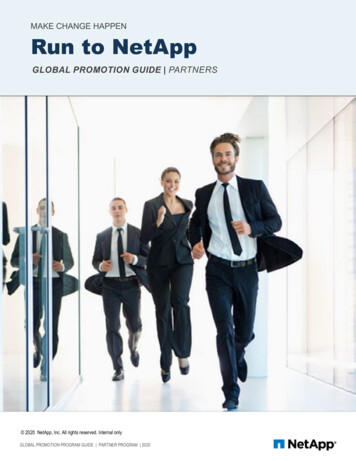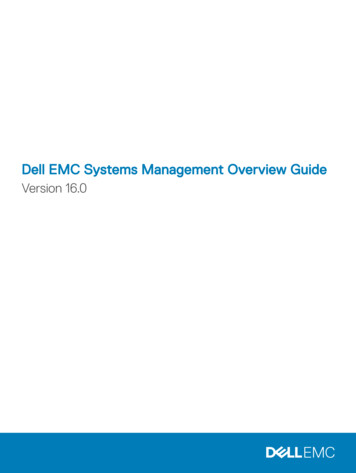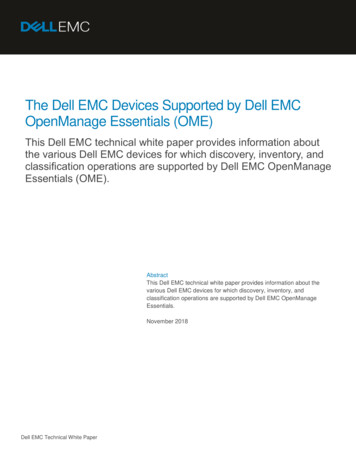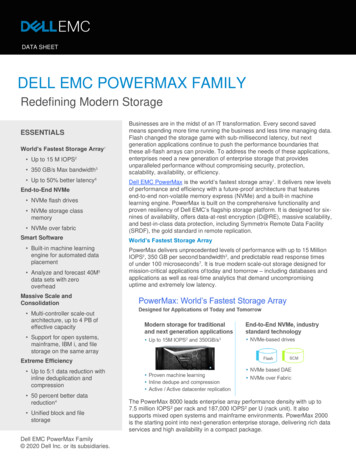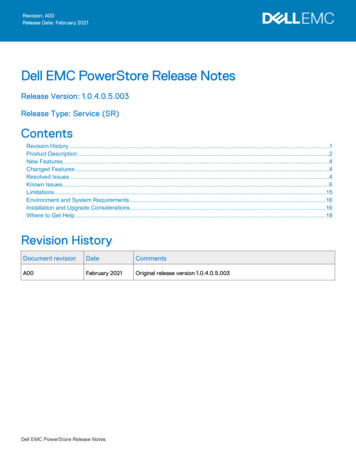
Transcription
5Revision: A00Release Date: February 2021Dell EMC PowerStore Release NotesRelease Version: 1.0.4.0.5.003Release Type: Service (SR)ContentsRevision History .1Product Description .2New Features.4Changed Features .4Resolved Issues .4Known Issues.6Limitations .15Environment and System Requirements .16Installation and Upgrade Considerations.16Where to Get Help .18Revision HistoryDocument revisionDateCommentsA00February 2021Original release version 1.0.4.0.5.003Dell EMC PowerStore Release Notes
Product DescriptionThe ground-breaking Dell EMC PowerStore achieves new levels of operational simplicity and agility, utilizing acontainer-based architecture, advanced storage technologies, and intelligent automation to unlock the power ofyour data. Based on a scale-out architecture and hardware-accelerated advanced data reduction, PowerStore isdesigned to deliver enhanced resource utilization and performance that keeps pace with application and systemgrowth. Utilizing the proven capabilities of VMware ESXi, PowerStore X models with AppsON provide theunique ability to host data-intensive and storage applications directly on the PowerStore system with a storagebased virtualization environment, with the flexibility of seamless movement of applications between the storagesystem and external VMware servers. PowerStore T models provide organizations with all the benefits of anenterprise unified storage platform for block, file and vVol data, while enabling flexible growth with theintelligent scale-up AND scale-out capability of appliance clusters.Highlighted features include: 2Brand new built from scratch all NVMe Platform:o All NVMeo Active-Active architectureo Container based PowerStore OSo Block, File, and vVolso NVMe Flash and Storage Class Memory (SCM) media supporto 25 Gbe iSCSI and 32Gb FC supporto Compact 2U starting form factoro Enterprise Data Services & Leading Data Reduction:o Inline dedupe and compressiono Native async replicationo Snapshots and space efficient thin clonesEnterprise Data Services & Data Reduction:o Inline dedupe and compressiono Native async replicationo Snapshots and space efficient thin cloneso Advanced drive failure protection and sparing technologySimple and intelligent Management & Serviceability:o Embedded managemento Built in AI for simple, autonomous storage administration and proactive health analyticso CloudIQo VM Visibilityo New Anytime Upgrade Programo Integration with automation frameworkFlexible & Granular Scalability:o Scale Up in single drive increments, up to 2.8 PBe per applianceo Scale Out to 4 appliances, up to 11.3 PBe per clustero Scale DownVMware:o VMware vVols 2.0/VASA 3.0 supporto New AppsOn hypervisor-based deployment, allowing to run Virtual Machines on the same appliance asstorage without the need for an external serverProduct Description
PowerStore deployment models and configurationsDeployment ModelModel numbersSupport ConfigurationsPowerStore T1000TStorage-centric deployments.3000TBoth block (storage area networks (SAN)) and file (network attachedstorage (NAS)) services are supported with PowerStore T deployments.5000TNote: Hypervisor deployments are not supported on this model.7000T9000TPowerStore X1000XApplication and storage-centric deployments.3000XBlock (SAN-only) storage services with a hypervisor layer installed onthe system. The system software is deployed on the hypervisor, whichenables deployment of virtual machines (VMs) and customerapplications within the hardware.5000X7000X9000XNote: File (network attached storage (NAS)) services are not supportedon this model.Refer to the PowerStore product support pages (https://www.dell.com/support) for detailed userdocumentation.Product Description3
New FeaturesThe following functionality was introduced in this release.Functional AreaFeature DescriptionSummary of BenefitsSupportThis release adds support for SecureRemote Procedure Call (RPC).Protects against Netlogon vulnerability CVE2020-1472.Changed FeaturesThe following functionality has changed.Functional AreaFeature DescriptionSummary of BenefitsSupportIt is recommended that download all yoursystem and firmware update packagesfrom the Drivers and Download page,located on the Dell Support site productpage for the specific model of PowerStoreyou are updating.A single location for all upgrade packagesfor a specific PowerStore model.For example, if you need update packagesfor PowerStore 1000T model applianceyou would go to the Drivers and Downloadpage at the following ed IssuesThe following issues have been resolved in this release.Issue IDFunctional AreaDescriptionMDT-220508Install or UpgradeWhen you are upgrading a PowerStore X model appliance to PowerStoreversion 1.0.3.0.5.007, running a Health Check on the PowerStore softwareupgrade package might result in the following error message:Internal error has occurred4MDT-226425Connectivity NetworksAn issue caused Storage network reconfiguration flow to fail and left theStorage network in an inconsistent state. The problems exist only in case ofreconfiguration performed inside the same IP subnet without changingdefault gateway IP address.MDT-239099HardwareAn unexpected condition caused a rolling node reboot across both nodesduring inline deduplication processing.New Features
Issue IDFunctional AreaDescriptionMDT-221465HardwarePrevent an unexpected node reboot caused by a deadlock condition inducedby a user service being cleaned up and restarted.MDT-226692HardwareA single node reboot occurred when two kernel processes, one executingnvme timeout and the other executing nvme remove, attempt to accesslocked resources at the same time and they deadlock because each processis holding a resource needed by the other process.MDT-231562Install or UpgradeSystem upgrade completed successfully but the storage system displayedan older version number.MDT-222667SupportA race condition was causing the scheduler in the service container to stopoccasionally, causing service activities to not be processed.MDT-242760SupportStale file handles were accumulating and taking up space needed by supportmaterials.MDT-233322SupportEnsure that configuration and telemetry capture can't run more than oneinstance at a time to prevent resource contention in the system.MDT-187816VirtualizationDeployments in environments where vCenter's ESXi host management wasnot using VMCA mode fail without a clear error message.MDT-225838VirtualizationIn case vCenter is being used for the initial configuration of a PowerStore Xmodel appliance and vCenter has a self-signed SSL certificate installed in itstrust store, the initial configuration fails with "Failed to create ISOsdirectory" error.MDT-242417This issue is resolved by using SSH on the ESXi host and running thefollowing command prior to creating the HostAgent.ssl.keyStore.allowSelfSigned bool "true"This command ensures that the ESXi host allows non-CA certificate to getpushed to the ESXi host.Resolved Issues5
Known IssuesThe following high severity issues are reported in this release. For a list of the minor issues, see Knowledge Base articleSLN320772 PowerStore Release Notes – Minor issues at: ue T-245165Cluster CreationEach PowerStore appliance is preconfigured with an Administrator user(admin), which has a default factorypassword. The PowerStore InitialConfiguration Wizard will require you tochange this password. Once you havechanged the admin user password, youmust complete the cluster creationprocess using this appliance as theprimary one. This appliance can nolonger be configured as a non-primaryappliance in a cluster, because only theprimary appliance is permitted to havethe non-factory default password.Contact your service representative ifyou mistakenly change the password onan appliance, and want it to be a nonprimary appliance in a cluster.MDT-152854Connectivity HostsRunning an unmap operation mightcause a host I/O latency impact ofmore than 15%. You can disable autounmap for applications that have thisfeature, or manually schedule an unmapoperation to reduce the impact onhosts.Disable auto-unmap for applications thathave this feature. Schedule unmapoperations manually to reduce the impacton hosts.MDT-139488Connectivity HostsXcopy operations can impact host DIP stopped advertising onPowerStore 3000X model.Perform either one of the followingactions to workaround this issue:Either, wait a few minutes for the stateof the system to change and try again.orReset Drive, Mezz or I/O Module ifavailable and wait for few minutes and tryagain, then reboot the primary node.MDT-556676Data CollectionStorage container capacity metrics arenot available until I/O operations havebegun.Look at the capacity metrics again afterI/O operations on the storage containerhave been performed.Known Issues
Issue T-220994Data ProtectionThe replication session may not bedeleted once a Protection Policy isunassigned from the storage resource.To delete the replication session, do thefollowing:1. If Protection Policy is not assigned tothe storage resource, reassign the thesame Protection Policy that waspreviously assigned to the storageresource.2. Unassign the Protection Policy fromthe storage resource.MDT-133408Data ProtectionWhen a volume group is created withmember volumes and is protected by aprotection policy that includes areplication rule, the volume groupmembers may be delayed in beingreplicated to the remote system untilthe next RPO cycle. The defaultreplication rule RPO value inPowerStore Manager is 1 hour, but itcan range from 5 minutes to 24 hours.If the remote system connection ishealthy, the member volumes shouldautomatically be replicated to thedestination during the next RPO cycle.To update the member volumes on thedestination before the next RPO cycle,navigate to Protection- Replication,select the volume group session andperform a "Synchronize" operation.MDT-146780Data ProtectionWhen deleting a snapshot rule, thesnapshot rule may not appear to bedeleted, and the following errorappears: "The system encounteredunexpected backend errors. Pleasecontact support. (0xE0101001000C)".Do not continue using the rule forprotection.Delete the snapshot rule again. The sameerror appears, but the rule will bedeleted.MDT-117061HardwareWhen beginning cluster creation, thehardware status is incorrectly indicatedas not configured for clustering.Wait a few minutes and try again.MDT-190232HardwareThe svc node shutdown command mayreboot the node instead of powering itoff.Run the svc node shutdown commandagain when the node has finishedrebooting.MDT-137439ImportIf an import from a Unity or VNX2system to PowerStore is cancelled bythe user or fails for some reason, it ispossible that subsequent attempts toimport the volume will also fail.Remove the Unity or VNX2 as a remotesystem and then add it again. This actionwill clear the issue and allow the importto proceed.MDT-174416ImportHosts groups are not supported foragentless import.NoneKnown Issues7
8Issue T-236192InternalMigrationInternal migration of imported volumesfrom a remote system using the nondisruptive import variant does notredirect a host application running oneither Linux/Windows or VMware tothe associated PowerStore volumes.To ensure a successful migrationbetween appliances for importedvolumes, reconfigure the host applicationto PowerStore volume before initiatingintra-cluster migration.MDT-167020InternalMigrationMigration of a storage resource failedwith the error "Transit object withHandle id : status online on only onenode." One of the nodes of themigration source appliance was downwhen the synchronize phase started.Both nodes must be online formigration.Bring the offline node back online andthen try the migration again.MDT-145764InternalMigrationDuring migration the temporaryvolumes that are created duringmigration are calculated into the vVolcapacity metrics. The temporaryvolumes should not be included in thecalculation.Wait for migration to complete to get thecorrect calculation.MDT-140927InternalMigrationAfter a volume is migrated, there maybe a dip in capacity and performancemetrics reporting for that volume atthe end of the migration operation.NoneMDT-164726Install orUpgradeIf the Pre-Upgrade Health Check failsduring an upgrade from PowerStoreOS 1.0 to PowerStore OS 1.0.1 or later,clicking the failed operation link underRecent activities might result in anerror because of a localization issuewith the event message.NoneMDT-219735Install orUpgradeIf a PowerStore 1.0.3.0.5.007 softwareupgrade package is uploaded to aPowerStore T model cluster with asingle appliance running PowerStoreOS version 1.0.1.0.5.002 or1.0.1.0.5.003, then an appliance runningPowerStore OS version 1.0.2.0.5.003 isadded to the cluster and anotherPowerStore 1.0.3.0.5.007 softwareupgrade package is uploaded to thecluster, performing an upgrade will failbefore the upgrade process completeson the primary appliance and thesecond appliance will not be upgraded.Contact your service provider.Known Issues
Issue T-156905Install orUpgradeAfter a software update, the NASservers may not fail back automaticallyto the original node.Manually fail back the NAS servers fromPowerStore Manager.MDT-135505Install orUpgradeDrive firmware updates may not getapplied to a single or few drives withinthe appliance. This may occur becauseof a timing issue between the twonodes in the appliance.Download and install the drive firmwareagain to ensure it gets updated on thedrives that were missed in the previousattempt.MDT-170949Install orUpgradeRunning PowerPath 7.1 and earlier on aLinux host causes an I/O error duringthe software upgrade of PowerStoreOS 1.0 to PowerStore OS 1.0.1.Apply the next/upcoming PowerPath 7.1patch, and then run the PowerStoresoftware upgrade to avoid the I/O error.MDT-146346Notificationsand AlertsSome hardware alert states maypersist for a short time after the healthof the object has been restored. Thealert states eventually resolve with thecorrect state.NoneMDT-245640PowerStoreManager (GUI)When rebooting or powering off a nodefrom PowerStore Manager, the systemmay not display any acknowledgementthat the process has begun. TheReboot or Power Down button may stillappear clickable. Despite the lack ofacknowledgment, the operation will betriggered successfully after a singleclick of the button.NoneMDT-118394PowerStoreManager (GUI)Uploading an upgrade package that islarger than 4 GB with Microsoft Edgeor Internet Explorer fails.Try again with a different browser.MDT-86305PowerStoreManager (GUI)When you power down a node inPowerStore Manager, the screen doesnot automatically refresh the state toindicate that the node is gettingpowered off.On the Hardware tab, click the Refreshicon (appears on the top right corner ofthe tab, next to the base enclosureimage) or refresh the browser page.MDT-145344PowerStoreManager (GUI)While performing a Refresh UsingRelated Volume or Volume Groupoperation, you might receive anexception error when you selectChoose One from the drop-downbefore you click Refresh. If this occurs,you must restart PowerStore Manager.When refreshing a resource, do notselect the "Choose One" entry in theRefresh from Volume/Volume Groupdrop-down.MDT-163489PowerStoreManager (GUI)Once a node is replaced, the new nodehardware information does not appearin PowerStore Manager immediately.After replacing a node, wait up to 30minutes for the PowerStore Managerscreen to reflect the update.Known Issues9
Issue T-130894PowerStoreREST APITwo invalid resource types, FEPortand Initiator, may be returned by theevent and alert APIs.Events or alerts with resource typeFEPort or Initiator should ignore theresource type values.External OpenAPI clients must disablevalidation for the event and alert APIswith resource types of FEPort orInitiator.MDT-153026SecurityWhen a drive is inserted into anappliance, it will take time for D@RE tounlock it. Most drives take a fewminutes. However, it takes more timefor a ColdStream drive to unlock. Thetime is proportional to the size of theIntel Optane SCM drive, for example, 7minutes for 375 GB, 15 minutes for 750GB, and 27 minutes for 1.5TB. If youpull a drive out before it is unlocked,the drive will appear as disconnected.However, the drive will not beautomatically removed from theappliance.If you intend to use the drive, re-insertthe drive and let the DARE unlockcomplete. If you intend to stop using thedrive, re-insert the drive, wait for enoughtime (time to unlock plus about 1 minutefor other overhead), and then removethe drive. The drive will then becomedisconnected and automatically removedfrom the system.MDT-213516SecurityDNS is not supported for LDAP.NoneMDT-242368Storage - BlockUnable to delete a volume group afterdeleting a replication session, due toundeleted replication session systemsnapshots.Contact your service provider for theprocedure to delete the snapshots.MDT-121966Storage - FileThe File system deleted alert isdisplayed as an active alert inPowerStore T even after the filesystem has been successfully deleted.Review the alert details, to confirm thealert is for a file system that has beendeleted. Once confirmed, ignore oracknowledge the pending alert.MDT-121784Storage - FileAfter a NAS server is successfullydeleted, the alerts against the deletedchild objects of the NAS server such asDNS servers, file systems, NFSexports, or SMB shares, are notcleared.Review the alert details, to confirm thealert is for a child object of a successfullydeleted NAS server. Once confirmed,ignore or acknowledge the pending alert.MDT-139095Storage - FileWhile trying to create or delete asnapshot the following error messagewas returned: "Addition [or deletion] ofNFS Export failed due to [The path[path name] was not found on thesystem and cannot be exported.]"Wait for some time and try the actionagain.10Known Issues
Issue T-147688Storage - FileSMB clients cannot connect to a NASserver when the NAS server name ismore than 15 characters. This isbecause by default the SMB servercomputer name takes the NAS servername.Set the NAS Server name with 15characters or less or set the SMBserver's computer name with 15characters or less. To modify thecomputer name, select all the charactersin PowerStore Manager, and type thenew name.MDT-110930Storage - FileAccess to a snapshot is denied whenthere is only one snapshot created onthe file system, and access to thesnapshot is attempted at the time thesnapshot is refreshing.Mount and umount the export on theclient.MDT-142317Storage - FileAfter configuring and running I/Ooperations to SMB shares and NFSexports events such as an appliance orNAS server reboot, or a file systemunmount or remount may cause somenegative values to appear in the savedfile system performance statisticsexported from PowerStore Manager(GUI).NoneMDT-118544Storage - FileAfter a request is sent from the RESTAPI with an incorrect GUID, the errormessage returned displays the ore the UID in the error message andretry the request with the correct GUID.MDT-154600Storage - FileThe following alert is sent duringupgrade "NAS server [server name]fault tolerance is degraded due to NASupgrade procedure on a peer NAScluster node." However, once upgradeis complete the alert is not alwaysautomatically cleared.After upgrade completes, acknowledgethe alert to clear it.MDT-116676Storage - FileThe "NAS node node name is down,"major alert may be seen after changingthe Cluster MTU value. Changing theMTU value may cause degradation ordisruption in NAS (file) services.Wait for the alert to clear beforeperforming any further NAS (File)operations.MDT-137232Storage - FileUnder rare circumstances, NASservices could be disrupted, if theappliance is close to reaching themaximum used data capacity.Take one of the following actions on theappliance on which the NAS service isinstalled: add capacity to the appliance(for example, add drives or expansionenclosures), increase free capacity onthe system (for example, deleting unusedsnapshots, volumes) , or migrate data offthe system.Known Issues11
Issue T-210085Storage - FileUnable to add a Tree Quota to a Filesystem because there the descriptionis too large (more than 512 bytes).Add a shorter description to the TreeQuota.MDT-195652Storage - FileUnable to remove the description froman NFS Export.To change the description, overwrite thecurrent description with a blankcharacter space. Save the NFS Exportwith no description, then go back andupdate the description again.MDT-148608SupportAssistAttempts to upload Support Materialsfail. SupportAssist is unable to uploadfiles when there is insufficient freespace in the system partition.Delete old Data Collections to increasethe available space in the file system sothat SupportAssist can make a backupcopy of the file for upload.MDT-153771SupportAssistEnabling either Direct connect withremote access or Gateway connectwith remote access may fail.If enabling either higher tier type, Directconnect with remote access or Gatewayconnect with remote access, fails, waitfor the backend issue to clear, then dothe following:1. Enable the related lower tier type,Direct connect without remote access orGateway connect without remote access.2. Disable the related lower tier type.3. Re-enable the higher tier type, Directconnect with remote access or Gatewayconnect with remote access type.If the issue persists, contact your serviceprovider.MDT-109970VirtualizationUnable to create a vVol storagecontainer in PowerStore, after havingjust deleted a vVol datastore with thesame name from vSphere.Either create the vVol storage containerin PowerStore using a different name orallow some more time before creating thenew vVol storage container inPowerStore with the same name thatwas used in vSphere.MDT-111956VirtualizationIn rare case, the automated mountingof a user-created PowerStore vVolstorage container on an ESXi hostcould fail with the following errormessage displayed in vCenter "Timedout waiting to get datastoreinformation from host".Manually mount the vVol storagecontainer from the VMware vSphere GUIor CLI.12Known Issues
Issue T-156507VirtualizationIn high scale VMware vSphereenvironments, where the ESXi hostsand vCenter server are highly loaded(for example, simultaneous poweringon a large number of VMs), heartbeatmessages sent by the ESXi hosts tothe vCenter server may not bedelivered in time. When the heartbeatis not received in the 60-secondtimeout interval, the host is consideredas not responding, and the host ismarked as disconnected. This mayresult in the vSphere High Availability(HA) to trigger VM migrations to otherhosts in the cluster.In vCenter server, increase the heartbeattimeout interval to 120 seconds. SeeVMware Knowledge Base article1005757. In case some VMs appear asinvalid or orphaned as a result of theESXi host disconnect, see the VMwareKnowledge Base article 1003742 forinstructions on recovering the VMs.MDT-146763VirtualizationDuring a vMotion process, some vVolsare deleted. If the VASA providerbecomes unavailable during a storagevMotion operation, the deletion of thevVols fails. These vVols are leftorphaned and may appear asduplicates.Delete the orphaned vVols usingPowerStore CLI or REST API.MDT-151804VirtualizationIn a PowerStore cluster with multipleVMFS datastores that are mapped tomultiple hosts, a performance impactmight occur if several VMs arepowered off or powered onsimultaneously.Refer to the Dell knowledge base articleSLN320477: “Best practices for VMFSdatastores – for Bootstorm or Failoverwith VMware SRM” for additional details.MDT-152993VirtualizationA periodic, automatic cleanup processon vSphere that is performed randomly(every few days) deletes empty configvVols (directories). However, thisprocess also deletes the ISOs folderthat is pre-created by PowerStore incase you have not placed any ISOimages into the folder.Recreate the ISOs folder using thefollowing PowerStore CLI command:pstcli -service storage container -id idwhere to create the folder create directory -size 100G -name ISOsBy default PowerStore creates a 500 GBfolder, but you can specify another size ifnecessary.Known Issues13
Issue T-119414VirtualizationDeploying a VM fails, and checking thevvold.log vCenter log file reveals thefollowing messages:Try to deploy the VM again. For moreinformation, see the Dell knowledge basearticle SLN320647.2019-11-15T05:24:35.161Z infovvold[2112740] [Originator@6876sub Default]VVolAbandonedObjectScan::ProcessNamespace examining namespace/vmfs/volumes/ storage-containeridentifier / vvol-identifier and2019-11-15T05:24:35.318Z warningvvold[2112740] [Originator@6876sub Libs] 2112740:VVOLLIB :VVolLib OpenObjectTrackingFile:11348: VVolLib OpenObjectTrackingFile:Failed to open object tracking file/vmfs/volumes/ storage-containeridentifier / vvol-identifier /.vvolObjList with error 6where storage-container-identifier isthe UUID of the storage container and vvol-identifier is the alphanumericidentifier of the config-vVol of the VM.14Known Issues
LimitationsThe following limitations exist in this release.PowerStore T and PowerStore X model limitationsThe following limitations exist in PowerStore T and PowerStore X deployment models.Functional AreaDescriptionImporting external storageto PowerStoreA maximum of 16 import sessions is supported in the Ready-For-Cutover state during animport. In some cases, when several dozen import operations are run back-to-back,intermittent failures of alternate import sessions may occur. If this occurs, do thefollowing:Remove the remote system and then add it again.Run fewer set of imports (16 or less) at a time. It is recommended to start all these importsessions with automatic cutover turned off.Once all imports have reached the Ready-For-Cutover state, do a manual cutover.After one set of imports is completed, run the next set of imports after a delay of 10minutes. This delay allows enough time for the system to cleanup any connections to thesource system.PowerStore ManagementaccessUse the PowerStore cluster management IP address to access the PowerStore Managerand the PowerStore REST API. The appliance management IPs are intended primarily forservice use.PowerStore scalabilitylimitsThe PowerStore Simple Support Matrix lists the scalability limitations in PowerStoremodels. The PowerStore Simple Support Matrix is available from PowerStoredocumentation page at: https://www.dell.com/powerstoredocsInternal migrationPrior to performing an internal migration, please refer to PowerStore:Supported Host OSfor Non-Disruptive migration of Storage resources 7129/ for a list of supportedconfigurations and limitations.SecurityDNS is not supported for LDAP.SupportAssistSupportAssist cannot be enabled on PowerStore models configured with IPv6 for themanagement network. SupportAssist is not supported over IPv6.Limitations15
PowerStore X model limitationsThe following limitations exist in PowerStore X deployment models.Functional AreaDescriptionClusteringClustering with multiple PowerStore X appliances is not supportedReplication of VirtualVolumes (vVols)Replication of vVols is not supportedStorage – FileNAS services are not supported in PowerStore X models.Support for VirtualMachinesVirtual Machines (VMs) running on PowerStore X internal nodes only supports VirtualVolumes (vVols). Virtual Machine File System (VMFS) is not supported for internallyrunning VMs, but is supported when using PowerStore X with external ESX serversattached via Fibre Channel or iSCSI.Refer to the PowerStore product support pages (https://www.dell.com/support) for detailed userdocumentation.Environment and System RequirementsAll PowerStore deployment models must meet the following environment and sy
The ground-breaking Dell EMC PowerStore achieves new levels of operational simplicity and agility, utilizing a container-based architecture, advanced storage technologies, and intelligent automation to unlock the power of your data. Based on a scale-out architecture and hardware- accelerated advanced data reduction, PowerStore is