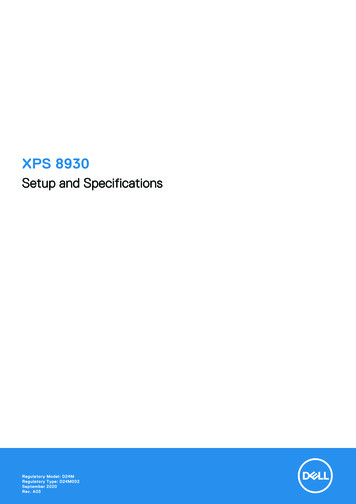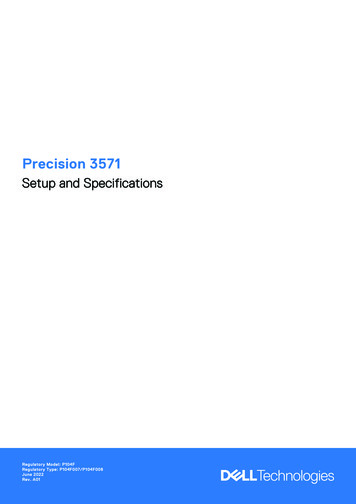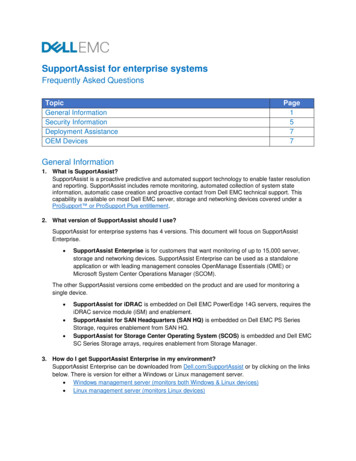
Transcription
SupportAssist for enterprise systemsFrequently Asked QuestionsTopicGeneral InformationSecurity InformationDeployment AssistanceOEM DevicesPage1577General Information1. What is SupportAssist?SupportAssist is a proactive predictive and automated support technology to enable faster resolutionand reporting. SupportAssist includes remote monitoring, automated collection of system stateinformation, automatic case creation and proactive contact from Dell EMC technical support. Thiscapability is available on most Dell EMC server, storage and networking devices covered under aProSupport or ProSupport Plus entitlement.2. What version of SupportAssist should I use?SupportAssist for enterprise systems has 4 versions. This document will focus on SupportAssistEnterprise. SupportAssist Enterprise is for customers that want monitoring of up to 15,000 server,storage and networking devices. SupportAssist Enterprise can be used as a standaloneapplication or with leading management consoles OpenManage Essentials (OME) orMicrosoft System Center Operations Manager (SCOM).The other SupportAssist versions come embedded on the product and are used for monitoring asingle device. SupportAssist for iDRAC is embedded on Dell EMC PowerEdge 14G servers, requires theiDRAC service module (iSM) and enablement.SupportAssist for SAN Headquarters (SAN HQ) is embedded on Dell EMC PS SeriesStorage, requires enablement from SAN HQ.SupportAssist for Storage Center Operating System (SCOS) is embedded and Dell EMCSC Series Storage arrays, requires enablement from Storage Manager.3. How do I get SupportAssist Enterprise in my environment?SupportAssist Enterprise can be downloaded from Dell.com/SupportAssist or by clicking on the linksbelow. There is version for either a Windows or Linux management server. Windows management server (monitors both Windows & Linux devices) Linux management server (monitors Linux devices)
4. What features of SupportAssist are available with Basic Hardware Support, ProSupport andProSupport Plus?5. How does SupportAssist save me time during the troubleshooting process?SupportAssist automatically detects issues, captures system state information and initiates alerts andcontact from Dell EMC. You will eliminate time spent on collecting system state information, casecreation and engaging with Dell EMC. If you choose to disable the automatic collections, you can stilluse Dell SupportAssist to run the collection on demand and to automatically send system stateinformation to Dell EMC.6. Which systems are supported?When monitoring without a management console: Ninth-generation (9G) or newer Dell EMC PowerEdge servers, blade enclosures, modular infrastructure devices, and Dell EMC Networkingdevices. Storage devices including: PowerVault, PS Series and select SC Series Series are includedin collections, but not monitoring of alerts or automated case creation. Unity, VMAX, Isilon, VxRailand other heritage-EMC warranted devices are not currently monitored by SupportAssist. Thesedevices can use Secure Remote Services (ESRS). Click here for more information.When monitoring using the OpenManage Essentials adapter: Ninth-generation (9G) or newerDell EMC PowerEdge servers, EqualLogic Storage Arrays, PowerVault storage, Dell EMCNetworking including PowerConnect and Force10 are supported.When monitoring using the Microsoft System Center Operations Manager adapter: Ninthgeneration (9G) or newer Dell EMC PowerEdge servers supported.For more information, refer to the Support Matrix.7. What are the bandwidth requirements for the SupportAssist plug-in for OME or SCOM?The bandwidth requirement (both local and external) is usually less than or equal to 1 GB. Fornetworks with T1 or greater capacity, bandwidth usage should have a negligible impact on overalltraffic. For additional information, refer to the Support Matrix.8. What if I am only monitoring one server?For customers with PowerEdge 14th Generation (14G) servers, SupportAssist comes factoryembedded on your server. To start automated proactive and predictive support, enable iDRACService Module (iSM) and register SupportAssist.For customers with PowerEdge 9th – 14th Generation servers, SupportAssist Enterprise can bedownloaded from Dell.com/SupportAssist. The simplified installation process brings up theSupportAssist application with very few clicks. After successful registration, the local system (thesystem on which SupportAssist was installed) is automatically discovered and all necessarydependencies (like OMSA and SNMP settings) are checked and automatically configured.
9. Do I have to register my SupportAssist with Dell EMC?No. A customer may skip registration at time of installation and operate in unregistered mode.Unregistered mode offers the ability to use SupportAssist for: Point of need collections during troubleshooting with tech support Deployment site readiness and validation Collections from disconnected sitesHowever, registration is a prerequisite to experience the full benefits of SupportAssist Enterprise.Without registration, you can only use SupportAssist Enterprise to manually start the collection andupload of system information from your devices to Dell EMC. Until registration is completed,SupportAssist Enterprise can neither monitor your devices for hardware issues nor automaticallycollect system information.10. Can I use SupportAssist when my system is not connected to the internet?Yes. If the server where SupportAssist Enterprise is installed does not have internet connectivity, youcan choose to manually upload collections to the Dell EMC TechDirect upload portal. At adisconnected site the customer would download SupportAssist through a secure device with internetaccess and VPN to the disconnected site. This device could be a laptop, server, or any otherconnected device.11. What does Dell EMC recommend for management station server with SupportAssist?The User Guide contains a table stating minimum requirements for installing and using SupportAssistwhen monitoring up to 20, 100, 300, 1000, and 3500 PowerEdge servers. In addition, for customersmonitoring a large number of devices in their environment, Dell EMC recommends that you installSupportAssist on a dedicated server. Periodic collections (required for ProSupport Plus reporting)from a large number of devices may result in a high processor or memory utilization on the monitoringserver. The high resource utilization may affect other applications that are running on the monitoringserver, if the resources are shared with other applications.12. How does the SupportAssist Management Server scale to 15,000 devices?The SupportAssist management server scales to 15,000 devices by adding one or more remotecollectors. Each remote collector expands the number of devices supported by up to 3500 devices.13. How can I use the credential management features of SupportAssist?SupportAssist provides the flexibility to add multiple credential accounts and profiles. The credentialaccounts allow administrators to add authentication by product type (e.g iDRAC) and profiles allowmultiple administrators that are segregated by function or region to manage their specific accounts.14. What are the system requirements for monitored devices?For monitoring a device through the agent-based method, the Dell EMC OpenManage ServerAdministrator (OMSA) agent must be installed and running on the device. The recommended versionof OMSA varies based on the operating system running on the device. SupportAssist can monitor12G, 13G, and 14G servers without OMSA agent when using iDRAC7, iDRAC8, and iDRAC9respectively. For additional information, refer to the Support Matrix.15. Is OMSA recommended to be installed on the monitored servers?In most cases, yes. SupportAssist can monitor servers either in-band (via OMSA) or out-of-band (viaiDRAC). However, customers can get more benefits by choosing the OMSA due to the following:
Monitoring of servers via iDRAC is only supported on 12th, 13th and 14th generation servers.OMSA is the only available option for older systems (9-11G). The alert generation capabilities of iDRAC are not in parity with that of OMSA. Though in 13thgeneration and later servers, most OMSA features have been incorporated.o Alerts from chipset and software RAID are still only available via OMSA. The alert generation capabilities of iDRAC are in parity with that of OMSA on 14th generationservers.For ProSupport Plus customers, only reports generated via OMSA can fetch the recommendationsaround software and operating systems component and versions.16. Is the diagnostic collection visible in the user interface?Yes, SupportAssist Enterprise has a feature for users to view diagnostic collection in the interface.This allows for a common view of diagnostic information for a more collaborative experience with DellEMC tech support.17. What is the benefit of the maintenance mode feature?Traditionally, whenever there was an “event storm” (hardware alerts in quick succession breaching apre-defined count limit), SupportAssist would stop processing alerts and case creation and place alldevices under Maintenance mode for a specified time. With this approach, SupportAssist couldpotentially miss out on some genuine alerts during the maintenance window. By contrast enhancedfunctionally has been added to SupportAssist for servers, this software only stops processing alertsfor those specific devices which caused the event storm. All other devices will still be monitored bySupportAssist for valid alerts that may create support cases.Additionally, now the user also has an option to manually enable maintenance on one or moredevices from within the Application. This option is used to cater for planned maintenance activitiesand users do not want SupportAssist to monitor those devices. Once the planned maintenanceactivities are done, users can manually disable maintenance mode to signal SupportAssist to resumeits monitoring.18. Which hardware faults does SupportAssist monitor?SupportAssist has a smart hardware fault monitoring algorithm with thresholds to avoid false positivesand duplication of actions. Not all hardware faults have immediate response actions. They arecompared to persistent fault threshold values prior to responding with defined actions. Definedresponse actions include case creation, diagnostic execution and log attachment. On PowerEdgeservers, SupportAssist monitors for hardware fault events, including memory, disk, power supply,controller and other component failures. On SCv2000 and SC7000 series with Storage Manager,PowerVault and EqualLogic storage devices, SupportAssist can monitor faults such as disks,controllers, power supplies and cache batteries as well as other component failures. On Dell EMCNetworking devices, SupportAssist can monitor faults such as link failures or rising temperatures.19. What alerts open predictive support cases in advance of hardware failures?Predictive alerts are based on scheduled collections that are submitted to Dell EMC. Thesecollections are analyzed and compared so we can determine a failure will occur with a high degree ofcertainty. SupportAssist processes alerts received from monitored devices to determine if the alertsqualify for support case creation. If an alert matches with the predefined criteria for case creation, asupport case is automatically created. Customers using SupportAssist will receive automatedpredictive case creation for server hardware (hard disk, backplane and expanders) on systems with
ProSupport Plus. The SupportAssist: Alert Policy technical white paper gives information on the alertsthat open cases with Dell EMC technical support.20. What happens on hardware faults?When a fault occurs on a system with an active ProSupport entitlement, SupportAssist opens a newcase with Dell EMC technical support. You receive an email notification containing the case numberfor that service tag and a Dell EMC Support Technician contacts you to resolve the issue. Allsubsequent faults on that service tag are appended to the same case until issues are resolved andcase is closed.21. Is SupportAssist a replacement for remote monitoring service?SupportAssist is not a remote monitoring service. Systems management software, such asOpenManage Essentials or Microsoft SCOM and Storage Management software such as Dell EMCStorage Manager with Storage Center OS or SAN HQ, monitors and receives alerts from manageddevices. SupportAssist monitors the alerts received by the systems or storage management consoleand automatically creates a support case based on alert thresholds pre-defined by Dell EMC. Asupport case is created only for hardware alerts that would have been most likely to create a supportcase when a customer contacts Dell EMC technical support.The goal is to automate and thereby accelerate the process for opening support cases with Dell EMCtechnical support, when potential hardware issues arise. It is not a replacement for IT staff, which hasresponsibility for systems or storage management and hardware uptime; but rather, it is acomplementary resource to augment a customer’s capabilities, especially for those that areProSupport or ProSupport Plus entitled.22. What happens to SupportAssist features when ProSupport coverage on my monitored systemexpires?If your ProSupport service contract expires, the automatic case creation feature will be disabled.SupportAssist will, however, continue to run automated system state collections. If you upgrade to orextend your ProSupport contract on a system (service tag), the automatic case creation will be reenabled automatically on that system.23. Does SupportAssist send email notifications?Yes. SupportAssist sends a welcome email once downloaded and registered. It will also send emailsfor hardware issue alerts and support case creation to customers with ProSupport or ProSupportPlus.24. What is the language support for SupportAssist?The SupportAssist software interface is available in English, German, Brazilian Portuguese, French,Spanish, Simplified Chinese, and Japanese. The SupportAssist for SAN HQ interface is available inEnglish only. SupportAssist users may choose 1 of 28 languages for auto-email notifications sent atthe time of a service request incident. Users may select their preferred language within the software.25. In which countries is SupportAssist available?SupportAssist availability is dependent on a user having SupportAssist activated at the time of analert on their device. Response by Dell EMC Technical Support is determined by the supportagreement active on the service tag at time of alert. ProSupport offering entitlement and countryavailability of the ProSupport offering apply at time.
SupportAssist Security Information26. What information does SupportAssist collect?SupportAssist collects system state information that is required for troubleshooting hardware issuesand providing proactive support from our ProSupport engineers. SupportAssist does not collect anyuser files stored on the system, any passwords or any information about application usage.SupportAssist collection includes following types of system state information: Hardware configuration — installed device, processor, memory, network device and usageEvent Data – Windows event logs, core dump, and debug logsSoftware configuration for servers — operating system and installed applicationsNetwork Identity information — computer name, domain name, and IP addressFor more details on the system state information collection, see:SupportAssist Enterprise reportable itemsSupportAssist also stores the contact information that is provided during SupportAssist registration orSupportAssist configuration screens which includes customer name, email address and phonenumbers.27. Can the system state information be filtered before being transmitted back to Dell?Yes, SupportAssist Enterprise users can filter the system state information before it is transmitted toDell. Refer to the User Guide specific for more informationThe system information that is collected by SupportAssist includes identity information (PII) such asthe complete configuration snapshot of systems, hosts, and network devices that can contain hostidentification and network configuration data. In most cases, part or all of this data is required toproperly diagnose issues. If the security policy of your company restricts sending identity data outsideof the company network, you can configure SupportAssist to filter such data from being collected andsent to Dell EMC. Refer to the User Guide for instructions on how to accomplish. In addition, the datathat is collected and sent to Dell EMC by SupportAssist also includes software information andsystem logs. If required, you can configure SupportAssist to exclude the collection of softwareinformation and system logs from all monitored devices. Note: These changes may limit the ability oftechnical support to troubleshoot the issue. In addition, you will not receive some ProSupport Plusreporting information about your devices entitled to ProSupport Plus.28. How is my system state information transferred to Dell EMC?The information sent from your Dell EMC systems to Dell EMC is encrypted with 256-bit encryptionand transferred securely using SSL protocol. The system state information is stored in compliancewith the Dell EMC Privacy Policy.29. What steps does Dell EMC take to safeguard customer information?Dell EMC hosts SupportAssist information —including the application, systems, network and securitycomponents—in a US-based data center designed to maintain high levels of availability and security.Dell EMC protects your system state information by using a wide variety of measures, including Physical security – Features include, but are not limited to: On-premise security guards
Rigorous exterior building security, including cameras, false entrances, vehicleblockades, specialized parking lot design, bulletproof glass and walls, and the use ofan unmarked building Interior pan/tilt/zoom security cameras with digital recordersNetwork security — All monitoring components are located behind a firewall and aremanaged by a Dell EMC network security team. We tightly control all network traffic, requiringall inbound traffic to be transmitted via specific ports and sent only to appropriate destinationnetwork addresses.Server and database security — Servers and OS components reside on standard imagesthat have undergone security review. We regularly review security updates used by theapplication, including those published by Microsoft and vendors of other software. Whencritical security updates are issued, we test them first on nonproduction images and generallyapply them to live servers within 48 hours.Procedural security — Dell EMC groups who have access to SupportAssist components(such as the database administration group and the operational support team) are assignedseparate duties and access rights. All updates to the production environment go through adefined change control process that incorporates checks and balances.Auditing — Dell EMC retains proprietary monitoring hosting device logs, accessible only byDell EMC. These logs record all attempts to log into or access the OS or SupportAssist WebServer Console, as well as every write or escalation operation performed by an authenticateduser on the Server Console.30. Who has access to the SupportAssist collected system state information at Dell EMC?SupportAssist collected information is accessible by technical support agents who use it fortroubleshooting hardware issues reported by SupportAssist. The information is also available toTechnical Account Managers for their respective accounts for providing technical recommendation toProSupport Plus and ProSupport Flex customers. The system state information is not shared forsales or promotional purposes.Dell EMC takes information security and privacy seriously. Above described mechanisms makessure that customer information collected by SupportAssist is secure and used only for supportpurposes.SupportAssist Deployment Assistance31. How do I get assistance deploying SupportAssist?Many customers download and install SupportAssist without assistance from Dell EMC. For thosewanting assistance, the ProDeploy Enterprise suite of services includes the enablement andconfiguration of SupportAssist.SupportAssist on OEM Devices32. How are OEM ready devices supported?Dell EMC OEM Ready devices (either re-branded or de-branded Dell EMC equipment), when added,are classified under the original Dell EMC hardware name and not the re-branded name. All of thefunctionality available with Dell EMC standard devices, such as alerts handling, automatic casecreation (when the support level has been validated at time of support incident as ProSupport orProSupport Plus) and ProSupport Plus reports are available for OEM Ready devices. However, the
OEM Ready re-branded name is not displayed in the SupportAssist user interface or referenced inthe reports.Automatic case creation is supported through Dell EMC enterprise technical support and not availablefor other support case service request management systems.As with any system that is modified for custom solutions, it is recommended that all SupportAssistfeatures be validated to ensure proper operation with those modifications.NOTE: Dell EMC OEM Ready version of the PowerEdge servers listed within this document aresupported. OEM Ready versions of Dell EMC Storage and Networking devices are not supported attime of this document being published.33. Where do I go to download SupportAssist for OEM-ready products?SupportAssist Enterprise can be downloaded at no charge. Available features are dependent on yourservice tag support agreement.Windows management server (monitors both Windows & Linux devices).Linux management server (monitors Linux devices only)
devices can use Secure Remote Services (ESRS). Click here for more information. When monitoring using the OpenManage Essentials adapter: Ninth-generation (9G) or newer Dell EMC PowerEdge servers, EqualLogic Storage Arrays, PowerVault storage, Dell EMC Networking including PowerConnect and Force10 are supported.