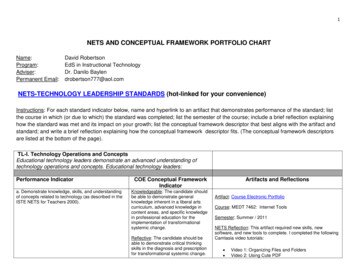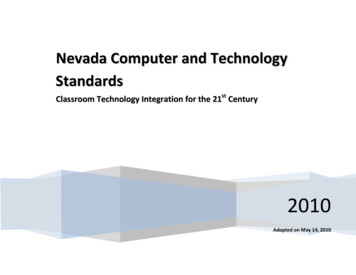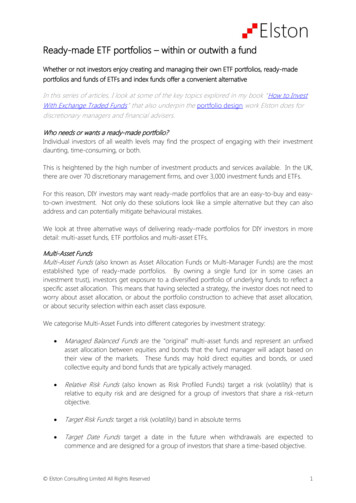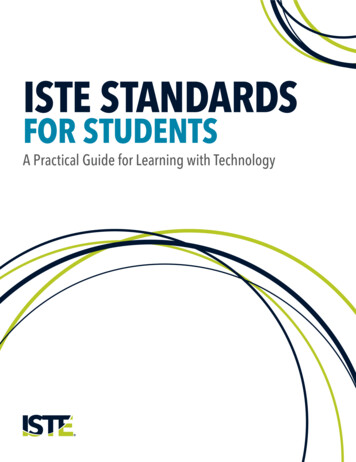Transcription
21st Century PortfoliosePortfolios, 21st Century Skillsand ISTE Standards:Planning for ImplementationDr. Helen Barrett21stCenturytoolsEffectiveintegration folioslearningshowcaseassessmentReflectionISTE NETSTechnologyStandardsHow we teachEffectiveAssessment,Teaching, andLearningCoreCompetencies:KnowledgeSkillsWhat we teachA focus on both PROCESS and PRODUCT 2007 Helen BarrettNew Framework for 21st Century Skillshttp://www.21stcenturyskills.org/(handout)2. Learning and InnovationSkills(handout) Creativity and Innovation SkillsCritical Thinking and ProblemSolving Skills Communication andCollaboration Skills http://www.21stcenturyskills.org/3. Information, Media andTechnology Skills4. Life and Career Skills(handout)(handout) Information LiteracyMedia LiteracyICT Literacy http://www.21stcenturyskills.org/Flexibility & AdaptabilityInitiative & Self-DirectionSocial & Cross-Cultural SkillsProductivity & AccountabilityLeadership & Responsibilityhttp://www.21stcenturyskills.org/1
New ISTE NETS for Students(handout)1.2.3.4.5.6.Creativity and InnovationCommunication and CollaborationResearch and Information FluencyCritical Thinking, Problem-Solving &Decision-MakingDigital CitizenshipTechnology Operationsand Concepts1. Creativity and Innovation2. Communication and Collaboration(handout)(handout)Students demonstrate creative thinking, constructknowledge, and develop innovative products andprocesses using technology.Students use digital media and environments tocommunicate and work collaboratively, including at adistance, to support individual learning and contributeto the learning of others.Students:apply existing knowledge to generate new ideas,products, or processes.b) create original works as a means of personal orgroup expression.c) use models and simulations to explore complexsystems and issues.d) identify trends and forecast possibilities.Students:a)a)b)c)d)3. Research and Information Fluencyinteract, collaborate, and publish with peers, experts or othersemploying a variety of digital environments and media.communicate information and ideas effectively to multipleaudiences using a variety of media and formats.develop cultural understanding and global awareness byengaging with learners of other cultures.contribute to project teams to produce original worksor solve problems.4. Critical Thinking, Problem-Solving& Decision-Making(handout)(handout)Students use critical thinking skills to plan and conductresearch, manage projects, solve problems and makeinformed decisions using appropriate digital tools andresources.Students apply digital tools to gather, evaluate, and useinformation.a)b)c)d)Students:plan strategies to guide inquiry.locate, organize, analyze, evaluate, synthesize, andethically use information from a variety of sources andmedia.evaluate and select information sources and digital toolsbased on the appropriateness to specific tasks.process data and report results.Students:a)b)c)d)identify and define authentic problems and significant questions forinvestigation.plan and manage activities to develop a solution or complete aproject.collect and analyze data to identify solutionsand/or make informed decisions.use multiple processes and diverse perspectivesto explore alternative solutions.2
5. Digital Citizenship6. Technology Operations and Concepts(handout)(handout)Students understand human, cultural, and societal issuesrelated to technology and practice legal and ethicalbehavior.Students:advocate and practice safe, legal, and responsible useof information and technology.b) exhibit a positive attitude toward using technologythat supports collaboration, learning, andproductivity.c) demonstrate personal responsibility for lifelonglearning.d) exhibit leadership for digital citizenship.a)NETS “Refresh”Students demonstrate a sound understanding oftechnology concepts, systems and operations.Students:understand and use technology systems.select and use applications effectively andproductively.troubleshoot systems and applications.transfer current knowledge to learning ofnew technologies.a)b)c)d)Jigsaw Activity: ISTE standards Count off by 5’sEach numbered group gather and brainstormpotential student evidence for that numberedISTE standard AND standard 6–Get back with your neighbors and share yourbrainstormed lists - are there overlaps?Identify examples of evidence that meetsmore than one standard (1-5) Share your best one or two examples in largegroup–1234(15 minutes)Using GoogleDocs Spreadsheet toBrainstorm Curriculum MapMapping Curriculum to StandardsStandard - Artifacts/TechnologyActivities(15 minutes) 563
Managing Complex ChangegraphicMaking Change HappenManaging Complex ChangeHandout Page 1VisionConfusionHow will you develop a vision? Brainstormstrategies you can use todevelop a vision for implementingelectronic portfolios in yourorganization.What did you come upwith? “cheesily” link it to UBDWhat do we want end product to be?We are doing this for the kidsLink education to the reality of students lives using 21stcentury tools that they live withCreate a unified ability for all teachers to have an onlinepresenceWant to sell the other staff members on our vision - what areyou already doing?Making it manageable tasksGiving ownership to the teachers - how can you do this?Modeling and share and build capacityGet other key stakeholders involved - parents, students,community4
What did you come upwith? Develop a VisionVisionFormative or summative?Is everyone involved? Who?Gather information - who is on boardWhy are we doing it?Content, purpose, processWho is the vision for? Stakeholders?Commitment and leadership is necessaryOwnership to grade level teams - pragmaticsRecognizing limitations Exploreother school websites(Bow High School) See what others are doing Develop a prototype Conduct a pilot project Be willing to change your visionHow will you develop skills? Brainstormstrategies you can use todevelop the skills necessary forimplementing electronic portfolios inyour organization.SkillsAnxietyStudent Skills Collect evidence of learningSelect specific evidence the demonstrates aparticular outcome, goal or standardReflect metacognitively on learningrepresented in evidence, making a case thatthe artifacts constitute evidence ofachievementMake connections in their learningSet goals for future ompetencies.htmlTeacher Skills Model all of student competencies PLUS:Articulate the difference between assessment OFlearning and assessment FOR learningImplement classroom-based assessment FORlearning strategiesProvide specific and detailed feedback to learnersabout their learningSupport student reflection through modelingand research-based practicesCreate an environment that facilitatesstudents' deep ompetencies.html5
What did you come upwith? Use PD centerHaving staff meetings dedicated to specifictrainingsExpert staff members with exp. With techvolunteer for T2T or small group sessionsAll staff members create their own portfoliosStudent mentoring teachers or youngerstudentsModeling for studentsScaffolding for gradual releaseProvide the toolsEncourage and provide time for collaborativeprojectsDevelop Skills Beginwith current softwarenew skills when you are ready Go slowly Take Time Be willing to learn alongwith your students Do your own e-portfolio! AddWhat did you come upwith? SkillsAssess current skills, make a wish list of skills wouldlike to gainMentor/mentee program with teachersOffer training, schedule follow-up, provide techsupportGetting teachers to step back and let students leadPeer-led examplesTeacher’s examples - professional learningcommunity - critical friends groupTime - focus goalsDon’t double your learning!Consider Cognitive Overload! Whenlearning new tools,use familiar tasks; When learning new tasks,use familiar tools.Barrett, 1991How will you developincentives? BrainstormIncentivesstrategies you can use todevelop incentives for implementingelectronic portfolios in yourorganization.GradualChange6
What did you come upwith? TimeJob securityStudent engagementProfessional developmentIntrinsic rewards of learning new tasksRecognitionCelebrationSave paperImprove communicationImprove test scoresCreate lifelong learners“Those that do, get new (knew)”What did you come upwith? IncentivesDue datePaid timePart of evaluation - professional goalCompetition - showcaseMake a t-shirt from part of their portfolioGroup project for every portfolio - burn CD toshowcaseSupplemental tech support in initial implementationfor teachers and studentsTake course instead of e-portfolioInvolving families to maintain some of portfolioDevelop Incentives Releasetime?& software for early Equipmentadoptersworks in your school? With individual teachers? WhatResourcesFrustrationHow will you find resources?What did you come upwith? Brainstormstrategies you can useto find resources for implementingelectronic portfolios in yourorganization.7
What did you come upwith?Find Resources Resources Grant PTO Fees?- road race for technology Open source software Community partners Grant applications Store portfolios - server - service School budget? Agood plan attracts How will you develop anAction Plan? StrategiesAction Planyou can use to develop anaction plan for implementingelectronic portfolios in yourorganization.FalseStartsHandout Page 2What are the elements of youraction plan? Hereare the elements that you willneed to include in your action plan forimplementing electronic portfolios:––––––Infrastructure (hardware and software)Curriculum IssuesTraining Issues (Skills)IncentivesResourcesOther?8
Curriculum Issues Whereis the concept of the e-Portfoliointroduced to students? Does the curriculum require“appropriate digital artifacts forelectronic portfolio?” What kind of support is available tostudent & teachers class? lab? How is the portfolio assessed?Planning into Action Focuson what you can do withcurrent resources (technological &skills) Designate an ePortfolio champion Both teacher and administratorsupport Identify opportunities in thecurriculum to develop digital artifacts Tie to standardsSample Vision Statement - Part 1Throughout SAU 16, the cumulativestudent digital portfolio for grades K-12is a collection of both educationalexperiences and artifacts selected bythe student with the guidance of his/herteachers. These artifacts and theaccompanying student reflections showthe student’s learning process andchronicle growth within the curriculumand across his/her school career.Develop an Action Plan Identify standards to be addressedIdentify curriculum areas to be “tweaked”Create a timeline and milestonesAssign responsibilityDevelop an e-portfolio handbookIdentify success indicatorsDevelop rubricsExamplesNew Hampshire Digital PortfolioRequirement addressthe digital portfoliocomponent of ICT LiteracyPrograms while deepening understanding of thepower of portfolios to:– engage students and– assess learning in multiple ways.Sample Vision Statement - Part 2Through both the process of theircreation and the documents theyincorporate, digital portfolios provideongoing evidence of their personallearning, achievements and literacy skillsfor the 21st Century, across all subjectareas. Additionally, digital portfoliosfoster the child's concept of self,commitment to personal growth, andpromote life-long learning to keep themcompetitive in a global society.9
Your Small Group TaskYour “Homework” on Moodle Brainstorm –– Brainstorm–––Vision StrategiesWhat is your vision for e-portfolios for K-8or 9-12? (“your elevator speech”)How will you communicate that vision?Action Plan StepsWhat is on your “to do” list?What changes need to happen?What support do you need?Refine your vision statement (your elevatorspeech)–Involve your stakeholders (administrators, teachers,parents, students) Work on a curriculum/technology matrixIdentify your training needs, incentives,resourcesDevelop a pilot programIdentify tools you will begin usingStart creating student examples(part of your vision)30 minutes5-6 Weekshttp://nheon.org/moodle/Next Meeting Schedule CourseMenu: Collaborative LearningSpaces Course Title: ePortfolios Discussionswith Helen Barrett User name: first initial last name (nospaces Password: password JanuaryA high school student inquiryMy final advice to that student:“I am a student in high school. Why is itmanditory for me to make a proficient on myportfolio for me to graduate? I have all of mycredits to graduate, but if I make lower thanproficient I don't get to graduate.”How would you answer this student?Read my complete answer in my y 2005)–23, 2008Post assignments online in Moodle site Upcoming–trainingJanuary 24-25 - Digital Storytelling workshopat SPDC -- Windows and Mac (BYOL: BringYour Own Laptop) Suggestion:a regional ePortfolioConference next summer to “show andshare” what you have learned this year!Remember, you are telling us a story,and not just any story. Your portfolio ismeant to be your story of your life overthe last four years as well as the story ofwhere your life might be going during thenext four years: tell it with pride!(adapted from the Mead School District’s DRAFT Guidelines for Culminating Project)10
Let 1,000 Flowers Bloom!My Final Wish Pickthe ones that show the mostpromise!May all yourelectronic portfoliosbecome dynamiccelebrations and storiesof deep learningacross the lifespan.Dr. Helen Barrett Researcher & ConsultantElectronic Portfolios and DigitalStorytelling for Lifelong andLife Wide LearningEvaluation Form? eportfolios@mac.com http://electronicportfolios.org/11
technology concepts, systems and operations. Students: a) understand and use technology systems. b) select and use applications effectively and productively. c) troubleshoot systems and applications. d) transfer current knowledge to learning of new technologies. (handout) NETS "Refresh" Jigsaw Activity: ISTE standards Count off by 5's