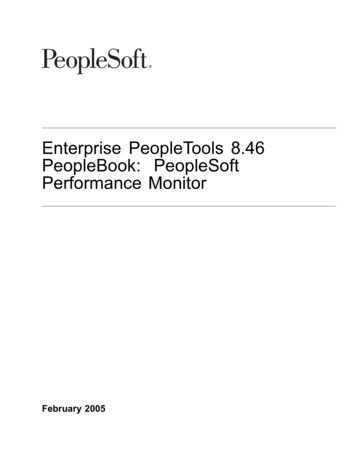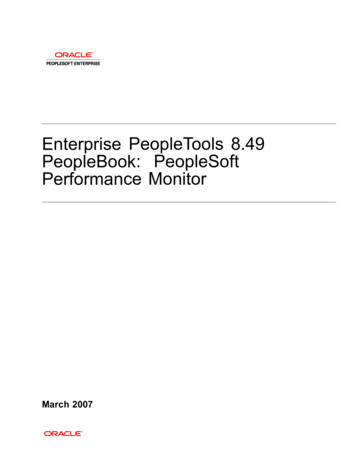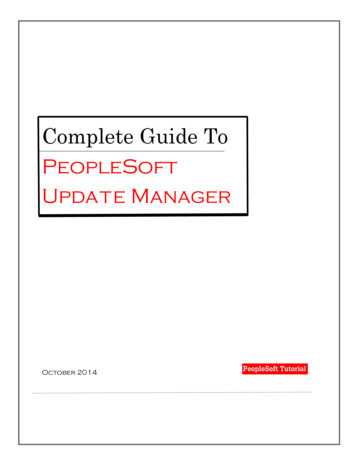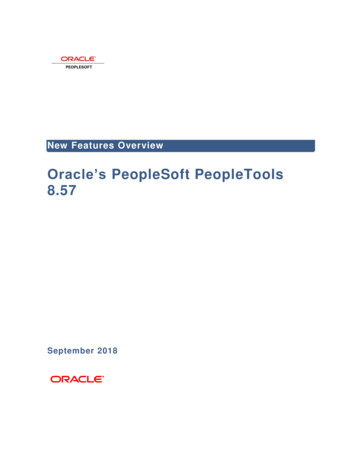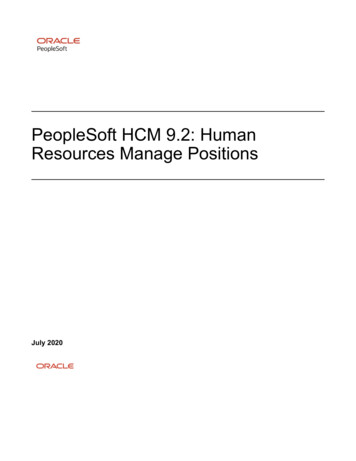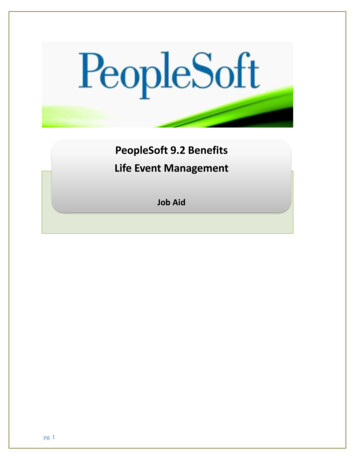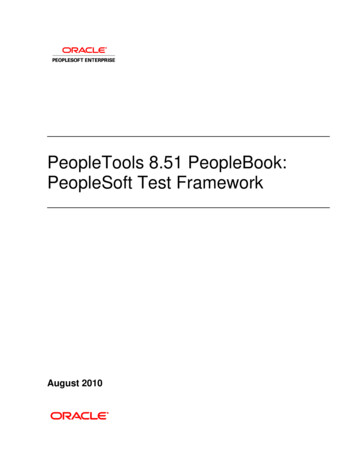
Transcription
PeopleTools 8.51 PeopleBook:PeopleSoft Test FrameworkAugust 2010
PeopleTools 8.51 PeopleBook: PeopleSoft Test FrameworkSKU pt8.51tptf-b0810Copyright 1988, 2010, Oracle and/or its affiliates. All rights reserved.Trademark NoticeOracle is a registered trademark of Oracle Corporation and/or its affiliates. Other names may be trademarks of theirrespective owners.License Restrictions Warranty/Consequential Damages DisclaimerThis software and related documentation are provided under a license agreement containing restrictions on use anddisclosure and are protected by intellectual property laws. Except as expressly permitted in your license agreement orallowed by law, you may not use, copy, reproduce, translate, broadcast, modify, license, transmit, distribute, exhibit,perform, publish or display any part, in any form, or by any means. Reverse engineering, disassembly, or decompilationof this software, unless required by law for interoperability, is prohibited.Warranty DisclaimerThe information contained herein is subject to change without notice and is not warranted to be error-free. If you findany errors, please report them to us in writing.Restricted Rights NoticeIf this software or related documentation is delivered to the U.S. Government or anyone licensing it on behalf of the U.S.Government, the following notice is applicable:U.S. GOVERNMENT RIGHTSPrograms, software, databases, and related documentation and technical data delivered to U.S. Governmentcustomers are "commercial computer software" or "commercial technical data" pursuant to the applicableFederal Acquisition Regulation and agency-specific supplemental regulations. As such, the use, duplication,disclosure, modification, and adaptation shall be subject to the restrictions and license terms set forth in theapplicable Government contract, and, to the extent applicable by the terms of the Government contract, theadditional rights set forth in FAR 52.227-19, Commercial Computer Software License (December 2007).Oracle USA, Inc., 500 Oracle Parkway, Redwood City, CA 94065.Hazardous Applications NoticeThis software is developed for general use in a variety of information management applications. It is not developed orintended for use in any inherently dangerous applications, including applications which may create a risk of personalinjury. If you use this software in dangerous applications, then you shall be responsible to take all appropriate fail-safe,backup, redundancy and other measures to ensure the safe use of this software. Oracle Corporation and its affiliatesdisclaim any liability for any damages caused by use of this software in dangerous applications.Third Party Content, Products, and Services DisclaimerThis software and documentation may provide access to or information on content, products and services from thirdparties. Oracle Corporation and its affiliates are not responsible for and expressly disclaim all warranties of any kindwith respect to third party content, products and services. Oracle Corporation and its affiliates will not be responsible forany loss, costs, or damages incurred due to your access to or use of third party content, products or services.
ContentsPrefaceOracle's PeopleSoft Test Framework Preface . xiPeopleSoft Test Framework . xiPeopleBooks and the PeopleSoft Online Library . xiChapter 1Understanding PeopleSoft Test Framework . 1Understanding PeopleSoft Test Framework . 1Terminology . 2Chapter 2Installing and Configuring PTF . 5Understanding the PTF Development Environment . 5Configuring an Environment for PTF . 6Verifying Integration Broker Setup . 6Setting Up Security . 8Defining PTF Configuration Options . 9Page Used to Define Configuration Options . 9Defining Configuration Options . 9Installing a PTF Client . 10Verifying Requirements . 10Configuring the Browser Security Settings . 11Installing PTF Client Software . 12Creating a Connection to a PTF Environment . 13Selecting a PTF Environment . 16Configuring Local Options . 18Configuring Execution Options . 20Configuring the Web Profile . 24Copyright 1988, 2010, Oracle and/or its affiliates. All Rights Reserved.iii
ContentsChapter 3Using PeopleSoft Test Framework . 25Using PTF Explorer .Using PTF Explorer Menus .Using the Test Editor .Test Editor Menus .Test Editor Field .Test Window .Test Window Fields .Test Window Toolbar .Test Step Fields .Using the PTF Recorder .Recorder Toolbar .Using the Log Viewer .252628293131323334343436Chapter 4Creating Tests and Test Cases . 39Creating Tests .Creating a New Folder .Creating a New Test .Naming Tests .Copying a Test .Recording Tests .Recording a Test .Creating Test Cases .Creating a New Test Case .Creating a Test Case With Values .Executing Tests .Executing a Test .Executing a Test Case .Reviewing Test Logs .3939404040414242434344444545Chapter 5Developing and Debugging Tests . 49Using the Message Tool . 49Using Reserved Words . 50Using Variables . 52ivCopyright 1988, 2010, Oracle and/or its affiliates. All Rights Reserved.
ContentsUsing Conditional Logic .Handling Errors .Interpreting Logs .Incorporating Scroll Handling .Calling Tests .Understanding Calling Tests .Using Library Tests .Using Shell Tests .Sharing Test Assets .535456576161616262Chapter 6Administering PTF . 63Managing PTF Logs .Understanding Log Manager .Using Log Manager Fields .Using Log Manager Buttons .Using the Selection Pane .Using the Trace Pane .Migrating PTF Tests .63636465656566Chapter 7Identifying Change Impacts . 67Understanding Change Impacts .Defining Analysis Rules .Creating Test Maintenance Reports .Step 1 of 3: Manual Tasks .Step 2 of 3: Analyze Compare Data .Step 3 of 3: Generate Report .Interpreting Test Maintenance Reports .Understanding Test Coverage Reports .Creating Test Coverage Reports .Using Usage Monitor Data with PTF .Configuring Usage Monitor .Generating Usage Monitor Data .Administering Usage Monitor for PTF .Interpreting Test Coverage Reports .Querying PTF Report Tables .Copyright 1988, 2010, Oracle and/or its affiliates. All Rights Reserved.676870717374767979818182838485v
ContentsChapter 8Incorporating Best Practices . 87Incorporating PTF Best Practices .Adopt Naming Conventions .Record First .Document Tests .Clean Up Tests .Use Execution Options .Use Page Prompting .Use the Process Object Type .Make Tests Dynamic .Reduce Duplication .87878889899090919192Chapter 9Using the PTF Test Language . 93Understanding the PTF Test Structure .PTF Test Language .Validation .Parameters .Variables .Reserved Words .939495959696Chapter 10Test Language Reference . 97Object Types .Browser .Close .FrameSet .Start .Start Login .WaitForNew .Button .Click .Exists .Get Property .Chart .ChartClick .vi97979797989898989899999999Copyright 1988, 2010, Oracle and/or its affiliates. All Rights Reserved.
ContentsGetText .CheckBox .Exists .Get Property .Set Value .Verify .ComboBox .Exists .Get Property .Set Value .Verify .Conditional .If Then .End If .DataMover .Exec .File .Upload .HTMLTable .CellClick .CellClickOnChkB .CellClickOnImage .CellClickOnLink .CellExists .CellGetIndex .CellGetValue .ColCount .RowCount .Image .Click .Exists .Get Property .Link .Click .Exists .Get Property .Log .Fail .Message .Pass .SnapShot .Warning .LongText .Exists .Get Property .Copyright 1988, 2010, Oracle and/or its affiliates. All Rights 09109110110110110110111111111111111112112113vii
ContentsSet Value .Verify .MultiSelect .Exists .Get Property .Set Value .Verify .Page .
backup, redundancy and other measures to ensure the safe use of this software. Oracle Corporation and its affiliates disclaim any liability for any damages caused by use of this software in dangerous applications.