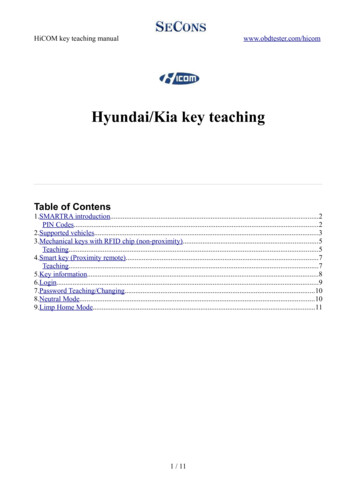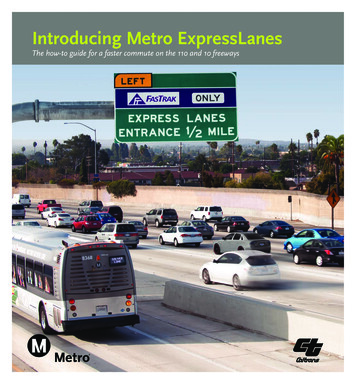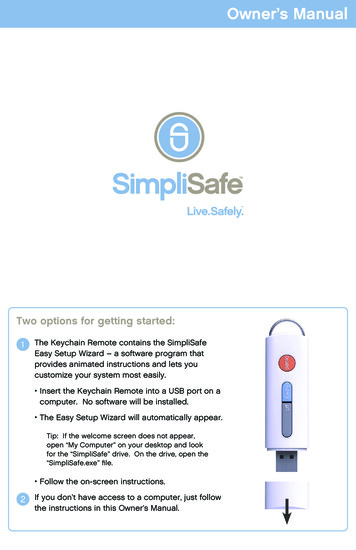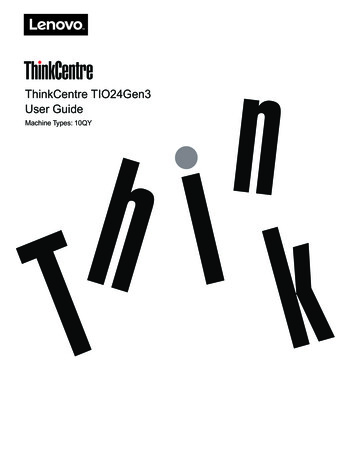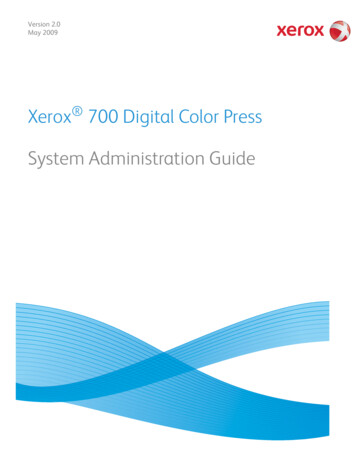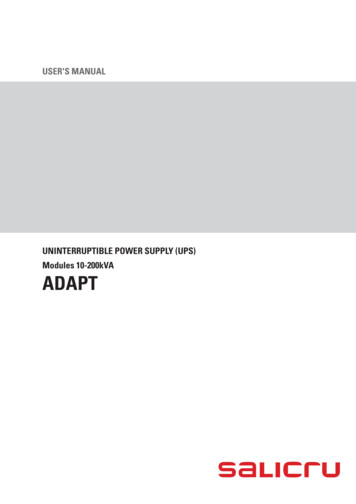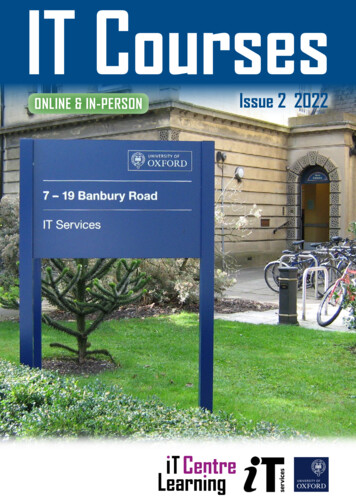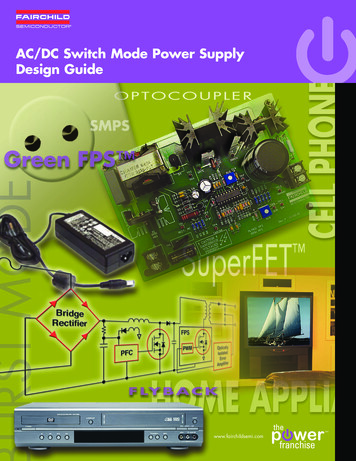Transcription
TT21/TT22 Mode S TransponderInstallation Manual00560-00-AQ22 September 2017Trig Avionics LimitedHeriot Watt Research ParkRiccarton, EdinburghEH14 4APScotland, UKCopyright Trig Avionics Limited, 2013
This page intentionally left blank
TT21/TT22 Transponder Installation Manual00560-0022 September 2017Issue AQCONTENTS1.2.3.4.PREFACE . 11.1PURPOSE. 11.2SCOPE . 11.3CHANGES FROM PREVIOUS ISSUE . 11.4DOCUMENT CROSS-REFERENCES . 1INTRODUCTION . 22.1TT21/TT22 DESCRIPTION . 22.2INTERFACES. 22.2.1TT21/TT22 Transponder Unit . 22.2.2TC20 Controller Unit . 3TECHNICAL SPECIFICATIONS. 53.1TT21 TRANSPONDER UNIT (00675-00-01) . 53.2TT22 TRANSPONDER UNIT (00745-00-01) . 63.3TC20 CONTROL UNIT (00649-00) . 73.4INSTALLATION APPROVAL . 8UNIT AND ACCESSORIES SUPPLIED. 94.1TT21 MODE S TRANSPONDER ITEMS . 94.2TT22 MODE S TRANSPONDER ITEMS . 94.3TC20 CONTROLLER ITEMS . 94.4INSTALLATION KIT. 94.5REQUIRED ITEMS . 10Trig Avionics Limitedi
TT21/TT22 Transponder Installation Manual00560-005.22 September 2017AQINSTALLATION. 125.1UNPACKING AND INSPECTING EQUIPMENT . 125.2CONTROLLER MOUNTING . 125.3TRANSPONDER MAIN UNIT MOUNTING . 135.4COOLING REQUIREMENTS. 135.5TT21/TT22 TRANSPONDER ELECTRICAL CONNECTIONS . 145.5.15.6TT21/TT22 Interface – Pinout . 14TT21/TT22 TRANSPONDER INTERFACE DETAILS. 155.6.1Power Input . 155.6.2TMAP Bus . 165.6.3Power On . 165.6.4Controller Power. 165.6.5Mutual Suppression . 165.6.6Ident Switch Input . 175.6.7Squat Switch Input. 175.6.8External Standby Input . 175.6.9GPS Position Input . 185.6.10TIS Traffic Output . 185.7TC20 CONTROLLER ELECTRICAL CONNECTIONS . 195.7.15.8TC20 Interface - Pinout . 19TC20 CONTROLLER INTERFACE DETAILS . 205.8.1TMAP Bus . 205.8.2Altitude Out . 205.8.3Remote ON. 20iiTrig Avionics Limited
TT21/TT22 Transponder Installation Manual00560-005.8.4Power . 205.9D CONNECTOR CRIMP TERMINALS . 205.10WIRING CONSIDERATIONS . 215.11ANTENNA INSTALLATION . 235.11.1Antenna Ground Plane . 235.11.2Antenna Cable . 245.11.3TNC Connector . 265.126.22 September 2017Issue AQSTATIC PRESSURE CONNECTION . 27INSTALLATION SETUP AND TEST . 296.1CONFIGURATION ITEMS . 296.1.1VFR Flight ID . 296.1.2Aircraft Address Programming . 306.1.3VFR Squawk Code . 306.1.4Airspeed Category. 306.1.5Aircraft Category . 316.1.6Squat Switch Source . 316.1.7TIS Output. 316.1.8GPS Input . 316.1.9GPS/TIS Line Speed . 326.1.10GPS Certification Level . 326.1.11GPS NAC velocity . 326.1.12Aircraft Length and Width . 336.1.13GPS Antenna Offset. 336.1.141090 MHz Receiver Installed . 33Trig Avionics Limitediii
TT21/TT22 Transponder Installation Manual00560-006.1.156.222 September 2017AQUAT Receiver Installed . 34TEST AND CALIBRATION ITEMS . 346.2.1Voltage Check . 346.2.2Altitude Encoder Calibration . 347.POST INSTALLATION CHECKS. 388.NORMAL OPERATION . 398.1OVERVIEW. 398.2DISPLAY . 398.3MODE SELECTOR KNOB . 408.4PUSH BUTTONS . 408.5CODE SELECTOR KNOB . 418.6ALTITUDE ENCODER WARM UP . 418.7GENERAL LOW TEMPERATURE OPERATION . 418.8ADS-B MONITOR . 428.9DISPLAY BRIGHTNESS CONTROL. 428.10WARNING MESSAGES . 428.11FAULT ANNUNCIATION. 429.CONTINUED AIRWORTHINESS. 4410.LIMITED WARRANTY . 4511.ENVIRONMENTAL QUALIFICATION FORMS . 4612.ADS-B COMPLIANCE . 5212.1ADS-B PARAMETERS SUPPORTED. 52ivTrig Avionics Limited
TT21/TT22 Transponder Installation Manual00560-0022 September 2017Issue AQ12.2FAA 91.227 COMPLIANCE. 5312.3CS-ACNS COMPLIANCE . 5412.4TSO C199 TABS COMPLIANCE . 5512.5AUTOMATIC AIR/GROUND DETERMINATION . 5512.6ADS-B SUPPORT . 5513.INSTALLATION DRAWINGS . 5613.1MOUNTING TRAY FIXING AND OVERALL DIMENSIONS . 5613.2FRONT PANEL CONTROLLER DIMENSIONS . 5713.3FRONT PANEL CUT-OUT OPTIONS . 5814.BASIC INTERCONNECT DIAGRAM . 60Trig Avionics Limitedv
TT21/TT22 Transponder Installation Manual00560-0022 September 2017AQThis page intentionally left blankviTrig Avionics Limited
TT21/TT22 Transponder Installation Manual00560-0022 September 2017Issue AQ1. Preface1.1 PurposeThis manual describes the physical and electrical characteristics and theinstallation requirements for a TT21/TT22 Mode S Transponder andassociated TC20 controller.1.2 ScopeThis document applies to the installation of the TT21 or TT22 Mode STransponder.At the publication date of this manual the software version identifier for theTT21 and TT22 is 2.12 and the FPGA version identifier is 1.2. The TC20controller software version identifier is 1.14. The software and FPGAversions are subject to change without notice.1.3 Changes from Previous IssueChanges from Issue AP to Issue AQ are:12.2 and 12.3Correction to table heading.1.4 Document Cross-References00559-00TT21 Mode S Transponder Operating ManualAFTrig Avionics Limited1
TT21/TT22 Transponder Installation Manual00560-0022 September 2017AQ2. Introduction2.1 TT21/TT22 DescriptionThe TT21/TT22 Mode S transponder system is an ED-73C compliant Mode Slevel 2els datalink transponder, with support for ADS-B extended squitter,elementary surveillance and SI codes, which also meets the relevantenvironmental requirements of ED-14F. The TT21 has a nominal poweroutput of 125 Watts, and meets the power output requirements for Class 2.The TT22 has a nominal power output of 250 watts, and meets the poweroutput requirements for Class 1. The ADS-B function meets DO-260B classB0 for the TT21 and class B1S for the TT22. The TT21/TT22 is certified toETSO 2C112b and ETSO C166a, and to FAA TSO C112c and C166b.The TT21/TT22 transponder is controlled using a separate front panelcontroller, called the TC20. This allows the transponder to be mountedseparately from the instrument panel, and reduces the amount of panel spacetaken by the transponder. The TC20 includes an altitude encoder. The TC20is certified to ETSO 2C112b and ETSO C88a, and to FAA TSO C112c andTSO C88b.The TT21/TT22 transponder runs from either 14 volt nominal or 28 voltnominal DC power supply with no configuration changes required.The TT21/TT22 transponder responds to both legacy Mode A/Cinterrogations and to Mode S interrogations from both ground radar andairborne collision avoidance systems. In all cases, the interrogations arereceived by the transponder on 1030MHz, and replies are transmitted on1090MHz.2.2 Interfaces2.2.1 TT21/TT22 Transponder UnitThe main transponder unit has a single TNC antenna connection and a single2Trig Avionics Limited
TT21/TT22 Transponder Installation Manual00560-0022 September 2017Issue AQ25 way D-type connector. The 25 way D-type interface provides the followingservices:Power InputThe TT21/TT22 operates on 11 to 33 Volts DC.Front PanelDatalinkA two wire data link is used to connect the TT21/TT22and the controller.Front Panel PowerThe controller is powered from the transponder.Remote On/OffThe on-off switching is on the controller, and switchesthis input.Ident inputExternal IDENT switch input.Standby inputExternal standby input for dual transponder installations.“On ground” inputAllows automatic flight/ground mode switching foraircraft with a squat switch.Suppression bus I/OARINC compatible suppression bus signal used inaircraft with other pulse equipment, such as DME. Thispin is both an input to and output from the transponder.GPS InputConnection to a GPS supplying position input for ADS-Bposition reporting.TIS OutputConnection to a traffic display.2.2.2 TC20 Controller UnitThe TC20 controller has a single 9 way D-type connector. It provides thefollowing services:Power InputThe controller receives power from the transponder.Front Panel DatalinkA two wire data link is used to connect theTT21/TT22 and the controller.Remote On/OffThe on-off switching is on the controller, and controlsthis output.Altitude OutputAn additional serial output on the TC20 providesTrig Avionics Limited3
TT21/TT22 Transponder Installation Manual00560-0022 September 2017AQpressure altitude information that can be used forbaro-aiding by certain GPS receivers.4Trig Avionics Limited
TT21/TT22 Transponder Installation Manual00560-0022 September 2017Issue AQ3. Technical Specifications3.1 TT21 Transponder Unit eETSO 2C112b Class 2 Level 2els, ETSOC166a Class B0, TSO C112c Class 2 Level2els, TSO C166b Class B0FCC IdentificationVZI00675Applicable documentsEUROCAE ED-73C, EUROCAE ED-14F(RTCA DO-160F), RTCA DO-181D, RTCADO-260BSoftwareED-12B (RTCA DO-178B) Level BHardwareDO-254 Level CPower Requirements11 – 33 Volts DC. Typical 5 Watts @ 14Volts.Altitude35,000 feetHumidity95% @ 50 C for 6 hours; 85% @ 38 C for16 hours.Tested to Category A in DO-160FOperating Temperature-20 C to 70 CTransmitter Frequency1090MHz 1MHzTransmitter Power125 Watts nominal; 71 Watts minimum atantenna after allowing for 0.5dB connectorlosses and 1.5dB cable losses.Transmitter Modulation6M75 V1DReceiver Frequency1030 MHzTrig Avionics Limited5
TT21/TT22 Transponder Installation Manual00560-00Receiver Sensitivity22 September 2017AQ-74dBm 3dBPhysical Specifications (in the mounting tray)Height48mm (1.9”)Width66mm (2.5”)Length160mm (6.3”)Weight0.77lbs. (350 g)3.2 TT22 Transponder Unit eETSO 2C112b Class 1 Level 2els, ETSOC166a Class B0, TSO C112c Class 1 Level2els, TSO C166b Class B1SFCC IdentificationVZI00745Applicable documentsEUROCAE ED-73C, EUROCAE ED-14F(RTCA DO-160F), RTCA DO-181D, RTCADO-260BSoftwareED-12B (RTCA DO-178B) Level BHardwareDO-254 Level CPower Requirements11 – 33 Volts DC. Typical 6 Watts @ 14Volts.Altitude35,000 feetHumidityTested to Category A in DO-160FOperating Temperature-20 C to 70 CTransmitter Frequency1090MHz 1MHzTransmitter Power250 Watts nominal; 125 Watts minimum atantenna after allowing for 0.5dB connectorlosses and 1.5dB cable losses.6Trig Avionics Limited
TT21/TT22 Transponder Installation Manual00560-00Transmitter Modulation6M75 V1DReceiver Frequency1030 MHzReceiver Sensitivity-74dBm 3dB22 September 2017Issue AQPhysical Specifications (in the mounting tray)Height48mm (1.9”)Width66mm (2.5”)Length160mm (6.3”)Weight0.77lbs. (350 g)3.3 TC20 Control Unit SO 2C112b, ETSO C88a, TSO C112c, TSOC88bApplicable documentsEUROCAE ED-73B, EUROCAE ED-14F (RTCADO-160F), RTCA DO-181D, SAE 8003SoftwareED-12B (RTCA DO-178B) Level BAltitude-1000 to 35,000 feetHumidity95% @ 50 C for 6 hours; 85% @ 38 C for 16hours. Tested to Category A in DO-160FOperating Temperature-20 C to 55 CPhysical Specifications (behind the panel)Height44mm (1.8”)Width63mm (2.4”)Length54mm (2.1”)Weight0.11lbs. (90 g)Trig Avionics Limited7
TT21/TT22 Transponder Installation Manual00560-0022 September 2017AQ3.4 Installation ApprovalThe conditions and tests required for the TSO approval of the TT21/TT22Mode S Transponder are minimum performance standards. It is theresponsibility of those desiring to install this transponder on or within aspecific type or class of aircraft to determine that the aircraft operatingconditions are within the TSO standards. The transponder may be installedonly if further evaluation by the user/installer documents an acceptableinstallation that is approved by the appropriate airworthiness authority.8Trig Avionics Limited
TT21/TT22 Transponder Installation Manual00560-0022 September 2017Issue AQ4. Unit and Accessories supplied4.1 TT21 Mode S Transponder ItemsThe TT21 Mode S transponder includes the following items:Unit DescriptionQtyPart NumberTT21 Mode S Transponder100675-00-01TT21/TT22 Mounting Tray100667-004.2 TT22 Mode S Transponder ItemsThe TT22 Mode S transponder includes the following items:Unit DescriptionQtyPart NumberTT22 Mode S Transponder100745-00-01TT21/TT22 Mounting Tray100667-004.3 TC20 Controller ItemsThe TC20 controller includes the following items:Unit DescriptionQtyPart NumberTC20 Transponder Controller100649-00TT21/TT22 Installation Kit100668-004.4 Installation KitThe TT21/TT22 installation kit includes the following items:Trig Avionics Limited9
TT21/TT22 Transponder Installation Manual00560-00Unit Description22 September 2017AQQtyPart NumberTT21/TT22 Transponder InstallationManual100560-00TT21/TT22 Pilots Operating Manual100559-00Mounting adapter (circular hole adapter)200678-00Connector Co-axial TNC100723-00Headshell, 9 Way100725-00Headshell, 25 way100726-009 way D-type contact housing (female)100727-0025 way D-type contact housing (male)100728-00Crimp Terminal, Male, 22-24 AWG2000729-00Crimp Terminal, Female, 22-24 AWG900730-00Static tubing, EPDM 5mm ID100731-00Hose T piece100732-00Hose Adapter200733-00Hose clip, small600734-00Hose clip, large200735-00Long mounting screws, 4-40 thread400736-00Short mounting screws, 4-40 thread400737-004.5 Required ItemsAdditional items you will require, but which are not in the TT21/TT22package, include:·Antenna and fixing hardware. The TT21/TT22 is compatible withany transponder antenna approved to ETSO C74 or 2C112 or10Trig Avionics Limited
TT21/TT22 Transponder Installation Manual00560-0022 September 2017Issue AQequivalent.·Cables. You need to supply and fabricate all required cables.Guidance on cable types is given in section 5 below.·Fixings. To secure the transponder tray to the airframe you will needat least 3 flat head screws and three self-locking nuts. If the aircraftdoes not have existing mounting provisions you may need tofabricate additional brackets to support the transponder tray.To support the optional ADS-B features a GPS receiver with an appropriateserial output is required. To support the optional TIS features a display withan appropriate serial input is required.Trig Avionics Limited11
TT21/TT22 Transponder Installation Manual00560-0022 September 2017AQ5. Installation5.1 Unpacking and Inspecting EquipmentCarefully unpack the transponder and make a visual inspection of the unit forevidence of any damage incurred during shipment. If the unit is damaged,notify the shipping company to file a claim for the damage. To justify yourclaim, save the original shipping container and all packaging materials.5.2 Controller MountingThe TC20 transponder controller must be mounted rigidly in the aircraftpanel. The controller can be mounted in the ultra compact mounting hole orin a conventional 57mm (2¼ inch) instrument cut-out.The following installation procedure should be followed, remembering toallow adequate space for installation of cables and connectors.·Select a position in the panel that is not too close to any highexternal heat source. (The TC20 is not a significant heat sourceitself and does not need to be kept away from other devices for thisreason).·Avoid sharp bends and placing the cables too near to the aircraftcontrol cables.If you are using a 57mm instrument cut-out, you must first clip the twomounting adapters to the transponder. The controller should then be mountedusing the four LONG screws provided.Note: The mounting adapters are held in place by the clampingaction of the panel installation. As an aid to securing them duringassembly when access is poor, we recommend putting a rubber bandaround the adapters and the control head. The rubber band can besnipped off and discarded when the installation is complete.If you are using the Trig compact cut-out, you do not need the mounting12Trig Avionics Limited
TT21/TT22 Transponder Installation Manual00560-0022 September 2017Issue AQadapters. The controller should be mounted using the four SHORT screwsprovided. The screws supplied are appropriate for panel thicknesses from 3mm to 5 mm. If a thinner panel is used, you may need to exchange thescrews for shorter versions since they can bottom out in the mounting holes.If alternate screws are required, please note that the mounting thread in eachcase is 4-40.5.3 Transponder Main Unit MountingThe TT21/TT22 Mode S transponder is designed to be mounted in anyconvenient location in the cockpit, the cabin, or an avionics bay.The following installation procedure should be followed, remembering toallow adequate space for installation of cables and connectors.·Select a position in the aircraft that is not too close to any highexternal heat source. (The TT21/TT22 is not a significant heatsource itself and does not need to be kept away from other devices forthis reason).·Avoid sharp bends and placing the cables too near to the aircraftcontrol cables.·Secure the mounting tray (p/n 00667-00) to the aircraft via the three(3) mounting holes in the tray. The tray should be mounted to a flatsurface - it is important that the tray is supported at the dimples aswell as the three mounting points.·Put the TT21/TT22 transponder into the secured mounting tray byhooking the connector end under the lip on the tray.·Lock the TT21/TT22 transponder into the mounting tray by clippingthe retaining wire over the lugs on the opposite end.5.4 Cooling RequirementsThe TT21/TT22 Mode S transponder meets all applicable ETSO requirementswithout forced air-cooling.Trig Avionics Limited13
TT21/TT22 Transponder Installation Manual00560-0022 September 2017AQAttention should however be given to the incorporation of cooling provisionsto limit the maximum operating temperature if the TT21/TT22 is installed inclose proximity to other avionics. The reliability of equipment operating inclose proximity in an avionics bay can be degraded if adequate cooling is notprovided.5.5 TT21/TT22 Transponder Electrical ConnectionsThe TT21/TT22 has a single 25 way female socket which provides the dataand power inputs to the transponder. A single TNC coaxial connectorattaches to the antenna.5.5.1 TT21/TT22 Interface – al3TMAP1BBidirectional4Ground5GPS Position In6Ground7TIS Traffic d11Controller Power12Ground13Power ON14GroundInputOutputOutputInput-14Trig Avionics Limited
TT21/TT22 Transponder Installation Manual00560-0022 September 2017Issue AQ1511-33V DC16Reserved17External Standby InInput18Mutual SuppressionBidirectional19Squat Switch InInput20Ident Switch -25Reserved-Input-The following diagram shows the connector orientation as viewed from thewiring side.5.6 TT21/TT22 Transponder Interface Details5.6.1 Power InputThe power supply can be 11-33 Volts DC; no voltage adjustment is required.Use a 3 Amp circuit breaker for power supply protection to the TT21/TT22.It is always good practice to use more than one ground wire in an installation.This is particularly important when the transponder is mounted on a nonconducting surface, such as a composite structure. With only one wire thereTrig Avionics Limited15
TT21/TT22 Transponder Installation Manual00560-0022 September 2017AQcould be only a single grounding path for the transponder, controller andantenna.Note: The transponder power input is not protected against reversedpower connections. Reversing the power and ground inputs to thetransponder will destroy it. Check wiring before applying power.5.6.2 TMAP BusTMAP is a Trig proprietary bus based on RS485 signalling. It provides a bidirectional interface between the transponder and the control head. EachTMAP interface comprises a balanced pair of signals, called A and B, both ofwhich must be connected for communication to work.There are two sets of TMAP pins on the TT21/TT22, TMAP1 A and B, andTMAP2 A and B. This is to support future installation wiring options. Thetwo sets are identical, and either pair (TMAP1 or TMAP2) may be used toconnect to the control head.5.6.3 Power OnThe TT21/TT22 power supply can be directly controlled by this discreteinput. The input is active low, so that the TT21/TT22 will power upwhenever the input is held low. This signal is intended to connect to theTC20 Remote ON output.5.6.4 Controller PowerThe TC20 controller does not connect to aircraft power – it receives powerfrom the TT21/TT22 using this output. The TT21/TT22 provides 6.5 Volts tothe TC20. This output includes short circuit protection, and no fuse isrequired between the TT21/TT22 and the TC20.5.6.5 Mutual SuppressionMutual suppression allows two or more transmitters on adjacent frequenciesto inhibit the other transmitters when one is active to limit the interference16Trig Avionics Limited
TT21/TT22 Transponder Installation Manual00560-0022 September 2017Issue AQeffects. It is commonly used between transponders and DME systems, andbetween transponders and collision avoidance systems.The Suppress I/O on pin 18 is an ARINC compatible suppression businterface, which acts as both an input and an output. The TT21/TT22 willassert this signal when it is transmitting, and can be suppressed by otherequipment that asserts the signal. The TT21/TT22 will drive approximately24 Volts on the output (independently of supply voltage), and will treat theinput as active whenever the bus has greater than 10 Volts.5.6.6 Ident Switch InputThe Ident switch input allows the IDENT function to be selected using aremote switch. The input is active low, and will be asserted when the voltageto ground is pulled below approximately 4 Volts.5.6.7 Squat Switch InputThe Squat switch input allows the transponder to automatically switchbetween Airborne and Ground modes, and affects both the Mode S replybehaviour and the ADS-B reporting behaviour. The input will be assertedwhen the voltage to ground is pulled below approximately 4 Volts. Thelogical sense of the input can be programmed to be either active low or activehigh.On an aircraft with no appropriate squat switch circuit this input should beleft unconnected, and the transponder programmed to ignore the input.Note: On an aircraft without a squat switch, but configured forADS-B Out, the transponder can use the GPS data to determine theAirborne/Ground mode automatically.5.6.8 External Standby InputThis input, when held low, places the transponder in Standby mode. It shouldbe used to switch between transponders in an installation with twotransponders. The input is active low, and will be asserted when the voltageTrig Avionics Limited17
TT21/TT22 Transponder Installation Manual00560-0022 September 2017AQto ground is pulled below approximately 4 Volts.5.6.9 GPS Position InputThe GPS position input is required to support ADS-B functionality. The GPSposition input is an RS232 input to the transponder. The ADS-B features areoptional – no GPS is required for normal Mode S Elementary Surveillance.The TT21/TT22 GPS input can recognise the following protocols:·Industry standard “Aviation” protocol·NMEA 0183 protocol ( GPRMC sentence is required)·Freeflight and Accord NexNav GPS proprietary protocols·Garmin ADS-B protocol, including ADS-B plus·Trig ADS-B protocol·C199 TABS compliant GPS using NMEA protocol·Trig TN72 GPS protocolThe interface speed can be selected between 4800, 9600, 19200 and 38400bps.Some of the protocols listed above may not contain all the required data for acompliant ADS-B message, depending on the intended airspace regulations.For further information refer to Section 12 (ADS-B Compliance) of thismanual.5.6.10 TIS Traffic OutputThe TIS traffic is an RS232 output and supports the display of uplinkedTraffic Information Service messages. The TT21/TT22 TIS output can drivethe Trig proprietary traffic protocol, and can also support the format used bycertain Garmin handheld displays, including the 495, 496, 695 and 696.Note: TIS is a Mode S uplink service that is provided by some USapproach radars. TIS coverage is limited to the coverage areas of18Trig Avionics Limited
TT21/TT22 Transponder Installation Manual00560-0022 September 2017Issue AQthose radars. There is no TIS provision outside the USA.5.7 TC20 Controller Electrical ConnectionsThe TC20 controller has a single 9 way D type male connector to link to thetransponder, and optionally to connect to a GPS for baro-aiding.5.7.1 TC20 Interface - l3TMAPBBidirectional4Altitude Out5ReservedInput6Ground-7Remote ON8PowerInput9Ground-OutputOutputThe following diagram shows the connector orientation as viewed from thewiring side.Trig Avionics Limited19
TT21/TT22 Transponder Installation Manual00560-0022 September 2017AQ5.8 TC20 Controller Interface Details5.8.1 TMAP BusTMAP is a Trig proprietary bus based on RS485 signalling. It provides a bidirectional interface between the transponder and the control head. EachTMAP interface comprises a balance
(RTCA DO-160F), RTCA DO-181D, RTCA DO-260B Software ED-12B (RTCA DO-178B) Level B Hardware DO-254 Level C Power Requirements 11 - 33 Volts DC. Typical 5 Watts @ 14Volts. Altitude 35,000 feet Humidity 95% @ 50 C for 6 hours; 85% @ 38 C for 16 hours. Tested to Category A in DO-160F Operating Temperature -20 C to 70 C