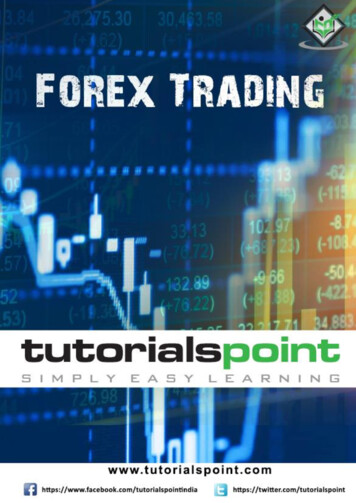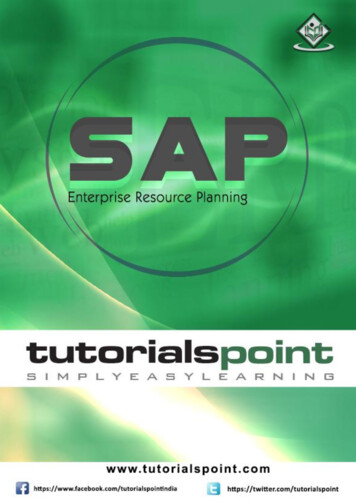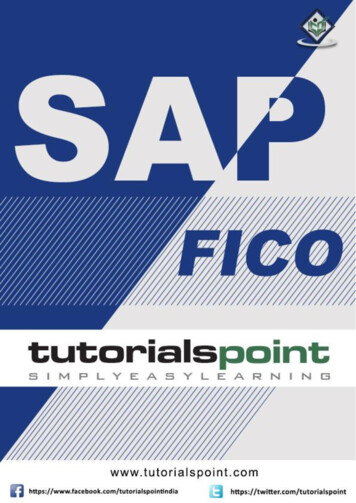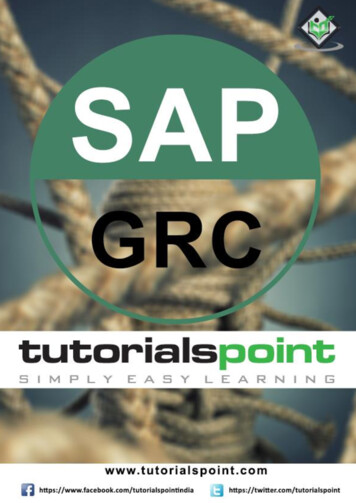Transcription
JMeteri
JMeterAbout the TutorialjMeter is an open source testing software. It is 100% pure Java application for load andperformance testing.jMeter is designed to cover various categories of tests such as load testing, functional testing,performance testing, regression testing, etc., and it requires JDK 5 or higher.This tutorial provides an in-depth coverage of jMeter framework including its test plans,listeners, functions, and regular expressions.AudienceThis tutorial is designed for software professionals in the domain of Testing who are requiredto test enterprise-level applications for robustness and reliability.PrerequisitesBefore proceeding with this tutorial, you should have a basic understanding of Javaprogramming language. As you are going to use jMeter to perform all types of testing(regression, functional, load, performance, etc.) at different stages of a Java project, it isrecommended that you have a good grip over software development and software testingprocesses.Copyright & Disclaimer Copyright 2015 by Tutorials Point (I) Pvt. Ltd.All the content and graphics published in this e-book are the property of Tutorials Point (I)Pvt. Ltd. The user of this e-book is prohibited to reuse, retain, copy, distribute or republishany contents or a part of contents of this e-book in any manner without written consent ofthe publisher.We strive to update the contents of our website and tutorials as timely and as precisely aspossible, however, the contents may contain inaccuracies or errors. Tutorials Point (I) Pvt.Ltd. provides no guarantee regarding the accuracy, timeliness or completeness of our websiteor its contents including this tutorial. If you discover any errors on our website or in thistutorial, please notify us at contact@tutorialspoint.comi
JMeterTable of ContentsAbout the Tutorial . iAudience . iPrerequisites . iCopyright & Disclaimer . iTable of Contents .ii1.JMETER OVERVIEW. 1What is JMeter? . 1JMeter Features . 1How JMeter Works? . 22.JMETER ENVIRONMENT. 3System Requirements . 33.JMETER TEST PLAN . 7What is a Test Plan? . 7Writing a Test Plan . 74.JMETER TEST PLAN ELEMENTS . 12Thread Group .12Controllers .13Listeners .15Timers .15Assertions .16Configuration Elements .17Pre-processor Elements.18Post-processor Elements .18Execution Order of Test Elements .19ii
JMeter5.JMETER WEB TEST PLAN . 20Start JMeter .20Rename the Test Plan .20Add Thread Group .21Add Sampler.22Add Listener .24Run the Test Plan .24View the Output.256.JMETER DATABASE TEST PLAN. 28Create JMeter Test Plan .28Adding JDBC Requests .29Create Listener .31Save and Execute Test Plan .327.JMETER FTP TEST PLAN. 34Rename Test Plan .34Add Thread Group .34Add Sampler – FTP Request .35Add Listener .368.JMETER WEBSITE TEST PLAN . 40Create Webservice Project .40Create JMeter Test plan .439.JMETER JMS TEST PLAN . 49Building a JMS Point-to-Point Test Plan .50Building a JMS Topic Test Plan .55iii
JMeter10. JMETER MONITOR TEST PLAN . 63Setup Tomcat Server .63Write JMeter Test Plan .6511. JMETER LISTENERS . 71Default Configuration .71CSV Log format .72Saving Response Data .73Loading (Reading) Response Data .73Saving the Listener GUI Data .7312. JMETER FUNCTIONS . 74JMeter Functions and User Variables .74List of Functions .74Where to Use Functions and Variables? .76Referencing Variables and Functions.77The Function Helper Dialog .77Pre-defined Variables .78Pre-defined Properties .7813. JMETER REGULAR EXPRESSIONS . 7914. JMETER BEST PRACTICES . 84iv
1. JMETER OVERVIEWJMeterBefore going into the details of JMeter, let us first understand a few jargons associated withthe testing of any application. Performance Test: This test sets the best possible performance expectation under agiven configuration of infrastructure. It also highlights early in the testing process ifany changes need to be made before the application goes into production.Load Test: This test is basically used for testing the system under the top load it wasdesigned to operate under. Stress Test: This test is an attempt to break the system by overwhelming itsresources.What is JMeter?JMeter is a software that can perform load test, performance-oriented business (functional)test, regression test, etc., on different protocols or technologies.Stefano Mazzocchi of the Apache Software Foundation was the original developer of JMeter.He wrote it primarily to test the performance of Apache JServ (now called as Apache Tomcatproject). Apache later redesigned JMeter to enhance the GUI and to add functional testingcapabilities.JMeter is a Java desktop application with a graphical interface that uses the Swing graphicalAPI. It can therefore run on any environment / workstation that accepts a Java virtualmachine, for example: Windows, Linux, Mac, etc.The protocols supported by JMeter are: Web: HTTP, HTTPS sites 'web 1.0' web 2.0 (ajax, flex and flex-ws-amf) Web Services: SOAP / XML-RPC Database via JDBC drivers Directory: LDAP Messaging Oriented service via JMS Service: POP3, IMAP, SMTP FTP ServiceJMeter FeaturesFollowing are some of the features of JMeter:5
JMeter Being an open source software, it is freely available. It has a simple and intuitive GUI. JMeter can conduct load and performance test for many different server types: Web HTTP, HTTPS, SOAP, Database via JDBC, LDAP, JMS, Mail - POP3, etc. It is a platform-independent tool. On Linux/Unix, JMeter can be invoked by clicking onJMeter shell script. On Windows, it can be invoked by starting the jmeter.bat file.It has full Swing and lightweight component support (precompiled JAR uses packagesjavax.swing.* ). JMeter stores its test plans in XML format. It means you can generate a test plan usinga text editor.Its full multi-threading
All the content and graphics published in this e-book are the property of Tutorials Point (I) Pvt. Ltd. The user of this e-book is prohibited to reuse, retain, copy, distribute or republish any contents or a part of contents of this e-book in any manner without written consent of the publisher. We strive to update the contents of our website and tutorials as timely and as precisely as possible .