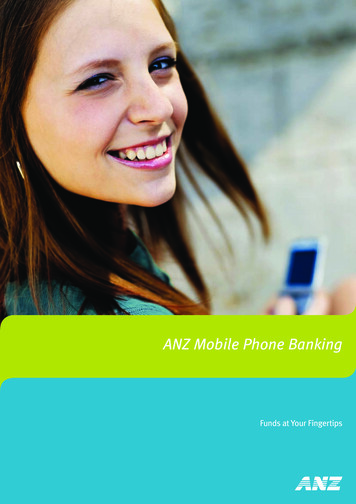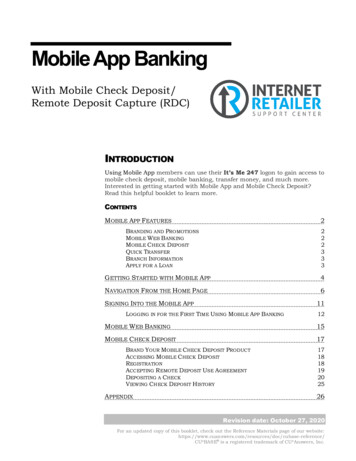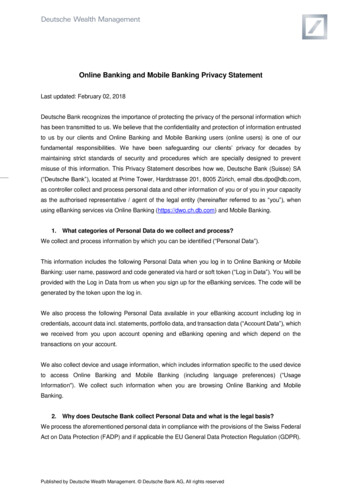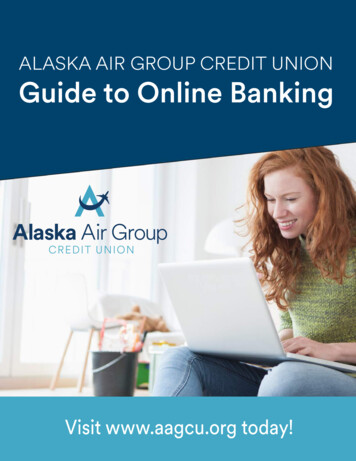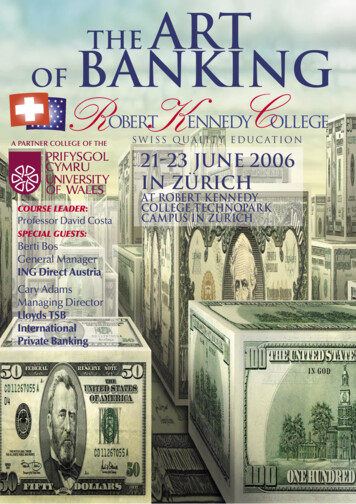Transcription
Online Banking & Mobile ErrorTroubleshooting GuideError Messages - Try These Steps FirstWhen experiencing an error message, please try the following steps first to resolve the error issue:1. Update your Browser. Please refer to online instructions to update your specific browser to the most current version.2. Clear / Delete your Browser History. Please refer to online instructions to clear/delete your specific browser history.Once that is completed, log out of Online Banking and close the browser.Next, re-open the browser and try logging into Online Banking again.3. Enable 3rd Party Cookies. Please refer to online instructions to enable 3rd Party Cookies on your device.Password Manager Software TroubleshootingAltra staff may not be familiar with your specific Password Manager Software and unable to assist in troubleshooting.Please refer to your user manual, online instructions, or contact provider support for assistance.Solutions for Common Errors (click error message listed for details)Online Banking a& Google Invisible reCAPTCHA 2reCAPTCHA Interruption with Aggregator ServicesLog in to Online Banking with reCAPTCHAOnline Banking ErrorsInvalid LoginInvalid Login - Account Verification ErrorInvalid Login - Too Many Invalid AttemptsUser ID IncorrectCookies DisabledDo Not Have Permission to AccessExternal Linked Accounts - No AccessLink Invalid (e-Statements Access)Session TimeoutUnable to Process RequestUnsuccessful TransferUnsuccessful Quicken DownloadMobile Banking ErrorsActivation Code Not ReceivedLogin Failed: Invalid Login CredentialsLogin Failed: Invalid User InputNo Access to Mobile Deposit (Enrollment)
Online Banking & Google Invisible reCAPTCHA 2We’ve implemented an effortless Online Banking login that knows when to be easy on people and hard on bots. Armed with state-ofthe-art security and technology, Google Invisible reCAPTCHA 2 lets human users pass through login validation seamlessly withoutseeing the “I’m not a robot” checkbox, while suspicious ones and bots still have to solve the challenges presented. (Most login attemptspass validation with no need for this step.)Possible reCAPTCHA INTERRUPTIONS WITH AGGREGATOR SERVICESAltra is aware that reCAPTCHA may interrupt service with some aggregators such as Acorn and ChangEd. While some largeproviders like Mint are able to program the ability to skip reCAPTCHA, smaller companies may not. Unfortunately, neither Altra noronline provider can control this accessibility. We recommend reaching out to your aggregator provider to remind them of yourprogramming needs.LOG IN TO ONLINE BANKINGClick the Login button on Altra.orgYou will now be prompted with your Security Challenge questions, if applicable.Online Banking ErrorsINVALID LOGINUser ID is not correct. Please check that your CAPS LOCK key is off and your NUM LOCK is on and try again. If this issue persistsplease contact Altra by phone Monday- Friday 7:30 a.m. to 6:00 p.m. CST.
INVALID LOGIN - ACCOUNT VERIFICATION ERRORThis is typically and Invalid Password attempt. Please check that your CAPS LOCK key is off, and your NUM LOCK is on and tryagain. If you still receive an error please try both your User ID and Password again. You may also click Password Reset and will beprompted to enter the primary account holder information. Altra will email a temporary password to the email we have on fileINVALID LOGIN - TOO MANY ATTEMPTSPassword was entered incorrectly three times and for security purposes the account locked out. Select the “Go to Password Reset” linkwhere you will be prompted to enter the primary account holder information. Altra will email a temporary password to the email wehave on file.This error message may also mean account has been locked out due to 120 days of inactivity.If so, the Password Reset option will not work and will display the message below. Please contact Altra by phone Monday- Friday7:30 a.m. to 6:00 p.m. CST.USER ID INCORRECTYour Altra Member Number is being entered as User ID. Please try again using your Online Banking User ID. If the issue persistsplease contact Altra by phone Monday- Friday 7:30 a.m. to 6:00 p.m. CST.COOKIES DISABLEDPlease enable third party cookies on your device. A link is provided in the error message with instructions.DO NOT HAVE PERMISSION TO ACCESSPlease try logging in again or try another browser. If this issue persists please contact Altra by clicking the secure “Messages” linkwithin Online Banking (top right of screen) or by phone Monday- Friday 7:30 a.m. to 6:00 p.m. CST.
EXTERNAL LINKED ACCOUNTS – NO ACCESSYou may not meet the qualifications for external linked accounts or there may be an account issue. If this issue persists please contactAltra by clicking the secure “Messages” link within Online Banking (top right of screen) or by phone Monday- Friday 7:30 a.m.to 6:00 p.m. CST.INVALID (E-STATEMENT ACCESS)The message “We’re sorry, the link that brought you to this page is not valid” displays when accessinge-Statements. Please enable third party cookies on your device and try again.SESSION TIMEOUT1. The time limit for inactivity has been reached within online banking. You can change your timeout setting in online banking underSecurity Options-Change Your Timeout. Options are 20, 10 or 5 minutes. Default is 10 minutes.2. This message may occur if you need to update your Browser. Please refer to online instructions to update your specific browser to themost current version.3. This message will also appear if you have logged into online banking and navigated to a different site within the same browser page.For example, if you used back button or typed a new web address in the browser bar, overwriting online banking. If this occurs you willhave has 20 seconds to return to online banking; otherwise the session is automatically timed out for security reasons.UNABLE TO PROCESS REQUESTThis is a general error message that can occur when a there is a temporarily disruption to a page or service you are trying to access.Please try logging in again or try another browser.
UNSUCCESSFUL TRANSFERIf a transfer is unsuccessful you will be given a reference number. Please contact Altra by clicking the secure “Messages” link withinOnline Banking (top right of screen) or by phone Monday- Friday 7:30 a.m. to 6:00 p.m. CST.UNSUCCESSFUL QUICKEN DOWNLOADTo export your transactions, click on the Accounts tab, then click on Export.1. Choose the account and the dates you would like to export history for.2. Select Quicken as your Export format, and click the Download Data button. Do this for each account you wish to export.3. Open Quicken. The exported history items will be automatically uploaded.Mobile App ErrorsACTIVATION CODE NOT RECEIVEDIf the activation code has not been received please check junk/spam email filters. If you do not see it, please contact Altra by phoneMonday- Friday 7:30 a.m. to 6:00 p.m. CST.LOGIN FAILED: INVALID CREDENTIALSUser ID or Password was entered incorrectly. Please check your Wi-Fi connection and try again, making sure there areno spaces before, after or within your User ID or Password. If the issue persists please contact Altra by phone Monday- Friday7:30 a.m. to 6:00 p.m. CST.LOGIN FAILED: INVALID USER INPUTThere is a space in the User ID field. Delete the User ID and re-enter making sure there are no spaces before, after orwithin your User ID or Password. If the issue persists please contact Altra by phone Monday- Friday 7:30 a.m. to 6:00 p.m. CST.NO ACCESS TO MOBILE DEPOSIT (ENROLLMENT PROCESS)You do not meet the qualifications for Mobile Deposit access. Please contact Altra by phone Monday- Friday 7:30 a.m. to 6:00 p.m. CST.D-351-072021www.altra.org800-755-0055
Online Banking (top right of screen) or by phone Monday- Friday 7:30 a.m. to 6:00 p.m. CST. UNSUCCESSFUL QUICKEN DOWNLOAD To export your transactions, click on the Accounts tab, then click on Export. 1. Choose the account and the dates you would like to export history for. 2. Select Quicken as your Export format, and click the Download Data button.