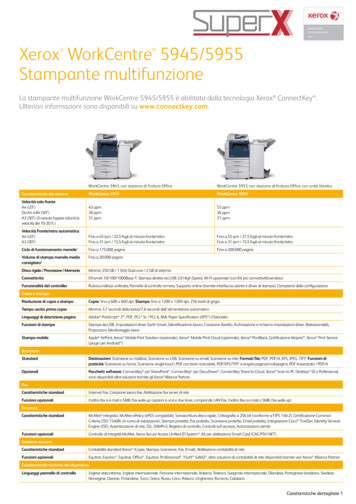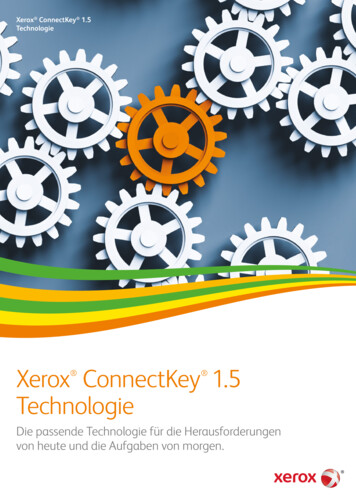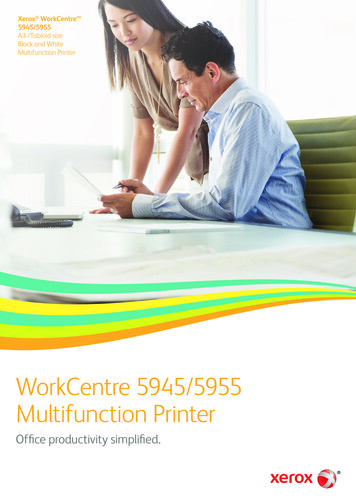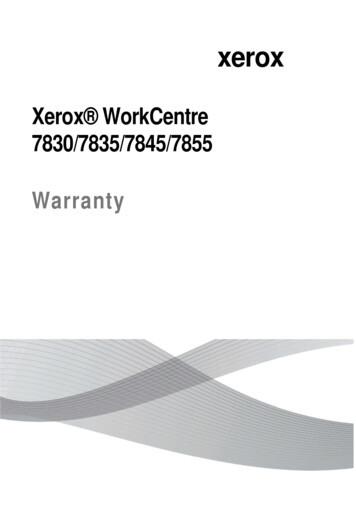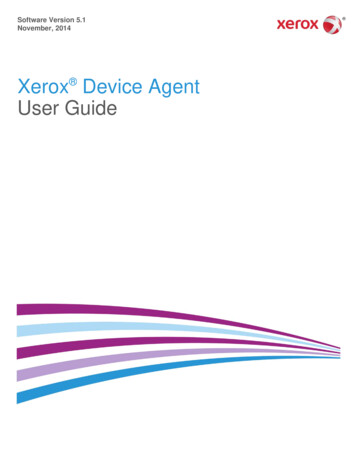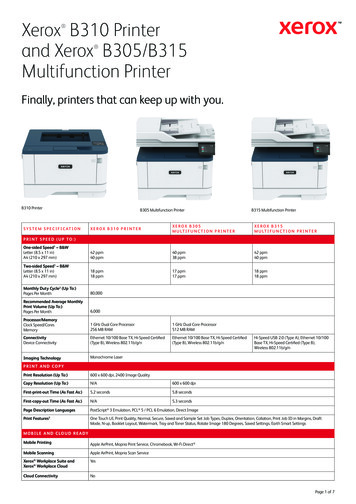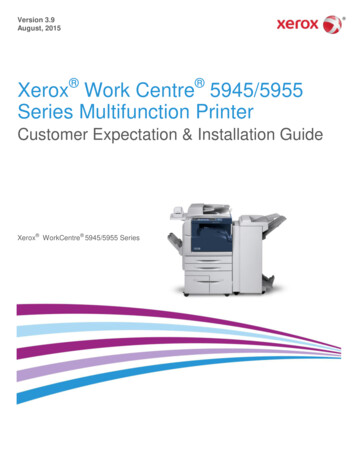
Transcription
Version 3.9August, 2015 Xerox Work Centre 5945/5955Series Multifunction PrinterCustomer Expectation & Installation GuideXerox WorkCentre 5945/5955 Series
Table of ContentsWorkCentre 5900 SeriesTable of Contents1 Product Overview . 1Introduction . 1Product Highlights. 1Product Configuration. 12 Detailed Specifications . 2Product Specifications . 2System Specifications . 2Device Specifications . 2Operating Environment . 3Electrical Requirements . 3Feature Specifications . 3Accounting. 6Device Management . 7Controller/Print Server . 7System Productivity . 8Feeding Specifications. 9Finishing Specifications. 11Media and Substrate . 12Xerox Sustainability . 123 Maintenance and Support .13Customer/Operator Maintenance. 13Support Services . 13Call Procedure . 13Training . 13Product Sustainability . 13Supplies and Consumables . 14Initial Supplies . Error! Bookmark not defined.Recommended Supplies . 144 Installation .15Roles and Responsibilities . 15Connectivity for Remote Services. 16Installation Planning . 17Main Components. 17Module Dimensions . 17Electrical Requirements . 18Space Requirements/ Service Space Envelope . 18Power Consumption . 19Audible Noise. 19Installation Considerations . 19Customer Expectation and Installation Guideii
Table of ContentsWorkCentre 5900 SeriesNetwork Requirements . 19Fax Telephone Line Requirements (Optional) . 19Convenience Stapler (Optional) . 19Energy Star . 195 Operational Considerations .20Image Quality Expectations . 20Print Expectations . 20Network Connectivity Expectations . 20Scanning Expectations . 20Security Expectations . 20Non-standard Paper Sizes . 21Service Uptime . 21External Keyboard Expectations . 21Solutions . 21Operational Definitions . 22Appendix .23Links . 23Customer Agreement .24Customer Expectation and Installation Guideiii
Product OverviewWorkCentre 5900 Series1 Product OverviewWorkCentre 5900 series multifunction printers are powered by the Xerox ConnectKey Controller. These simple-to-implement systems give you real,practical solutions that easily streamline how you communicate, process and share important information, simplify complex paper-driven tasks, and drivedown costs while keeping your data secure.IntroductionWhen at the workplace, the Xerox WorkCentre 5900 series gives your office staff the luxury of controlling device functions from any workstation. Plus,mobile professionals can stay connected to the communications tools and productivity solutions offered by the WorkCentre 5900 series – for moreflexibility regardless of location.Product HighlightsConvenienceMobility offers a new flexibility in the enterprise, but with it comes new challenges as industry standards, government regulations and security threatsevolve with the interactions of smart devices on the network.ProductivityPaper-intensive industries like healthcare, finance, and the public sector are struggling to find efficient and cost-effective ways to bridge the paper todigital void.SecurityIT security managers are already overwhelmed with managing security demands of ever growing connected devices, threats and regulations. Smallbusinesses don’t really have the staff to manage security.EnvironmentYour work environment is just a small piece of the puzzle that forms our natural environment. The choices you make impact the overall health of ourplanet, for better or worse; and office technology is a key consideration.Product ConfigurationCustomer Expectation and Installation Guide1
WorkCentre 5900 SeriesDetailed Specifications2 Detailed SpecificationsProduct SpecificationsSystem SpecificationsConnectivityPrint Speed andMonthly Volume59455955Simplex SpeedB&WRecommendedAverage MonthlyPrint Volume1Maximum MonthlyDuty Cycle2Up to 45 / 45ppm15-75K pagesUp to 55 / 55ppm20-100K pages2.3 calls/yearAt 18K AMPV3.6 calls/yearAt 28K AMPVUp to 175,000pagesUp to 200,000pages10/100/1000Base-T Ethernet, High-Speed USB 2.0 direct print,Optional Wi-Fi (with Xerox USB Wireless Adapter)Device SpecificationsControl Panel Language SupportUS English, International English, International French, Italian,German, International Spanish, Dutch, Brazilian Portuguese, Swedish,Norwegian, Danish, Finnish, Turkish, Greek, Russian, Czech, Polish,Hungarian or Romanian, Catalan, ArabicCertificationsWhat exactly is Duty Cycle?Duty Cycle is a print device’s rated capacity to continuously performwork under normal conditions. It is usually expressed as thesustainable volume in letter- or A4-sized pages that can be printed permonth.Define the problemWhen discussing a machine’s capabilities, there is often amisconception about its Duty Cycle. Customers tend to think in termsof duty cycle, while Xerox thinks in terms of AMPV (Average MonthlyPrint Volume). Many print device vendors today do not define whatthese terms mean, how they are different, and how it affects acustomer.What are considered “normal conditions”?Because Duty Cycle is based on how the printer performs under“normal conditions,” you first must define what “normal conditions”are—and there are many factors that affect the execution of everydayprint jobs. These include everything from the robustness of themachine and the types of applications being run to the physicalenvironment in which the customer is printing.In addition, any true measure of what constitutes “normal” mustaccount for those occasions when a job is running at less thanmaximum speed. And as we all know, there are other times that forany number of reasons, a job isn’t running and the machine sits idle.It’s a natural part of the printing business. So to calculate Duty Cycle,Xerox took into account these “normal conditions”, as well as theanticipated shift usage per week, to consider all factors that a machineand its operators may encounter when running print jobs.What is the difference between AMPV and Duty Cycle?Duty Cycle takes into account the actual capabilities of a machine withvarying circumstances, while Average Monthly Print Volume (AMPV) isthe volume an average customer is expected to produce on a machinein a month. AMPV reflects a range of an entire machine population’smonthly usage, while Duty Cycle displays the potential to grow whilestill utilizing the machine. This is important to keep in mind becausealthough a customer’s typical print volume may fall into the AMPVrange, the company may grow beyond the usual volume and printingcapability of the machine. This is why when making a buying decision,a customer should look at their AMPV and the company’s potential togrow. FCC Class A Compliant (US), ICES Class A Compliant (Canada)CSA Listed (UL 60950-1, Second Edition)CB Certified (IEC 60950-1, Second Edition)ENERGY STAR GOSTNOMBlue AngelEnvironmental ChoiceCE MarkedEPEATGS MarkCitrix CertifiedWHQLCernerMEDITECHSAPTo view the latest list of certifications, go towww.xerox.com/OfficeCertificationsAccessory Options Envelope Kit (Inserts into Tray 2)Office FinisherOffice Finisher with Booklet MakerHole Punch for Office FinisherConvenience Stapler (includes Work Surface)Smart Card Enablement KitXerox Secure Access Unified ID System (with USB Card Reader)with Follow-You Print Walk up Fax (One- or Two-line options, includes LAN Fax) ScanFlowStore Xerox USB Wireless Adapter McAfee Integrity Control Enablement Kit XPS Print Option KitForeign DeviceAlso known as Auxiliary Access Device, this is anInterface (FDI)interface to third party access control devices, such(Optional)as coin machines and card readers.TechnologyEmulsion Aggregate (EA)Toner1The Average Monthly Print Volume is the expected regular monthlythroughput.2The Monthly Duty Cycle is the maximum volume capacity expected in anyone month. This volume us supported under standard vendor suppliedservice for any single month but is not expected to be sustained on aregular basis. Customers should consider higher volume machines ormultiple machines is average monthly volume approaches the maximumduty cycle on a continual basis.Customer Expectation and Installation GuideDimensions and iguration33.5 in /850 mm26.2 in /665 mm45.3 in /1,150 mm249lbs /113kgWith OfficeFinisherWith OfficeFinisher(Booklet Maker)57.9 in /1,670 mm60.2 in /1,530 mm26.2 in /665 mm26.2 in /665 mm45.3 in /1,150 mm45.3 in /1,150 mm314 lbs /142.5 kg349.5 lbs/ 158.5kg2
WorkCentre 5900 SeriesDetailed SpecificationsOperating red TemperatureRangeRequired Relative HumidityAltitude (above sea level)Sound Power LevelsSound Pressure Levels50 to 90 F (10 to 32 C)PrintFeatures15% to 85% RHMax of 8,200 (2,500 meters)Operating: 7.1 B(A)Standby: 5.0 B(A)Operating: 56 dB(A)Standby: 35 dB(A) Application DefaultsBanner Sheet Enable / DisableBi-directional StatusCover SelectionDelay Print (specific time)User PermissionsImage Options (Toner Saver, Resolution(Standard, Enhanced, High) Job Identification (Print ID or Banner, Print ID inmargins on first page only or all pages) Layout / Watermark (N-up (up to 16 pages persheet), Multi-up, Booklet layout / finishing, Fit tonew paper size) Overlays Paper Selection by Attribute LAN Fax (requires optional Fax Kit) Sample Set Saved Job Secure Print with Timed Deletion Special Pages (exception page programming:covers, inserts, exception pages) Store and Recall Driver Settings Sustainability Features (Xerox Earth SmartSettings, Duplex, N-up, Turn-off Banner and PrintID, Smart Sample Set, Hold All Jobs) TWAIN Print DriverOptional: Mobile Printing: Apple AirPrint , Xerox MobilePrint , Xerox Mobile Print Cloud Electrical RequirementsElectricalNorth AmericaEurope / Asia /South America /Africa5945/5955Voltage : 110-127 VAC /- 10%Frequency: 50/60 Hz /- 3%, 15 AVoltage : 220-240 VAC /- 10%Frequency: 50/60 Hz /- 3%, 10 APower Consumption59455955Running (Average)Base unit with Offset Catch TrayBase unit with Office FinisherWith Booklet Maker1150 watts1230 watts1230 watts1250 watts1330 watts1330 wattsStandby ModeBase unit with Offset Catch TrayBase unit with Office FinisherWith Booklet MakerSleep ModeWarm up from Power offRecovery from Low PowerRecovery from Sleep45 watts55 watts55 watts3 watts(Default time to Sleep mode 2min.)161 seconds 4 sec. 28 sec.Print fromUSBFeature SpecificationsPrintFirst PrintOut 55As fast as 7.0 sec.Up to 1200 x 1200 dpi, 256 shades of grayPrinting registration specifications for 8.5 x 11” (A4): 1.5 mm (side 1), 1.9 mm (side 2) along the leadedge 2.0mm (side 1), 2.4mm (side 2) mm along theside edge from Trays 1-4 Lead Edge is 2.2 mm Side edge 3.0 mm for bypass tray Skew registration specification from side-to-sidefeeding for 8.5 x 11” (A4): from Tray 1-4 is 3 mm (side 1), 4 mm (side 2) from Bypass tray skew is 4 mm.PrintMax Image Area291mm x 414mm or 10.8” x 16.8” (i.e. A3 - 3mmborder or 11”x17” -0.1” border)CopyGuaranteed Image Quality Area:287mm x 410mm or 10.6” x 16.6” (i.e. A3 - 5mm3The first print and copy out times were measured with image quality settingat defaults, Reduction/Enlargement at 100%, selecting and feeding a 8.5x11/ A4 plain paper sheet from tray 1 feeding to the bottom center tray withoutany finisher installed.Customer Expectation and Installation Guide5945/5955border or 11”x17” -0.2” border)Standard: Print from USB, Earth Smart Driver Settings, JobIdentification, Booklet Creation, Store and RecallDriver Settings, Bi-directional Status, Scaling, JobMonitoringXerox MobileExpressDriver (X-MED)Xerox Global PrintDriver Xerox PullPrint Driver Allows walk-up printing from Type A USB port onfront panel Supports direct printing from computer via Type BUSB port Supported file formats: PDF, JPEG, TXTMakes it easy for mobile users to find, use andmanage Xerox and non-Xerox devices in every newlocation. Plug into a new network, and X-MEDautomatically discovers available printers andprovides status and capability information. Save a listof “favorite” printers for each location, storeapplication print settings for use on any printer in anynetwork, and greatly reduce mobile support calls toIT.A truly universal print driver that lets IT administratorsinstall, upgrade and manage Xerox and non-Xeroxdevices from a single driver. It provides a consistent,easy-to-use interface for end-users, reducing thenumber of support calls, and simplifying print servicesmanagement.Makes it easy for IT managers to qualify, deploy andmanage all print devices using a single driver in a PullPrint environment. Uses a single queue and singledriver. The Xerox Pull Print Driver extendsconvenience across a broad range of printing assets.IT administrators no longer need to manage andconfigure multiple drivers. Used in conjunction withXerox Secure Access Unified ID System , EquitracOffice , Ysoft SafeQ , Pharos and others.Print SolutionsXerox Xerox Mobile Print Cloud addresses the needs ofMobile Printbusinesses with a mobile workforce and puts youCloudahead of the evolving mobile print need, but without3
WorkCentre 5900 SeriesDetailed SpecificationsPrint(Optional)Xerox Mobile PrintSolution(Optional)Copy5945/5955burdening staff, budget or infrastructure. Gettingstarted takes only a few minutes via the cloud. Printfrom any mobile device to nearly any brand of printer.Accurate printing with true Microsoft Office rendering and more. Print what you need, when,where and how you need it.Xerox Mobile Print Solution is an ideal choice forsites that have additional requirements for control andsecurity with an onsite server. Xerox Mobile PrintSolution allows users to print from most mobiledevices to nearly any brand of printer or MFP withoutdrivers or added complexity. Simply enter a releasecode (PIN) at the device and get accurate printingwith true Microsoft Office rendering and more to usewith your server for private, onsite deployment.As fast as 3.7 sec from the Platen. /As fast as 7.6 sec. from the Automatic DocumentFeederSidesQuantityResolution(max)Reduce /EnlargeFeaturesInput-to-Output: 1-1, 1-2, 2-2, 2-11 to 9,999Scan Up to 600 x 600 dpi; Print up to 1200x1200 dpi,256 shades of grayVariable zoom from 25% to 400% in 1% increments Annotation and Bates stamping (with colorcapability and font size adjustment) Authentication for Services (i.e. Color Copy) Auto Paper Select Auto Reduction & Enlargement to fit selected papersize Auto Tray Switching Automatic 2-sided/Duplex Booklet Creation Build Job: (Enables page-level programming andalso lets you proof each section or delete lastsection as the job is built) Collation Covers (Front only, front and back, back only,printed inside and out: Blank or Printed) Dividers (blank) Edge Erase Features Help (Intuitive text and graphicdescriptions) ID Card Copy Image Quality Adjustments Image Shift (with Auto Center option) Invert Image (negative or mirror image) Large Job Interrupt Multi-up (up to 15 columns by 15 rows) Sample Set Save Job Settings Single Color Stapling TransparenciesXerox Copier Assistant (XCA) Software provides aPC-based alternative to the user interface touchscreen. Used in conjunction with a customer-suppliedPC attached via the USB port, this software supportstext-to-speech, screen magnification and easy PCkeyboard access to basic and advanced copy4The first copy out times are measured scanning a 8.5x11/A4 document onplaten and delivered to the center tray.Customer Expectation and Installation Guide5945/5955features. Section 508 compliant. For more informationor to download Xerox Copier Assistant for free, visitwww.xerox.comScanConcurrencyInput SpeedResolution5945/5955First CopyOut Time4FeaturesCopyDuty CycleMax Scan AreaScan TemplateManagementNetwork PrintServicesFile FormatsDocumentManagementFields(Meta Data)Scan Features5945/5955Scan while the system is printing, copying, orwhile it is transferring scan to network or fax jobs(priority is for return of scanned originals andprinting concurrent jobs)Scan at up to 160Scan at up to 200 ipmipm for color 8.5 x 11 black-and-white 8.5 x 11in. / A4 LEFin. / A4 LEF 72 x 72 dpi to 600 x 600 dpi Bit Depth: 1-bit (black-and-white), 8-bit(grayscale),Scan Default Resolution: 200 dpi145K Feeds11 x 17 in. / A3 Support 250 scan templates Create Xerox CentreWare IS scan templatesand share via device cloning to other MFPs Confirmation sheet optionsSFTP, FTP, SMB, NetWare, HTTP, HTTPS Color TIFF (TIFF 6.0 or TTN2 with JPEG, LZW) Black-and-white TIFF (G3MH, G4 MMRcompression - single or multiple pages) Searchable PDF and PDF/A (MRC, JPEG, G3MH, G4 MMR, JBIG 2 Huffman, JBIGArithmetic Compression, Deflate (forBlack-and-white and within MRC)) JPEG XPS Encrypted / Password Protected PDF (NetworkScan Templates only) Adobe PDF version 1.7 PDF/A-1, PDF/A2, PDF A/3 PDF/X-1:2001, PDF/X-1a:2001, PDF/X1a:2003, PDF/X-2, PDF/X-3:2002, PDF/X-3:2003, PDF/X-4,PDF/X-4p, PDF/X-5 PDF/X-5g, PDF/X-5pg, PDF/X-5n PDF/A-1b is supported when scanningFeatures only available in Network Scan to FileTemplates: 1 to 6 user programmable metadata fields pernetwork scan to file templates and unlimitedfields within the template Metadata field consists of field name,default value and other configurations Customized fields viewed on user interface forvariable data inputStandard:Scan to Network, Scan to Email, Scan to Folder,Scan to SMB or FTP, Text Searchable PDF,PDF/A, XPS, Linearized PDF, JPEG, TIFF, Scanto USB Memory Device, Single Touch Scanning,TWAIN Support Mixed Size Originals Scan Build Job Compression Quality/File Size Control Original Type (Photo and Text, Photo, Text,Map, Newspaper / Magazine) Auto Background and Shadow Suppression Size for Size (for mixed size originals)4
WorkCentre 5900 SeriesDetailed SpecificationsScanSupported ScanDestinationsAuthentication5945/5955 TWAIN Driver Bound Originals Edge Erase Reduction/Enlargement Single touch scan buttons up to 10Optional: ConnectKey for SharePoint , ConnectKeyShare to Cloud, Xerox Scan to PC Desktop SE and Professional, numerous solutionsavailable through various Xerox BusinessInnovation PartnersStandard: Scan to USB Drive Scan to Email Scan to PC / Server Client (SMB or FTP) Scan to Mailbox Scan to Secure FTP and HTTPS Scan to Home Scan to Application through EIPOptional: Xerox Scan to PC Desktop (Professional andSE) ScanFlowStore Xerox ConnectKey for SharePoint Xerox ConnectKey Share to Cloud Various Xerox Business Innovation PartnerSolutions Supports Kerberos (UNIX / Windows Server)SMB (Windows Server)NDSLDAPXerox Secure Access Unified ID System Locally on device (internal database)Convenience Authentication via Magstripe,Proximity and Smart Card (CAC / PIV and.NET) readersScan to EmailDirectory Access:Features Address list via LDAP (Windows Archive(Standard)Directory, Exchange, Notes, Domino) Downloaded address list (comma-separated fileformat) Email signatures (6 lines each of 128 charactermax), email message body (user configurable),email CWIS confirmation sheet options Scan to Email S/MIME Encryption Email Signing (requires Smart Card option) Auto send to selfNetwork Scanning – Software SolutionsXerox Scan toA desktop offering that provides advancedPC Desktop document imaging, archiving, editing andProfessionalorganization tools:(Optional) PaperPort Professional image viewing and filemanagement software Complete PDF functionality Secure PDF workflow of all scanningapplications OmniPage Pro Office (for desktop/clientinstallation) – Professional OCR software fordigital archiving and document conversion Image Retriever – provides fully automatedretrieval of scanned images direct from a scanenabled Xerox WorkCentre to individualdesktops. Also includes email inbox pollingcapabilityXerox Xerox ConnectKey for SharePoint simplifiesConnectKey and streamlines the way you scan, capture andCustomer Expectation and Installation GuideScan5945/5955forSharePoint (Optional)store your paper-based documents. Using yourXerox MFP, you can route documents directlyinto the precise document repository folder, justlike you would from your PC. At the MFP, youcan browse to the folder, name the document,and add any key indexing information beforeyou scan. With the flexibility to capture androute to SharePoint as well as Windowsfolders, ConnectKey is the right solution for any officethat needs to archive and share paper-baseddocuments.Xerox ConnectKeyShareto Cloud(Optional) ConnectKey Share to Cloud providesorganizations with powerful, easy and securedocument scanning capabilities that connectyour Xerox MFP to popular cloud services andemail, such as Google Docs ,SalesForce.com, Office 365 and Dropbox and gives employees anytime, anywhereaccess to their most important documentsusing mobile devices.Fax5945/5955Fax FeaturesStandard: Internet Fax, Fax Build Job, Network ServerFax Enablement (solutions available throughvarious Xerox Business Innovation Partners)Optional: Fax Forward to Email or SMB, Walk-up Fax(one-line and two-line options, includes LANFax)Network Server Fax FeaturesCompatibilityITU (CCITT) group 3Various Xerox Business Innovation PartnerSolutionsMax Scan Area11 x 17 in. / A3Send Features One- or Two-sided Scanning (up to 11 x 17 in. /A3) Add to Send List (50 numbers maximum) Build Job, Speed Dial, Delay Send (specifictime) Original Type (photo, text or photo andtext)Print Features One- or Two-sided Printing Staple Secure Print Superfine: 400 x 200 dpi (Scan at 600 x 600dpi) Fine: 200 x 200 dpi Standard: 200 x 100 dpiInternet Fax FeaturesCompatibility Direct print-ready document transmission toremote Internet Fax machines or email clients(SMTP) Reception and automatic printout of documentssent via email from remote Internet Faxmachines or email clientsAttachment File Send: Multi-page TIFF, PDF, PDF/AFormat Receive: TIFF, MTIFF, PDF, PDF/A, PS, text,TransmissionResolutionPCL, PRN, JPEGResolution 100 x 100 dpi to 600 x 600 dpi Bit Depth: 1-bit (black-and-white)SMTP (send), POP3 (receive)NetworkProtocolsComplianceITU-T T.37 compliantWalk-up Fax Features(Optional (Customer-installable) – 1 and 2 lines)5
WorkCentre 5900 SeriesDetailed SpecificationsFax5945/5955CompatibilityCompression /SpeedResolutionITU (CCITT) group 3MH/G3, MMR/SG3 Walkup Send:Standard: 200 x 100 dpiFine: 200 x 200 dpiSuperfine: 600 x 600 dpiReceive: Accepts all sizesFax SendFeatures LAN Fax (fax from print driver)Auto Fax Transmission ReductionPage-by-page Job Status at the MachineDelay Start, Build Job, FavoritesAutomatic Memory ResendAutomatic Cover SheetsDevice Address Book (up to 1,000 contacts)Fax ReceiveFeatures One- or Two-sided Printing Stapled or Unstapled Receive Print Mode – Manual (size, margin,stock, header) / Auto Output Tray Selection Junk Fax Prevention Up to 200 Password Protected Mailboxes Secure Receive Receive Timestamp Auto Answer DelayFax Forward Forward to Email or SMB Location Fax Forward on Receive OnlyFax Reports Activity, Dial Directory, Group Directory,Transmission Confirmation, Pending Fax,Options Report, On Demand Overwrite Report, Mailbox Report, Broadcast ReportAuto Dialing Speed Dials: 5,000 total (one- or two-lineoptions) Group Dials: Up to 200 groups with up to 400recipients per group (one- or two-line options) Auto Redial: Up to 14 attempts (per countryrequirements) 1 to 25 minute intervals Batch send (up to memory capacity)SecuritySecure AccessUnified IDSystem (Optional)SecurityFeatures5945/5955Standard: McAfee Embedded, McAfee ePolicy (ePO)Compatible, HDD Overwrite, 256-bit Encryption(FIPS 140-2 compliant), Common CriteriaCertification (ISO 15408), Secure Print, SecureFax, Secure Scan, Secure, Email, Cisco TrustSec Identity, Services Engine (ISE)Integration, Network Authentication, SSL,SNMPv3, Audit Log, Access Controls, UserPermissionsOptional: McAfee Integrity Control, Xerox Secure AccessUnified ID System with Follow-You Printing ,Smart Card Enablement Kit (CAC/PIV/.NET) Expanded Authentication Network authentication to access deviceand/or device services via- Kerberos (UNIX /Windows Server 2003 / Windows Server2008), SMB (Windows 2000 / Windows Server2003 / Windows Server 2008), NDS, LDAP Xerox Secure Access Unified ID System Local Authentication (internal databas
5945/5955 border or 11"x17" -0.2" border) Print Features Standard: Print from USB, Earth Smart Driver Settings, Job Identification, Booklet Creation, Store and Recall Driver Settings, Bi-directional Status, Scaling, Job Monitoring Application Defaults Banner Sheet Enable / Disable Bi-directional Status Cover Selection