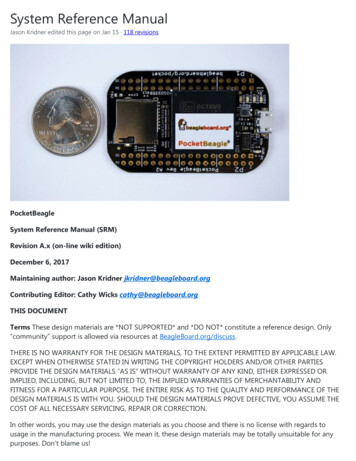Transcription
Configuring SIP Bind FeaturesFirst Published: October 24, 2001Last Updated: July 21, 2010The SIP Gateway Support for the bind Command feature allows you to configure the source IP address ofsignaling packets and media packets.Finding Feature InformationYour software release may not support all the features documented in this module. For the latest featureinformation and caveats, see the release notes for your platform and software release. To find informationabout the features documented in this module, and to see a list of the releases in which each feature issupported, see the “Feature Information for SIP Bind Features” section on page 19.Use Cisco Feature Navigator to find information about platform support and Cisco software imagesupport. To access Cisco Feature Navigator, go to http://www.cisco.com/go/cfn. An account onCisco.com is not required.Contents Prerequisites for SIP Bind Features, page 2 Restrictions for SIP Bind Features, page 2 Information About SIP Bind Features, page 2 How to Configure SIP Bind Features, page 8 Configuration Examples for SIP Bind Features, page 16 Additional References, page 17 Feature Information for SIP Bind Features, page 19Americas Headquarters:Cisco Systems, Inc., 170 West Tasman Drive, San Jose, CA 95134-1706 USA
Configuring SIP Bind FeaturesPrerequisites for SIP Bind FeaturesPrerequisites for SIP Bind FeaturesThe following are the prerequisites for this feature: Ensure the gateway has voice functionality that is configurable for Session Initiation Protocol (SIP). Establish a working IP network. For more information about configuring IP, refer to the Cisco IOSIP Addressing Configuration Guide. Configure VoIP. For more information about configuring VoIP, refer to the Cisco IOS VoiceCommand Reference.Restrictions for SIP Bind FeaturesAlthough the bind all command is an accepted configuration, it does not appear in show running-configcommand output. Because the bind all command is equivalent to issuing the commands bind source andbind media, those are the commands that appear in the show running-config command output.Information About SIP Bind FeaturesWhen you configure SIP on a router, the ports on all its interfaces are open by default. This makes therouter vulnerable to malicious attackers who can execute toll fraud across the gateway if the router hasa public IP address and a public switched telephone network (PSTN) connection. To eliminate the threat,you should bind an interface to an IP address so that only those ports are open to the outside world. Inaddition, you should protect any public or untrusted interface by configuring a firewall or an accesscontrol list (ACL) to prevent unwanted traffic from traversing the router.Benefits of SIP Bind FeaturesThe benefits of SIP Bind feature is as follows: SIP signaling and media paths can advertise the same source IP address on the gateway for certainapplications, even if the paths used different addresses to reach the source. This eliminatesconfusion for firewall applications that may have taken action on source address packets before theuse of binding. Firewalls filter messages based on variables such as the message source, the target address, andavailable ports. Normally a firewall opens only certain addresses or port combination to the outsideworld and those addresses can change dynamically. Because VoIP technology requires the use ofmore than one address or port combination, the bind command adds flexibility by assigning agateway to a specific interface (and therefore the associated address) for the signaling or mediaapplication. You can obtain a predefined and separate interface for both signaling and media traffic. Once a bindcommand is in effect, the interface it limits is bound solely to that purpose. Administrators cantherefore dictate the use of one network to transport the signaling and another network to transportthe media. The benefits of administrator control are:– Administrators know the traffic that runs on specific networks, thereby making debuggingeasier.2
Configuring SIP Bind FeaturesInformation About SIP Bind Features– Administrators know the capacity of the network and the target traffic, thereby makingengineering and planning easier.– Traffic is controlled, allowing Qualtiy of Service (QoS) to be monitored. The bind media command relaxes the constraints imposed by the bind control and bind allcommands, which cannot be set during an active call. The bind media command works with activecalls.To configure SIP Gateway Support for the bind Command, you should understand the followingconcepts: Source Address, page 3 Voice Media Stream Processing, page 6Source AddressIn early releases of Cisco IOS software with SIP functionality, the source address of a packet going outof the gateway was never deterministic. That is, the session protocols and VoIP layers always dependedon the IP layer to give the best local address. The best local address was then used as the source address(the address showing where the SIP request came from) for signaling and media packets. Using thisnondeterministic address occasionally caused confusion for firewall applications, because a firewallcould not be configured with an exact address and would take action on several different source addresspackets.However, the bind command allows you to configure the source IP address of signaling and mediapackets to a specific interface’s IP address. Thus, the address that goes out on the packet is bound to theIP address of the interface specified with the bind command. Packets that are not destined to the boundaddress are discarded.When you do not want to specify a bind address or if the interface is down, the IP layer still provides thebest local address.The Support Ability to Configure Source IP Address for Signaling and Media per SIP Trunk featureextends the global bind functionality to support the SIP signaling Transport Layer Socket (TLS) withUDP and TCP. The source address at the dial peer is the source address in all the signaling and mediapackets between the gateway and the remote SIP entity for calls using the dial-peer. Multiple SIP listensockets with specific source address handle the incoming SIP traffic from each selected SIP entity. Theorder of preference for retrieving the SIP signalling and media source address for inbound and outboundcalls is as follows: Bind configuration at dial peer level Bind configuration at global level Best local IP address to reach the destinationTable 1 describes the state of the system when the bind command is applied in the global or dial peerlevel:3
Configuring SIP Bind FeaturesInformation About SIP Bind FeaturesTable 1State of the System for the bind AddressBind StateSystem StatusNo global bindThe best local address is used in all outbound SIP messages.Only one SIP listen socket with a wildcard source address.Global bindGlobal bind address used in all outbound SIP messages.Only one SIP listen socket with global bind address.No global bindDial peer bind address is used in outbound SIP messages of this dialpeer. The remaining SIP messages use the best local address.Dial peer bindOne SIP listen socket with a wildcard source address.Additional SIP listen socket for each different dial peer bindlistening on the specific dial peer bind address.Global bindDial peer bind address is used in outbound SIP messages of this dialpeer. The remaining SIP messages use the global bind address.Dial peer bindOne SIP listen socket with global bind address.Additional SIP listen socket for each different dial peer bindcommand listening on the specific dial peer bind address.The bind command performs different functions based on the state of the interface (see Table 2).Table 2State of the Interface for the bind CommandInterface StateResult Using Bind CommandShut downTCP, TLS, and User Datagram Protocol (UDP) socket listeners areinitially closed. (Socket listeners receive datagrams addressed to thesocket.)With or without active callsThen the sockets are opened to listen to any IP address.If the outgoing gateway has the bind command enabled and has anactive call, the call becomes a one-way call with media flowingfrom the outgoing gateway to the terminating gateway.The dial peer bind socket listeners of the interface are closed and theconfiguration turns inactive for all subsequent SIP messages.No shut downNo active callsTCP, TLS, and UDP socket listeners are initially closed. (Socketlisteners receive datagrams addressed to the socket.)Then the sockets are opened and bound to the IP address set by thebind command.The sockets accept packets destined for the bound address only.The dial peer bind socket listeners of the interface are reopened andthe configuration turns active for all subsequent SIP messages.No shut downTCP, TLS, and UDP socket listeners are initially closed.Active callsThen the sockets are opened to listen to any IP address.The dial peer bind socket listeners of the interface are reopened andthe configuration turns active for all subsequent SIP messages.4
Configuring SIP Bind FeaturesInformation About SIP Bind FeaturesTable 2State of the Interface for the bind Command (continued)Interface StateResult Using Bind CommandBound-interface IP address isremovedTCP, TLS, and UDP socket listeners are initially closed.Then the sockets are opened to listen to any address, because the IPaddress has been removed. This happens even when SIP was neverbound to an IP address.A message stating that the IP address has been deleted from the SIPbound interface is printed.If the outgoing gateway has the bind command enabled and has anactive call, the call becomes a one-way call with media flowingfrom the outgoing gateway to the terminating gateway.The dial peer bind socket listeners of the interface are closed and theconfiguration turns inactive for all subsequent SIP messages.The physical cable is pulled onthe bound port, orthe interface layer is downTCP, TLS, and UDP socket listeners are initially closed.Then the sockets are opened and bound to listen to any address.When the pulled cable is replaced, the result is as documented forno shutdown interfaces.The dial peer bind socket listeners of the interface are closed and theconfiguration turns inactive for all subsequent SIP messages.A bind interface is shut down, or The call becomes a one-way call with media flowing in only onedirection. It flows from the gateway where the change or shutdownits IP address is changed, ortook place, to the gateway where no change occurred. Thus, thethe physical cable is pulled while gateway with the status change no longer receives media.SIP calls are activeThe call is then disconnected, but the disconnected message is notunderstood by the gateway with the status change, and the call isstill assumed to be active.If the bind interface is shutdown, the dial peer bind socket listenersof the interface are closed. If the IP address of the interface ischanged, the socket listeners representing the bind command isopened with the available IP address of the interface and theconfiguration turns active for all subsequent SIP messages.NoteIf there are active calls, the bind command does not take effect if it is issued for the first timeor another bind command is in effect. A message reminds you that there are active calls andthat the change cannot take effect.The bind command applied at the dial peer level can be modified only in the following situations: Dial peer bind is disabled in the supported IOS configuration options. Dial peer bind is removed when the bound interface is removed. Dial peer bind is removed when the dial peer is removed.5
Configuring SIP Bind FeaturesInformation About SIP Bind FeaturesVoice Media Stream ProcessingThe SIP Gateway Support Enhancements to the bind Command feature extends the capabilities of thebind command by supporting a deterministic network interface for the voice media stream. Before thevoice media stream addition, the bind command supported a deterministic network interface for control(signaling) traffic or all traffic. With the SIP Gateway Support Enhancements to the bind Commandfeature a finer granularity of control is achieved on the network interfaces used for voice traffic.If multiple bind commands are issued in sequence—that is, if one bind command is configured and thenanother bind command is configured—a set interaction happens between the commands. Table 3describes the expected command behavior.Table 3Interaction Between Previously Set and New bind CommandsInterface Statebind CommandWithout active calls bind allWith active callsResult Using bind CommandGenerated bind control and bind media commands to overrideexisting bind control and bind media commands.bind controlOverrides existing bind control command.bind mediaOverrides existing bind media command.bind all orbind controlBlocks the command, and the following messages aredisplayed:00:16:39: There are active calls00:16:39: configure sip bind command: The bind commandchange will not take effectbind mediaSucceeds and overrides any existing bind media command.The bind all and bind control commands perform different functions based on the state of the interface.Table 4 describes the actions performed based on the interface state.Note6The bind all command only applies to global level, whereas the bind control and bind media commandapply to global and dial peer. Table 4 applies to bind media only if the media interface is the same asthe bind control interface. If the two interfaces are different, media behavior is independent of theinterface state.
Configuring SIP Bind FeaturesInformation About SIP Bind FeaturesTable 4bind all and bind control Functions, Based on Interface StateInterface StateResult Using bind all or bind control CommandsShut downTCP, TLS, and UDP socket listeners are initially closed. (Socketlisteners receive datagrams addressed to the socket.)With or without active callsThen the sockets are opened to listen to any IP address.If the outgoing gateway has the bind command enabled and has anactive call, the call becomes a one-way call with media flowingfrom the outgoing gateway to the terminating gateway.The dial peer bind socket listeners of the interface are closed and theconfiguration turns inactive for all subsequent SIP messages.Not shut downWithout active callsTCP, TLS, and UDP socket listeners are initially closed. (Socketlisteners receive datagrams addressed to the socket.)Then the sockets are opened and bound to the IP address set by thebind command.The sockets accept packets destined for the bound address only.The dial peer bind socket listeners of the interface are reopened andthe configuration turns active for all subsequent SIP messages.Not shut downTCP, TLS, and UDP socket listeners are initially closed.With active callsThen the sockets are opened to listen to any IP address.The dial peer bind socket listeners of the interface are reopened andthe configuration turns active for all subsequent SIP messages.Bound interface’s IP address isremoved.TCP, TLS, and UDP socket listeners are initially closed.Then the sockets are opened to listen to any address because the IPaddress has been removed.A message is printed that states the IP address has been deleted fromthe bound SIP interface.If the outgoing gateway has the bind command enabled and has anactive call, the call becomes a one-way call with media flowingfrom the outgoing gateway to the terminating gateway.The dial peer bind socket listeners of the interface are closed and theconfiguration turns inactive for all subsequent SIP messages.7
Configuring SIP Bind FeaturesHow to Configure SIP Bind FeaturesTable 4bind all and bind control Functions, Based on Interface State (continued)Interface StateResult Using bind all or bind control CommandsThe physical cable is pulled onthe bound port, or the interfacelayer goes down.TCP, TLS, and UDP socket listeners are initially closed.Then the sockets are opened and bound to listen to any address.When the pulled cable is replaced, the result is as documented forinterfaces that are not shut down.The dial peer bind socket listeners of the interface are closed and theconfiguration turns inactive for all subsequent SIP messages.A bind interface is shut down, orits IP address is changed, or thephysical cable is pulled whileSIP calls are active.The call becomes a one-way call with media flowing in only onedirection. The media flows from the gateway where the change orshutdown took place to the gateway where no change occurred.Thus, the gateway with the status change no longer receives media.The call is then disconnected, but the disconnected message is notunderstood by the gateway with the status change, and the call isstill assumed to be active.If the bind interface is shutdown, the dial peer bind socket listenersof the interface are closed. If the IP address of the interface ischanged, the socket listeners representing the bind command isopened with the available IP address of the interface and theconfiguration turns active for all subsequent SIP messages.How to Configure SIP Bind FeaturesThis section contains the following procedures: Setting the Bind Command at the Global Level, page 8 (required) Setting the Bind Command at the Dial-peer Level, page 10 (optional) Monitoring the Bind Command, page 12 (optional)Setting the Bind Command at the Global LevelTo configure the bind command to an interface at the global level, perform the following steps.NoteThe bind media command applies to specific interfaces.SUMMARY STEPS81.enable2.configure terminal3.interface type/number4.ip address ip-address mask [secondary]5.exit6.voice service voip
Configuring SIP Bind FeaturesHow to Configure SIP Bind Features7.sip8.bind {control media all} source-interface interface-id [ipv6-address ipv6-address]9.exitDETAILED STEPSStep 1Command or ActionPurposeenableEnables privileged EXEC mode. Enter your password if prompted.Example:Router enableStep 2configure terminalEnters global configuration mode.Example:Router# configure terminalStep 3interface type/numberExample:Configures an interface type and enters the interfaceconfiguration mode. Router(config)# interface fastethernet0/0Step 4ip address ip-address mask [secondary]Example:Configures a primary or secondary IP address for aninterface. ip-address mask—IP address and mask for theassociated IP subnet. secondary—Makes the configured address a secondaryIP address. If this keyword is omitted, the configuredaddress is the primary IP address.Router(config-if)# ip address 192.168.200.33255.255.255.0Step 5exittype/number—Type of interface to be configured andthe port, connector, or interface card number.Exits the current mode.Example:Router(config-if)# exitStep 6voice service voipEnters voice service configuration mode.Example:Router(config)# voice service voipStep 7sipEnters SIP configuration mode.Example:Router(conf-voi-serv)# sip9
Configuring SIP Bind FeaturesHow to Configure SIP Bind FeaturesStep 8Command or ActionPurposebind {control media all} source-interfaceinterface-id [ipv6-address ipv6-address]Sets a source interface for signaling and media packets.Example:Router(conf-serv-sip)# bind controlsource-interface FastEthernet0/0Step 9 control—Binds signaling packets. media—Binds media packets. all—Binds signaling and media packets. source interface interface-id—Type of interface andits ID. ipv6-address ipv6-address—Configures the IPv6address.Exits the current mode.exitExample:Router(conf-serv-sip)# exitSetting the Bind Command at the Dial-peer LevelTo configure the bind command on SIP for a VoIP dial-peer, perform the following steps.SUMMARY STEPS1.enable2.configure terminal3.interface type/number4.ip address ip-address mask [secondary]5.exit6.dial-peer voice tag voip7.session protocol sipv28.voice-class sip bind {control media} source interface interface-id [ipv6-address ipv6-address]9.exitDETAILED STEPSStep 1Command or ActionPurposeenableEnables privileged EXEC mode. Enter your password if prompted.Example:Router enableStep 2configure terminalExample:Router# configure terminal10Enters global configuration mode.
Configuring SIP Bind FeaturesHow to Configure SIP Bind FeaturesStep 3Command or ActionPurposeinterface type/numberConfigures an interface type and enters the interfaceconfiguration mode. Example:Router(config)# interface fastethernet0/0NoteStep 4ip address ip-address mask [secondary]Example:You can only bind Loopback, Ethernet,FastEthernet, GigabitEthernet and Serial interfacesfor dial peer.Configures a primary or secondary IP address for aninterface. ip-address mask—IP address and mask for theassociated IP subnet. secondary—Makes the configured address a secondaryIP address. If this keyword is omitted, the configuredaddress is the primary IP address.Router(config-if)# ip address 2001:0DB8:0:1::1Step 5type/number—Type of interface to be configured andthe port, connector, or interface card number.Exits the current mode.exitExample:Router(config-if)# exitStep 6dial-peer voice tag voipEnters dial peer voice configuration mode for the specifiedVoIP dial peer.Example:Router(config)# dial-peer voice 100 voipStep 7session protocol sipv2Specifies use of IETF SIP.Example:Router(config-dial-peer)# session protocolsipv2Step 8Step 9voice-class sip bind {control media} sourceinterface interface-id [ipv6-addressipv6-address]Sets a source interface for signaling and media packets. control—Binds signaling packets. media—Binds media packets.Example: Router(config-dial-peer)# voice-class sip bindcontrol source-interface fastethernet0/0ipv6-address 2001:0DB8:0:1::1source interface interface-id—Type of interface andits ID. ipv6-address ipv6-address—(Optional) Configures theIPv6 address to the source interface.Exits the current mode.exitExample:Router(config-dial-peer)# exitTroubleshooting TipsFor troubleshooting tips and a list of important debug commands, see Verifying and Troubleshooting SIPFeatures.11
Configuring SIP Bind FeaturesHow to Configure SIP Bind FeaturesMonitoring the Bind CommandTo monitor the bind command, perform the following steps.SUMMARY STEPS1.show ip sockets2.show sip-ua status3.show sip-ua connections {tcp [tls] udp} {brief detail}4.show dial-peer voiceDETAILED STEPSStep 1show ip socketsUse this command to display IP socket information and indicate whether the bind address of thereceiving gateway is set.The following sample output indicates that the bind address of the receiving gateway is set:Router# show ip socketsProtoRemote17 0.0.0.017 --listen-17 0.0.0.017 0.0.0.0Step 2PortLocal0 --any-172.18.192.2040 172.18.192.2040 172.18.192.204Port25171698675060In Out Stat TTY OutputIF0090001000 489000A10show sip-ua statusUse this command to display SIP user-agent status and indicate whether bind is enabled.The following sample output indicates that signaling is disabled and media on 172.18.192.204 isenabled:Router# show sip-ua statusSIP User Agent StatusSIP User Agent for UDP : ENABLEDSIP User Agent for TCP : ENABLEDSIP User Agent for TLS over TCP : ENABLEDSIP User Agent bind status(signaling): DISABLEDSIP User Agent bind status(media): ENABLED 172.18.192.204SIP early-media for 180 responses with SDP: ENABLEDSIP max-forwards : 70SIP DNS SRV version: 2 (rfc 2782)NAT Settings for the SIP-UARole in SDP: NONECheck media source packets: DISABLEDMaximum duration for a telephone-event in NOTIFYs: 2000 msSIP support for ISDN SUSPEND/RESUME: ENABLEDRedirection (3xx) message handling: ENABLEDReason Header will override Response/Request Codes: DISABLEDOut-of-dialog Refer: DISABLEDPresence support is DISABLEDprotocol mode is ipv412
Configuring SIP Bind FeaturesHow to Configure SIP Bind FeaturesSDP application configuration:Version line (v ) requiredOwner line (o ) requiredTimespec line (t ) requiredMedia supported: audio video imageNetwork types supported: INAddress types supported: IP4 IP6Transport types supported: RTP/AVP udptlStep 3show sip-ua connections {tcp [tls] udp} {brief detail}Use this command to display the connection details for the UDP transport protocol. The command outputlooks identical for TCP and TLS.Router# show sip-ua connections udp detailTotal active connectionsNo. of send failuresNo. of remote closuresNo. of conn. failuresNo. of inactive conn. ageouts:::::000010---------Printing Detailed Connection Report--------Note:** Tuples with no matching socket entry- Do 'clear sip tcp[tls]/udp conn t ipv4: addr : port 'to overcome this error condition Tuples with mismatched address/port entry- Do 'clear sip tcp[tls]/udp conn t ipv4: addr : port id connid 'to overcome this error conditionNo Active Connections Found-------------- SIP Transport Layer Listen Sockets --------------Conn-IdLocal-Address 2[9.42.28.29]:5060Step 4show dial-peer voiceUse this command, for each dial peer configured, to verify that the dial-peer configuration is correct. Thefollowing is sample output from this command for a VoIP dial peer:Router# show dial-peer voice 101VoiceOverIpPeer1234peer type voice, system default peer FALSE, information type voice,description ',tag 1234, destination-pattern ',voice reg type 0, corresponding tag 0,allow watch FALSEanswer-address ', preference 0,CLID Restriction NoneCLID Network Number 'CLID Second Number sentCLID Override RDNIS disabled,rtp-ssrc mux systemsource carrier-id ', target carrier-id ',source trunk-group-label ', target trunk-group-label ',numbering Type unknown'group 1234, Admin state is up, Operation state is down,incoming called-number ', connections/maximum 0/unlimited,DTMF Relay disabled,13
Configuring SIP Bind FeaturesHow to Configure SIP Bind Featuresmodem transport system,URI classes:Incoming (Request) Incoming (Via) Incoming (To) Incoming (From) Destination huntstop disabled,in bound application associated: 'DEFAULT'out bound application associated: ''dnis-map permission :bothincoming COR list:maximum capabilityoutgoing COR list:minimum requirementoutgoing LPCOR:Translation profile (Incoming):Translation profile (Outgoing):incoming call blocking:translation-profile 'disconnect-cause no-service'advertise 0x40 capacity update timer 25 addrFamily 4 oldAddrFamily 4mailbox selection policy: nonetype voip, session-target ',technology prefix:settle-call disabledip media DSCP ef, ip media rsvp-pass DSCP efip media rsvp-fail DSCP ef, ip signaling DSCP af31,ip video rsvp-none DSCP af41,ip video rsvp-pass DSCP af41ip video rsvp-fail DSCP af41,ip defending Priority 0, ip preemption priority 0ip policy locator voice:ip policy locator video:UDP checksum disabled,session-protocol sipv2, session-transport system,req-qos best-effort, acc-qos best-effort,req-qos video best-effort, acc-qos video best-effort,req-qos audio def bandwidth 64, req-qos audio max bandwidth 0,req-qos video def bandwidth 384, req-qos video max bandwidth 0,RTP dynamic payload type values: NTE 101Cisco: NSE 100, fax 96, fax-ack 97, dtmf 121, fax-relay 122CAS 123, TTY 119, ClearChan 125, PCM switch over u-law 0,A-law 8, GSMAMR-NB 117 iLBC 116, AAC-ld 114, iSAC 124lmr tone 0, nte tone 0h263 118, h264 119G726r16 using static payloadG726r24 using static payloadRTP comfort noise payload type 19fax rate voice,payload size 20 bytesfax protocol systemfax-relay ecm enableFax Relay ans enabledFax Relay SG3-to-G3 Enabled (by system configuration)fax NSF 0xAD0051 (default)codec g729r8,payload size 20 bytes,video codec Nonevoice class codec 'voice class sip session refresh systemvoice class sip rsvp-fail-policy voice post-alert mandatory keep-alive interval 30voice class sip rsvp-fail-policy voice post-alert optional keep-alive interval 30voice class sip rsvp-fail-policy video post-alert mandatory keep-alive interval 30voice class sip rsvp-fail-policy video post-alert optional keep-alive interval 30text relay disabledMedia Setting forking (disabled) flow-through (global)Expect factor 10, Icpif 20,14
Configuring SIP Bind FeaturesHow to Configure SIP Bind FeaturesPlayout Mode is set to adaptive,Initial 60 ms, Max 1000 msPlayout-delay Minimum mode is set to default, value 40 msFax nominal 300 msMax Redirects 1, signaling-type cas,VAD enabled, Poor QOV Trap disabled,Source Interface NONEvoice class sip url system,voice class sip tel-config url system,voice class sip rel1xx system,voice class sip anat system,voice class sip outbound-proxy "system",voice class sip associate registered-number system,voice class sip asserted-id system,voice class sip privacy systemvoice class sip e911 system,voice class sip history-info system,voice class sip reset timer expires 183 system,voice class sip pass-thru headers system,voice class sip pass-thru content unsupp system,voice class sip pass-thru content sdp system,voice class sip copy-list system,voice class sip g729 annexb-all system,voice class sip early-offer forced system,voice class sip negotiate cisco system,voice class sip block 180 system,voice class sip block 183 system,voice class sip block 181 system,voice class sip preloaded-route system,voice class sip random-contact system,voice class sip random-request-uri validate system,voice class sip call-route p-called-party-id system,voice class sip call-route history-info system,voice class sip privacy-policy send-always system,voice class sip privacy-policy passthru system,voice class sip privacy-policy strip history-info system,voice class sip privacy-policy strip diversion system,voice class sip map resp-code 181 system,voice class sip bind control enabled, 9.42.28.29,voice class sip bind media enabled, 9.42.28.29,voice class sip bandwidth audio system,voice class sip bandwidth video system,voice class sip encap clear-channel system,voice class sip error-code-override options-keepalive failure system,voice class s
Configuring SIP Bind Features Information About SIP Bind Features 5 The bind command applied at the dial peer level can be modified only in the following situations: † Dial peer bind is disabled in the supported IOS configuration options. † Dial peer bind is removed when the bound interface is removed. † Dial peer bind is removed when the dial peer is removed.