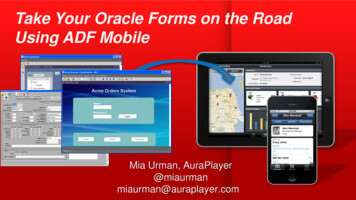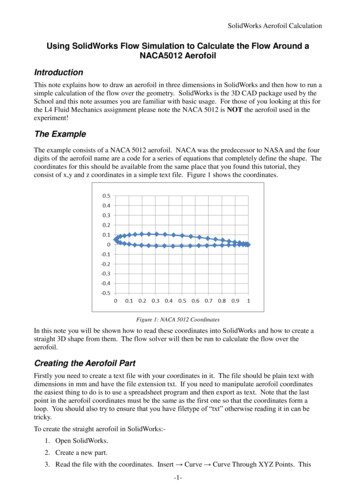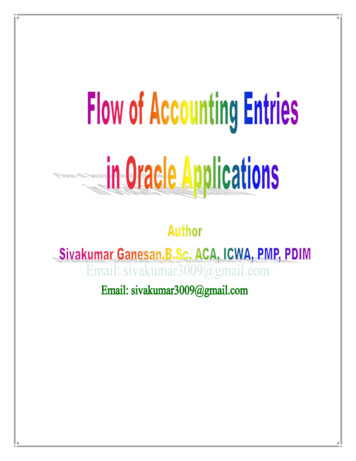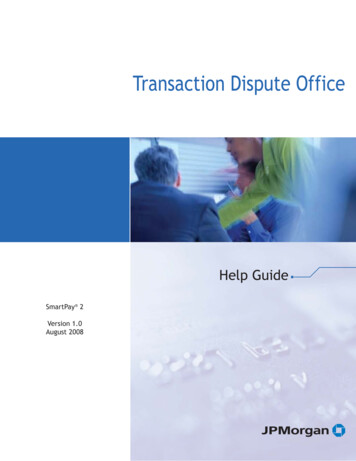Transcription
Oracle ADF Task Flow Transaction FundamentalsAbstracttwitter.com/adfArchSquareTask flows are an integral part of Oracle ApplicationDevelopment Framework (ADF) applications built withOracle JDeveloper 11g. A task flow is a modular andreusable unit of business navigation between views andnon-visual activities like routers and methods. Throughtheir design task flows provide opportunities such asreuse, the ability to map to business processes, andcompose the overall application architecture.Within the context of task flows they also support theconcept of the transaction allowing a collection of work tobe committed or undone in its entirety. This whitepaperdiscusses the concepts and features round thetransaction and data control scope features provided bytask flows to allow ADF developers to choose the correctcombination of options to meet the user requirements.Author:Date:Chris Muir07/AUG/20121
Oracle ADF Task Flow Transaction FundamentalsIntroductionOracle JDeveloper 11g introduces the powerful concept of task flows to the ApplicationDevelopment Framework (ADF) that goes beyond the limited page flow facilities provided inJavaServer Faces. Task flows enable the design of a modular set of views and flows that can bereused and coupled with other task flows to create a larger application. Task flows allowdevelopers to align web applications closely to the concept of business processes rather than adisparate set of web pages strung loosely together by URLs. Overall ADF task flows are a keyconcept in defining the architecture of an ADF application.The transaction and data control scope behavioral options available to bounded task flowsprovide a sophisticated set of functionality for spawning and managing one or more transactionsduring an ADF user's session as well as sharing state between disparate parts of the application.Traditionally applications didn't require such features but with the increasing demands from usersand the improved capabilities of technology such functionality is becoming a requirement forcontemporary applications.To explain the requirements around transactions let's discuss an example. Imagine an applicationto support call center operators who are receiving orders from customers. First the operator musttake the customer's delivery address, and order one or more items at a time. Obviously anyapplication we deliver to support the staff must aid taking orders, orders are our business'sbottom line.Taking orders from customers presents many challenges though. Customers give the wrongaddress, add new items to existing orders, remove other items, change their mind, call centerstaff don't have an easy job. It would be made even more difficult if the system we provided tosupport them didn't assist with this chaotic process. If staff record an order's items and thecustomer decides to change their delivery address, we don't want to undo all the work to startagain and reenter the address. The entry of the address should reside in a separate transactionto recording the order items. It's this sort of problem the transactional capabilities of ADF taskflows are designed to solve. And the benefit is to the bottom line of the business in processingcustomers’ orders efficiently.This paper is designed to assist you in understanding the task flow transaction and data controlscope options available to you in order to build a sophisticated and contemporary application.2
Oracle ADF Task Flow Transaction FundamentalsWhat is an ADF Task Flow?Traditional web page development involves a series of pages connected by a href tags. Tryingto discover how a user flows through such an application is difficult as it requires the inspection ofthe a href tags in every page to know the navigation paths.JavaServer Faces overcame this difficulty by prescribing the page and navigation rules betweenthem in a faces-config.xml file. This makes it much easier to define and determine the path theuser will take in our web applications, particularly important to enterprise applications where thereis the need to take users through a prescribed set of steps.Oracle ADF 11g takes the JSF implementation one step further and introduces the concepts oftask flows. ADF task flows compared to JSF allow not only pages to be specified in theapplication's flow, but also router logic, method calls, transaction support, save points and more.An ADF unbounded task flow mimics the faces-config.xml implementation of JSF, whereessentially there is no entry or exit point to the application. With a bookmark containing a URL ofany of the pages within the unbounded task flow, the user can leap into the application and startnavigating the defined paths from there.Figure 1 - Unbounded task flow3
1Oracle ADF Task Flow Transaction FundamentalsIt is however the boundedtask flow that brings truepower to the ADFecosphere. A boundedtask flow is analogous to aJava method, with adefined name, parameters,entry and exit points. Eachbounded task flow can bedesigned to provide aFigure 2 - Bounded task flowdiscrete function. Boundedtask flows can be assembled together through task flow calls to create logically larger functions orcomposite applications. Overall bounded task flows allow a concept rarely seen in webapplication, that of modularization and reuse.Readers should have a good knowledge of ADF task flows before continuing with this document.At the conclusion of this document you will find a number of references can be found which willassist in learning task flow features.Who Defines a Transaction in ADF?In ADF transactions are defined and owned by the underlying business service implementationused within the Model layer of the application. As example ADF Business Components (throughthe definition of root Application Modules) take out connections and transactions with thedatabase. Such services are then exposed to the ViewController layer through an abstractionknown as a Data Control for theViewController to work with.As our application can utilize multiple datacontrols, the ADF Controller (ADFc) throughthe facilities provided by the task flowtransaction and data control scope options,allow one or more data controls to be groupedtogether and committed or rolled back as agroup. The underlying business services stillown the transaction and ultimately execute theFigure 3 - A bounded task flow's transaction anddata control scope options4
2Oracle ADF Task Flow Transaction Fundamentalscommit and rollback operations, but the ADF Controller defines the boundaries of the task flowtransaction, namely where the transaction starts and stops and which data controls are involved.These task flow transaction and data control scope options are available by opening a boundedtask flow in the IDE, selecting the Overview tab at the bottom of the document window, then theBehavior node as shown in Figure 3.The associated Transaction drop down, and the checkbox entitled Share data controls withcalling task flow control the task flow transaction settings. In manipulating these options therelating XML file for task flow is populated as follows: ?xml version "1.0" encoding "ISO-8859-1" ? adfc-config xmlns "http://xmlns.oracle.com/adf/controller" version "1.2" task-flow-definition id "task-flow-definition" transaction new-transaction/ /transaction data-control-scope isolated/ /data-control-scope use-page-fragments/ /task-flow-definition /adfc-config It's not necessary to be familiar with the XML structure nor definitions. However for the purposesof this paper we'll use the XML element names for describing the options rather than thesomewhat convoluted labels in the Behavior node of the bounded task flows Overview tab.Within this document the drop down options will be referred to as the transaction options, and thecheckbox as the data control scope options.Task Flow Transaction VocabularyBefore discussing in detail what the actual task flow options do it is useful to have anunderstanding of the vocabulary used by other programmers. Learning the vocabulary will assistyou when reading documentation, blogs and OTN forum posts, as well as speaking to your ADFpeers and logging requests with Oracle Support.Firstly, as we saw in Figure 1, the transaction options and the separate data control scopeoptions are edited through the bounded task flow's Behavior node on the Overview page. Notethese options are defined on the task flow itself. The caller does not define them. So wheneverthese options are discussed it is from the context of what was defined in the task flow that hasbeen called. Remember this when another programmer describes any transaction options.5
Oracle ADF Task Flow Transaction FundamentalsFor the bounded task flow transaction option itself there are only 4 options: " No Controller Transaction ""Always Begin New Transaction""Always Use Existing Transaction""Use Existing Transaction if Possible"Sometimes you might hear somebody use terms like New Transaction, Sharing Transactions andChaining Transactions but these terms don't align well to the above four options. As an example,both the "Always Begin New Transaction" and "Use Existing Transaction if Possible" options cancreate a new transaction so the term is loose in its definition. Be careful not to make an incorrectassumption based on any generic terminology you hear.For the data control scope checkbox while it is either "Isolated" when unchecked or "Shared"when checked. There also appears to be a third option where the checkbox is a blue box or adash. This isn't a third distinct option; it simply means the "default" which is the "Shared" datacontrol scope.Finally you might hear both options in combination discussed in an abbreviated way such as an"Isolated New Transaction BTF" or a "Shared No Transaction BTF". Again be careful as theseterms have ambiguity, ask questions to get the exact options used if it isn't obvious.Working with the Data Control Scope and Data ControlFramesADF supports several different types of data controls. Ultimately data controls are designed toprovide a standard set of APIs to call the underlying business services. For example ADFBusiness Components as a business service provides operations to query, insert, update anddelete data. However depending on the underlying business services implemented in the datacontrol, not all functions consistently have an implementation. As an example, ADF BusinessComponents provide functionality to query, insert, update and delete data from a database, keeptrack of current row indicators on records sets, and even issue commits and rollbacks on theunderlying database transaction. Separately a web service data control may provide functionalityto query, insert, update and delete data, but the concept of database transactions will be a foreignone as once the web service is called, it's assumed the transaction is complete.Moving from the concepts of the data control to that of the data control scope, this refers to thevisibility or life of a data control across parts of our application. When a task flow defines ashared data control scope, this implies the task flow will attempt to share any instance of a datacontrol (and by implication it's state) with the task flow's caller if the data controls have the samedefinition, rather than creating a new instance. Alternatively if a task flow defines an isolated data6
Oracle ADF Task Flow Transaction Fundamentalscontrol scope, even if both task flows use the same design time data control definition, at runtimeeach task flow will have their own instance of the data control. We'll look at some examples ofthis soon.The Data Control Frame is the magic behind how this works. Essentially each task flow has thepotential to have it's own data control frame containing a list of the used data controls. A datacontrol frame is created at runtime for your application's unbounded task flow and any isolateddata control scoped bounded task flow. However when a bounded task flow specifies a shareddata control scope the current task flow uses the data control frame of the caller rather thancreating its own, giving the called task flow the chance to share data control instances attached tothe frame. Alternatively if the bounded task flow specifies an isolated data control scope, a newframe will be created and a new instance of any data controls used by the bounded task flow willbe attached to this new frame.Figure 4 gives an example of the logical data control frame boundaries that exist when differentcombinations of data control scope are defined within your application. As seen the unboundedtask flow (UTF1) starts a new data control frame that it can then share with future bounded taskflows (BTF2, BTF3 and BTF4) as long as they specify a shared data control scope. Alternatively,separate data control frames are created whenever a bounded task flow specifies an isolateddata control scope. As demonstrated in Figure 2 BTF5 and BTF7 start new data control frames.However note using an isolated data control scope doesn't preclude any subsequent BTFssharing the data control frame, so BTF6 with a shared data control scope can join BTF5 in thesecond data control frame, and BTF8 can also share with BTF7 in the third data control frame:Figure 4 - When data control frames are createdIt is worth reminding readers, though it may seem the point of a data control frame is to couplewith a single data control, as stated earlier the data control frame is designed to track multipledifferent data controls and commit and rollback them as a group. In Figure 4's example UTF1can introduce both an ADF Business Component data control and BTF2 alternatively canintroduce a POJO Data Control. However as the two data controls are of different types and7
Oracle ADF Task Flow Transaction Fundamentalsimplementations it's not possible for them to share state, as they don't represent the same type ofobjects. But for purposes of task flows essentially the data control frame
07.08.2012 · task flow in the IDE, selecting the Overview tab at the bottom of the document window, then the Behavior node as shown in Figure 3. The associated Transaction drop down, and the checkbox entitled Share data controls with calling task flow control the task flow transaction settings. In manipulating these options the relating XML file for task flow is populated as follows: ?xml