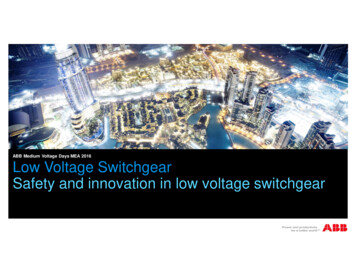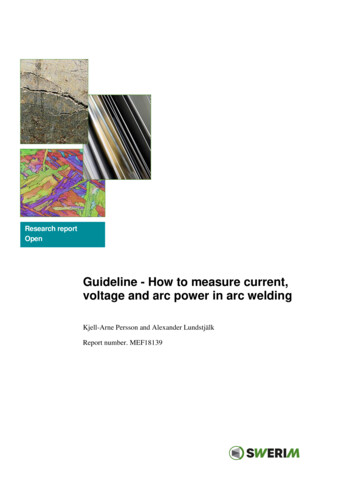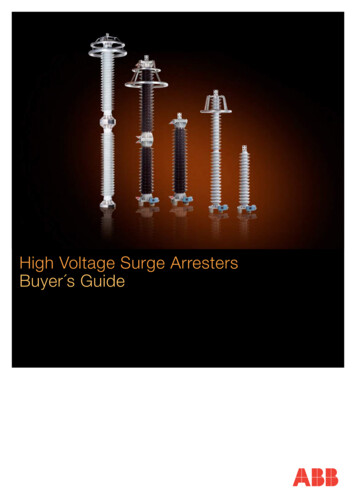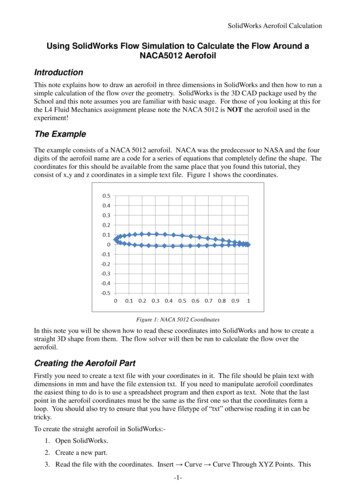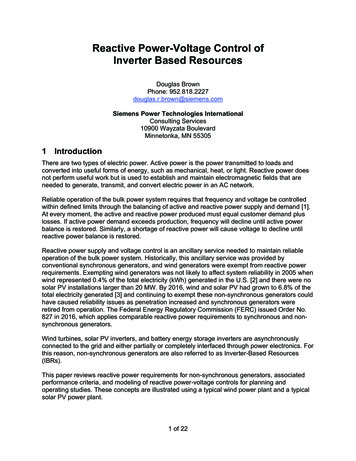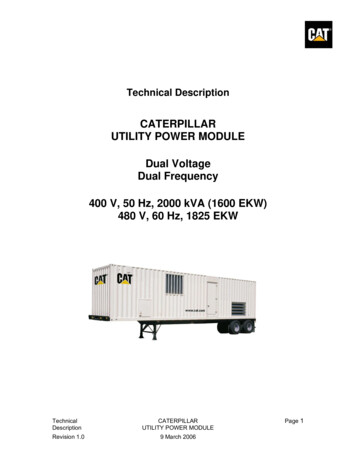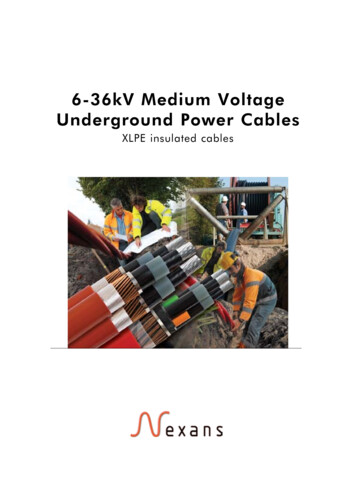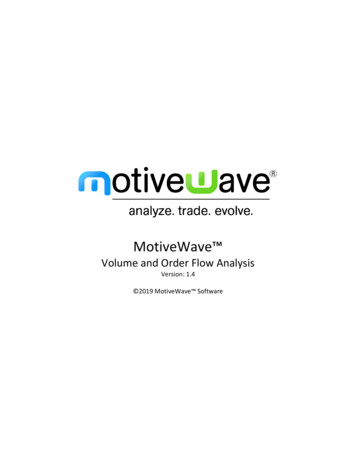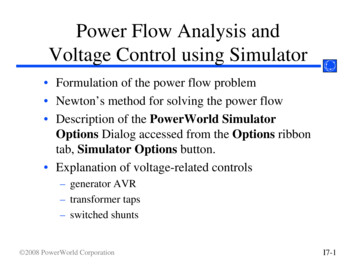
Transcription
Power Flow Analysis andVoltage Control using Simulator Formulation of the power flow problem Newton’s method for solving the power flow Description of the PowerWorld SimulatorOptions Dialog accessed from the Options ribbontab, Simulator Options button. Explanation of voltage-related controls– generator AVR– transformer taps– switched shunts 2008 PowerWorld CorporationI7-1
Overall Simulator SolutionMethodology Simulator actually uses THREE nested loopsto solve the power flow MW Control Loop– Voltage Controller Loop Inner Power Flow loopTraditionallycalled thePower FlowSolutionVoltageControlLoop alsocovered inthis sectionMW Control Loop also covered later 2008 PowerWorld CorporationI7-2
Formulation of Power Flow:“Inner Power Flow Loop” Goal is to solve the nonlinear power balanceequations for all system buses For an n bus power systemI Ybus VwhereI complex vector of current injection at all busesV complex vector of voltage at all busesYbus complex n by n bus admittance matrix 2008 PowerWorld CorporationI7-3
Nonlinear Power Flow Equations Complex nonlinear power balance equationsS* V* IS* V* Ybus V Convert to 2(n-1) real equationsS g(x) or f(x) 0whereS 2(n-1) power injectionsx 2(n-1) voltage magnitudes and angles 2008 PowerWorld CorporationI7-4
Slack and PV Buses Exactly one bus in each electrical island isdesignated as a slack bus––––provides an angle and voltage referencemust be a bus with a generatorvoltage angle and magnitude fixedreal/reactive output of generator free to vary Simulator tries maintain them within limits, but if that is notpossible, this generator will violate limits At AVR generator buses (PV buses)– voltage magnitude is fixed– reactive output of generator is free to vary At other buses (PQ buses)– Power and Reactive power injections are fixed 2008 PowerWorld CorporationI7-5
Solving the Power FlowEquations Nonlinear equations must be solvediteratively There are a number of common solutionmethods– Newton’s Method Simulator uses an enhanced Newton’s methodalgorithm– Fast Decoupled an option in Simulator– Gauss-Seidel presently not available in Simulator 2008 PowerWorld CorporationI7-6
Newton’s MethodGuess initial value of voltages x0, k 0RepeatWhile ( f(xk) ε ) and (k kmax) Doxk 1 xk - [J(xk)]-1 f(xk)k k 1End WhileUntil (no more automatic control changes) 2008 PowerWorld CorporationI7-7
Newton’s MethodWherekkmaxxkf(xk)εJ(xk) 2008 PowerWorld CorporationIteration countMaximum number of iterationsVoltages at the kth iterationMismatch equationsConvergence tolerance (in MVA)Jacobian matrixI7-8
Seven Bus Example Open case B7FLAT.PWB, switch into RunMode and make sure Message Log visible. To view initial mismatches, go to the CaseInformation ribbon tab and select ModelExplorer. In the Network category selectMismatches. All mismatches are initiallyless than 0.1 MVA. Open line from bus 2 to bus 5; refresh themismatches. There are now large values atbuses 2 and 5. Solve the case. 2008 PowerWorld CorporationI7-9
Power Flow Solution Go to the Tools ribbon tab and select SingleSolution to resolve the power flowequations. Refresh the mismatch display; notice thatmismatches are again less than 0.1 MVA. Notice that voltage magnitude has remainedfixed at the generator buses. This isbecause they are being modeled as PVbuses. 2008 PowerWorld CorporationI7-10
Simulator Options:Power Flow Solution Page To customize the power flow solution, go to theOptions ribbon tab and select Simulator OptionsÆPower Flow Solution pageThis will opento the CommonOptions tab bydefault 2008 PowerWorld CorporationI7-11
Simulator Options:Power Flow Solution Page Common Options Tab– MVA Convergence Tolerance the tolerance for the inner power flow loop Must be larger than zero– Maximum Number of Iterations the maximum iterations for the inner power flow loop– Do only one iteration Same as setting Maximum Number of Iterations to 1.– Disable Automatic Generation Control (AGC)disables enforcement of MW interchange for entirecase. 2008 PowerWorld CorporationI7-12
Simulator Options:Power Flow Solution Page Common Options Tab– Unchecking Enforce Generator MW Limitsmeans generator MW limits are not enforced– Gen MVAR Limits Disable Checking means generator MVAR limitsare not enforced Check immediately means the MVAR limits arechecked and handled first before a solution iterationis run 2008 PowerWorld CorporationI7-13
Simulator Options:Power Flow Solution Page Common Options Tab– Disable Switched Shunt Control (affects entire case)– Disable LTC Transformer Control (affects entirecase)– Disable Phase Shifter Control (affects entire case)– Transformer Stepping Methodology Coordinated Sensitivities looks at all transformers that areout-of-range and coordinates the movement to bring allback within regulation range Self-Sensitivity Only looks at each transformerindividually and determines the sensitivity of its regulatedvalue with respect to changing its own tap or phase only 2008 PowerWorld CorporationI7-14
Simulator Options:Power Flow Solution Page Common Options Tab– Prevent Controller Oscillations keeps controlled devices from continually switchingbetween two control states for the entire case– Maximum Number of Controller Loop Iterations The voltage control loop will be limited to this manyiterations 2008 PowerWorld CorporationI7-15
Simulator Options:Power Flow Solution Page Advanced Options Tab 2008 PowerWorld CorporationI7-16
Simulator Options:Power Flow Solution Page Advanced Options Tab– Dynamically add/remove slack buses as topology ischanges (Allow Multiple Islands) If a single island is split into two islands (by opening lines),then a new slack bus is chosen (generator with the largest MWlimit is chosen)– Post Power Flow Solution Actions Allow you to define a list of conditional actions (much like acontingency definition) which occur at the end of EVERYpower flow solution. An example would be loads that are automatically taken out ofservice when the voltage drops too low. 2008 PowerWorld CorporationI7-17
Simulator Options:Power Flow Solution Page Advanced Options Tab– Disable Power Flow Optimal Multiplier The optimal multiplier is a mathematically calculated step sizefor Newton’s Method that prevents the mismatch equationsfrom increasing between iterations.– Initialize From Flat Start Values always starts powerflow solutions with voltages at 1.0 per unit and anglesequal to the slack bus angle (not recommended)– Minimum Per Unit Voltage for Constant Power Loadsand Constant Current Loads At voltages less than the defined values, the constant powerand constant current loads will be reduced To disable either of these features, set the values to 0 2008 PowerWorld CorporationI7-18
Simulator Options:Power Flow Solution Page Advanced Options Tab– Disable Treating Continuous SSs as PV Buses Continuous switched shunts are normally treated as buses withfixed power and voltage inside the inner power flow loop.– Disable Balancing of Parallel LTC taps Parallel LTC taps normally have their tap values synchronizedto prevent circulating Var flow.– Model Phase Shifters as Discrete Controls Phase shifters will switch tap positions discretely based on thetap step size– Min. Sensitivity for LTC Control Transformers with a sensitivity lower than this will bedisabled. 2008 PowerWorld CorporationI7-19
Simulator Options:Power Flow Solution Page Advanced Options Tab– Disable Angle Rotation Processing Voltage angles are rotated so that the angle range in an island isequally spaced around zero degrees if any angles fall outside /- 160degrees– Sharing of generator vars across groups of buses Allocate across buses using the user-specified remote regulationpercentages Allocate so all generators are at same relative point in their[min.max] var range Allocate across buses using the SUM OF user-specified remoteregulation percentages– Options for Areas on Economic Dispatch Include Loss Penalty Factors in ED will consider losses indetermining the dispatch Enforce Convex Cost Curves in ED will turn units that are operatingoutside the convex portion of their cost curve off automatic control 2008 PowerWorld CorporationI7-20
Solution Options Toolbar Select the Solution button on the Case Optionsribbon group. Note that most of the settings on thedialog are available.Same Setting 2008 PowerWorld CorporationI7-21
Simulator Options:Power Flow Solution Page Island-Based AGC Tab– Allow load andgenerationbalancingacross an island,instead of Areasor Super AreasOptionsused forInjectionGroupDispatch 2008 PowerWorld CorporationI7-22
Simulator Options:Power Flow Solution Page DC Options Tab– Use DC Approx. inPower Flow /OPF / SCOPF Check this boxto model thesystem using aDC power flow.Note: Once you convert a largesystem to a DC power flow, it isvery difficult to get the ACsystem to resolve. 2008 PowerWorld CorporationI7-23
Simulator Options:Power Flow Solution Page DC Options Tab– Compensate for Losses by Adjusting the Load Specify a load multiplier at each bus. When solving theDC power, Simulator will artificially increase loads bythis multiplier– Compensate for Reactive Power Flows by Adjustingthe Branch Limits– Compensate for Dispatch Sensitivities with UserSpecified Values Allows you to make use of loss sensitivities even in theDC power flow 2008 PowerWorld CorporationI7-24
Simulator Options:Power Flow Solution Page DC Options Tab– DC Power Flow Model Ignore Line Series Resistance (r)– b -1/x, g 0 Ignore Line Series Conductance (g)– b -x/(r2 x2), g 0 Ignore Transformer Impedance Correction Tablesand Ignore Phase Shift Angle Effects (default is toignore)– Impedance correction tends to increase impedance andphase shift effects tend to decrease impedance– By not ignoring, DC equations become a function of thesystem state and removes some of the advantages of theDC approximation 2008 PowerWorld CorporationI7-25
Simulator Options:Power Flow Solution Page General Tab 2008 PowerWorld CorporationI7-26
Simulator Options:Power Flow Solution Page General Tab– Assumed MVA Per Unit Base MVA base used for the entire case Default is 100 MVA– Monitor/Enforce Contingent Interface Elements Determine when the impact of contingent interfaceelements should be calculated– Bus Loss Sensitivity Function Discussed when we go over sensitivities in theSensitivity Training section 2008 PowerWorld CorporationI7-27
Simulator Options:Power Flow Solution Page Storage Tab 2008 PowerWorld CorporationI7-28
Islands - Defined Often times power system consists of a singleinterconnected system operating in synchronism However sometimes multiple systems exist that areeither unconnected, or connected only through DCtransmission lines. Such systems operate asynchronous with one anotherand are called “Islands”. Each island must have a slack bus. Check AllowMultiple Islands. 2008 PowerWorld CorporationI7-29
Multiple Islands in Simulator Go to the Options ribbon tab Æ Simulator OptionsÆ Power Flow Solution Æ Advanced Options tab– Check Dynamically add/remove slack buses as topologyis changed On the B7FLAT case the slack bus is 7. To create two islands, open lines 2-6 and 5-7. If new island does not have a slack, Simulatorautomatically chooses largest generator Repeat with Dynamically add/remove unchecked 2008 PowerWorld CorporationI7-30
Case with Multiple IslandsSimulatoris modelingthe twosystemsas beingcompletelyindependentSimulatorhas automaticallychosenbus 2 as theslack.Open tie-lines 2008 PowerWorld CorporationI7-31
Island Records DisplayModel Explorer ÆAggregationsÆ Island Records showsinformation about each island inthe case, including its slack bus. 2008 PowerWorld CorporationIt is not uncommon tohave multiple islands.Often cases in theEastern United Stateshave Five IslandsI7-32
Simulator Options:Message Log Page Customizemessage lognotation,contents, andappearance 2008 PowerWorld CorporationI7-33
Simulator Options:Environment PageCan have“Blackout”appear ifcase does notconvergeMemory limitfor OnelineUndo feature 2008 PowerWorld CorporationI7-34
Simulator Options:Oneline PageDisplayonly; nosimulationSolutionmethodwhenanimatingName of default onelinefile to open for ALL cases 2008 PowerWorld CorporationShows hintswhen cursorover elementNon-USstyle XFRsymbolsName of main oneline filefor CURRENT caseI7-35
Simulator Options:File Manage PageSpecial optionstab for EPCand RAW filesAutomaticallysave overcurrent PWB.“0” means donot AutosaveEnables previously saved PWB files to be automaticallyarchived each time the file is saved with the same name 2008 PowerWorld CorporationI7-36
Simulator Options:Case Information Displays This was covered in an earlier section on CaseInformation Displays 2008 PowerWorld CorporationI7-37
Simulation Options:Limits TabGlobally setenforcement ofgenerator limitsCan set lines to openautomatically ifoverloaded for toolong in simulationText fields can behighlighted if thevalue they displayis violating adefined limit 2008 PowerWorld CorporationI7-38
Generator AVR Generator AVR is integrated directly intothe power flow equations. (AVR creates“PV buses”) Generators on AVR maintain a fixedvoltage magnitude at the regulated bus,provided reactive power output is withinlimits. To change options, right-click on generatorsymbol and select Information Dialog. 2008 PowerWorld CorporationI7-39
Generator Dialog (Edit Mode)MW Controlwill be discussedlaterIf not checkedthen Mvar outputis fixedFixed reactivepower limitsif capabilitycurve is notbeing used 2008 PowerWorld CorporationCurrent reactivepower outputCheck to defineand use MWdependentcapability curveI7-40
Remote Regulation and Var Sharing You may specify a regulated bus number which isnot the terminal bus (commonly called “remote”regulation) Mul
Nonlinear Power Flow Equations. Complex nonlinear power balance equations. S* V* I S* V* YbusV. Convert to 2(n-1) real equations. S g(x) or f(x) 0 where S 2(n-1) power injections x 2(n-1) voltage magnitudes and angles. 2008 PowerWorld CorporationI7-5. Slack and PV Buses. Exactly one bus in each electrical island is designated as .