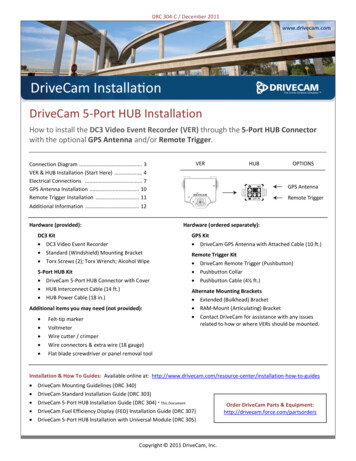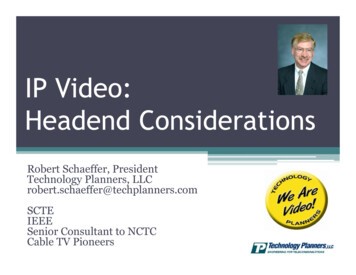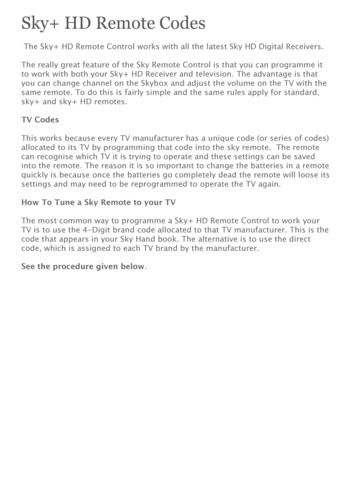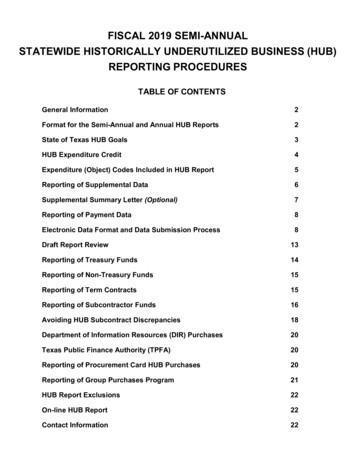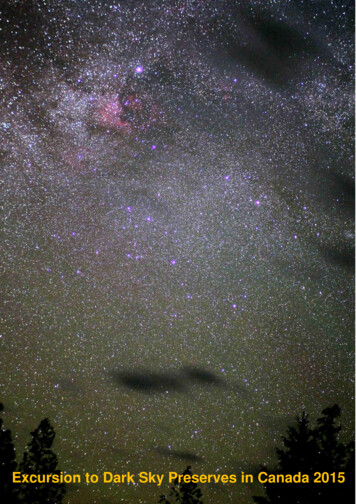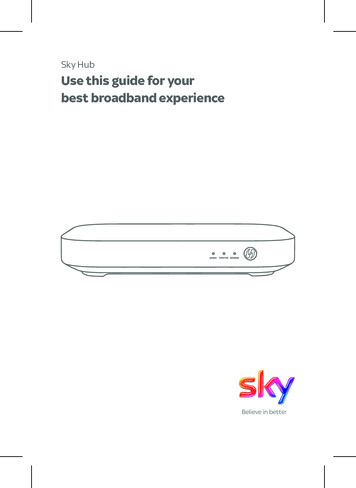
Transcription
Sky HubUse this guide for yourbest broadband experience1
Set UpCheck your activation date . 1Find your master phone socket . 2Unplug everything . 3Plug in your Sky Hub . 4Plug in your Sky Hub – pre-filteredmaster socket . 6Connect . 8Security . 10Help . 122
Check your activation date on the packaging.Please do not install your new Sky Hub beforethis date.Your broadband can go live anytime up to midnight on youractivation date.1
FindFind your master phone socket. For your bestspeed and stability connect your Sky Hub toyour master phone socket.Your master phonesocket may be a thickerphone socket witha line in the middleand possibly a BT orOpenreach logo.If you can’t find yourmaster phone socket,you can connect yourSky Hub to any phonesocket.If your master phone socket has two differentports, you have a pre‑filtered master socket , soyou will not need to use microfilters.Continue to page 6 2
UnplugUnplug everything from your master phonesocket, e.g. any phone cables, any existingbroadband equipment or your splitter.All existing broadbandequipment must bereplaced with your newitems – that’s includingany old SkyMicrofilters thatare currently usedin your home.Remove and set asideyour splitter as you willneed it in thenext step.3
Plug in your Sky Hub1. Plug the Sky MasterMicrofilter directlyinto your masterphone socket.If you previouslyremoved a phonecable, Sky Boxcableor splitter ,plug it back into portmarked Phone.2. Plug one of thepurple ends of thegrey DSL cable intothe purple port ofyour Sky mastermicrofilter.Plug the other purpleend into the purpleport of your Sky Hub.Help on page 12For best performance leave your Sky Hub permanentlyswitched on. Your Sky Hub may feel warm from time totime, this is perfectly normal and no cause for concern.4
3. Plug the blue endof the black powercable into the blueport of your Sky Hub.Plug the other enddirectly into themains and switch on.Avoid plugging into amains extension block asit reduces performance.4. Fit the new SkyMicrofilter to anotherphone socket in usein your home.Phone cableor Sky Box cableor Splitter withPhone Sky BoxYou must fit new SkyMicrofilters to all thephone sockets in usearound your home.Help on page 12Continue to page 8 5
UnplugPlug in your Sky HubContinued from page 2Unplug yourDSL cable fromyour socket.If you have an Openreachmodem connected toyour pre-filtered masterphone socket, recycle it(because you no longerneed it).6Plug one of the purpleends of the grey DSLcable into the top portof your pre‑filteredmaster socket.Plug the other purpleend of the grey DSLcable into the purpleport of your Sky Hub.
Plug the blue end ofthe black power cableinto the blue port ofyour Sky Hub.Plug the other enddirectly into the mainsand switch on.Avoid plugging into amains extension block asit reduces performance.For best performance leave your Sky Hub permanentlyswitched on. Your Sky Hub may feel warm from time totime, this is perfectly normal and no cause for concern.Continue to page 8 7
ConnectFind your wirelessnetworks by clickingon the wireless iconon your device. Ensurethe Wi-Fi settingon your device isswitched on.Wi-FiThen, select yournetwork from thelist. When requested,enter your wirelesspassword inCAPITALS.This information can befound on the undersideof your Sky Hub.ONWi-FiONOperating systems may differ. If you need moreinformation about connecting your computer, tabletor mobile phone, refer to the manufacturer’s guide.8
Now that you are online, open a browser andset up your Sky Broadband Shield to keep youprotected. Security on page 109
SecurityAs a Sky Broadband customer you get access to greattools to help protect yourself and your family againstonline threats.Sky Broadband ShieldSimple internet protectionAt no extra charge for Sky Broadbandcustomers, Sky Broadband Shield lets you filter whichwebsites can be seen in your home, across all connecteddevices, including smartphones, PCs and tablets. Plus ithelps defend from phishing and malware-infected siteswhich could harm your devices or put your personaldetails at risk.You can get more information about Sky BroadbandShield at sky.com/shieldIf you want to know more about how tokeep your children safe online, InternetMatters is here to bring you information, advice andsupport. Simply go to internetmatters.org where you’llfind tools and tips to help you learn about the issues,talk about them openly, and deal with them confidently.10
For advanced online protection for your equipment, filesand emails, download the McAfee Internet Security Suitefor a free trial on up to three PCs.McAfee Security Suite Automatically blocks, cleans and removes viruses Protects and conceals your computer from hackers Blocks spyware and removes existing spyware Adds helpful safety ratings to sites and search engines Filters offensive content and limits child internet accessYou can install McAfee Security Suite fromsky.com/securitySky recommends that all your online devices areprotected by up-to-date security software at all times.McAfee Free Trial: Sky Broadband Lite-3 months, Broadband Unlimitedand Fibre Unlimited-12 months, then monthly charge applies unless youcontact us to unsubscribe.11
HelpGetting the best broadband onnect your Sky Hub to your master socket, becauseCthat’s where your broadband signal is strongest. Page 2I f you have a standard master phone socket, fit SkyMicrofilters to all the phone sockets being used inyour home. Page 5 Replace all old microfilters with your new ones. Page 5I f you have a pre-filtered master phone socket, youdon’t need to use Sky Microfilters in any of your phonesockets. Page 6Always leave your Sky Hub switched on. Page 4 or 7Plug inHow do I plug in a telephone splitter?Plug in your splitter to the microfilter port marked Phone,then connect your phone, Sky Box or other devices tothe splitter.12
Fit microfiltersHow do I fit Sky Microfilters to my phone sockets?Microfilter &PhoneMicrofilter &Sky BoxMicrofilter &Sky Box PhoneIf you have more than one of the above in use in yourhome please call Sky on 03442 410 515 or visitwww.sky.com/shop for additional Sky Microfilters.13
Understanding your Sky HubWPSThe WPS (Wi-Fi Protected Setup) button can be used toconnect other WPS-compatible devices to your Sky Hub.How do I connect using WPS? Activate WPS on your WPS-compatible device. Next, press the WPS button on your Sky Hub – the WPSlight will flash amber. If there is a successful connection,the WPS light on your Sky Hub will go solid green, beforeturning off after two minutes.If not, or if your Sky Hub cannot find your device, the lightmay flash red or turn solid amber.All lights should be solidgreen when your Sky Hubis working properly. If anyare solid or flashing amberor red you can find outhow to fix your Sky Hubat sky.com/help14
Access control panelHow can I access my Sky Hub’s control panel?You can control a variety of settings in your Sky Hub’scontrol panel such as changing your network nameand password.To log into your Sky Hub’s control panel via your internetbrowser: In the address bar of your browser type http://192.168.0.1/ The username is admin The password is sky unless you changed itResetting your Sky HubHow do I reset to factory settings?Ensure your Sky Hub is plugged in at the mains andswitched on. Then, press and hold the reset buttonon the back of the device until the power light beginsto flash green. This can take up to 10 seconds.Don’t unplug or switch off your Sky Hub while it resets.The power light will flash amber then will return to solidgreen when completed.15
Still not working?Fibre customers may have to wait up to an hour for theirbroadband service to go active.If you’ve followed all the steps in this set up guide andyou’re still experiencing issues, go to sky.com/helpor call Sky on 03442 410 515.
Copyright Sky UK Limited 2015.Sky, Sky Hub, Sky Box and Believe in better are trade marksowned by the Sky group of companies.This product is intended for use in the UK, Channel Islands and Isle of Manand must only be used indoors.SKY UK LIMITED, GRANT WAY, TW7 5QD UNITED KINGDOMPKG-000372-00 Rev. 4MODEL:ER110 (UK) 31 MAY 2015
and emails, download the McAfee Internet Security Suite for a free trial on up to three PCs. McAfeeSecurity Suite Automatically blocks, cleans and removes viruses Protects and conceals your computer from hackers Blocks spyware and removes existing spyware Adds helpful safety ratings to sites and search engines