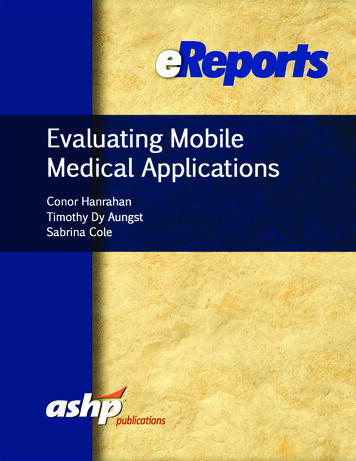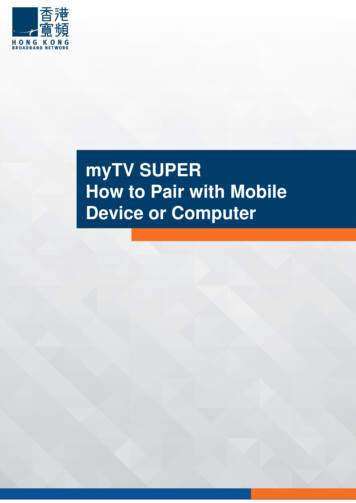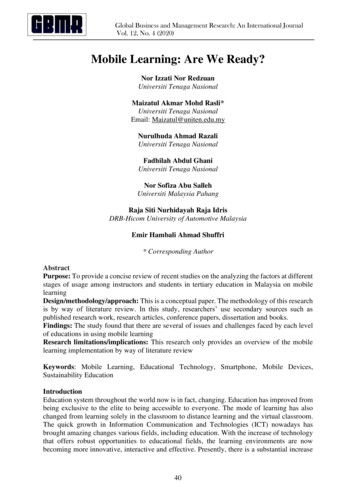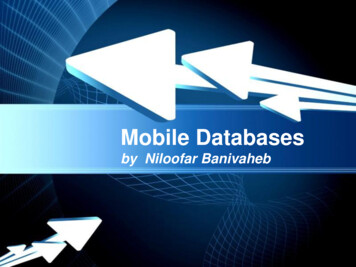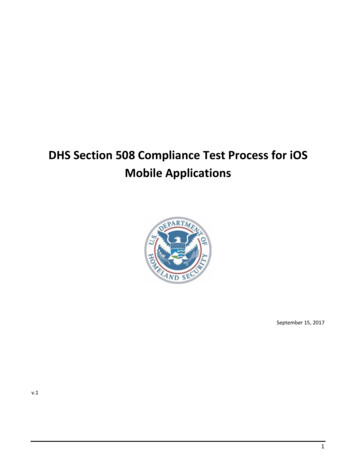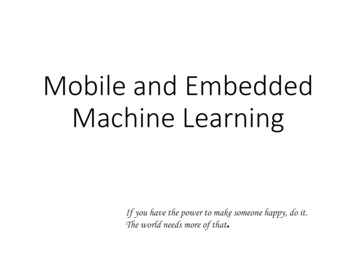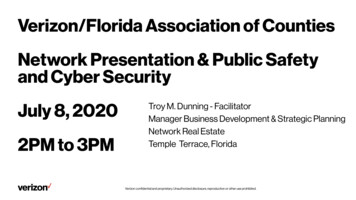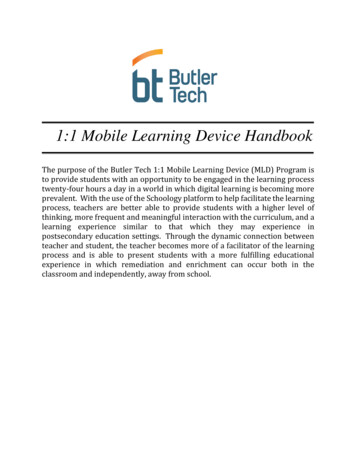
Transcription
1:1 Mobile Learning Device HandbookThe purpose of the Butler Tech 1:1 Mobile Learning Device (MLD) Program isto provide students with an opportunity to be engaged in the learning processtwenty-four hours a day in a world in which digital learning is becoming moreprevalent. With the use of the Schoology platform to help facilitate the learningprocess, teachers are better able to provide students with a higher level ofthinking, more frequent and meaningful interaction with the curriculum, and alearning experience similar to that which they may experience inpostsecondary education settings. Through the dynamic connection betweenteacher and student, the teacher becomes more of a facilitator of the learningprocess and is able to present students with a more fulfilling educationalexperience in which remediation and enrichment can occur both in theclassroom and independently, away from school.
TABLE OF CONTENTSTABLE OF CONTENTS . 21. RECEIVING YOUR MOBILE LEARNING DEVICE . 42. TAKING CARE OF YOUR MOBILE LEARNING DEVICE . 42.1General Precautions . 42.2Carrying MLDs . 42.3Screen Care . 43. USING YOUR MOBILE LEARNING DEVICE AT SCHOOL . 53.1MLDs Left at Home . 53.2MLD Undergoing Repair . 53.3Screensavers, Backgrounds and Passwords . 53.4Sound . 53.5Printing . 54. MANAGING YOUR FILES & SAVING YOUR WORK. 65. SOFTWARE ON MOBILE LEARNING DEVICES. 65.1Originally Installed Software . 65.2Additional Software . 65.3Inspection . 65.4Procedure for reloading software . 65.5Software upgrades . 66. ACCEPTABLE USE . 86.1General Guidelines. 86.2Privacy and Safety . 86.3Legal Propriety. 86.4Email/Electronic Communication . 96.5Consequences . 97. PROTECTING & STORING YOUR MOBILE LEARNING DEVICE . 97.1MLD Identification. 97.2Password Protection . 97.3Storing Your MLD . 97.4MLDs Left in Unsupervised Areas . 10 PageButlerTechMLDHandbook
8. REPAIRING / REPLACING YOUR MOBILE LEARNING DEVICE . 108.1Vendor Warranty . 108.2MLD Protection . 108.3Claims . 108.4Repairs . 109. MOBILE LEARNING DEVICE FAQ’S. 1110. MOBILE LEARNING DEVICE PRIVILEGE LEVELS . 1211. MOBILE LEARNING DEVICE PROTECTION PLAN . 1212. LAPTOP INCENTIVE PROGRAM . 13STUDENT PLEDGE FOR MOBILE LEARNING DEVICE USE . 143 PageButlerTechMLDHandbook
1. RECEIVING YOUR MOBILE LEARNING DEVICE (MLD)MLDs will be distributed during the first week of school. Parents and students must sign and return allstudent documents and fees before the MLD can be issued to the student.In addition to this handbook, a MLD Insurance Plan may be offered by Butler Tech to help coverequipment problems not covered by the limited warranty purchased by Butler Tech. MLDs will becollected at the end of each school year for maintenance, cleaning and software installations.Legal title to the MLD is in Butler Tech and shall at all times remain in Butler Tech. Your possession anduse is limited to and conditioned upon your full and complete compliance with the MLD Handbook andButler Tech Responsible Use Policy.2. TAKING CARE OF YOUR MOBILE LEARNING DEVICEStudents are responsible for the general care of the MLD they have been issued by Butler Tech. MLDsthat are broken or fail to work properly must be taken to the Butler Tech Main Office or Butler TechRepair Center as appropriate. Butler Tech will repair all MLDs.There are no reimbursements or payments made for repairs completed by individuals, or for repairscompleted by any other organization, unless approved by the Butler Tech Director of InformationTechnology prior to any such repair taking place.2.1 General Precautions No food or drink is allowed next to your MLD while it is in use.Cords, cables, and removable storage devices must be inserted carefully into the MLD.Students should never carry their MLDs while the screen is open, unless directed to do so by ateacher.MLDs should be shut down or placed in standby mode before moving them to conserve batterylife.MLDs should never be left in a car or any unsupervised area.Students are responsible for keeping their MLD’s battery charged for school each day.2.2 Carrying MLDsThe protective cases provided with MLDs have sufficient padding to protect the MLD during normal useand provides a suitable means for carrying the MLD within the school. The guidelines below should befollowed: MLDs will always be properly closed and placed within the protective case when carried. MLDs must be carried in the protective case provided by the school when being transported. Other cases that are designed to hold other objects may cause damage to the MLD and are notauthorized.2.3 Screen CareThe MLD screens can be damaged if subjected to rough treatment. The screens are particularly sensitiveto damage from excessive pressure.4 PageButlerTechMLDHandbook
Do not lean or put pressure on the top of the MLD when it is closed.Do not store the MLD with the screen in the open position if applicable.Do not place anything near the MLD that could put pressure on the screen.Do not place anything in the carrying case that will press against the MLD.Do not poke the MLD with anything that will mark or scratch the screen surface.Do not place anything on the keyboard before closing the lid (e.g. pens, pencils, or disks).Clean the screen with a soft, dry cloth or anti-static cloth. Do not use chemicals to clean thescreen.3. USING YOUR MOBILE LEARNING DEVICE AT SCHOOLMLDs are intended for use at school each day. In addition to teacher expectations for MLD use, schoolmessages, announcements, calendars and schedules may be accessed using the MLD. Students must beresponsible and bring their MLD to all classes, unless specifically advised not to do so by their teacher.3.1 MLDs Left at HomeIf students leave their MLD at home, they will be allowed to contact their parent/guardian to bring it toschool. If unable to have the MLD brought to school, the student will have the opportunity to use a loanerMLD from the Butler Tech Main Office or Repair Center if a MLD is available. Repeat violations of thispolicy may result in discipline.3.2 MLD Undergoing RepairIf available, loaner MLDs may be issued to students when they leave their MLD for repair.3.3 Screensavers, Backgrounds and Passwords Inappropriate media (as defined in the Responsible Use Policy) may not be used as a screensaveror background.Presence of guns, weapons, pornographic materials, inappropriate language, alcohol, drug, gangrelated symbols or pictures will result in disciplinary actions.Screensaver passwords and locking the MLD are recommended as a method to maintain datasecurity.Students will not set passwords or lock the device in a way that bypasses Butler Tech security.Students who do so may be responsible for the cost of replacement hardware, services required tounlock the device, and/or disciplinary action.3.4 SoundSound must be muted at all times unless permission is obtained from the teacher for instructionalpurposes. Headphones may be used at the discretion of the teacher.3.5 PrintingStudents may use printers with teachers’ permission during class or breaks. It is highly encouraged to usethe digital uploading options available on your MLD whenever possible to reduce the printing expensesincurred by Butler Tech.5 PageButlerTechMLDHandbook
4. MANAGING YOUR FILES & SAVING YOUR WORKIn addition to saving directly to the individual MLD, students may also upload to the cloud all of theirwork periodically using the web based storage associated with their e-mail account. It is the student’sresponsibility to ensure that work is not lost due to mechanical failure or accidental deletion. MLDmalfunctions are not an acceptable excuse for not submitting work. If a MLD is turned in to be serviced,the device may be completely erased. No work on the device will be recovered or protected. Pleaseremember to save all work to the cloud.Student cloud storage accounts are deleted three months after program completion, so please remember tomove your data from the Butler Tech cloud to one of your choosing after completing your program.5. SOFTWARE ON MOBILE LEARNING DEVICES5.1 Originally Installed SoftwareThe software originally installed by Butler Tech must remain on the MLD in usable condition and beeasily accessible at all times. The MLD is supplied with a locally customized version of an operatingsystem and may include additional software.All necessary software will be installed and provided with all new MLDs. From time to time the schoolmay add software applications for use in a particular course. The licenses for this software may requirethat the software be deleted from the MLD at the completion of the course. Periodic checks of MLDs willbe made to ensure that students have deleted software that is no longer required in class and that theschool has not exceeded its allowable number of licenses. The school may remove the software asrequired through normal maintenance or through remote management systems.5.2 Additional SoftwareStudents are not permitted to download or install additional software to the MLD without prior permissionof a teacher or the Butler Tech. It is the responsibility of individual students to be aware of additionalsoftware programs and files loaded onto their MLD. Students are responsible for maintaining theintegrity of software required for facilitating academic activities. If additional or unknown softwareappears on the MLD, it must be reported by the student to the Butler Tech Main Office or Repair Centerfor removal as soon as possible as it may pose a security risk for the school and the student.5.3 InspectionAll MLDs are the property of Butler Tech. As a condition of participating in the Butler Tech1:1 Mobile Learning Device Program, students may be selected at random to provide theirMLD for inspection.5.4 Procedure for reloading softwareIf technical difficulties occur or illegal software is discovered, the MLD may be reformatted and onlyauthorized software will be installed. The school is not responsible for the loss of any software deleteddue to a re-format or re-image for any reason.6 PageButlerTechMLDHandbook
5.5 Software upgradesUpgrade versions of licensed software are available from time to time. Students may be instructed toupgrade their software from the school’s network periodically, although most updates and upgrades willtake place automatically.6. ACCEPTABLE USEPlease refer to the Butler Tech Responsible Use Policy document for a comprehensive list of usagerequirements. Use of a Butler Tech MLD is a privilege which may be revoked at any time. If you do notfully comply with all terms of this handbook, and the terms of the Butler Tech Responsible Use Policy,Butler Tech may declare you in default. If this occurs you will be required to remit the MLD to ButlerTech.6.1 General Guidelines Students will have access to all available forms of electronic media and communication which isin support of education and research and in support of the educational goals and objectives ofButler Tech.Students are responsible for their ethical and educational use of the technology resources ofButler Tech.Access to the Butler Tech resources is a privilege and not a right. Each employee, student and/orparent will be required to follow the Responsible Use Policy.Transmission of any material that is in violation of any federal or state law is prohibited. Thisincludes, but is not limited to the following: confidential information, copyrighted material,threatening or obscene material, and MLD viruses.Any attempt to alter data, the configuration of a MLD, or the files of another user, without theconsent of the individual, campus administrator, or technology administrator, will be consideredan act of vandalism and subject to disciplinary action in accordance with the student handbookand other applicable school policies.Students are not to lend or otherwise allow others to use or possess the MLD issued to the studentunless under circumstances specifically authorized by Butler Tech staff.6.2 Privacy and Safety Do not go into chat rooms or send chain letters without permission. If applicable, teachers maycreate discussion groups for communication among students for educational purposes.Do not open, use, or change MLD files that do not belong to you.Do not reveal your full name, phone number, home address, social security number, credit cardnumbers, password or passwords of other people.Remember that any use of the MLD is not guaranteed to be private or confidential as all MLDequipment is the property of Butler Tech.If you inadvertently access a web site that contains obscene, pornographic or otherwise offensivematerial, notify a Teacher or Principal immediately so that such sites can be blocked from furtheraccess. This is not merely a request; it is a responsibility.6.3 Legal Propriety Comply with trademark and copyright laws and all license agreements. Ignorance of the law isnot immunity. If you are unsure, ask a Teacher or Parent.7 PageButlerTechMLDHandbook
Plagiarism is a violation of Butler Tech policy. Give credit to all sources used, whether quoted orsummarized. This includes all forms of media on the Internet, such as graphics, movies, music,and text.Use or possession of hacking software is strictly prohibited and violators will be subject todiscipline.Violation of applicable state or federal law, including the Ohio Revised Code, Computer Crimes,will result in criminal prosecution or disciplinary action by Butler Tech.6.4 Email/Electronic Communication Always use appropriate and proper language in your communication.Do not transmit language / material that may be considered profane, obscene, abusive, oroffensive to others.Do not send mass e-mails, chain letters or spam.E-mail & communications sent / received should be related to educational needs.All e-mail & communications may be subject to inspection by the school.6.5 ConsequencesThe student in whose name a system account and/or MLD hardware is issued will be responsible at alltimes for its appropriate use. Non-compliance with the policies of the MLD Handbook or ResponsibleUse Policy will result in disciplinary action as outlined in the student handbook.Electronic mail, network usage, and all stored files shall not be considered confidential and may bemonitored at any time by designated district staff to ensure appropriate use. Butler Tech cooperates fullywith local, state or federal officials in any investigation concerning or relating to criminal violationsinvolving the use of an MLD, or other computer and network resources owned by Butler Tech.7. PROTECTING & STORING YOUR MOBILE LEARNING DEVICE7.1 MLD IdentificationStudent MLDs will be labeled in the manner specified by the school. MLDs can be identified in severalways: Record of district asset tag and serial number Individual user account name and passwordAll MLDs will be checked out to the students to provide maximum asset accountability.7.2 Password ProtectionStudents are required to use a domain user id and password to protect their MLD and are required to keepthat password confidential. It is a good practice to use complex passwords and periodically changepasswords to ensure they have not been compromised.7.3 Storing Your MLDWhen students are not using their MLD, they should be stored in their protective case preferably in theirlocker and be securely fastened. Nothing should ever be placed on top of the MLD.8 PageButlerTechMLDHandbook
Students are encouraged to take their MLDs home every day after school, regardless of whether or notthey are needed. MLDs should not be stored in a student’s vehicle at school or at home for security andtemperature control measures.7.4 MLDs Left in Unsupervised AreasUnder no circumstances should MLDs be left in unsupervised areas. Unsupervised areas include, but arenot limited to, school grounds and campus, cafeteria, classrooms, and hallways. Any MLD left in theseareas is in danger of being stolen. Unsupervised MLDs will be confiscated by staff and taken to thePrincipal’s Office. Disciplinary action may be taken for leaving your MLD in an unsupervised location.8. REPAIRING / REPLACING YOUR MOBILE LEARNING DEVICE8.1 Vendor WarrantyA limited warranty covers normal use, mechanical breakdown or faulty construction and will providenormal replacement parts necessary to repair the MLD or MLD replacement. The vendor warranty doesnot warrant against damage caused by misuse, abuse, accidents or viruses. Please report all MLDproblems to the Main Office.8.2 MLD ProtectionExcept as otherwise provided herein, Butler Tech is not responsible for the cost of replacement or repairof MLDs in cases of theft, loss, or accidental damage. Students or parents may carry their own personalinsurance to protect the MLD in cases of theft, loss, accidental damage, or damage caused by fire. Pleaseconsult with your insurance agent for details about your personal coverage of the MLD.Alternative Protection is available for students and parents who do not carry homeowner’s or renter’sinsurance to cover MLD replacement in the event of theft, loss, accidental damage or damage by fire. Theprotection cost includes an annual premium as well as a per incident deductible claim which varies yearby year. Coverage options will be presented to parents/students at the beginning of each school year.8.3 ClaimsAll insurance claims must be reported to the Main Office. Students or parents/guardians must file a policeor fire report and bring a copy of the report to the principal’s office before a MLD can be repaired orreplaced with School District Protection. Fraudulent reporting of theft, loss, accidental damage, ordamage caused by fire will be turned over to the police and insurance company for prosecution. A studentmaking a false report will also be subject to disciplinary action as outlined in the student handbook.Butler Tech will work with the local police departments to alert pawn shops and police departments in thearea to be aware of this district-owned equipment.8.4 RepairsRepairs that are not covered under warranty fall under the following rules for repairs.9 PageButlerTechMLDHandbook
1. If the damage was caused due to negligence or maliciousness, the Student is responsible for therepair or replacement cost of the MLD.2. If the damage is accidental in nature or in some way not covered by warranty, and is neithernegligent or malicious in nature, then at the discretion of the Principal the following deductibleplan may be implemented:a. 1st incident – 0 deductibleb. 2nd incident - 50 deductiblec. 3rd incident – Full Laptop Replacement Cost (approximately 500)9. MOBILE LEARNING DEVICE FAQ’S1. Can I have my MLD during the summer? Students in the 10th Grade Academy at the Fairfield Township Campus will return their MLD atthe end of the school year. Those who will be attending Butler Tech for their Junior Year willreceive a new MLD the fall of that year. Juniors that are returning to Butler Tech for their Senior Year, may retain their MLD over thesummer. Seniors all MLDs will be collected at the end of the school year. Those seniors meeting therequirements of the Laptop Incentive Program will be able pickup their MLD from their campusat a scheduled time and location following Senior Ceremony.2. Where do I find an authorized service technician for my MLD? All repairs and service must be done through Butler Tech. Butler Tech will either complete thewarranty repair work or make arrangements to have that work done. If you have a question or aservice need, take your MLD to the Butler Tech Main Office or Repair Center. Do not attempt tocontact the manufacturer or complete the repair on your own.3. What about insurance against theft or breakage through carelessness? Your MLD is very portable and very valuable, making it an attractive target for thieves.Therefore, insurance protection is recommended. The best insurance is to take care of yourMLD. Do not leave your MLD in the building, classroom, or car unattended. Always knowwhere your MLD is located.4. What will I do without a MLD in my classes if my MLD is being repaired or while I am replacing itif it is lost or stolen? Butler Tech stocks a limited number of MLDs that can be loaned out on a first come, first-servedbasis. You will be able to apply for a loaner unit at the Butler Tech Main Office or Repair Center,the same area where you will go for service on your MLD. If you are in possession of a “loaner,”treat it as if it were your own MLD. You will be responsible for any damage to the unit or for itsloss.5. If I purchase software in addition to the available software provided through Butler Tech, will theTechnical Help Staff load it for me? No. The MLDs will be loaded with the software necessary for the educational needs they willhave at their Butler Tech program and are NOT allowed to install or attempt to install additionalsoftware on the MLD. Doing so may result in disciplinary action.6. Do I need a printer? You need not own a printer since printers are located in the school.7. How do I connect to the Internet at home?10 P a g eButlerTechMLDHandbook
You may connect to the Internet using a cable Ethernet connection or wireless Ethernetconnection. If you have service, you simply need to plug the Ethernet cable into the Ethernet porton the MLD (if available). If you maintain a wireless home network, you must set the MLD toconnect to your wireless connection. Butler Tech does not and will not provide a user account orpay for the access any of these home services.7. Will I be given a new battery if mine goes bad? The battery will be replaced by the manufacturer for defects covered under warranty. You will beresponsible for charging your battery and proper battery maintenance.8. What is done to help prevent students from going to inappropriate sites? All MLDs are attached to a Butler Tech content filter to prevent student access to inappropriateweb sites.9. Are student MLDs subject to school “snooping”; what if they bring their MLD in for repairs and“objectionable data” is detected? Yes. Inappropriate material on MLDs should be reported to the classroom teacher, principal, orMain Office immediately upon identification. Students who have “objectionable data” on theirMLD, but have failed or chosen not to report it, will be referred to the Principal’s Office forpotential disciplinary consequences.10. If the accessories to my MLD are lost, stolen or damaged, how much will it cost to replace them? In the event that this happens to your MLD, you should report the lost items to the Main Office.All MLDs will be inspected for damage or loss at the time of turn in at the end of the school year. The typical cost to replace specific accessories is listed below. Students will be responsible forthe ACTUAL replacement cost. AC adapter cord typically 50 Battery typically 125 Case typically 50 Screen replacement typically 150*Other items not listed will be charged at the cost of replacement and installation fees10. MOBILE LEARNING DEVICE PRIVILEGE LEVELSAll returning students with acceptable attendance records will begin the school year with StandardPrivileges. Students who do not have acceptable attendance records will begin the year with suspendedprivileges. Student records will be reviewed regularly to determine if their privileges should be suspendedor restored. All incidents will be handled on a case by case basis.Standard Privileges: MLD with all standard software installed Home use of MLD Assistance for home internet & printer set-upsSuspended Privileges: MLD use at school only11 P a g eButlerTechMLDHandbook
11. MOBILE LEARNING DEVICE PROTECTION PLANButler Tech recognizes that with the implementation of the 1:1 MLD initiative there is a need to protectthe investment by both Butler Tech and the Student/Parent. The following outlines the various areas ofprotection: warranty, accidental damage protection and insurance.VENDOR WARRANTY: This coverage was purchased by Butler Tech as part of the purchase price ofthe equipment. The vendor warrants the MLD from defects in materials and workmanship. This limitedwarranty covers normal use, mechanical breakdown or faulty construction and will provide replacementparts necessary to repair the MLD or MLD replacement. The vendor warranty does not warrant againstdamage caused by misuse, abuse, accidents or viruses.ACCIDENTAL DAMAGE PROTECTION: Butler Tech has procedures in place to repair the MLDagainst some accidental damage not covered by the standard warranty. This coverage does not provide fordamage caused by fire, theft, loss, misuse, intentional or frequent damage or cosmetic damage. ButlerTech technicians will service repairs and replacements for defective parts and acts of accidental damage.However, if the damages are negligence, misuse or maliciousness there will be charges accessed to thestudent who is assigned that MLD.LOSS OR THEFT:In case of theft, vandalism, and other criminal acts, a police report MUST be filed by the student or parentwithin 48 hours of the occurrence. Incidents happening off campus must be reported to the police by theparent and a copy of the report be brought to the school.If the MLD is stolen:1. File a police report within 48 hours of the occurrence, or if at school notify the principalimmediately.2. Notify the school principal the first day you return to school after the theft.If the above two conditions are met, the MLD will be replaced free of charge.If the above two conditions are NOT met, the student/parent will be charged for the replacement of thelaptop.If laptop is lost, students/parents are responsible to pay for the replacement of the laptop.INTENTIONAL DAMAGE/ACCESSORY REPLACEMENT: Students/Parents are responsible forfull payment of intentional damages to MLDs or replacement of lost or damaged accessories. Warranty,Accidental Damage Protection, or School District MLD Protection DOES NOT cover intentional damageof the MLD or accessories needing to be replaced due to damage or loss.12 P a g eButlerTechMLDHandbook
12. LAPTOP INCENTIVE PROGRAMStudents who successfully complete the graduation requirements in their associate school district (courserequirements and graduation pathway) and earn a Butler Tech Certificate of Participation, Completion, orMerit will be eligible to take ownership of the laptop free of charge.If the student qualifies for the incentive program, the laptop will be turned in Butler Tech to be restoredto the original manufacturer’s condition. The laptop will then be sent back to the Principal for issuanceto the student.STUDENT PLEDGE FOR MOBILE LEARNING DEVICE USE1.2.3.4.5.I will take good care of my MLD and know t
8.1 Vendor Warranty A limited warranty covers normal use, mechanical breakdown or faulty construction and will provide normal replacement parts necessary to repair the MLD or MLD replacement. The vendor warranty does not warrant against damage caused by misuse, abuse, accidents or viruses. Please report all MLD problems to the Main Office.