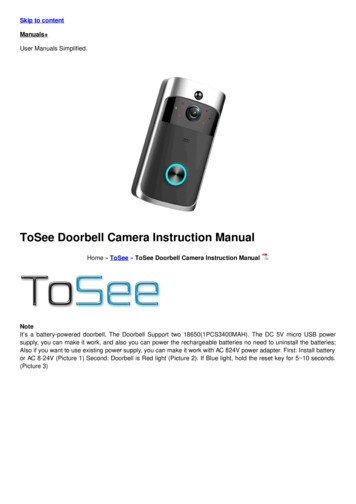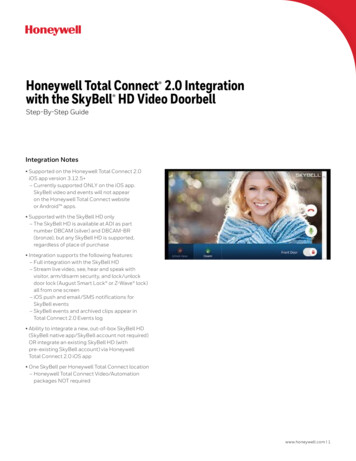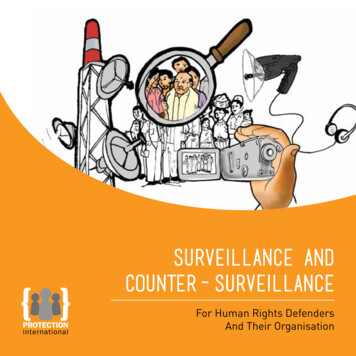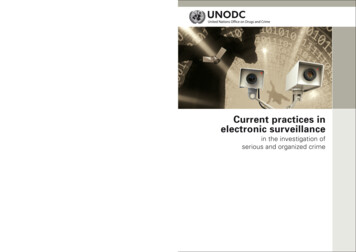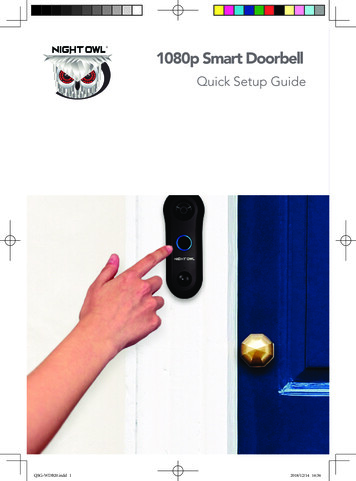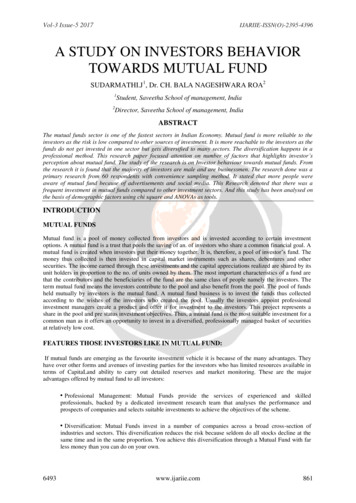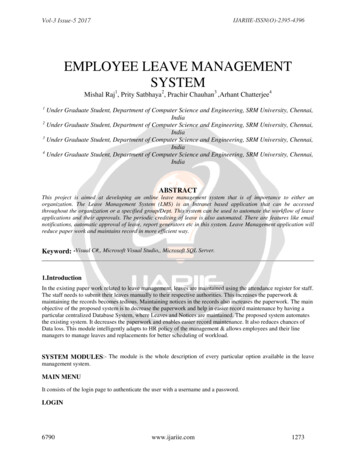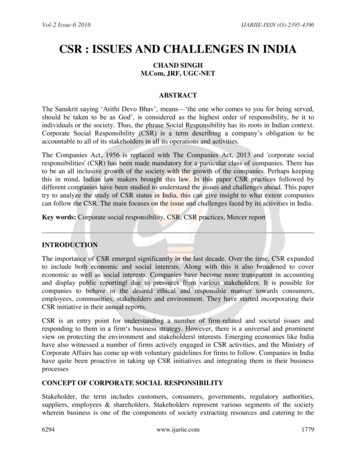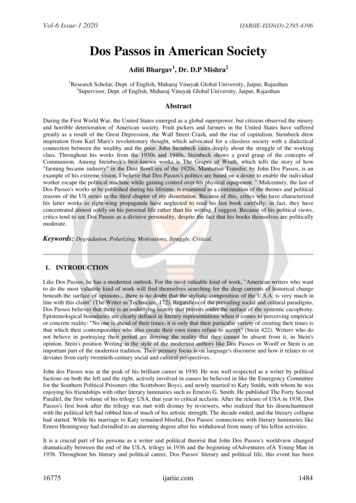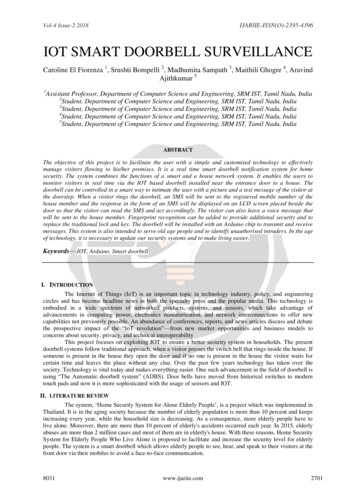
Transcription
IJARIIE-ISSN(O)-2395-4396Vol-4 Issue-2 2018IOT SMART DOORBELL SURVEILLANCECaroline El Fiorenza 1, Srushti Bompelli 2, Madhumita Sampath 3, Maithili Ghogre 4, AravindAjithkumar 51Assistant Professor, Department of Computer Science and Engineering, SRM IST, Tamil Nadu, India2Student, Department of Computer Science and Engineering, SRM IST, Tamil Nadu, India3Student, Department of Computer Science and Engineering, SRM IST, Tamil Nadu, India4Student, Department of Computer Science and Engineering, SRM IST, Tamil Nadu, India5Student, Department of Computer Science and Engineering, SRM IST, Tamil Nadu, IndiaABSTRACTThe objective of this project is to facilitate the user with a simple and customised technology to effectivelymanage visitors flowing to his/her premises. It is a real time smart doorbell notification system for homesecurity. The system combines the functions of a smart and a house network system. It enables the users tomonitor visitors in real time via the IOT based doorbell installed near the entrance door to a house. Thedoorbell can be controlled in a smart way to intimate the user with a picture and a text message of the visitor atthe doorstep. When a visitor rings the doorbell, an SMS will be sent to the registered mobile number of thehouse member and the response in the form of an SMS will be displayed on an LCD screen placed beside thedoor so that the visitor can read the SMS and act accordingly. The visitor can also leave a voice message thatwill be sent to the house member. Fingerprint recognition can be added to provide additional security and toreplace the traditional lock and key. The doorbell will be installed with an Arduino chip to transmit and receivemessages. This system is also intended to serve old age people and to identify unauthorised intruders. In the ageof technology, it is necessary to update our security systems and to make living easier.Keywords— IOT, Arduino, Smart doorbellI. INTRODUCTIONThe Internet of Things (IoT) is an important topic in technology industry, policy, and engineeringcircles and has become headline news in both the specialty press and the popular media. This technology isembodied in a wide spectrum of networked products, systems, and sensors, which take advantage ofadvancements in computing power, electronics miniaturization, and network interconnections to offer newcapabilities not previously possible. An abundance of conferences, reports, and news articles discuss and debatethe prospective impact of the “IoT revolution”—from new market opportunities and business models toconcerns about security, privacy, and technical interoperabilityThis project focuses on exploiting IOT to ensure a better security system in households. The presentdoorbell systems follow traditional approach, when a visitor presses the switch bell that rings inside the house. Ifsomeone is present in the house they open the door and if no one is present in the house the visitor waits forcertain time and leaves the place without any clue. Over the past few years technology has taken over thesociety. Technology is vital today and makes everything easier. One such advancement in the field of doorbell isusing “The Automatic doorbell system” (ADBS). Door bells have moved from historical switches to moderntouch pads and now it is more sophisticated with the usage of sensors and IOT.II. LITERATURE REVIEWThe system, ‘Home Security System for Alone Elderly People’, is a project which was implemented inThailand. It is in the aging society because the number of elderly population is more than 10 percent and keepsincreasing every year, while the household size is decreasing. As a consequence, more elderly people have tolive alone. Moreover, there are more than 10 percent of elderly's accidents occurred each year. In 2015, elderlyabuses are more than 2 million cases and most of them are in elderly's house. With these reasons, Home SecuritySystem for Elderly People Who Live Alone is proposed to facilitate and increase the security level for elderlypeople. The system is a smart doorbell which allows elderly people to see, hear, and speak to their visitors at thefront door via their mobiles to avoid a face-to-face communication.8031www.ijariie.com2701
IJARIIE-ISSN(O)-2395-4396Vol-4 Issue-2 2018Another research, ‘Real Time Smart Door System for Home Security’, they tried to implement thesimilar idea for a smart doorbell. According to this system, most of the proposed smart home systems try tobring solutions for security problem, but many of those systems use numerous sensor devices. Video basedsmart home security systems is an efficient approach with the development of video technology and RaspberryPi is a strong and reliable embedded system device for the complex and challenging tasks. Using thesetechnologies in the proposed system will bring several advantages in providing safety and security in terms ofvisualizing and identifying people who visit the home. In the overall proposed system, there will be twodifferent significant techniques to provide home security.The paper, ‘Automatic Safety Home Bell System with Message Enabled Features’, focuses on IOTrelated automatic doorbell systems which are designed to ring the bell automatically when a visitor approachesthe door. If the visitor stands for more than a specified time span without the door being opened, an SMS will besent to a registered mobile number of the house member and the response of the house member (i.e. in the formof an SMS) will be displayed on an LCD screen placed beside the door so that the visitor can read the SMS andact accordingly. This system was intended to service old age people and also to identify the unauthorizedpersons, if any.III. SYSTEM ARCHITECTUREThe system architecture diagram includes the main components, the Doorbell, Smart Doorbell System,Wireless transmitter-receiver module and LCD Response. The data flow diagram shows the back end of thesystem. It shows the process and flow of data when the doorbell is pushed and how the visitor receives a LCDresponse. We used an Arduino and Webcam to build a doorbell that sends SMS Notification to the owner withthe picture of the person at the door. It uses the PushingBox service to delegate the programming part.When the doorbell is pushed, the Arduino sends a HTTP GET request to the PushingBox API. HTTPGET request is used to retrieve information from a given server using the URL provided. The requests usingGET retrieve data without altering it in any way. On receiving the request, PushingBox launches the user’sscenario and captures the image from the web camera, which is sent back to the API. On obtaining the image, aSMS Notification is sent to the owner’s phone along with the image of the visitor. The communication betweenthe visitor and the owner are done through the PushingBox API. To launch a scenario of notification a HTTPrequest is sent. The only argument required with the request is the device ID. As a response from the owner aLCD Response is sent to visitor.Fig -1 System ArchitectureHardware Requirements: Arduino Mega Ethernet Shield Doorbell/Switch Jumper cables Ethernet cableSoftware Requirements: Arduino IDE Pushinbox APIIV. SYSTEM IMPLEMENTATION 8031The list of modules that are being implemented are given below:Configuration of Arduino board and Ethernet ShieldConnecting Arduino to DoorbellWireless Transmitter-Receiver modulewww.ijariie.com2702
IJARIIE-ISSN(O)-2395-4396Vol-4 Issue-2 2018 API to send SMS notificationResponse to visitor APIFig - 2 Data flow diagramA. Connecting bell to Arduino Board1.2.3.4.5.6.7.8.9.Connect the short leg of the LED to this same ground rail on the breadboard then connect the long leg to arow on the breadboard.Connect the 220-ohm resistor from pin 13 to the same row that you have the long leg of the LED attached.Place the pushbutton on the breadboard. Most buttons will straddle the center trench on the breadboard.Connect one side of the 10k resistor from the ground rail on the breadboard to the other side to thepushbutton – on the same side that pin 2 connects.Plug the Arduino board into your computer with a USB cable.Open the Arduino IDE.Open the sketch for this section.Click the Verify button on the top left. It should turn orange and then back to blue.Click the Upload button. It will also turn orange and then blue once the sketch has finished uploading toyour Arduino board.Fig - 3 Diagrammatic representation of module flowB. Configuring PushingBox1.2.3.4.Create a scenario called "Somebody's at the door".Click on Create scenario.Click on Add an Action.First, add an action using the Email Service.8031www.ijariie.com2703
IJARIIE-ISSN(O)-2395-4396Vol-4 Issue-2 20185.6.Fill in the mail Subject and the Body.The third field is optional and is for attaching a shot from your IP camera to the email. Fill in the URL(publicly reachable) of your web camera.7. The camera's output must be a picture less than 100KB in size.8. Do the same with your Push notification service and click the Back button.9. Your scenario is now created.10. Click on "Test" to test the scenario.11. You should receive a Push notification on your phone and an email.12. Make a note of the "DeviceID" value of this scenario. You will paste it into the Arduino code.V. TESTING AND RESULTSThe author has performed testing under various cases and the outcomes of test cases are recorded andlisted below:ScenarioUnder different weatherconditionsWhen visitor rings the bellTest TypeSensor testWaiting timeMessage transmission receptiontestVisitor Arrival TestOutcomeWorks perfectly in all weatherconditionsBell rings, SMS is received byowner after 3 minutesAcknowledgement by owner wasdisplayed on the LCD screenEvery module has been implemented with a structured work flow using optimized coding. First thedoorbell is connected to the arduino board using cables; the doorbell acts a push button. After the doorbell isconnected the connectivity of the device is checked using arduino functions. Once the doorbell is connected,scenarios and actions are added to the push box services, the scenarios and actions help in pushing the SMSnotification to the device. The SMS notification is sent once the scenarios are submitted. When the user receivesSMS notification he checks the SMS and is aware of the scenario.Fig - 4 Scenario created in PushingBox8031www.ijariie.com2704
IJARIIE-ISSN(O)-2395-4396Vol-4 Issue-2 2018Fig -5 Configuring the Arduino board and shieldFig - 6 Push notification received when switch is pressedVI. CONCLUSIONThe project named "Smart IOT Doorbell Surveillance" has been designed with the domain as Internetof Things. The basic concepts and working of IOT has been displayed in the running of the project. The projectuses mainly an Arduino Board and OOPS programming concept. Since, today, in a technologically enhancingenvironment, security issues is of utmost concern, this project shows how technology can be used to enhance the8031www.ijariie.com2705
IJARIIE-ISSN(O)-2395-4396Vol-4 Issue-2 2018security features of people's homes. A doorbell is constructed which has the feature to send a notification to theowner when somebody is at the door, with an attached picture of the person. It uses materials such as anArduino Board, an Ethernet Shield (to send notifications across services), a doorbell, resistors and a webcamera. This project enables users to stay connected to their homes and ensure safety, even when they'retravelling.VII. REFERENCES[1] General safety feathers by Transport Canada, 2007.[2] Yang, X., Liu, 1., Zhao, F., & Vaidya, N (2004), Vehicle-to-Vehicle Communication Protocol forCooperative Collision Warning.[3] Kurt Dresner & Peter Stone (2008), Replacing the Stop Sign: Unmanaged Intersection Control, pp.94-101,Estoril, Portugal.[4] ARIB STD-T75, 2001 Zing Zhu, Sumit Roy. Dedicated Short Range Communication System.[5] Sang-woo Chang, Jin-soo Jung, Jin Cha, Sang-sun Lee, Implementation of DSRC Mobile MAC for VANET.[6] S. S. Dorle, Pratima Patel, Implementation of Adaptive Traffic Light Control System Based on RadioPropagation Model in Vanet.[7] Usha Devi Gandhi, Arun Singh, Arnab Mukherjee and Atul Chandak, Smart Vehicle Connectivity for SafetyApplication8031www.ijariie.com2706
Vol-4 Issue-2 2018 IJARIIE -ISSN(O) 2395 4396 8031 www.ijariie.com 2705 Fig -5 Configuring the Arduino board and shield Fig - 6 Push notification received when switch is pressed VI. CONCLUSION The project named "Smart IOT Doorbell Surveillance" has been designed with the domain as Internet