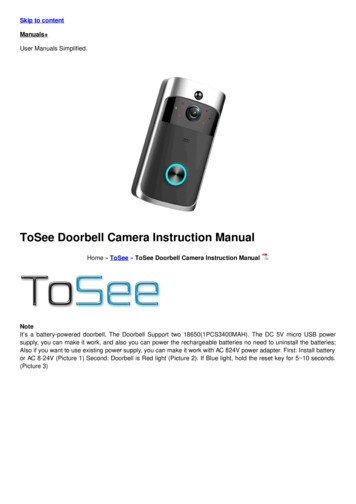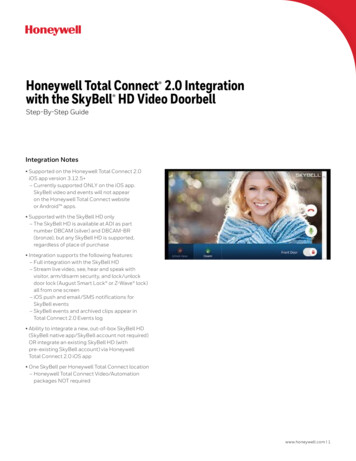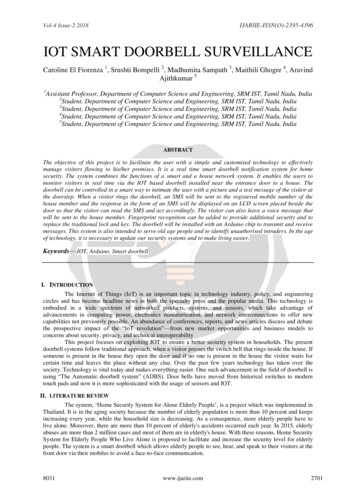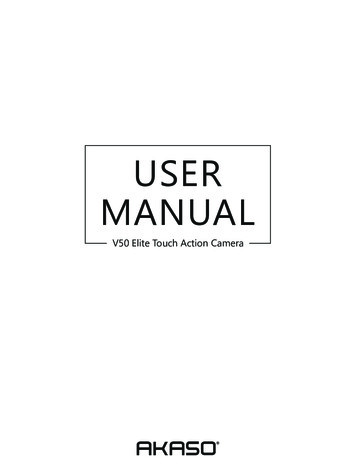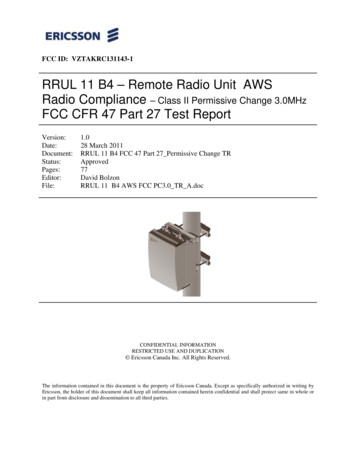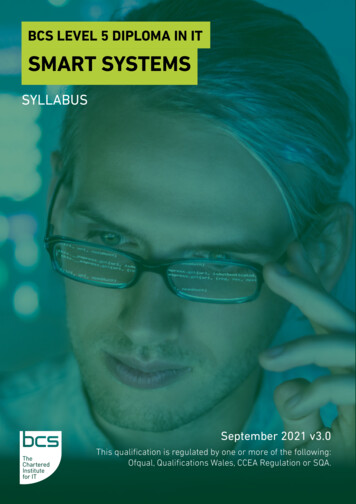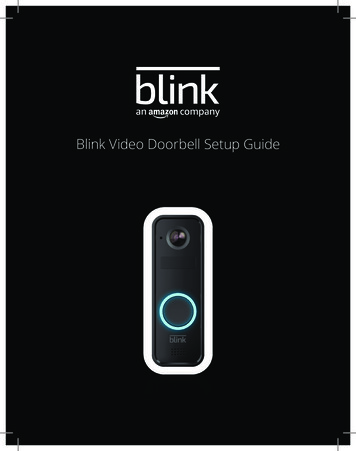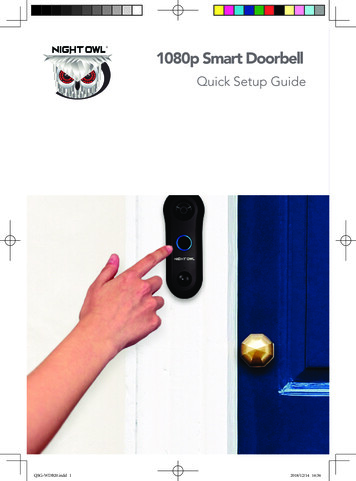
Transcription
1080p Smart DoorbellQuick Setup GuideQSG-WDB20.indd 12018/12/14 16:36
What’s in the BoxPackage ContentsTHIS DEVICE WILL REPLACE YOUR EXISTING DOORBELL. YOU MUST HAVE ANEXISTING DOORBELL TO USE THIS PRODUCT.1 x 1080p Doorbell1 x Philips HeadTorx Key(Model #: WDB-20)2 x Security Screws1 x USB to microUSB cable(includes extra screw)1 x ScrewdriverHandleNight OwlSecurity Sticker(s)3 x MountingHardware(includes extra screw)1 x DoorbellMounting TemplateVaries by ModelDepending on your model #, the following items may or may not be included:1 x Digital ChimePower Amp(Model #:SP-WDB2-DCPA)1 x microSD CardNote: Storage size mayvary. If included, microSDcard will be pre-installed.1 x PaintableFaceplate(Model #:SP-WDB2-PFP)1 x FlatMount(Model #:SP-WDB2-FM-B)1 x AngledMount(Model #:SP-WDB2-AM-B)Items Not Included Drill USB Power Adapter Drill Bit (15/64) (3/64) Mobile Device (Phone or tablet iOS /Android ) Router/Modem Night Owl Gateway1QSG-WDB20.indd 22018/12/14 16:36
Doorbell Status Light KeysNormal Light NotificationsSolidBlueSpinning Blue(Clockwise)Spinning White/Blue(Counter Clockwise)The Doorbellhas been AnsweredThe Doorbellis RingingUpdatingFirmwareSolidWhiteSpinning White(Clockwise)On /Stand-ByPairingModeTop HalfFlashing WhiteTop Flashing Blue /Bottom Flashing WhiteAlternating PulseBlue / WhiteNo Wi-FiConnectionWeakSignalFirmwareUpdate ErrorTop HalfFlashing BlueBottom HalfFlashing BlueWi-Fi is Connected /No Internet FoundWrongWi-Fi PasswordError Light Notifications2QSG-WDB20.indd 32018/12/14 16:36
Product OverviewFrontBack1080p HD VideoPhoto SensorWire ConnectionPre-installed Faceplate2-Way AudioSmart Motion DetectionNote: The faceplate must be removed in order to access the sides of the Doorbell.LeftRightmicroSD Card Ready*micro USB ConnectionReset Button*Depending on model number, microSD card may not be included.3QSG-WDB20.indd 42018/12/14 16:36
Doorbell Installation GuideYOU MUST HAVE AN EXISTING DOORBELL TO USE THIS PRODUCT.STEP 1: First Things FirstTest 1:Does your current doorbell work? If the currentdoorbell chime doesn’t work, please consultan electrician prior to installation.Test 2:Using a mobile device, verify you have at least50% Wi-Fi signal strength at the doorbellslocation.STEP 2: Preparing The Doorbell For Setup1 Remove all the contents from the box.2 For the best results, perform the setup process close to your router or Night Owl Gateway.ORRESETLAN1LAN2LAN3LAN4WAN4QSG-WDB20.indd 52018/12/14 16:36
3 Remove the faceplate from the Night Owl Doorbell. Insert the small end of theprovided USB cable into the micro USB port on the doorbell.Note: Use a flat tool to carefully remove the cover from the micro USB input. You must replace the cover beforemounting the doorbell.4 Connect the other end of the cable to a USB power adapter and plug it into an outlet.If you do not have a USB power adapter, you may use a USB charging port.Note: USB Power Adapter not included.5 Be patient for a minute or two as the doorbell powers up. Listen for the audio message“Doorbell is in pairing mode.” “PAIRING MODE” status is also identified by white LEDs“Spinning” in a “Clockwise” direction.Doorbell is inpairing mode.5QSG-WDB20.indd 62018/12/14 16:36
Meet Night Owl ConnectSTEP 3: Download the Night Owl Connect App and Add the Doorbell1 Download the Night Owl ConnectApplication from the “App Store” for iOS devices or “Play Store” for Android devices.2 Create a new account or login if you alreadyhave an existing account.3 After completing the account setup andverification process, sign into the appand tap the symbol to add a device.4 The Night Owl Connect App will guideyou through the rest of the setup process.Note: Need more help? Check out the Night OwlSupport Site for videos and tutorials on setting up theNight Owl Doorbell.6QSG-WDB20.indd 72018/12/14 16:37
Doorbell Installation GuideSTEP 4: Doorbell Installation1 TURN OFF THE POWER AT THE BREAKERBEFORE TOUCHING ANY WIRES!OFF2 Remove the old doorbell.3 Place the doorbell on the wall or use theprovided mounting template to mark thepositioning for the new holes.OR4 For stucco, brick, or concrete, make the newholes using a 15/64 drill bit and insert theprovided plastic anchors into the holes. Forwood or siding, use a 3/64 drill bit and savethe wall anchors for another project.7QSG-WDB20.indd 82018/12/14 16:37
5 Connect your Night Owl Doorbell to the existingdoorbell wiring. Feed the excess wiring back intothe wall.Note: It does not matter which wire connects to which screw.6 Use the provided mounting screws to securethe doorbell to the wall.7 Once the doorbell is mounted, place thefaceplate over the doorbell. Securely fastenthe faceplate using the provided Torx Keyand security screw. (Torx Key is the smallerend of the provided two-sided tool).8 Turn the power back on at the breaker.ON9 Test the doorbell. If it rings normally, you aredone and can relax. If it does not ring or ringsendlessly, please follow the steps starting onpage 9 to add the Digital Chime Power Amp.8QSG-WDB20.indd 92018/12/14 16:37
To use the Night Owl Doorbell with a Digital ChimeDEPENDING ON YOUR MODEL NUMBER, THE DIGITAL CHIME POWER AMPMAY BE SOLD SEPARATELY.STEP 5: Digital Chime Power Amp Installation1 TURN OFF THE POWER AT THE BREAKERBEFORE TOUCHING ANY WIRES!OFF2 Remove the cover from your internal doorbell.3 Loosen the “Front” and “Trans” terminalscrews on your internal doorbell. Make sureyou do not remove the wires connected tothe internal doorbell.4 Connect one wire from the Power Amp tothe “Front” terminal. Connect the other wireto the “Transformer” terminal, leaving theexisting doorbell wires in place. Secure bothscrews before continuing.Note: It does not matter which Power Amp wireconnects to which terminal. Depending on your modelnumber, the Power Amp may be sold separately.9QSG-WDB20.indd 102018/12/14 16:37
5 Make sure the Power Amp doesn’t interferewith any moving parts.7 Replace the cover on the internal doorbell.8 Turn on the power at the breaker.ONYOU MUST RETURN TO THE NIGHT OWL CONNECT APP AND CHANGETHE DOORBELL SETTINGS TO “DIGITAL CHIME”. DO NOT FORGET!THIS IS IMPORTANT!!10QSG-WDB20.indd 112018/12/14 16:37
Need Help?For system manuals, troubleshooting guides, FAQs,video tutorials and more:1Please visit www.NightOwlSP.com.2Click the Support tab.3In the search bar, type “WDB20”.4Access the support material needed.Contact UsPHONE(English, Spanish & French)Sales/Technical Support1.866.390.1303Live Chat 24/7, 365 days a yearEMAILSales SupportSales@NightOwlSP.comTechnical SupportWEBSITE24/7 Product Support How-To Videos one, iPad, Mac and Mac OS X are registered trademarks of Apple Inc.Windows, Windows XP, Windows Vista, Windows 7, Windows 8 andWindows 10 are registered trademarks of Microsoft Corporation in theUnited States and/or other countries.FCC RADIATION NORMFCCThis device complies with Part 15 of the FCC Rules. Operation is subject to the following two conditions: (1) this device may not cause harmfulinterference, and (2) this device must accept any interference received, including interference that may cause undesired operation.FCC Compliance StatementThese limits are designed to provide reasonable protection against frequency interference in residential installation. This equipment generates,uses, and can radiate radio frequency energy, and if not installed or used in accordance with the instructions, may cause harmful interference toradio communication. However, there is no guarantee that interference will not occur in television reception, which can be determined by turningthe equipment off and on. The user is encouraged to try and correct the interference by one or more of the following measures: Reorient or relocate the receiving antenna. Increase the separation between the equipment and the receiver. Connect the equipment into an outlet on a circuit different from that to which the receiver is connected. Consult the dealer or an experienced radio/TV technician for help.CAUTION!The Federal Communications Commission warns the user that changes or modifications to the unit not expressly approved by the partyresponsible for compliance could void the user’s authority to operate the equipment.This equipment should be installed and operated with a minimum distance of 20 cm between the radiator and your body.Rev 181213QSG-WDB20.indd 122018/12/14 16:37
YOU MUST RETURN TO THE NIGHT OWL CONNECT APP AND CHANGE THE DOORBELL SETTINGS TO "DIGITAL CHIME". DO NOT FORGET! THIS IS IMPORTANT!! ON. 5 7 8. 10. QSG-WDB20.indd 11 2018/12/14 16:37. Rev 181213. FCC RADIATION NORM. FCC. This device complies with Part 15 of the FCC Rules. Operation is subject to the following two conditions: (1) this device .