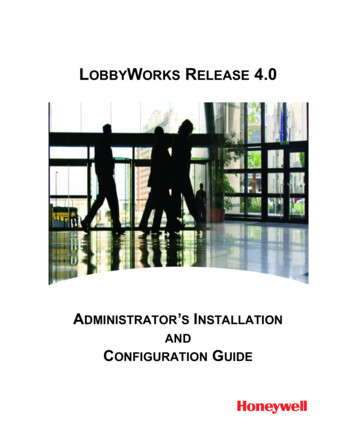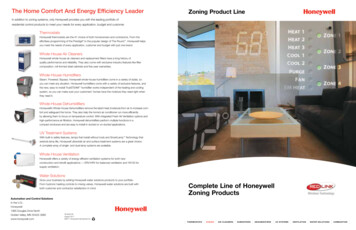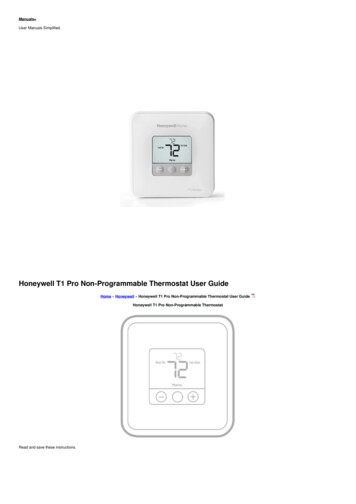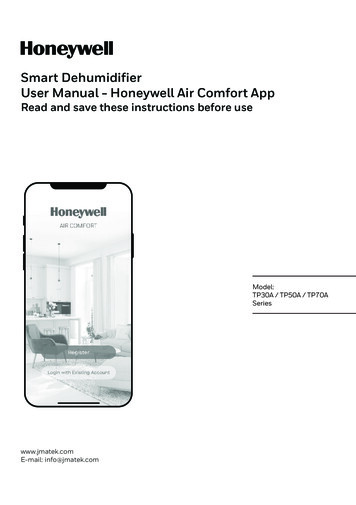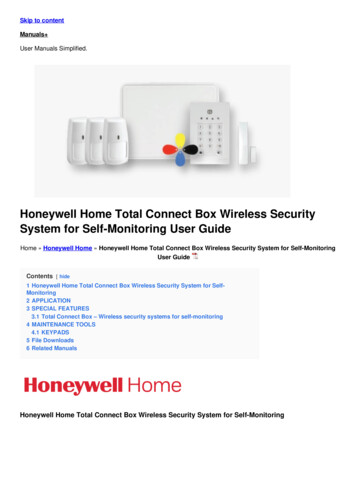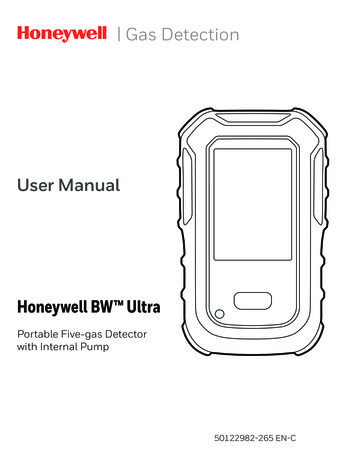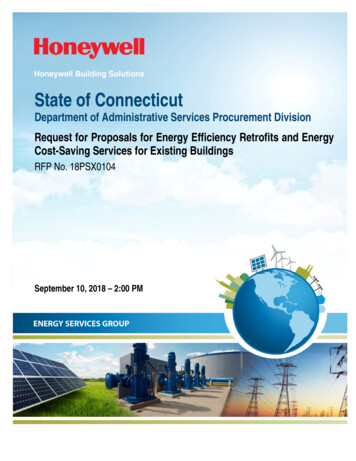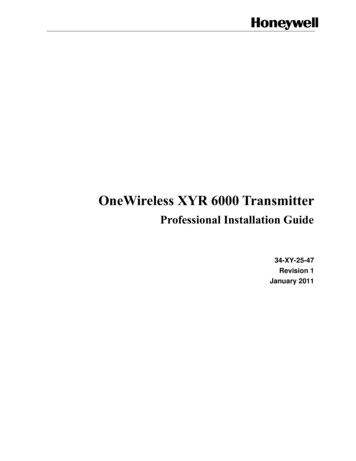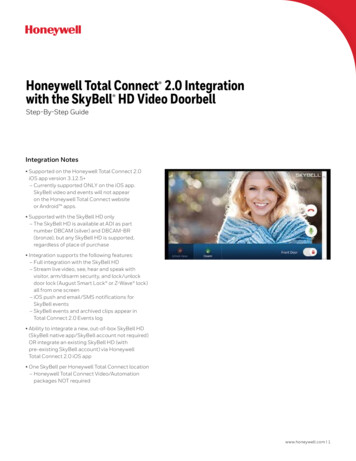
Transcription
Honeywell Total Connect 2.0 Integrationwith the SkyBell HD Video DoorbellStep-By-Step GuideIntegration Notes Supported on the Honeywell Total Connect 2.0iOS app version 3.12.5 – Currently supported ONLY on the iOS app.SkyBell video and events will not appearon the Honeywell Total Connect websiteor Android apps. Supported with the SkyBell HD only– The SkyBell HD is available at ADI as partnumber DBCAM (silver) and DBCAM-BR(bronze), but any SkyBell HD is supported,regardless of place of purchase Integration supports the following features:– Full integration with the SkyBell HD– Stream live video, see, hear and speak withvisitor, arm/disarm security, and lock/unlockdoor lock (August Smart Lock or Z-Wave lock)all from one screen– iOS push and email/SMS notiications forSkyBell events– SkyBell events and archived clips appear inTotal Connect 2.0 Events log Ability to integrate a new, out-of-box SkyBell HD(SkyBell native app/SkyBell account not required)OR integrate an existing SkyBell HD (withpre-existing SkyBell account) via HoneywellTotal Connect 2.0 iOS app One SkyBell per Honeywell Total Connect location– Honeywell Total Connect Video/Automationpackages NOT requiredwww.honeywell.com 1
Honeywell Total Connect 2.0 Integrationwith the SkyBell HD Video DoorbellStep-By-Step GuideIntegration Steps for a new SkyBell install(no pre-existing SkyBell account):1. Install SkyBell hardware per SkyBell installationEnabling on L52XX/L7000 and Lyric accounts (new workflow)documents2. Enable Video Doorbell option for the accountvia AlarmNet 360 a. Select option to create a new SkyBell account(see screenshots)3. Complete the integration via TC2 iOS app version3.12.5 (see screenshots beginning on page 3)a. Login to the TC2 iOS app and select theDoorbell menu option under the intendedTC2 locationb. Follow on-screen instructions to enroll theSkyBell to the local Wi-Fi network andcomplete the integrationi. Integrator will need local networkSSID and passwordEnabling on VISTA accounts (old workflow)2 www.honeywell.com
Honeywell Total Connect 2.0 Integrationwith the SkyBell HD Video DoorbellStep-By-Step GuideIntegration Steps for a new SkyBell install (continued)After installing/powering up the SkyBell unit,continue with the integration via the HoneywellTotal Connect 2.0 iOS app v3.12.5 by logginginto the Honeywell Total Connect location andselecting the Doorbell icon. (Note, the Doorbelloption may be found under “More”, dependingon other enabled services, and can be movedto the main page if desired).Click Next to continue.If the SkyBell unit is blinking red and green,click Next to continue. If blinking different colors,refer to the chart on page 10.www.honeywell.com 3
Honeywell Total Connect 2.0 Integrationwith the SkyBell HD Video DoorbellStep-By-Step GuideIntegration Steps for a new SkyBell install (continued)Once you reach this screen, push the buttonlabeled Select SkyBell WiFi, which will take you tothe iOS settings for the next step. You can also pushthe iOS Home button to manually access the iOSsettings.In the iOS settings, select Wi-Fi then indand select the SkybellHD xxxxx in the list ofavailable access points. Wait for it to connectthen return to the Honeywell Total Connect iOS app.4 www.honeywell.com
Honeywell Total Connect 2.0 Integrationwith the SkyBell HD Video DoorbellStep-By-Step GuideIntegration Steps for a new SkyBell install (continued)On the Honeywell Total Connect iOS app, youwill tell the SkyBell unit which network to connectto by selecting it from the list of available accesspoints, then clicking Next.On this screen, you will enter the networkpassword, then click Next.www.honeywell.com 5
Honeywell Total Connect 2.0 Integrationwith the SkyBell HD Video DoorbellStep-By-Step GuideIntegration Steps for a new SkyBell install (continued)Wait while the SkyBell unit is conigured andenrolled to the Wi-Fi network.Once the SkyBell is enrolled to the Wi-Fi network,you should see the camera preview image and beable to select Watch Live to stream live video.6 www.honeywell.com
Honeywell Total Connect 2.0 Integrationwith the SkyBell HD Video DoorbellStep-By-Step GuideIntegration Steps for an Existing SkyBellInstall (with pre-existing SkyBell account):1. Enable Video Doorbell option for the accountEnabling on L52XX/L7000 and Lyric accounts (new workflow)via AlarmNet 360 a. Do NOT select option to create a SkyBellaccount (see screenshots)2. Complete the integration via TC2 iOS app version3.12.5 (see screenshots beginning on page 8)a. Login to the TC2 iOS app and select theDoorbell menu option under the intendedTC2 locationb. Follow on-screen instructions to completethe integrationi. Integrator will need the existingSkyBell account credentials3. All SkyBell features and settings can beaccessed in the Honeywell Total ConnectiOS app, including push notiications forSkyBell activity. The user should disable pushnotiications in the SkyBell HD native app toavoid duplicate notiications. If there was a singleEnabling on VISTA accounts (old workflow)SkyBell associated to the SkyBell account, it issuggested that the SkyBell HD app be removed.www.honeywell.com 7
Honeywell Total Connect 2.0 Integrationwith the SkyBell HD Video DoorbellStep-By-Step GuideIntegration Steps for an Existing SkyBell Install (continued)Continue with the integration via the HoneywellTotal Connect 2.0 iOS app v3.12.5 by logginginto the Honeywell Total Connect location andselecting the Doorbell icon. (Note, the Doorbelloption may be found under “More”, dependingon other enabled services, and can be movedto the main page if desired).Click Next to continue.Input email address and password used forthe existing SkyBell account then click Log In.8 www.honeywell.com
Honeywell Total Connect 2.0 Integrationwith the SkyBell HD Video DoorbellStep-By-Step GuideIntegration Steps for an Existing SkyBell Install (continued)Wait while the SkyBell is added to theHoneywell Total Connect account.Once this screen appears, the integrationis complete and you can click Watch Liveto stream live video from the SkyBell unit.www.honeywell.com 9
Honeywell Total Connect 2.0 Integrationwith the SkyBell HD Video DoorbellStep-By-Step GuideFor more informationwww.honeywell.com/securityHoneywell Security and Fire2 Corporate Center Dr. Suite 100P.O. Box 9040Melville, NY 11747www.honeywell.comL/TC2SBF/D 08/16 2016 Honeywell International Inc.
Honeywell Total Connect 2.0 Integration with the SkyBell HD Video Doorbell Step-By-Step Guide www.honeywell.com 3 After installing/powering up the SkyBell unit, continue with the integration via the Honeywell Total Connect 2.0 iOS app v3.12.5 by logging into the Honeywell Total Connect location and selecting the Doorbell icon.