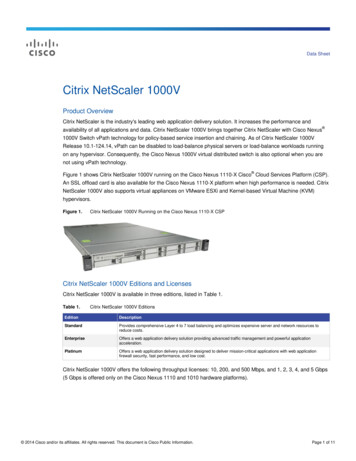Transcription
Citrix NetScaler 1000V Release NotesCitrix NetScaler 11.1-54.14First Published: 201 -06-27Cisco Systems, Inc.www.cisco.comCisco has more than 200 offices worldwide.Addresses, phone numbers, and fax numbersare listed on the Cisco website atwww.cisco.com/go/offices.
THE SPECIFICATIONS AND INFORMATION REGARDING THE PRODUCTS IN THIS MANUAL ARE SUBJECT TO CHANGE WITHOUT NOTICE. ALLSTATEMENTS, INFORMATION, AND RECOMMENDATIONS IN THIS MANUAL ARE BELIEVED TO BE ACCURATE BUT ARE PRESENTED WITHOUTWARRANTY OF ANY KIND, EXPRESS OR IMPLIED. USERS MUST TAKE FULL RESPONSIBILITY FOR THEIR APPLICATION OF ANY PRODUCTS.THE SOFTWARE LICENSE AND LIMITED WARRANTY FOR THE ACCOMPANYING PRODUCT ARE SET FORTH IN THE INFORMATION PACKET THATSHIPPED WITH THE PRODUCT AND ARE INCORPORATED HEREIN BY THIS REFERENCE. IF YOU ARE UNABLE TO LOCATE THE SOFTWARE LICENSEOR LIMITED WARRANTY, CONTACT YOUR CISCO REPRESENTATIVE FOR A COPY.The following information is for FCC compliance of Class A devices: This equipment has been tested and found to comply with the limits for a Class A digital device, pursuantto part 15 of the FCC rules. These limits are designed to provide reasonable protection against harmful interference when the equipment is operated in a commercialenvironment. This equipment generates, uses, and can radiate radio-frequency energy and, if not installed and used in accordance with the instruction manual, may causeharmful interference to radio communications. Operation of this equipment in a residential area is likely to cause harmful interference, in which case users will be requiredto correct the interference at their own expense.The following information is for FCC compliance of Class B devices: This equipment has been tested and found to comply with the limits for a Class B digital device, pursuantto part 15 of the FCC rules. These limits are designed to provide reasonable protection against harmful interference in a residential installation. This equipment generates,uses and can radiate radio frequency energy and, if not installed and used in accordance with the instructions, may cause harmful interference to radio communications.However, there is no guarantee that interference will not occur in a particular installation. If the equipment causes interference to radio or television reception, which can bedetermined by turning the equipment off and on, users are encouraged to try to correct the interference by using one or more of the following measures: Reorient or relocate the receiving antenna.Increase the separation between the equipment and receiver.Connect the equipment into an outlet on a circuit different from that to which the receiver is connected.Consult the dealer or an experienced radio/TV technician for help.Modifications to this product not authorized by Cisco could void the FCC approval and negate your authority to operate the product.The Cisco implementation of TCP header compression is an adaptation of a program developed by the University of California, Berkeley (UCB) as part of UCB’s publicdomain version of the UNIX operating system. All rights reserved. Copyright 1981, Regents of the University of California.NOTWITHSTANDING ANY OTHER WARRANTY HEREIN, ALL DOCUMENT FILES AND SOFTWARE OF THESE SUPPLIERS ARE PROVIDED “AS IS” WITHALL FAULTS. CISCO AND THE ABOVE-NAMED SUPPLIERS DISCLAIM ALL WARRANTIES, EXPRESSED OR IMPLIED, INCLUDING, WITHOUTLIMITATION, THOSE OF MERCHANTABILITY, FITNESS FOR A PARTICULAR PURPOSE AND NONINFRINGEMENT OR ARISING FROM A COURSE OFDEALING, USAGE, OR TRADE PRACTICE.IN NO EVENT SHALL CISCO OR ITS SUPPLIERS BE LIABLE FOR ANY INDIRECT, SPECIAL, CONSEQUENTIAL, OR INCIDENTAL DAMAGES, INCLUDING,WITHOUT LIMITATION, LOST PROFITS OR LOSS OR DAMAGE TO DATA ARISING OUT OF THE USE OR INABILITY TO USE THIS MANUAL, EVEN IF CISCOOR ITS SUPPLIERS HAVE BEEN ADVISED OF THE POSSIBILITY OF SUCH DAMAGES.Cisco and the Cisco logo are trademarks or registered trademarks of Cisco and/or its affiliates in the U.S. and other countries. To view a list of Cisco trademarks, go to thisURL: www.cisco.com/go/trademarks. Third-party trademarks mentioned are the property of their respective owners. The use of the word partner does not imply a partnershiprelationship between Cisco and any other company. (1110R)Any Internet Protocol (IP) addresses and phone numbers used in this document are not intended to be actual addresses and phone numbers. Any examples, command displayoutput, network topology diagrams, and other figures included in the document are shown for illustrative purposes only. Any use of actual IP addresses or phone numbers inillustrative content is unintentional and coincidental.Citrix and other Citrix product names referenced herein are trademarks of Citrix Systems, Inc. and/or one of its subsidiaries, and may be registered in the United States Patentand Trademark Office and in other countries. All other product names, company names, marks, logos, and symbols are trademarks of their respective owners. 201 Cisco Systems, Inc. All rights reserved.
Contents11.1-54.14 . 4What’s New. 5Fixed Issues . 8Known Issues. 15What's New in Previous 11.1 Builds . 31Fixed Issues in Previous 11.1 Builds . 69Release History. 963
11.1-54.14Updated: June 20, 2017 Release notes version: 1.0This release notes document describes the enhancements and changes, lists the issues that are fixed, and specifiesthe issues that exist, for the NetScaler release 11.1 Build 54.14. See Release history.4
What’s NewThe enhancements and changes that are available in Build 54.14.Clustering Audit-Log Support in ClusterA cluster setup of NetScaler appliances now supports the audit-log feature with SYSLOG-TCP, LoadBalancing (LB) of SYSLOG servers, SNIP support, and FQDN support for SYSLOG configurations.[# 669938]Load Balancing RADIUS Interim Message Support for RADIUS-Only ModeRADIUS interim message support has been added for RADIUS-only mode, to treat interim messages asstart messages.[# 675763] Cluster Support for Secure MonitoringEnhanced secure monitors are now supported in cluster environments.[# 620338, 669899]NetScaler VPX Appliance MAS as a Centralized License Management ServerWith the NetScaler Check-In/Check-Out (CICO) Licensing feature, when you provision NetScaler VPXinstances you can now assign licenses from NetScaler MAS, which acts as a centralized licensemanagement server. When a VPX instance is retired or removed, the license is released back to the MASlicensing server so that you can assign it to another instance if required.[# 652846]SSL Support for TLS1.2 signature hash algorithmThe NetScaler appliance is now completely TLS1.2 signature hash (sighash)-extension compliant.On an mp appliance, if an SSL chip is assigned to a VPX instance, the cipher support of an MPX applianceapplies. Otherwise, the normal cipher support of a VPX instance applies. NetScaler platforms supportsighash combinations as follows:5
-On a VPX instance: RSA-MD5, RSA-SHA1, RSA-SHA224, RSA-SHA256, RSA-SHA384, RSA-SHA512,DSA-SHA1, DSA-SHA224, DSA-SHA256, DSA-SHA384, DSA-SHA512.-On an MPX/SDX appliance with N3 chips: RSA-MD5, RSA-SHA1, RSA-SHA224, RSA-SHA256, RSASHA384, RSA-SHA512, ECDSA-SHA1, ECDSA-SHA224, ECDSA-SHA256, ECDSA-SHA384, ECDSASHA512.-On an MPX/SDX appliance without N3 chips: RSA-MD5, RSA-SHA1, RSA-SHA224, RSA-SHA256, RSASHA384, RSA-SHA512.Previously, the appliance supported only RSA-SHA1 and RSA-SHA256 on the front end, and RSA-MD5,RSA-SHA1, and RSA-SHA256 on the back end. In addition, the VPX appliance supported DSA-SHA1 onthe front end and back end.With this enhancement, a NetScaler appliance can send SHA-384 and SHA-512 signature algorithmextensions in the back-end Client Hello message. As a result, Windows IIS servers do not reset theconnection if a SHA-384 or SHA-512 certificate is used.[# 606904, 665257] Support for Safenet Client Library version 6.2.xThe NetScaler appliance now supports Safenet Client Library version 6.2.x.[# 679568, 678980] Support for SHA384 and SHA512 signed-certificates on the back-end of a NetScaler applianceAll SHA-2 signed certificates (SHA384, SHA512) are now supported on the back-end of all appliances.Earlier, only SHA256 signed-certificates were supported.[# 651813, 681095, 683236, 683438] Support for OCSP Stapling in a cluster setupOCSP stapling is now supported in a cluster setup. OCSP stapling is used to provide the revocation statusof a server certificate to a client during an SSL handshake.[# 688057] Secure Implementation of Session TicketsYou can now secure session tickets by using a symmetric key to encrypt them. Additionally, to achieveforward secrecy, you can specify a time interval at which the session-ticket key is refreshed. Session-ticketkeys can be generated by the appliance, or you can manually enter session-ticket key data. Entering thisdata manually is helpful in HA or cluster deployments so that the appliances can decrypt each other'ssession tickets.[# 669514] Cluster Support for SSL ProfilesThe default SSL profiles are now supported in a cluster setup.6
For information about SSL profiles, see l-profiles1.html.[# 668625, 664706, 664726, 667119]System Displaying MPTCP StatisticsThe new "stat mptcp" command displays statistical information about MPTCP counters, including countersfor total MPTCP traffic, current traffic, and erroneous traffic flowing through the NetScaler appliance.[# 646498, 350115]7
Fixed IssuesThe issues that are addressed in Build 54.14.AAA-TM NetScaler fails to perform SAML Single Logout, if NetScaler is configured for SAML Authentication with anIdentity Provider (IdP) that sends session index of 64 bytes. If the session index is less than 64 bytes, SingleLogout is performed as expected.[# 683429] When persistent cookie is configured for AAA-TM access, response is not sent to client if server sends aconnection-close header or closes connection when NetScaler determines to insert persistent cookie,[# 678452, 665339] When OWA is configured for traffic policy based logout, once logout is triggered, sessions stay for longertime in few versions and cases because of application implementation. With this fix, once logout isconfigured in traffic policy, session is removed in at most 2 min regardless of activity from the client.[# 668414]Admin Partitions When you configure an administrative partition, validation of the partition's VMAC address might fail, causingthe NetScaler appliance to crash.[# 677765]AppFlow When an AppFlow policy bound to a VPN virtual server applies an undef action, the NetScaler instancemight become unresponsive.[# 681596]Application Firewall A large number of DHT operations causes high CPU usage when StartURLClosure is enabled. Packet perengine (PPE) operations consume over 95% of the CPU cycles after an upgrade to NetScaler 11.1.[# 672807, 672753] A NetScaler appliance running release 11.1 fails to restart after a failover if Distributed Hash Table (DHT)entries are not in sync across the HA nodes.[# 678072] Since release 11.1 build 41, the ImportSizeLimit parameter in the AppFW settings can be set to limit the sizeof the objects that are imported to the Netscaler appliance. This limit is now extended from 128 MB to 256MB. Execute the following set command from the CLI to change the value to meet your requirement:8
set appfw setting -importsizelimitMaximum value: 268435456Minimum value: 1Default: 134217728Example set appfw setting -importsizelimit 268435457[# 682219] On a NetScaler appliance running release 11.1 build 64, SQL and cross-site scripting relaxations might notwork for application or json content types. The AppFW logs display the following message, even when therelaxation rules are applied for User-Agent:SQL Keyword check failed for header User-Agent.[# 651054] On a NetScaler AppFirewall appliance, URL global pages cause memory buildup on the secondary nodewhen the URL closure protection feature is enabled.[# 683366] A NetScaler appliance running release 11.1 and build 52 might fail because of a mismatch during memoryallocation and display the following error message:userspace panic as free().[# 681746, 683564, 684632] The application firewall signature-update warning messages are not delivered in standard syslog messageformat. Therefore, NetScaler MAS does not process them. The warning messages do not include themodule name or a time stamp, both of which are part of the syslog standard. Signature update messagesare also not in standard syslog format.[# 682416] You cannot select a range of learned rules by using the SHIFT key, even though you could do so in release11.0. With this fix, you can use the SHIFT key to select a range of learned rules.[# 678900] Applying cross-site scripting checks to complete URLs causes applications to stop after an upgrade. Withthis fix, cross-site scripting checks run only on the URL's base path if theCrossSiteScriptingCheckCompleteURLs option is enabled in the AppFw profile.[# 682770]DNS9
If a NetScaler appliance receives a CNAME chain that includes some entries that are currently cached, theappliance returns a valid address record instead of reporting that the bailiwick check failed.[# 675553] In a cluster setup, the default DNS policy is not made available to packet engines. With this fix, the defaultDNS policy is loaded into the packet engine.[# 669829] A NetScaler appliance configured for DNSSEC offloading might fail because of a race condition that canoccur when the appliance receives a DNS query for a type A record for a domain that also has a CNAMErecord, and the canonical name identifies a domain that is in the zone offloaded for DNSSEC processing.[# 599741]GSLB A NetScaler appliance does not allow creation of a GSLB service entity if the entity's IP address and portnumber match those of an existing load balancing virtual server or service entity but the service type doesnot match.[# 578930] In a new cluster deployment or when the NetScaler firmware in a cluster deployment is upgraded to build11.1-53.11, management CPU usage spikes to up to 99% on every cluster node. This issue occurs in theabsence of any additional configuration, management, or data traffic.[# 682766, 683601, 685391]Integrated Cache The NetScaler Integrated Cache might delay processing of client requests if you enable the flash cache.[# 681664]NetScaler ICA When session Reliability on HA Failover is enabled on a NetScaler high availability pair, the primaryNetScaler has a buffer to maintain CGP sequence updates, which will be sent to secondary. After areconnect, buffer updates wrong offset, resulting in corruption. Once the buffer corruption happens, wrongaddresses will be accessed which can lead the NetScaler instance to become unresponsive.[# 679494, 684204]NetScaler VPX Appliance When you add custom DNS name server in the NetScaler VPX appliance through NetScaler CLI, DNSlookup fails. This happens due to a default Azure DNS server entry present in /etc/resolv.conf.[# 672344]NetScaler 1000V Appliance10
TCP services that go through tagged VLAN interfaces might go down.[# 683196]Networking The NetScaler appliance forwards TCP packets to the destination without processing them if they aredestined to port 69 and match an RNAT rule.[# 670455] The NetScaler appliance might not evaluate packets against ACL or ACL6 rules that include not equaloperator (! ).[# 678030] In a load balancing configuration of type ANY (virtual server or services) with USIP enabled, the NetScalerappliance uses router's MAC address to forward ICMP errors to the servers.[# 676653] The NetScaler appliance updates the ND entry of a next hop router with its MAC address after learning itfrom the router advertisement packets received from the router. The appliance might not update the state ofthe ND entry from INCOMPLETE to STALE. This update failure results in looping the outgoing packets(destined through the next hop router) in the NetScaler queue. As a result, the NetScaler appliancebecomes unresponsive.[# 684126] Interfaces in MUTED state might drop the LLDP packets instead of processing them.[# 682769]SSL The crash was happening while parsing unsupported OID in below SAN entry.[# 635712, 648778, 653861, 659342] A NetScaler appliance might dump core and restart if you have configured policy based SSL renegotiationand a client sends multiple SSL records before renegotiation is initiated.[# 673348, 682192, 682160, 684547, 684992, 687515] You cannot modify the internal OCSP responder parameters in this build. This is a temporary limitation.[# 679708] After you upgrade to this build, the priority of the cipher groups changes in the default profile.[# 579059, 679085]11
An incorrect entry is logged for handshake failure, even though the handshake succeeds, if both of thefollowing conditions are met:-You use a Safari browser to access the NetScaler appliance.-OCSP responder is configured and client authentication is enabled on the SSL virtual server.[# 676629] A configuration loss, such as the ECC curve and ciphers unbinding from an SSL virtual server or service,might occur after you upgrade to this build.[# 613912, 643135, 647100] If both OCSP stapling and session ticket are enabled on an SSL virtual server, and a client sends a sessionreuse request that contains an OCSP stapling status extension, the appliance dumps core memory andrestarts.[# 678743, 678740] The value for days to expiration of a certificate appears incorrectly on a cluster IP (CLIP) address.[# 682493] Support for TLS1.2 signature hash algorithmThe NetScaler appliance is now completely TLS1.2 signature hash (sighash)-extension compliant.On an SDX appliance, if an SSL chip is assigned to a VPX instance, the cipher support of an MPX applianceapplies. Otherwise, the normal cipher support of a VPX instance applies. NetScaler platforms supportsighash combinations as follows:-On a VPX instance: RSA-MD5, RSA-SHA1, RSA-SHA224, RSA-SHA256, RSA-SHA384, RSA-SHA512,DSA-SHA1, DSA-SHA224, DSA-SHA256, DSA-SHA384, DSA-SHA512.-On an MPX/SDX appliance with N3 chips: RSA-MD5, RSA-SHA1, RSA-SHA224, RSA-SHA256, RSASHA384, RSA-SHA512, ECDSA-SHA1, ECDSA-SHA224, ECDSA-SHA256, ECDSA-SHA384, ECDSASHA512.-On an MPX/SDX appliance without N3 chips: RSA-MD5, RSA-SHA1, RSA-SHA224, RSA-SHA256, RSASHA384, RSA-SHA512.Previously, the appliance supported only RSA-SHA1 and RSA-SHA256 on the front end, and RSA-MD5,RSA-SHA1, and RSA-SHA256 on the back end. In addition, the VPX appliance supported DSA-SHA1 onthe front end and back end.With this enhancement, a NetScaler appliance can send SHA-384 and SHA-512 signature algorithmextensions in the back-end Client Hello message. As a result, Windows IIS servers do not reset theconnection if a SHA-384 or SHA-512 certificate is used.[# 655458, 662659] The NetScaler appliance dumps core and restarts if a wildcard SSL virtual server has the -m mac optionenabled.12
[# 682775] If you add a partition and later remove it, the state of all the SSL virtual servers configured on the appliancechanges to DOWN.[# 660319, 667130, 671887] In a high availability deployment, session-tickets functionality is lost after you issue a force failover twice.Sessions are resumed on the basis of session ID instead of session tickets.[# 683034] In a cluster setup, if you rename a service group, the corresponding entries on the CCO node are notupdated.[# 682784] In a cluster setup, if you remove a service group, the corresponding entries on the CCO node are notdeleted.[# 682767]System If a client sends an HTTP/2 header continuation frame, the Netscaler appliance dumps core.[# 681361, 683274] If a NetScaler appliance receives an HTTP request with an empty trailer, it aborts the transaction and resetsthe connection.[# 664875] If the MSS value in a client TCP handshake with a NetScaler appliance is from 1322 to 1329, the appliancesends 1330-byte segments, which cause packet drops, and the TCP connection fails.[# 684148, 687638] The LCD daemon nslcd can get its internals corrupted and stop sending heartbeats to pitboss. This triggersa kill and restart action performed by pitboss to nslcd. If this condition occurs 5 times during a period of 24hours, then pitboss will perform a warm restart of that cluster node. It may be possible under rarecircumstances that all cluster nodes to reach this condition at the same time and that event may cause anoutage for a limited period of time.[# 667175, 515501, 602521, 667998] A NetScaler appliance fails when sending log messages to Syslog server over TCP transport.[# 685898] A NetScaler appliance adds an SNMP trap for TCP-level synflood if the Varbindings are incorrect for thesynflood trap.13
[# 671128] The NetScaler appliance does not send buffered log messages when the SYSLOG server is ready to acceptthem.[# 686751] Warning logs appear in the NetScaler GUI, and the SNMP daemon returns unsuitable responses torequests, if nsaggregatord is busy when snmpd initiates communication between the two daemons. Snmpdloads nsaggregatord with requests, causing the connection to frequently reset. With this fix, the applianceuses a breather logic to prevent the frequent resets.[# 645276, 668040] Snmpd communicates with nsaggregatord to process the requests it receives. The SNMP Code alsomaintains a cache of the responses from aggregator in the form of a CacheTable. If the CacheTable iscorrupted, a crash might result. The workaround is to not perform SNMP operations from an SNMP Managerrelated to the corrupted memory location.[# 675631]14
Known IssuesThe issues that exist in Build 54.14.AAA-TM If forms based Single Sign-On (SSO) is configured for Outlook Web Access (OWA) 2013 servers, the"successRule" configured in the forms SSO action must be corrected, because the server sends 64 bytecookie upon successful SSO.[# 681730] In rare scenarios, response cookie from OWA 2013 server is not greater than 70 bytes when the NetScalerappliance is configured with Forms Based SSO. Hence, length check for cookie value in success-ruleconfigured in Forms SSO action on the NetScaler appliance needs to be updated with an appropriate value.[# 676450] If the back-end server's domain name does not include a dot, DNS resolution fails during Kerberos SingleSign-ON (SSO).[# 667953] Despite binding loginSchema policies to AAA virtual server, administrator is able to bind Classicauthentication policies. However, these are not used unless authentication policies are advanced.[# 631362] In rare scenarios, NetScaler dumps core if dialogue mode operation like password change operationhappens during RBA authentication.[# 684648] NTLM authentication fails when the NetScaler tries to negotiate with an LB virtual server in front of theNTLM server.Workaround: NetScaler accesses the NTLM server directly.[# 677747] The NetScaler appliance exhibits some inconsistency in the way expired cookies (TEMP) are handled:- On an existing TCP connection, access to backend resources is allowed.- On a new TCP connection, the request is denied.[# 610091] If you log on to the NetScaler Traffic Management (TM) virtual server using "401 Basic" authentication, youmight observe authentication failures if your username or password contains special characters. This isbecause only UTF-8 characters below ASCII 128 (for example, A-Z, a-z, 0-9, and ! @ # % & * ( ) [ { ] } \ ; : ' " / ? . , special characters) are allowed.15
[# 620845, 589509, 650263, 672340] If a user name containing special characters is prefilled in the login forms, the RfWeb user interface fails torender the form.Workaround: Escape the angular brackets.Example:Username is prefilled in the login forms on the basis of the value of the InitialValue tag in the authenticationschema file.Change InitialValue {http.req.user.name} /InitialValue To InitialValue ![CDATA[ {http.req.user.name}]] /InitialValue [# 646139]Admin Partitions After adding an admin partition, make sure you save the configurations on the default partition. Otherwise,the partition setup configurations will be lost upon system restart.[# 493668, 516396] In a non-default partition, if the network traffic exceeds the partition bandwidth limit, the FTP controlconnection fails but the data connection remains established.[# 620673]AppFlow If multiple AppFlow policies are bound to the same bindpoint, only the last policy is chosen.[# 603177, 647386] ICA parsing uses a lot of memory, so the NetScaler appliance reaches its memory limit with a lower thanexpected number of connections.[# 459458]Application Firewall In an HA environment, a NetScaler appliance running release 11.0 does not learn new rules when theapplication firewall feature is enabled.[# 672864]16
The output of the appfw learningdata command does not include a caret and dollar sign ( ) at thebeginning and end of a URL string. Therefore, the URLs are not in proper regex format. If you do notenclose a URL in characters when you specify a learned rule to be deleted, all the rules are deleted.[# 668255] The NetScaler appliance fails to start and an HA failover occurs after an upgrade from release 11.0 build 68to release 11.1 build 51.[# 679546] If you upgrade a NetScaler appliance in a high availability (HA) setup from version 10.5.56.15 to version11.1.51.1901 and skip 250 rules with active traffic, the GUI or CLI displays a "failed to skip some rules" errormessage and an operation time-out error message.Workaround: Turn off the Learning feature when skipping learned rules.[# 671807] If you use the NetScaler GUI to access the application firewall security check violation log messages from aprofile, the syslog viewer cannot display the logs if they are not in the CEF log format. You can enable CEFlogging from the application firewall settings pane in GUI the or use the following command from CLI: set appfw settings CEFLogging ON[# 630056] The NetScaler application firewall should bypass requests from application firewall processing after thesystem reaches a specified CPU/memory usage limit, but there is currently no policy for reviewing CPU andmemory capacity and bypassing the application firewall.[# 660546] In the Visualizer, some buttons might not work if you use Mozilla Firefox or Internet Explorer.Workaround: Use the Google Chrome browser.[# 648272] The application firewall Graphical User Interface might display a warning when the Qualys signature file isuploaded to the NetScaler appliance. The transformation program that reads the input file is treating awarning message as an error.[# 547282] In high availability (HA) mode, high memory consumption might cause a failover when the IP reputationfeature is enabled. Memory usage increases with the increase in the number of connections when traffic isprocessed for IP reputation inspection. Increasing the RAM capacity and allocating more memory for eachPE is recommended for resolving the memory build-up caused by the increased number of connections.[# 668205]17
Traffic to a back-end application is blocked by the HTML cross-site scripting check when the profile type isXML. The cross-site scripting check fails for field with following tags; <?xml version "Bad tag: ?xml" blocked .When you have cross-site scripting enabled, the application firewall makes the following changes torequests that match the HTML Cross-Site Scripting check:Left angle bracket ( ) to HTML character entity equivalent (<) Right angle bracket ( ) to HTML characterentity equivalent (>) This prevents browsers from interpreting unsafe html tags, such as script , andthereby executing malicious code. If you enable both request-header checking and XSS transformation, anyspecial characters found in request headers are also modified as described above. If scripts on yourprotected web site contain cross-site scripting features, but your web site does not rely upon those scripts tooperate correctly, you can safely disable blocking and enable transformation. This configuration allowslegitimate web traffic while stopping any potential cross-site scripting attacks.Workaround: From the CLI, try resetting the checks by using the following command:"set appfw profile APPFW SIRI TEST -crossSiteScriptingAction none"[# 685775] Websites from which you try to retrieve user records through a NetScaler appliance running release 11.1build 50 do not properly display text in some languages (for example, Arabic). Garbled text, and characterssuch as question marks, appear instead.Workaround: Disconnect the appliance from the application firewall.[# 682115] If you have multiple application firewall policies configured on a load balancing virtual server, and a policyhas a GotoPriority Expression of NEXT, the NetScaler AppFirewall policy order bypasses all security checksin that policy's profile and moves to the next policy.[# 682935] The Application Firewall policy for HTTP requests (HTTP.REQ.HEADER) does not detect a content typewith multiple lines.[# 682676] The GUI shows field consistency rules as learned rules, even if they have been specified as relaxation rulesin the appliance's configuration, and
NetScaler VPX Appliance MAS as a Centralized License Management Server With the NetScaler Check-In/Check-Out (CICO) Licensing feature, when you provision NetScaler VPX instances you can now assign licenses from NetScaler MAS, which acts as a centralized license management server. When a VPX instance is retired or removed, the license is .