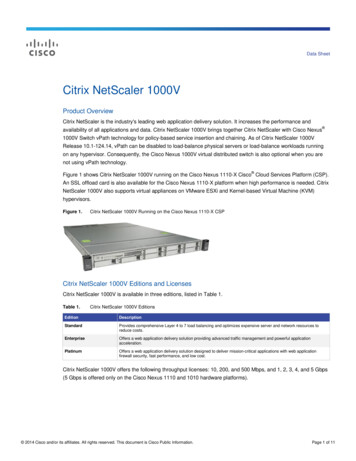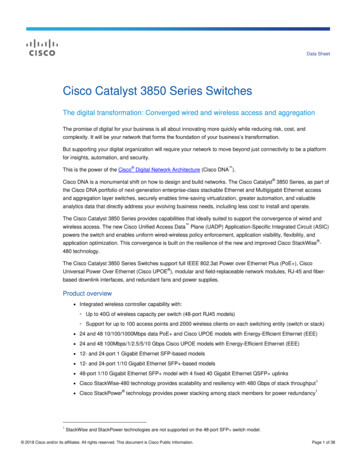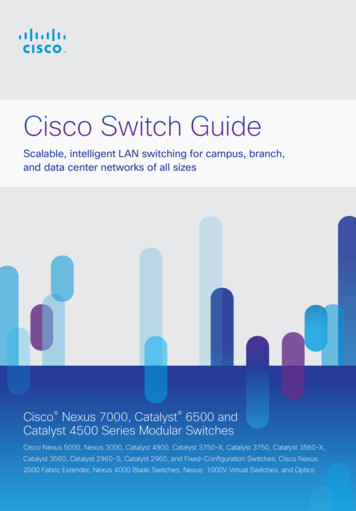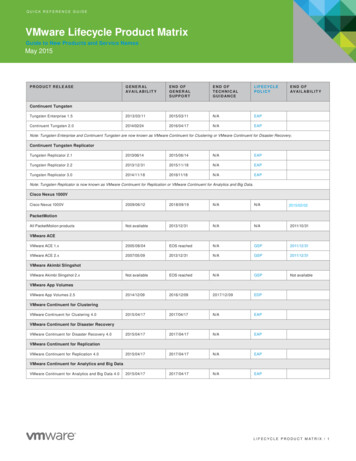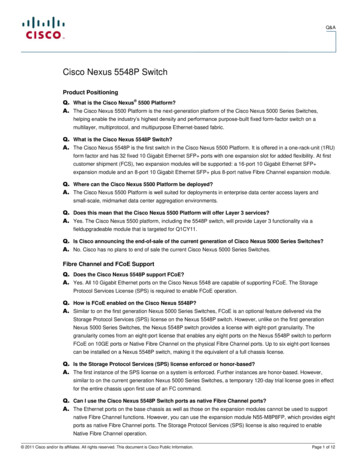Transcription
Deployment GuideCisco Nexus 1000V Series Switches Deployment Guide 2009 Cisco Systems, Inc. All rights reserved. This document is Cisco Public Information.Page 1 of 25
Deployment GuideContentsOverview . 3Audience. 3Introduction. 3Cisco Nexus 1000V Series Components. 3Network Policy. 4Cisco Nexus 1000V Series Theory of Operation . 4VMware Networking Overview . 4System Overview . 6Virtual Chassis. 6Network Policy Management. 6Policy Mobility. 7Installation. 7Virtual Supervisor Module. 7Cisco NX-OS Software . 8VSM Networking. 8Control Interface. 9Management Interface . 9Packet Interface . 10Communication Between VSM and VMware vCenter . 10Cisco Nexus 1000V Series VMware vCenter Server Extension . 10Opaque Data . 11Virtual Ethernet Module . 11Switch Port Interfaces . 12Switch Forwarding. 12MAC Address Learning. 13Loop Prevention . 13VEM-VSM Communication . 13Domain ID . 14Packet Interface Communication . 14Port Profiles . 14Live Policy Changes. 15Uplink Profiles. 15System VLANs . 15Cisco Nexus 1000V Series Network Design . 16Network Design Considerations . 16Design Goals . 16Traffic Classification . 16VLAN Consistency . 17Traffic Separation . 17Upstream Switch Connectivity. 17Individual Uplinks . 17PortChannels. 18Virtual Port Channel Host Mode. 18Load Balancing. 18Source-Based Hashing . 18Flow-Based Hashing . 19Control Interface Prioritization . 19Spanning Tree Protocol . 19VSM Design. 19Virtual Machine Design . 19Adjacency . 20Latency . 20Traditional Cisco Network . 20Two-NIC Design Examples. 20Four-NIC Design Examples . 21Single-PortChannel Alternative . 22Six-NIC Design Examples . 23For More Information . 24 2009 Cisco Systems, Inc. All rights reserved. This document is Cisco Public Information.Page 2 of 25
Deployment GuideOverview This document provides design and configuration guidance for deploying the Cisco Nexus 1000V Series Switches with VMware vSphere 4.0. For detailed configuration documentation, please refer to the respective Cisco andVMware product configuration guides. Links to the product configuration guides can be found in the “For MoreInformation” section of this document.AudienceThis document is intended for network architects, network engineers, virtualization administrators, and serveradministrators interested in understanding and deploying VMware vSphere 4.0 hosts in a Cisco data centerenvironment.IntroductionCisco Nexus 1000V Series Switches are virtual machine access switches that are an intelligent software switchimplementation for VMware vSphere environments running the Cisco NX-OS Software operating system. Operatinginside the VMware ESX hypervisor, the Cisco Nexus 1000V Series supports Cisco VN-Link server virtualizationtechnology to provide: Policy-based virtual machine connectivity Mobile virtual machine security and network policy Nondisruptive operational model for your server virtualization, and networking teamsWhen server virtualization is deployed in the data center, virtual servers typically are not managed the same way asphysical servers. Server virtualization is treated as a special deployment, leading to longer deployment time, with agreater degree of coordination among server, network, storage, and security administrators. With the Cisco Nexus1000V Series, you can have a consistent networking feature set and provisioning process all the way from the virtualmachine access layer to the core of the data center network infrastructure. Virtual servers can now use the samenetwork configuration, security policy, diagnostic tools, and operational models as their physical server counterpartsattached to dedicated physical network ports. Virtualization administrators can access predefined network policy thatfollows mobile virtual machines to help ensure proper connectivity, saving valuable time to focus on virtual machineadministration. This comprehensive set of capabilities helps you deploy server virtualization faster and gain itsbenefits sooner.Developed in close collaboration with VMware, the Cisco Nexus 1000V Series is certified by VMware to becompatible with VMware vSphere, vCenter, ESX, and ESXi, and with many other VMware vSphere features. You canuse the Cisco Nexus 1000V Series to manage your virtual machine connectivity with confidence in the integrity of theserver virtualization infrastructure.Cisco Nexus 1000V Series ComponentsThe Cisco Nexus 1000V Series provides Layer 2 switching advanced networking functions and a common networkmanagement model in a virtualized server environment by replacing the virtual switch within VMware vSphere. TheCisco Nexus 1000V Series manages a data center as defined in VMware vCenter Server. Each server in the datacenter is represented as a line card in the Cisco Nexus 1000V Series and can be managed as if it were a line card ina physical Cisco switch.The Cisco Nexus 1000V Series implementation has two main components: Virtual supervisor module (VSM) Virtual Ethernet module (VEM) 2009 Cisco Systems, Inc. All rights reserved. This document is Cisco Public Information.Page 3 of 25
Deployment GuideThese two components together make up the Cisco Nexus 1000V Series, with the VSM providing the managementplane and the VEM providing the data plane.Network PolicyA unique aspect of the Cisco Nexus 1000V Series is the way network policy is defined and deployed. Today, anetwork administrator would typically configure each interface on a switch one at a time. For Cisco switches, thistypically means entering configuration mode and applying a series of switch commands that define the interfaceconfiguration.Configuration may be manually applied to multiple interfaces on the same switch or different switches, connected tosimilar types of servers. This management model requires server administrators to depend on network administratorsto reconfigure the network each time a server is brought online. This process can create unwanted delays indeploying new servers.In a VMware environment, server administrators are required to configure network policy, using the VMware virtualswitch (vSwitch) and port group features, to match the policy configured on the upstream physical switches. Thisrequirement removes a dependency on the network administrator for virtual access layer switch configuration (thefirst network hop in the data center) and makes addition of a new virtual machine as simple as selecting theappropriate predefined port group. This approach creates operational and security challenges such as policyenforcement and troubleshooting, but it addresses many delays in deploying new virtual machines (no physicalinfrastructure to configure).The Cisco Nexus 1000V Series provides an ideal model in which network administrators define network policy thatvirtualization or server administrators can use as new similar virtual machines are added to the infrastructure. Policiesdefined on the Cisco Nexus 1000V Series are exported to VMware vCenter Server to be used and reused by serveradministrators as new virtual machines require access to a specific network policy. This concept is implemented onthe Cisco Nexus 1000V Series using a feature called port profiles. The Cisco Nexus 1000V Series with the portprofile feature eliminates the requirement for the virtualization administrator to create or maintain vSwitch and portgroup configurations on any of their VMware ESX hosts.Port profiles create a unique collaborative model, giving server administrators the autonomy to provision new virtualmachines without waiting for network reconfigurations to be implemented in the physical network infrastructure. Fornetwork administrators, the combination of the Cisco Nexus 1000V Series feature set and the capability to define aport profile using the same syntax as for existing physical Cisco switches helps ensure that consistent policy isenforced without the burden of managing individual switch ports. The Cisco Nexus 1000V Series solution alsoprovides a consistent network management, diagnostic, and troubleshooting interface to the network operationsteam, allowing the virtual network infrastructure to be managed like the physical infrastructure.Cisco Nexus 1000V Series Theory of OperationThis section describes the main concepts and components of the Cisco Nexus 1000V Series and how thecomponents interact.VMware Networking OverviewTo understand the Cisco Nexus 1000V Series, you must first understand the basics of the VMware networking model.VMware networking consists of virtual network interface cards (vNICs) of various types, the physical NICs on thehosts, and virtual switches to interconnect them.Each virtual machine has one or more vNICs. These vNICs are connected to a virtual switch (such as the CiscoNexus 1000V Series) to provide network connectivity to the virtual machine. The guest OS sees the vNICs asphysical NICs. VMware can emulate several popular NIC types (vlance and Intel e1000), so the guest OS can use 2009 Cisco Systems, Inc. All rights reserved. This document is Cisco Public Information.Page 4 of 25
Deployment Guidestandard device drivers for these vNICs. Alternatively, the VMware vmxnet interface type can be used; this interfacetype requires VMware drivers on the guest OS.Hosts running VMware ESX have a virtual management port called vswif, sometimes referred to as the serviceconsole interface. This interface is used for communication with VMware vCenter Server, to manage the box directlywith the VMware vSphere Client, or to use Secure Shell (SSH) to log in to the host’s command-line interface (CLI).VMware ESXi hosts do not use vswif interfaces due to their lack of a service console OS.Each host also has one or more virtual ports called virtual machine kernel NICs (vmknics). These are used byVMware ESX for Small Computer Systems Interface over IP (iSCSI) and Network File System (NFS) access, as wellas by VMware VMotion. On a VMware ESXi system, a vmknic is also used for communication with VMware vCenterServer.The physical NICs on an VMware ESX host, called virtual machine NICs (VMNICs), are used as uplinks to thephysical network infrastructure.The virtual and physical NICs are all tied together by virtual switches. VMware provides two types of virtual switches.The standard vSwitch is individually created for each host. VMware vNetwork Distributed Switch (vDSs) provides aconsistent virtual switch across a set of physical hosts. The Cisco Nexus 1000V Series is implemented as a type ofvDS.Each vNIC is connected to a standard vSwitch or vDS through a port group. Each port group belongs to a specificvSwitch or vDS and specifies a VLAN or set of VLANs that a VMNIC, vswif, or vmknic will use. The port groupspecifies other network attributes such as rate limiting and port security. Virtual machines are assigned to port groupsduring the virtual machine creation process or by editing the virtual machine properties later (Figure 1).Figure 1.VMware vSwitch Network Configuration 2009 Cisco Systems, Inc. All rights reserved. This document is Cisco Public Information.Page 5 of 25
Deployment GuideSystem OverviewThe Cisco Nexus 1000V Series is a software-based switch that extends across multiple hosts running VMware ESXor ESXi 4.0. It consists of two components: the virtual supervisor module, or VSM, and the virtual Ethernet module, orVEM. The VSMs are deployed in pairs that act as the switch’s supervisors. One or more VEMs are deployed; theseact like line cards within the switch.The VSM is a virtual appliance that can be installed independent of the VEM: that is, the VSM can run on an VMwareESX server that does not have the VEM installed. The VEM is installed on each VMware ESX server to provide thepacket-forwarding capability. The VSM pair and VEMs make up a single Cisco Nexus 1000V Series Switch, whichappears as a single modular switch to the network administrator.Each instance of the Cisco Nexus 1000V Series Switch is represented in VMware vCenter Server as a vNetworkDistributed Switch, or vDS. A vDS is a VMware concept that enables a single virtual switch to span multiple VMwareESX hosts. The Cisco Nexus 1000V Series is created in VMware vCenter Server by establishing a link between theVSM and VMware vCenter Server using the VMware VIM API.VMware’s management hierarchy is divided into two main elements: a data center and a cluster. A data centercontains all components of a VMware deployment, including hosts, virtual machines, and network switches, includingthe Cisco Nexus 1000V Series.Note:A VMware ESX host can have only a single VEM installed.Within a VMware data center, the user can create one or more clusters. A cluster is a group of hosts and virtualmachines that form a pool of CPU and memory resources. A virtual machine within a cluster can be run on ormigrated to any host in the cluster. Hosts and virtual machines do not need to be part of a cluster; they can exist ontheir own within the data center as well.Virtual ChassisThe Cisco Nexus 1000V Series uses a virtual chassis model to represent a pair of VSMs and their associated VEMs.Like any Cisco chassis base platform, the Cisco Nexus 1000V Series virtual chassis has slots and modules, or linecards, associated with it. The VSMs are always associated with slot numbers 1 and 2 in the virtual chassis. TheVEMs are sequentially assigned to slots 3 through 66 based on the order in which their respective hosts were addedto the Cisco Nexus 1000V Series Switch.Network Policy ManagementSoftware-based virtual switching presents new data center management challenges. The traditional managementmodel calls for server administrators to manage the OS and applications while the network administrator managesthe switches and their associated policies. The link between the server and switch, usually a Category 5 cable, is aclear boundary between administrative roles. The Cisco Nexus 1000V Series management model calls forcollaboration between server and network administrators who are maintaining the configuration of the same piece ofhardware: a VMware ESX host.Server and network administrators are separate entities with separate responsibilities. The Cisco Nexus 1000VSeries maintains this separation, with distinct roles for each administrator. Collaboration between the administratorsis required, but the Cisco Nexus 1000V Series is designed to provide server and network administrators with a highlevel of autonomy.The Cisco Nexus 1000V Series provides a feature called port profiles to simplify network provisioning with VMware.Port profiles create a virtual boundary between server and network administrators. Port profiles are network policiesthat are defined by the network administrator and exported to VMware vCenter Server. Within VMware vCenterServer, port profiles appear as VMware port groups in the same locations as a traditional VMware port group would.The server administrator is free to use the port profile in the same manner as a port group defined by VMware. 2009 Cisco Systems, Inc. All rights reserved. This document is Cisco Public Information.Page 6 of 25
Deployment GuideSwitch# show port-profile name Basic-VMport-profile Basic-VM config attributes:switchport mode accessswitchport access vlan 53no shutdown When a new virtual machine is provisioned, the server administrator selects the appropriate port profile. The CiscoNexus 1000V Series creates a new switch port based on the policies defined by the port profile. The serveradministrator can reuse the port profile to provision similar virtual machines as needed.Port profiles are also used to configure the physical NICs in a server. These port profiles, known as uplink portprofiles, are assigned to the physical NICs as part of the installation of the VEM on a VMware ESX host.Policy MobilityNetwork policies enforced by a port profile follow the virtual machine throughout its lifecycle, whether the virtualmachine is being migrated from one server to another, suspended, hibernated, or restarted. In addition to migratingthe policy, the Cisco Nexus 1000V Series moves the virtual machine’s network state, such as the port counters andflow statistics. Virtual machines participating in traffic monitoring activities, such as Cisco NetFlow or EncapsulatedRemote Switched Port Analyzer (ERSPAN), can continue these activities uninterrupted by VMotion operations.InstallationInstallation of the Cisco Nexus 1000V Series is outside the scope of this document. This section describes theinstallation at a very high level for conceptual completeness. For guidance and detailed instructions about installation,please refer to the Cisco Nexus 1000V Series Switches installation guide.1.The network administrator installs the VSM and defines one or more uplink port profiles.2.The server administrator uses a standard web browser to download the Cisco Nexus 1000V Series plug-in fromthe VSM and installs it in VMware vCenter Server.3.The network administrator creates a link between the VSM and VMware vCenter Server. This process creates aninstance of the Cisco Nexus 1000V Series within VMware vCenter Server.4.The server administrator adds VMware ESX hosts to the Cisco Nexus 1000V Series using the VMware vSphereClient, assigning the uplink port profiles to the appropriate physical NICs.5.The network administrator defines one or more port profiles to be used by virtual machines and other virtualinterfaces.At this point, the Cisco Nexus 1000V Series installation is complete. The server administrator can begin assigningport profiles to virtual machines, providing network connectivity to the guest OS.Virtual Supervisor ModuleThe VSM provides the management plane functions of the Cisco Nexus 1000V Series. Much like a supervisormodule of a Cisco Nexus 7000 Series Switch, the VSM is the single point of management for the networkadministrator, providing coordination of configuration and functions across VEMs.Unlike a traditional Cisco switch, in which the management plane is integrated into the hardware, the VSM isdeployed as a virtual machine. Running Cisco NX-OS Software, the Cisco Nexus operating system, the Cisco Nexus1000V Series VSM is installed in a way similar to other virtual machines (such as those running Linux or MicrosoftWindows), using either an ISO file or an Open Virtualization Format (OVF) template. 2009 Cisco Systems, Inc. All rights reserved. This document is Cisco Public Information.Page 7 of 25
Deployment GuideThe VSM has virtual machine requirements much like other more traditional guest operating systems. At a high level,the VSM requires a single virtual CPU, 2 GB of dedicated RAM, and three virtual network adapters (more informationabout these virtual network adapters is provided later in this document).The Cisco Nexus 1000V Series requires a VSM high-availability deployment model much like dual supervisors in aphysical chassis. These two VSMs are deployed in an active-standby configuration, with the first VSM functioning inthe primary role and the other VSM functioning in a secondary role. If the primary VSM fails, the secondary VSM willtake over.Note that unlike cross-bar based modular switching platforms, the VSM is not in the data path. General data packetsare not forwarded to the VSM to be processed, but rather switched by the VEM directly. In two specific cases,described later in this document, control traffic is processed by the VSM to be coordinated across all VEMs.Cisco NX-OS SoftwareCisco NX-OS Software is a data center–class operating system built with modularity, resiliency, and serviceability atits foundation. Based on the industry-proven Cisco MDS 9000 SAN-OS Software, Cisco NX-OS helps ensurecontinuous availability and sets the standard for mission-critical data center environments. The self-healing and highlymodular design of Cisco NX-OS makes zero-impact operations a reality and enables exceptional operationalflexibility. Focused on the requirements of the data center, Cisco NX-OS provides a robust and rich feature set thatfulfills the Ethernet and storage networking requirements of present and future data centers. With a CLI like that of Cisco IOS Software, Cisco NX-OS provides state-of-the-art implementations of relevant networking standards aswell as a variety of true data center–class Cisco innovations.VSM NetworkingThe VSM is a virtual machine that requires three vNICs. Each vNIC has a specific function, and all are fundamental tothe operation of the Cisco Nexus 1000V Series. For definition of the VSM virtual machine properties, the vNICsrequire the Intel e1000 network driver (Figure 2).The e1000 network driver may not be the default driver when the virtual machine definition is built. Also note that thee1000 driver may not be an available option based on the operating system selected when the virtual machine isdefined. You can manually change the driver in the virtual machine configuration file stored with the virtual machine.Selecting “Other Linux 64-bit” as the operating system enables the selection of the e1000 driver and sets it as thedefault driver. 2009 Cisco Systems, Inc. All rights reserved. This document is Cisco Public Information.Page 8 of 25
Deployment GuideFigure 2.Note:Proper Virtual Supervisor Module Networking ConfigurationPlease refer to the Cisco Nexus 1000V Series Switches installation guide for detailed VSM installationinstructions.Control InterfaceThe control interface is a Layer 2 interface used to communicate with the VEMs. This interface handles low-levelcontrol packets such as heartbeats as well as any configuration data that needs to be exchanged between the VSMand VEM. Because of the nature of the traffic carried over the control interface, it is the most important interface inthe Cisco Nexus 1000V Series solution.The control interface is always the first interface on the VSM and is
Cisco Nexus 1000V Series manages a data center as defined in VMware vCenter Server. Each server in the data center is represented as a line card in the Cisco Nexus 1000V Series and can be managed as if it were a line card in a physical Cisco switch. The Cisco N