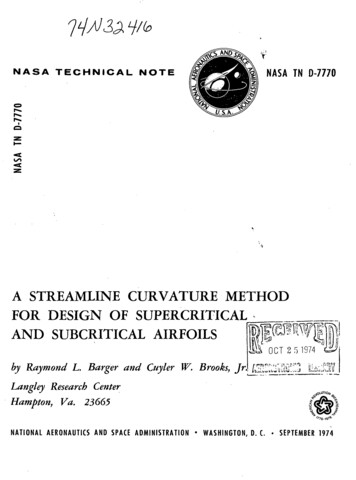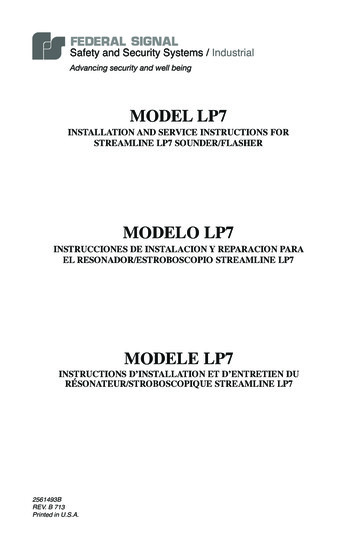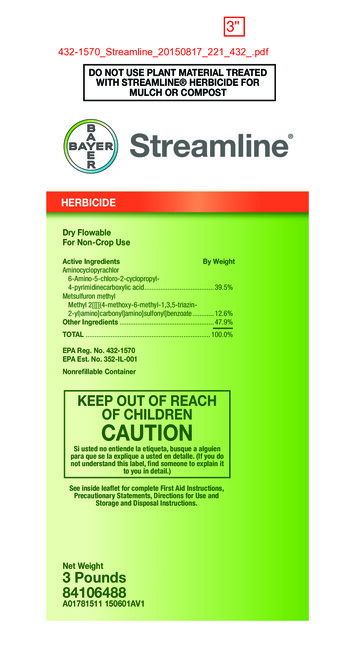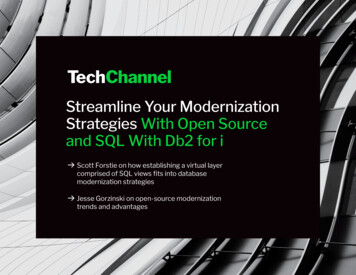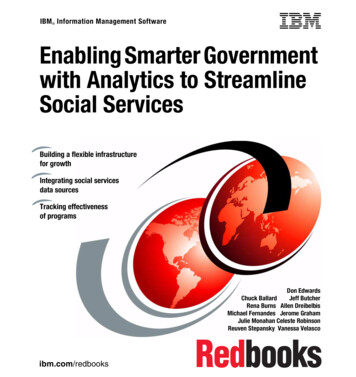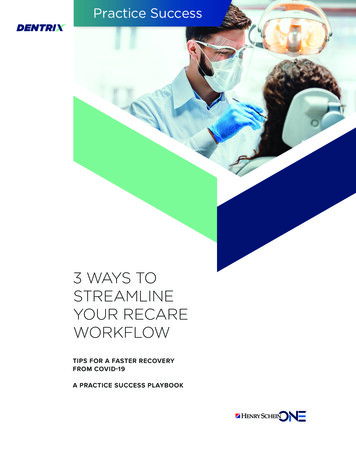
Transcription
Practice Success3 WAYS TOSTREAMLINEYOUR RECAREWORKFLOWTIPS FOR A FASTER RECOVERYFROM COVID-19A PRACTICE SUCCESS PLAYBOOK
3 WAYS TOSTREAMLINEYOUR RECAREWORKFLOWTIPS FOR A FASTER RECOVERYFROM COVID-19A PRACTICE SUCCESS PLAYBOOK
contentsCONTENTSINTRODUCTION3PATIENT COMMUNICATIONS4PATIENT SCHEDULING6PATIENT FORMS7PUTTING IT ALL TOGETHER8PREREQUISITES: DO THIS STUFF FIRST9STEPS FOR WORKFLOW IMPLEMENTATION11
STREAMLINE YOUR RECARE WORKFLOWINTRODUCTIONIt’s Time for a Better Recare WorkflowPrior to the COVID-19 pandemic, your office probably had a nice, routine recare workflow. Youprobably did your work without even thinking about the order of the steps.Then COVID-19 struck and you had to shut down your business. Now you’re re-opening andtrying to get back to normal, but things aren’t routine or normal anymore. Now you have monthsof delayed prophies and exams on your hands and catching up is hard. And, on top of everythingelse, now you need to fit in extra COVID-19 safety precautions.Your pre-COVID recare workflow worked well enough for you. It was comfortable and familiar. But,to paraphrase a line from a famous movie, “You’re not in Kansas anymore.” Old, familiar ways ofdoing things won’t help you overcome new challenges. To bounce back from COVID-19, you neednew and better ways to communicate with patients, get them on the schedule, and prepare themfor a faster, contactless check-in when they arrive at your office.It’s time for a better recare workflow.In this playbook, we’ll share three ways you can streamline your recare workflow for a fasterrecovery from COVID-19.4
STREAMLINE YOUR RECARE WORKFLOWPATIENT COMMUNICATIONSWhen the COVID-19 pandemic forced you to close your doors, youcontacted every patient who had an appointment. You may have calledthem one by one to make sure you reached them. Now you may becalling patients one by one to re-appoint them.Calling patients one by one is a time-consuming, repetitive process.There’s a good chance your front office team is sharing the sameinformation over and over.There is a better way. With a streamlined digital patient communicationworkflow, you can reduce the number of phone calls you make andreceive, reach more patients in less time, and protect your recarerevenue stream.Send a Welcome Back EmailTo establish contact quickly with as many patients as possible, werecommend sending a welcome back email. Experts estimate that emailreaches about 85 percent of the people you send it to.1To prepare your email, consider the information you want all yourpatients to know. Also consider the questions many patients will ask.Then write your welcome back message.With Patient Engage Campaign Studio, you can send a one-time emailto every patient with an email address on file. Every patient your emailreaches is one less patient you’ll have to call.Send a Recare ReminderMany of the appointments you cancelled were recare appointments.To restart your recare engine, send a reminder email to your patients.Customize your email to suit the circumstances. For example, youcould remind patients that COVID-19 prevented them from getting theirexam on time and that timely exams help prevent pain and preservenatural teeth. For faster and more convenient service, you should invitepatients to book online.With Patient Engage Personalized Recall, you can send a custom emailmessage to patients who are overdue for recare and you can include alink to book online. Every patient who books online is one less patientyou’ll have to call.Get to KnowCampaignStudio andPersonalizedRecallSee what you can do with PatientEngage Campaign Studio.Watch our Campaign StudioOverview video (02:43 minutes).See what you can do with PatientEngage Personalized Recall.Watch our Personalized RecallOverview video (03:24 minutes).Patient Engage is included with theDentrix Optimum Pro and DentrixUltimate customer service ng-dead-heres-what-the-statistics-show, by JacindaSantora on August 14, 20205
STREAMLINE YOUR RECARE WORKFLOWPATIENTSCHEDULINGDuring the initial months of the COVID-19 outbreak, youmay have treated a few emergency patients, but you probablyprovided very little routine recare.Now that you are re-opening your practice, you may discover youhave an overwhelming backlog of patients. You may be thinking,“There aren’t enough hours in the day (or the week or the month) tosee all these patients!”Well. . . you’re not wrong. You’re not going to catch up immediately,but there are things you can do to increase your capacity andefficiency.Extend Your HoursOpening your office earlier, staying open later, and opening on someweekends may help you see more patients. But working longer hoursevery day may not be desirable, and it may not be an option for everyprovider in your practice.Talk with your team. Explain the need and the opportunity. Some teammembers may be happy to work irregular shifts. Some may be eagerto work extra hours and increase their income.Offer Online BookingTo streamline your recare scheduling workflow, change the waypatients get on the schedule. Instead of making and receiving callsand manually entering appointments, send patients an email, letpatients book online, and let Dentrix update your schedule.With Patient Engage Online Booking, current patients can scheduleroutine recare appointments even when you’re not answering thephone. And, best of all, you can control the blocks of time andproviders available for booking.6Get to KnowOnlineBookingSee how Patient Engage Online Bookingworks. Watch our Online BookingOverview video (03:58 minutes).See what your patients will experiencewhen you use Patient Engage OnlineBooking. Read “Online Booking fromthe Patient’s Perspective.”Patient Engage Online Booking is availablefor Dentrix customers who subscribe tothe Dentrix Optimum Pro or DentrixUltimate customer service bundle. An addon fee is required. Call 866.624.4126 to addOnline Booking.
PATIENT FORMSWhen patients visit your office, one thing is for sure: The experience won’t be business as usual.We bet you’ve implemented a few changes. You may have removed toys and magazines from thewaiting room. You may have added a plastic barrier in front of the reception desk. When patientsenter the office, you may be requiring temperature checks, hand washing, oral rinses, and masks.These types of changes help protect patients and staff from COVID-19. Unfortunately, some ofthem also add time and complexity to every recare visit.To streamline your recare check-in workflow, we recommend you remove steps that can becompleted outside the office before the day of the appointment.Put Patient Forms OnlineForms are part of every patient visit. Patients move, change jobs, have children, changemedications, etc. Your practice needs up-do-date information for every patient.Here’s the rub: Patients don’t like filling out forms. Your team doesn’t likeentering form info on the computer. On busy days, dealing with forms is a time-consuming chorefor everyone.So why not remove forms from the recare check-in workflow? With PatientEngage, you can put patient forms online in a patient portal and patientscan update them prior to the appointment. Then, your front office teamcan import patient information directly into Dentrix.Remind Patients to Complete FormsAfter you post patient forms online in the patient portal, you’ll need toremind busy patients to complete them before the appointment.With Patient Engage, you can send patients an appointment reminderemail. In the email, you can include a link to the patient portal wherepatients can log in and complete the forms.And, if some patients still need to take care of their forms when theyarrive at your office, don’t worry. With Patient Engage, you can send thema text message with a link and they can complete the forms on theirsmartphone.Get to KnowPatientEngage FormsSee how Patient Engage integratespatient forms into a modern, elegantpatient journey. Watch our PatientEngage Forms video (01:29 minutes).Patient Engage is included with theDentrix Optimum Pro and DentrixUltimate customer service bundles.7
STREAMLINE YOUR RECARE WORKFLOWPUTTING IT ALL TOGETHER: AMORE STREAMLINED WORKFLOWThe COVID-19 pandemic temporarily forced you to suspend your business and restrict many aspects of routine life.Getting your practice back up to speed will take time, but you can bounce back faster by combining the integrated toolsin Dentrix and Patient Engage.When you activate Patient Engage and adopt automated digital patient communications, online booking, and onlineforms, your streamlined recare visit workflow will look something like this.1All patients receivea welcome backemail6Patients fill outforms onlinebefore arriving atthe office7The front officeteam importspatient form infointo Dentrix2Patients overduefor recare receivea reminder email5Patients recievean appointmentreminder email witha link to online forms8Patients arrive atthe office readyfor COVID-19check-in steps3Patients overduefor recare book anappointment online4Dentrix importsappointments intothe AppointmentBookBounce back faster with innovativesolutions from Dentrix. For a demo ofthe tools in this playbook, visitDentrix.com/landing/patient-engage8or call 833.682.2483.
STREAMLINE YOUR RECARE WORKFLOWPREREQUISITES: DOTHIS STUFF FIRSTAre you ready to implement a more streamlined recare visit workflow? Not sofast! First, make sure your practice meets these requirements.REQUIREMENTSSOURCES OF HELPInstall Dentrix G6.6(version 16.6) or laterTo see which version of Dentrix you are using, in the menu bar of any Dentrix module, clickHelp, and then click About Dentrix. You’ll see the installed Dentrix version number in theAbout Dentrix dialog box.To update your version of Dentrix, follow our check for updates instructions.Do not install updates without approval from the managers of your dental practice.If you need to sign up for a Dentrix Customer Service Plan in order to update Dentrix, call1-800-Dentrix, option 1 and speak with an account executive.Enroll in the DentrixOptimum Pro or DentrixUltimate CustomerService PlanTo find out which Dentrix Customer Service Plan your office is on, call 1-800-Dentrix and speakwith a customer service representative.Activate and set uppatient communicationsin Patient EngageTo confirm that patient communications have been activated in your Patient Engage account,call 1-800-Dentrix and speak with a customer service representative.Add, activate, and setup online booking inPatient EngageTo confirm that Online Booking has been added to your Patient Engage account andactivated, call 1-800-Dentrix and speak with a customer service representative.To upgrade your customer service plan to Dentrix Optimum Pro or Dentrix Ultimate, call1-800-Dentrix, option 1 and speak with an account executive.To activate patient communications, call 866-739-7695 and register for an onboarding webinar.For review after the webinar, watch our Campaign Studio Overview video (02:43 minutes),watch our Personalized Recare Overview video (03:24 minutes), and read “Communicate withYour Patients Using Email and Text Messages.”If you need to add Online Booking to your Patient Engage account, call 1-800-Dentrix, option 1and speak with an account executive.To activate and set up Online Booking, call 866-739-7695 and register for an onboardingwebinar. For a review after the webinar, watch our Online Booking Setup video (05:33minutes) and read “Setting Up Online Booking Options.”Create patientforms in the DentrixQuestionnaires moduleFor step-by-step instructions, view our Creating a Questionnaire video (04:10 minutes) or read“Creating Questionnaire Forms” and “Creating Questionnaire Questions.”Upload patient formsto your Patient Engagepatient portalTo learn how to upload patient forms to your Patient Engage patient portal, call866-739-7695 and register for an onboarding webinar. For review after the webinar, watch ourPatient Engage Forms video (01:29 minutes) and read “Allow Patients to Fill Out Forms Online.”9
STREAMLINE YOUR RECARE WORKFLOWSTEPS FOR WORKFLOWIMPLEMENTATIONIf you meet all the requirements in the previous section—in other words, if you have all the back-end stuff set up—it’s timeto get started! Follow these steps to implement your new, more streamlined recare visit workflow.1Extend your practice, provider, and operatory hours in Dentrix. For help, refer tothese instructions. Alter Your Practice Hours in Dentrix Change Provider Schedules in Dentrix Change Operatory Hours and Availability in Dentrix2Upload your patient forms to the patient portal. For help, refer to theseinstructions. Allow Patients to Fill Out Forms Online3Send a welcome back email to all patients, encourage them to book online forrecare, and include a link for online booking. For help, refer to these instructions. Email All of Your Patients with Patient Engage Finalizing Online Bookings (03:40 minutes) Working with Online Bookings in the Appointment Book4Send a recare overdue email message to patients in your recare program andinclude a link for online booking. For help, refer to these instructions. Send Recare Due Reminders with Patient Engage5Send a reminder email to patients who have a scheduled recare appointment.Remind them to fill out your forms online and include a link to their patient portal.For help, refer to these instructions. Texting Instructions to Tomorrow’s Patients Allow Patients to Fill Out Forms Online6If patients arrive at the office and still need to fill out forms, send them a textmessage with a link to their patient portal and invite them to complete the formson their smartphone. For help, refer to these instructions. Sending Patients a Check-In Link with Patient Engage10
Dentrix.comBounce back faster with innovative solutions from Dentrix.For a demo of the tools in this playbook, visitDentrix.com/landing/patient-engageor call 833.682.2483.This eBook is provided for general information purposes only and does not constitute legal orprofessional advice. You should not act on the basis of any material contained in this eBook withoutobtaining proper legal or other professional advice specific to your situation. Certain components ofthe products mentioned in this eBook may be provided by third parties. Henry Schein One, LLC. andits affiliates are not responsible for, and expressly disclaim, all liability for damages of any kind arisingout of the use of those third-party products or services.
To streamline your recare scheduling workflow, change the way patients get on the schedule. Instead of making and receiving calls and manually entering appointments, send patients an email, let patients book online, and let Dentrix update your schedule. With Pat