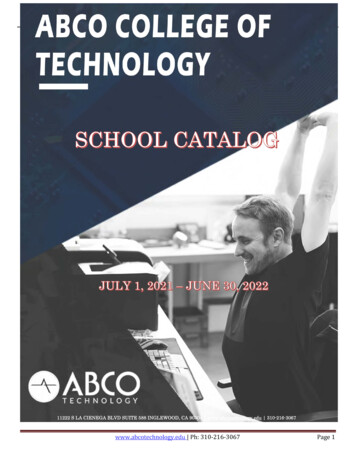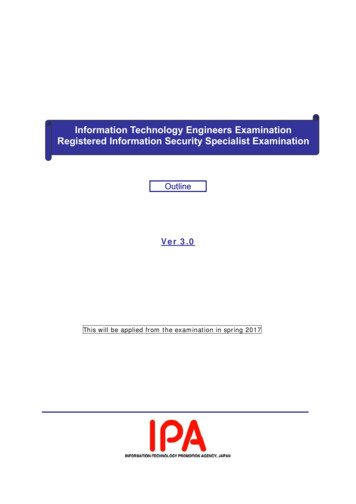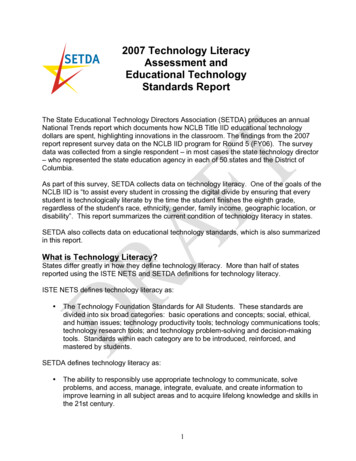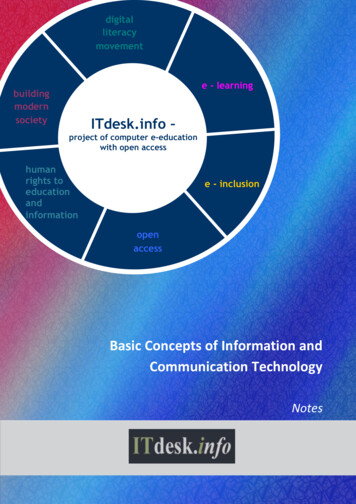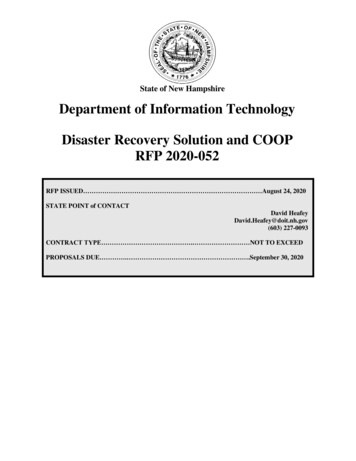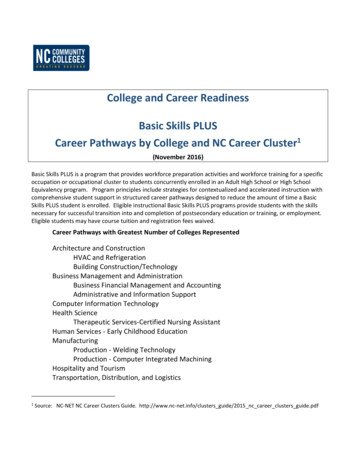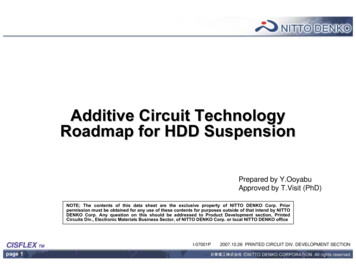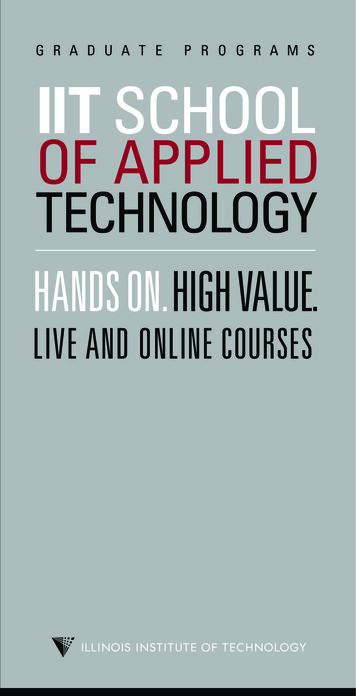Transcription
VARDHAMAN COLLEGE OF ENGINEERING(AUTONOMOUS)Shamshabad – 501 218, HyderabadDEPARTMENT OF INFORMATION TECHNOLOGYCPROGRAMMINGC PROGRAMMINGPage 1
UNIT IComputer systems:A Computer is an electronic device which performs operations such as accepts dataAs an input, store the data, manipulate or process the data and produce the results an output.Main task performed by a computer Accept the data Process or manipulate the data Display or store the result in the form of human understanding Store the data, instructions and results.A computer system consists of hardware and software.Computer hardware is the collection of physical elements that comprise a computer system.Computer software is a collection of computer programs and related data that provides theinstructions for a computer what to do and how to do it. Software refers to one or more computerprograms and data held in the storage of the computer for some purposeC PROGRAMMINGPage 2
Basically computer software is of three main typesSystem Software: System software is responsible for managing a variety ofindependent hardware components, so that they can work together. Its purpose isto unburden the application software programmer from the often complex details ofthe particular computer being used, including such accessories as communicationsdevices, printers, device readers, displays and keyboards, and also to partition thecomputer's resources such as memory and processor time in a safe and stablemanner. Device drivers Operating systems Servers Utilities Window systemsProgramming Software: Programming Software usually provides tools to assist aprogrammer in writing computer programs, and software using differentprogramming languages in a more convenient way. The tools include: Compilers Debuggers Interpreters Linkers Text editorsApplication Software: Application software is developed to aid in any task thatbenefits from computation. It is a broad category, and encompasses Software ofmany kinds, including the internet browser being used to display this page. Thiscategory includes: Business software Computer aided design Databases Decision making software Educational software Image editingComputing Environment:Computing Environment is a collection of computers / machines, software, and networks thatsupport the processing and exchange of electronic information meant to support various types ofcomputing solutions.Types of Computing Environments: Personal Computing EnvironmentC PROGRAMMINGPage 3
Client Server EnvironmentTime sharing EnvironmentDistributed EnvironmentPersonal Computing Environment:All of the computer hardware components are tied together in our personalcomputer. A personal computer (PC) is a computer whose original sales price,size, and capabilities make it useful for individuals, and intended to be operateddirectly by an end user, with no intervening computer operator. People generallyrelate this term with Microsoft‟s Windows Operating system. Personal computersgenerally run on Windows, Mac or some version of Linux operating system.Desktop: Desktop computer is just another version of Personal Computer intendedfor regular use from a single use. A computer that can be fit on a desk can also becalled as desktop.Time-Sharing Environment:In the time-sharing environment, all computing must be done by the central computer. Thecentral computer the shared resources, it manage the shared data and printing. Employees inlarge companies often work in what is known as time sharing environment. In the time sharingenvironment, many users are connected to one or more computers. These computers may be minicomputers and central mainframes. In this environment the output devices, auxiliary storagedevices are shared by all the users.C PROGRAMMINGPage 4
Client/Server EnvironmentClient/Server computing environment splits the computing function between acentral computer and user‟s computers. The users are given personal computers orwork stations so that some of the computation responsibility can be moved fromthe central computer and assigned to the workstations. In the client/serverenvironment the users micro computers or work stations are called the client. Thecentral computer which may be a powerful micro computer, minicomputer orcentral mainframe system is known as server.Distributed Computing EnvironmentA distributed computing environment provides a seamless integration of computingfunctions between different servers and clients. The internet provides connectivityto different servers throughout the world. This environment provides reliable,scalable and highly available network.C PROGRAMMINGPage 5
COMPUTER LANGUAGESIn order to communicate with the computer user also needs to have a language that should beunderstood by the computer. For this purpose, different languages are developed for performingdifferent types of work on the computer. Basically, languages are divided into two categoriesaccording to their interpretation.1. Low Level Languages.2. High Level Languages.Low Level LanguagesLow level computer languages are machine codes or close to it. Computer cannot understandinstructions given in high level languages or in English. It can only understand and executeinstructions given in the form of machine language i.e. language of 0 and 1. There are two typesof low level languages: Machine Language. Assembly LanguageMachine Language: It is the lowest and most elementary level of Programming language andwas the first type of programming language to be Developed. Machine Language is basically theonly language which computer Can understand. In fact, a manufacturer designs a computer toobey just one Language, its machine code, which is represented inside the computer by a Stringof binary digits (bits) 0 and 1. The symbol 0 stands for the absence of Electric pulse and 1 for theC PROGRAMMINGPage 6
presence of an electric pulse . Since a computer is Capable of recognizing electric signals,therefore, it understand machine Language.Advantages of Machine Languagei) It makes fast and efficient use of the computer.ii) It requires no translator to translate the code i.e. Directly understood by the computerDisadvantages of Machine Language:i) All operation codes have to be rememberediv) These languages are machine dependent i.e. a particularMachine language can be used on only one type of computerAssembly LanguageIt was developed to overcome some of the many inconveniences of machine language. This isanother low level but a very important language in which operation codes and operands are givenin the form of alphanumeric symbols instead of 0‟s and l‟s. These alphanumeric symbols will beknown as mnemonic codes and can have maximum up to 5 letter combination e.g. ADD foraddition, SUB for subtraction, START,LABEL etc. Because of this feature it is also known as„Symbolic Programming Language‟. This language is also very difficult and needs a lot ofpractice to master it because very smallEnglish support is given to this language. The language mainly helps in compiler orientations.The instructions of the Assembly language will also be converted to machine codes by languagetranslator to be executed by the computer.C PROGRAMMINGPage 7
Advantages of Assembly Languagei) It is easier to understand and use as compared to machine language.ii)It is easy to locate and correct errors.iii) It is modified easilyDisadvantages of Assembly Languagei) Like machine language it is also machine dependent.ii) Since it is machine dependent therefore programmer Should have the knowledge of thehardware also.High Level LanguagesHigh level computer languages give formats close to English language and the purpose ofdeveloping high level languages is to enable people to write programs easily and in their ownnative language environment (English). High-level languages are basically symbolic languagesthat use English words and/or mathematical symbols rather than mnemonic codes. Eachinstruction in the high level language is translated into many machine language instructions thusshowing one-to-many translationTypes of High Level LanguagesMany languages have been developed for achieving different variety of tasks, some are fairlyspecialized others are quite general purpose.These are categorized according to their use asa) Algebraic Formula-Type Processing. These languages are oriented towards thecomputational procedures for solving mathematical and statistical problemExamples are BASIC (Beginners All Purpose Symbolic Instruction Code). FORTRAN (Formula Translation). PL/I (Programming Language, Version 1). ALGOL (Algorithmic Language).C PROGRAMMINGPage 8
APL (A Programming Language).b) Business Data Processing: These languages emphasize their capabilities for maintaining data processing proceduresand files handling problems. Examples are: COBOL (Common Business Oriented Language). RPG (Report Program Generatorb) String and List Processing: These are used for string manipulation including search forpatterns, inserting and deleting characters. Examples are: LISP (List Processing). Prolog (Program in Logic).Object Oriented Programming LanguageIn OOP, the computer program is divided into objects. Examples are: C Javae) Visual programming language: these are designed for building Windows-based applicationsExamples are: Visual Basic Visual Java Visual CAdvantages of High Level LanguageC PROGRAMMINGPage 9
Following are the advantages of a high level language: User-friendly Similar to English with vocabulary of words and symbols Therefore it is easier to learn. They are easier to maintain.Disadvantages of High Level Language A high-level language has to be translated into the machine language by a translator andthus a price in computer time is paid. The object code generated by a translator might be inefficient Compared to an equivalentassembly language programCreating and Running Programs:There are four steps in this process.1. Writing and editing the program using Text editor (source code).2. Compile the program using any C compiler.(.bak file)3. Linking the program with the required library modules(object file)4. Executing the program. (.Exe file)Creating and Editing a C Program in C Programming Language compiler:Writing or creating and editing source program is a first step in c language. Sourcecode is written in c programming language according to the type of problem orrequirement, in any text editor.Saving C Program in C Programming Language: Source code is saved on thesecondary storage. Source code is saved as text file. The extension of file must be".c". Example the file name is "learn c programming language.c"Compiling C program in C Programming Language: Computer does notunderstand c programming language. It understands only 0 and 1 means machinelanguage. So c programming language code is converted into machine language.The process of converting source code in to machine code is called compiling.Compiler is a program that compiles source code. Compiler also detects errors in sourceprogram. If compiling is successful source program is converted into object program. Objectprogram is saved on disk. The extension of file is ".obj"Linking in C programming Language: There are many built in functionsavailable in c programming language. These functions are also called libraryfunctions. These functions are stored in different header files.Loading program: The process of transferring a program from secondary storageto main memory for execution is called loading a program. A program called loaderC PROGRAMMINGPage 10
does loading.Executing program: Execution is the last step. In this step program startsexecution. Its instructions start working and output of the program display on thescreen.Pseudocode: is an artificial and informal language that helps programmers developalgorithms. Pseudocode is very similar to everyday English.Algorithm:An algorithm is a description of a procedure which terminates with a result. Algorithm is astep-by-step method of solving a problem.Properties of an Algorithm:1) Finiteness: - An algorithm terminates after a finite numbers of steps.2) Definiteness: - Each step in algorithm is unambiguous. This means that the actionspecified by the step cannot be interpreted (explain the meaning of) in multiple ways & canbe performed without any confusion.3) Input: - An algorithm accepts zero or more inputs4) Output:- An algorithm should produce at least one output.C PROGRAMMINGPage 11
5) Effectiveness: - It consists of basic instructions that are realizable. This means that theinstructions can be performed by using the given inputs in a finite amount of time.Writing an algorithmAn algorithm can be written in English, like sentences and using mathematicalformulas. Sometimes algorithm written in English like language is Pseudo code.Examples1) Finding the average of three numbers1. Let a,b,c are three integers2. Let d is float3. Display the message “Enter any three integers:”4. Read three integers and stores in a,b,c5. Compute the d (a b c)/3.06. Display “The avg is:” , d7. End. Example 1: Write an algorithm to determine a student‟s final grade and indicate whetherit is passing or failing. The final grade is calculated as the average of four marks.Pseudocode:: Input a set of 4 marks Calculate their average by summing and dividing by 4 if average is below 50Print “FAIL”elsePrint “PASS” Detailed Algorithm : Step 1:Input M1,M2,M3,M4Step 2:GRADE (M1 M2 M3 M4)/4Step 3:if (GRADE 50) thenPrint “FAIL”elsePrint “PASS”endifFlowcharts :The pictorial representation of algorithm is called flowchart.Uses of flow chart:1 : flow chart helps to understand the program easily.2 : as different symbols are used to specify the type of operation performed, it is easier tounderstand the complex programs with the help of flowcharts.C PROGRAMMINGPage 12
Flowchart SymbolsS.NO Description1Flowlines : These are the left to right or top tobottom lines connection symbols. These linesshows the flow of control through the program.2Terminal Symbol : The oval shaped symbolalways begins and ends the flowchart. Everyflow chart starting and ending symbol isterminal symbol.3Input / Output symbol : The parallelogram isused for both input (Read) and Output (Write)is called I/O symbol. This symbol is used todenote any function of an I/O device in theprogram.4Process Symbol : The rectangle symbol is calledprocess symbol. It is used for calculations andinitialization of memory locations.5Decision symbol : The diamond shaped symbolis called decision symbol. This box is used fordecision making. There will be always twoexists from a decision symbol one is labeled YESand other labeled NO.6Connectors : The connector symbol isrepresented by a circle. Whenever a complexflowchart is morethan one page, in such asituation, the connector symbols are used toconnect the flowchart.SymbolsStartEndAlgorithm to find whether a number even or odd:Step1: BeginStep2: Take a numberStep3: if the number is divisible by2 thenprint that number is evenotherwise print that number is oddC PROGRAMMINGStep1: STARTStep2: Read numStep3: if(num%2 0) thenprint num is evenotherwisePage 13
print num is oddStep4: STOP(Algorithm by using pseudo code)Step4: End(Algorithm in natural language)FLOWCHART :startread numIfnum%2 0print numis oddprint numis evenstopSystem Development:C PROGRAMMINGPage 14
OrSystems RequirementsAnalysisDesignCodingSystem TestMaintenance1. Statement of Problema) Working with existing system and using proper questionnaire, the problem should beexplainedclearly.b) What inputs are available, what outputs are required and what is needed for creating workablesolution, should be understood clearly.C PROGRAMMINGPage 15
2. Analysisa) The method of solutions to solve the problem can be identified.b) We also judge that which method gives best results among different methods of solution.3. Designa) Algorithms and flow charts will be prepared.b) Focus on data, architecture, user interfaces and program components.4. System TestThe algorithms and flow charts developed in the previous steps are converted into actualprograms in the high level languages like C.a. CompilationThe process of translating the program into machine code is called as Compilation. Syntacticerrors are found quickly at the time of compiling the program. These errors occur due to theusage of wrong syntaxes for the statements.Eg: x a*y bThere is a syntax error in this statement, since, each and every statement in C language ends witha semicolon (;).b. ExecutionThe next step is Program execution. In this phase, we may encounter two types of errors.Runtime Errors: these errors occur during the execution of the program and terminate theprogram abnormally.Logical Errors: these errors occur due to incorrect usage of the instructions in the program. Theseerrors are neither detected during compilation or execution nor cause any stoppage to theprogram execution but produces incorrect output.5. MaintenanceWe are maintenance the software by updating the information, providing the security and licensefor the software.What is C?C is a programming language developed at AT & T‟s Bell Laboratories of USA in 1972. Itwas designed and written by Dennis Ritche. Dennis Ritchie is known as the founder of clanguage.It was developed to overcome the problems of previous languages such as B, BCPL etc.Initially, C language was developed to be used in UNIX operating system.Features of C1. Portability or machine independentC PROGRAMMINGPage 16
2. Sound and versatile language3. Fast program execution.4. An extendible language.5. Tends to be a structured language.Historical developments of C(Background)LanguageDeveloped byRemarksYear1960ALGOLInternational committee Too general, too abstract1967BCPLMartin Richards at Could deal with only specificCambridge universityproblems1970BKen Thompson at AT & Could deal with only specificTproblems1972CDennis Ritche at AT & TLost generality of BCPL and BrestoredGeneral Structure of a C program:/* Documentation section *//* Link section *//* Definition section *//* Global declaration section */main(){Declaration partExecutable part (statements)}/* Sub-program section */ The documentation section is used for displaying any information about theprogram like the purpose of the program, name of the author, date and time writtenetc, and this section should be enclosed within comment lines. The statements inthe documentation section are ignored by the compiler. The link section consists of the inclusion of header files.C PROGRAMMINGPage 17
The definition section consists of macro definitions, defining constants etc,. Anything declared in the global declaration section is accessible throughoutthe program, i.e. accessible to all the functions in the program. main() function is mandatory for any program and it includes two parts, thedeclaration part and the executable part. The last section, i.e. sub-program section is optional and used when we requireincluding user defined functions in the program.First C ProgramBefore starting the abcd of C language, you need to learn how to write, compile and run the firstc program.To write the first c program, open the C console and write the following code:1.2.3.4.5.6.#include stdio.h #include conio.h void main(){printf("Hello C Language");getch();}#include stdio.h includes the standard input output library functions. The printf() functionis defined in stdio.h .#include conio.h includes the console input output library functions. The getch() function isdefined in conio.h file.void main() The main() function is the entry point of every program in c language. The voidkeyword specifies that it returns no value.printf() The printf() function is used to print data on the console.getch() The getch() function asks for a single character. Until you press any key, it blocks thescreen.C TOKENS: The smallest individual units are known as tokens. C has six types of tokens.1: IdentifiersC PROGRAMMINGPage 18
2: Keywords3: Constants4: Strings5: Special Symbols6: OperatorsIdentifiers:Identifiers refer to the names of variables, constants, functions and arrays. These are user-definednames is called Identifiers. These identifier are defined against a set of rules.Rules for an Identifier1. An Identifier can only have alphanumeric characters( a-z , A-Z , 0-9 ) and underscore().2. The first character of an identifier can only contain alphabet( a-z , A-Z ) or underscore ().3. Identifiers are also case sensitive in C. For example name and Name are two differentidentifier in C.4. Keywords are not allowed to be used as Identifiers.5. No special characters, such as semicolon, period, whitespaces, slash or comma arepermitted to be used in or as Identifier.6. C‟ compiler recognizes only the first 31 characters of an identifiers.Ex :ValidInvalidSTDNAMEReturnSUB stayTOT MARKS1RECORDTEMPSTD NAME.Y2KC PROGRAMMINGPage 19
Keywords: A keyword is a reserved word. All keywords have fixed meaning that means wecannot change. Keywords serve as basic building blocks for program statements. All keywordsmust be written in lowercase. A list of 32 keywords in c language is given ignedvoidvolatilewhileNote: Keywords we cannot use it as a variable name, constant name etc.Data Types/Types: To store data the program must reserve space which is done using datatype. A datatype is akeyword/predefined instruction used for allocating memory for data. A data type specifiesthe type of data that a variable can store such as integer, floating, character etc . It used fordeclaring/defining variables or functions of different types before to use in a program.There are 4 types of data types in C language.C PROGRAMMINGPage 20
TypesData TypesBasic Data Typeint, char, float, doubleDerived Data Typearray, pointer, structure, unionEnumeration Data TypeenumVoid Data TypevoidNote:WecallBasicorPrimarydatatype.The basic data types are integer-based and floating-point based. C language supports both signedand unsigned literals. The memory size of basic data types may change according to 32 or 64 bitoperating system. Let‟s see the basic data types. Its size is given according to 32 bitarchitecture.Size and Ranges of Data Types with Type QualifiersTypeSize (bytes)RangeControl Stringchar or signed char1-128 to 127%cunsigned char10 to 255%cC PROGRAMMINGPage 21
int or signed int2-32768 to 32767%d or %iunsigned int20 to 65535%ushort int or signed short 1int-128 to 127%d or %iunsigned short int0 to 255%d or %ilong int or signed long 4int-2147483648 to 2147483647%ldunsigned long int40 to 4294967295%lufloat43.4E-38 to 3.4E 38%f or %gdouble81.7E-308 to 1.7E 308%lflong double103.4E-4932 to 1.1E 4932%Lf1VariablesA variable is a name of memory location. It is used to store data. Variables are changeable,we can change value of a variable during execution of a program. . It can be reused manytimes.Note: Variable are nothing but identifiers.Rules to write variable names:1. A variable name contains maximum of 30 characters/ Variablename must be upto 8 characters.2. A variable name includes alphabets and numbers, but it must startwith an alphabet.3. It cannot accept any special characters, blank spaces except underscore( ).4. It should not be a reserved word.Ex :StudentNameC PROGRAMMINGirank1class markMAXminStudent namePage 22
Declaration of Variables : A variable can be used to store a value of any data type. Thedeclaration of variables must be done before they are used in the program. The general formatfor declaring a variable.Syntax : data type variable-1,variable-2,------, variable-n;Variables are separated by commas and declaration statement ends with a semicolon.Ex : int x,y,z;float a,b;char m,n;Assigning values to variables : values can be assigned to variables using the assignmentoperator ( ). The general format statement is :Syntax : variable constant;Ex : x 100;a 12.25;m ‟f‟;we can also assign a value to a variable at the time of the variable is declared. The general formatof declaring and assigning value to a variable is :Syntax : data type variable constant;Ex ;int x 100;float a 12.25;char m ‟f‟;Types of Variables in CThere are many types of variables in c:1. local variable2. global variable3. static variableConstantsConstants refer to fixed values that do not change during the execution of a program.Note: constants are also called literals.C PROGRAMMINGPage 23
C supports several kinds of constants.CONSTANTSNumeric ConstantsInteger ConstantsReal ConstantsCharacter ConstantsSingle Character ConstantsString ConstantsTYPES OF C CONSTANT:1.2.3.4.5.Integer constantsReal or Floating point constantsCharacter constantsString constantsBackslash character constantsInteger constants:An integer constant is a numeric constant (associated with number) without any fractional orexponential part. There are three types of integer constants in C programming: decimal constant(base 10)octal constant(base 8)hexadecimal constant(base 16)For example: Decimal constants: 0, -9, 22 etcOctal constants: 021, 077, 033 etcHexadecimal constants: 0x7f, 0x2a, 0x521 etc In C programming, octal constant starts with a 0 and hexadecimal constant starts with a0x.C PROGRAMMINGPage 24
1: Decimal Integer : the rules for represent decimal integer.a)b)c)d)e)Decimal Integer value which consist of digits from 0-9.Decimal Integer value with base 10.Decimal Integer should not prefix with 0.It allows only sign ( ,-).No special character allowed in this integer.Ex : validinvalid7 7777077 777,777-772 : Octal : An integer constants with base 8 is called octal. These rules are :a)b)c)d)it consist of digits from 0 to 7.It should prefix with 0.It allows sign ( ,-).No special character is allowed.EX :VALID0123 0123-0123INVALID123 - it because no prefix with 00128 - because digits from 0 to 7.3 : Hexadecimal : An integer constant with base value 16 is called Hexadecimal.a) It consist of digits from 0-9,a-f(capital letters & small leters.Ex : 0 1 2 3 4 5 6 7 8 9 10 11 12 13 14 15b) it should prefix with 0X or 0x.c) it allows sign ( ,-).d) No special character is allowed.EX : OX1a, ox2fFloating point/Real constants:A floating point constant is a numeric constant that has either a fractional form or an exponentform. For example:C PROGRAMMINGPage 25
-2.00.0000234-0.22E-5Note: E-5 10-5Real Constants : Real constant is base 10 number, which is represented in decimal 0rscientific/exponential notation.Real Notation : The real notation is represented by an integer followed by a decimal point andthe fractional(decimal) part. It is possible to omit digits before or after the decimal point.Ex : 15.25.7530-9.52-92 .94Scientific/Exponential Notation: The general form of Scientific/Exponential notation ismantisha e exponentThe mantisha is either a real/floating point number expressed in decimal notation or an integerand the exponent is an integer number with an optional sign. The character e separating themantisha and the exponent can be written in either lowercase or uppercase.Ex : 1.5E-2100e 3-2.05e2Character Constant:Single Character Constant : A character constant is either a single alphabet, a single digit, asingle special symbol enclosed within single inverted commas.a) it is value represent in „ „ (single quote).b) The maximam length of a character constant can be 1 character.EX :VALIDINVALID„a‟“12”C PROGRAMMINGPage 26
„A‟„ab‟String constant : A string constant is a sequence of characters enclosed in double quote, thecharacters may be letters, numbers, special characters and blank space etcEX :“rama” , “a” , “ 123” , “1-/a”"good""""//string constant//null string constant"//string constant of six white space"x"//string constant having single character."Earth is round\n"//prints string with newlineEscape characters or backslash �\”\?\\newlinecarriage returntabvertical tabbackspaceform feed (page feed)alert (beep)single quote(„)double quote(“)Question mark (?)backslash (\)Two ways to define constant in CThere are two ways to define constant in C programming.1. const keyword2. #define preprocessor3.1) C const keywordThe const keyword is used to define constant in C programming.1. const float PI 3.14;Now, the value of PI variable can't be changed.1. #include stdio.h 2. #include conio.h 3. void main(){4. const float PI 3.14;5. clrscr();6. printf("The value of PI is: %f",PI);C PROGRAMMINGPage 27
7. getch();8. }Output:The value of PI is: 3.1400002) C #define preprocessorThe #define preprocessor is also used to define constant.C#defineThe #define preprocessor directive is used to define constant or micro substitution. It can use anybasic data type.Syntax:#define token valueLet's see an example of #define to define a constant.#include stdio.h 1. #define PI 3.142. main() {3. printf("%f",PI);4. }Output:3.140000Formatted and Unformatted Console I/O Functions.Input / Output (I/O) Functions : In „C‟ language, two types of Input/Output functions areavailable, and all input and output operations are carried out through function calls. Severalfunctions are available for input / output operations in „C‟. These functions are collectivelyknown as the standard i/o library.Input: In any programming language input means to feed some data into program. This can begiven in the form of file or from command line.Output: In any programming language output means to display some data on screen, printer orin any file.The Standard FilesC programming treats all the devices as files. So devices such as the display are addressed in thesame way as files and the following three files are automatically opened when a programexecutes to provide access to the keyboard and screen.Standard FileFile PointerDeviceStandard inputstdinKeyboardC PROGRAMMINGPage 28
Standard outputstdoutScreenSt
Compiling C program in C Programming Language: Computer does not understand c programming language. It understands only 0 and 1 means machine language. So c programming language code is converted into machine language. The process of converting source code in to machine code is called compiling. Compiler is a program that compiles source code.