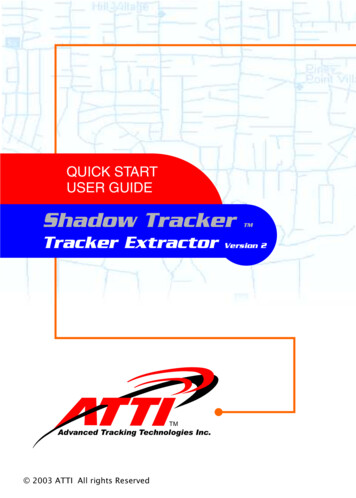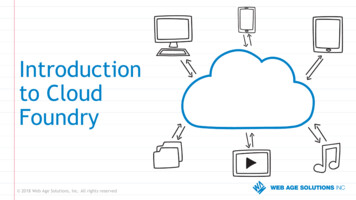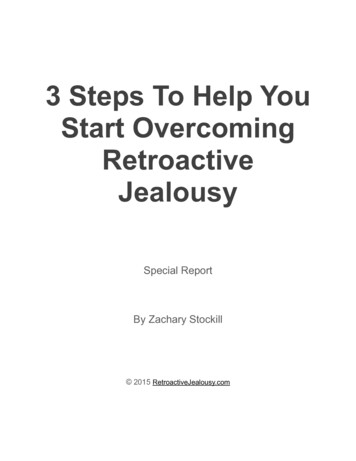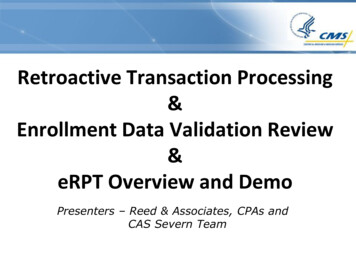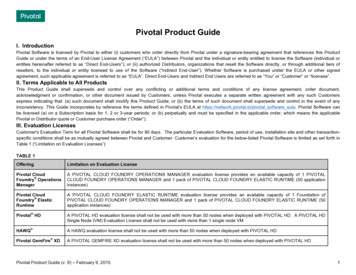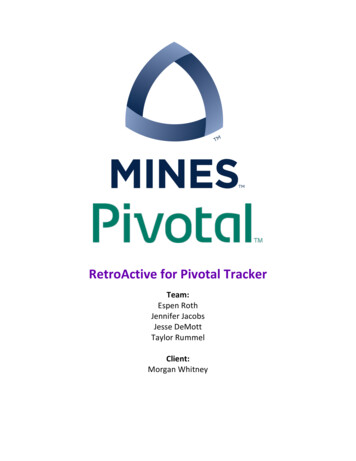
Transcription
RetroActive for Pivotal TrackerTeam:Espen RothJennifer JacobsJesse DeMottTaylor RummelClient:Morgan Whitney
Table of Contents12Introduction. 31.11.2Client Description . 3Product Vision. 3Requirements . 32.12.2Functional Requirements . 3Non-Functional Requirements . 43System Architecture. 44Technical Design . 5567Design Decisions . 75.15.25.3Framework . 7Database. 7Redux . 8Results . 8Appendix . 97.17.2Deployment . 9Additional Figures . 92
1 Introduction1.1 Client DescriptionPivotal is an agile software development company that provides several software solutions.Pivotal has a focus on enabling clients to improve productivity through their software such asPivotal Web Services and Pivotal Tracker. Tracker is a project management tool intended forsoftware teams. It allows teams to organize and review the design process of a product, fromresearch to implementation to debugging to production. The software is divided up into smallertasks called stories that are organized into a logical order.True to the agile process, each team at Pivotal performs a bi-weekly retrospective (or “retro”). Aretro is an hour-long meeting which gives the team an opportunity to openly discuss how theyare doing. Anyone can bring up a discussion item, categorized by how they feel: happy, confused,or sad. Important items are discussed, and the resulting action items are assigned to an individualto be resolved. After a retro is completed, the action items are recorded manually on a GoogleSheet to be discussed at the beginning of the following retro.1.2 Product VisionThe goal of RetroActive is to capture and streamline the retrospective (retro) process in a webapplication. Currently, retros are done verbally with a moderator recording discussion items ona google spreadsheet. Voting is done manually by raising hands and expressing interest.RetroActive will improve this process. Functionally, users must be able to create categorizeddiscussion items, to vote for items they deem important, and to maintain the retro on a databasefor future reference. Any updates to a retro needs to also update the displays of all other clientsin real-time. Moderators of the retro should be able to create an action item, which willcorrespondingly create a story in Pivotal Tracker, based on a discussion item and assign a teammember to the task so that this item can be improved upon for the next sprint. This will requirethe application to utilize the Pivotal Tracker API to get and push information for the team.2 Requirements2.1 Functional Requirements The application should use Google Authentication to verify users.Users will be asked to provide a Tracker API token to be stored on the application’sdatabase.Tracker API tokens should be used to get information about the user.Users should only see projects they are a member of.Users can only create retros for projects they are members of.Users can create, edit, vote, and un-vote for items in a retro.Users should be able to create and edit an action item from a retro item and acorresponding chore for it should appear in the Tracker project.Users can visit and participate on a mobile device with a reasonable format.
2.2 Non-Functional Requirements The application needs to use a database service provided by Pivotal Cloud Foundry.The application needs to use a web backend supported by Pivotal Cloud Foundry.3 System ArchitectureOur client left decisions about system architecture up to us. The only requirement was that wecould deploy to Pivotal Web Services (PWS) for production. Therefore, since Ruby on Rails wassupported by PWS and we had some backend experience with Rails we decided to use that forour server. We also made the decision to use a NoSQL, or non-relational, database to learnsomething new and because a document store fit our needs when storing retros. The Mongoidgem which connects ActiveRecord to Mongo was extremely useful, allowing us to use normalobject syntax when interfacing with the database.We also used a continuous delivery process. Whenever we finished a user story we would deploythat version to PWS (retroactive.cfapps.io), giving us constant confidence that we had at leastone working version. This also made it possible for anyone to log in from any device to see thecurrent state of the project. This allowed our client to see our progress and give us constantfeedback, again true to the agile process.Since we were also interfacing with Pivotal Tracker to store data related to action items, we hadto design our system to sync two separate data sources. To deal with this we had the client do allof the syncing of data, and stored only a minimal amount of the action items’ data on our side.Clients are provided a single bundle.js file of the entire website (except for CSS and assets) builtfrom the WebPack bundler tool. This allows us to ship the React.js library. React providesJavaScript objects called “components,” which render into DOM objects when the page is loaded.All HTML and logic can then be translated to JavaScript and placed inside the bundle. Reactcomponents can render JavaScript-manipulated data as HTML, create other components andpass data/functions to components nested within them. Additionally, components can have anindividual state. Data flows from top to bottom, biggest components to smallest, meaning all ofthe state changes come from the root node.Our design flow has a top-level component that creates sub-components and passes statevariables and/or functions (called props) as needed. Props are what the child component receivesas data from the parent, passed through like HTML attributes. Since functions are First ClassObjects in JavaScript, functions they can be passed down just as any other datatype can. Statevariables, used only in the root node, are the authoritative source of information for the subcomponents. They determine what the root passes down the children as props.Functions passed down as props means that the root component can configure the children onhow to React when one of the components’ events are fired. Since the root node is the only one4
which affects ‘state,’ it has all of the functions which handle the state of itself and everythingbelow. When the state of the root node changes all affected components re-render themselvesto reflect the change. This is done without the user ever having to refresh the page.4 Technical DesignOur application can be split into several components: the API, the mobile and desktop clients,and the Pivotal Tracker integration.Figure 1, the overall design of RetroActive. The left side indicates that our application interactswith the Pivotal Tracker API and the Mongo database.5
Our API (built with Ruby on Rails) interacts with the Mongo database, which stores the retros andall of the associated information. In addition, when someone creates an account on RetroActive,we store their name, email and Tracker token so that they can continue to access the applicationwithout supplying their token every time. Once a token is supplied, the users’ Tracker projectsare loaded onto the dashboard. A user can view, create and edit retros for any project of theirson Pivotal Tracker.Since we chose to use Ruby on Rails, the design of our back-end was mostly decided for us - aModel View Controller (MVC) application. We decided to use MongoDB for our database storageas a JSON file was a good model for our text-based data. In addition, this gave us more flexibilityin the layout of the database because it was not as rigid as a SQL database, which would haverequired more setup time to design the schema.Our original design used Redux to push the React state of an entire retro to cloud storage everytime there was a change. Due to time constraints we dropped Redux in favor of using ajax andjQuery. Using this model we only pull data, such as number of votes, from a single retro itemwhen the version number of the retro has changed. The version number is updated each timethat the database is changed, and when the local version number does not match the database’sversion number a new version is pulled.The page is statically generated by Rails, and updated dynamically by the React framework. Eachpage is built from several React components each with a specific purpose. This created a goodorganizational structure where code could be reused when needed.Although Rails normally follows MVC with its own views, we only had one Rails view in ourapplication. The Javascript framework we used (React) allowed us to render views dynamicallyon the client without having to use full page reloads. Then the Rails server is used just to respondto Ajax requests for data the client needs.6
Figure 2, Workflow for login and dashboard.5 Design Decisions5.1 FrameworkThe framework chosen had to be supported by Cloud Foundry, which offers a wide selection ofoptions. Ruby and Rails are easy to learn, set up, and plenty of good documentation exists. Railsis used on the Tracker back-end; this will enable our client to continue to develop the productafter field session. In addition, several members of the group were already familiar with Rubyand/or Rails. Consideration went into using Node.js to more naturally fit our Javascript heavyproduct, but the additional learning curve for a small functionality pay-off was ultimately deemednot worthwhile.5.2 DatabaseThe choice of database was the major bootstrap decision. Like the framework, the databaseneeded to be a provided service through Cloud Foundry, which offers several common databasesat the click of a button. The decision was primarily from a functionality and usability standpoint.7
Mongo was chosen because our product’s data naturally fits well into a JSON document format.Although SQL would meet all functional requirements as well, maintaining it with a useablescheme would require a significant time investment that Mongo did not.5.3 ReduxRedux is a Javascript addition which reduces the volume required for data transfers. GettingRedux set up was only a small problem. The larger issue was the amount of time it would taketo learn how Redux changes the process of managing React state and the time to apply it to ourproduct. Specifically, we would have to learn how to manage state changes for clients such thatother clients get close to real-time updates to reflect the changes in an efficient manner. The ideaof having the state change without having to refresh the page isn’t unique to Redux, so it wasn’tcrucial to support it even if it does it better than the alternatives.For those reasons our team decided not to make the time investment in learning the Reduxframework; rather, we would focus on completing the project using the technologies we alreadyknew (jQuery & ajax).6 ResultsTo date the app runs on both Chrome and Firefox (Internet Explorer untested) and a wide varietyof browsers for the phone, all successful. Older browser support is limited primarily by their CSS3support, however all current versions of the most popular browsers do support CSS3 which isimportant.The most glaring problem with the current implementation is how the website state changes asnew data is pushed onto the server, and then to all clients. The state for the client’s view doesupdate automatically as information changes as per requirement. Currently the client’s pagesends GET requests to the server at short, regular intervals to see if the version of the retro theclient has is up-to-date. A retro’s version changes whenever an item is created, deleted, or votedfor. If the version numbers do not agree, the client pulls the entire retro JSON document fromthe server and changes the client’s page state to match the latest version. This is a sub-optimalsolution to ensuring clients have the latest state of the retro. A better solution would be to havethe server send a signal to the client whenever a change is made, and have the client pull theretro data. This would reduce network traffic by limited network traffic to when it a change hasactually been made.All requirements for version 1.0 have been met. Currently the app is deployed onto Pivotal WebServices and is publicly available for anyone to use. We have tested this application by performingretrospectives with the application once a week for our team as well as having other teams testand critique it by using it in their retros as well.Additional features such as assigning moderator status to the retro creator, providing options tochange the type of an action item from chore/story/bug, or allowing users to comment on retroitems are all extra features that were not implemented due to time constraints.8
7 Appendix7.1 DeploymentWe have created an installation script that will set up the development environment on a systemrunning OSX which is what our client will be using to further develop RetroActive. This script isincluded in the project’s git repository.For development purposes we also have a build script named build client.sh. This allows you tobuild the client without pushing to PWS for testing purposes. This script also copies any fileswithin node modules that we had to customize. Any of the files that are customized are placedinto the build folder. This is because npm install is run during the build and will overwrite anychanges made within node modules.We also have a deploy script in the the project folder that will use the above mentioned script tobuild the javascript client and deploy the app to PWS. This should only be used when the projectis production ready.7.2 Additional FiguresFigure 3, The Dashboard shows only projects you are a member of and any retros that have beencreated for it. The Dashboard also provides information regarding the state of all retros.9
Figure 4, if an invalid Tracker token is provided. The dashboard will indicate that the user needsto re-check their token. Because it is invalid, there are no projects or retros the user can view.Figure 5, users can change between two modes of column item sorting by pressing the button atthe top. The default option is sorting by time, where newer items appear further up. The secondoption sorts by votes, with items with more votes appearing at the top instead.10
Figure 6, an action item created from a retro creates a corresponding chore in the project. Theaction item will reflect the current Owner and Status as it changes in Tracker. The title anddescription will reflect the text from the action item. The Requester is whoever creates theaction item, typically the retro moderator.11
Pivotal Web Services and Pivotal Tracker. Tracker is a project management tool intended for software teams. It allows teams to organize and review the design process of a product, from research to implementation to debugging to production. The software is divided up into smaller . sends GET requests to the server at short, regular intervals .