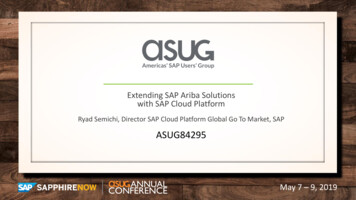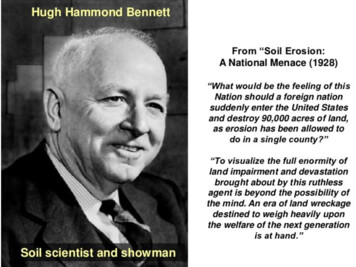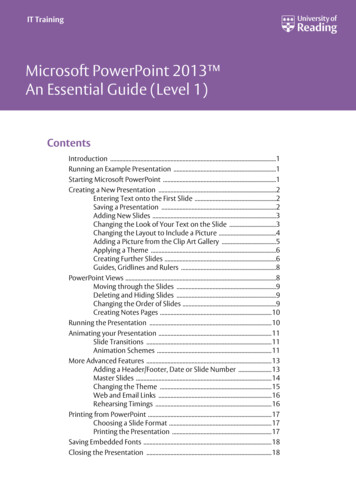Transcription
3DS.COM Dassault Systèmes Confidential Information 3/23/2018 ref.: 3DS Document 2015CATIA V5-6R2018Added Values (Detailed)
CATIA V5-6R2018 Release Value Synthesis – Key Messages1.Global collaborative innovation3.3DS.COM/CATIA Dassault Systèmes Confidential Information 3/23/2018 ref.: 3DS Document 2015Improved 3D Master & Drafting SolutionsImproved Usability & Productivity, Support of ISO 2553:2013standard allowing to define two different systems for weldingsymbols2D Layout for 3D DesignCallout size and position enhancementPosition and orientation view links3D Functional TolerancingCopy/Paste as result with link of FTA featuresAnnotation sketch2.Single PLM platform for IP managementV5-6R2018 and 3DEXPERIENCE R2018x compatibilityEnable co-design from interactive session between V5 and3DEXPERIENCE across the supply chain4.Ready to use PLM business processesMechanical Domain:Improved Part Design capabilities; Chamfer, Hole,Sketcher, User PatternNew Product: Stamping Die Face DesignCATIA Imagine & Shape leap forward- New capabilities: Manipulation Laws , Matching,SelectionNew Product: Composites Forming PartShape Domain:Improved Generative Shape Design Capabilities:Diablo, Silhouette, Healing, Remove Face .Manufacturing process:Adaptive Concentric Milling5. Lower Cost of ownershipImproved freeform modeling FreeStyle & CATIAIcem capabilities; Control Points, MatchingConstraints, Patch from Curves, Parallel Commands,Styling Fillet .V5-6R2018 and 3DEXPERIENCE R2018x coexistenceenhancements- Part Design, Generative Shape Design, Composites,Interactive Drafting, Stamping Die Face.Enhanced Products: 21 Extended Highlights: 912NewAccelerates the design offormed Composites parts withscalable validation levelsNewDesign die surfaces in the context ofstamping die tooling design processLifelike experienceComposite Engineering extended capabilities to supportcomposite processes: Limit Contour, Stacking Management,Producability .
Portfolios evolution CATIA V5 & CATIA V5 PLM Express3DS.COM/CATIA Dassault Systèmes Confidential Information 3/23/2018 ref.: 3DS Document 2015Domain3 Summary of targeted highlights# Enhanced Products: 21# GA External Highlights: 91Drafting & 3DMasterInfrastructureMechanicalDomainDrafting & 3D MasterNumber of Productsenhanced per al7Resources Programming1Shape8ShapeProducts enhanced in this domain# ofEnhancementsper productFT1 - CATIA - 3D FUNCTIONAL TOLERANCING & ANNOTATION 1 Product4FTA - CATIA - 3D FUNCTIONAL TOLERANCING & ANNOTATION 2 Product6ID1 - CATIA - INTERACTIVE DRAFTING 1 Product6LO1 - CATIA - 2D LAYOUT for 3D DESIGN 1 Product16GDR - CATIA - GENERATIVE DRAFTING 2 Product1CCV - CATIA - CORE & CAVITY DESIGN 2 Product11CPD - CATIA - Composites Design 3 Product1CPE - CATIA - COMPOSITES ENGINEERING 2 Product6CPM - CATIA - COMPOSITES DESIGN for MANUFACTURING 2 Product4FR1 - CATIA - PART DESIGN FEATURES RECOGNITION 1 Product1MTD - CATIA - MOLD TOOLING DESIGN 2 Product1PD1 - CATIA - PART DESIGN 1 Product7PMG - CATIA - PRISMATIC MACHINING 2 Product1ABT - CATIA - AUTOMOTIVE BODY IN WHITE TEMPLATES 2 Product1FS1 - CATIA - FREESTYLE SHAPER 1 Product1FSS - CATIA - FREESTYLE SHAPER 2 Product7GS1 - CATIA - GENERATIVE SHAPE DESIGN 1 Product3GSD - CATIA - GENERATIVE SHAPE DESIGN 2 Product3GSO - CATIA - GENERATIVE SHAPE OPTIMIZER 2 Product1ICM - CATIA - ICEM SHAPE DESIGN CENTER 2 Product7IMA - CATIA - Imagine & Shape 2 Product3
3DS.COM/CATIA Dassault Systèmes Confidential Information 3/23/2018 ref.: 3DS Document 2015Portfolios evolution CATIA V5 & CATIA V5 PLM Express4 Packaging updateNew CATIA V5 Products TDF - CATIA - STAMPING DIE FACE DESIGN 2 Product – GA (General Availability) CCF - CATIA - COMPOSITES FORMING PART 2 Product – CA (Controlled Availability)Product added to CATIA V5 Configuration TDF - CATIA - STAMPING DIE FACE DESIGN 2 Product added to XL2 - CATIA - All-in-One Marketing EAR 2 Configuration CCF - CATIA - COMPOSITES FORMING PART 2 Product added to XL2 - CATIA - All-in-One Marketing EAR 2 ConfigurationProduct / Package withdrawn CAT3DX-P - CATIA V5 PLM Express on 3D Experience Extended
3DS.COM Dassault Systèmes Confidential Information 3/23/2018 ref.: 3DS Document 20143D Master & Drafting SolutionsV5-6R2018 Added Values
CATIA 3D Master & Drafting Solutions overview3DS.COM/CATIA Dassault Systèmes Confidential Information 3/23/2018 ref.: 3DS Document 2015Conceptual & preliminary design2D Layout for 3D Design – LO12D Master product definitionDrafting – ID1, GDR2D Master3D Master product definition 2D Layout for 3D Design – LO1 3D Functional Tolerancing &Annotation – FTAProduct 3D review Power by 3DExperience review DMU Tolerancing review – DT1 3DVIA & CATIA (free) Players 3D Insight – I3D3D MasterSpecify the productDefine the productCapitalize/Exchange/Archive6Product 2D presentation Drafting – ID1, GDR 2D Layout Browser – LO0Present/Review the productShare/Document/Consume
3DS.COM/CATIA Dassault Systèmes Confidential Information 3/23/2018 ref.: 3DS Document 2015CATIA 3D Master & Drafting Solutions7 V5-6R2018 Interactive Drafting – 28 Added Values5 Added Values2D Layout for 3D Design 14 Added Values 3D Functional Tolerancing & Annotation 9 Added Values
3DS.COM Dassault Systèmes Confidential Information 3/23/2018Interactive DraftingV5-6R2018 Added Values
3DS.COM/CATIA Dassault Systèmes Confidential Information 3/23/2018 ref.: 3DS Document 2015Interactive Drafting V5-6R2018 Added Values Annotation move Undo-Redo log Actions on annotation: Moving annotation,Stretching text,Resizing text,Sliding text,Indicating a movable datum.Actions on leader: 9Additional support of Undo/Redo steps creation during particular annotation manipulations:Moving leader,Resizing leader attachment,Moving leader anchor point.Display of the action in “Undo with history” dedicated dialog box.
3DS.COM/CATIA Dassault Systèmes Confidential Information 3/23/2018 ref.: 3DS Document 2015Interactive Drafting V5-6R2018 Added Values10 Annotation placement Capability to avoid Annotation placement controlled by hot points (default attachment points).New dedicated option proposed in following tab-pages: Mechanical/Drafting/Annotation and Dress-Up,Mechanical/3D Functional Tolerancing and Annotations/Annotation,Infrastructure/3D Annotations Infrastructure/Annotation.
3DS.COM/CATIA Dassault Systèmes Confidential Information 3/23/2018 ref.: 3DS Document 2015Interactive Drafting V5-6R2018 Added Values11 Table auto-flip Support of Table mirroring for automatic Table text content flip: New Table “Mirroring” property in “Text” tab-page, Default property behavior managed by standard style Styles Table Default Mirroring.new entry.
3DS.COM/CATIA Dassault Systèmes Confidential Information 3/23/2018 ref.: 3DS Document 2015Interactive Drafting V5-6R2018 Added Values12 Scaling of arrows Support of Arrow extremities scaling: Arrow extremities cannow be scaled according to View scale, New Arrow “Apply scale” property, Default property behavior managed by standard style new entry. Styles Arrow Default Apply Scale On Extremities.
3DS.COM/CATIA Dassault Systèmes Confidential Information 3/23/2018 ref.: 3DS Document 2015Interactive Drafting V5-6R2018 Added Values13 Support of ISO 2553:2013 (welding symbols) - 1/2 Support of ISO 2553:2013 standard allowing to define twodifferent systems for welding symbols: System A,System B.New standard entry (with illustration) to specify the system todisplay welding symbols.Full support of standard switch.
3DS.COM/CATIA Dassault Systèmes Confidential Information 3/23/2018 ref.: 3DS Document 2015Interactive Drafting V5-6R2018 Added Values14 Support of ISO 2553:2013 (welding symbols) - 2/2 Support of ISO 2553:2013 standard defining new presentation ofwelding symbols: New Weld size and Weld length text editors,New welding symbols representations,Possible second pair of elementary/supplementary welding symbols,Text inside Plug welding symbol,Text upper elementary/supplementary/finishing welding symbols,New staggered intermittent welding symbol representation,Engineering symbols in welding symbol text zones.New UI for easy and quick definition of welding symbols: Dynamic definition inside a new panel
3DS.COM Dassault Systèmes Confidential Information 3/23/20182D Layout for 3D DesignV5-6R2018 Added Values
3DS.COM/CATIA Dassault Systèmes Confidential Information 3/23/2018 ref.: 3DS Document 20152D Layout for 3D Design V5-6R2018 Added Values Annotation move Undo-Redo log Actions on annotation: Moving annotation,Stretching text,Resizing text,Sliding text,Indicating a movable datum.Actions on leader: 16Additional support of Undo/Redo steps creation during particular annotation manipulations:Moving leader,Resizing leader attachment,Moving leader anchor point.Display of the action in “Undo with history” dedicated dialog box.
3DS.COM/CATIA Dassault Systèmes Confidential Information 3/23/2018 ref.: 3DS Document 20152D Layout for 3D Design V5-6R2018 Added Values17 Annotation placement Capability to avoid Annotation placement controlled by hot points (default attachment points).New dedicated option proposed in following tab-pages: Mechanical/Drafting/Annotation and Dress-Up,Mechanical/3D Functional Tolerancing and Annotations/Annotation,Infrastructure/3D Annotations Infrastructure/Annotation.
3DS.COM/CATIA Dassault Systèmes Confidential Information 3/23/2018 ref.: 3DS Document 20152D Layout for 3D Design V5-6R2018 Added Values18 Table auto-flip Support of Table mirroring for automatic Table text content flip: New Table “Mirroring” property in “Text” tab-page, Default property behavior managed by standard style Styles Table Default Mirroring.new entry.
3DS.COM/CATIA Dassault Systèmes Confidential Information 3/23/2018 ref.: 3DS Document 20152D Layout for 3D Design V5-6R2018 Added Values19 Scaling of arrows Support of Arrow extremities scaling: Arrow extremities cannow be scaled according to View scale, New Arrow “Apply scale” property, Default property behavior managed by standard style new entry. Styles Arrow Default Apply Scale On Extremities.
3DS.COM/CATIA Dassault Systèmes Confidential Information 3/23/2018 ref.: 3DS Document 20152D Layout for 3D Design V5-6R2018 Added Values20 Support of ISO 2553:2013 (welding symbols) - 1/2 Support of ISO 2553:2013 standard allowing to define twodifferent systems for welding symbols: System A,System B.New standard entry (with illustration) to specify the system todisplay welding symbols.Full support of standard switch.
3DS.COM/CATIA Dassault Systèmes Confidential Information 3/23/2018 ref.: 3DS Document 20152D Layout for 3D Design V5-6R2018 Added Values21 Support of ISO 2553:2013 (welding symbols) - 2/2 Support of ISO 2553:2013 standard defining new presentation ofwelding symbols: New Weld size and Weld length text editors,New welding symbols representations,Possible second pair of elementary/supplementary welding symbols,Text inside Plug welding symbol,Text upper elementary/supplementary/finishing welding symbols,New staggered intermittent welding symbol representation,Engineering symbols in welding symbol text zones.New UI for easy and quick definition of welding symbols: Dynamic definition inside a new panel
3DS.COM/CATIA Dassault Systèmes Confidential Information 3/23/2018 ref.: 3DS Document 20152D Layout for 3D Design V5-6R2018 Added Values22 3DTags integration 2D Layout new support of 3DTag feature: 2D Layout visualization filters: Ability to select a 3DTag,Management of 3DTag visibility in 2D Layout viewbackground (visibility, low intensify, pick properties). 2D Layout view generation in a drawing:New dedicated Generative View Style to support 3DTaggeneration from 2D Layout to a drawing,Similar 3DTag representation as in 2D Layout view backgroundwhen the 2D Layout view is generated in a drawing.
3DS.COM/CATIA Dassault Systèmes Confidential Information 3/23/2018 ref.: 3DS Document 20152D Layout for 3D Design V5-6R2018 Added Values23 Rendering style per view Homogeneous customize rendering style panel with direct apply (no more Apply button)New visual feedback to warn User that a rendering style defined on the view cannot bevisualized (view feature mask).
3DS.COM/CATIA Dassault Systèmes Confidential Information 3/23/2018 ref.: 3DS Document 20152D Layout for 3D Design V5-6R2018 Added Values Callout size and positionBetter callout size default computation: independent from the resulting View supportplane axis system. Better callout default position: Translation mode: Callout extremities position modification along callout direction,Shift key to snap a callout extremity position on the grid of its view,Ctrl key to move a callout extremity and the second callout extremity in the opposite direction.Free manipulation mode: 24New offset considered from initial callout position in case of non-perpendicular callout, initializedaccording to the resulting View bounding box,Dedicated manipulators to modify default offset proposal:Callout extremities position modification along thecallout direction, and callout offset modification,Callout position modification: overall callout translationin a direction perpendicular to the calloutShift key to snap a calloutextremity position or calloutposition on the grid of its view.New dedicated option to controlautomatic default positioning ofnon-perpendicular callout.
3DS.COM/CATIA Dassault Systèmes Confidential Information 3/23/2018 ref.: 3DS Document 20152D Layout for 3D Design V5-6R2018 Added Values25 View from planar face reference Creation of a view with associati
CATIA V5-6R2018 Release Value Synthesis –Key Messages 1. Global collaborative innovation 2. Lifelike experience 3. Single PLM platform for IP management 4. Ready to use PLM business processes 5. Lower Cost of ownership Mechanical Domain: Improved Part Design capabilities; Chamfer, Hole, Sketcher, User Pattern Manufacturing process: Adaptive Concentric Milling CATIA Imagine & Shape