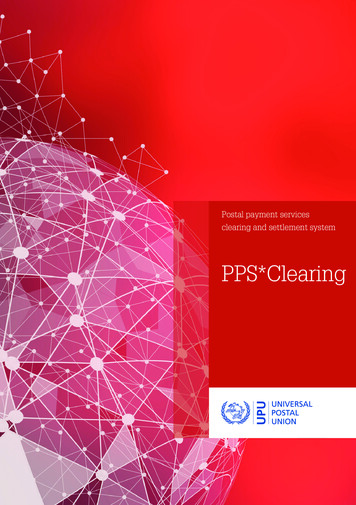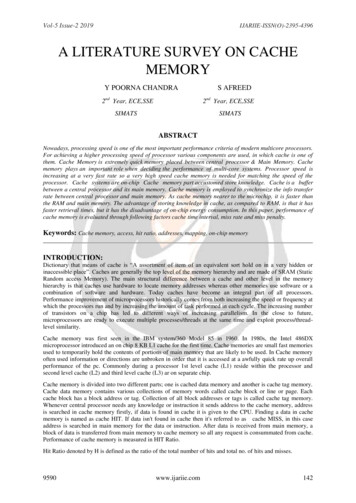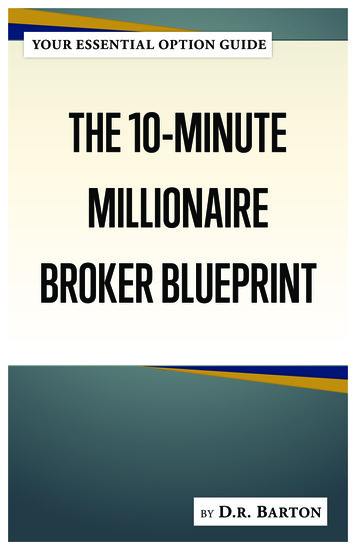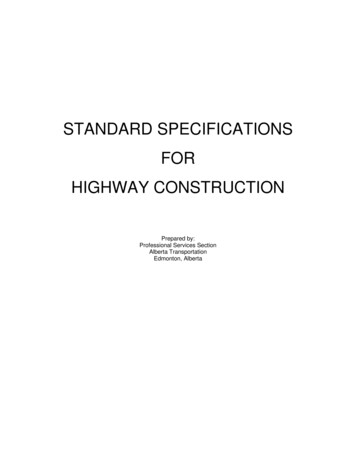Transcription
CLEARING CACHEClearing Cache .2How cache & cookies work .2Google Chrome. .3Mozilla Firefox .4Internet Explorer .5Microsoft Edge.6Safari .71
CLEARING CACHEWhen you use a browser, it saves some information from websites in its cache and cookies.Clearing them fixes certain problems, such as loading or formatting issues on sites.HOW CACHE & COOKIES WORK Cookies are files created by sites that you visit. They make your online experience easier bysaving browsing data.The cache remembers parts of pages, such as images, to help them open faster during your nextvisit.Cache & Cookies2
GOOGLE CHROME.1. On your computer, open Chrome.2.3.4.5.6.3At the top right, click More .Click More tools and then Clear browsing data.At the top, choose a time range. To delete everything, select All time.Next to "Cookies and other site data" and "Cached images and files," check the boxes.Click Clear data.
MOZILLA FIREFOX1.2.3.4.4Click the More button.Then click Options.Click on Privacy & Security.Click Clear Data on Cookies an Site Data.
INTERNET EXPLORER1.2.3.4.5.5Click the gear button.Click on Safety.Then click on Delete browsing history Select Temporary Internet files and website files.Click Delete.
MICROSOFT EDGE.1.2.3.4.Click More.Click Settings.Choose what to clear.Select “Browsing history”, “Cookies and saved website data” and “Cached data andfiles”.5. Click clear.6
SAFARI1. Click the "Safari" menu.At the top of the screen, click the main Safari menu.2. Click the "Reset Safari" itemThis will open the Safari menu. One of the menu items is Reset Safari. Click this and you willsee a list of things you can clear from Safari.7
3. Choose what to delete and click "Reset"Now you'll see a list of things you can choose to clear from Safari. Check or uncheck the boxesdepending on what you want to clear.8
CLEARING CACHE When you use a browser, it saves some information from websites in its cache and cookies. Clearing them fixes certain problems, such as loading or formatting issues on sites. HOW CACHE & COOKIES WORK Cookies are files created by sites that you visit. They make your online experience easier by saving browsing data.