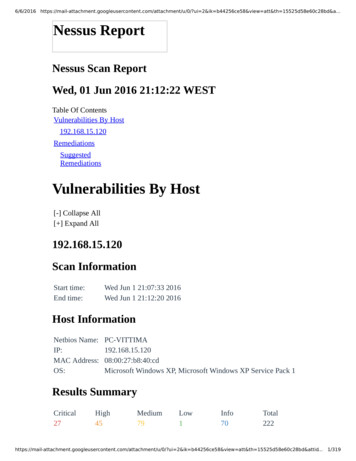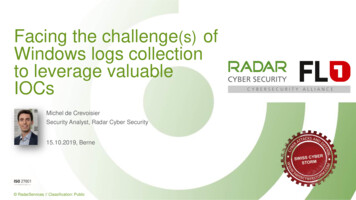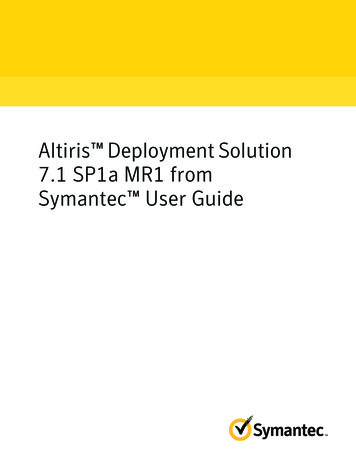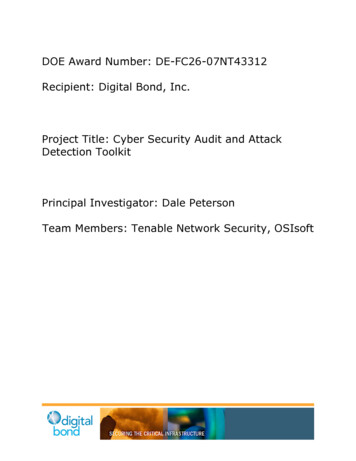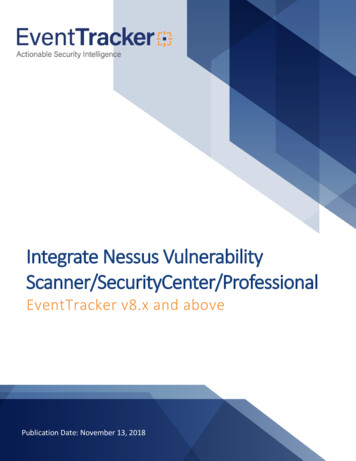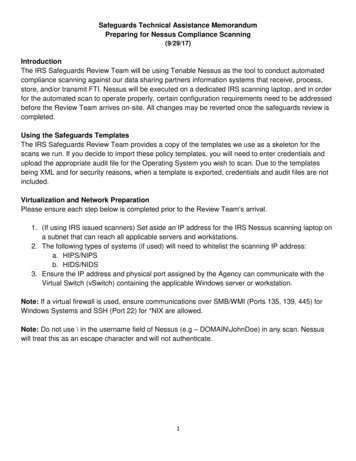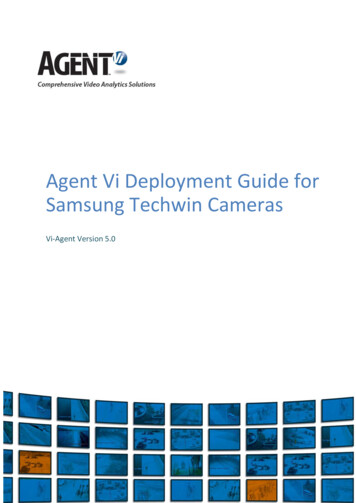Transcription
Nessus AgentLarge Scale Deployment GuideLast Revised: July 20, 2022
Table of ContentsIntroduction3System Requirements4Deployment Strategy5Scan Profile Strategy6Agent Groups10Scan Staggering12Deployment Mechanism14Logging15Agent Deployment Checklist16Appendix17Troubleshooting18Port Requirements19Additional Documentation21Copyright 2022 Tenable, Inc. All rights reserved. Tenable, Tenable.io, Tenable Network Security, Nessus, SecurityCenter, SecurityCenter Continuous View and Log Correlation Engine are registered trademarks of Tenable,Inc. Tenable.sc, Tenable.ot, Lumin, Indegy, Assure, and The Cyber Exposure Company are trademarks of Tenable, Inc. All other products or services are trademarks of their respective
IntroductionFor customers that plan on deploying a multitude of Nessus Agents across their environment, alarge scale deployment strategy is required to ensure all Nessus Agents are continuously active andstay connected to Tenable.io or Nessus Manager.Copyright 2022 Tenable, Inc. All rights reserved. Tenable, Tenable.io, Tenable Network Security, Nessus, SecurityCenter, SecurityCenter Continuous View and Log Correlation Engine are registered trademarks of Tenable,Inc. Tenable.sc, Tenable.ot, Lumin, Indegy, Assure, and The Cyber Exposure Company are trademarks of Tenable, Inc. All other products or services are trademarks of their respective
System RequirementsDocument NameNessus Agent Hardware RequirementsNessus Agent Software RequirementsDataflow RequirementsCopyright 2022 Tenable, Inc. All rights reserved. Tenable, Tenable.io, Tenable Network Security, Nessus, SecurityCenter, SecurityCenter Continuous View and Log Correlation Engine are registered trademarks of Tenable,Inc. Tenable.sc, Tenable.ot, Lumin, Indegy, Assure, and The Cyber Exposure Company are trademarks of Tenable, Inc. All other products or services are trademarks of their respective
Deployment StrategyIt is possible to deploy agents utilizing software capable of pushing agents through the network.The following diagram illustrates the architecture of a large scale deployment using third-party software:Additionally, you should deploy batches of agents over a period of 24 hours when deploying a largeamount of agents. This prevents the agents from attempting a full plugin set update at the sametime. After an agent is initially installed and gets its first plugin update, it sets its timer to attemptthe next update 24 hours from that time. As a result, if you deploy 10,000 agents all at once, all ofthose agents would attempt a full plugin set download at the same time each day, resulting in anexcessive amount of bandwidth utilization.Copyright 2022 Tenable, Inc. All rights reserved. Tenable, Tenable.io, Tenable Network Security, Nessus, SecurityCenter, SecurityCenter Continuous View and Log Correlation Engine are registered trademarks of Tenable,Inc. Tenable.sc, Tenable.ot, Lumin, Indegy, Assure, and The Cyber Exposure Company are trademarks of Tenable, Inc. All other products or services are trademarks of their respective
Scan Profile StrategyBefore you deploy agents, develop a scanning strategy that best fits your environment.Document NameTenable Scan Strategy - Tenable Professional ServicesThe following are examples on how to build agent scans around an applicable scan strategy.Operating System Scan strategyThe following strategy is useful if your scanning strategy is based off of the operating system of anasset.Basic Agent Scan - LinuxIn this example, a scan is created based on the Basic Agent Scan template, and is assigned thegroup Amazon Linux, CentOS, and Red Hat. This scan will only scan these assets.Basic Agent Scan - WindowsIn this example, a scan is created based on the Basic Agent Scan template, and is assigned thegroup Windows. This scan will only scan Windows assets.Copyright 2022 Tenable, Inc. All rights reserved. Tenable, Tenable.io, Tenable Network Security, Nessus, SecurityCenter, SecurityCenter Continuous View and Log Correlation Engine are registered trademarks of Tenable,Inc. Tenable.sc, Tenable.ot, Lumin, Indegy, Assure, and The Cyber Exposure Company are trademarks of Tenable, Inc. All other products or services are trademarks of their respective
Asset Type or Location Scan StrategyThe following strategy is useful if your scanning strategy is based off of the asset type or locationof an asset.Basic Agent Scan - Production ServersIn this example, a scan is created a scan based on the Basic Agent Scan template, and is assignedthe group Production Servers. This scan will only scan production server assets.Basic Agent Scan - WorkstationsIn this example, a scan is created based on the Basic Agent Scan template, and is assigned thegroup Workstations. This scan will only scan workstation assets.Copyright 2022 Tenable, Inc. All rights reserved. Tenable, Tenable.io, Tenable Network Security, Nessus, SecurityCenter, SecurityCenter Continuous View and Log Correlation Engine are registered trademarks of Tenable,Inc. Tenable.sc, Tenable.ot, Lumin, Indegy, Assure, and The Cyber Exposure Company are trademarks of Tenable, Inc. All other products or services are trademarks of their respective
Note: Workstation scans may want to be configured for longer scan windows, as most organizations cannot guarantee when these systems will be online (as opposed to servers which are typically on 24/7).Basic Agent Scan - Internal DMZIn this example, a scan is created based on the Basic Agent Scan template, and is assigned thegroup Internal DMZ. This scan will only scan internal DMZ assets.Basic Agent Scan - External DMZIn this example, a scan is created based on the Basic Agent Scan template, and is assigned thegroup External DMZ. This scan will only scan external DMZ assets.Copyright 2022 Tenable, Inc. All rights reserved. Tenable, Tenable.io, Tenable Network Security, Nessus, SecurityCenter, SecurityCenter Continuous View and Log Correlation Engine are registered trademarks of Tenable,Inc. Tenable.sc, Tenable.ot, Lumin, Indegy, Assure, and The Cyber Exposure Company are trademarks of Tenable, Inc. All other products or services are trademarks of their respective
Copyright 2022 Tenable, Inc. All rights reserved. Tenable, Tenable.io, Tenable Network Security, Nessus, SecurityCenter, SecurityCenter Continuous View and Log Correlation Engine are registered trademarks of Tenable,Inc. Tenable.sc, Tenable.ot, Lumin, Indegy, Assure, and The Cyber Exposure Company are trademarks of Tenable, Inc. All other products or services are trademarks of their respective
Agent GroupsTenable recommends that you size agent groups appropriately, particularly if you are managingscans in Nessus Manager or Tenable.io and then importing the scan data into Tenable.sc. You cansize agent groups when you manage agents in Nessus Manager or Tenable.io.The more agents that you scan and include in a single agent group, the more data that the managermust process in a single batch. The size of the agent group determines the size of the .nessus filethat must be imported into Tenable.sc. The .nessus file size affects hard drive space and bandwidth.Group SizingProductAgents Assigned per GroupTenable.ioUnlimited agents per group if not sending to Tenable.sc1,000 agents per group if sending to Tenable.scNessus ManagerUnlimited agents per group if not sending to Tenable.sc20,000 agents per group if sending to Tenable.scNessus ManagerUnlimited since scans are automatically broken up as appropriate by sep-Clustersarate child nodes.Caution: If you scan multiple groups of agents in a single scan, the total number of agents per scan mightnot match the total number of agents per group. For example, if you have three groups of 750 agents inTenable.io, all in one scan, then data for 2,250 agents would be imported into Tenable.sc at one time andmay overwhelm it.Group TypesBefore you deploy agents to your environment, create groups based on your scanning strategy.The following are example group types:Operating SystemCopyright 2022 Tenable, Inc. All rights reserved. Tenable, Tenable.io, Tenable Network Security, Nessus, SecurityCenter, SecurityCenter Continuous View and Log Correlation Engine are registered trademarks of Tenable,Inc. Tenable.sc, Tenable.ot, Lumin, Indegy, Assure, and The Cyber Exposure Company are trademarks of Tenable, Inc. All other products or services are trademarks of their respective
Asset Type or LocationYou can also add agents to more than one group if you have multiple scanning strategies.Copyright 2022 Tenable, Inc. All rights reserved. Tenable, Tenable.io, Tenable Network Security, Nessus, SecurityCenter, SecurityCenter Continuous View and Log Correlation Engine are registered trademarks of Tenable,Inc. Tenable.sc, Tenable.ot, Lumin, Indegy, Assure, and The Cyber Exposure Company are trademarks of Tenable, Inc. All other products or services are trademarks of their respective
Scan StaggeringDue to the amount of data that goes across your network, it is beneficial to set each scan at different times of the day and week in order to reduce network load and/or bandwidth consumption.In the following example, your scan runs at the same time on the same day, once a week.The first thing you should set is a scan window for the scan. A scan window sets the amount of timeduring which an agent must report.Scan WindowScan ScheduleSet the scan frequency, start time, timezone, and day. For example, this scan is scheduled to runevery Monday at 1:00 a.m.The scan window is set for 3 hours, and the scan starts every Monday at 1:00 a.m. You can now setthe second scan for 4:00 a.m.Copyright 2022 Tenable, Inc. All rights reserved. Tenable, Tenable.io, Tenable Network Security, Nessus, SecurityCenter, SecurityCenter Continuous View and Log Correlation Engine are registered trademarks of Tenable,Inc. Tenable.sc, Tenable.ot, Lumin, Indegy, Assure, and The Cyber Exposure Company are trademarks of Tenable, Inc. All other products or services are trademarks of their respective
Scan WindowScan ScheduleAgent Check-inAgents check in every 30 seconds to 2,000 seconds ( 33 minutes) for jobs. Agents also check in noless than 24 hours since their last job check-in for version and plugin updates. Once checked in, theagent will begin its scan job. After the scan job completes, the agent starts uploading its results. Ifthe agent does not finish its scan and upload the results within the scan window, Tenable.io and/orNessus Manager does not receive the scan results.Copyright 2022 Tenable, Inc. All rights reserved. Tenable, Tenable.io, Tenable Network Security, Nessus, SecurityCenter, SecurityCenter Continuous View and Log Correlation Engine are registered trademarks of Tenable,Inc. Tenable.sc, Tenable.ot, Lumin, Indegy, Assure, and The Cyber Exposure Company are trademarks of Tenable, Inc. All other products or services are trademarks of their respective
Deployment MechanismFor automation purposes, it is possible to assign agents to groups during the deployment phase byusing the following arguments:Sample Commands (single group)These commands are for assigning agents to only one group.OperatingSystemLinuxCommand/opt/nessus agent/sbin/nessuscli agent link --key apikey -groups "Group Name" --host hostname --port 443Windowsmsiexec /i NessusAgent- version -x64.msi NESSUS GROUPS "GroupName" NESSUS SERVER "hostname:443" NESSUS KEY apikey /qnSample Commands (multiple groups)These commands are for assigning agents to multiple groups.OperatingSystemLinuxCommand/opt/nessus agent/sbin/nessuscli agent link --key apikey -groups "group 1, group 2, group 3" --host hostname --port 443Windowsmsiexec /i NessusAgent- version -x64.msi NESSUS GROUPS "group1, group 2, group 3" NESSUS SERVER "hostname:443" NESSUS KEYY apikey /qnYou can use these arguments with third-party agent deployment software such as SCCM, Powershell, Group Policy, Python, etc. to fully automate the deployment of Nessus Agents.Note: Each agent has an initial plugin update size requirement of 44 MB. Afterward, the agent gets pluginupdates regularly in increments.Copyright 2022 Tenable, Inc. All rights reserved. Tenable, Tenable.io, Tenable Network Security, Nessus, SecurityCenter, SecurityCenter Continuous View and Log Correlation Engine are registered trademarks of Tenable,Inc. Tenable.sc, Tenable.ot, Lumin, Indegy, Assure, and The Cyber Exposure Company are trademarks of Tenable, Inc. All other products or services are trademarks of their respective
LoggingLogs for a Nessus Agent can be located at the following locations per operating system.Operating SystemLog LocationWindowsC:\ProgramData\Tenable\Nessus Agent\nessus\logsLinux/opt/nessus /var/nessus/logsCopyright 2022 Tenable, Inc. All rights reserved. Tenable, Tenable.io, Tenable Network Security, Nessus, SecurityCenter, SecurityCenter Continuous View and Log Correlation Engine are registered trademarks of Tenable,Inc. Tenable.sc, Tenable.ot, Lumin, Indegy, Assure, and The Cyber Exposure Company are trademarks of Tenable, Inc. All other products or services are trademarks of their respective
Agent Deployment ChecklistBefore deploying Nessus Agents to production networks, deploy using the following checklist totest devices and networks:1. Identify the operating systems where you will be deploying agents.2. Download the agent installation files for each operating system from https://www.tenable.com/downloads.3. Deploy agents in small test groups to assets using third-party software.4. During agent deployment, monitor the bandwidth utilization for the network and internet usingthird-party software. Use this information to avoid times of high bandwidth utilization duringagent deployments.5. Log in to Tenable.io or Nessus Manager and ensure each agent is connected and showing thestatus Online.6. If your automated deployment solution put each agent in agent groups during the deploymentprocess, ensure each agent is in the appropriate agent group.7. Set up test scans with the Basic Agent Scan policy and target the scans toward your testdeployment assets.8. While the scan is running, monitor your bandwidth utilization using third-party software.9. After tests are complete, use this checklist and the information you gathered to determinethe best strategy to deploy agents to production networks.Copyright 2022 Tenable, Inc. All rights reserved. Tenable, Tenable.io, Tenable Network Security, Nessus, SecurityCenter, SecurityCenter Continuous View and Log Correlation Engine are registered trademarks of Tenable,Inc. Tenable.sc, Tenable.ot, Lumin, Indegy, Assure, and The Cyber Exposure Company are trademarks of Tenable, Inc. All other products or services are trademarks of their respective
AppendixlTroubleshootinglAdditional DocumentationCopyright 2022 Tenable, Inc. All rights reserved. Tenable, Tenable.io, Tenable Network Security, Nessus, SecurityCenter, SecurityCenter Continuous View and Log Correlation Engine are registered trademarks of Tenable,Inc. Tenable.sc, Tenable.ot, Lumin, Indegy, Assure, and The Cyber Exposure Company are trademarks of Tenable, Inc. All other products or services are trademarks of their respective
TroubleshootingAgent linking key has changed.If the Agent linking key has been changed, use the following instructions to relink each agent withthe new erence/Content/LocalAgentsCommands.htmAgent shows offline in Tenable.io and/or Nessus Manager, but the agent is installedon the asset.1. Ensure the Nessus Agent service is started.2. Ensure the linked key has not changed.3. Ensure all firewalls in between the asset and Tenable.io and/or Nessus Manager are allowingport 443.Agent install is reporting an error during install.1. Ensure that virus protection software is not preventing the Nessus Agent from installing.2. Ensure that no permission issues are preventing the install from occurring.Copyright 2022 Tenable, Inc. All rights reserved. Tenable, Tenable.io, Tenable Network Security, Nessus, SecurityCenter, SecurityCenter Continuous View and Log Correlation Engine are registered trademarks of Tenable,Inc. Tenable.sc, Tenable.ot, Lumin, Indegy, Assure, and The Cyber Exposure Company are trademarks of Tenable, Inc. All other products or services are trademarks of their respective
Port RequirementsPortTraffic fromTraffic toPurposeTCP 443Standalone Nes-Tenable (plugins.nessus.org,Update pluginssus or Nessusplugins-cus-Managertomers.nessus.org, or plugins-us.nessus.org)TCP 443Nessus AgentsNote: Offlineupdates are alsoavailable if NessusManager does nothave internetaccess.Tenable.io (*.cloud.ten-Pull plugin updatesable.com)and scan configurations; pushscan resultsTCP 443Tenable.scTenable.io (cloud.ten-Push scan con-able.com, downloads-figurations and pullagent.cloud.tenable.com,scan resultsuploads-agent.cloud.tenable.com)TCP 8834 (cus-Managementtomizable)WorkstationNessus or Nessus ManagerNessus or NessusManager Administrative GUITCP 8834 (cus-Nessus AgentsNessus Managertomizable)Pull plugin updatesand scan configurations; pushscan resultsTCP 8834 (customizable)Tenable.scNessusPush plugin updatesand scan configurations; pullscan resultsCopyright 2022 Tenable, Inc. All rights reserved. Tenable, Tenable.io, Tenable Network Security, Nessus, SecurityCenter, SecurityCenter Continuous View and Log Correlation Engine are registered trademarks of Tenable,Inc. Tenable.sc, Tenable.ot, Lumin, Indegy, Assure, and The Cyber Exposure Company are trademarks of Tenable, Inc. All other products or services are trademarks of their respective
TCP 8834 (cus-Tenable.scNessus ManagerPull scan resultsNessusOrganization DNS ServersDNS lookupstomizable)UDP/TCP 53Copyright 2022 Tenable, Inc. All rights reserved. Tenable, Tenable.io, Tenable Network Security, Nessus, SecurityCenter, SecurityCenter Continuous View and Log Correlation Engine are registered trademarks of Tenable,Inc. Tenable.sc, Tenable.ot, Lumin, Indegy, Assure, and The Cyber Exposure Company are trademarks of Tenable, Inc. All other products or services are trademarks of their respective
Additional DocumentationDocumentNessus Agent Hardware RequirementsNessus Agent Software RequirementsNessus Agent GroupsNessuscli Agent SyntaxCopyright 2022 Tenable, Inc. All rights reserved. Tenable, Tenable.io, Tenable Network Security, Nessus, SecurityCenter, SecurityCenter Continuous View and Log Correlation Engine are registered trademarks of Tenable,Inc. Tenable.sc, Tenable.ot, Lumin, Indegy, Assure, and The Cyber Exposure Company are trademarks of Tenable, Inc. All other products or services are trademarks of their respective
gins-us.nessus.org) Updateplugins Note: Offline updatesarealso availableifNessus Managerdoesnot haveinternet access. TCP443 NessusAgents Tenable.io(*.cloud.ten-able.com) Pullpluginupdates andscancon-figurations;push scanresults TCP443 Tenable.sc Tenable.io(cloud.ten-able.com,downloads-