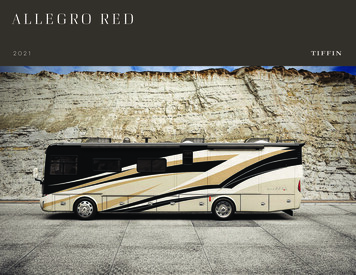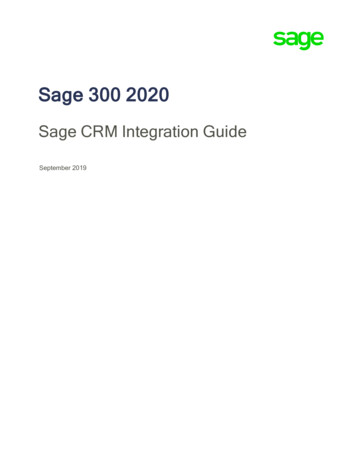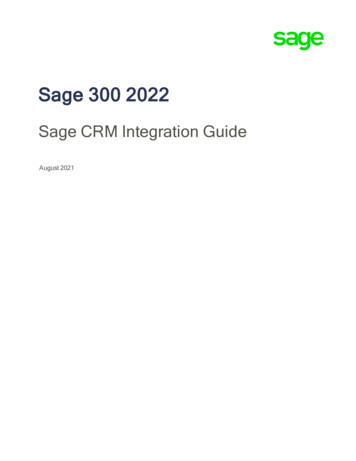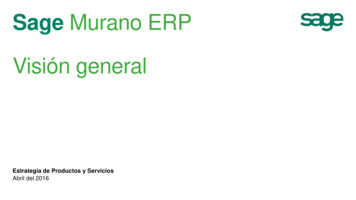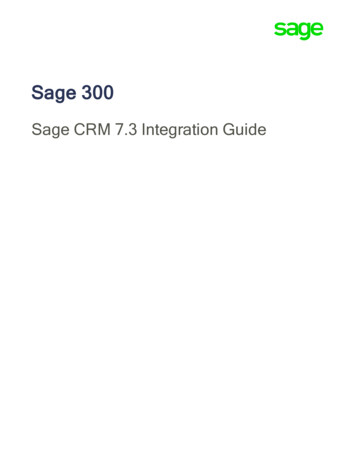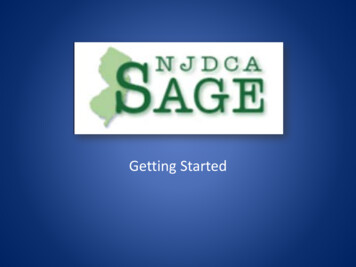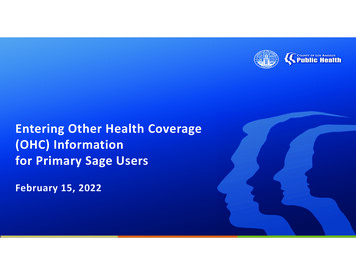
Transcription
Entering Other Health Coverage(OHC) Informationfor Primary Sage UsersFebruary 15, 2022
Overview1Review what OtherHealth Coverage(OHC) is.2Identify which OHCsrequire billing priorto billing SAPC3Demonstrate howPrimary Sage Userswill enter in OHCinformation in thepatient’s chart4Demonstrate howOHC information isentered intreatments for SAPCbilling.3
What is an OHC?OHC ISOHC IS NOTOther Health Coverage (OHC) refers to private health insurance.In most situations, OHC must be billed prior to billing Medi-CalMedical Managed Care Plans (i.e. LA Care, Healthnet, etc.)associated with CalMediconnectMedicare Part A & B ( for non-OTP services)Medicare Part C are Medicare Advantage plans or Medicare Risk,which ARE considered an OHC for all treatment providers.Providers are not permitted (by Medi-Cal regulations) to denyMedi-Cal services based upon potential third party liability. Toestablish Medi-Cal’s liability for a covered Medi-Cal service, theprovider must obtain an acceptable denial letter from the de.pdf Outpatient (non-OTP) and Residential programs can bill Medi-Medi patientsdirectly to Medi-Cal, except when a patient has Medicare Part CInstitutionalized (OHC Code “I”)- Deactivated code4
General OHC Rule for Billing“Medi-Cal eligible” is the term Medi-Cal uses for a patient whocurrently is enrolled in Medi-Cal. This is not related to the SAPCdefinition of Applying for Medi-CalMedi-Cal–eligible clients mustexhaust benefits availablethrough any other OHCavailable to the client beforethey are eligible to haveservices reimbursed throughMedi-Cal, including DMC.In general, this means thatDMC providers must [first] billOHC carriers for servicesprovided to DMC-eligibleclients that have OHC to theOHC carrier BEFORE billingDMC for those services.Providers may only bill DMCafter the OHC has adjudicatedthe claim and either denied itfor an acceptable reason (asdescribed in Alcohol and DrugPrograms (ADP) Bulletin #1101) or issued partial payment.The results of the OHCcarrier’s adjudication must bereported in the DMC claim asspecified in the applicableImplementation Guides.1.SDMC DMC Companion Guide V.1.8***NOTE*** All treatmentnt servservices, regardless of whether theservice is DMC reimbursable. I.e. Room and board must still bebilled to OHC as some OHCs may reimburse for this service.5
When is OHC not OHC for SUD?Cost-Avoided OHC & HMO Coverage Codes If a recipient's OHC code is one of the followingand the service rendered falls within the recipient'sScope of Coverage (COV) under the OHC, theprovider must advise the recipient to contact theHealth Maintenance Organization (HMO) or bill theOHC before billing.***If the patient has CalMediConnect listed in the EligibilityMessage, DHCS should not code that as OHC, unless there areother carriers D/Documents/ADP Bulletins/ADP ments/MHSUDS%20Information%20Notices/MHSUDS .pdfOHCCodeCarrierOHC forSUDAPay and chase (applies to any carrier)NoCMilitary benefits comprehensiveYESDMedicare Part D Prescription Drug CoverageNoEVision plansNoFMedicare Part C Health PlanYESGMedical paroleeYESHMultiple plans comprehensiveYESKKaiserYESLDental only policiesNoPPPO/PHP/HMO/EPO not otherwise specifiedYESQCommercial pharmacy plansNoVAny carrier other than above (inclidesmultiple coverage)YESWMultiple plans non-comprehensiveYES6
Scope of Coverage (COV) Each COV code indicates a different setof services. In addition to the OHC code, the Scope ofCoverage will provide information onwhether the claim needs to be submittedto OHC first or can be submitted directlyto Medi-Cal. If the Scope of Coverage O, I, and/or Mare not present then the OHC does notneed to billed dfService CategoryOHC forSUDPPrescriptionDruga/MedicalSuppliesNoLLong Term CareNoIHospital InpatientYesOHospital OutpatientYesMMedical and AlliedServicesYesVVision Care ServicesNoRMedicare Part DNoDDental ServicesNoCOV Code7
What is Required to Show CoveragePer DHCS OHC Provider Manual 02 When billing Medi-Cal for anyservice partially paid for or denied by the recipient’s OHC, thefollowing is required to show proof of denial or coveragelimitations with letters/EOBs included in the patient’s medicalrecord: OHC EOB or denial letter, the recipient’s letter documentingthat OHC is not available, Documentation must include:o Carrier or carrier representative name and addresso Recipient’s name or Social Security Number (SSN)o Date of letter, including date of claim and denial dateo Statement of denial, termination or amount paido Procedure or service renderedo Termination date or date of service8
When SUD is NOT a covered benefitof the OHCA copy of the original denial letter or EOB is acceptable for the samerecipient and service for a period of one year from the date of the originalEOB or denial letter.A dated statement of non-covered benefits from the carrier is alsoacceptable if it matches the insurance name and address and the recipient’sname and address.It is the provider’s responsibility to obtain a new EOB or denial letter at theend of the one-year period.Claims not accompanied by proper documentation will be ications/mastersMTP/Part2/othhlth.pdf*If a recipient changes to a different OHC, a new EOB, denialletter or dated statement of non-covered benefits is requiredfrom the new carrier.9
Determining OHC with theReal Time 270 Eligibility Check10
271 Eligibility Response- OHC Results271 Report ResultsTranslation Items 2-6 items should be viewed as thesame policy information.Patient enrolled in a Medi-Cal programWithin the Medi-Cal program, patient hasOHC that must be billed prior to claiming toSAPC.11
271 Response- OHC, Medicare and SOCState ResponseTranslationPatient enrolled in a Medi-Cal planPatient has 1034 left of Share of Cost tospend down before eligible for services to bebilled to SAPC.Patient has OHC to be billed prior to billingSAPCPatient is enrolled in Medicare Part A and PartB- If patient is under OTP LOC, then must billMedicare for service prior to SAPC12
271 Eligibility Response- Potential Full ScopeResultsTranslationOnly 1 results received from the StatePatient enrolled in a Medi-Cal programNo indication of restrictions, Share ofCost or OHC– Likely eligible for SAPC/DMC, provider stillneeds to verify county code***Notice that there are no other types ofcoverage inquiries on this record. Eachprogram/coverage type will have a new inquirytype line item to suggest additional coverage***13
Entering OHC data in Sage treatments14
Enter GeneralOHCInformation Go to the Other Health Caresection on the left-sidemenu of the Patient’s chartand Add New Record Click Add New Record15
Enter OHCInformation Complete only required fieldsindicated in RED This form only needs to becompletely once for eachpatient with OHCrequirements. Do not enter the ExpirationDate unless the OHC hasbeen terminated for thatpatient.16
Add aTreatment Go to the Treatment sectionon the left-hand menu ofthe Patient’s chart and addTreatment as usual Click Add ProfessionalClaim17
Professional Claim Details Under Funding Source, select Drug Medi-Cal (3). OHC entry is not required for Non-DMC claims. Click Add Claim18
Professional Claim Details Click Add Professional Service19
Enter TreatmentCriteriaEnter Service Information as itis typically enteredUse Date Range or MultipleDates to enter serviceswith identical claiminformation for differentdates of serviceClick Set Treatment Date20
Enter Treatment Details Enter Duration and Location as usual Enter 0 in Private Pay Amount Add/Edit Click Add Treatment(s)21
Choosing One Service or Multiple Services per ClaimReminder: Click Yes to enteradditional services for the patientClick No to return to TreatmentHistory to finish entering OHCinformation All services (Treatments) entered during the same session, for each Duplicate treatmentsetup, will show under the same Claim ID. Clicking No will start a new claim and Claim ID. Duplicating treatments will allow user to have multiple claims on the same page to enterOHC information, without having to switch screens. Examples in following slides Utilizing the Date Range or Multiple Dates feature will automatically create multipleservices per each Claim ID22
Adding OHC information to Single Service Claims Find the services that need OHC information. Click on the blue hyperlink in the Claim column***Each Claim ID (the blue hyperlink under the Claim column) hasone service attached. To enter OHC to both Services, user will haveto return to Treatment History and click each Claim IDs***23
Adding OHC information to Multiple Service Claims Find the services that need OHC information. Click on the blue hyperlink in the Claim column***The top Claim ID includes two services (bottom only hasone service) in which all OHC information can be enteredwithout returning to the Treatment History page***24
Add Claim Level COB Under Claim Level Comments click on Add COB25
Claim Level COB ONLY fill in the Other Payer Identification Code (aka the Payer ID) Leave all other fields blank. Once Other Payer Identification Code is entered click Add Claim COB26
Service Level COB To add specific adjudication to the service, click on Add COB in the Services sectionof the Treatment page.27
Multiple Services requiring OHC/COB Adjudication InformationNo COB information has been entered for any of the services below28
Service Level COB Service level COB information must be entered for each service (AKA treatment) entered for that patient. Only complete the following three fields (leave all others blank)1. Payer Identifier2. Adjudication or Payment Date3. Amount Paid (Enter 0 if the entire claim was denied with no partial payments29
Service Level COB continued Once the COB information is entered on the previous screen, users will thenenter any adjustment information for each service.30
Adding the Adjustment (Denial) When a service is denied or partially denied the adjustment information needs to be entered into each service. Enter each Claim Adjustment Reason Code received on the EOB from the OHC carrier Enter amount DENIED , (do not include sign) If service is a Presumptive Denial, enter the charge amount. The Quantity will ALWAYS be “1” Once entered, the adjustment CANNOT be edited, users can only delete theadjustment31
Verifying Billed Amount for a ServiceThe Billed Amount must be equal to theamount paid and amount denied enteredfor the Service Level COB or the claim willbe out of balance, which is not billable tothe State and will be recouped.32
Balancing the ClaimExample:Billed Amount on Treatment Details 66.00Payment amount 20Adjustment amount 15COB total 35*Claim is out of balance*Balanced Claim must equal:Amount Paid AdjustmentAmount Billed Amount33
Correcting Errors on COB or AdjustmentPlease be careful if you need to re-enter adjustment information. Users should click “DeleteAdjustment” not “Delete COB.”Clicking “Delete COB” willdelete the Service LevelCOB informationClicking “Delete Adjustment”will delete only theadjustment information34
Completed Service Level COB for One of Three Services on One ClaimClaim 1- COBand AdjustmentinformationenteredClaim 2- Only COBinfo entered, noadjustment infoClaim 3- NoCOB/adjustmentinfo3535
Generate a Bill Once all OHC information has been entered for desired services, a bill may begenerated. OHC and Non-OHC claims may be submitted on the same bill. Prioritize FY 18-19 OHC claims. Claims submitted by 2/28/2022 will be adjudicated and paid out to providers per the normalprocess. Approved claims submitted on 3/1/2022 and after for FY 18-19 will be paid at CostSettlement.36
Resources37
SAPC Links and Resources for OHCResourceLocationDescriptionProvider OHC ers/sage/finance.htmSAPC policies and billing manual for OHCrelated claimsSage Finance Training Documents andRecorded iders/sage/finance.htmSage specific Financial documents, jobaids and recorded trainings related to newSage Financial functionalitySage Provider c/providers/sage/providercommunications.htmCopies of provider communicationsseparated by fiscal year.How to Clear Chrome Browser rs/sage/system-guides.htm#Video on clearing cache in Chrome. If useris experiencing any issues with newfunctionality, clearing cache can resolvemany minor issues.Sage Help Desk Contact InformationSage Help Desk Phone Number: (855) 3462392Sage Help Desk ServiceNowPortal: https://netsmart.servicenow.com/plexussupportFor “Please describe your issue” use:OHC Claiming.In Additional Details add a specificsregarding your case.38
DHCS Links and Resources for OHCResourceLocationDescriptionDHCS OHC Resources Home Pagehttps://www.dhcs.ca.gov/services/Pages/TPLRD OCU cont.aspxGeneral landing page for OHC relatedinformation and bulletins from DHCSDHCS OHC Guidelines for Billing- Part s/mastersMTP/Part1/otherguide.pdfDetailed guidelines for how to bill andinterpret OHC for Medi-Cal Beneficiaries,including OHC type codesDHCS OHC Guidelines for Billing- Part s/mastersMTP/Part2/othhlth.pdfDetailed guidelines for how to bill andinterpret OHC for Medi-Cal Beneficiaries,including Scope of Coverage CodesDHCS ACWDL- ibility/letters/Documents/c1312%20wAttach.pdfDHCS policy related to OHCDHCS BHIN 16-034https://www.dhcs.ca.gov/formsandpubs/Do Additional DHCS policy related to OHCcuments/MHSUDS%20Information%20Notices/MHSUDS 16-064.pdf39
Programs (ADP) Bulletin #11-01) or issued partial payment. The results of the OHC carrier's adjudication must be reported in the DMC claim as specified in the applicable Implementation Guides. 1.SDMC DMC Companion Guide V.1.8 "Medi-Cal eligible" is the term Medi-Cal uses for a patient who currently is enrolled in Medi-Cal.