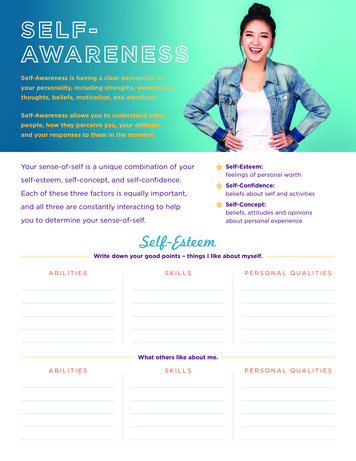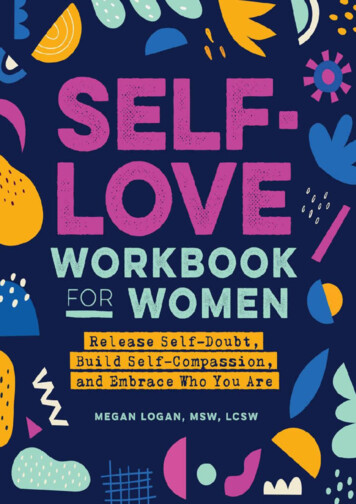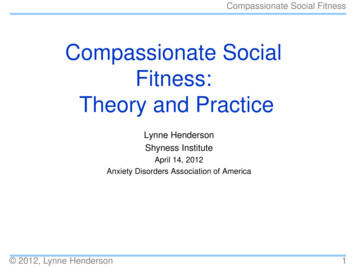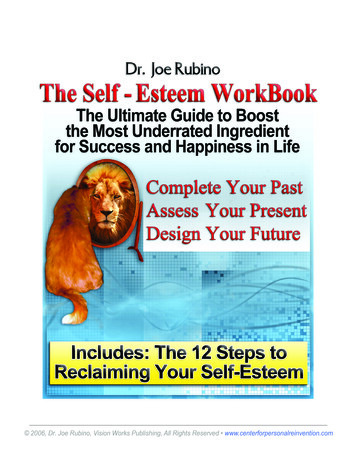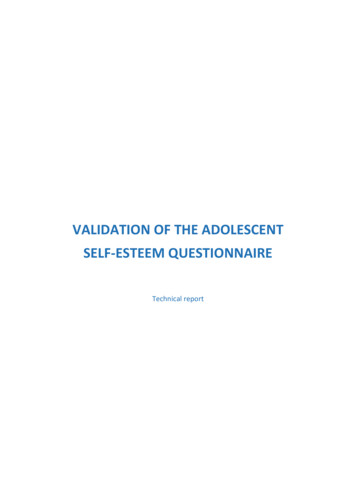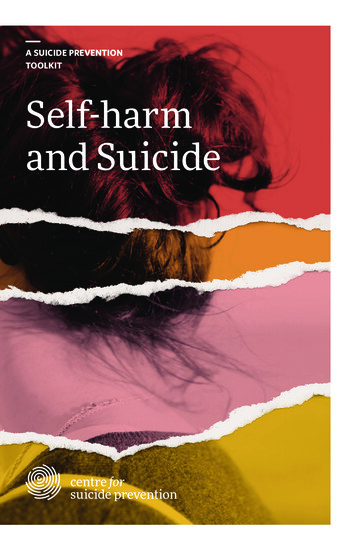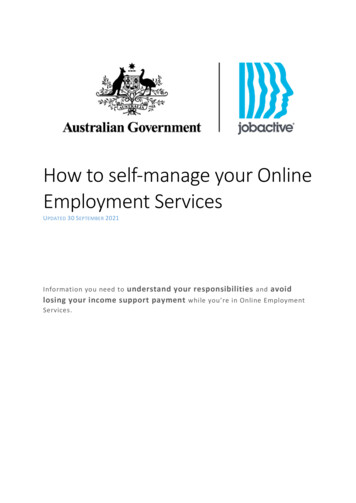
Transcription
How to self-manage your OnlineEmployment ServicesUPDATED 30 SEPTEMBER 2021Information you need to understand your responsibilities and avoidlosing your income support payment while you’re in Online EmploymentServices.
Hi there.We are trying a new way to deliver employment services. In Online Employment Services, youmanage your requirements and reporting through the jobactive website and Job Seeker app. You donot have to go to appointments with an employment services provider.In this documentYour responsibilitiesLeaving Online Employment ServicesJob PlanContactsComplianceYour privacyAdditional supportYour responsibilitiesYour focus is to find and keep a job, so you only have 6 responsibilities in Online EmploymentServices. Do your Job Seeker Snapshot.Review and agree to your Job Plan.Apply for jobs and report your job search effort by the due date every month. You can see yourtarget on your dashboard.Prepare for and go to any interview you are offered.Accept any suitable job you are offered.Do training or an activity to meet your Six Month Activity Requirement.Job Seeker SnapshotThe Job Seeker Snapshot is a short series of questions that help us get to know you better. It lets usknow what kind of support we should give you so you have the best chance of getting a job.Job PlanYour Job Plan is an agreement you make with the Australian Government to get a Centrelinkpayment while you look for a job.You have to agree to your Job Plan to get your Centrelink payment.In Online Employment Services you have two mutual obligation requirements in your Job Plan.1. Apply for jobs and report your job search effort by the due date every month.2. Prepare for and go to any interview you are offered.When you agree to your Job Plan you also agree to accept any suitable job you are offered.Your payment could be put on hold or cancelled if you don't meet your requirements.Review your Job Plan often to make sure it matches your current circumstances. Go to the Job Plansection of your dashboard to view or download a copy. Go to youtube.com/jobactivejobs and searchfor Your Job Plan Explained for more information about your Job Plan.PAGE 1
If you can't meet the requirements in your Job Plan call us on 1800 314 677 to talk about it. We’rehere to help.ComplianceYou have mutual obligation requirements in your Job Plan, and you need to meet them to get yourpayment. On your dashboard, you can see how you’re going with meeting your requirements.A green tick means you’re on track and meeting your requirements.A red warning sign means your payment is on hold and you need to meet yourre-engagement requirements to get it back.An orange exclamation mark means you have a demerit. If you get three demerits, youwill be referred to a provider.You can see more details about compliance in the participation history section on your dashboard.Job search effortYour job search effort is the number of jobs you need to apply for each month to get your Centrelinkpayment. You report these applications through your job seeker account on the jobactive websiteor Job Seeker app.When you are signed in to your account, any jobs you apply for directly through the jobactivewebsite are automatically added to your job search effort.If you apply for jobs through SEEK, CareerOne, Adzuna, JORA and Indeed you can add them to yourjob search effort by sending us an email. You can also manually add jobs to your job search effortand upload supporting evidence if required. Our user guides explain how to do this.Six Month Activity RequirementIf you complete six months in Online Employment Services you will need to undertake study, work oran approved activity to meet your mutual obligation requirements.We’ll message you two weeks before your Six Month Activity Requirement and tell you what youneed to do via your dashboard Your tasks to list, your inbox and text or email. You’ll need to choosean activity, or declare work or study, within four weeks.More information, including a list of activities that meet the requirement, is available atjobactive.gov.au/smar-infoAdditional supportWe have helpful information to support you in your job search. You can use your job seeker accounton the jobactive website to: search and apply for jobsset up a career profile and online resume set up job alertsget tips to do better applications joboutlook.gov.aujobjumpstart.gov.auYou can also get helpful tips and information from: jobactive.gov.auyoutube.com/jobactivejobsPAGE 2
jobactive.gov.au/jobsearchtips jobactive.gov.au/how-to-guideWe’ll keep in touch with you by email and SMS, too. So make sure your contact details are accurateand check your jobactive inbox regularly.Leaving Online Employment ServicesThere are two ways to leave Online Employment Services.1. We transfer you to an employment services provider.2. You opt out to connect with an employment service provider.Transfer outYou could be transferred to a provider for different reasons including, but not limited to: You get three demerits and are referred to a provider.Centrelink tells us your circumstances have changed.You tell us your circumstances have changed.You move to a different type of Centrelink payment.In some cases you get to choose which provider you are transferred to. In other cases one will beassigned to you.You choose to leaveSome people prefer to connect with an employment services provider because they wantpersonalised support.Before you make your decision, check out the jobactive providers in your area atjobactive.gov.au/service-providers. Just put in your post code to find the closest one. Werecommend you read their service delivery plans. It will help you decide which provider is right foryou.If you want to opt out, there are two ways:1. Fill in our quick opt out and transfer form at jobactive.gov.au/jobseekers/provider/transfer2. Call 1800 314 677. We will transfer you to your chosen provider if they’re available.ContactsIf you need help using your jobactive website account or have questions about Online EmploymentServices, contact us: jobactive.gov.au/contact-usIf you have a question about your Centrelink payment, or want to permanently leave employmentservices, contact Centrelink. You can find the relevant phone number at their t-us/phone-usYour privacyIn Online Employment Services you do tasks and reporting through the jobactive website or JobSeeker app. Each has a privacy statement and conditions of use that you should read andunderstand. View them at jobactive.gov.au/privacy-and-conditions.PAGE 3
Personal information is collected from you when you register, provide or update your personaldetails on the website or app. It may also be collected from a third party, including Centrelink oremployers you have contacted through the website or app.We use your personal information to: help you find a job give you access to your job search historydetermine which services you can get help resolve complaints made by youensure you get the right Centrelink assist in the administration of programspayment improve our services and systems help you meet your Job Plan requirementsAt times, we will ask you to confirm you have read and understood the conditions of use and privacystatement before you can complete actions on the website or app. All personal informationcollected by us is protected by the Privacy Act 1988 (Cth) (the Privacy Act).PAGE 4
Leaving Online Employment Services There are two ways to leave Online Employment Services. 1. We transfer you to an employment services provider. 2. You opt out to connect with an employment service provider. Transfer out You could be transferred to a provider for different reasons including, but not limited to: