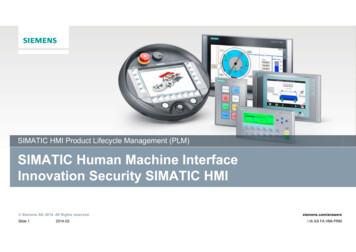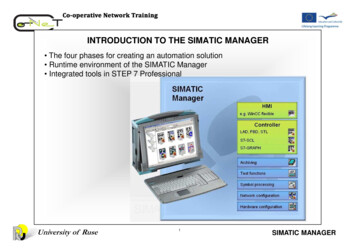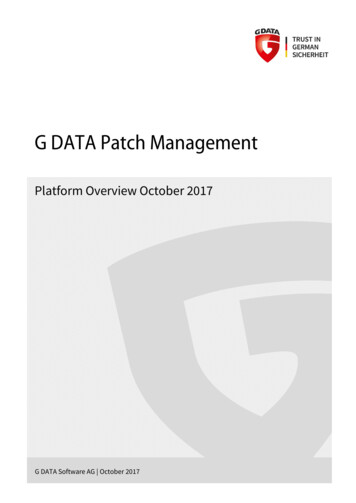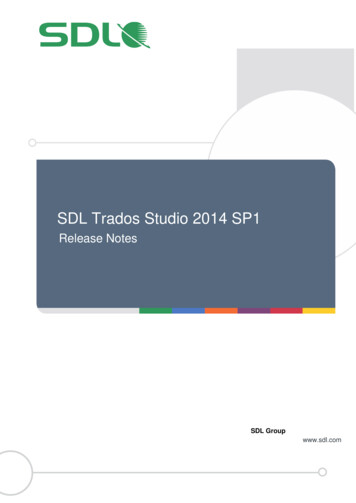Transcription
SIMATIC Energy Suite V14 SP1Getting StartedSIMATIC Energy Suite V14 SP1,SIMATIC STEP 7 Professional V14 SP1,SIMATIC WinCC Professional V14 iew/109739102SiemensIndustryOnlineSupport
Warranty and LiabilityWarranty and LiabilityNoteThe Application Examples are not binding and do not claim to be completeregarding the circuits shown, equipping and any eventuality. The ApplicationExamples do not represent customer-specific solutions. They are only intendedto provide support for typical applications. You are responsible for ensuring thatthe described products are used correctly. These Application Examples do notrelieve you of the responsibility to use safe practices in application, installation,operation and maintenance. When using these Application Examples, yourecognize that we cannot be made liable for any damage/claims beyond theliability clause described. We reserve the right to make changes to theseApplication Examples at any time without prior notice.If there are any deviations between the recommendations provided in theseApplication Examples and other Siemens publications – e.g. Catalogs – thecontents of the other documents have priority. Siemens AG 2017 All rights reservedWe do not accept any liability for the information contained in this document.Any claims against us – based on whatever legal reason – resulting from the use ofthe examples, information, programs, engineering and performance data etc.,described in this Application Example shall be excluded. Such an exclusion shallnot apply in the case of mandatory liability, e.g. under the German Product LiabilityAct (“Produkthaftungsgesetz”), in case of intent, gross negligence, or injury of life,body or health, guarantee for the quality of a product, fraudulent concealment of adeficiency or breach of a condition which goes to the root of the contract(“wesentliche Vertragspflichten”). The damages for a breach of a substantialcontractual obligation are, however, limited to the foreseeable damage, typical forthe type of contract, except in the event of intent or gross negligence or injury tolife, body or health. The above provisions do not imply a change of the burden ofproof to your detriment.Any form of duplication or distribution of these Application Examples or excerptshereof is prohibited without the expressed consent of the Siemens AG.SecurityinformationSiemens provides products and solutions with industrial security functions thatsupport the secure operation of plants, systems, machines and networks.In order to protect plants, systems, machines and networks against cyberthreats, it is necessary to implement – and continuously maintain – a holistic,state-of-the-art industrial security concept. Siemens’ products and solutions onlyform one element of such a concept.Customer is responsible to prevent unauthorized access to its plants, systems,machines and networks. Systems, machines and components should only beconnected to the enterprise network or the internet if and to the extent necessaryand with appropriate security measures (e.g. use of firewalls and networksegmentation) in place.Additionally, Siemens’ guidance on appropriate security measures should betaken into account. For more information about industrial security, please mens’ products and solutions undergo continuous development to make themmore secure. Siemens strongly recommends to apply product updates as soonas available and to always use the latest product versions. Use of productversions that are no longer supported, and failure to apply latest updates mayincrease customer’s exposure to cyber threats.To stay informed about product updates, subscribe to the Siemens IndustrialSecurity RSS Feed under http://www.siemens.com/industrialsecurity.Getting Started SIMATIC Energy SuiteEntry ID: 109739102, V2.0, 07/20172
Table of ContentsTable of ContentsWarranty and Liability . 21Task . 51.11.22Solution. 72.12.22.2.12.2.23 Siemens AG 2017 All rights reservedSIMATIC Energy Suite (Engineering) . 14Energy Support Library – EnSL (driver blocks) . 16SIMATIC Energy Suite Runtime Toolbox . 17Configuration and Settings. .35.65.75.7.15.7.25.86Overview of functions . 11General functions . 11Interface to Energy Manager Pro . 12Function expansion with Energy Suite V14 SP1 . 13Supported hardware and software . 13Hardware . 13Software . 13Installation of Software and Driver Blocks . 144.14.24.35Overview. 7Hardware and software components . 9Validity . 9Components used . 9Basics . 113.13.1.13.1.23.23.33.3.13.3.24Overview. 5Requirements . 6Creating the hardware configuration with the library . 18Configuring the AI Energy Meter 480VAC ST with the library . 18Configuring other library elements . 20Creating the hardware configuration manually. 22Configuring the ET 200SP measuring hardware . 22Configuring the SENTRON measuring hardware . 24Configuring the SINAMICS AC/AC measuring hardware . 31Configuring SIMOCODE pro V PN measuring hardware . 33Overview of the hardware configuration . 35Creating and editing energy objects . 35Specifying archiving periods . 35Electric variables . 37Non-electric variables . 41Generating the program code . 44Generating basic energy data . 44Generating basic and advanced energy data . 46Configuring acyclic communication . 48Repeatedly generating an energy program. 50Archiving the energy data. 51Synchronizing the time . 51Archiving via SIMATIC memory card . 52Archiving in WinCC Professional . 53HMI visualization of the energy data . 56Exporting of data . 56SIMATIC memory card . 56Exporting WinCC Professional data . 57Connecting SIMATIC Energy Manager PRO . 62Further Notes, Tips & Tricks, etc. . 63Getting Started SIMATIC Energy SuiteEntry ID: 109739102, V2.0, 07/20173
Table of ContentsLinks & Literature . 648History. 64 Siemens AG 2017 All rights reserved7Getting Started SIMATIC Energy SuiteEntry ID: 109739102, V2.0, 07/20174
1 Task1.1 Overview1Task1.1OverviewIntroductionEnergy consumption presents an enormous cost factor for many companies, of thisconsumption only the total consumption and total costs are known.In times of increasing energy costs, legal measures and the increasing significanceof environmentally friendly production processes, energy management becomesincreasingly important in production.In order to guarantee efficient energy management (in accordance with ISO50001), it is therefore necessary to create transparency concerning the individualenergy consumption. Only when you know the causes, can counter-measures beintroduced and costs be saved.The SIMATIC Energy Suite (called Energy Suite below) helps you to transparentlydisplay the energy consumption in your production plant. The required data for this,among others, is supplied by measuring and automation devices from the Siemensportfolio. Siemens AG 2017 All rights reservedOverview of the application exampleThe figure below provides an overview of what an exemplary automation task couldlook like.Figure 1-1Total energy consumption/costs(overall production)Individual energyconsumption/costs(Production line 1/ filling 1/ )?Main distributionSubdistributionproduction line 1Getting Started SIMATIC Energy SuiteEntry ID: 109739102, V2.0, 07/2017Subdistributionproduction line 25
1 Task1.2 Requirements1.2RequirementsIn order to get an overview of all energy trends in a system, there are certainrequirements that have to be met. These include, for example:Acquisition of electrical variables (e. g. power, energy, voltage, current etc.). Recording of non-electrical variables (e. g. water consumption, compressed airetc.). Connection of other devices (third-party providers). Simultaneous use of several measuring points. Archiving of energy data supplied by the measuring points. Visualizing the energy data via HMI operator panels. Siemens AG 2017 All rights reserved Getting Started SIMATIC Energy SuiteEntry ID: 109739102, V2.0, 07/20176
2 Solution2.1 Overview2Solution2.1OverviewSchematic layoutThe figure below schematically shows possible components on two productionlines that enable the acquisition of energy data in the automation environment.Figure 2-1PLCWinCC ProfessionalPROFINET IEMain distribution Siemens AG 2017 All rights reservedSENTRON PAC4200Subdistributionproduction line 1Subdistributionproduction line 2SENTRON PAC3200SENTRON PAC3200Production line 1Production line 2ET200SP (incl.Energy Meter)ComfortPanel3VA2ET200SP (incl.Energy Meter)ComfortPanel3VA2SIMOCODEpro V PNSINAMICSG120Third-partydevicesSIMOCODEpro V PNSINAMICSG120Third-partydevicesThe implementation of the overview is shown in the following chapters on theexample of production line 1 with the associated main und subdistribution. This ishow all devices used are described in detail in the configuration.Getting Started SIMATIC Energy SuiteEntry ID: 109739102, V2.0, 07/20177
2 Solution2.1 OverviewConfigurationThe figure below shows you the exemplary configuration of the application examplebased on production line 1 with the supporting Siemens automation and measuringdevices.Figure 2-2CPUS7-1500Comfort PanelTP1200WinCC Professional Siemens AG 2017 All rights reservedPROFINET IESentron3VA2ET200SP incl.PAC 3200/ Molded-case Energy MeterPAC 4200circuitbreakerSINAMICS SIMOCODEG120pro V PNThird-partydevicesAdvantagesThe solution presented here offers the following advantages: General description of the topic SIMATIC Energy Suite. Time and cost savings thanks to comprehensible instructions. Overview of all possible hardware and software components.Topics not covered by this applicationThis application example does not contain a description of: Basic configurations in STEP 7 (TIA Portal) Basic configurations in WinCC (TIA Portal)Assumed knowledgeBasic knowledge of the TIA Portal is assumed.Getting Started SIMATIC Energy SuiteEntry ID: 109739102, V2.0, 07/20178
2 Solution2.2 Hardware and software components2.2Hardware and software components2.2.1ValidityThis application example is valid for the following software versions:2.2.2 STEP 7 (TIA Portal) V14 SP1 WinCC (TIA Portal) V14 SP1 SIMATIC Energy Suite V14 SP1Components usedThe application example has been created with the following components:Hardware componentsTable 2-1 Siemens AG 2017 All rights reservedComponentQty.Article numberNoteCPU 1516-3 PN/DP16ES7516-1AL01-0AB0Firmware V2.0 required.Alternatively, any otherCPU from the S7-1500family with firmware V2.0can also be used.HF and soft PLCs are notsupported.SIMATIC Memory Card256MB16ES7954-8LL02-0AA0Among other factors, thesize depends on theamount of energy data tobe archived.Comfort Panel TP120016AV2124-0MC01-0AX0Alternatively, any otherComfort Panel can also beused.IM 155-6PN ST16ES7155-6AU00-0BN0-AI Energy Meter 480VAC(ET 200SP)16ES7134-6PA20-0BD0-3VA2 molded-case circuitbreaker13VA2225-5KQ32-0AA0Molded-case circuitbreakers are onlysupported with ETU 8series.COM800 dataconcentrator13VA9987-0TA10Alternatively, a COM100can also be used.SENTRON PAC320017KM2111-.BA00-.AA0SENTRON PAC420017KM4211-.BA00-.AA0Switched EthernetPROFINET expansionmodule requiredSINAMICS G120 PowerModule16SL3210-1PB13-0AL0Control Unit (CU240E-2PN)16SL3244-0BB1.-1FA0Operator panel (IOP)16SL3255-0AA00-4JA1ET 200SPSENTRONSINAMICSSIMOCODEGetting Started SIMATIC Energy SuiteEntry ID: 109739102, V2.0, 07/20179
2 Solution2.2 Hardware and software componentsComponentQty.Article numberSIMOCODE pro V PN13UF7011-1AB00-0Current/voltageacquisition module13UF7110-1AA00-0NoteSoftware componentsTable 2-2Qty.Article numberSIMATIC STEP 7 Professional V14 SP1 update 116ES7822-1A.04-0YA5WinCC Professional V14 SP1 (Engineering) update 116AV2103-0.A04-0A.5WinCC Runtime Advanced V14 SP1 update 116AV2104-0.A04-0A.0WinCC Runtime Professional V14 SP1 update 116AV2105-0.04-0A.0SIMATIC Energy Suite V14 SP1 update 116AV2108-0AA04-0A.5 Siemens AG 2017 All rights reservedComponentGetting Started SIMATIC Energy SuiteEntry ID: 109739102, V2.0, 07/201710
3 Basics3.1 Overview of functions3Basics3.1Overview of functionsApart from measuring devices, automation devices also provide energy data.The following overview gives a general overview of the functioning of the SIMATICEnergy Suite. Siemens AG 2017 All rights reservedFigure 3-13.1.1General functionsAcquisitionEnergy Suite processes energy data cyclically. The data is then provided with atime stamp and prepared accordingly via the function blocks of the Energy Suite.The precise interaction of the Energy Suite blocks and the driver blocks can befound in the “SIMATIC Measuring Hardware for SIMATIC Energy Suite in the TIAPortal” en/view/109741978/90969966987ArchivingThe acquired data are archived by the Energy Suite in corresponding archivingperiods. You can use the pre-defined archiving periods here, and you can alsocreate user-defined periods.Furthermore, you can select whether the energy data are to be archived on theSIMATIC memory card of the S7-1500 CPU or in a WinCC Professional tagarchive.Getting Started SIMATIC Energy SuiteEntry ID: 109739102, V2.0, 07/201711
3 Basics3.1 Overview of functionsA detailed configuration description can be found in chapter 0.Data exportIn order to be able to document the archived energy data, you can export thearchived data.The energy data that are archived in the data logs on the SIMATIC memory cardare saved as CSV file. More information regarding the export of data, e. g. via aweb server, can be found in chapter 5.7.1.The SIMATIC Energy Suite Runtime Toolbox provides a system that enables asimple data export of the tag archive in WinCC Professional. The necessarysettings are described in chapter 5.7.2.VisualizationAnother option is to visualize the energy data via HMI operator panels. There aremany example images and image elements available in Siemens Industry OnlineSupport. Different functionalities are supported, depending on the operator panelused. More information and a link to the corresponding entry in the SiemensIndustry Online Support can be found in chapter 0. Siemens AG 2017 All rights reserved3.1.2Interface to Energy Manager ProThe energy data that you have determined with the Energy Suite can be processedfurther in a next step by means of the SIMATIC Energy Manager PRO (successorof SIMATIC B.Data).Figure 3-2Distinction from SIMATIC Energy Manager PROThe SIMATIC Energy Manager PRO (referred to as Energy Manager Pro in thefollowing) is suitable for company-wide energy analysis at management level and istherefore based on the Energy Suite.Whilst the Energy Suite offers functions for production-related energy dataacquisition, processing and monitoring as well as simple energy reports, the tasksof the Energy Manager PRO are to be found in the commercial energymanagement. These include, for example:Getting Started SIMATIC Energy SuiteEntry ID: 109739102, V2.0, 07/201712
3 Basics3.2 Function expansion with Energy Suite V14 SP13.2 Calculating key figures and displaying them in dashboards Advanced reporting/Key Performance Indicators (KPI) Energy procurement/prognosis Energy efficiency measuresFunction expansion with Energy Suite V14 SP1The service pack 1 of the SIMATIC Energy Suite V14 offers further functionalities.These include, among others, the following: Advanced energy data can be called/visualized Detailed error tracking during generation Automatic generation of reports with SIMATIC Energy Suite Runtime Toolbox3.3Supported hardware and software3.3.1Hardware Siemens AG 2017 All rights reservedControllersSIMATIC Energy Suite is supported by all S7-1500 CPUs as of firmware versionV2.0.NoteNot supported are SIMATIC S7-1500 software controllers, SIMATIC S7-1200 aswell as HF and soft PLCs.Energy data sourcesFor the measuring components of the Siemens portfolio, devices from theSIMATIC, SENTRON, SINAMICS and SIMOCODE product families are supported.A detailed list of the supported hardware from the Siemens portfolio can be foundin the FAQ “Which energy-measuring components and higher-level systems doesthe SIMATIC Energy Suite s/ww/en/view/1094824543.3.2SoftwareThe SIMATIC Energy Suite V14 SP1 assumes TIA Portal V14 SP1 with STEP 7Professional V14 SP1.Getting Started SIMATIC Energy SuiteEntry ID: 109739102, V2.0, 07/201713
4 Installation of Software and Driver Blocks4.1 SIMATIC Energy Suite (Engineering)Installation of Software and Driver Blocks4The SIMATIC Energy Suite includes three separate installations for the full scopeof functions. The overview below shows you what the respective installations areneeded for.Figure 4-1SIMATIC Energy SuiteEngineering Siemens AG 2017 All rights reserved for generating theenergy program inSTEP 7 (creatingenergy objects,generating theprogram)Energy SupportLibrary – EnSLSIMATIC EnergySuite RuntimeToolbox Library with driverblocks for supportedmeasuring hardware required for WinCCRuntime ProfessionalPC enables easy dataexchange Export tool forexporting archive data included onEngineering CD included onEngineering CDThe following three subchapters 4.1 to 4.3 give a detailed description of theindividual installation steps for the engineering, the Energy Support Library and theSIMATIC Energy Suite Runtime Toolbox.Note4.1When updating TIA Portal, make sure to carry out the update of the EnergySupport Library and the SIMATIC Energy Suite Runtime Toolbox as well.SIMATIC Energy Suite (Engineering)The table below describes the individual installation steps of the SIMATIC EnergySuite.Table 4-1No.Action2.Start the setup program of the SIMATIC Energy Suite V14.0 SP1 software bydouble-clicking the “Start” of the installation medium.Select your preferred installation language and click “Next”.3.Select the SIMATIC Energy Suite V14.0 SP1 and click “Next”.4.Read the security information and confirm it. Click “Next” to proceed with theinstallation.5.Click “Install” to install the SIMATIC Energy Suite.1.Getting Started SIMATIC Energy SuiteEntry ID: 109739102, V2.0, 07/201714
4 Installation of Software and Driver Blocks4.1 SIMATIC Energy Suite (Engineering) Siemens AG 2017 All rights reservedNo.Action6.Transfer the license for SIMATIC Energy Suite from the license data carrier.7.Then click the “Close” button to close the setup menu once the installation hasbeen completed successfully.Getting Started SIMATIC Energy SuiteEntry ID: 109739102, V2.0, 07/201715
4 Installation of Software and Driver Blocks4.2 Energy Support Library – EnSL (driver blocks)4.2Energy Support Library – EnSL (driver blocks)BackgroundThe energy data of the measuring hardware are provided in different ways (forexample, differences in data format or in data record address). For you to be ableto use the data of the measuring hardware later on together with the SIMATICEnergy Suite, you have to install the driver blocks first.NoteA detailed description of the individual driver blocks and the parameters isincluded in the configuration manual of the Energy Support Library. After theinstallation you will find it in “Start All Programs Siemens Automation Energy Support Library Manuals”.Table 4-2 Siemens AG 2017 All rights reservedNo.Action1.Open the “Support” folder on the data carrier of the Energy Suite and start the“Energy Support Library V1 1.exe” application by double-clicking it.2.Select your preferred installation language.3.Carry out the remaining installation steps. They are identical to steps 3 to 7 fromTable 4-1.Getting Started SIMATIC Energy SuiteEntry ID: 109739102, V2.0, 07/201716
4 Installation of Software and Driver Blocks4.3 SIMATIC Energy Suite Runtime Toolbox4.3SIMATIC Energy Suite Runtime ToolboxIf you want to use WinCC Professional together with the Energy Suite, it isnecessary to additionally install the SIMATIC Energy Suite Runtime Toolbox. Onlythis way all the functions of the Energy Suite can be used in WinCC Professional.NoteThe SIMATIC Energy Suite Runtime Toolbox has to be installed on the computeron which WinCC Runtime Professional is running.Table 4-3 Siemens AG 2017 All rights reservedNo.Action1.Open the “Support” folder on the data carrier of the Energy Suite and start the“SIMATIC Energy Suite Runtime Toolbox V14.exe” application.2.Select the installation language and click “Next”.3.Carry out the remaining installation steps. They are identical to steps 3 to 7 in Table4-1.Getting Started SIMATIC Energy SuiteEntry ID: 109739102, V2.0, 07/201717
5 Configuration and Settings5.1 Creating the hardware configuration with the libraryConfiguration and Settings5The subchapters below describe what configuration steps are required in order todetermine, archive and export energy data from the respective measuring andautomation devices.The hardware configuration is based on the example of production line 1 whichwas shown at the beginning of this application example (see Chapter 2.1).PrerequisiteIn order to be able to carry out the hardware configuration, the following deviceshave to be already created: CPU 1516-3 PN/DP PC station with WinCC Runtime Professional HMI Comfort Panel TP1200 ET 200SP station (only head module IM 155-6PN ST) Siemens AG 2017 All rights reservedAll devices listed are part of the basic hardware catalog and can therefore becreated in the network view using drag & drop.All other device-specific configurations are described in detail in the followingchapters. Here, you have the option to use selected preconfigured measuringhardware from the included library “EnS Hardware Lib” (see Chapter 5.1) or toconfigure the measuring hardware manually (see Chapter 5.2).5.1Creating the hardware configuration with the libraryDevicesThe hardware library included contains the already preconfigured devices forEnergy Suite: SENTRON PAC3200 and PAC4200 SIMOCODE pro V PN ET 200SP Energy Meter 480 VAC Molded-case circuit breaker 3VAProvided none of these devices are available in your project, you can add them toyour project as described in Table 5-3.Note5.1.1If one of the supported devices is already preconfigured in your project, you canalso make the required settings for the Energy Suite manually. A detaileddescription is available in chapter 5.2.Configuring the AI Energy Meter 480VAC ST with the libraryWith the example of the Energy Meter, the following table shows how you can useenergy measuring devices in your project using the included example library.Getting Started SIMATIC Energy SuiteEntry ID: 109739102, V2.0, 07/201718
5 Configuration and Settings5.1 Creating the hardware configuration with the libraryTable 5-1 Siemens AG 2017 All rights reservedNo.Action1.Save the “EnS Hardware Lib” library from this application example locally onyour computer and unzip it.2.Open the library in the TIA Portal.3.Click “Devices & networks” and open the “Network view”.4.Select the distributed I/O to which you want to add the Energy Meter and openthe “Device view”.5.Open the “ET 200SP Energy Meter” folder in the global library in “Master copies”.6.Drag the Energy Meter to the appropriate slot of the ET 200 station usingdrag & drop.NoteModules have already been preconfigured (slots 1-4) in the ET 200SP station.Other information on these modules or the reason to use them is described inTable 5-3.7.Assign the ET 200SP station to CPU 1516-3 PN/DP in the “Network view”.Getting Started SIMATIC Energy SuiteEntry ID: 109739102, V2.0, 07/201719
5 Configuration and Settings5.1 Creating the hardware configuration with the library5.1.2Configuring other library elementsTable 5-2 Siemens AG 2017 All rights reservedNo.Action1.Save the “EnS Hardware Lib” library from this application example locally on yourcomputer and unzip it.2.Open the library in the TIA Portal.3.Click “Devices & networks” and open the “Network view”.4.Open the “Sentron PAC” folder in the global library in “Master copies”.5.Drag the PAC4200 into the graphic area of the “Network view” using drag & drop.6.Adjust the IP address.7.OptionalIf necessary, rename the PAC4200 to ensure unique assignment in case of severaldevices.Getting Started SIMATIC Energy SuiteEntry ID: 109739102, V2.0, 07/201720
5 Configuration and Settings5.1 Creating the hardware configuration with the libraryNo. Siemens AG 2017 All rights reservedNoteAction8.Assign the PAC4200 to the appropriate CPU.9.Save your project.The library elements are only preconfigured for the function of the energymeasurement in connection with the Energy Suite. It may therefore be requiredto adjust the devices (especially SIMOCODE pro V PN and the molded-casecircuit breaker 3VA2) to your plant conditions.Getting Started SIMATIC Energy SuiteEntry ID: 109739102, V2.0, 07/201721
5 Configuration and Settings5.2 Creating the hardware configuration manually5.2Creating the hardware configuration manuallyThis chapter explains in detail what settings you have to make in the hardwareconfiguration on the energy-measuring components and how to configure them forthe Energy Suite.5.2.1Configuring the ET 200SP measuring hardwareAI Energy Meter 480VAC STIn the table below, you will be shown what configuration steps are required for anET 200SP station with AI Energy Meter 480VAC ST in order to be able to use itlater on with the Energy Suite.Table 5-3No.Action1.Open the “Device view” of the ET 200SP station.2. Siemens AG 2017 All rights reservedAdd two DI modules on slots 1 and 2.Add two AI modules on slots 3 and 4.NoteIn this case, both module types are intended for the connection of possible nonelectric measuring devices in the plant configuration. The connection of suchmeasuring devices in connection with the SIMATIC Energy Suite can be found inChapter 5.3.3.3.Add the AI Energy Meter 480VAC ST to slot 5.Getting Started SIMATIC Energy SuiteEntry ID: 109739102, V2.0, 07/201722
5 Configuration and Settings5.2 Creating the hardware configuration manuallyNo.4.Action Siemens AG 2017 All rights reserved Open the “Properties” of the Energy Meter (1).Open the “Module parameters” in the area navigation and click “AIconfiguration” (2).Open the dropdown list of the “Connection type” in the inspector window in“Measurement” (3).Select the “1P2W 1-phase, 2-wire” type from the list (4).NoteThe type of connection depends on the consumer connected to the Energy Meter.5. 6.Select the following parameters in the inspector window in “User data mapping”: Category: “Powers” Subcategory: “Active powers” Measured variable: “Total active power L1L2L3 (ID00034)”Then click "Add".Open the “User data” in the area navigation (1).Enable the user data mapping (2) in the inspector window in “Operatingmode”.Getting Started SIMATIC Energy Suite
SENTRON 3VA2 molded-case circuit breaker 1 3VA2225-5KQ32 -0AA0 Molded-case circuit breakers are only supported with ETU 8 series. COM800 data concentrator 1 3VA9987 -0TA10 Alternatively, a COM100 can also be used. SENTRON PAC3200 1 7KM2111 -.BA00-.AA0 Switched Ethernet PROFINET expansion module required



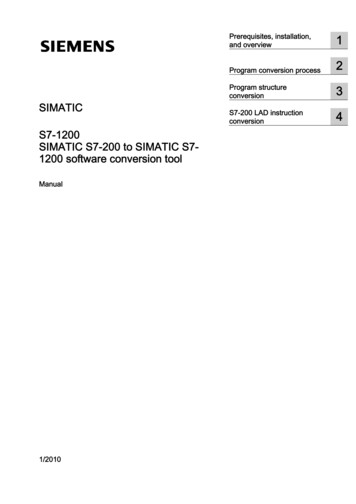
![[VERIFIED] Siemens Tia Portal V11 Crack 49 8](/img/66/olwder.jpg)