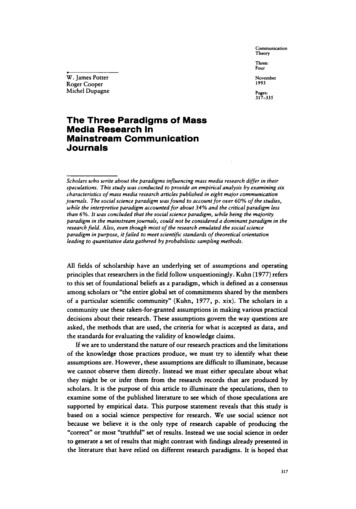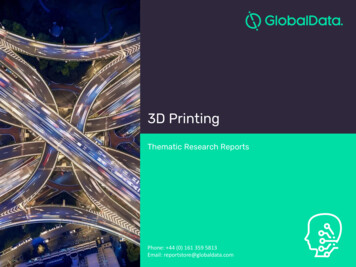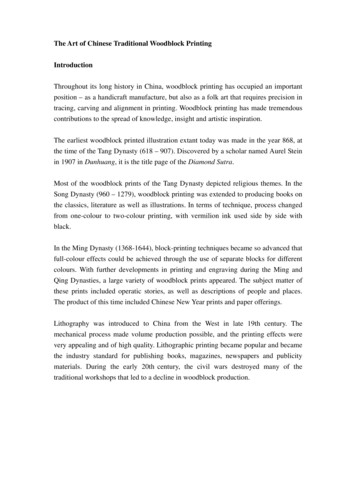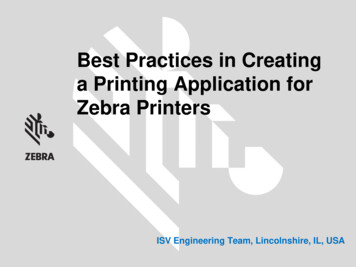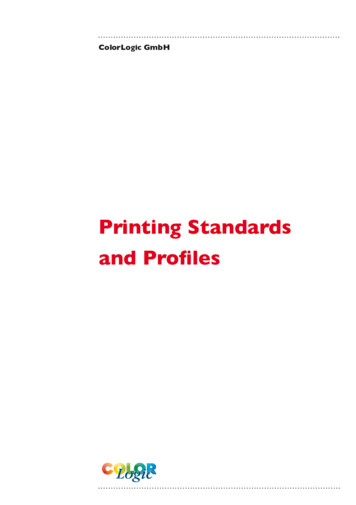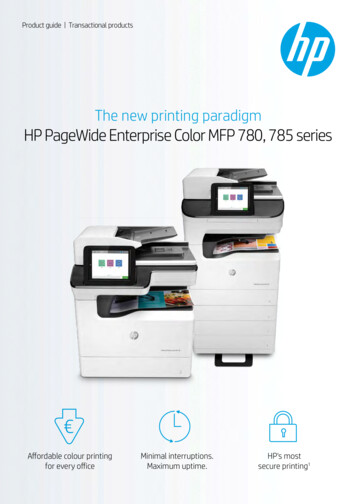
Transcription
Product guide Transactional productsThe new printing paradigmHP PageWide Enterprise Color MFP 780, 785 seriesAffordable colour printingfor every officeMinimal interruptions.Maximum uptime.HP's mostsecure printing1
2HP PageWide Enterprise Color MFP 780, 785 series
Affordablecolour printingfor every officeColour printing is within every business’ budget with HP PageWide Technology. Printprofessional-quality colour for a breakthrough low cost on sizes up to 305 x 457 mm—results you expect from HP for an exceptional value you can rely on.Breakthrough low-costcolourFast performance,economical printsHP's best-in-class energyefficiency2Depend on lasting value. Get theresults you expect from HP PageWideTechnology that delivers a gamechanging low cost per colour page.Equip employees to speed through taskswith high-performance, professionalquality printing. Print even faster—andsave even more per page—by settingyour MFP to General Office mode.4 Getthe quality your business needs whilehelping to reduce printing costs.Help keep energy costs down with theHP's most efficient MFP.2 HP PageWideTechnology conserves resources withoutcompromising performance.Original HP PageWide cartridges providethe consistent printing performance,quality, and affordability businessesdemand. Optional high-yield cartridgesoffer an even better value, so you canprint more pages and replace cartridgesless often.3 Quickly access and replacecartridges—simply push twice to insertor remove.HP PageWide Enterprise Color MFP 780, 785 seriesMinimise interruptions in productivitywith an HP PageWide Enterprise MFPdesigned with the fewest parts in itsclass for the least maintenance.5This MFP meets rigorous standards forISO class 5 cleanrooms—perfect forsensitive environments. Keep noise toa minimum with a device designed tobe quiet. Place it near people withoutdisrupting work.Help reduce your environmental impact.Consume up to 50% less paper, withautomatic two-sided printing. Easilyrecycle your Original HP cartridges at nocharge through HP Planet Partners.63
Minimal interruptions. Maximum uptime.Annoying interruptions and complex maintenance can slow down printing and, ultimately,the pace of business. Avoid pauses in productivity with an HP PageWide device designed formaximum uptime—so you can count on reliable results day in and day out.Move business forwardPrint up to 50%7—as fast as 75 pagesper minute (ppm) (Flow MFP 785models).8 These devices wake up andprint fast, so your documents are readyquickly.Accelerate workflow with single-pass,two‑sided scanning up to 120 imagesper minute (ipm), simplex, and up to 240ipm, duplex (Flow MFP 785 models).975 ppm8HP makes mobile printing easy with avariety of options that help users printand help IT keep the network safe.Detect nearby printers from a mobiledevice and quickly connect to print withBluetooth Low Energy.10 Easily access,print, and share resources with Ethernetand Wi-Fi Direct .11Launch tasks at the devicePreview and edit scans, adjust images,and launch print, scan, copy, and fax jobs12—all at the 20.3 cm colour touchscreen.For more information, see Appendix A onpage 16.Turn paper files into digital assets andsend your work to more places withoutusing a PC. Scan documents directly toMicrosoft Office 365 and SharePoint ,plus email, USB, and network folders.14For easy access USB printing, use the USBport near the control panel.13Expand your capacityTailor this MFP to the needs of yourbusiness with a wide range ofpaperhandling accessories. Optional trayssupport media sizes up to 305 x 457mm, including a 550-sheet paper tray,550-sheet paper tray and stand, and3x550-sheet paper tray and stand.15Print up to 4,650 pages withoutreloading paper, using the optional4,000-sheet high-capacity input (HCI)tray and stand, with support for A4size.154Organise, staple, collate, andhole-punch documents with advancedexternal finishing that helps youramp up production. Count on robustperformance with a maximum outputcapacity of up to 3,250 sheets, fourhole-punch options, and the ability tostaple up to 65 pages in professionallyattached sets (Flow MFP 785z modelonly).16HP PageWide Enterprise Color MFP 780, 785 series
HP's mostsecure printing1HP Enterprise printers repair themselves from attacks in real time, with built-in security tohelp keep your network safe. Automatically monitor threats, detect intrusions, and validateoperating software with security offered only by HP.1Always on guardOnly HP Enterprise printers offerbuilt-in security features that arealways on guard.1 With HP Sure Start, each deviceregularly checks its operating codeand repairs itself from attemptedhacks. Whitelisting checks firmware duringstartup to help ensure it’s authentic,good code—digitally signed by HP. Run-time intrusion detectioncontinually monitors activity to detectand stop attacks, then automaticallyreboots. HP Connection Inspector checks yourMFP’s outgoing network connectionsto stop suspicious requests and thwartmalware.Thwart potential attacks by receivinginstant notification of security issues, soimmediate action can be taken. This MFPworks with tools like Splunk, ArcSight,and SIEMonster.Take security to thenext levelCentralise control to helpbuild business efficiencyHelp protect this MFP with more than200 embedded security features.17Protect information in transit over thenetwork and stored on the device—keys, passwords, certificates, and more.Store data on the 256-bit encryptedHP High-Performance Secure Hard Disk.Centralise control of your printingenvironment with HP Web Jetadmin—and help build business efficiency.20Optional HP JetAdvantage SecurityManager offers an effective,policy-based approach to help secureHP printing and imaging devices.21 Easilyset security configuration policies andautomatically validate settings for everyHP printer and MFP in your fleet.Easily develop, deploy, and integrateHP and third-party solutions withHP Open Extensibility Platform (OXP).Add features such as card readers andmore through the Hardware IntegrationPocket (HIP).18 Further safeguard datastored on the device, using the standardHP Trusted Platform Module.19Simplify business printing with theindustry’s first SaaS (Software as aService) portal22 for managing both appsand users.23Regulate colour use and reduce printingcosts with HP Color Access Control.24Save IT time and make printing easy forthe entire enterprise by using a singledriver for all HP devices.25For more information about security, please see Appendix B, page 18; for details about fleet management, please see Appendix C, page 21.HP PageWide Enterprise Color MFP 780, 785 series5
Giveworkgroupsthe speedthey needAccelerate workflow, improve accuracy, and easily connect people throughout yourorganisation. Complete high-volume scan jobs super-fast—up to 240 ipm for Flow models9—and avoid extra steps with an MFP designed for maximum productivity.Easily scan and edit textFast scanning and inputEvery page, every timeCapture text from documents with highaccuracy. Easily scan documents, edit text,and save as a Microsoft Word or searchablePDF file with HP Scan and I.R.I.S. Readiris Pro OCR Software.Turn stacks of paper documents intodigital files. Load up to 200 pages into theautomatic document feeder (ADF) for fast,unattended scanning.26,27Capture every page easily—with confidence.HP EveryPage gives employees smoothpaper-handling capabilities to detectpotential errors or missed pages on thespot—for scan jobs of all kinds.Enter data more quickly and accurately usingthe pull-out keyboard, one of the featuresavailable on all Flow models.28Help ensure every scanned document isproperly oriented, cropped to size, andgreyscale-optimised.Flow MFP features28240ipm9HP EveryPagefeaturing ultrasonicmulti-feed detectionFaster scanspeedsAutomaticpage orientation,auto-crop, and RExtended-lifeADFHP PageWide Enterprise Color MFP 780, 785 series
Get to know the HP PageWide Enterprise Color MFP 780 seriesHP PageWide Enterprise Color MFP 780dns shown200-sheet ADF with single-pass,two-sided scanning20.3 cm pivoting colourtouchscreenHardware IntegrationPocket18297 x 432 mm flatbed scannerEasy-access USBprinting port13350-sheet inner finisher withstapler31500-sheet output bin100-sheet multipurposetray 1 supports media upto 305 x 457 mmFront door access to cartridgesAutomatic two-sided printingHost USB port, Ethernet networkport, Hi-Speed USB 2.0 printing port550-sheet trays 2 supportsmedia up to 297 x 432 mmSeries at a glanceMFP 780dnMFP 780dnsFlow MFP 785fFlow MFP 785zsFlow MFP 785z Part numberJ7Z09AJ7Z10AJ7Z11AJ7Z12AZ5G75APrint speeds, black and colour,A4 and letter8Up to 45/65 ppm,Professional/General Office modeUp to 45/65 ppm,Professional/General Office modeUp to 55/75 ppm,Professional/General Office modeUp to 55/75 ppm,Professional/General Office modeUp to 55/75 ppm,Professional/General Office modeFax capabilitiesOptionalOptionalAdvanced workflow featuresincluding pull‑out keyboard,OCR, HP EveryPage, andauto- orientation28Not availableNot availableWireless networking29Optional wirelessdirect30Optional wirelessdirect30Optional wirelessdirect30Built-in Wi-Fi Direct11Built-in Wi-Fi Direct11Bluetooth Low Energy10Not availableNot availableNot available350-sheet inner finisher withstapler31Not available3,250-sheet external finisherwith stapler16Not availablePaper-handlingFor information on optional, standard, and required paper-handling features for each model, please see page 9.HP PageWide Enterprise Color MFP 780, 785 seriesNot availableNot availableNot availableNot availableNot available(Required)7
Get to know the HP PageWide Enterprise Color Flow MFP 785 seriesHP PageWide Enterprise Color Flow MFP 785z shown20.3 cm pivoting colourtouchscreenHardware Integration Pocket18Easy-access USBprinting port13Front door access tocartridges100-sheet multipurposetray 1 supports media upto 305 x 457mm550-sheet tray 2 supportsmedia up to 297 x 432 mmOptional 3x550-sheetpaper tray and standsupports media up to297 x 432 mm; one tray/stand accessory is requiredfor the 785z model8200-sheet ADF with singlepass, two-sided scanning withHP EveryPage28297 x 432 mm flatbed scannerUpper bin of external finishersupports up to 250 sheetsLower bin of external finishersupports up to 3,000 sheets;staple, collate, and optionalhole punch16Pull-out keyboard28Automatic two-sided printingWi-Fi direct printing11/Bluetooth Low Energy10(Flow 785zs and 785z only)Host USB port, Ethernetnetwork port, Hi-Speed USB2.0 printing portHP PageWide Enterprise Color MFP 780, 785 series
Paper-handling accessoriesThe HP PageWide Enterprise Color MFP 780 and 785 series models come standard with a 100-sheet multipurpose tray thatsupports media up to 305 x 457 mm and one 550- sheet tray that supports media up to 297 x 432 mm. Other input and finisheraccessories are described in the table below.The Flow MFP 785zs comes standard with the 3x550-sheet paper tray and stand. It does not support any other input accessory.The Flow MFP 785z is required to add one of the following tray/stand accessories: 550-sheet paper tray and stand, 3x550-sheetpaper tray and stand, or 4,000-sheet HCI paper tray and stand. Only one tray/stand accessory can be used. It does not support theoptional 550-sheet paper tray without stand.Other optional accessories, such as hole punch accessories, are included in the Ordering information on page 15.550-sheetPaper Tray(A7W99A)550-sheetPaper Tray andStand (W1B50A)3x550-sheet Paper 4,000-sheet HCITray and StandPaper Tray and(W1B51A)Stand (W1B52A)350-sheet innerfinisher withstapler3,250-sheetexternal finisherwith stapler(Z4L04A)16Supports up to297 x 432 mmSupports up to297 x 432 mmSupports up to297 x 432 mmStaples up to50 sheets per setStaples up to65 sheets per setRequired: Flow 785z model must add one tray/stand accessoryStandard: 780dns, Flow785zsRequired: Flow 785z Not available: Flow785zs, Flow 785z Not available: Flow785zsStandard: Flow 785zsNot available: Flow785zsNot available: 780dn,Flow 785f, Flow 785z Not available: 780dn,780dns, Flow 785f, Flow785zsOptional: Add up to one:780dn, 780dns, Flow785fOptional: Add up to one:780dn, 780dns, Flow785fOptional: Add up to one:780dn, 780dns, Flow785fOptional: Add up to one:780dn, 780dns, Flow785fTwo 2,000-sheet traysthat support A4Maximum device input with accessory:321,200 sheets1,200 sheetsMaximum output with finisher:2,300 sheets4,650 sheets850 sheets3,250 sheetsNote: Only one input accessory can be added at a time.HP PageWide Enterprise Color MFP 780, 785 series9
What's newHP PageWide EnterpriseColor Flow MFP 785z HP PageWide EnterpriseColor Flow MFP 586zSupports paper sizes up to 305 x 457 mmSupports paper sizes up to 216 x 356 mmUp to 4,650 sheets input; up to 3,250 sheets output,with required external finisherUp to 2,050 sheets input;32 up to 300 sheets outputSingle-pass, two-sided ADF scanning up to 120 ipm,simplex, up to 240 ipm, duplex;9 up to 200 sheets inputcapacity; maximum scan size: 297 x 1000 mm26Single-pass, two-sided ADF scanning up to 47 ppm, simplex, up to74 ipm, duplex;9 up to 100 sheets input capacity; maximum scansize: 216 x 356 mm3,250-sheet external finisher with stapler16Not availableDetect nearby printers from a mobile device, quicklyconnect, and easily print with Bluetooth Low Energyconnectivity10Bluetooth Low Energy not availableRMPV:33 2,500 pages to as high as 25,000 pagesRMSV:27 2,000 pages to as high as 75,000 pagesRMPV:33 2,000 pages to as high as 7,500 pagesRMSV:27 8,350 pages to as high as 13,900 pagesStandard HP Trusted Platform Module (TPM)19Optional TPMHP Connection Inspector checks outgoing networkconnectionsAvailable with a firmware update3210HP PageWide Enterprise Color MFP 780, 785 series
Technical specificationsHP PageWideEnterprise ColorMFP 780dnHP PageWideEnterprise ColorMFP 780dnsHP PageWideEnterprise Color FlowMFP 785fHP PageWideEnterprise ColorFlow MFP 785zsHP PageWideEnterprise ColorFlow MFP 785z Product numberJ7Z09AJ7Z10AJ7Z11AJ7Z12AZ5G75AControl panel/data entry20.3 cm (8.0-inch) pivoting colour touchscreen; easy-access USB port;13 Hardware Integration Pocket18Plus: pull-out keyboardPrint speed (A4 and letter,black and colour)8Single-sidedUp to 45/65 ppm, Professional/General Office modeUp to 55/75 ppm, Professional/General Office modeTwo-sidedUp to 31/45 ipm, Professional mode/General OfficemodeUp to 38/52 ipm, Professional mode/General Office modeFirst page out (A4 and letter,black and colour)From ready: as fast as 7.0 seconds (all models)From sleep:35 as fast as 17.5 seconds (all models)Print resolutionBlack: Up to 1200 x 1200 optimised dpi from 600 x 600 input dpi (on Unspecified, Plain, HP Premium Presentation Matte, and34HP Brochure Matte); Colour: Up to 2400 x 1200 optimised dpi from 600 x 600 input dpi (on HP Advanced Photo Papers)Scanning resolutionUp to 600 dpi (all models)ADF scan speed (A4 andletter)9Single-sidedUp to 90 ipm (black and colour)Up to 120 ipm (black and colour)Two-sidedUp to 180 ipm (black and colour)Up to 240 ipm (black and colour)FeaturesPrintingHP PageWide Technology with pigmented inks, HP EasyColor, print preview, automatic two-sided printing, print multiple pages persheet (2, 4, 6, 9, 16), collation, booklet printing, cover pages, tray selection, scaling, portrait/landscape orientation, high-qualitygreyscale and black ink only, General Office/Professional/Presentation dpi print modes, control panel shortcuts, store print jobs; printfrom easy-access USB Microsoft Word and PowerPoint filesScanningFlatbed scanner: 297 x 432 mm (11.7 x 17 in); 200-sheet ADF with single-pass, two-sided scanning up to 297 x 1000 mm (11.7 x39 in);26 Advanced features: optimise text/picture, image adjustments, job build, output quality setting, selectable scan resolution75 to 600 dpi, auto detect colour, edge erase, job notification, blank page suppression, Quick Sets; bit depth: 24-bit (colour); 8-bit(grey); Scan file type supported by software: Bitmap (.bmp), JPEG (.jpg), PDF (.pdf), PNG (.png), Rich Text (.rtf), Searchable PDF (.pdf),Text (.txt), TIFF (.tif); TWAIN version 2.136Plus: HP EveryPage with ultrasonic multi-feed detection, embedded opticalcharacter recognition (OCR), auto-orientation, auto-crop-to-page, auto-toneDigital sendingScan to email with LDAP email address lookup, scan to network folder, scan to USB, send to FTP, send to Internet fax, SMTP over SSL,blank page removal, edge erase, auto colour sense, auto crop to content, compact PDF, scan to Microsoft SharePoint37Plus: send to LAN fax; OCR, auto-tone, auto-orientation, multi-pick detect,auto-straighten, auto-crop-to-pageFile formats36Digital send: PDF, JPEG, TIFF, MTIFF, XPS, PDF/A; Scan to easy-access USB: PDF, JPEG, TIFF, MTIFF, XPS, PDF/A; Print from easy-accessUSB:13 PDF, PS, print ready files (.prn, .pcl, .cht)Plus (OCR): TEXT, Unicode TEXT, RTF, Searchable PDF, Searchable PDF/A, HTML,CSV; Scan to easy-access USB: TEXT, Unicode TEXT, RTF, Searchable PDF,Searchable PDF/A, HTML, CSVCopying (A4 and letter,black and colour)38Auto scale, reduce/enlarge from scanner glass (25 to 400%), collate, auto-colour detection, two-sided copying, job build, imageadjustments (darkness, background clean-up, sharpness); Copy resolution: Up to 600 x 600 dpiCopy speed: up to 45 copies per minute (cpm)First copy out: as fast as 7 secondsCopy speed: up to 55 cpmFirst copy out: as fast as 9.4 secondsFax speed:39 33.6 kbps/3 seconds per page (A4/letter); fax forwarding, receivefax polling, broadcasting to up to 210 locations, speed dial up to 1,000numbers, each with 210 destinations, auto-fax reduction, auto-redialling,stored faxes, fax archiving, scale-to-fit, fax address book, LAN/Internet fax,fax number confirmation, holiday fax scheduleFax resolution: Black (standard): 204 x 98 dpi, black (fine): 204 x 196 dpi, black(photo greyscale): 300 x 300 dpi (400 x 400 dpi for received faxes only); Colour:300 x 300 dpi (400 x 400 dpi for received faxes only)FaxingProcessor1.2 GHz (all models)Memory3584 MB (standard/max)40HP PageWide Enterprise Color MFP 780, 785 series5632 MB (standard/max)4111
HP PageWideEnterprise ColorMFP 780dnStorageHP PageWideEnterprise ColorMFP 780dnsHP PageWideEnterprise Color FlowMFP 785fHP PageWideEnterprise ColorFlow MFP 785zsHP PageWideEnterprise ColorFlow MFP 785z High-Performance Secure Hard Disk (AES 256 hardware encryption or greater; Secure erase capabilities: Secure File Erase-TemporaryJob Files, Secure Erase-Job Data, Secure ATA Erase-Disk)Durability ratingsRMPV332,500 pages to as high as 20,000 pages2,500 pages to as high as 25,000 pagesRMSV272,000 pages to as high as 50,000 pages2,000 pages to as high as 75,000 pagesDuty cycle42Up to 100,000 pagesUp to 125,000 pagesMedia specificationsInput capacityUp to 650 sheets (up toUp to 650 sheets4,650 sheets maximum32) (up to 4,650 sheetsmaximum32)Tray 1: up to 100 sheetsTray 1: up to 100 sheetsTray 1: up to 100 sheetsTray 2: up to 550 sheetsTray 2: up to 550 sheetsTray 2: up to 550 sheetsUp to 650 sheets(up to 4,650 sheetsmaximum32)Up to 2,300 sheets(up to 4,650 sheetsmaximum32)Up to 650 sheets(up to 4,650 sheetsmaximum32)Tray 1: up to 100 sheets Tray 1: up to 100 sheetsTray 2: up to 550 sheets Tray 2: up to 550 sheets3x550-sheet feeder andstandOutput capacityUp to 500 sheetsUp to 850 sheets;Up to 500 sheetsincluding 350-sheet innerfinisher with staplerUp to 850 sheets;Up to 3,250 sheets;including 350-sheetincluding externalinner finisher with stapler finisher with stapler16Two-sided printingAutomatic (all models)Media sizesTray 1: RA3, A3, 8K, B4 (JIS), SRA4, RA4, A4, A4-R, 16K, 16K-R, A5, A5-R, B5 (JIS), B5 (JIS)-R, B6 (JIS), A6, Japanese Postcard, DoubleJapanese Postcard-R ;12 x 18 in, 11 x 17 in, legal, oficio, letter, letter-R, executive, executive-R, 5 x 8 in, 5 x 7 in, 4 x 6 in; Custommedia sizes: 99.1 x 127 to 305 x 457 mm (3.9 x 5 to 12 x 18 in)Trays 2-5: A3, 8K, B4 (JIS), SRA4, RA4, A4, A4-R, 16K, 16K-R, A5, A5-R, B5 (JIS), B5 (JIS)-R, B6 (JIS), A6, Japanese Postcard, DoubleJapanese Postcard-R; 11 x 17 in, legal, oficio, letter, letter-R, executive, executive-R, 5 x 8 in, 5 x 7 in, 4 x 6 in; Custom media sizes:210.1 x 148.1 to 297.2 x 431.8 mm (8.27 x 5.83 to 11.70 x 17 in)HCI Trays 3 and 4: A4 and letter onlyDuplex: 10 x 15 cm, RA3, A3, A4, 8K (260 x 368 mm), 8K (270 x 390 mm), 8K (273 x 394 mm), B4, SRA4, RA4, 16K (184 x 260 mm),16K (195 x 270 mm), 16K (197 x 273 mm), A5, A5-R, B5 (JIS), B5 (JIS)-R, B6 (JIS), A6, Postcard (JIS), DPostcard (JIS), oficio (216 x340 mm; 12 x 18 in, 11 x 17 in, legal, oficio (8.5 x 13 in), letter, letter-R, executive, executive-RADF: A3, ledger, B4-JIS, A4, B5-JIS, A5, B6-JIS, A6;11.7 x 39 in, legal, 8.5 x 13 in, letterMedia weightsTray 1: 60 to 220 g/m² (16 to 58 lb), 300 g/m² (80 lb) photo paper onlyTrays 2-5, HCI: 60 to 220 g/m² (16 to 58 lb)ADF: 45 to 199 g/m2 (12 to 53 lb)Media typesPaper (plain, inkjet, inkjet brochure/glossy), photo paper, envelopes, labels, cardsPrint languagesHP PCL 6, HP PCL 5c, HP postscript level 3 emulation, PDF 1.7Fonts105 internal TrueType fonts scalable in HP PCL, 92 internal scalable fonts in HP Postscript level 3 emulation (Euro symbol built-in);1 internal Unicode Font (Andale Mono WorldType); 2 Internal Windows Vista 8 Fonts (Calibri, Cambria); additional font solutionsavailable via third-party flash memory cards; HP LaserJet Fonts and IPDS Emulation available at hp.com/go/laserjetfontsConnectivity2 Hi-Speed USB 2.0 Host; 1 Hi-Speed USB 2.0 Device; 1 Gigabit Ethernet 10/100/1000T network; 1 RJ-11 modem port/phone line;1 Hardware Integration Pocket18Mobile printingHP ePrint,43 Apple AirPrint,44 Mopria-certified, Google Cloud Print 2.0 (all models)Plus: FaxOptional: Wireless direct printing11 and NFC touch-to-print45 (with purchase ofHP Jetdirect 3000w NFC/Wireless Accessory)Network capabilitiesStandard: via HP Jetdirect Ethernet embedded print server supports: 10Base-T, 100Base-Tx, 1000Base-T; 802.3az (EEE) support onFast Ethernet and Gigabit Ethernet; IPsecOptional: 802.11a/b/g/n wireless networking (with purchase of optionalHP Jetdirect 2900nw Print Server)30Network protocols12Plus: Wi-Fi Direct11 and Bluetooth Low Energy10Plus: 802.11b/g/n wireless networking11IPv4/IPv6: Apple Bonjour Compatible (Mac OS v10.2.4 or higher), SNMPv1/v2c/v3, HTTP, HTTPS, FTP, TFTP, Port 9100, LPD, WSDiscovery, IPP, Secure-IPP, IPsec/Firewall; IPv6: DHCPv6, MLDv1, ICMPv6; IPv4: Auto-IP, SLP, Telnet, IGMPv2, BOOTP/DHCP, WINS, IPDirect Mode, WS PrintHP PageWide Enterprise Color MFP 780, 785 series
HP PageWideEnterprise ColorMFP 780dnSecurityHP PageWideEnterprise ColorMFP 780dnsHP PageWideEnterprise Color FlowMFP 785fHP PageWideEnterprise ColorFlow MFP 785zsHP PageWideEnterprise ColorFlow MFP 785z Identity Management: Kerberos authentication, LDAP authentication, 1000 user PIN codes, optional HP and third-party advancedauthentication solutions (e.g., badge readers)Network: IPsec/firewall with Certificate, Pre-Shared Key, and Kerberos authentication, Supports WJA-10 IPsec configuration Plug in,802.1X authentication (EAP-PEAP, EAP-TLS), SNMPv3, HTTPS, Certificates, Access Control List, HP Trusted Platform Module (TPM)comes standardData: Storage Encryption, Encrypted PDF & Email (uses FIPS 140 validated cryptographic libraries from Microsoft), Secure Erase,SSL/TLS (HTTPS), Encrypted CredentialsDevice: Security lock slot, USB port disablement, Hardware Integration Pocket for security solutions,19 Intrusion Detection with RedBalloon Security Technology (constant in-device monitoring for attacks), HP Sure Start Secure Boot (BIOS integrity checking withself-healing capability), Whitelisting (loads only known good code (DLLs, EXEs, etc.)), HP Connection Inspector (checks outgoingnetwork connections to stop suspicious requests; may require a firmware update)Security Management: Compatible with HP JetAdvantage Security Manager,21 Device Security Syslog Messages processed andaccessible in ArcSight, Splunk, and SIEMonster SIEMsFor more security settings go to ter managementHP JetAdvantage Security Manager;21 HP SNMP Proxy Agent; HP Web Jetadmin Software;20 HP WS Pro Proxy Agent; PrinterAdministrator Resource Kit for HP Universal Print Driver25Compatible operatingsystems46Windows OS: Windows 10 all 32- and 64-bit editions (excluding RT OS for Tablets), Windows 7 all 32- and 64-bit editions, Windows8/8.1 all 32- and 64-bit editions (excluding RT OS for Tablets), Windows Vista all 32-bit editions (Home Basic, Premium, Professional,etc.), Windows XP SP3 32-bit editions (XP Home, XP Pro, etc.)Mac OS: 10.12 Sierra, OS X 10.10 Yosemite, OS X 10.11 El CapitanMobile OS: Android Linux Boss (5.0), Linux Debian (7.0, 7.1, 7.2, 7.3, 7.4, 7.5, 7.6, 7.7, 7.8, 7.9, 8.0, 8.1, 8.2, 8.3, 8.4, 8.5, 8.6), Linux Fedora (22, 23, 24),Linux Mint (17, 17.1, 17.2, 17.3, 18), Linux Red Hat Enterprise (6.0, 7.0), Linux SUSE (13.2, 42.1), Linux Ubuntu (12.04, 14.04, 15.10,16.04, 16.10)Other OS: UNIX Compatible networkoperating systemsCitrix MetaFrame Presentation Server 3.0, Citrix MetaFrame XP Presentation Server (Feature Release 1, 2, and 3), Citrix on WindowsServer 2003/2003R2, Citrix on Windows Server 2008/2008R2/2008 R2 SP1, Citrix on Windows Server 2012/2012R2, CitrixPresentation Server 4.0/4.5, Citrix XenApp 5.0 (plus Feature Pack 2 & 3) for Windows Server 2008 Terminal Services 32- and 64-bit,Citrix XenApp 6.0/6.5 (for Windows Server 2008 R2 Terminal Services, 32- and 64-bit), Citrix XenApp 6.0/6.5/7.5 (for WindowsServer 2008 R2 SP1 Terminal Services, 32- and 64-bit), Citrix XenApp 7.5 (for Windows Server 2012 and 2012 R2 Terminal Services,64-bit), Citrix XenDesktop 5.6 (for Windows Server 2008 R2 Terminal Services, 32- and 64-bit), Citrix XenDesktop 5.6/7.0/7.5 (forWindows Server 2008 R2 SP1 Terminal Services, 32- and 64-bit), Citrix XenDesktop 7.0/7.5 (for Windows Server 2012 and 2012 R2Terminal Services, 64-bit)Novell NetWare 6.5/SP8 Novell Clients novell.com/iprint, Novell iPrint Appliance v1.0, Novell Open Enterprise Server 11/SP1, NovellOpen Enterprise Server 2 for Linux, Novell Servers novell.com/iprintWindows Server 2003/2003 R2 32-/64-bit (SP1/SP2) Standard/Enterprise/Datacenter ( Cluster & Terminal Services), WindowsServer 2003/2003 R2 32-bit (SP1/SP2), Standard/Enterprise ( Cluster & Terminal Services), Windows Server 2008 32-/64-bit (SP2)Standard/Enterprise ( Cluster & Terminal Services), Windows Server 2008 R2 64-bit (SP1) Standard/Enterprise ( Cluster & TerminalServices), Windows Server 2008/2008 R2 32-/64-bit (SP1/SP2) Standard/Enterprise/Datacenter ( Cluster & Terminal Services),Windows Server 2012/2012 R2 64-bit Standard/Foundation/Essentials/Datacenter ( Cluster & Terminal Services), Windows Server2016/ 64-bit Standard/Essential/Datacenter ( Cluster & Terminal Services)System requirements,WindowsA compatible operating system (see above); Internet; 2 GB available hard disk space; OS hardware requirements (see microsoft.com)System requirements,MacintoshA compatible operating system (see above); Internet; 1.3 GB available hard disk space; OS hardware requirements (see apple.com)Dimensions (width x depthx height)Operating: 813 x 591 x458 mm (32 x 23.25 x18 in)Operating: 813 x 591 x458 mm (32 x 23.25 x18 in)Operating: 604 x 652 x682 mm (23.8 x 25.7 x26.9 in)Maximum:47 896 x 591 x Maximum:47 896 x 591 x Maximum:47 1530 x534 mm (35.25 x 23.25 534 mm (35.25 x 23.25 1027 x 995 mm (60.2 xx 21 in)x 21 in)40.4 x 39.2 in)Weight (with print cartridges) 68 kg (149.9 lb)68 kg (149.9 lb)69.1 kg (152 lb)Operating: 604 x 652 x1222 mm (23.8 x 25.7 x48.1 in)Operating: 1245 x 693x 1222 mm (49 x 27.3 x48.1 in)Maximum:47 1530 xMaximum:47 2495 x1027 x 1535 mm (60.2 x 1175 x 1535 mm (98.2 x40.4 x 60.4 in)46.3 x 60.4 in)119.7 kg (263.9 lb)171 kg (376.3 lb)What’s in the boxHP PageWide Enterprise Color Multifunction Printer; HP 982 Setup Black PageWide Cartridge ( 10,000 pages);48 HP 982 Setup CyanPageWide Cartridge, HP 982 Setup Magenta PageWide Cartridge, HP 982 Setup Yellow PageWide Cartridge (CMY composite 8,000pages);48 Installation guide; Support flyer; documentation on CD-ROM; Power cordWarrantyOne-year, next-business day, onsite warranty; Warranty and support options vary by product, country, and local legal requirements.Go to hp.com/support to learn about HP award‑winning service and support options in your region.Software included36HP Connected, HP Device Experience (DXP), HP PCL 6 (XPS) Printer Driver, HP Software Installer/Uninstaller, Mac OS Welcome Screen(directs users to 123.HP.com or OS App Source for printer software), online user manualsHP PageWide Enterprise Color MFP 780, 785 series13
Environmental and power specificationsHP PageWideEnterprise Color MFP780dnHP PageWideEnterprise ColorMFP 780dnsHP PageWideEnterprise Color FlowMFP 785fHP PageWideEnterprise ColorFlow MFP 785zsHP PageWideEnterprise ColorFlow MFP 785z Environmental rangesTemperaturesRelative HumidityRecommended operating: 17 to 25⁰ C (63 to 77⁰ F); Operating: 15 to 30⁰ C (59 to 86⁰ F); Storage before initial setup (Non-Purged):-40 to 60º C (-40 to 140º F); Storage after initial setup (Purged): 0 to 60º C (32 to 140º F)49Recommended operating range: 30 to 70% RH; Operating range: 10 to 80% RH; Non-operating range: 10 to 80% RHAcoustic pressureemissions50Ready mode: inaudible;Active print: 53 dB(A);Active copy: 54 dB(A);Active scan: 56 dB(A)Ready mode: inaudible;Active print: 51 dB(A);Active copy: 54 dB(A);Active scan: 58 dB(A)Ready mode inaudible;Active print: 54 dB(A);Active copy: 56 dB(A);Active scan: 57 dB(A)Ready mode: inaudible;Active print: 51 dB(A);Active copy: 54 dB(A);Active scan: 58 dB(A)PendingAcoustic power emissionsReady mode: inaudible;Active print: 6.7 B(A);Active copy: 6.9 B(A);Active scan: 7.1 B(A)Ready mode: inaudible;Active print: 6.6 B(A);Active copy: 6.9 B(A);Active scan: 7.3 B(A)Ready mode: inaudible;Active print: 6.8 B(A);Active copy: 7.0
HP PageWide Enterprise Color MFP 780, 785 series 5 HP's most secure printing1 HP Enterprise printers repair themselves from attacks in real time, with built-in security to