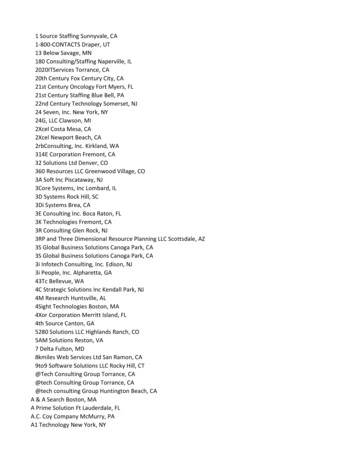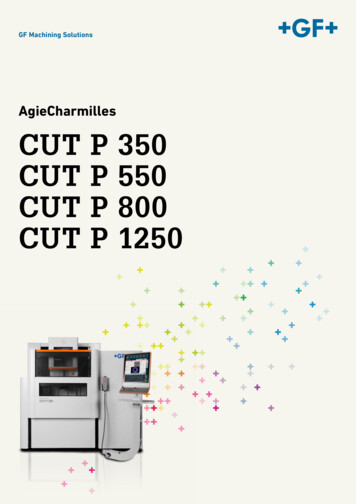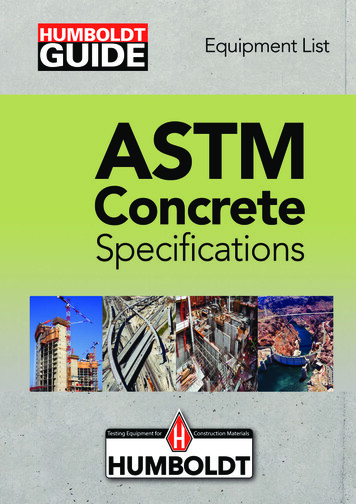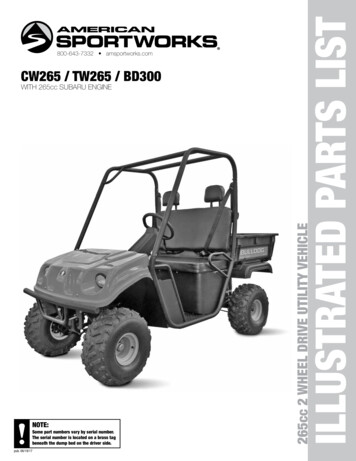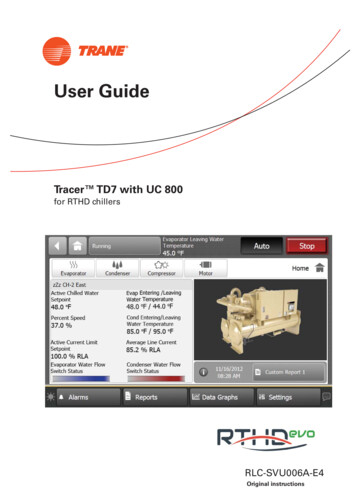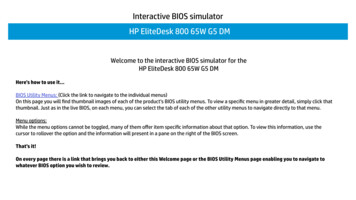
Transcription
Interactive BIOS simulatorHP EliteDesk 800 65W G5 DMWelcome to the interactive BIOS simulator for theHP EliteDesk 800 65W G5 DMHere’s how to use it BIOS Utility Menus: (Click the link to navigate to the individual menus)On this page you will find thumbnail images of each of the product’s BIOS utility menus. To view a specific menu in greater detail, simply click thatthumbnail. Just as in the live BIOS, on each menu, you can select the tab of each of the other utility menus to navigate directly to that menu.Menu options:While the menu options cannot be toggled, many of them offer item specific information about that option. To view this information, use thecursor to rollover the option and the information will present in a pane on the right of the BIOS screen.That’s it!On every page there is a link that brings you back to either this Welcome page or the BIOS Utility Menus page enabling you to navigate towhatever BIOS option you wish to review.
BIOS Utility MenusBack to Welcome PageMainSecurityAdvancedUEFI Drivers
MainSecurityAdvancedUEFI DriversHP Computer Setup System Information System Diagnostics Update System BIOS Change Date and Time Set Machine Unique Data System IDs Replicated SetupSave Custom DefaultsApply Custom Defaults and ExitApply Factory Defaults and ExitIgnore Changes and ExitSave Changes and ExitSuppress POST ErrorsItem Specific Help
MainSecurityAdvancedUEFI DriversHP Computer Setup BASIC SYSTEM INFORMATIONItem Specific Help Show Advanced System InformationProduct NameProcessor 1Memory SizeSystem BIOSHP EliteDesk 800 65W G5 DMIntel(R) Celeron(R) G4900T CPU @ 2.90 GHz8192 MBQ23 Ver. 80.30.14 02/13/2018SERVICE ---------------------------------------------Born On DateSerial NumberSKU NumberUniversally Unique Identifier (UUID)Asset Tracking -F5A2-FA8E-DB838A9733355CD8085NCTHelp
MainSecurityAdvancedUEFI DriversHP Computer Setup ADVANCED SYSTEM INFORMATIONItem Specific Help Show Basic System InformationProduct NameMemory SizeHP EliteDesk 800 65W G5 DM8192 MBPROCESSOR 1 ssor TypeCache Size (L1/L2/L3)Processor SpeedMicroCode RevisionProcessor SteppingMemory SpeedDIMM1DIMM3Intel(R) Celeron(R) G4900T CPU @ 2.90 GHz128 KB / 512 KB / 2 MB2800 MHz80B2133 MHz8 GB KingstonEmptyNext Help
MainSecurityAdvancedUEFI DriversHP Computer Setup ADVANCED SYSTEM INFORMATIONItem Specific Help Show Basic System InformationFIRMWARE ystem BIOSME Firmware VersionME Firmware ModeVideo BIOS VersionReference Code RevisionSuper I/O Firmware VersionQ23 Ver. 80.30.14 02/13/201812.0.0.1059EnabledINTEL(R) VBIOS [1006.0]7.0.1C.58C7.7.3SERVICE -Born On DateSerial NumberSKU NumberUniversally Unique Identifier -F5A2-FA8E-DB838A973335 PreviousNext Help
MainSecurityAdvancedUEFI DriversHP Computer Setup Item Specific Help Show Basic System InformationUniversally Unique Identifier (UUID)Asset Tracking NumberFeature ByteBuild IDProduct FamilySystem Board IDSystem Board CT q18WWQ4AT6az#SABA#DABA103C 53307F HP ProDesk83F3PGVMFX58JAG05VCOMMUNICATION ed MAC Address80-CE-62-36-C7-2B PreviousHelp
HP PC Hardware Diagnostics UEFIPlease select a oleesti keelSuomiFrancaisHrvatskiMagyar
MainSecurityAdvancedUEFI DriversHP Computer Setup Item Specific HelpUpdate System BIOSCurrent System BIOS Version:Current BIOS Release Date:Installation Date of Current BIOS:Most Recent Update Check:1. Check HP.com for BIOS UpdatesChecks for the latest BIOS release revisionon the network, and lets the user decidewhether to download the BIOS image andupdate System.Q23 Ver. 80.30.1402/13/201802/26/2018Never Checked2. Click on the field to see the ---------------------------------------------- Check HP.com for BIOS Updates 1BIOS Rollback PolicyUnrestricted Rollback to older BIOS Minimum BIOS versionAllow BIOS Updates Using a Network 34. BIOS Update PreferencesSets the configurations to perform BIOSupdates through the network.25. Network Configuration SettingsConfigure network settings to be used fordownload and upload.Restricted Rollback to older BIOS BIOS Update Preferences4 Network Configuration Settings3. Allow BIOS Updates Using a NetworkEnable/Disable automatic BIOS updatesthrough the network in a scheduled basis.5 Update System and Supported Device Firmware Using Local MediaHelp
Network BIOS Update MS Windows Bitlocker Drive Encryption (BDE) may be enabled on your system.HP requires that BDE be suspended temporarily before the BIOS is flashed andthat you obtain your BDE recovery password or recovery PIN before suspending BDE.After the BIOS is updated, BDE can be resumed.ContinueCancel
Minimum BIOS Version Current Minimum BIOS Version: 00.00.00Minimum BIOS Version:
MainSecurityAdvancedUEFI DriversHP Computer Setup Item Specific HelpBIOS Update PreferencesCheck for Update on Next RebootBIOS Source Edit Custom URL1. Check for Update on Next RebootEnable/Disable an automatic BIOS check onnext reboot.1HP.com2. BIOS SourceChoose one of the available options.Click on the field to see the options.2Custom URL3. Automatic BIOS Update SettingChoose one of the available options.Click on the field to see the options.Automatic BIOS Update SettingDo not update3BIOS Update FrequencyMonthlyCheck for BIOSDownloadand updatesupdatesbut letautomaticallymeautomaticallydecide whether to install them44. BIOS Update FrequencyChoose one of the available options.WeeklyDailyHelp
MainSecurityAdvancedUEFI DriversHP Computer Setup Item Specific HelpNetwork Configuration Settings1. Proxy ServerEnable/Disable the use of a proxy server.Proxy Server 1 Edit Proxy Server Test Network Connection 2IPv4 Configuration IPv4 Address IPv4 Subnet Mask IPv4 GatewayAutomaticDNS Configuration DNS AddressesAutomaticData transfer timeoutForce HTTP no-cache 62. Edit Proxy ServerSpecify the Proxy Server Address and thePort Number through the common-use server : port notation.33. Test Network ConnectionCheck the network connection using currentBIOS update configuration.Click on the field to see the options.Manual4. IPv4 ConfigurationSetup for static IPv4 address.Click on the field to see the options.4Manual100 55. DNS ConfigurationConfigure a list of DNS addresses.6. Force HTTP no-cacheDisable HTTP caching.Help
MainSecurityAdvancedUEFI DriversHP Computer Setup Item Specific HelpChange Date And TimeSet Date (MM/DD/YYYY)Set Time (HH:MM):05 / 25 / 201809 : 14Help
MainSecurityAdvancedUEFI DriversHP Computer Setup Item Specific HelpFeature ByteBuild IDSerial NumberSKU NumberProduct FamilySystem Board CT NumberProduct NameHelp
Feature ByteCurrent Setting: 3E3X475K6J6S6b7B7H7M7Q7T7W7maBapaqaubhdUdpdqgd.Gq
Build IDCurrent Setting: 18WWQ4AT6az#SABA#DABAPress the space key followed by the enter key to clear current setting
Serial NumberCurrent Setting: 5CD8085NCTPress the space key followed by the enter key to clear current setting
SKU NumberCurrent Setting: D80PVTB#001Press the space key followed by the enter key to clear current setting
Product FamilyCurrent Setting: 103C 53307F HP ProDeskPress the space key followed by the enter key to clear current setting
System Board CT NumberCurrent Setting: PGVMFX58JAG05VPress the space key followed by the enter key to clear current setting
Product NameCurrent Setting: HP ProDesk 400 G4 DMPress the space key followed by the enter key to clear current setting
MainSecurityAdvancedUEFI DriversHP Computer Setup Item Specific HelpSystem IDs Asset Tracking Number Ownership TagHelp
Asset Tracking NumberCurrent Setting: 5CD8085NCTPress the space key followed by the enter key to clear current setting
Ownership TagCurrent Setting:Press the space key followed by the enter key to clear current setting
MainSecurityAdvancedUEFI DriversHP Computer Setup Item Specific HelpReplicated Setup Backup current settings to USB device Restore current settings from USB deviceHelp
MainAdvancedSecurityUEFI DriversHP Computer SetupAdministrator Tools Create BIOS Administrator Password Create POST Power-On Password Password PoliciesItem Specific Help11. Create BIOS Administrator PasswordThe Administrator password controls accessto the following features: Setup Menu (F10) 3rd Party Option ROM Management (F3) Update System ROM WMI Commands that change systemsettings BIOS Configuration Utility (BCU) Alternative Power-On PasswordSecurity Configuration TPM Embedded SecurityPhysical Presence Interface Smart Cover2Intel Software Guard Extension (SGX)DisableUtilitiesSofware controlEnable Hard Drive UtilitiesAbsolute Persistence Module Current StateActivation Status : InactiveAbsolute Persistence Module Permanent Disable : NoSystem Management Command Restore Security Settings to Factory Defaults32. Physical Presence InterfaceWhen this feature is set to “Enable”, thenthe user is notified on system power upwhen changes are made to system securitypolicy, and the user must manually agree tothose changes before the change isconfirmed3. Intel Software Guard Extensions (SGX)Enable/Disable Software Guard Extensions(SGX)
BIOS Administrator Password Enter BIOS Administrator Password
POST Power-On Password Enter POST Power-On Password
MainSecurityAdvancedUEFI DriversHP Computer Setup Item Specific HelpTPM Embedded SecurityTPM Specification VersionTPM DeviceTPM State22.0AvailableClear TPMHiddenNoTPM Activation PolicyF1 to BootOn Next BootAllowNopromptsuser to reject11. TPM DeviceExposes the integrated Trusted PlatformModule (TPM) for use.Click on the field to see the options.TPM StateEnables the integrated Trusted PlatformModule (TPM).
MainSecurityAdvancedUEFI DriversHP Computer Setup Item Specific HelpSmart CoverCover Removal SensorDisabledNotify user11. Cover Removal SensorChoose one of thve available options.Click on the field to see the options.
MainAdvancedSecurityUEFI DriversHP Computer Setup Item Specific HelpHard Drive Utilities1. Save/Restore GPT of System Hard DriveEnabling this feature will save the GUIDPartition table (GPT) of the system HardDrive. If the GPT is subsequently changedthe user will he prompted to choosewhether to restore GPT.Save/Restore MBR of the system hard drive is only available with drives that have a Master Boot Record.Save/Restore GPT of System Hard DriveBoot Sector (MBR/GPT) Recovery Policy DriveLock/Automatic DriveLock Secure Erase1Local user controlRecover in event of corruptionAllow OPAL Hard Drive SID AuthenticationHelp
MainSecurityAdvancedUEFI DriversHP Computer Setup Item Specific HelpSelect a Drive M.2: SAMSUNG MZVLB512HAJQ-00H1-S3WTNE0JC03455Help
MainSecurityAdvancedUEFI DriversHP Computer Setup Item Specific HelpSelect a Drive SATA0: ST500LX025-1U717D-SSHDHelp
MainSecurityAdvancedUEFI DriversHP Computer Setup Item Specific HelpDriveLock Security Options1. Set DriveLock Master PasswordSets the drive’s Master password, but it doesnot enable DriveLock.Automatic DrivelockA BIOS Administration Password must be defined before you can enable Automtic DriveLock Set DriveLock Master Password 1 Enable DriveLock 22. Enable DriveLockSets the drive’s User password and enablesDriveLock.Help
Set DriveLock Master Password Please exercise caution when using DriveLock.Losing the passwords will render a drive permaneently unusable.Please be aware these settings take place immediately: save not necessary.Enter DriveLock Master Password.
Set DriveLock User Password Please exercise caution when using DriveLock.Losing the passwords will render a drive permaneently unusable.Please be aware these settings take place immediately: save not necessary.Enter DriveLock User Password.
MainSecurityAdvancedUEFI DriversHP Computer Setup Item Specific HelpSelect a Drive M.2: SAMSUNG MZVLB512HAJQ-000H1-S3WTNE0JC03455Help
Secure Erase This operation will erase all dataon the hard drive. Please makesure the computer is connectedto AC power during this process.ContinueAbort
MainSecurityAdvancedUEFI DriversHP Computer Setup Are you sure you want to restore security settings to default? Yes NoItem Specific Help
MainSecurityAdvancedUEFI DriversHP Computer Setup Display Language Scheduled Power-On Boot OptionsSecure Boot ConfigurationSystem OptionsBuilt-In Device OptionsPort Options 1Option ROM Launch PolicyPower Management OptionsRemote HP PC Hardware Diagnostics Settings 2 Execute Remote HP PC Harware Diagnostics 3Item Specific Help1. Port OptionsEnable/Disable Port Settings2. SettingsSet the configuration for Remote HP PCHardware Diagnostics, including the URLsused for download and upload, thescheduled execution frequency, etc.3. Execute Remote HP PC HarwareDiagnosticsImmediate execution of Remote HP PC Hardware Diagnostics based on the configurations in Settings option. Note that any unsaved BIOS settings are lost.
MainSecurityAdvancedUEFI DriversHP Computer Setup Item Specific HelpDisplay LanguageSelect LanguageEnglishSelect Keyboard utsch
MainSecurityAdvancedUEFI DriversHP
HP EliteDesk 800 65W G5 DM Here’s how to use it BIOS Utility Menus: (Click the link to navigate to the individual menus) On this page you will find thumbnail images of each of the product’s BIOS utility menus. To view a specific menu in greater detail, simply click that thumbnail. Just as in the live BIOS, on each menu, you can select the tab of each of the other utility menus to .