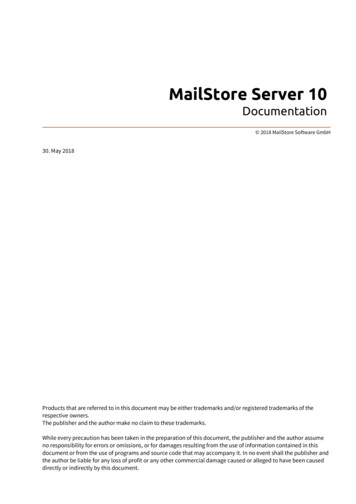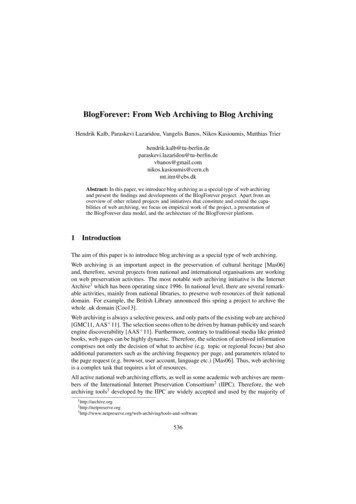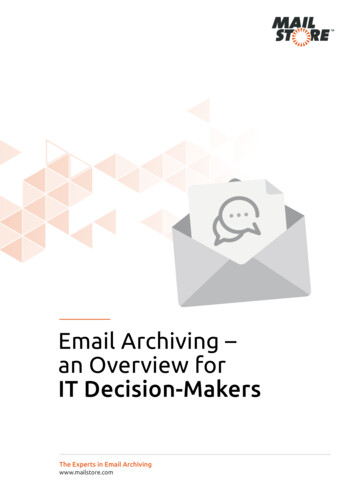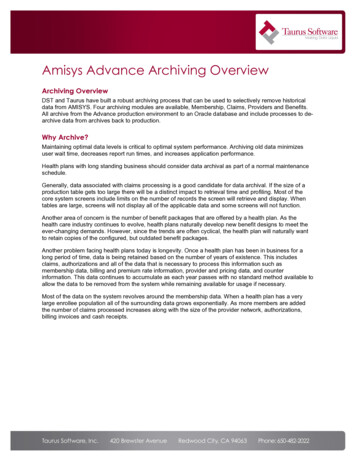
Transcription
Amisys Advance Archiving OverviewArchiving OverviewDST and Taurus have built a robust archiving process that can be used to selectively remove historicaldata from AMISYS. Four archiving modules are available, Membership, Claims, Providers and Benefits.All archive from the Advance production environment to an Oracle database and include processes to dearchive data from archives back to production.Why Archive?Maintaining optimal data levels is critical to optimal system performance. Archiving old data minimizesuser wait time, decreases report run times, and increases application performance.Health plans with long standing business should consider data archival as part of a normal maintenanceschedule.Generally, data associated with claims processing is a good candidate for data archival. If the size of aproduction table gets too large there will be a distinct impact to retrieval time and profiling. Most of thecore system screens include limits on the number of records the screen will retrieve and display. Whentables are large, screens will not display all of the applicable data and some screens will not function.Another area of concern is the number of benefit packages that are offered by a health plan. As thehealth care industry continues to evolve, health plans naturally develop new benefit designs to meet theever-changing demands. However, since the trends are often cyclical, the health plan will naturally wantto retain copies of the configured, but outdated benefit packages.Another problem facing health plans today is longevity. Once a health plan has been in business for along period of time, data is being retained based on the number of years of existence. This includesclaims, authorizations and all of the data that is necessary to process this information such asmembership data, billing and premium rate information, provider and pricing data, and counterinformation. This data continues to accumulate as each year passes with no standard method available toallow the data to be removed from the system while remaining available for usage if necessary.Most of the data on the system revolves around the membership data. When a health plan has a verylarge enrollee population all of the surrounding data grows exponentially. As more members are addedthe number of claims processed increases along with the size of the provider network, authorizations,billing invoices and cash receipts.
Membership Archiving SummaryMembership Archiving includes a flexible method of archiving contract and member spans from theAMISYS system based on a specific time frame. The archive process may be restarted if aborted for anyreason, and may be interrupted and restarted at will.Users are able to specify specific archive parameters such as: Prior to Date (Archive prior to this date) Allow limit archives to include only those contracts that have termed completely. Run archive in report mode creates output reports to pre-view pre-archive. Specify sort order of report output. Delete or not delete data from production. Location of output.Creating the Archives All logic for the membership archiving process is built around the contract holder. Only memberspans that fall within contract spans being archived will be selected. This program will not look atindividual member spans as a primary data source. Select voided and non-voided spans that qualify for archival. The most current span will be retainedin the production system. Find and archive any member/member-spans that fall within contract-span that are also eligible forarchiving. Find and archive if appropriate any open invoices for contract records being archived. Find and archive any unapplied cash associated with the contract record being evaluated forarchival. Find and archive any qualifying unpaid claims. Identify and archive any qualifying open authorizations. Identify and archive any qualifying alt-provider span data. Identify and archive any qualifying othcov-span data.Create a series of reports based on the archived dataThe new membership archiving process will also include a series of reports that can be used to analyzethe data that was extracted and allow the health plan to audit the results.Archives can be run in report mode prior to actually deleting the records from the production account. Ifthe data reported does not look correct, the process can be stopped and evaluated prior to running thejob in update mode.
Detail Archive ReportA detailed report will be created that will contain all of the data that is being archived. The sortmethod that was selected when the process was started will be used for this report. If the userdetermines that this report is too large to print, it can be deleted from the system or copied to ahard disk without being printed to paper.Exception ReportAn exception report will be created of all of the contract and member information that meets the datecriteria but does not pass all other edits for extraction. The sort method that was selected when thejob was streamed will be used for this report.Summary ReportA summary report will be created that will include the following statistics:Report Mode Number or records that could potentially be archived Number of records that were selected but did not pass the editsUpdate Mode Number of records that were archived Number of records that were selected but did not pass the edits
Claim Archive OverviewThis offering will archive claims and authorizations to an archive database. The archive process may berestarted if aborted for any reason, and may be interrupted and restarted at will.The claims and authorization archiving process also includes a series of reports that are generated whenthe job is run. These reports can be used to analyze the data that was extracted and allow the healthplan to audit the results. This can be done in report mode prior to actually deleting the records from theproduction account. If the data reported does not look correct, the process can be stopped and evaluatedprior to running the job in update mode.Claim Archiving SummaryThe new custom claims archiving process archives and deletes claims that have been paid in theirentirety on or before a user input cut-off paid date.It processes claims, authorization, episode, and related data.The archived records will be written to an archival database and deleted from the production database.The process will create two audit reports: The first report lists a line for each claim and member, with totals for each table with archived data,and a grand total number of records archived for the claim. The grand totals of each table aredisplayed at the end of the report. The second report displays a line for each authorization and member, with totals for each table witharchived data, and a grand total number of records archived for authorization. The grand totals ofeach table archived are displayed at the end of the report.
Archive Selection Criteria - defaults in Super Table:Claim TypeEnter a specific claim type for archiving, subject to thecut-off paid date. Wildcards accepted.Cutoff DateEnter the maximum paid date on services to be archived.Target Database InstanceThe database instance of the Oracle Schema that the datawill be stored.Begin Transaction DateEnter the start date to qualify service records by transactiondate.End Transaction DateEnter the end date to qualify service records bytransaction date.Create a series of reports based on the archived dataThe new claim archiving process also includes a series of reports that can be used to analyze thedata that was extracted and allow the health plan to audit the results.Archives can be run in report mode prior to actually deleting the records from the production account.If the data reported does not look correct, the process can be stopped and evaluated prior to runningthe job in update mode.Detail Claims Archive ReportA detailed report will be created that will contain all of the data that is being archived. If the userdetermines that this report is too large to print, it can be deleted from the system or copied to a harddisk without being printed to paper.Detail Authorization Archive ReportA detailed report will be created that will contain all of the data that is being archived. If the userdetermines that this report is too large to print, it can be deleted from the system or copied to a harddisk without being printed to paper.Claims Exception ReportAn exception report will be created of all of the claim, service, authorization, admissionand authorization detail information that meets the date criteria but does not pass all otheredits for extraction.Authorizations Exception ReportAn exception report will be created of all of the claim, service, authorization, admissionand authorization detail information that meets the date criteria but does not pass allother edits for extraction.
Claims Summary ReportA summary report will be created that will include the following statistics:Report Mode Number or records that could potentially be archived Number of records that were selected but did not pass the editsUpdate Mode Number of records that were archived Number of records that were selected but did not pass the edits
Benefit Archiving SummaryThe new custom benefit archiving process archives and restores benefit spans from the AMISYS systembased on a specific time frame. Span data is archived and demographic information is copied to thearchive (Oracle) database and also retained in the production environment. At least one span record willbe retained in the production environment.Spans that fall before a "prior to date" provided by the user will be archived. Continuous spans that crossover an archive "prior to date" where the effective date is prior to the archiving date and the end date isafter the archiving date will not qualify to be archived.Claim, Membership, Affiliations and Benefits archives should be planned to run closely together.The archived records will be written to an archival database and deleted from the production database.Archive Selection Criteria - defaults in Super Table:Prior To DateDate, prior to which, the benefit spans will be archived.Allows override of default retention date.Target Database InstanceThe database instance of the Oracle Schema that the datawill be stored.Create a series of reports based on the archived dataThe new benefit archiving process also includes a series of reports that can be used to analyze thedata that was extracted and allow the health plan to audit the results.Detail Benefit Archive ReportA detailed report will be created that will contain all of the data that is being archived. If the userdetermines that this report is too large to print, it can be deleted from the system or copied to a harddisk without being printed to paper.Summary ReportA summary report will be created that will include the following statistics:Report Mode Number or records that could potentially be archived Number of records that were selected but did not pass the editsUpdate Mode Number of records that were archived Number of records that were selected but did not pass the edits
Provider/Affiliations Archiving SummaryThe new custom Provider/Affiliations archiving process archives and restores provider affiliation spansfrom the AMISYS system based on a specific time frame. Span data is archived and demographicinformation is copied to the archive (Oracle) database and also retained in the production environment. Atleast one span record will be retained in the production environment.When qualifying provider affiliations spans for archiving, a search will be conducted for unpaidclaims/services for the span dates being considered for archival. If any unpaid claims are found - thespans will not be archived.An option included in this service offering to archive terminated providers will select those provideraffiliations that have all records that qualify for archiving.Spans that fall before a "prior to date" provided by the user will be archived. Continuous spans that crossover an archive "prior to date" where the effective date is prior to the archiving date and the end date isafter the archiving date will not qualify to be archived.Claim, Membership, Affiliations and Benefits archives should be planned to run closely together.Archive Selection Criteria - defaults in Super Table:Prior To DateDate, prior to which, the provider affiliation spans will bearchived. Allows override of default retention date.Terminated ProviderAffiliations Spans Only:Allows user to limit the amount of data being archived toinclude only those provider affiliations that have terminatedcompletely.Void Provider AffiliationsSpans Only:Option allows archive of only voided spans for any provideraffiliations.
Create a series of reports based on the archived dataThe new provider affiliation archiving process also includes a series of reports that can be used toanalyze the data that was extracted and allow the health plan to audit the results.Archives can be run in report mode prior to actually deleting the records from the production account.If the data reported does not look correct, the process can be stopped and evaluated prior to runningthe job in update mode.Detail Benefit Archive ReportA detailed report will be created that will contain all of the data that is being archived. The data will besorted by affiliation as the primary sort. Within affiliation the report will detail the provider affiliationsassociated with each provider. If the user determines that this report is too large to print, it can bedeleted from the system or copied to a hard disk without being printed to paper.Summary ReportA summary report will be created that will include the following statistics:Report Mode Number or records that could potentially be archived Number of records that were selected but did not pass the editsUpdate Mode Number of records that were archived Number of records that were selected but did not pass the editsAdditional Questions?For more information about the archival process being offered please contact Cailean Sherman atTaurus Software at 650-482-2022 x110, www.taurus.com
Amisys Advance Archiving Overview Archiving Overview DST and Taurus have built a robust archiving process that can be used to selectively remove historical . Four archiving modules are available, Membership, Claims, Providers and Benefits. All archive from the Advance production environment to an Oracle database and include processes to de .