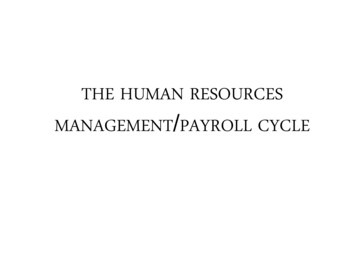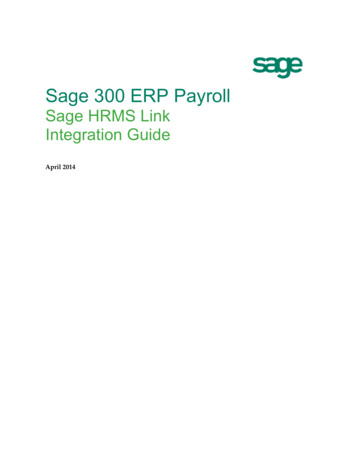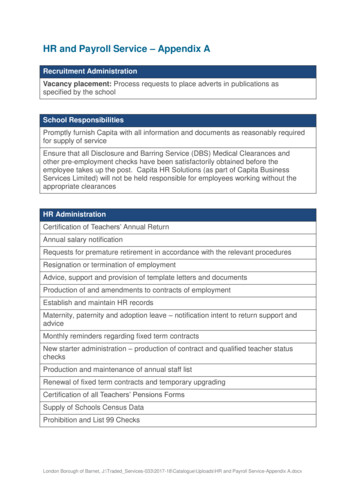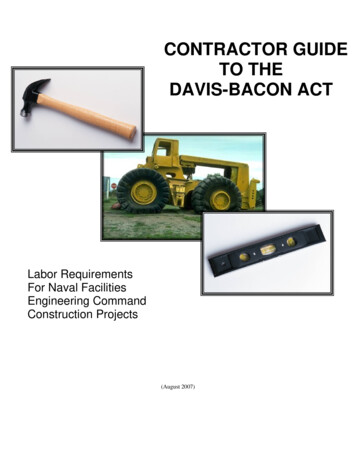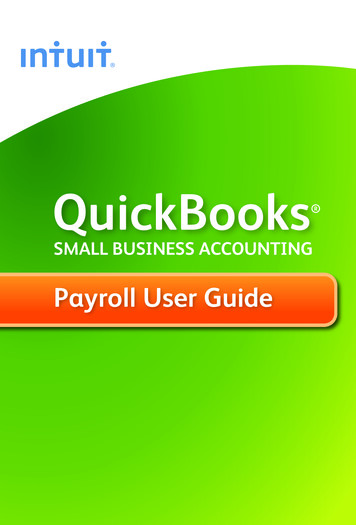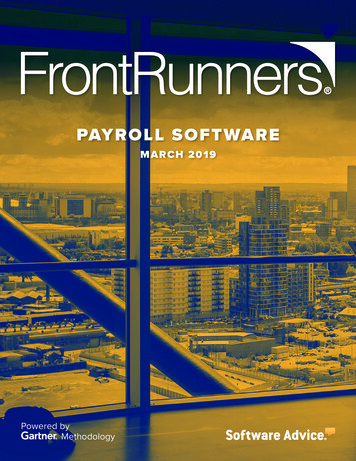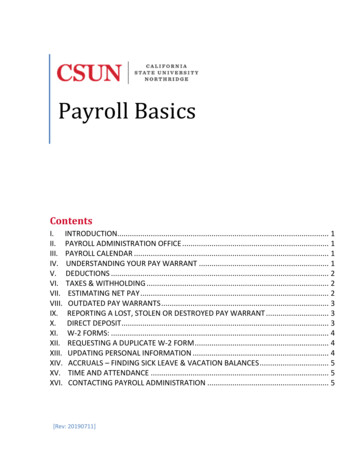
Transcription
Payroll BasicsContentsI. INTRODUCTION. 1II. PAYROLL ADMINISTRATION OFFICE . 1III. PAYROLL CALENDAR . 1IV. UNDERSTANDING YOUR PAY WARRANT . 1V. DEDUCTIONS . 2VI. TAXES & WITHHOLDING . 2VII. ESTIMATING NET PAY . 2VIII. OUTDATED PAY WARRANTS . 3IX. REPORTING A LOST, STOLEN OR DESTROYED PAY WARRANT . 3X. DIRECT DEPOSIT . 3XI. W-2 FORMS: . 4XII. REQUESTING A DUPLICATE W-2 FORM . 4XIII. UPDATING PERSONAL INFORMATION . 4XIV. ACCRUALS – FINDING SICK LEAVE & VACATION BALANCES . 5XV. TIME AND ATTENDANCE . 5XVI. CONTACTING PAYROLL ADMINISTRATION . 5[Rev: 20190711]
I. INTRODUCTIONHere at California State University, Northridge, we know that your pay is important to you. We want toprovide some basic information about the payroll process for State employees.II. PAYROLL ADMINISTRATION OFFICEPayroll Administration is a unit within the Office of Human Resources, located in University Hall, Room 165.Our mailing address is:Payroll Administration/Office of Human ResourcesCalifornia State University, Northridge18111 Nordhoff StreetNorthridge, CA 91330-8229We are a service-oriented department committed to assisting employees and administrative departments. Weare dedicated to processing accurate and timely pay for all faculty, staff and student employees. At the sametime, we adhere to University guidelines and federal and state regulations. Working in collaboration with yourdepartment, we process pay eligibility and maintain employee leave records.III. PAYROLL CALENDARThe University Payroll Calendar edules) lists importantdates related to pay day, direct deposit, campus holidays, and time and attendance reporting.IV. UNDERSTANDING YOUR PAY WARRANTA. It’s not a check, it’s a warrant.The State Controller’s Office (SCO), which issues your pay, refers to pay checks as pay warrants.B. It comes from the State.The SCO mails pay warrants to the campus. The warrants are distributed by University Cash Services toa designated member of your department.C. It’s issued monthly. Warrants for salaried faculty and staff members are usually issued on the last day of the monthor the first day of the next month. Hourly employees, student workers, shift differentials, bonuses, stipends, excess plus andspecial payments are paid on the 15th of each month. If the 15th of the month falls on aSaturday, Sunday or University holiday, payday will be the prior business day. If you are enrolled in Direct Deposit, you still get a monthly statement. The Direct DepositAdvice is white rather than green, and the header says, “Direct Deposit Advice.” This documentindicates the amount of the deposit and bank routing information. For a detailed Pay Warrant Legend explaining your pay warrant, please go to:http://www.csun.edu/sites/default/files/pay warrant legend.pdf Note: Requests for duplicate pay stubs cannot be processed through Payroll. Please be sure tomaintain any records you need.Human Resources Payroll BasicsPage 1
V. DEDUCTIONSA. MANDATORY PAYROLL DEDUCTIONS Federal and State TaxMedicare Tax (1.45%), if applicableSocial Security (6.2%), if applicable, to annual maximum earnings of 137,700 (2020)Retirement (percentage based on your retirement plan/formula), if applicableFlex-Admin fee, if applicableWhen an employee pays any portion of their health premium, the State Controller’s Office(SCO) charges an administrative fee of 0.17 to forward your payment to the insurance carrier.B. VOLUNTARY PAYROLL DEDUCTIONS InsuranceMembership dues for union affiliation, if applicable; for more information, visit ersity Affiliated Charitable ContributionsParkingParking and Transportation Services (located in the Department of Police Services) to obtainparking permits and initiate and/or cancel parking deductions. All other voluntary deductions canbe initiated and/or cancelled by contacting the respective companies.VI. TAXES & WITHHOLDING Select or make changes to your tax withholding status for federal and state taxes by completing theTax Withholding Change Form available in the myNorthridge portal.Forms should be submitted to Human Resources at least 15 business days prior to your nextpayday for the change to take effect during the current reporting period.VII. ESTIMATING NET PAYYou can use the following links to calculate the amount of taxes and other deductions taken from your paywarrant, resulting in your net (take-home) pay. Instructions on “How to Use Paycheck Calculator “ is available at: structionsPaycheck Calculator: https://www.sco.ca.gov/ppsd se paycheck calc.htmlHuman Resources Payroll BasicsPage 2
VIII. OUTDATED PAY WARRANTSPay warrants are valid for one year from the date of issue.If you have a pay warrant that is over one year old, contact Payroll Administration regarding reissuing thewarrant. If your pay warrant is more than three years old, you must request a replacement warrant directlyfrom:State Board of Control Government ClaimsPO Box 3035Sacramento, CA 95812-3035800-955-0045More information is available online: pdfIX. REPORTING A LOST, STOLEN OR DESTROYED PAY WARRANTIf you have not received your pay warrant or advice of direct deposit, contact your department administrator.If you have had the pay warrant in your possession and it becomes lost, stolen or destroyed, come to theOffice of Human Resources for assistance in completing an affidavit requesting a duplicate warrant. This formwill then be submitted to the State Controller’s Office. Please keep in mind that it takes approximately 2-3weeks for a duplicate warrant to be issued.X. DIRECT DEPOSITEligibility: All active employees are eligible to sign up for Direct Deposit, with the exception of special payees,one-time payees and consultants.Effective Date: You can expect Direct Deposit to take effect on the second pay period after submitting theenrollment form.How to Enroll: Complete the Direct Deposit Enrollment pdf/STD699.pdfHow Money is Deposited: Earnings are wired from the State Controller’s Office to the designated financialinstitution on pay day. View the Direct Deposit Schedule here: ulesChanging Financial Institutions: Changing financial institutions for Direct Deposit can take up to two payperiods. During any transition, please check your Direct Deposit Advice to confirm which institution receivedand deposited your funds. You will typically receive a regular warrant before your Direct Deposit is redirectedto the new institution. Note: pay warrants are green, and Direct Deposit advice is white; remember to depositany warrants.Human Resources Payroll BasicsPage 3
XI. W-2 FORMS:A. Annual W-2 Statements are mailed each January directly from the State Controller's Office to anemployee’s address on record with Payroll Administration as of December 1. For instructions onupdating your address, refer to: XIII. Updating Personal InformationB. The November period is considered to be the last pay period of the tax year and the December payperiod (warrant issued on January 1) is the first pay period of the new tax year.C. W-2's returned by the post office are kept on file in Payroll Administration. You may contact theoffice after February 1st to inquire if your W-2 was returned to the campus.XII. REQUESTING A DUPLICATE W-2 FORMIf you do not receive a W-2 Form, or if you need a duplicate W-2:A. If you have not received your W-2 by January 31, please verify your address on file with HumanResources by accessing the link inside the portal in Human Resources/Employee pagelet Update MyPersonal Information.B. A duplicate copy of a W-2 can be requested from the State Controller's Office. Information is online:http://www.sco.ca.gov/ppsd empinfo dpw-2.html.XIII. UPDATING PERSONAL INFORMATIONHuman Resources can best serve you if we have your most current information on file. Please check yourpersonal information annually. If any of your personal information changes at any time, please update themvia self-service.A. Access the portal by signing in at www.csun.eduB. Find the Human Resources/Employee pageletC. Choose menu item Update My Personal InformationInformation that can be updated via self-service includes: Change Name (Preferred) Change home/mailing address Change phone numbers Change emergency contacts Change email addressD. For assistance, email SOLAR HR Support at solarhr@csun.edu, or call x 1000, press 2, press 3.Human Resources Payroll BasicsPage 4
XIV. ACCRUALS – FINDING SICK LEAVE & VACATION BALANCESBased on your administrative or collective bargaining agreement and/or position, you may be eligible to earnvacation, sick leave, and state service accruals after a qualifying pay period. Most new, full-time employeesaccrue 6 2/3 hours of vacation, 8 hours of sick leave, and one month of State Service for each qualifying payperiod.Accruals are posted on or around the 8th of the following month. You can view your balances by logging intothe portal. Access the portal by signing in at www.csun.edu.Find the Human Resources/Employee – Time & Attendance pagelet.Choose menu item View Absence Balances.For monthly activity, click on the Details icon in the last column.For assistance, email SOLAR HR Support at solarhr@csun.edu, or call x 1000, press 2, press 3.For additional information on Paid Time Off, go to: http://www.csun.edu/benefits/paid-timeXV.TIME AND ATTENDANCE XVI.Self Reporters are employees who report his/her own time and attendance in the system. Ask yourmanager if you are a self reporter.Non-Self Reporters report time and attendance to their manager and/or department timekeepers.Your department will provide training and procedures, as applicable. Contact your department toobtain additional information.CONTACTING PAYROLL ADMINISTRATIONWe're here to help! Please feel free to contact us:Payroll Administration/Office of Human ResourcesCalifornia State University, Northridge18111 Nordhoff Street, UN 165Northridge, CA 91331-8229www.csun.edu/payrollPhone (818) 677-2101Fax (818) 677-5870Human Resources Payroll BasicsPage 5
Sunday 2019-2020 University Payroll CalendarAcademic Day – 86 academic days (Fall); 86 academic days (Spring).Campus Closed – All academic and administrative operations closed for a scheduled holiday orcampus closure (see University Holiday Schedule below).Payday for Faculty, Staff, and 2403 Additional Pay – Pay warrants distributed to departmentdesignees by University Cash Services after 12:00 Noon.Payday for Students, Hourly/Intermittents, Overtime, Shift, Stipend, and all other StateAdditional Pay (Job Codes: 4660, 2356, 2322, 2323, & 2363) – Pay warrants distributed todepartment designees by University Cash Services. Direct Deposit Posted for Faculty & Staff – Regular monthly pay posted by financial institutionsfor those employees enrolled in the Direct Deposit Program. Additional Pay Approvals due (Job Code(s): 4660, 2322, & 2356, 2323, & 2363) IF Final Run – Final payroll data captured and available for review and certification.Last day to certify MPC and submit exceptions to Payroll Administration.Payroll Cutoff – Last day for Payroll Administration to process unpaid leave time, NDI/IDL,separations, and all other payroll irregularities. Information reported after this date may require reissuance of master warrants. All Docks must be keyed and approved in Absence Management by12:00 noon.Fiscal Year-End Closing Deadline – All payroll related transactions for fiscal year that are not inthe system must be submitted to Payroll Administration by 5:00 p.m.Time and Labor & Absence ManagementMonthly Time Entry Deadline – Last day to enter time and attendance. Timekeepers to review and resolve all exceptions by close of business.Monthly Approval Deadline – Last day to approve time and attendance. Approvers to review and# resolve all exceptions by close of business. Late approvals may result in inaccurate balancesand/or a delay in pay. Monthly Leave Balances – Monthly leave accruals and balances are updated in the system. Year-End Work Study Time Entry Deadline – Last day to enter time, review all exceptions, andpay students from Work Study fund – 12:00 noon.Year-End Work Study Approval Deadline – Last day to approve Work Study time – 12:00 noon.University Holiday ScheduleIndependence Day – 07/04/19Labor Day – 09/02/19Veterans’ Day – 11/11/19Thanksgiving Day – 11/28/19Admission Day observed – 11/29/19Christmas Day – 12/25/19Lincoln’s Birthday observed – 12/26/191 TuesdayJuly 20192 789Wednesday3#10141516 2122232930FOne Personal Holiday to be used by December 31st, as requested and approved.*12/31/19: Warrants distributed in University Cash Services from 12:00 noon – 2:00 p.m. due to holiday 20I1Thursday #293Friday101516411F sday1671314 Thursday2122F102Friday3Saturday4272829 TuesdayApril 2020Wednesday111216171896781213141520232425301623 1821Thursday291622282330 Pay Period 04/01/20 – 04/30/20 (22 days)61213FThursdayFriday 1898151615312132322171810May 2020Wednesday242517182431#I56121320 25F#11I1856712131420212728 19 24 2526 December 20192Tuesday3 29Saturday1Sunday11112131418192021262728 2430Monday2531March 20202 788141515Tuesday3 910Wednesday4#11 2127222829 28 2526291Saturday2SundayMonday2127281 89715161431 FTuesdayJune 20202 8 1430 Friday209Wednesday3# 2223212229302829F1641017I1118 23Friday5Saturday 6 15Thursday121319202627 2425 Pay Period 05/01/20 – 05/31/20 (21 days)7 19 24FridayPay Period 03/01/20 – 03/31/20 (22 days)7 7 2631 19417 Tuesday11Monday 26Saturday 25410 1139 29Friday111930 618FridayPay Period 12/01/19 – 12/31/19 (22 days)5IThursday 22284 Monday102 February 2020 F1 26WednesdayPay Period 08/30/19 – 09/30/19 (22 days) Tuesday 2951925FTuesday 2729Pay Period 01/31/20 – 02/29/20 (21 days) 2628Wednesday 1922 11 September 2019Monday 10 5I21 Monday15November 2019TuesdayMonday9Pay Period 01/01/20 – 01/30/20 (22 days)Sunday274#17SundaySunday 9 3 263 Monday 15#Saturday 202 8 2014FridayPay Period 10/31/19 – 11/30/19 (22 days) 513I2624January 2020Tuesday8 Monday19 Pay Period 10/01/19 – 10/30/19 (22 days)Sunday 7 27 61Pay Period 07/31/19 – 08/29/19 (22 days)Wednesday821Thursday31 October 2019Tuesday141218 13Wednesday 6525Pay Period 07/01/19 – 07/30/19 (22 days)MondayTuesday SundayAugust 2019Monday 28Friday 24 Washington’s Birthday observed – 12/27/19Columbus Day observed – 12/30/19 Campus Closed – 12/31/19* (NOT A COVERED HOLIDAY)New Year’s Day – 01/01/20Martin Luther King, Jr. Day – 01/20/20César Chávez Day – 03/31/20Memorial Day – 05/25/20Thursday Additional Pay Approvals due (Job Code(s): 2403)Master Payroll Certification (MPC)Initial Run – Payroll data captured and available for review and certification.Monday30 Pay Period 06/01/20 – 06/30/20 (22 days)Prepared by California State University, Northridge - Office of Human Resources
SUMMARY OF VACATION ACCRUAL RATESSERVICE REQUIREMENTS*0-3 YEARS: 1 TO 36 MONTHSSUMMARY OF MAXIMUM VACATION AND CTO CREDITSMONTHLYDAYSVACATIONACCRUEDACCURAL RATE PER YEAR6 2/3 HOURS103-6 YEARS: 37 TO 72 MONTHS10 HOURS156-10 YEARS: 73 TO 120 MONTHS11 1/3 HOURS1710-15 YEARS: 121 TO 180 MONTHS12 2/3 HOURS1915-20 YEARS: 181 TO 240 MONTHS14 HOURS2120-25 YEARS: 241 TO 300 MONTHS15 1/3 HOURS23OVER 25 YEARS: 301 MONTHS AND UP16 HOURS24VACATION ACCRUAL RATES FOR ELIGIBLE CLASSFICIATIONS INEXECUTIVE (M98), MANAGEMENT (M80),CONFIDENTIAL (C99), FACULTY (UNIT 3) AND16ACADEMIC STUDENT (UNIT 11)* In terms of full-time service4/28/1824BARGAINING UNITORCLASSIFICATIONANNUAL CTOMAX*FLSA ANNUALCTO MAX**MAX VACATION:LESS THAN 10YEARS OF SERVICEMAX VACATION:MORE THAN 10YEARS OF SERVICEM98N/AN/A480 HOURS480 HOURSM80N/AN/A384 HOURS440 HOURSUNIT 1N/AN/A272 HOURS384 HOURSUNIT 2120 HOURS240 HOURS320 HOURS440 HOURSUNIT 3N/AN/A320 HOURS440 HOURSUNIT 4120 HOURS240 HOURS320 HOURS440 HOURSUNIT 5120 HOURS240 HOURS320 HOURS440 HOURSUNIT 6240 HOURS240 HOURS272 HOURS384 HOURSUNIT 7120 HOURS240 HOURS320 HOURS440 HOURSUNIT 8200 HOURS***480 HOURS272 HOURS384 HOURSUNIT 9120 HOURS240 HOURS320 HOURS440 HOURSUNIT 10240 HOURS240 HOURS272 HOURS384 HOURSUNIT 11N/AN/A80 HOURS80 HOURSUNIT 12N/AN/A272 HOURS440 HOURSE99120 HOURS240 HOURS272 HOURS384 HOURSC99120 HOURS240 HOURS384 HOURS440 HOURS*PER MOU/Policy**PURSUANT TO FAIR LABOR STANDARDS ACT***REFER TO APPROPRIATE MOU
Direct Deposit Number orWarrant NumberA numeric code identifyingyour State employer andDepartmentIndicates current tax filingstatus and dependentsyou are declaring, per yourW-4 form on file.Direct Deposit and BankTransit numbers track yourdeposit processing.Gross pay is before taxes orother deductions. Net pay isafter all taxes and deductions.Deductions may include:Federal TaxState TaxSocial SecurityMedicareRetirement (Your Contribution)VIS-VSP (Vision Plan)Dental PlanLife InsuranceHealth Care DeductionsFlexible Spending AccountsRetirementUnion DuesParkingThe portion of yourbenefits paid by CSUType of pay includes:- Regular Pay for hourly orsalaried employees- Overtime (non-exemptemployees only)- Shift Differential (nonexempt employees only)- Sick Time- Vacation Time- Settlement- EmergencyMonthly message from theState Controller’s OfficePAY WARRANT LEGEND
Based on your administrative or collective bargaining agreement and/or position, you may be eligible to earn vacation, sick leave, and state service accruals after a qualifying pay period. Most new, full-time employees accrue 6 2/3 hours of vacation, 8 hours of sick leave, and one month of State Service for each qualifying pay period.