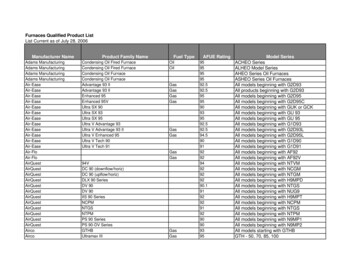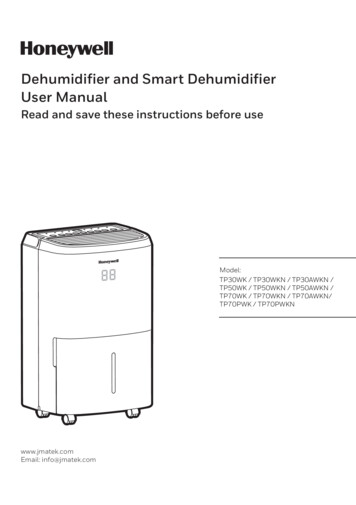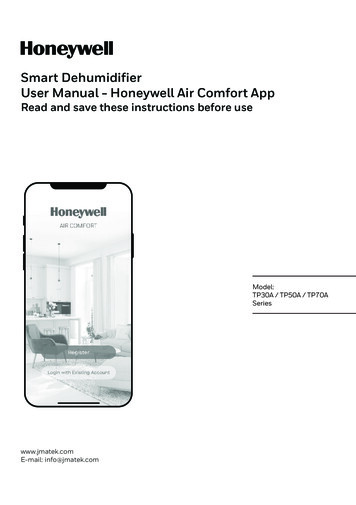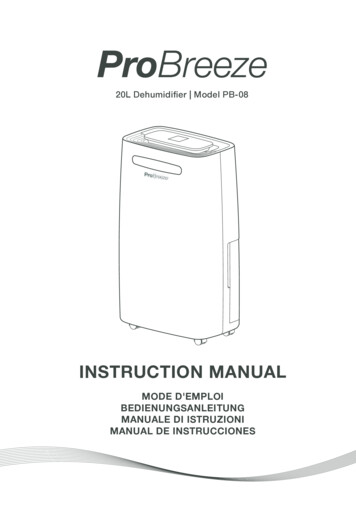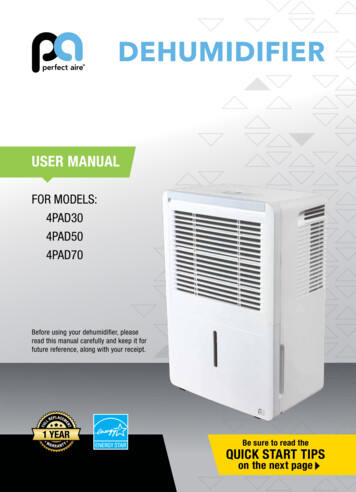
Transcription
DEHUMIDIFIERUSER MANUALFOR MODELS:4PAD304PAD504PAD70Before using your dehumidifier, pleaseread this manual carefully and keep it forfuture reference, along with your receipt.Be sure to read theQUICK START TIPSon the next page
CONSUMER PRODUCT INFORMATIONFor your own records, please attach a copy of your sales receipt to this manual and complete the following:Model Number:Serial Number:Purchase Date:Store Purchased:Installation Date:Installation Co.:Installer Name:Installer Phone No.:
QUICK START TIPSIT IS HIGHLY SUGGESTED THAT THE MANUAL BE READ IN FULL BEFORE OPERATING THE UNIT. However, the notes beloware especially important in helping you to properly set up and begin to use your dehumidifier.1. The dehumidifier should be kept upright. If for any reason it has not been stored upright while in yourpossession, put the unit in an upright position for a minimum of 24 hours before running it.2. When first using the dehumidifier, operate the unit on CONTINUOUS mode for 24 hours.First 24 hours on Continuous Mode.Cont.3. After the first 24 hours, should you wish to set a desired humidity, you will need to take the unit off of“Continuous.” You will not be able to select a desired humidity while the unit is set on “Continuous” mode. (NOTE:You do not need to be in CONTINUOUS mode to do continuous draining.)4. When unpacking the dehumidifier, note that the foam inside the float piece in the bucket should NOT beremoved. Without this foam piece, the dehumidifier will not operate properly. NOTE: Removing the float and/orfoam will cause the unit not to shut off and the bucket to overflow.Foam piece inside float mechanism.DO NOT REMOVE this foam piece.5. The accessories are located with the unit as follows.Find the garden hose adapter andshort tube inside the bucket.Find the screws in a pouch inside thepackaging for this manual.USERMANUALBefore using your dehumidifier, it is recommended that you read this manual carefully and keep it together with yourproof of purchase (receipt) for warranty purposes.
CONTENTSSAFETY PRECAUTIONS.1ELECTRICAL INFORMATION.2CONTROL PADS ON THE DEHUMIDIFIER.3IDENTIFICATION OF PARTS.5OPERATING THE UNIT.6CARE AND MAINTENANCE.8TROUBLESHOOTING.9This manual provides the information needed for proper use and maintenance ofthis dehumidifier. Basic preventative care can help extend the life of this unit. The“Troubleshooting” section in this manual contains a chart with possible solutions to themost common problems. Referring to this section may save time and prevent the needfor a service call in the event of a problem.!CAUTION Contact an authorized service technician for repair or maintenance of this unit. If necessary, contact an installer for installation of this unit. The dehumidifier is not intended for use by young children without supervision. Young children should besupervised to ensure that they do not play with the dehumidifier. Disabled persons may require assistance with set up and usage. If the power cord is to be replaced, replacement work should be performed by authorized personnel only. Installation and repair work must be performed in accordance with the national wiring standards by authorizedpersonnel only.NOTE: All the illustrations in this manual are for explanation purposes only. Unit purchased may be slightly different.NOTE: The design and specifications of the dehumidifier are subject to change without prior notice for productimprovement. Contact Consumer Services at 844-472-2473 for details.
SAFETY PRECAUTIONSREAD SAFETY PRECAUTIONS BEFORE INSTALLATIONTo prevent injury to the user or other people and property damage, the following instructions must be followed.Incorrect operation due to ignoring of instructions may cause harm or damage. The seriousness is classified by thefollowing indications.THIS SYMBOL INDICATES THAT IGNORING INSTRUCTIONS MAY CAUSEDEATH OR SERIOUS INJURY.THIS SYMBOL INDICATES THAT IGNORING INSTRUCTIONS MAY CAUSEMODERATE INJURY TO YOUR PERSON, OR DAMAGE TO YOUR UNIT OROTHER PROPERTY.OTHER SYMBOLS:NEVER DO THIS.ALWAYS DO THIS.WARNINGS DO NOT exceed the rating of the power outlet orconnection device.Doing so may cause electric shock or fire due to excessheat generation. DO NOT operate or stop the unit by inserting orpulling out the power plug directly from the wall.This may cause electric shock or fire due to heatgeneration.DO NOT damage or use an unspecified power cord.This may cause electric shock or fire. (If powercord is damaged, it must be replaced by a qualifiedprofessional.) DO NOT modify the power cord length or share theoutlet with other appliances.This may cause electric shock or fire due to heatgeneration.DO NOT insert or pull out plug with wet hands.This may cause electric shock.DO NOT place the unit near a heat source.Plastic parts may melt and cause a fire.Disconnect the power if strange sounds, smells, orsmoke comes from unit.Failing to do so may cause fire and electric shock. You should never try to take apart or repair the unitby yourself.This may cause failure of machine or electric shock and/or may void warranty. Before cleaning, turn off the power and unplug theunit.Failing to do so may cause electrical shock or injury. DO NOT use the unit near flammable gas/combustibles such as gasoline benzene, thinner,etc.This may cause an explosion or fire. DO NOT drink or use the water drained from the unit.It contains contaminants and could make you sick 1
CAUTIONS DO NOT use the unit in small spaces.Lack of ventilation can cause overheating and fire.DO NOT put in places where water may splash onto theunit.Water entering unit can degrade the insulation andcause electric shock or fire. Place the unit on a level, sturdy section of the floor.If unit falls over, it may spill water and damagebelongings, or cause electric shock or fire. DO NOT cover the intake or exhaust openings withcloths or towels.A lack of air flow can lead to overheating and fire. Care should be taken when using the unit in a roomwith the following persons:Infants, children, elderly people, and peopleinsensitive to humidity DO NOT use in areas where chemicals are handled.This will cause unit deterioration due to chemicals andsolvents dissolved in the air. Never insert fingers or other foreign objects into grilleopenings. Be sure to warn children of dangers.This may cause electric shock or failure ofdehumidifier. DO NOT place heavy objects on the power cord; makesure the cord is not compressed.There is danger of fire or electric shock.DO NOT climb up on or sit on the unit.You may be injured if you fall or if the unit falls over.Always insert the filters securely. Clean filter at leastonce every two weeks.Operation without a filter or with a dirty filter maycause failure. If water enters the unit, turn unit off, disconnect powerand contact a qualified service technician.This may cause failure of dehumidifier and there isdanger of electric shock. DO NOT place flower vases or other water containerson top of the unit.Water may spill into the inside of the unit, causinginsulation failure and electrical shock or fire.ELECTRICAL INFORMATION The manufacturer’s nameplate is located on the rear panel of the unit and contains electrical and other technical dataspecific to this unit. Be sure the unit is properly grounded. To minimize shock and fire hazards, proper grounding is important. The powercord is equipped with a three-prong grounding plug for protection against shock hazards. DO NOT remove 3rd prong. Your unit must be used with a properly grounded wall receptacle. If the wall receptacle you intend to use is notadequately grounded or protected by a time delay fuse or circuit breaker, have a qualified electrician install theproper receptacle. Ensure the receptacle is accessible after the unit is installed. DO NOT use extension cords or an adapter plug with this unit. If it is necessary to use an extension cord, use anapproved “Dehumidifier” heavy duty extension cord of the proper gauge only (available at most local hardware stores). To avoid the possibility of personal injury, always disconnect the power supply to the unit before installing and/or servicing.2
CONTROL PADS ON THE DEHUMIDIFIERNOTE: The control panel of the unit you purchased may be slightly different according to the models.Clean FilterIndicator Light3ComfortDehumidifyingIndicator LightHigh FanIndicator Light8FilterTurboComfortFull2Cont.OnOffBucket FullIndicator Light1Auto defrostModePowerContinuousOperation onIndicator LightAuto DefrostOperationIndicator LightTimer5Timer “On”6Indicator LightCONTROL PADS: When you push the button to changeoperation modes, the unit will make a single “beep”sound to indicate that it is changing modes.1. POWERPress to turn the dehumidifier on and off.2. MODEToggle between the following features:NORMAL – Utilize this mode if you would like theunit to cycle on and off based on the relativehumidity setting you have manually selected. (Seenumbers 5, 7 and 8 in the column to the right forfurther instruction.) In NORMAL mode, both the“Comfort” and “Cont.” indicator lights will not beilluminated.COMFORT – Utilize this dehumidification featureto automatically keep humidity in the 45%55% range based on room temperature. Whenoperating in this mode the UP/DOWN / padswill be deactivated and you will NOT be able to seta desired humidity.CONTINUOUS (CONT.) – Press to activate thecontinuous dehumidifying operation. Whenoperating in this mode the UP/DOWN / padswill be deactivated and you will NOT be able toset a desired humidity. The unit will run non-stopunless using the bucket to collect water. At whichpoint, the unit will shut off when the bucket is full.3. FILTERThe check filter feature is a reminder to clean theAir Filter for more efficient operation. The “Filter”light (Clean Filter Indicator Light) will illuminateafter 250 hours of operation. To reset aftercleaning the filter, press and hold the Filter buttonand the light will go off, resetting the timer.34Timer “Off”Indicator Light7FIG. 14. FANControl the fan speed. Press to select either Turboor Normal fan speed. Set the fan control to Turbo(“High”) for maximum moisture removal. When thehumidity has been reduced and quiet operationis preferred, set the fan control to Normal bypressing the FAN pad to turn off Turbo fan/light.5/7./ : UP/DOWN PADSHUMIDITY SET CONTROL PADS The humidity level can be set within a rangeof 35%RH to 85%RH (Relative Humidity) in5% increments. For drier air, press thepercent value (%).pad and set to a lower For damper air, press thepercent value (%).pad and set a higher The recommended standard setting is 45-50%.You must be on Normal mode to set the humidity Cannot be used in COMFORT orCONTINUOUS mode.6. TIMERPress to initiate the Auto on and Auto off feature,in conjunction with the and key pads. Thetimer range is 0.0 to 24 hrs. Timer does not cycle.8. DISPLAYShows the set % humidity level from 35% to 85%or auto on/off time (0-24) while setting, thenshows the actual ( /- 5% accuracy) room %humidity level in a range of 30%RH to 90%RH(Relative Humidity).
ERROR AND PROTECTION CODESAS – HUMIDITY SENSOR ERRORUnplug the unit for at least 5 minutes and plugit back in. Make sure the filter is clean. If errorrepeats, call Perfect Aire Consumer Services at844.472.2473.ES – TEMPERATURE SENSOR ERRORUnplug the unit for at least 5 minutes and plugit back in. Make sure the filter is clean. If errorrepeats, call Perfect Aire Consumer Services at844.472.2473.P2 – BUCKET IS FULL OR NOT IN THE CORRECT POSITIONEmpty the bucket and replace it in the properposition. Ensure float switch and foam areproperly secured in bucket.OTHER FEATURESBUCKET FULL INDICATOR LIGHTIlluminates when the bucket needs to be emptied, isremoved, or is not placed in the proper position.AUTO SHUT OFFThe dehumidifier shuts off after 30 seconds when thebucket is full or when the bucket is removed or notreplaced in the proper position. When the humiditysetting is reached, the unit will cycle off automatically.(The compressor cycles off first. Then, three minuteslater, the fan turns off as well.)AUTO DEFROSTWhen frost builds up on the evaporator coils, thecompressor will cycle off and the fan will continue torun (on “Turbo”) until the frost disappears. The AUTODEFROST Indicator light will illuminate. The unit willrestart on its own once the auto defrost process hascompleted.SAFETY FEATUREAfter the unit has stopped, it cannot resume operationwithin three minutes. This is to protect the unit.Operation will automatically restart after three minutes.CHECK FILTER FEATUREThe system starts to log the time once the fan motoroperates. The check filter light will illuminate only whenthe accumulated operation time achieves 250 hours ormore. The CLEAN FILTER indicator light flashes onceper second. After cleaning the air filter, press and holdthe FILTER button to reset the filter timer and turn offthe CLEAN FILTER indicator light .AUTO-RESTARTIf the unit breaks off unexpectedly due to a loss ofpower, it will automatically restart with the previousfunction setting when the power resumes.E1 – UNIT MALFUNCTIONUnplug the unit for at least 5 minutes and plugit back in. If error repeats, call Perfect AireConsumer Services at 844.472.2473.EC – HUMIDITY SENSOR ERRORMake sure the temperature of the workingenvironment is between 41 F (5 C) and 95 F(35 C). If not, please operate the unit under thecorrect stated temperature. If on a concretefloor, unplug and elevate unit a few inches offthe floor; plug back into outlet and power on.If you have made these adjustments and stillsee the EC error code, please call Perfect AireConsumer Services at 844.472.2473.SETTING THE TIMER When the unit is on, press the TIMER button. TheTIMER OFF indicator light illuminates, indicating thatthe Auto Stop program is initiated. Press it again andthe TIMER ON indicator light illuminates indicatingthat the Auto Start program is initiated. If you prefer, you can set the timer while the unit ispowered off and follow the instructions above to setthe unit to go on and then off. Press or hold the UP or DOWN pad to change theAuto time in 0.5 hour increments, up to 10 hours,then at 1 hour increments up to 24 hours. Thedisplay on the control pad will count down the timeremaining until start/stop. The selected time will register for 5 seconds and thesystem will automatically revert back to display thehumidity setting. When the Auto start and Auto stop times are setwithin the same program sequence, TIMER ON andOFF indicator lights illuminate identifying both ONand OFF times are now programmed. You can set theTimer for just ON or just OFF in which case the singlecorresponding ON or OFF light will be illuminated. Turning the unit ON or OFF at any time oradjusting the timer setting to 0.0 will cancel theAuto Start/Stop. When LED display window displays the code of P2,the Auto Start/Stop function will also be canceled.A NOTE ABOUT THE TIMER:When you set the timer, the unit will only go on onceand off once. If you want the dehumidifier to cycle onand off repeatedly, you do not need to set the timer.Instead, set your desired humidity and the unit will cycleon and off based on the selected humidity setting.4
IDENTIFICATION OF PARTSFRONT1. Control Panel2. Air Filter (pullup to remove)3. Air Outlet Grill4. Air Intake GrillREAR162431. Drain Hose Outlet13. Power Cord & Plug4. Band (used onlywhen storing unit)55. Water Bucket6. Handle (both sides)42. Casters22FIG. 23FIG. 3CASTERS (#2 in diagram above) The casters are located at four points on thebottom of the unit. Casters can move freely. Never force casters to move over carpet ormove the unit with water in the bucket. (The unitmay tip over and spill water.)WHAT IS THE “FLOAT”? DOES IT NEED THE FOAM PIECE INSIDE OF IT?Inside the bucket, on the right side, is an“arm” mechanism that wobbles. This pieceis called the “float.” DO NOT remove the foampiece that is found in the plastic holder partof the float. (See Fig. 4.) If the piece isremoved, the bucket will overflow.Foam piece inside float mechanism.DO NOT REMOVE the foam.FIG. 4NOTE: All the illustrations in this manual are for explanation purposes only. Unit purchased may be slightly different,but the operations and functions are the same.ACCESSORIESDrain Tube (1 pc.)Garden Hose Adapter (1 pc.)Screws (2 pc.)FIG. 5NOTE: Drain tube and adapter are located inside of the water bucket. Screws are located in a pouch inside thepackaging for this user manual.5
OPERATING THE UNITPOSITIONING THE UNITA dehumidifier operating in one room will have little or no effect indrying an adjacent enclosed area, such as a closet, or other roomunless there is adequate circulation of air around the area. Do not use outdoors. This dehumidifier is intended for indoor residential applicationsonly. This dehumidifier should not be used for commercial orindustrial applications. Place the dehumidifier on a smooth, level floor, strong enoughto support the unit with a full bucket of water.FIG. 616ʺ or moreAir outletgrilleAir intakegrille Allow at least 8 in. (20 cm) of air space all around the unit forproper air circulation 16” or more from the top of the unit. Place the unit in an area where the temperature will not fallbelow 41 F (5 C). The coils can become covered with frost attemperatures below 41 F (5 C), which may reduce performanceand cause an error code.8ʺ or more8ʺ ormore Place the unit away from the clothes dryer, heateror radiator.8ʺ ormore8ʺ ormore Use the dehumidifier to prevent moisture damage anywhere booksor valuables are stored. Use the dehumidifier in a basement to help preventmoisture damage. The dehumidifier must be operated in an enclosed area to bemost effective. Close all doors, windows and other outside openings in the spacethat you wish to dehumidify.WHEN USING THE UNITA dehumidifier operating in one room will have little or no effect in drying an adjacent enclosed area, such as a closet, orother room unless there is adequate circulation of air entering and exiting the area. WHEN FIRST USING THE DEHUMIDIFIER, OPERATE THE UNIT ON “CONTINUOUS” MODE FOR 24 HOURS.NOTE: After the first 24 hours, should you wish to set a desired humidity, you will need to take the unit off ofCONTINUOUS. You will not be able to select a desired humidity while the unit is set on CONTINUOUS mode. This unit is designed to operate in a working environment between 41 F/5 C and 95 F/35 C. If the unit has been switched off and needs to be switched on again quickly, allow approximately 3 minutes for thecorrect operation to resume. DO NOT connect the dehumidifier to a multiple socket outlet that is being used for other electrical appliances. Select a suitable location, making sure you have easy access to an electrical outlet. Plug the unit into an electrical outlet with a grounding connection. Make sure the water bucket is correctly fitted or the unit will not operate properly. NOTE: DO NOT attempt to move the dehumidifier when there is water in the bucket. The unit may tip over and spill wateror damage unit.6
REMOVING THE COLLECTED WATER: 2 OPTIONSOPTION 1: USE THE BUCKETOPTION 1: USE THE BUCKETA dehumidifier operating in one room will have little or no effect inFIG. 7FIG. 8drying an adjacent enclosed area, such as a closet, or other roomunless there is adequate circulation in the area. If the bucket is full when the unit is OFF, the unit will beep 8 times,the Full indicator light will flash and the display will show P2. If the bucket is full when the unit is ON, the compressor will turnoff followed by the fan 30 seconds later. The unit will then beep 8times, the full indicator light will flash and the display will show P2. Unplug the unit before removing the bucket. Slowly pull out the1. Pull the bucket2. Hold both sides of the bucketbucket. Grip the left and right sides securely, and carefully pulloutslightly.with even strength and pull itout straight so water does not spill. Use the handle to carry theout from the unit.bucket. DO NOT put the tank on the floor because the bottom of thebucket is uneven. The bucket will fall and cause the water to spill. 3. Dispose of water; replace bucket into proper position. Throw away the water and replace the bucket. The bucket must bein place securely for the dehumidifier to operate. (DO NOT drink the water.) The unit will re-start 3 minutes after the bucket is placed in its correct position.NOTES: When you remove the bucket, do not touch any parts inside of the unit. Doing so may damage the unit. Be sure to push the bucket gently all the way into the unit. Improper installation or failing to push it in securely maycause the unit not to operate. When you remove the bucket, be sure to wipe away any excess moisture found inside the unit.OPTION 2: CONTINUOUS DRAINING7OPTION 2: CONTINUOUS DRAININGFIG. 9: Drain Tube SubassemblyWater can be automatically emptied into a floor drain by attachingGarden Hosea water hose, garden hose, or dehumidifier drain hose to theAdapterdehumidifier. (Garden hose must have a female threaded end. HoseDraintubenot included.) If not already assembled, put together the “Drain TubeSubassembly” by securely connecting the drain tube (included) to FIG. 10the garden hose adapter (included). (See Fig. 9.) Drain tube andRubber plugadapter can be found inside the bucket. Remove the rubber plug from the drain outlet on the back of theunit and set aside or in the bucket for safe keeping. Removebucket to access connector. Insert the drain hose through theDrain tubeunit’s drain outlet (from the back of the unit going forward) andsubassemblysecurely press into the connector on the inside of the unit. (Fig. 10& 11) Tighten the garden hose adapter to the unit by using the twoFIG. 114x5/8” screws provided, which can be found inside a pouch in thepackaging with this user manual. Install the female threaded end of the water hose, garden hose,Connectoror dehumidifier drain hose into the garden hose adapter (Fig. 12);Then lead the water hose to the floor drain or a suitabledrainage facility.Drain tube A hose length of no more than 6 ft. is recommended as the hosemust allow the water to continuously travel downward into the drain. Make sure the hose is secure to avoid leakage.FIG. 12Rubber plug Direct the hose down toward the drain, making sure that there areno kinks that will stop the water flow.Female threaded end of water Place the end of the hose into the drain and make sure the end ofhose connected to thethe hose is level or down to let the water flow smoothly. NEVER LETgarden hose adapterDRAIN HOSE GO UPWARD AGAINST GRAVITY. Place the bucket back in the unit in the proper position. The unitWater hosewill not run if the bucket is not in the proper place. Select the desired humidity setting and fan speed on the unit forNOTE: When the continuous drain feature is not being used,remove the garden hose adapter and drain tube from thecontinuous draining to start.outlet and insert drain plug. Failure to re-insert the drainNOTES:plug will result in unit malfunction and possible error codes. CONTINUOUS mode and continuous draining are different. Youdo not need to be on CONTINUOUS mode to do continuous draining. See pg. 3 for details about CONTINUOUS mode. To eliminate the use of the drain tube adapter assembly and still drain to the floor you may use tubing (5/8” O.D. 1/2”I.D.) in the length required (up to 6 ft.) to go directly from the unit to floor drain.
CARE AND MAINTENANCECARE AND CLEANING OF THE DEHUMIDIFIERTURN THE DEHUMIDIFIER OFF AND REMOVE THE PLUG FROM THE WALLOUTLET BEFORE CLEANING.1. CLEAN THE GRILLE AND CASE Use a damp cloth with water and a mild detergent. Do not usebleach or abrasives. Do not splash water directly onto the main unit. Doing so maycause electrical shock, cause the insulation to deteriorate, orcause the unit to rust. The air intake and outlet grilles get soiled easily; use a vacuumattachment or brush to clean.2. CLEAN THE BUCKETEvery few weeks, clean the bucket to prevent growth of mold, mildewand bacteria. Remove the bucket and clean it in an area away from thedehumidifier to avoid splashing water onto/in the unit. Partially fill the bucket with clean water and add a small amount ofmild detergent. Swish it around in the bucket,empty and rinse.NOTE: DO NOT use a dishwasher to clean the bucket. After cleaning thebucket, it must be securely in place for the dehumidifier to operate.3. CLEAN THE AIR FILTER Remove and clean the filter when the filter light illuminates. Formore frequent use, clean the filter more often (i.e. every 2 weeks).FIG. 13: Removing the Filter Remove the filter from the top of the unit (See Fig. 13.) Wash the filter with clean water, then dry thoroughly before reinserting the filter.CAUTION: DO NOT operate the dehumidifier without a filter because dirtand lint will clog the unit and reduce performance.3. PROLONGED PERIODS OF NON-USE After turning off the unit, wait one day before emptying the bucket. Clean the main unit, water bucket and air filter and letdry completely. Wrap the cord and bundle it with the band on the unit.(See Fig. 14). Cover the unit with a plastic bag. Store the unit upright in a dry, well-ventilated place.FIG. 14: Cord Storage8
TROUBLESHOOTINGBEFORE CALLING FOR SERVICE, PLEASE REVIEW THE CHART BELOWISSUEPOSSIBLE CAUSESAUTO DEFROSTDISPLAYSREPEATEDLY Turn off unit and unplug 4-6 hours. Plug unit back in. Run in Normal mode (no Turbo fan, not on Continuous operation) and sethumidity level to no more than 5% lower humidity than what the display reads for the room humidity. Allow time for the unit to run until it successfully reaches initial humidity setting. Lower humidity another 5% and repeat until desired humidity is reached. (Average setting should be45-50%.) Be sure unit humidity is not set too low, unit is not sitting on too cold of a floor and unit is not beingused in too cold of a room. (Room should be 41º F or above.) Be sure there is sufficient air circulation between the unit and the floor.FROST APPEARS This is normal. The dehumidifier has an auto defrost feature. See page 4 for more information.ON THE COILSDEHUMIDIFIERP2 OR‘BUCKET FULL’DISPLAYS Verify rubber drain plug is not removed from back of unit if using bucket to collect water. Check float switch (inch length silver tab in top of unit behind bucket) to ensure it is not cracked,bent, broken, dirty, or obstructed. If bent, re-adjust by re-bending back in place. The switch islocated on the left side behind the bucket when you are facing the unit. Check that unit is level and the filter, vents and bucket are thoroughly clean. Ensure float is snapped into place inside the bucket and that foam piece is inserted in float. Seepage 5, Fig. 4. Unplug unit for at least 5 minutes. Plug unit back in. Remove bucket, then re-insert. Turn unit on.DEHUMIDIFIERNOTDRAWINGWATER Be sure unit is not too large or too small for the area of the room. When first installed, run unit on Continuous Mode for 24 hours. Allow enough time for unit to remove moisture. Set humidity low enough to ensure moisture removal. Setting the unit below 45% is notrecommended. Setting may be the same as actual humidity in room, thus no moisture to remove. Be sure all doors, windows and other openings are securely closed. Be sure unit is level and that there is sufficient air circulation around the unit, as well as between unitand floor. Make sure unit is level and that there are no curtains, blinds, or furniture blocking the unit. Check that room temperature is 41º F or above. If unit is near a heat source, such as a clothes dryer, etc., relocate unit.DEHUMIDIFIERCONSTANTLYCYCLES ON/OFF Be sure unit is not too large or too small for the area of the room. Using unit in much less than its stated coverage will likely cause it to go on and off more frequently.Using too small of a unit will cause it to run constantly. If the humidity setting and actual humidity in room are cycling right around the same, the unit wouldgo off and on accordingly. The fan will run for a few minutes after the compressor shuts off. If you have turned the Continuousmode on, the fan and compressor will not turn off; they will run continuously in this mode. Check that unit is level and the filter, vents and bucket are thoroughly clean and nothing isobstructing them. Be sure all doors, windows and other openings are securely closed. Ensure there is sufficient air circulation around the unit, as well as between unit and floor. Unplug unit for at least 5 minutes. Plug unit back in, remove and return bucket to dehumidifier andturn on.ES, AS, P2, ECor E1 APPEARS These are error and protection codes. See page 4 of this manual for more information.ON THE DISPLAYCONTINUED ON NEXT PAGE 9
BEFORE CALLING FOR SERVICE, PLEASE REVIEW THE CHART BELOWISSUEPOSSIBLE CAUSESDEHUMIDIFIER ALWAYSRUNNING Be sure unit is not too large or too small for the area of the room. Allow enough time for unit to remove moisture. If set on CONTINUOUS mode, de-select button and set unit to an appropriate humiditysetting. If humidity in room is above the set humidity, then unit will be running. Be sure all doors, windows and other openings are securely closed. Be sure unit is level and that there is sufficient air circulation around the unit, as well asbetween unit and floor. Make sure there are no curtains, blinds, or furniture blocking the unit. Lower room temperature. If unit is near a source of moisture, such as a sink, shower, washing mac
Perfect Aire, LLC 5151 Belt Line Rd. Suite 878 Dallas, TX 75254 Distributed by: 844-4PA-AIRE 844-472-2473 www.perfectaire.us DEHUMIDIFIER FOR MODELS: