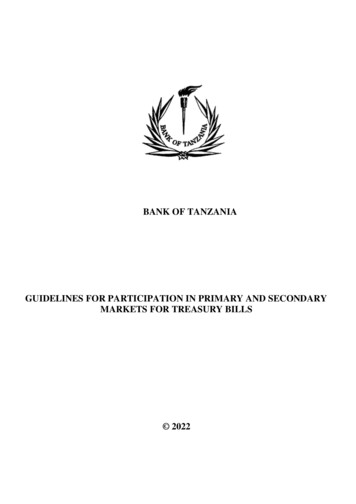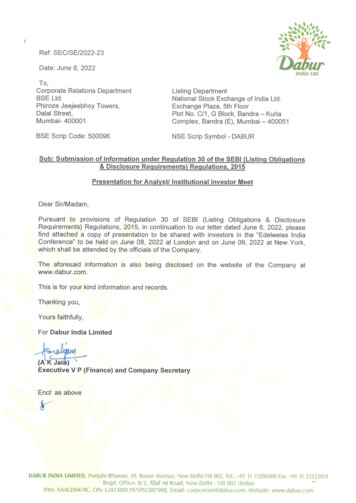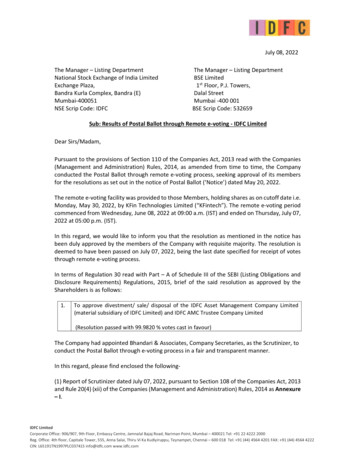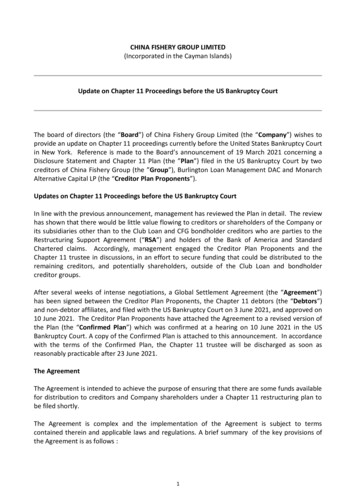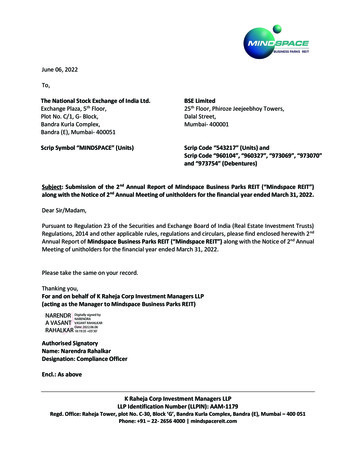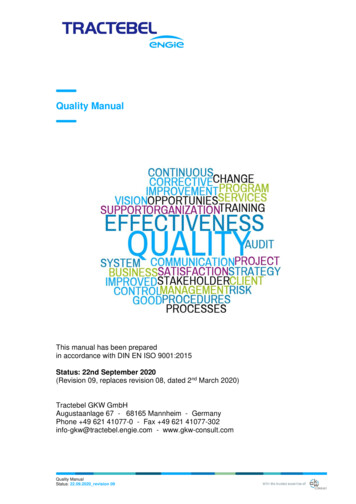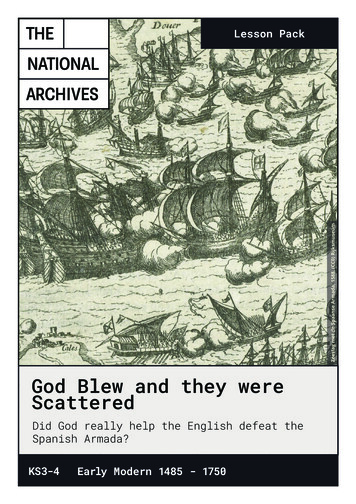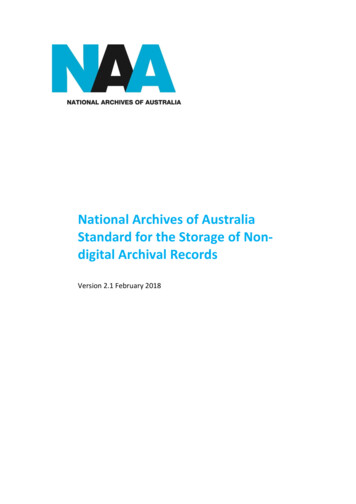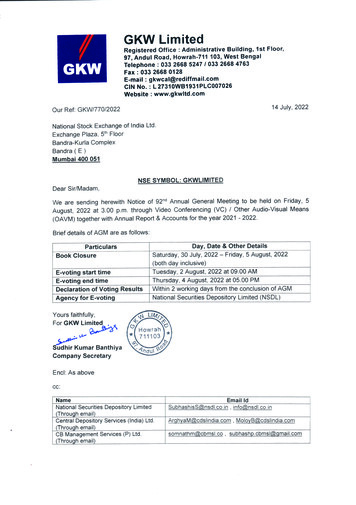
Transcription
GKW LimitedGKW LIMITEDRegistered Office: “Administrative Building”1st Floor, 97, Andul Road, Howrah-711 103Telephone No: 033 2668 5247 / 033 2668 4763, Fax No.: 033- 2668 0128Email Id: gkwcal@rediffmail.comCIN L27310WB1931PLC007026Website: www.gkwltd.comNOTICENotice is hereby given that the 92nd Annual General Meeting of the Members of GKW Limited willbe held on Friday, 5 August 2022 at 3.00 PM through Video Conferencing (VC)/Other Audio-VisualMeans (OAVM) for which purpose the Registered Office situated at “Administrative Building” 1st Floor,97, Andul Road, Howrah – 711103, shall be deemed as the venue for the meeting and proceedingsof the AGM shall be deemed to be made there at, to transact following businesses:AS ORDINARY BUSINESS1.To consider and adopt:The Audited Financial Statement for the year ended 31 March, 2022 and the Reports of theBoard of Directors and Auditors thereon;2.To re-appoint Mr. Krishna Kumar Bangur (DIN:00029427) as a Director who retires by rotationand being eligible, offers himself for re-appointment.3.To approve the re-appointment of Auditors and to fix their remuneration and for that purposeto consider and, if thought fit, to pass the following resolution as an Ordinary Resolution:RESOLVED THAT pursuant to Sections 139, 141, 142 and all other applicable provisions,if any, of the Companies Act, 2013, read with the Companies (Audit and Auditors)Rules, 2014, (including any statutory modification(s) or re-enactment thereof) andpursuant to the recommendations of the Audit Committee and the Board of Directors ofthe Company, Haribhakti & Co. LLP, Chartered Accountants (Firm registration number:103523W/W100048) be and are hereby re-appointed as the Statutory Auditors of theCompany for the second term of five consecutive years, who shall hold office from theconclusion of this 92nd AGM till the conclusion of the 97th AGM to be held in the year 2027,at such remuneration as may be determined by the Board of Directors of the Company(including its committees thereof).RESOLVED FURTHER THAT the Board of Directors of the Company, (including itscommittees thereof), be and are hereby authorized to do all such acts, deeds, matters, andthings as may be deemed proper, necessary, or expedient, including filing the requisite formsor submission of documents with any authority or accepting any modifications to the clausesas required by such authorities, for the purpose of giving effect to this resolution and formatters connected therewith, or incidental thereto.Registered Office:“Administrative Building”1st Floor, 97, Andul RoadHowrah-711 103Dated: 30 May, 2022By Order of the BoardSudhir Kumar BanthiyaCompany Secretary1
GKW LIMITEDNOTES:i)The relevant Explanatory Statement pursuant to Section 102 of the Companies Act,2013 is annexed hereto. Since the meeting is being held through VC/OAVM, the routemap, proxy form, and attendance slip are not annexed in the notice.ii)The Register of Members and Share Transfer Books will remain closed from 30 July 2022 to 5August 2022, both days inclusive. The cut-off date for dispatch of this notice is 8th July 2022.iii)Members are requested to notify any change in their addresses, bank mandate(s), NESCor nomination(s) to the Company’s Registrar and Share Transfer Agents, C.B. ManagementServices Private Limited, P-22, Bondel Road, Kolkata-700 019 [Phone No. 033-40116700(100 lines), Email: rta@cbmsl.com].iv)The ISIN number allotted to the Company is INE528A01020. In view of the advantages offeredby the depository system, members are requested to avail of the facility of dematerializationof the Company’s shares.v)Members who have multi-accounts in identical name and address or in joint names in thesame order are requested to intimate the Company, the ledger folios of such accounts forconsolidating their shareholding into one account.vi)Individuals holding shares singly or jointly, with up to two persons may nominate anotherperson to whom the shares shall vest in the event of the shareholders’ death. Form SH13 hasbeen prescribed for the purpose. Blank forms are available from the Company’s SecretarialDepartment and at the office of the Registrar and Share Transfer Agents of the Company.vii) The Company had opened a Demat account “GKW Limited–Unclaimed Suspense Account”with Axis Bank Ltd., 7, Shakespeare Sarani, Kolkata-700 071 as one of the DepositoryParticipants. The shares have been transferred into the Demat Account to comply withClause 5A(h) of the erstwhile Listing Agreement and the Schedule VI E of the Regulation39(4) of SEBI (LODR) Regulations, 2015 for the shares unclaimed by the Shareholders dueto insufficient/ incorrect information or for any other reason, in demat mode to one folio. Therequired particulars of “GKW Limited–Unclaimed Suspense Account” have been provided inthe Corporate Governance Report.viii) All the documents referred in the accompanying notice will be available for inspection throughelectronic mode on all working days till the date of this Annual General Meeting. Membersseeking inspection shall send an email to RTA.ix)The Register of Directors and Key Managerial Personnel and their shareholding, maintainedunder Section 170 of the Companies Act, 2013 (“Act”), and the Register of Contracts orArrangements in which the directors are interested, maintained under Section 189 of the Act,will be available electronically for inspection by the members during the AGM.VOTING THROUGH ELECTRONIC MEANS1.2In view of the massive outbreak of the COVID-19 pandemic, social distancing is a norm to befollowed and pursuant to the Circular No. 14/2020 dated April 08, 2020, Circular No.17/2020
GKW LIMITEDdated April 13, 2020 issued by the Ministry of Corporate Affairs followed by Circular No.20/2020 dated May 05, 2020 , Circular No. 02/2021 dated January 13, 2021 and CircularNo. 02/2022 dated May 05, 2022 all other relevant circulars issued from time to time, physicalattendance of the Members at the AGM venue is not required and general meeting be heldthrough video conferencing (VC) or other audio visual means (OAVM). Hence, Members canattend and participate in the ensuing AGM through VC/OAVM.2.Pursuant to the Circular No. 14/2020 dated April 08, 2020, issued by the Ministry of CorporateAffairs, the facility to appoint proxy to attend and cast vote for the members is not available forthis AGM. However, the Body Corporates are entitled to appoint authorised representativesto attend the AGM through VC/OAVM and participate there at and cast their votes throughe-voting.3.The Members can join the AGM in the VC/OAVM mode 15 minutes before and after thescheduled time of the commencement of the Meeting by following the procedure mentionedin the Notice. The facility of participation at the AGM through VC/OAVM will be made availablefor 1000 members on first come first served basis. This will not include large Shareholders(Shareholders holding 2% or more shareholding), Promoters, Institutional Investors,Directors, Key Managerial Personnel, the Chairpersons of the Audit Committee, Nominationand Remuneration Committee and Stakeholders Relationship Committee, Auditors etc. whoare allowed to attend the AGM without restriction on account of first come first served basis.4.The attendance of the Members attending the AGM through VC/OAVM will be counted forthe purpose of reckoning the quorum under Section 103 of the Companies Act, 2013.5.Pursuant to the provisions of Section 108 of the Companies Act, 2013 read with Rule 20 of theCompanies (Management and Administration) Rules, 2014 (as amended) and Regulation 44of SEBI (Listing Obligations & Disclosure Requirements) Regulations 2015 (as amended),and the Circulars issued by the Ministry of Corporate Affairs dated April 08, 2020, April 13,2020, May 05, 2020 and May 05, 2022 the Company is providing facility of remote e-Votingto its Members in respect of the business to be transacted at the AGM. For this purpose,the Company has entered into an agreement with National Securities Depository Limited(NSDL) for facilitating voting through electronic means, as the authorized agency. The facilityof casting votes by a member using remote e-Voting system as well as voting on the date ofthe AGM will be provided by NSDL.6.In line with the Ministry of Corporate Affairs (MCA) Circular No. 17/2020 dated April 13, 2020,the Notice calling the AGM has been uploaded on the website of the Company at www.gkwltd.com. The Notice can also be accessed from the website of the Stock Exchange i.e.National Stock Exchange of India Limited at www.nseindia.com and on the website of NSDL(agency for providing the Remote e-Voting facility) i.e. www.evoting.nsdl.com.7.AGM has been convened through VC/OAVM in compliance with applicable provisions of theCompanies Act, 2013 read with MCA Circular No. 14/2020 dated April 08, 2020 and MCACircular No. 17/2020 dated April 13, 2020, MCA Circular No. 20/2020 May 05, 2020, MCACircular No. 2/2021 dated January 13, 2021 and MCA Circular No. 2/2022 dated May 05, 2022.3
GKW LIMITEDTHE INSTRUCTIONS FOR MEMBERS FOR REMOTE E-VOTING AND JOINING GENERALMEETING ARE AS UNDER: The remote e-voting period begins on Tuesday, 2 August 2022, at 09:00 A.M. and ends onThursday, 4 August 2022, at 05:00 P.M. The remote e-voting module shall be disabled byNSDL for voting thereafter. The Members, whose names appear in the Register of Members/ Beneficial Owners as on the record date (cut-off date) i.e. 29 July 2022, may cast their voteelectronically. The voting right of shareholders shall be in proportion to their share in thepaid-up equity share capital of the Company as on the cut-off date, being 29 July 2022.How do I vote electronically using NSDL e-Voting system?The way to vote electronically on NSDL e-Voting system consists of “Two Steps” which are mentionedbelow:Step 1: Access to NSDL e-Voting systemA) Login method for e-Voting and joining virtual meeting for Individual shareholdersholding securities in demat modeIn terms of SEBI circular dated December 9, 2020 on e-Voting facility provided by ListedCompanies, Individual shareholders holding securities in demat mode are allowed to vote throughtheir demat account maintained with Depositories and Depository Participants. Shareholdersare advised to update their mobile number and email Id in their demat accounts in order toaccess e-Voting facility.Login method for Individual shareholders holding securities in demat mode is given below:Type of shareholdersLogin MethodIndividual Shareholders 1. Existing IDeAS user can visit the e-Services website of NSDLholding securities inViz. https://eservices.nsdl.com either on a Personal Computerdemat mode with NSDL.or on a mobile. On the e-Services home page click on the“Beneficial Owner” icon under “Login” which is availableunder ‘IDeAS’section , this will prompt you to enter your existingUser ID and Password. After successful authentication, you willbe able to see e-Voting services under Value added services.Click on “Access to e-Voting” under e-Voting services and youwill be able to see e-Voting page. Click on company name ore-Voting service provider i.e. NSDL and you will be re-directedto e-Voting website of NSDL for casting your vote during theremote e-Voting period or joining virtual meeting & voting duringthe meeting.2. If you are not registered for IDeAS e-Services, option to registeris available at https://eservices.nsdl.com. Select “RegisterOnline for IDeAS Portal” or click at g.jsp4
GKW LIMITED3. Visit the e-Voting website of NSDL. Open web browser by typingthe following URL: https://www.evoting.nsdl.com/ either on aPersonal Computer or on a mobile. Once the home page ofe-Voting system is launched, click on the icon “Login” whichis available under ‘Shareholder/Member’ section. A new screenwill open. You will have to enter your User ID (i.e. your sixteendigitdemat account number hold with NSDL), Password/OTPand a Verification Code as shown on the screen. After successfulauthentication, you will be redirected to NSDL Depository sitewherein you can see e-Voting page. Click on company name ore-Voting service provider i.e. NSDL and you will be redirectedto e-Voting website of NSDL for casting your vote during theremote e-Voting period or joining virtual meeting & voting duringthe meeting.4.Shareholders/Members can also download NSDL Mobile App“NSDL Speede” facility by scanning the QR code mentionedbelow for seamless voting experience.Individual Shareholders 1. Existing users who have opted for Easi / Easiest, they can loginholding securities inthrough their user id and password. Option will be made availabledemat mode with CDSLto reach e-Voting page without any further authentication. TheURL for users to login to Easi / Easiest are https://web.cdslindia.com/myeasi/home/login or www.cdslindia.com and click onNew System Myeasi.2. After successful login of Easi/Easiest the user will be also ableto see the E Voting Menu. The Menu will have links of e-Votingservice provider i.e. NSDL. Click on NSDL to cast your vote.3. If the user is not registered for Easi/Easiest, option to registeris available at Registration5
GKW LIMITED4. Alternatively, the user can directly access e-Voting page byproviding demat Account Number and PAN No. from a link inwww.cdslindia.com home page. The system will authenticatethe user by sending OTP on registered Mobile & Email asrecorded in the demat Account. After successful authentication,user will be provided links for the respective ESP i.e. NSDLwhere the e-Voting is in progress.Individual Shareholders(holding securities indemat mode) loginthrough their depositoryparticipantsYou can also login using the login credentials of your demat accountthrough your Depository Participant registered with NSDL/CDSL fore-Voting facility. upon logging in, you will be able to see e-Votingoption. Click on e-Voting option, you will be redirected to NSDL/CDSL Depository site after successful authentication, whereinyou can see e-Voting feature. Click on company name or e-Votingservice provider i.e. NSDL and you will be redirected to e-Votingwebsite of NSDL for casting your vote during the remote e-Votingperiod or joining virtual meeting & voting during the meeting.Important note: Members who are unable to retrieve User ID/ Password are advised to useForget User ID and Forget Password option available at above mentioned website.Helpdesk for Individual Shareholders holding securities in demat mode for any technicalissues related to login through Depository i.e. NSDL and CDSL.Login typeHelpdesk detailsIndividual Shareholders holding Members facing any technical issue in login can contactsecurities in demat mode with NSDL NSDL helpdesk by sending a request at evoting@nsdl.co.in or call at toll free no.: 1800 1020 990 and 180022 44 30Individual Shareholders holding Members facing any technical issue in login can contactsecurities in demat mode with CDSL CDSL helpdesk by sending a request at helpdesk.evoting@cdslindia.com or contact at 022- 23058738 or022-23058542-43B) Login Method for e-Voting and joining virtual meeting for shareholders other thanIndividual shareholders holding securities in demat mode and shareholders holdingsecurities in physical mode.How to Log-in to NSDL e-Voting website?1. Visit the e-Voting website of NSDL. Open web browser by typing the following URL: https://www.evoting.nsdl.com/ either on a Personal Computer or on a mobile.2. Once the home page of e-Voting system is launched, click on the icon “Login” which isavailable under ‘Shareholder/Member’ section.6
GKW LIMITED3. A new screen will open. You will have to enter your User ID, your Password/OTP and aVerification Code as shown on the screen.Alternatively, if you are registered for NSDL eservices i.e. IDEAS, you can log-in athttps://eservices.nsdl.com/ with your existing IDEAS login. Once you log-in to NSDLeservices after using your log-in credentials, click on e-Voting and you can proceed to Step2 i.e. Cast your vote electronically.4. Your User ID details are given below :Manner of holding shares i.e. Demat(NSDL or CDSL) or PhysicalYour User ID is:a) For Members who hold shares in 8 Character DP ID followed by 8 Digit Client IDdemat account with NSDL.For example if your DP ID is IN300*** and Client ID is12****** then your user ID is IN300***12******.b) For Members who hold shares in 16 Digit Beneficiary IDdemat account with CDSL.For example if your Beneficiary ID is 12**************then your user ID is 12**************c) For Members holding shares in EVEN Number followed by Folio Number registeredPhysical Form.with the companyFor example if folio number is 001*** and EVEN is101456 then user ID is 101456001***5. Password details for shareholders other than Individual shareholders are given below:a) If you are already registered for e-Voting, then you can user your existing password tologin and cast your vote.b) If you are using NSDL e-Voting system for the first time, you will need to retrievethe ‘initial password’ which was communicated to you. Once you retrieve your ‘initialpassword’, you need to enter the ‘initial password’ and the system will force you tochange your password.c) How to retrieve your ‘initial password’?(i)If your email ID is registered in your demat account or with the company, your‘initial password’ is communicated to you on your email ID. Trace the email sent toyou from NSDL from your mailbox. Open the email and open the attachment i.e.a .pdf file. Open the .pdf file. The password to open the .pdf file is your 8 digit clientID for NSDL account, last 8 digits of client ID for CDSL account or folio number forshares held in physical form. The .pdf file contains your ‘User ID’ and your ‘initialpassword’.(ii) If your email ID is not registered, please follow steps mentioned below in processfor those shareholders whose email ids are not registered.7
GKW LIMITED6. If you are unable to retrieve or have not received the “ Initial password” or have forgottenyour password:a) Click on “Forgot User Details/Password?”(If you are holding shares in your demataccount with NSDL or CDSL) option available on www.evoting.nsdl.com.b) Physical User Reset Password?” (If you are holding shares in physical mode) optionavailable on www.evoting.nsdl.com.c) If you are still unable to get the password by aforesaid two options, you can send arequest at evoting@nsdl.co.in mentioning your demat account number/folio number,your PAN, your name and your registered address etc.d) Members can also use the OTP (One Time Password) based login for casting the voteson the e-Voting system of NSDL.7. After entering your password, tick on Agree to “Terms and Conditions” by selecting on thecheck box.8. Now, you will have to click on “Login” button.9. After you click on the “Login” button, Home page of e-Voting will open.Step 2: Cast your vote electronically and join General Meeting on NSDL e-Voting system.How to cast your vote electronically and join General Meeting on NSDL e-Voting system?1. After successful login at Step 1, you will be able to see all the companies “EVEN” in whichyou are holding shares and whose voting cycle and General Meeting is in active status.2. Select “EVEN” of company for which you wish to cast your vote during the remote e-Votingperiod and casting your vote during the General Meeting. For joining virtual meeting, youneed to click on “VC/OAVM” link placed under “Join General Meeting”.3. Now you are ready for e-Voting as the Voting page opens.4. Cast your vote by selecting appropriate options i.e. assent or dissent, verify/modify thenumber of shares for which you wish to cast your vote and click on “Submit” and also“Confirm” when prompted.5. Upon confirmation, the message “Vote cast successfully” will be displayed.6. You can also take the printout of the votes cast by you by clicking on the print option on theconfirmation page.7. Once you confirm your vote on the resolution, you will not be allowed to modify your vote.General Guidelines for shareholders1.8Institutional shareholders (i.e. other than individuals, HUF, NRI etc.) are required tosend scanned copy (PDF/JPG Format) of the relevant Board Resolution/ Authority letter
GKW LIMITEDetc. with attested specimen signature of the duly authorized signatory(ies) who areauthorized to vote, to the Scrutinizer by e-mail to arupkroy@rediffmail.com with a copymarked to evoting@nsdl.co.in. Institutional shareholders (i.e. other than individuals,HUF, NRI etc.) can also upload their Board Resolution / Power of Attorney / AuthorityLetter etc. by clicking on “Upload Board Resolution / Authority Letter” displayedunder “e-Voting” tab in their login.2.Any person holding shares in physical form and non-individual shareholders, whoacquires shares of the Company and becomes member of the Company after thenotice is sent through e-mail and holding shares as of the cut-off date i.e. 29 July, 2022,may obtain the login ID and password by sending a request at evoting@nsdl.co.in orIssuer/RTA. However, if you are already registered with NSDL for remote e-voting, thenyou can use your existing user ID and password for casting your vote. If you forgotyour password, you can reset your password by using “Forgot User Details/Password”or “Physical User Reset Password” option available on www.evoting.nsdl.com or callon toll free no. 1800 1020 990 and 1800 22 44 30. In case of Individual Shareholdersholding securities in demat mode who acquires shares of the Company and becomes aMember of the Company after sending of the Notice and holding shares as of the cut-offdate i.e. 29 July, 2022 may follow steps mentioned in the Notice of the AGM under Step1 :“Access to NSDL e-Voting system”(Above).3.It is strongly recommended not to share your password with any other person and takeutmost care to keep your password confidential. Login to the e-voting website will bedisabled upon five unsuccessful attempts to key in the correct password. In such an event,you will need to go through the “Forgot User Details/Password?” or “Physical UserReset Password?” option available on www.evoting.nsdl.com to reset the password.4.In case of any queries, you may refer the Frequently Asked Questions (FAQs) forShareholders and e-voting user manual for Shareholders available at the downloadsection of www.evoting.nsdl.com or call on toll free no.: 1800 1020 990 and 1800 22 4430 or send a request to Ms. Pallavi Mhatre, Senior Manager at evoting@nsdl.co.inProcess for those shareholders whose email ids are not registered with thedepositories for procuring user id and password and registration of e mail ids fore-voting for the resolutions set out in this notice:1.In case shares are held in physical mode please provide Folio No., Name of shareholder,scanned copy of the share certificate (front and back), PAN (self attested scannedcopy of PAN card), AADHAR (self attested scanned copy of Aadhar Card) by email togkwcal@rediffmail.com.2.In case shares are held in demat mode, please provide DPID-CLID (16 digit DPID CLID or 16 digit beneficiary ID), Name, client master or copy of Consolidated Accountstatement, PAN (self attested scanned copy of PAN card), AADHAR (self attestedscanned copy of Aadhar Card) to gkwcal@rediffmail.com. If you are an Individualshareholders holding securities in demat mode, you are requested to refer to the login9
GKW LIMITEDmethod explained at step 1 (A) i.e. Login method for e-Voting and joining virtualmeeting for Individual shareholders holding securities in demat mode.3.Alternatively shareholder/members may send a request to evoting@nsdl.co.in forprocuring user id and password for e-voting by providing above mentioned documents.4.In terms of SEBI circular dated December 9, 2020 on e-Voting facility provided byListed Companies, Individual shareholders holding securities in demat mode areallowed to vote through their demat account maintained with Depositories andDepository Participants. Shareholders are required to update their mobile numberand email ID correctly in their demat account in order to access e-Voting facility.THE INSTRUCTIONS FOR MEMBERS FOR e-VOTING ON THE DAY OF THE AGM ARE ASUNDER:1. The procedure for e-Voting on the day of the AGM is same as the instructions mentionedabove for remote e-voting.2. Only those Members/ shareholders, who will be present in the AGM through VC/OAVMfacility and have not casted their vote on the Resolutions through remote e-Voting and areotherwise not barred from doing so, shall be eligible to vote through e-Voting system in theAGM.3. Members who have voted through Remote e-Voting will be eligible to attend the AGM.However, they will not be eligible to vote at the AGM.4. The details of the person who may be contacted for any grievances connected with thefacility for e-Voting on the day of the AGM shall be the same person mentioned for Remotee-votingINSTRUCTIONS FOR MEMBERS FOR ATTENDING THE AGM THROUGH VC/OAVM AREAS UNDER:1. Member will be provided with a facility to attend the AGM through VC/OAVM through theNSDL e-Voting system. Members may access by following the steps mentioned above forAccess to NSDL e-Voting system. After successful login, you can see link of “VC/OAVMlink” placed under “Join Meeting” menu against company name. You are requested to clickon VC/OAVM link placed under Join Meeting menu. The link for VC/OAVM will be available inShareholder/Member login where the EVEN of Company will be displayed. Please note thatthe members who do not have the User ID and Password for e-Voting or have forgotten theUser ID and Password may retrieve the same by following the remote e-Voting instructionsmentioned in the notice to avoid last minute rush.2. Members are encouraged to join the Meeting through Laptops for better experience.3. Further Members will be required to allow Camera and use Internet with a good speed toavoid any disturbance during the meeting.4. Please note that Participants Connecting from Mobile Devices or Tablets or through Laptop10
GKW LIMITEDconnecting via Mobile Hotspot may experience Audio/Video loss due to Fluctuation in theirrespective network. It is therefore recommended to use Stable Wi-Fi or LAN Connection tomitigate any kind of aforesaid glitches5. Shareholders who would like to express their views/ask questions during the meeting mayregister themselves as a speaker and send their request mentioning their name, demataccount number/folio number, email id, mobile number at gkwcal@rediffmail.com latest by 5p.m. (IST) on Friday, 29 July, 2022.6. Shareholders who would like to express their views/have questions may send their questionsin advance mentioning their name demat account number/folio number, email id, mobilenumber at gkwcal@rediffmail.com latest by 5 p.m. (IST) on Friday, 29 July, 2022.The samewill be replied by the company suitably.7. Those shareholders who have registered themselves as a speaker will only be allowed toexpress their views/ask questions during the meeting.8. When a pre-registered speaker is invited to speak at the meeting but he / she does notrespond, the next speaker will be invited to speak. Accordingly, all speakers are requestedto get connected to a device with a video/ camera along with good internet speed.9. The Company reserves the right to restrict the number of questions and number of speakers,as appropriate, for smooth conduct of the AGM.10. Members who need assistance before or during the AGM, can contact Ms. Pallavi Mhatre,Senior Manager, NSDL at evoting@nsdl.co.in or call 1800 1020 990 / 1800 22 44 30.11. For redressal of grievances, the members may contact Mr. Subhabrata Biswas or Mr.Somnath Mukherjee, C/o C. B. Management Services (P) Ltd., P – 22 Bondel Road,Kolkata-700019, Phone no.(033) 4011-6700/4011-6739 and email ID: rta@cbmsl.com12. The scrutinizer shall after the conclusion of voting at the Annual General Meeting unblockthe votes cast through remote e-voting in the presence of at least two witnesses not inthe employment of the Company and shall make, not later than two working days of theconclusion of the Annual General Meeting, a consolidated scrutinizer’s report of the totalvotes cast in favour or against, if any, to the Chairman or a person authorized by him inwriting, who shall countersign the same and declare the results of the voting forth with.13. The Chairman shall on receipt of such report from the scrutinizer declare the result of thevoting latest within (2) two working days and the same shall also be uploaded on the website ofthe Company at www.gkwltd.com along with the website of NSDL at www.evoting.nsdl.com.11
GKW LIMITEDEXPLANATORY STATEMENT(Pursuant to Section 102 of the Companies Act, 2013)The Explanatory Statement under Section 102 of the Companies Act, 2013 (“the Act”) for Item No. 3of the accompanying Notice set out herein above is as under:Item no. 3 – Reappointment of Haribhakti & Co. LLP, Chartered Accountants, as StatutoryAuditors of the CompanyHaribhakti & Co. LLP, Chartered Accountants (ICAI Firm Registration Number 103523W/W100048),(hereinafter referred to as Haribhakti) were appointed as Statutory Auditors of the Company atthe 87th AGM held on 2 August 2017 to hold office from the conclusion of the said meeting till theconclusion of the 92nd AGM to be held in the year 2022. In terms of the provisions of Section 139 ofthe Companies Act, 2013, the Companies (Audit and Auditors) Rules, 2014, and other applicableprovisions, the Company can appoint or reappoint an audit firm as statutory auditors for not morethan two (2) terms of five (5) consecutive years. Haribhakti is eligible for reappointment for a furtherperiod of five years. Based on the recommendation of the Audit Committee, the Board of Directors atits meeting held on 30 May 2022, approved the reappointment of Haribhakti as the statutory auditorsof the Company to hold office for a second term of five (5) consecutive years from the conclusion ofth
or nomination(s) to the Company's Registrar and Share Transfer Agents, C.B. Management Services Private Limited, P-22, Bondel Road, Kolkata-700 019 [Phone No. 033-40116700 (100 lines), Email: rta@cbmsl.com]. iv) The ISIN number allotted to the Company is INE528A01020. In view of the advantages offered