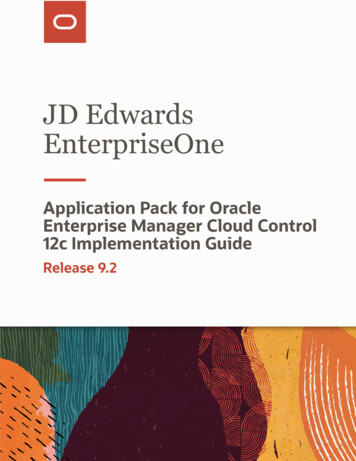![[1]Oracle Enterprise Manager Cloud Control Basic Installation Guide .](/img/34/e22624.jpg)
Transcription
[1]Oracle Enterprise ManagerCloud Control Basic Installation Guide12c Release 5 (12.1.0.5)E22624-47August 2015
Oracle Enterprise Manager Cloud Control Basic Installation Guide, 12c Release 5 (12.1.0.5)E22624-47Copyright 2014, 2015, Oracle and/or its affiliates. All rights reserved.Primary Author:Aravind JayaraamanContributing Author:Namrata Bhakthavatsalam, Pradeep GopalContributor: Enterprise Manager Cloud Control Development Teams, Quality Assurance Teams,Customer Support Teams, and Product Management Teams.This software and related documentation are provided under a license agreement containing restrictions onuse and disclosure and are protected by intellectual property laws. Except as expressly permitted in yourlicense agreement or allowed by law, you may not use, copy, reproduce, translate, broadcast, modify, license,transmit, distribute, exhibit, perform, publish, or display any part, in any form, or by any means. Reverseengineering, disassembly, or decompilation of this software, unless required by law for interoperability, isprohibited.The information contained herein is subject to change without notice and is not warranted to be error-free. Ifyou find any errors, please report them to us in writing.If this is software or related documentation that is delivered to the U.S. Government or anyone licensing iton behalf of the U.S. Government, then the following notice is applicable:U.S. GOVERNMENT END USERS: Oracle programs, including any operating system, integrated software,any programs installed on the hardware, and/or documentation, delivered to U.S. Government end usersare "commercial computer software" pursuant to the applicable Federal Acquisition Regulation andagency-specific supplemental regulations. As such, use, duplication, disclosure, modification, andadaptation of the programs, including any operating system, integrated software, any programs installed onthe hardware, and/or documentation, shall be subject to license terms and license restrictions applicable tothe programs. No other rights are granted to the U.S. Government.This software or hardware is developed for general use in a variety of information managementapplications. It is not developed or intended for use in any inherently dangerous applications, includingapplications that may create a risk of personal injury. If you use this software or hardware in dangerousapplications, then you shall be responsible to take all appropriate fail-safe, backup, redundancy, and othermeasures to ensure its safe use. Oracle Corporation and its affiliates disclaim any liability for any damagescaused by use of this software or hardware in dangerous applications.Oracle and Java are registered trademarks of Oracle and/or its affiliates. Other names may be trademarks oftheir respective owners.Intel and Intel Xeon are trademarks or registered trademarks of Intel Corporation. All SPARC trademarksare used under license and are trademarks or registered trademarks of SPARC International, Inc. AMD,Opteron, the AMD logo, and the AMD Opteron logo are trademarks or registered trademarks of AdvancedMicro Devices. UNIX is a registered trademark of The Open Group.This software or hardware and documentation may provide access to or information about content,products, and services from third parties. Oracle Corporation and its affiliates are not responsible for andexpressly disclaim all warranties of any kind with respect to third-party content, products, and servicesunless otherwise set forth in an applicable agreement between you and Oracle. Oracle Corporation and itsaffiliates will not be responsible for any loss, costs, or damages incurred due to your access to or use ofthird-party content, products, or services, except as set forth in an applicable agreement between you andOracle.
ContentsPreface . ixAudience.Purpose of the Document.Documentation Accessibility .Related Documents .Conventions .ixixxxxWhat’s New in This Book Revision . xiiiChanges Incorporated in the Latest Revision (Published) .Changes Incorporated in the Previous Revisions (Archived).Part IxiiixiiiIntroduction to Enterprise Manager Cloud Control1 Overview of Enterprise Manager Cloud Control1.11.2Overview of Enterprise Manager Cloud Control. 1-1Architecture of Enterprise Manager Cloud Control . 1-2Part II Preinstallation Requirements for Enterprise Manager Cloud Control2 Meeting Hardware Requirements for Enterprise Manager Cloud Control2.12.22.3CPU, RAM, Heap Size, and Hard Disk Space Requirements for Oracle ManagementService 2-1CPU, RAM, and Hard Disk Space Requirements for Oracle Management Agent, EnterpriseManagement Hybrid Cloud Agent, Enterprise Management Hybrid Cloud Gateway Agent2-3CPU, RAM, and Hard Disk Space Requirements for Oracle Management Repository . 2-33 Meeting Package, Kernel Parameter, and Library Requirements for EnterpriseManager Cloud Control3.13.1.13.1.23.1.3Package Requirements for Enterprise Manager Cloud Control . 3-1About the Logic Used by the Enterprise Manager Cloud Control Installation Wizard toVerify the Packages 3-1Identifying the Installed Packages . 3-2Package Requirements for Oracle Management Service . 3-3iii
3.1.4Package Requirements for Oracle Management Agent . 3-83.2Kernel Parameter Requirements for Enterprise Manager Cloud Control. 3-123.2.1Kernel Parameter Requirements for Oracle Management Service. 3-133.2.1.1Verifying UDP and TCP Kernel Parameters . 3-133.2.1.2Setting Up kernel.shmmax Kernel Parameter . 3-133.2.2Kernel Parameter Requirements for Oracle Management Agent. 3-143.3Library Requirements for Enterprise Manager Cloud Control. 3-143.3.1Library Requirements for Oracle Management Service. 3-143.3.2Library Requirements for Oracle Management Agent . 3-154 Creating Operating System Groups and Users for Enterprise Manager .2.2.24.2.2.3About the Operating System Groups and Users Required for Installing EnterpriseManager Cloud Control 4-1Creating the Operating System Groups and Users Required for Installing EnterpriseManager Cloud Control? 4-2Creating the Oracle Inventory Group for Enterprise Manager Cloud Control . 4-2Determining Whether the Oracle Inventory Group Already Exists for EnterpriseManager Cloud Control 4-2Creating the Oracle Inventory Group for Enterprise Manager Cloud Control. 4-2Creating the Oracle Software Owner User for Enterprise Manager Cloud Control. 4-3Determining Whether an Oracle Software Owner User Already Exists forEnterprise Manager Cloud Control 4-3Creating an Oracle Software Owner User for Enterprise Manager Cloud Control.4-3Modifying an Oracle Software Owner User for Enterprise Manager Cloud Control4-45 Installing Cygwin and Starting the SSH Daemon5.15.25.35.45.5Part IIIAbout the Cygwin Requirement for Installing Management Agents . 5-1Before You Begin Installing Cygwin . 5-2Installing Cygwin. 5-3Configuring SSH . 5-7After Installing Cygwin and Configuring SSH . 5-11Installation of Enterprise Manager Cloud Control6 Installing an Enterprise Manager SystemIntroduction to Installing an Enterprise Manager System. 6-1Overview of the Installation Types Offered for Enterprise Manager Cloud Control 6-2Overview of the Core Components Installed and Configured with an EnterpriseManager System 6-36.1.3Overview of the Directories Created for an Enterprise Manager System . 6-66.1.3.1Overview of the Directories Created for OMS Installation . 6-66.1.3.2Overview of the Directories Created for Management Agent Installation (CentralAgent) 6-66.2Before You Begin Installing an Enterprise Manager System. 6-66.16.1.16.1.2iv
6.36.46.56.5.16.5.26.5.36.66.7Prerequisites for Installing an Enterprise Manager System . 6-11Installing an Enterprise Manager System for a Demonstration Site (Simple Configuration) .6-18Installing an Enterprise Manager System for a Production Site (Advanced Configuration) .6-35Advanced Installer Options Supported for Installing an Enterprise Manager Systemfor a Production Site (Advanced Installation) 6-56Limitations with the Advanced Options Supported for Installing an EnterpriseManager System for a Production Site (Advanced Installation) 6-57Automatically Setting Database Parameters and Converting the ManagementRepository to Support a Deployment Size (Large, Medium, or Small) 6-58Enabling Hybrid Cloud Management . 6-59Performing Postinstallation Tasks After Installing an Enterprise Manager System. 6-597 Installing Oracle Management AgentsOverview of Installing Management Agents Using Add Host Targets Wizard or EM CLI.7-17.2Before You Begin Installing Management Agents Using Add Host Targets Wizard or EMCLI 7-37.3Prerequisites for Installing Management Agents Using Add Host Targets Wizard or EMCLI 7-87.3.1Meeting the Generic Prerequisites for Installing Management Agents Using Add HostTargets Wizard or EM CLI 7-87.3.2Meeting the Management Agent Software Prerequisites for Installing ManagementAgents Using Add Host Targets Wizard or EM CLI 7-177.3.2.1Acquiring the Management Agent Software in Online Mode. 7-177.3.2.2Acquiring the Management Agent Software in Offline Mode . 7-187.4Installing Management Agents Using Add Host Targets Wizard or EM CLI. 7-207.4.1Installing Management Agents Using Add Host Targets Wizard . 7-207.4.2Format of Host List File . 7-277.4.3Installing Management Agents Using EM CLI . 7-287.4.4Supported Additional Parameters for Installing Management Agents Using Add HostTargets Wizard or EM CLI 7-337.5Installing Hybrid Cloud Gateway Agents and Hybrid Cloud Agents . 7-357.6After Installing Management Agents Using Add Host Targets Wizard or EM CLI. 7-357.18 Adding Additional Oracle Management Services8.18.28.38.48.4.18.5Introduction to Adding an Additional Oracle Management Service. 8-1Before You Begin Adding an Additional Oracle Management Service. 8-3Prerequisites for Adding an Additional Oracle Management Service . 8-4Adding an Additional Oracle Management Service . 8-13Selecting Credentials . 8-15Performing Postinstallation Tasks After Adding an Additional Oracle ManagementService 8-169 Installing Application Dependency and Performance9.1Overview of Application Dependency and Performance. 9-1v
Before you Begin Installing Application Dependency and Performance.Prerequisites for Installing Application Dependency and Performance .Installing Application Dependency and Performance .Deploying an ADP Engine on an OMS Host.Deploying ADP Agents Using Application Performance Management Page .After You Install Application Dependency and Performance .Verifying the ADP Engine Installation.Verifying the ADP Agent Installation 69-69-710 Installing JVM 0.5.2Overview of Java Virtual Machine Diagnostics .Before you Begin Installing JVM Diagnostics.Prerequisites for Installing JVM Diagnostics .Installing JVM Diagnostics .Deploying JVMD Engine on an OMS Host.Deploying JVMD Agents on Monitored WebLogic Domains.After You Install JVM Diagnostics .Verifying JVMD Engine Installation .Verifying JVMD Agent Installation .10-110-210-210-310-310-410-610-610-6Part IV Setting Up and Using Enterprise Manager Cloud Control11 Setting Up and Using Enterprise ManagerPart VAppendixA Overview of the EM Prerequisite .2.2A.2.2.3A.3A.4A.5About EM Prerequisite Kit . A-1Running the EM Prerequisite Kit. A-1Running the EM Prerequisite Kit from the Software Kit (for fresh install) or from theOMS Home (for upgrade) A-2Running the EM Prerequisite Kit from the Software Kit (for fresh install) . A-2Running the EM Prerequisite Kit from the OMS Home (for upgrade) . A-3Supported Additional Arguments for EM Prerequisite Kit . A-4Running the EM Prerequisite Kit Using EM CLI for Upgrade . A-11Viewing the EM Prerequisite Kit Prerequisite Checks Using EM CLI . A-11Running the EM Prerequisite Kit Prerequisite Checks Using EM CLI. A-12Description of the Parameters Passed While Running the EM Prerequisite KitUsing EM CLI A-12Viewing the Results of the Prerequisite Checks Run by the EM Prerequisite Kit. A-14Viewing the Log Files Created by the EM Prerequisite Kit . A-15Repository Prerequisite Checks Run by the EM Prerequisite Kit. A-17B Validating Command LocationsB.1B.2viOverview of Property Files. B-1Validating Command Locations. B-2
C Setting Up the Proxy Configuration for Oracle Management ServiceC.1C.2C.3Setting Up the Proxy Settings for My Oracle Support . C-1Setting Up the Proxy Settings for Oracle Management Agents . C-2Enabling Oracle Management Service to Access My Oracle Support When a Firewall IsConfigured C-2D Creating a Database Instance with Preconfigured Repository Using DatabaseTemplatesE Accessing the Enterprise Manager Certification MatrixF Installing Management Agents on Microsoft Windows Target Hosts WithoutUsing CygwinF.1F.2Installing Management Agents Using PsExec when the OMS Platform is Unix-based. F-1Installing Management Agents Using PsExec when the OMS Platform is MicrosoftWindows F-4G Installing Browser CertificatesIndexvii
viii
PrefaceOracle Enterprise Manager Cloud Control Basic Installation Guide enables you to installEnterprise Manager Cloud Control 12c Release 5 (12.1.0.5).For more information on the releases Enterprise ManagerCloud Control has had so far, refer to Oracle Enterprise Manager CloudControl Advanced Installation and Configuration Guide.Note:This preface covers the following topics: Audience Documentation Accessibility Related Documents ConventionsAudienceOracle Enterprise Manager Cloud Control Basic Installation Guide is meant for systemadministrators who want to install a new Enterprise Manager system, an additionalOracle Management Service, or an additional Oracle Management Agent, especially ingraphical mode.Purpose of the DocumentOracle Enterprise Manager Cloud Control Basic Installation Guide describes how you canperform the following operations: Installing Enterprise Manager Cloud Control in graphical mode. Installing an additional Oracle Management Service in graphical mode. Installing Oracle Management Agent in graphical mode. Installing JVM Diagnostics and Application Dependency and Performance.Oracle Enterprise Manager Cloud Control Basic Installation Guide does NOT cover thefollowing procedures. These procedures are documented in the Oracle EnterpriseManager Cloud Control Advanced Installation and Configuration Guide. Installing the following in graphical mode:–Enterprise Manager Cloud Control software only so that you can configure itlater.ix
– Oracle Management Agent using a shared Oracle home.Installing the following in silent mode:–Enterprise Manager Cloud Control.–Enterprise Manager Cloud Control software only so that you can configure itlater.–Oracle Management Service.–Oracle Management Agent.–Oracle Management Agent software only so that you can configure it later.–Oracle Management Agent using a shared Oracle home.Cloning Oracle Management Agent in graphical and silent mode.Deinstalling Enterprise Manager Cloud Control and Oracle Management Agent ingraphical and silent mode.Upgrading Enterprise Manager Cloud Control and Oracle Management Agent ingraphical or silent mode.Upgrading JVM Diagnostics and Application Dependency and Performance.Documentation AccessibilityFor information about Oracle's commitment to accessibility, visit the OracleAccessibility Program website athttp://www.oracle.com/pls/topic/lookup?ctx acc&id docacc.Access to Oracle SupportOracle customers that have purchased support have access to electronic supportthrough My Oracle Support. For information, visithttp://www.oracle.com/pls/topic/lookup?ctx acc&id info or visithttp://www.oracle.com/pls/topic/lookup?ctx acc&id trs if you are hearingimpaired.Related DocumentsFor more information, see the following books in the Enterprise Manager CloudControl documentation library: Oracle Enterprise Manager Cloud Control Advanced Installation and ConfigurationGuide Oracle Enterprise Manager Cloud Control Upgrade Guide Oracle Enterprise Manager Cloud Control Administrator's GuideFor the latest releases of these and other Oracle documentation, check the OracleTechnology Network at the following mentation/index.htmlEnterprise Manager also provides extensive online Help. Click Help at the top-rightcorner of any Cloud Control page to display the online help window.ConventionsThe following text conventions are used in this document:x
ConventionMeaningboldfaceBoldface type indicates graphical user interface elements associatedwith an action, or terms defined in text or the glossary.italicItalic type indicates book titles, emphasis, or placeholder variables forwhich you supply particular values.monospaceMonospace type indicates commands within a paragraph, URLs, codein examples, text that appears on the screen, or text that you enter.xi
xii
What’s New in This Book RevisionIn addition updating the books for an incremental software release or a patch setrelease, Oracle revises its books regularly to incorporate bug fixes and value-addedfeedback from customers, product managers, support teams, and other keystakeholders. Every time a book is revised, the revision number of the book isincreased by one and then published on Oracle Technology Network (OTN).This chapter lists the changes incorporated in the latest revision (E22624-47) and all theprevious revisions of Oracle Enterprise Manager Cloud Control Basic Installation Guide(this book) that was published for 12c Release 5 (12.1.0.5). Note that the latest revision(E22624-47) is the current revision published on OTN for 12c Release 5 (12.1.0.5), andthe latest revision always contains all the changes incorporated in its previousrevisions.In particular, this chapter covers the following: Changes Incorporated in the Latest Revision (Published) Changes Incorporated in the Previous Revisions (Archived)Changes Incorporated in the Latest Revision (Published)The following are the changes incorporated in the latest revision (E22624-47) that ispublished on OTN.Part, Chapter, or SectionChange DescriptionSection 6.7Added a postinstallation step to highlight that patch 20181997must be applied on the WebLogic Server home if JDK versionis upgraded to JDK 6 update 95.Appendix GIntroduced an appendix that describes how browsercertificates can be imported to Google Chrome browsers.Changes Incorporated in the Previous Revisions (Archived)The following sections describe the changes incorporated in the previous revisions.These revisions have been archived, and therefore are not currently available on OTN.Changes Incorporated in E22624-46Part, Chapter, or SectionChange DescriptionAppendix 7.2Updated the important facts related to Management Agentinstallation.xiii
xiv
Part IPart IIntroduction to Enterprise Manager CloudControlEnterprise Manager Cloud Control is system management software that deliverscentralized monitoring, administration, and life cycle management functionality forthe complete IT infrastructure, including systems running Oracle and non-Oracletechnologies.This part introduces you to Enterprise Manager Cloud Control, and helps youunderstand its architecture and its core components. In particular, this part covers thefollowing chapter: Chapter 1, "Overview of Enterprise Manager Cloud Control"
1Overview of Enterprise Manager Cloud Control1This chapter provides an overview of Oracle Enterprise Manager Cloud Control(Enterprise Manager Cloud Control) and helps you understand its architecture and thevarious core components that are integrated within the product.This chapter contains the following sections: Overview of Enterprise Manager Cloud Control Architecture of Enterprise Manager Cloud ControlFor information on the releases Enterprise Manager CloudControl has had so far, refer to Oracle Enterprise Manager Cloud ControlAdvanced Installation and Configuration Guide.Note:1.1 Overview of Enterprise Manager Cloud ControlEnterprise Manager Cloud Control is system management software that deliverscentralized monitoring, administration, and life cycle management functionality forthe complete IT infrastructure, including systems running Oracle and non-Oracletechnologies.Your environment may comprise multiple Oracle Databases, Oracle WebLogic Servers,Web applications deployed on these servers, hosts running these targets, and so on.You can, of course, use the individual product consoles to monitor the status of each ofthese targets, but it becomes cumbersome to shuttle between multiple consolewindows and track the performance of each of these targets using so many windows.Enterprise Manager Cloud Control offers a solution that allows you to monitor andmanage the complete Oracle IT infrastructure from a single console. In addition, itprovides support for business-driven IT management and business-centric top-downapplication management to manage your business services, user experience, andinfrastructure. It also offers support for monitoring certain non-Oracle products, forexample, IBM WebSphere Application Server, Microsoft SQL Server, Juniper NetworksNetScreen Firewall, and so on.Overview of Enterprise Manager Cloud Control1-1
Architecture of Enterprise Manager Cloud ControlFigure 1–1 Enterprise Manager Cloud Control ConsoleWith a broad set of end-to-end monitoring, administration, configurationmanagement, provisioning, and security capabilities, Enterprise Manager CloudControl reduces the cost and complexity of managing computing environments.Robust service-level management functionality within Enterprise Manager CloudControl dramatically improves service levels through rich transaction and end-userperformance monitoring and deep diagnostics for multi-tier Internet applications.For more information about Enterprise Manager Cloud Control, access the erprise-manager/index.html1.2 Architecture of Enterprise Manager Cloud ControlEnterprise Manager Cloud Control includes the following components: Oracle Management Agent Oracle Management Service Oracle Management Repository Plug-Ins Enterprise Manager Cloud Control ConsoleFigure 1–2 shows a sample Enterprise Manager Cloud Control architecture andillustrates how these core components fit into the architecture.1-2 Oracle Enterprise Manager Cloud Control Basic Installation Guide
Architecture of Enterprise Manager Cloud ControlFigure 1–2 Enterprise Manager Cloud Control ArchitectureIn Figure 1–2, the load balancer and the multiple OMSinstances are depicted only to indicate how a sample EnterpriseManager Cloud Control architecture would look in a largeorganization. They are not a prerequisite or a requirement for anEnterprise Manager system installation. If you do not have a loadbalancer, then the Management Agents communicate directly with theOMS instances.Note:The following sections describe the core components of Enterprise Manager CloudControl.Oracle Management Agent (Management Agent)The Management Agent is an integral software component that enables you to convertan unmanaged host to a managed host in the Enterprise Manager system. TheManagement Agent works in conjunction with the plug-ins to monitor the targetsrunning on that managed host.Oracle Management Service (OMS)The OMS is a Web-based application that orchestrates with the Management Agentsand the Plug-Ins to discover targets, monitor and manage them, and store the collectedOverview of Enterprise Manager Cloud Control1-3
Architecture of Enterprise Manager Cloud Controlinformation in a repository for future reference and analysis. The OMS also renders theuser interface for Enterprise Manager Cloud Control. The OMS is deployed to theOracle Middleware home (Middleware home), which is the parent directory that hasthe Oracle WebLogic Server home, the OMS home, the Management Agent home, theplug-in home, the Java Development Kit (JDK), the OMS instance base directory, theOracle WT directory, the Oracle Common directory, and other relevant configurationfiles and directories. While deploying the OMS, the Enterprise Manager Cloud ControlInstallation Wizard installs Oracle WebLogic Server if it does not already exist in yourenvironment. As a result, a WebLogic Server admin console is also installed.Oracle Management Repository (Management Repository)The Management Repository is a storage location where all the information collectedby the Management Agent gets stored. It consists of objects such as database jobs,packages, procedures, views, and tablespaces.The OMS uploads the monitoring data it receives from the Management Agents to theManagement Repository. The Management Repository then organizes the data so thatit can be retrieved by the OMS and displayed in the Enterprise Manager CloudControl console. Since data is stored in the Management Repository, it can be sharedbetween any number of administrators accessing the Enterprise Manager CloudControl.At the time of installation, the Enterprise Manager Cloud Control Installation Wizardconfigures the Management Repository in your existing, certified database. Thewizard, however, does not install a new database.Plug-InsPlug-Ins are pluggable entities
Part IV Setting Up and Using Enterprise Manager Cloud Control. Oracle Enterprise Manager Cloud Control Basic Installation Guide Release 5 (12.1.0.5). Oracle Enterprise Manager Cloud Control Basic Installation Guide Oracle Enterprise Manager Cloud Control Basic Installation Guide . -.