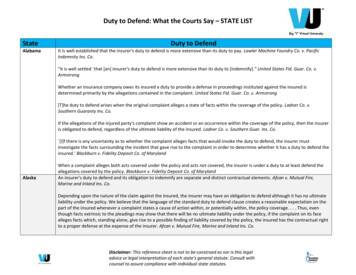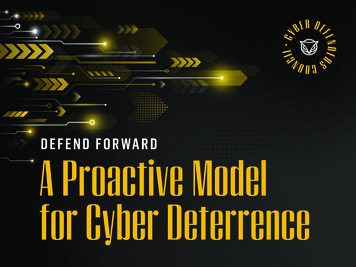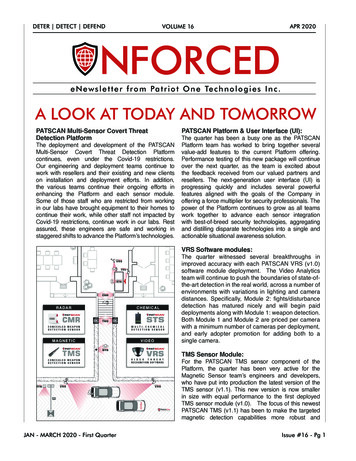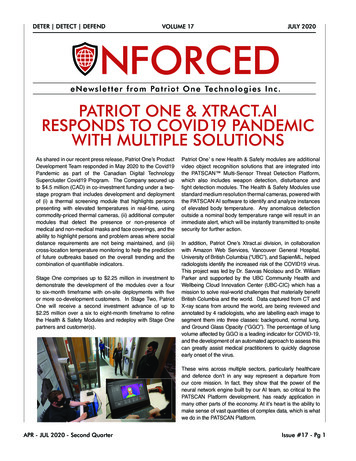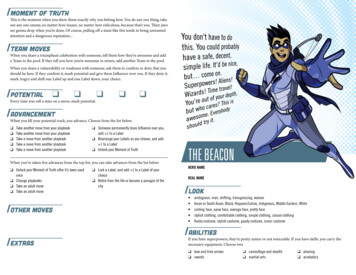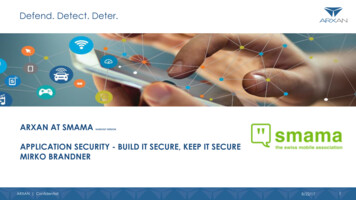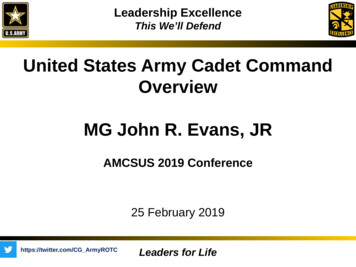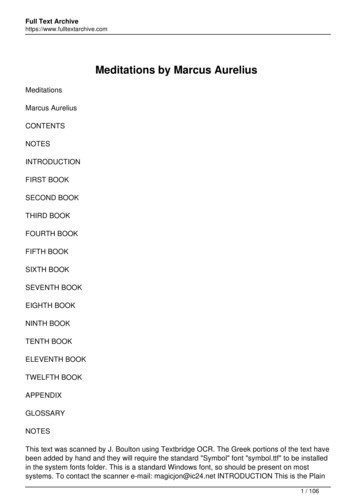Transcription
E-bookDefend, Protect andSecure with Microsoft 365Business Premium
The quest to improvesecurity and accelerateproductivityIn a recent survey conducted by Microsoft , 73% of CISOs indicate that theirorganization has encountered leaks of sensitive data and data spillage withinthe last 12 months, and that they plan to spend more on insider risk technologydue to the COVID-19 pandemic. Together, Microsoft and Rackspace Technology have provided a few notes on how you can improve security and productivitywith Microsoft 365 Business Premium — the comprehensive solution foryour IT needs.Read on to learn more about:1. Microsoft 365 Business Premium2. Defending against threats3. Protecting business data4. Easily securing and managing your devices5. Modernizing your security operations and enabling remote work scenarios6. Determining when to upgrade7. Accessing expert supportE-book :: Defend, Protect and Secure with Microsoft 365 Business Premium2
An introduction to Microsoft M365Business PremiumMicrosoft spends billions of dollars every year on cybersecurity R&D. On topof this, Microsoft employs thousands of cybersecurity experts to constantlyimprove the speed, responsiveness and strength of its security services. Thenthere’s the thousands of people monitoring and neutralizing the threats andattacks spreading around the globe. The result is a global cloud with moresecurity certifications than anyone else. Right now, the largest organizations inthe world store their most sensitive data in Microsoft’s cloud — and they don’tlose a minute of sleep.Advanced security managementThings you may be wondering about:Q: Where can I learn more about specifics of what capabilities are inMicrosoft 365 Business Premium?A: The Microsoft 365 price and compare plan is a good starting point.Q: What if I don’t want to use the simplified UI?Microsoft M365 Business PremiumOffice apps and servicesIf you’re currently using stand-alone products for device management, identityprotection, encryption, information protection and all your other securityneeds, it’s likely consuming more time and resources than necessary.For 1-300 employeesAfter building out this security apparatus, Microsoft had the idea to packageall of this into a single product tailored for businesses with 300 employeesor fewer. It’s called Microsoft 365 Business Premium (formerly Microsoft365 Business). It integrates Office applications and services like MicrosoftTeams with a cloud-based security solution that helps you defend againstthreats, protect your business data and secure your devices. It also improvescollaboration and efficiency and makes IT management simpler.A: Microsoft 365 Business Premium includes the ability to use fulladministration centers if needed.Q: What is the difference between Microsoft 365 Business Standard andMicrosoft 365 Business Premium?A: Microsoft 365 Business Premium includes everything in Microsoft 365Business Standard plus advanced security and management. Microsoft365 Business Premium helps you defend against cyberthreats, protectbusiness data and secure and manage your devices.E-book :: Defend, Protect and Secure with Microsoft 365 Business Premium3
Defending against threatsYour top security threat today can be summarizedin one word: phishing. Because 90% of attacksstart with an email, the prevention of phishing canreduce your attack vector.Gone are the days when phishing attacks wereeasy to spot: The bad grammar, the unearned butfreely given compliments and the claims of royalaffiliation in countries without monarchies.But today, the phishing attacks are so perfectlydesigned that many of the experts trained to findthem can be fooled. In addition, many types ofmalware are so brilliantly engineered that they cansweep the globe before conventional anti-virusor security tools even know they exist. Plus, theseprograms know how to hide, re-write themselvesand cover their tracks once they’re in your system.To combat advanced threats, you need protectionthat’s even more sophisticated. One methodto accomplish this is by leveraging Microsoft365 Business Premium (formerly Microsoft 365Business). The cyber defenses of Microsoft 365Business Premium are built on something calledthe Intelligent Security Graph. Anytime a new threatis detected anywhere on earth, the rest of thenetwork is automatically updated.Microsoft Defender for Office 365One of the security tools offered by Microsoft 365Business Premium is called Microsoft Defender forOffice 365, which includes these three safeguards:E-book :: Defend, Protect and Secure with Microsoft 365 Business Premium4
1. Safe Links: Any security software will scan the links in your emails to see ifthey’ll redirect to a malicious site. But a particularly clever phishing attackwill send an email that contains harmless links. Then, after that messagehits your inbox, will detect that it passed your filters and change those linksto something malicious. It’s brilliant and, unfortunately, also very effective.To combat this, Safe Links double-checks every link at the time you click onit to see if you’re about to be sent somewhere dangerous. Safe Links alsoworks great on Office documents, too — not just email.2. Safe Attachments: Like Safe Links, this opens every email attachmentthat your company receives in a virtual environment, then watcheswhat happens next. If strange behavior indicates that a cyberweapon isdeployed, that file will never reach your inbox.3. Anti-phishing intelligence: This tool learns the way everyone in yourorganization communicates (and who they communicate with) so thatwhen an unnatural or unusual string of communications begins, thesystem can accurately gauge that one of those accounts is being controlledby an attacker.There are two other big ways Microsoft 365 Business Premium can help defendagainst cyber threats:1. You get advanced multi-factor authentication (MFA) beyond what’s alreadyavailable in Microsoft 365 Business Standard. For example, you can chooseto bypass MFA from trusted locations (like your own office IP address),or you can completely prohibit access from places you don’t have anyemployees. This helps block attempted attacks and data loss since you’llknow immediately that those people logging on from another countryaren’t authorized.2. You can enforce Microsoft Defender on your Windows 10 PCs with enhancedprotection against ransomware and malware. Start planning what you’ll dowith the money you save by cancelling your subscription to other thirdparty antivirus products once you have Defender up and running.Things you may be wondering about:Q: Which Microsoft Defender for Office 365 capabilities are included inMicrosoft 365 Business Premium?A: Everything in Microsoft Defender for Office 365 (Plan 1).Q: What specific multi-factor authentication capabilities are included?A: Full featured use of Azure Multi-Factor Authentication.E-book :: Defend, Protect and Secure with Microsoft 365 Business Premium5
Protecting business dataEvery business — from a taco truck to a hedge fund — has information itdoesn’t want exposed online. It might be customer data, secret recipes orfinancial records.Things you may be wondering about:Q: Will these information protection features stop an employeedetermined to steal information from my company?No matter the type of data, you have an obligation to your customers toprotect it — and Microsoft 365 Business Premium (formerly Microsoft 365Business) believes it has an obligation to make this possible.A: No. Although they may make it more difficult for an employee tosteal data, they are primarily designed to protect against accidentalleaks. A motivated employee can bypass protections such as “Donot Print” by taking a photo of the computer screen, for example.Managing each piece of data security is a full-time job. Instead of spendingall your time managing a catalog of different products to cover your securityneeds, Microsoft 365 Business Premium offers an automated, AI-powereddata protection solution that monitors the way data is moving insideyour organization and helps prevent sensitive data from being stolen oraccidentally shared.Q: What encryption and information protection features areincluded in Microsoft 365 Business Premium?Here are four ways Microsoft 365 Business Premium can protect your mostimportant data right now.1. Data Loss Prevention: Microsoft 365 Business Premium can automaticallydetect when an email you’re about to send includes sensitive data likecredit card info, social security numbers and dozens of other confidentialdata types. If you’re just conducting normal business, then you carry onas normal. But, if you accidentally forget which type of data is included,it’s a welcome safety net. There are even templates that can conform togeographic or industry-specific regulatory requirements.A: Everything in Azure Information Protection Premium P1.Q: Are the data loss prevention and archiving capabilities inMicrosoft 365 Business Premium the same as in Office 365Enterprise E3?A: Yes, they are the same.2. Encryption of email and documents: If you need to send sensitive data toa partner or customer outside your organization (like an accountant or ahospital) you can encrypt that email with just one click. This ensures thatonly the intended recipient with the right credentials can open the email —no matter where it goes.3. Information protection: You can use this function to control whohas access to company information — whether it’s in an email or adocument — by applying restrictions that prevent people from forwarding,copying or printing.4. Archiving: This is another function that’s been made simple for when youneed to preserve email and documents for legal reasons, or if you need toaccess an employee’s email or files after they leave the company.E-book :: Defend, Protect and Secure with Microsoft 365 Business Premium6
Easily securing and managing your devicesConsidering how many different phones, tablets and laptops your company isusing, it’s a full-time job just keeping track of how they’re all being managed,secured and knowing what data is moving from Point A to Point B.Point A is usually somewhere in your network, so that’s fine. The real problemsstart when Point B is suddenly deep within a country that doesn’t enforce thelimited nature of our cyberterrorism jurisdiction.Also keep in mind that not only is data constantly in motion and movingbetween devices, but those devices are always in motion, too. Laptops areeasy to steal, tablets get lost all the time, and phones are constantly being leftin cabs, planes and parks. Whenever those devices go missing, the companyinformation on them is at risk.Device management solutionsMicrosoft 365 Business Premium brings with it a comprehensive yet easy-to-usedevice management solution powered by Microsoft Intune that helps keep yourdevices and data secure and your workers productive. It’s used by Fortune 100companies and it works across iOS, Android, Mac and Windows.Intune is a great solution, whether you need to wholly manage companyowned devices with Mobile Device Management or you’re using a lighter touchto manage company information on personal devices with Mobile ApplicationManagement (MAM).MAM is typically used for devices that aren’t owned by your employees, likepersonal phones or laptops. This type of management gives you control ofcompany-owned email and files — but personal data, like pictures and texts,are not controlled with MAM.With MAM, your workers can use their personal devices to do their job withoutworrying that IT is controlling it. If a MAM device is ever lost or stolen, it’ssimple to wipe all the corporate data from it.As with MAM, if an MDM device is ever stolen, wiping the corporate data ordoing a full factory reset is easy.With Microsoft 365 Business Premium device management, you can enforceminimum security requirements for any device connecting to your network.This allows you to apply security policies and control where data is saved ona device, and you can selectively wipe the corporate data off a device if it’slost or stolen.Using Conditional Access, you can control which devices reach your Office appsand services data, and allow or deny access depending on when the user islogging in, their location while attempting to access it, what applications theyare using, and if it is outside of normal working hours. Parameters like thesecan automatically eliminate thousands of inbound threats.The list of other security features just keeps going — and, with the regularsecurity updates to Microsoft 365 Business Premium, the list keeps gettingbetter and longer.Things you may be wondering about:Q: How does this solution know what data on a mobile device is companydata versus personal data, when a selective device wipe is performed?A: The solution restricts company data to approved applications andaccounts, so that work email is kept in Outlook and work files are keptin OneDrive for Business. This is the data that is deleted when a devicewipe is triggered.Q: Does Microsoft 365 Business Premium include support for WindowsVirtual Desktop?A: Yes. Microsoft 365 Business Premium gives subscribers access toWindows Virtual Desktop which delivers multi-session Windows 10, Officeoptimizations and support for Remote Desktop environments.Mobile Device Management (MDM) is the best option if your organizationissues company-owned devices to your employees for work use. With MDM,you can centrally manage everything on the device, install applications onit, restrict the functions or usage and block recreational usage, just to namea few options.E-book :: Defend, Protect and Secure with Microsoft 365 Business Premium7
Things you may be wondering about:Q: Is the license for Windows 10 included in the price of Microsoft 365Business Premium?A: No, just the rights to upgrade from Windows 7 Pro or 8.1 Pro toWindows 10. Not the full Windows license.Modernizing your security operations andenabling remote work scenariosThe power of the Microsoft 365 platform is the centralized control over all theabove security objectives. Whether you’re defending against external threatswith Microsoft Defender or Exchange Online protection, protecting valuablebusiness data with DLP or Information Protection, or securing corporateor BYOD devices you can control and monitor those efforts in one place.The comprehensive security tools at your disposal allow you to modernizeyour security operations without the complications of managing disparatepoint solutions.This level of control is critical when enabling a remote workforce. Likely, yourIT resources are stretched thin and working toward an integrated solution willprovide the protection required with the least amount of effort and cost.Determining when to upgradeIn January 2020, support for Windows 7 came to an end, and, in October 2020,so did support for Office 2010. These products have had a good run, but newtechnology has improved upon their core functions.This is what Microsoft 365 Business Premium can do for you: Windows 10 has been built from the ground up with security in mind. Thisoperating system has been hardened against malware and cyberterrorism,and it is powered by the AI of the Intelligent Security Graph. The Windows 10 experience is also purposefully built to give your users anexperience that’s designed for the modern workplace. Moving to Microsoft 365 Business Premium (formerly Microsoft 365 Business)is easy because it includes the upgrade from Windows 7 Pro and 8.1 Pro,and, because this is subscription based, you’ll always have the most currentversion of Office moving forward. Once you have Microsoft 365 Business Premium, you can use WindowsAutopilot to automatically configure the way you want to set up Windows 10on every new PC you buy. This saves a lot of IT hassles, and it gets new usersup and running in a fraction of the time.To be clear, Microsoft 365 Business Premium doesn’t require you to upgradeto Windows 10. If you do stick with an older version of Windows, you’ll still getall of the benefits, with the exceptions of modern Windows management andsome cybersecurity features of Microsoft Defender.E-book :: Defend, Protect and Secure with Microsoft 365 Business Premium8
Accessing expert supportAbout Rackspace TechnologyThere’s never been a better time to achieve more with Microsoft 365. Youcan improve productivity and reduce your IT burden with innovative Officeapplications, intelligent cloud services and world-class security for yourbusiness — and Rackspace Technology is here to get you up and running.Rackspace Technology is the multicloud solutions expert. We combine our expertise withthe world’s leading technologies — across applications, data and security — to deliver endto-end solutions. We have a proven record of advising customers based on their businesschallenges, designing solutions that scale, building and managing those solutions, andoptimizing returns into the future.Rackspace Technology partners with you every step of the way in your journeyto the Microsoft cloud, from advisory services through implementation, toongoing management and optimization.As a global, multicloud technology services pioneer, we deliver innovative capabilitiesof the cloud to help customers build new revenue streams, increase efficiency andcreate incredible experiences. Named a best place to work, year after year according toFortune, Forbes, and Glassdoor, we attract and develop world-class talent to deliver thebest expertise to our customers. Everything we do is wrapped in our obsession with ourcustomers’ success — our Fanatical Experience — so they can work faster, smarter andstay ahead of what’s next. Access to the experts: With over 1,500 Microsoft Certified Professionals, we’llhelp you configure and manage your solution, so you get the most out ofyour investment. A perfect fit: Our advisors can help you identify the appropriate Office 365or Microsoft 365 licenses for your business needs. Premium admin portal: Simplify administrative tasks using a control paneldesigned for easy and efficient management. 24x7x365 support: Day or night, get around-the-clock access to awardwinning support with unlimited requests and no per-incident charges.To learn more about Rackspace Technology support offerings for Microsoft 365and how we can help your business become more secure, visit our Microsoft365 overview page.Learn more at www.rackspace.com or call 1-800-961-2888. 2020 Rackspace US, Inc. :: Rackspace , Fanatical Support , Fanatical Experience and other Rackspace marks are either service marks orregistered service marks of Rackspace US, Inc . in the United States and other countries . All other trademarks, service marks, images, productsand brands remain the sole property of their respective holders and do not imply endorsement or sponsorship.THE INFORMATION CONTAINED IN THIS DOCUMENT IS A GENERAL INTRODUCTION TO RACKSPACE TECHNOLOGY SERVICES AND DOES NOT INCLUDEANY LEGAL COMMITMENT ON THE PART OF RACKSPACE TECHNOLOGY.You should not rely solely on this document to decide whether to purchase the service. Rackspace Technology detailed services descriptionsand legal commitments are stated in its services agreements. Rackspace Technology services’ features and benefits depend on systemconfiguration and may require enabled hardware, software or additional service activation.Except as set forth in Rackspace Technology general terms and conditions, cloud terms of service and/or other agreement you sign withRackspace Technology, Rackspace Technology assumes no liability whatsoever, and disclaims any express or implied warranty, relating to itsservices including, but not limited to, the implied warranty of merchantability, fitness for a particular purpose, and noninfringement.Although part of the document explains how Rackspace Technology services may work with third party products, the information contained inthe document is not designed to work with all scenarios. any use or changes to third party products and/or configurations should be made atthe discretion of your administrators and subject to the applicable terms and conditions of such third party. Rackspace Technology does notprovide technical support for third party products, other than specified in your hosting services or other agreement you have with RackspaceTechnology and Rackspace Technology accepts no responsibility for third-party products.Rackspace Technology cannot guarantee the accuracy of any information presented after the date of with-M365-Business-Premium-MST-TSK-3617 :: December 23, 2020E-book :: Defend, Protect and Secure with Microsoft 365 Business Premium9
Office 365, which includes these three safeguards: E-book :: Defend, Protect and Secure with Microsoft 365 Business Premium 4. 1. Safe Links: Any security software will scan the links in your emails to see if . data protection solution that monitors the way data is moving inside your organization and helps prevent sensitive data from being .