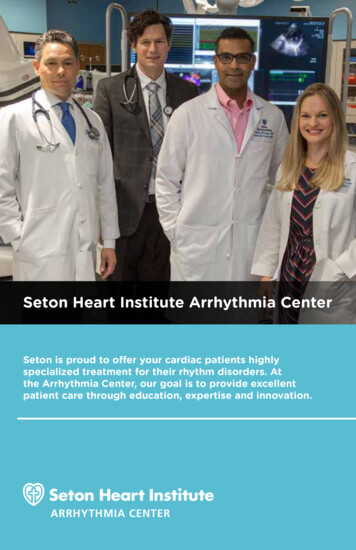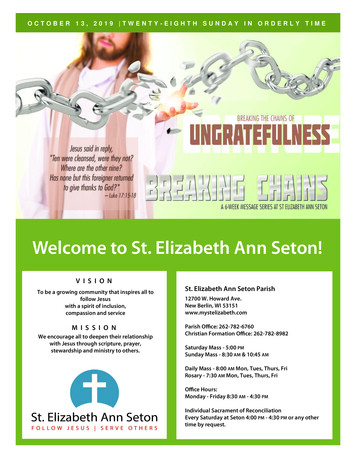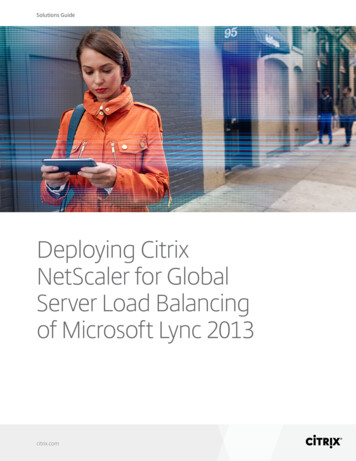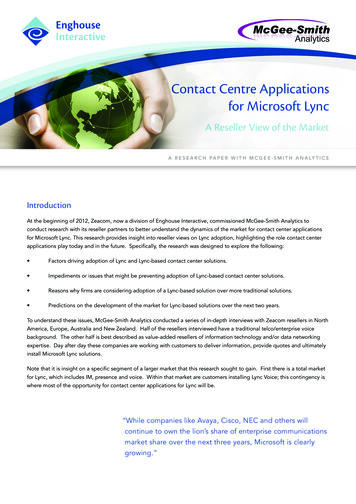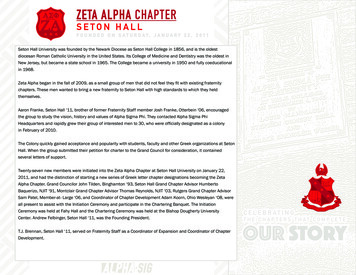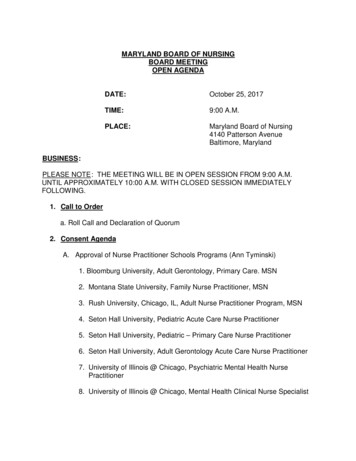Transcription
StudentsMicrosoft LyncMICROSOFT LYNC – STUDENTSMicrosoft Lync supports both instant messaging and online meeting functionsMicrosoft Lync can be accessed in the following ways:1. Web InterfaceJoin a meeting from your Office365 page2. Desktop ClientStudents can download the Microsoft Lync desktop client from their Office365 page. Note that the Lync desktop client is pre-installed on Seton HallUniversity laptops with Office 20133. Windows 8 Modern UI appInteract with Microsoft Lync features from a full-screen Windows 8Modern UI appPlease note: Microsoft Lync is authenticating with your PirateNet credentials. When you changeyour PirateNet password, you will need to change your password in both theMicrosoft Lync app (Windows 8 Modern UI), and the Microsoft Lync Desktop Client(Windows 7 and Windows 8 Desktop).Rev: September 24, 20131 Page
StudentsMicrosoft LyncDOWNLOADING THE MICROSOFT LYNC DESKTOP CLIENTThe Microsoft Lync Desktop Client can be downloaded from your Office365 page.1Start by opening a web browserand going to: http://www.shu.eduand select the PirateNet link in theupper right corner2Select the Student Email button3Enter your Seton Hall Universityshortname (smithjoh) andpassword2 PageRev: September 24, 2013
Students4Your Office365 page will default todisplay your eMail5Select the Office 365 settings linkin settings ( ) menu6On the Office 365 settings page,select the software linkRev: September 24, 2013Microsoft Lync3 Page
Students7Microsoft LyncSelect Lync from the menu on theleft, then select the install button.A small *.exe file will start todownload. Run this file to installthe Microsoft Lync desktop client.8The Microsoft Lync software willstart to install on your laptop4 PageRev: September 24, 2013
StudentsMicrosoft LyncSETTING UP THE MICROSOFT LYNC DESKTOP CLIENTThe Microsoft Lync Desktop Client will authenticate against your PirateNet credentials.1If the Lync desktop client does notautomatically launch, manuallylaunch the program from:2When the Microsoft Lync softwareis launched, you will be promptedto sign-in.Rev: September 24, 2013Windows 7Windows 8Start All Programs MicrosoftOffice 2013 Lync 2013Windows 8 Start Screen Lync2013 Tile5 Page
StudentsMicrosoft Lync2aYou may see the followingpop-up. Select the Acceptbutton to accept theMicrosoft Office LicenseAgreement and proceed2bYou may see the followingpop-up. Enter yourshortname@shu.edu in theemail field, then selectNext2cA password field will thenbe displayed. Enter yourPirateNet password, andselect Sign In6 PageRev: September 24, 2013
Students2Microsoft LyncIn the Sign-in address: field, enteryour shortname@shu.eduIn the Password: field, enter yourPirateNet passwordSelect the Sign in button at thebottom of the window3Your name will be displayed at thetop of the Lync window.In the Find Someone field, enter aname to locate others at SetonHall University who are using LyncRev: September 24, 20137 Page
StudentsMicrosoft LyncSETTING UP THE MICROSOFT LYNCWINDOWS 8 MODERN UI APPThe Microsoft Lync Windows 8 Modern UI app will authenticate against your PirateNetcredentials.1From the Windows 8 Modern UIStart Screen, launch the Store app2Search for the Lync apptip: in Windows 8 Modern UIenvironments, you can just starttyping to initiate a search3Once the Windows 8 Modern UILync app has been installed, thefollowing tile will be added to yourStart Screen8 PageRev: September 24, 2013
Students4Microsoft LyncThe first time that the Windows 8Modern UI Lync app is launched, afew settings need to be confirmedSelect the OK button to proceed5Select the Allow button to let Lyncrun in the background6Select the Allow button to let Lynchave access to your webcam andmicrophone7Joining the Customer ExperienceImprovement Program is optional.Select Join or No, Thanks based onyour preference8In the Sign in address field, enteryour shortname@shu.eduThen select the Sign in buttonRev: September 24, 20139 Page
Students9Microsoft LyncIn the Username field, enter yourshortname@shu.eduIn the Password field, enter yourPirateNet password.Then select the OK button10 The Windows 8 Modern UI Lyncapp displays multiple types ofinformation, including Contactsand History11 To log out of the Windows 8Modern UI Lync app, select the“What’s happening today?” fieldin the upper right corner of thescreen, then select the Sign outbutton at the bottom of the page10 P a g eRev: September 24, 2013
Microsoft Lync supports both instant messaging and online meeting functions Microsoft Lync can be accessed in the following ways: 1. Web Interface Join a meeting from your Office365 page 2. Desktop Client Students can download the Microsoft Lync desktop client from their Office 365 page. Note that the Lync desktop client is pre-installed on .