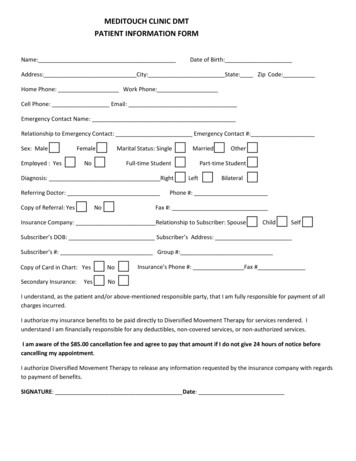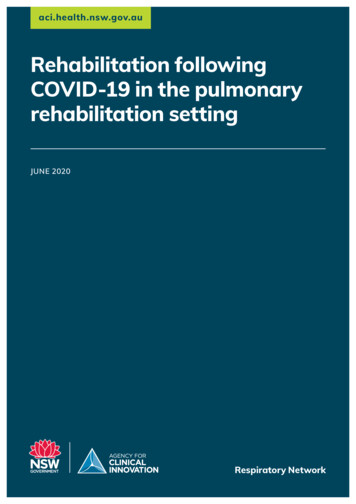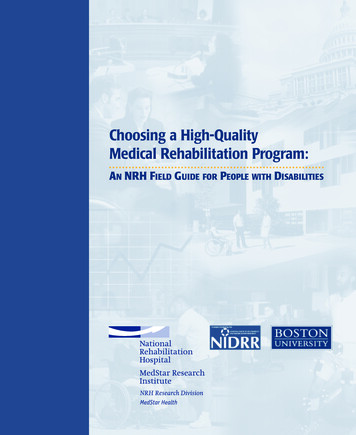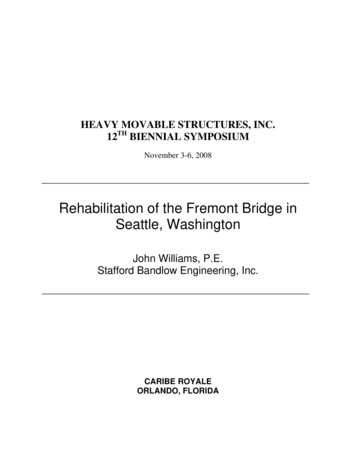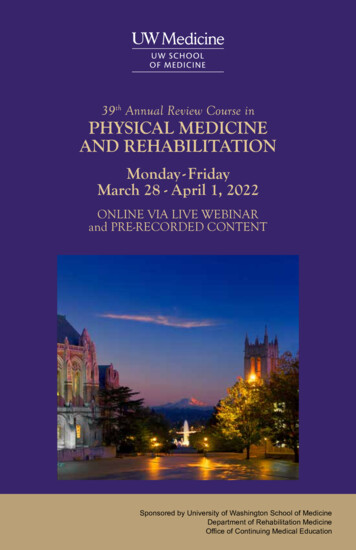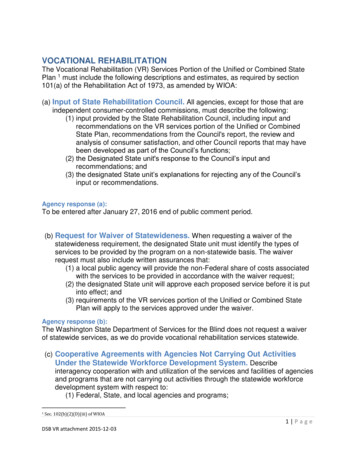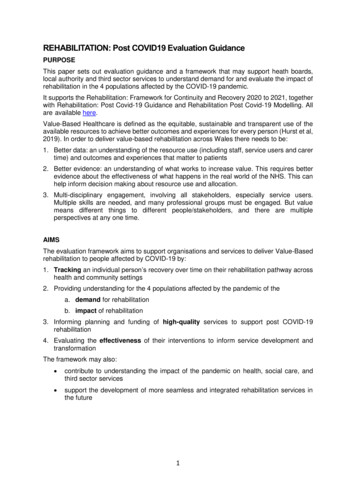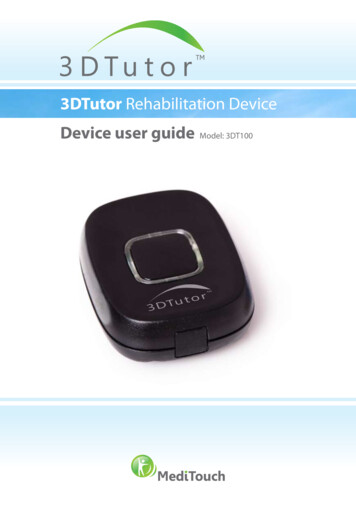
Transcription
3DTutor Rehabilitation DeviceDevice user guide Model: 3DT100
3DTutor Rehabilitation DeviceONOFFDevice user guide Model: 3DT10023DTutor Rehabilitation Device
Table of Contents1.Getting Started 42.Warnings 53.Maintenance 54.Indications 55.Contra-Indications 56.Side Effects 67.Product Specification 67.1Product Labels 67.2Dimensions 67.3Sensor 67.4Communication 67.5Power Supply 67.6Environmental conditions 67.7Functionality 77.8Features 77.9Regulation 77.10Manufacturer 77.11Illustration 88.9.Package 88.1Content 88.2Outside package 8Labeling 99.1On USB cable 99.2On case 99.3On carton 910.Warranty 1011.Contact Us 103
1.Getting Started1.2.3.4.5. hoose the appropriate joint to position the 3DTutorTM on the subject.CT urn ON the switch on the side of the 3DTutorTM. Click on the MediTutorTM icon in order to enter the software. Use the username admin and password admin. Confirm that the 3DTutorTM is detected automatically by the software so the devicedisplay icon turns green.6. Device Fitting:Step 1*Wear strap holder around wristStep 2Insert device to strap holder clipStep 3To lock device in place twist 90 Step 4Confirm device logo distal facing3DTuto rTMON* Strap fitting positions for other joints appears in software.7. The device is ready for evaluation/treatment use.8. For detailed treatment instructions consult trained therapist or your vendor.43DTutor Rehabilitation DeviceOFF
2.Warnings1.2.3.4.T he 3DTutorTM is not water resistant device.T he 3DTutorTM should be stored within the temperature range -300C to 700C. It is advised to store the 3DTutorTM in its original packaging when not in use.T he device contains a compass that measures the earth’s magnetic field. Do notuse the device within direct proximity to metals e.g. Iron, that interfere with themeasurement of the earth’s magnetic field.5. T he device contains a charging battery (LiPo). Do not expose to fire, the batteryshould be charged by USB cable supplied.3.Maintenance1. Replace once a month straps in case of frequent usage of the device.2. In case of battery replacement, plastic break, use instructions and items supplied bythe manufacturer only.4.IndicationsThe 3DTutorTM solution is intended for use during rehabilitation of the neck, trunk,shoulder, elbow, wrist, hip, knee, ankle following indications and in accordance withthe Doctors instructions.1. Damage to the CNS and or PNS caused by Stroke, Parkinson’s disease, MS, headinjuries, cerebral palsy, nerve injuries and neuromuscular disuse atrophy.2. Orthopedic rehabilitation including fracture of the bones of the arm and shoulder,leg and hip.3. Movement disorders characterized by impairment in accuracy and speed of motormovements.4. Balance disturbances.5.Contra-IndicationsDo not use the 3DTutorTM without consulting a doctor in the following scenarios:1. Open wounds in the treatment area.2. General Systemic Infection e.g. MRSA.3. Local skin infection at site where the 3DTutorTM is to be worn.4. Inflammatory or Allergic reaction to the 3DTutorTM textile (very rare).5. It is recommended to wash the body part and wipe down the straps with a sterilewipe before putting on the 3DTutorTM.5
6.Side EffectsUse of the 3DTutorTM system does not lead to any unwanted side effects.In the very unlikely event of skin irritations stop treatment and consult with yourdoctor.7.Product Specification7.1Product Labels roduct name: 3DTutorTMP Model: 3DT1007.2Dimensions Size (length/width/height): 54[mm] x 42[mm] x 16[mm]W eight: 30[gr]7.3SensorMeasurements: Pitch, Roll, Yaw [degrees]7.4CommunicationCommunication: Wireless Bluetooth (class 1)Adapter: Bluetooth 2.0 USB dongle (class 1)7.5Power Supply utonomy of battery: up to 6[hours]A Recharge time: up to 75[min] Recharge method: Connecting the module to PC using supplied USB cable Firmware updates method: Connecting the module to PC using supplied USB cable Battery type: 3.7[V] 650[mAh] LiPoV oltage input: 5[V] DC Rated current input: 400[mA] at charging mode7.6Environmental conditions sage temperature: 150C to 300CU Storage temperature: -300C to 700C Relative humidity: 10% – 95%63DTutor Rehabilitation Device
Atmospheric pressure: 500[hPa] – 1060[hPa]7.7Functionality ody attachment method: Velcro strapsB Size: All sizes Side: Left and Right7.8Features n/Off power switch buttonO 3D body position preset button Bluetooth sleep mode 2 colors LED indicators;ModeGreen LEDOrange LEDLinkOnOffNo LinkBlink 0.3HzOffSleepBlink 1HzOffFW UpdateBlink 3HzOffChargingOffOn7.9RegulationT he 3DTutorTM has been tested according to standard IEC 60601-1 (1988) SecondEdition Am.1 Am.2 and IEC 60601-1-2 (2001) CE and FDA approved FCC7.10Manufacturer ompany name: MediTouch Ltd.C Address: 45 Hamelacha, Poleg industrial zone, Netanya, Israel.7
7.11IllustrationSide view8.Package8.1ContentRear view luminum caseA 3DTutorTM MicroUSB 1.2m Bluetooth dongle 5 body attached straps 2 silica bags8.2Outside packageL/W/H: 28[cm]x22[cm]x19[cm]Weight: 1[kg]83DTutor Rehabilitation DeviceIsometric view
9.Labeling9.1On USB cable Device S/N Device P/N and regulation9.2On case Regulation label9.3On carton Device S/N9
10.Warranty1. T he device is subject to 12 month warranty on: electronic components,manufacturing defects, any manufacturing and packaging damage.2. T he warranty does not extend to: Fabric, plastic, USB cable damage caused by missor over use.11.Contact UsFor Technical and clinical support call to your vendor or contact MediTouch office;10(972) 9 8637477www.meditouch.co.il(972) 9 r Rehabilitation Device
11
Phone: (972) 9 8637477Fax: (972) 9 8852935Email: info@meditouch.co.ilSkype: support.meditouchDO-14-01-03-AWeb: www.meditouch.co.il
Company name: MediTouch Ltd. Address: 45 Hamelacha, Poleg industrial zone, Netanya, Israel. Mode Green LED Orange LED Link On Off No Link Blink 0.3Hz Off Sleep Blink 1Hz Off FW Update Blink 3Hz Off Charging Off On. 8 3DTutor Rehabilitation Device 7.11 Illustration 8. Package 8.1 Content Aluminum case TM3DTutor