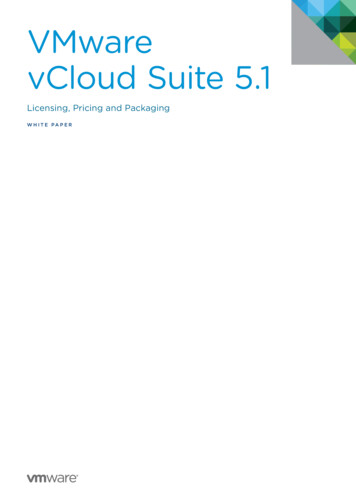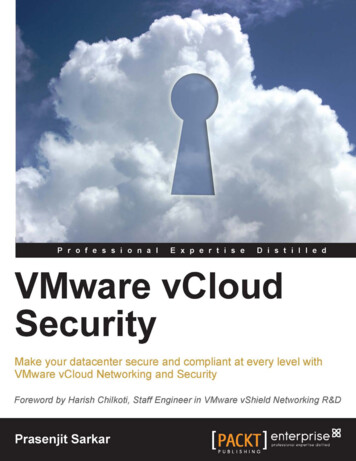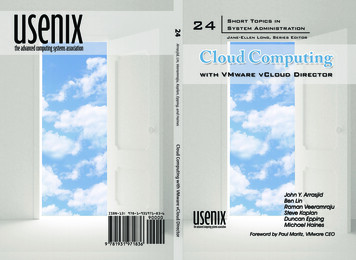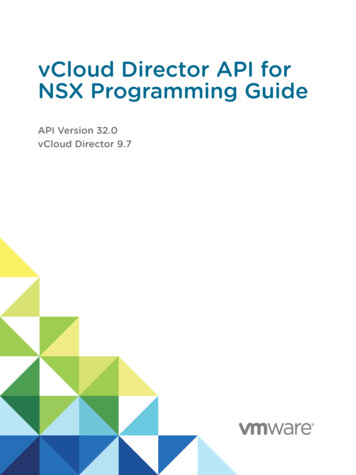Transcription
vCloud API Programming Guide forService ProvidersvCloud API 33.019 SEP 2019vCloud Director 10.0
vCloud API Programming Guide for Service ProvidersYou can find the most up-to-date technical documentation on the VMware website at:https://docs.vmware.com/VMware, Inc.3401 Hillview Ave.Palo Alto, CA 94304www.vmware.comCopyrightVMware, Inc. 2009-2019 VMware, Inc. All rights reserved. Copyright and trademark information.2
ContentsvCloud API Programming Guide for Service Providers 91 About the VMware vCloud APIObject Taxonomy1212Objects, References, and RepresentationsLinks and Link Relations1517Client Workflow Overview23vCloud API REST Requests24vCloud API REST Responses29Using the vCloud API with vCloud DirectorREST Client Programs3133About the Schema ReferenceAbout the vCloud API Examples33342 Hello vCloud: A Simplified RESTful Workflow 35Logging In36Find a Catalog and a VDC39Retrieve the Contents of a CatalogRetrieve a Catalog Item4142Retrieve Deployment Information From the VDCDeploy the vApp45Get Information About a vApp48Displaying the Virtual Machine Console52Undeploy, Power Off, and Delete the vAppLog Out4354563 Exploring a Cloud57Create a vCloud API Session57Create a Session Using OAuth Authentication59Create a Session Using SAML Authentication62Create a Session Using Basic Authentication65Retrieve a List of Organizations Accessible to YouRetrieve an Administrative View of a Cloud6768Retrieve a List of vSphere Platform Operations and Objects for a Cloud714 Provisioning an Organization 74Upload an OVF Package to Create a vApp TemplateInitiating the OVF UploadVMware, Inc.75773
vCloud API Programming Guide for Service ProvidersRetrieving the Upload URL for the OVF DescriptorUploading the OVF Descriptor81Retrieving Additional Upload URLsUploading Referenced Files8284Download a vApp or vApp Template as OVF or OVAEnable a vApp or vApp Template for DownloadDownload an OVF Descriptor or OVA FileDownload a Referenced FileUpload a Media Image808788909193Download a Media Image95Capturing and Importing vApps97Discovering and Adopting vAppsManaging Catalog Items9799Copy or Move a Catalog Item99Change the Name or Description of a Catalog ItemRemove an Item from a Catalog102Synchronize a Catalog or Catalog ItemCreating and Using Independent DisksCreate an Independent Disk101103104104Update an Independent Disk106Remove an Independent Disk108View or Change the Owner of an Object110Controlling Access to vApps and Catalogs111Access Rights to vCloud Director Objects1145 Deploying and Operating vApps and Virtual MachinesAbout Instantiation116119About vApp Networks122Network Services in vApp NetworksCreate a vApp From a Template123127Modify Virtual Machine Hardware and Other Properties During vApp Template Instantiation131Compose a vApp From Existing Virtual Machines134Recompose a vApp to Add, Remove, or Reconfigure Virtual MachinesClone a vApp139143Create a vApp From an OVF PackageCapture a vApp as a Template149Update vApp Access Controls152Create a VM-VM Affinity Rule145153Update or Delete a VM-VM Affinity Rule156Specifying Advanced Virtual Machine Settings with ExtraConfig ElementsOperate a vAppVMware, Inc.1581604
vCloud API Programming Guide for Service ProvidersvApp Power States161Provide User Input Requested by a Virtual MachineCreating and Using vApp Snapshots164Attach or Detach an Independent DiskAbout Virtual Machine Metrics162166167Create a Virtual Machine with Custom Resource Allocation Settings6 Reconfiguring vApps and Virtual MachinesRetrieve the Configuration Links for a vApp184185Retrieve the Configuration Links for a Virtual MachinevCloud API Custom Attributes180187190Retrieve a List of Supported Virtual Hardware Versions and Guest Operating SystemsUpdate Multiple Sections of a Virtual MachineRetrieve or Update a Modifiable Section194196Update a vApp Network Configuration198Update the NetworkConnectionSection of a Virtual Machine201Retrieve or Modify the CPU Configuration of a Virtual Machine203Retrieve or Modify the GuestCustomizationSection of a Virtual MachineRetrieve or Modify ProductSection ElementsRetrieve or Modify the Hard Disk Configuration of a Virtual MachineRetrieve or Update the VDC Compute Policy of a Virtual MachineUpdate the Storage Profile for a Virtual Machine2122152182217 Managing an Organization226Administrator Credentials and PrivilegesOrganization Administration226227Retrieve or Update Organization Settings228Truststore and Keytab Maintenance for Organizations231233Create a VDC from a Template234Change the Name or Description of an Existing VDCUpdate Organization VDC Storage ProfilesEnable, Disable, or Remove a VDCApply Access Controls to a VDCNetwork Administration235237239240243About vCloud Director NetworksConfigure Edge Gateway Services243245Create an Organization VDC NetworkVMware, Inc.210216Override the Default Storage Profile for a Hard DiskVDC Administration205207Retrieve or Modify Groups of Related Sections in a Virtual MachineSpecify Hard Disk IOPS1922585
vCloud API Programming Guide for Service ProvidersSynchronize Syslog Server Settings for an Edge Gateway or vApp NetworkCatalog Administration266Add a Catalog to an OrganizationUpdate Catalog Access Controls267277Share a Catalog with All Organizations in a Cloud279Share a Catalog With Specific Organizations in a CloudPublish an Existing Catalog ExternallyUser and Group Administration280281Content Subscription Endpoint SpecificationCreate a Local User265283291292Import a User from an LDAP Service294Import a Group from an LDAP Service296Import a User or Group from an OAuth Identity ProviderImport a User or Group from a SAML Identity ProviderTake Control of a User's Objects300302About Federation and Single Sign-On303Configuring and Managing Federation with OAuth304Configuring and Managing Federation with SAML307Configuring and Managing Federation with LDAP310Managing Rights and Roles298311Predefined Roles and Their RightsNew Rights in This Release313320Create a Role in Your Organization321View or Modify Role Template Linkage3248 Managing and Monitoring a Cloud 327Retrieve or Update System SettingsAttach a vCenter Server Instance328330Register an NSX-T Manager Instance332Finding Available vCenter Resources334Retrieve a List of Resource Pools from a vCenter Server336Retrieve a List of Available Portgroups and Switches from a vCenter ServerRetrieve a List of External Networks and Network Pools341Retrieve a List of Storage Profiles from a vCenter Server342345Edit Organization Rights349Enable, Disable, or Remove an OrganizationCreate a Provider VDC352353Retrieve a Provider VDC Resource Pool SetUpdate Provider VDC Resource PoolsVMware, Inc.340Retrieve a List of Virtual Machines from a vCenter ServerCreate an Organization3383603626
vCloud API Programming Guide for Service ProvidersUpdate Provider VDC Storage Profiles365Configure Storage I/O Control Support in a Provider VDCMerge Provider VDCs368Create an External NetworkCreate a Network Pool367369372Create a VXLAN-Backed Network PoolCreate a VLAN-Backed Network Pool373376Create a Portgroup-Backed Network PoolAdd a VDC to an Organization378379Adopt Resource Pools With a VDC387Configure Storage I/O Control Support in an Organization VDCWorking with Edge ClustersCreate an Edge Gateway393395Create an Organization VDC Network With a Direct ConnectionManaging VM-Host Affinity RulesCreate or Update a Host GroupCreate or Update a VM Group401404406407Create or Update a VM-Host Affinity Rule409View and Modify Organization VDC Compute PoliciesChange the Maximum VDC Compute PolicyCreating and Managing VDC TemplatesCreate a VDC Template390412414415416Create a VDC Template That Includes Routed Networking420Create a VDC Template That Includes Routed Networking and Multiple Provider VDCsControlling Access to VDC TemplatesImport a Virtual Machine from vCenterImport a Virtual Machine as a vApp428430431Import a Virtual Machine as a vApp Template432Configure the Password of an Imported Virtual MachineRelocate a Virtual Machine to a Different DatastoreMigrate Tenant Storage435438441System Truststore and Keytab MaintenanceRetrieve the vSphere URL of an Object443446Mapping a vCloud Director Object to a vSphere ObjectConfiguring and Managing Multisite DeploymentsAssociate Two Sites448449454Associate Organizations at Member Sites457Managing Dedicated vCenter Server Instances and ProxiesVMware, Inc.433437Configure the vCloud Director AMQP ServiceTest AMQP Settings4244597
vCloud API Programming Guide for Service Providers9 Working With Object Metadata 463Retrieve or Update a Metadata ElementRetrieve or Update a Metadata Value46647010 Using the Query Service 472Typed Queries473Packaged Queries477Query Parameters483Add a Metadata Filter to a Query48811 Configuring and Using Blocking Tasks and Notifications 489Configure Notifications490Retrieve or Update Blocking Task SettingsTask Operations491494Monitor Blocking Tasks498Take Action on a Blocking Task499Extend The Timeout Expiration of an Active TaskNotification Message Format50150312 Extending vCloud Director 510vCloud Director Object ExtensionsRegister an Object Extension510514Retrieve or Update an Object ExtensionCreate a Selector Extension518Retrieve or Update a Selector ExtensionvCloud Director Extension ServicesRegister an Extension ServiceService-Specific Links516520522523528Service-Specific Tasks and Events531Authorization Framework for Extension Service OperationsLocalization Framework for Extension ServicesREST APIs for Extension Services535545549Extension Service AMQP Message Format55213 XML Representations in the vCloud API 556XML Namespace IdentifiersVMware, Inc.558Common vCloud API Attributes560Retrieve an Object as an Entity5628
vCloud API Programming Guide for ServiceProvidersThis edition of the vCloud API Programming Guide for Service Providers provides informationabout version 33.0 of the vCloud API.VMware provides many different APIs and SDKs for applications and goals. This guide providesinformation about the vCloud API for developers who are interested in creating RESTful clients ofVMware vCloud Director.Removal of APIs Under Accelerated DeprecationStarting with API version 33.0, the following APIs are no longer present.Table 1-1. Admin OperationsOperationDescriptionPOST teRelink a role to the template specified by its defaultRoleId.POST lateUnlink a role from the template specified by itsdefaultRoleId.POST /admin/role/{id}/action/relinkToTemplateRelink a role to the template specified by its defaultRoleId.POST /admin/role/{id}/action/unlinkFromTemplateUnlink a role from the template specified by itsdefaultRoleId.Table 1-2. Extension OperationsOperationDescriptionPOST /admin/extension/host/{id}/action/disableDisable a host.POST /admin/extension/host/{id}/action/enableEnable a host.POST /admin/extension/host/{id}/action/preparePrepare a host.POST /admin/extension/host/{id}/action/repairRepair a host.POST re a host.POST /admin/extension/host/{id}/action/upgradeUpgrade the vCloud Director host agent on a host afteryou have upgraded vCloud Director software.VMware, Inc.9
vCloud API Programming Guide for Service ProvidersRevision HistoryThe vCloud API version number is incremented whenever any of its types or operations changes.The vCloud API Programming Guide for Service Providers is revised with each release of VMwarevCloud Director. Versions of the vCloud API that were not introduced in a VMware vCloudDirector release are documented in the vCloud Air Compute Service Programming Guide . An APIversion can be deprecated whenever a newer version of the API supports an equivalent set offeatures. Use of a deprecated API version is not recommended. Support for an API version maybe removed in the release following deprecation.Table 1-3. Revision HistoryRevision DateDescriptionRelease VehicleStatus19 Sep 2019API Version 33.0vCloud Director 10.0supported28 MAR 2019API Version 32.0vCloud Director 9.7supported04 OCT 2018API Version 31.0vCloud Director 9.5supported27 FEB 2018API Version 30.0vCloud Director 9.1supported25 SEP 2017API Version 29.0vCloud Director 9.0deprecated21 FEB 2017API Version 27.0vCloud Director 8.20deprecatedUnsupported after vCloud Director10.0.26 MAY 2016API Version 20.0vCloud Director 8.10not supportedN/AAPI Version 19.0 andearliervCloud Air Compute Servicenot supportedIntended AudienceThis guide is intended for software developers who are building VMware Ready Cloud Services,including interactive clients of VMware vCloud Director. This guide discusses RepresentationalState Transfer (REST) and RESTful programming conventions, the Open Virtualization FormatSpecification, and VMware Virtual machine technology. You must be familiar with these and otherwidely deployed technologies such as XML, HTTP, and the Windows or Linux operating system.Related PublicationsThe vCloud API Schema Reference includes reference material for all elements, types, queries,and operations in the vCloud API. It also includes the schema definition files. The schemareference is available at https://code.vmware.com.The VMware vCloud Director Administrator's Guide and VMware vCloud Director User’s Guidecontain detailed information about many of the objects and operations referred to in this guide.Most users of the vCloud API will find the information in those documents valuable whendeveloping client applications. To access the current versions of these and other VMwarepublications, go to https://docs.vmware.com/.VMware, Inc.10
vCloud API Programming Guide for Service ProvidersStarting with version 9.5, vCloud Director integrates OpenAPI. For information about vCloudOpenAPI, see Getting Started with vCloud OpenAPI at https://code.vmware.com.VMware, Inc.11
About the VMware vCloud API1The VMware vCloud API provides support for developers who are building interactive clients ofVMware vCloud Director using a RESTful application development style.vCloud API clients communicate with servers over HTTP, exchanging representations of vCloudobjects. These representations take the form of XML elements. You use HTTP GET requests toretrieve the current representation of an object, HTTP POST and PUT requests to create ormodify an object, and HTTP DELETE requests to delete an object.This chapter includes the following topics:nObject TaxonomynObjects, References, and RepresentationsnLinks and Link RelationsnClient Workflow OverviewnUsing the vCloud API with vCloud DirectornAbout the vCloud API ExamplesObject TaxonomyThe vCloud API defines a set of objects common to cloud computing environments. Anunderstanding of these objects, their properties, and their relationships is essential to using thevCloud API.VMware, Inc.12
vCloud API Programming Guide for Service ProvidersFigure 1-1. vCloud API Object TaxonomyOrganizationvDC1Catalog 3vApptemplatevAppCatalogitememPublishCatalog 2 ememCatalogitememCatalog 1 psTasksListvCloud API objects have the following high-level properties:OrganizationsA cloud can contain one or more organizations. Each organization is a unit of administrationfor a collection of users, groups, and computing resources. Users authenticate at theorganization level, supplying credentials established when the user was created or imported.User credentials are authenticated by the organization's identity provider. vCloud Directorincludes an integrated identity provider. It also supports several standards-based externalidentity providers.Users and GroupsAn organization can contain an arbitrary number of users and groups. Users can be createdlocally or managed by an external identity provider. Groups must be managed by an externalidentity provider. Permissions within an organization are controlled through the assignment ofrights and roles to users and groups.CatalogsCatalogs contain references to vApp templates and media images. You can configure acatalog in several different ways:nas a repository for local content that can remain private to the catalog owner or can beshared with other users, groups, or organizations in your cloudnas a source of published content, to which other clouds can subscribe.VMware, Inc.13
vCloud API Programming Guide for Service Providersnas a local repository for content published by another cloud or any Web site that hosts aVMware Content Subscription Protocol (VCSP) endpoint.An organization administrator or catalog owner controls catalog sharing. Organizationadministrators in organizations that have permission to publish catalogs control publicationand subscription options for catalogs in their organization. A system administrator can enablebackground synchronization of catalogs with external sources and set backgroundsynchronization schedules to regulate consumption of network bandwidth by this activity.Organization VDCsAn organization virtual datacenter (organization VDC) is a deployment environment for virtualsystems owned by the containing organization, and an allocation mechanism for resourcessuch as networks, storage, CPU, and memory. In an organization VDC, computing resourcesare fully virtualized, and can be allocated based on demand, service level requirements, or acombination of the two.Organization VDC NetworksAn organization VDC can be provisioned with zero or more networks. These organizationVDC networks can be configured to provide direct or routed connections to externalnetworks, or can be isolated from external networks and other organization VDC networks.Routed connections require an Edge Gateway and network pool in the VDC. The EdgeGateway provides firewall, network address translation, static routing, VPN, and loadbalancing services.Virtual Systems and Media ImagesVirtual systems and ISO-format media images are stored in a catalog and represented ascatalog item objects. Virtual systems are stored as templates, using an open standard format(OVF 1.0). These templates can be retrieved from catalogs and transformed into virtualsystems, called vApps, through a process called instantiation, which binds a template’sabstract resource requirements to resources available in a VDC. A vApp contains one ormore individual virtual machines (Vm elements), along with parameters that define operationaldetails, including:nHow the contained virtual machines are connected to each other and to externalnetworks.nThe order in which individual virtual machines are powered on or off.nEnd-user license agreement terms for each virtual machine.nDeployment lease terms, typically inherited from the containing organization, thatconstrain the consumption of VDC resources by the vApp.nAccess control information specifying which users and groups can perform operationssuch as deploy, power on, modify, and suspend on the vApp and the virtual machinesthat it contains.TasksVMware, Inc.14
vCloud API Programming Guide for Service ProvidersAsynchronous operations are tracked by task objects. Running and recently completed tasksinitiated by members of an organization are kept on the organization’s tasks list.Objects, References, and RepresentationsThe vCloud API represents objects as XML documents in which object properties appear aselements and attributes with typed values. The object hierarchy is defined by an XML schema.XML representations of first-class vCloud API objects, such as the objects in Figure 1-1. vCloud APIObject Taxonomy, include these attributes.idThe object identifier, expressed in URN format. The value of the id attribute uniquelyidentifies the object, persists for the life of the object, and is never reused. The id attributevalue is intended to provide a context-free identifier that can be used with the vCloud APIentityResolver (see Retrieve an Object as an Entity).typeThe object type, specified as a MIME content type.hrefAn object reference, expressed in URL format. This reference includes the object identifierportion of the id attribute value, and supplies additional information, including the currentlocation of the object when accessed in a specific view. Although URLs have a well-knownsyntax and a well-understood interpretation, a client should treat each href as an opaquestring. The rules that govern how the server constructs href strings might change in futurereleases.ViewsThe vCloud API defines several contexts, or views, in which you can access objects in a cloud.These views are expressed in the URL returned as the href of an object, and have the followingforms, where API-URL is a URL of the form https://vcloud.example.com/api and object-type isa string indicating the type of the object.user viewA URL of the form API-URL/object-type/id indicates that any user can access the object.admin viewA URL of the form API-URL/admin/object-type/id indicates that organization administratorsand system administrators can access the object. Organization administrators do not haverights to modify some objects in the admin view.extension viewVMware, Inc.15
vCloud API Programming Guide for Service ProvidersA URL of the form API-URL/admin/extension/object-type/id indicates that systemadministrators can access the object.A given object retrieved in one view may have a different representation and media type fromthe same object retrieved in a different view. Not all objects are presented in every view.Example: Object id, type, and href AttributesThese abbreviated request and response examples show the id, type, and href attributes in theuser and admin views of an organization.Request:GET 07f-bbb2-bf465915b5f4Response: Org.id f4"type "application/vnd.vmware.vcloud.org xml"href 407f-bbb2-bf465915b5f4". . /Org The id value is the same in both cases, but the type and href attributes have values specific tothe view.Request:GET 5f6a-407f-bbb2-bf465915b5f4Response: AdminOrg.id f4"type "application/vnd.vmware.admin.organization xml"href -5f6a-407f-bbb2-bf465915b5f4". . /AdminOrg The value of the id attribute is a permanent, unique object identifier. The value of the hrefattribute is an object locator that refers to a specific view of the object in its current location.Unlike the value of the id attribute, object location and view context can change during the life ofan object. The example in Using the entityResolver URL shows how to retrieve this object asentity.VMware, Inc.16
vCloud API Programming Guide for Service ProvidersWhen a client application must keep a persistent reference to an object, the best practice is tokeep a reference to the id and the href (URL) that was most recently used to access the object.When the application needs to access the object in the future, it should first try using the savedhref. If that fails, use the id with the entity resolver to obtain a valid reference to the object, thenreplace the saved href with that valid reference.Links and Link RelationsThe vCloud API makes extensive use of Link elements to provide references to objects and theactions that they support. These elements are the primary mechanism by which a server tells aclient how to access and operate on an object.The server creates Link elements in a response body. They are read-only at the client. If arequest body includes a Link element, the server ignores it.Attributes of a Link ElementIn the XML representation of a vCloud object, each Link element has the following form: Link rel "relationship"type "application/vnd.vmware.vcloud.object type xml"href "URL"name "string"/ Attribute values in a Link element supply the following information:relDefines the relationship of the link to the object that contains it. A relationship can be thename of an operation on the object, a reference to a contained or containing object, or areference to an alternate representation of the object. The relationship value implies theHTTP verb to use when you use the link's href value as a request URL.typeThe object type, specified as a MIME content type, of the object that the link references. Thisattribute is present only for links to objects. It is not present for links to actions.hrefAn object reference, expressed in URL format. This reference includes the object identifierportion of the id attribute value, and supplies additional information, including the currentlocation of the object when accessed in a specific view. Although URLs have a well-knownsyntax and a well-understood interpretation, a client should treat each href as an opaquestring. The rules that govern how the server constructs href strings might change in futurereleases.nameVMware, Inc.17
vCloud API Programming Guide for Service ProvidersThe name of the referenced object, taken from the value of that object's name attribute.Action links do not include a name attribute.Table 1-1. Link Relationships and HTTP Request Typesrel Attribute ValueAction or Relationship DescriptionImplied HTTP VerbabortAbort this blocking task.POSTaddAdd an item to this container.POSTadd:dfwEnableEnable distributed firewallPOSTalternateReferences an alternate representation of this object.GETanswerProvide user input requested by a virtual machine.POSTauthorization:checkCheck whether an extension service operation isauthorized for an entity.POSTblockingTaskA list of pending blocking task requests in this cloud.GETbundle:uploadUpload an extension service localization bundle.PUTbundles:cleanupRemove unused extension service localization bundles.POSTcatalogItemReferences the CatalogItem object that refers to thisobject.GETcertificate:resetRemoves the SSL certificate used by this service.POSTcertificate:updateUpdates the SSL certificate used by this service.POSTcheckComplianceCheck that this virtual machine is using a storage profileof the intended type.POSTconsolidateConsolidate this virtual machine.POSTcontrolAccessApply access controls to this rce guest customization to be applied the next timethis virtual machine is powered on.POSTdeployDeploy this vApp.POSTdisableDisable this object.POSTdiscardStateDiscard the suspended state of this virtual machine.POSTdisk:attachAttach an independent disk to this virtual machine.POSTdisk:detachDetach an independent disk from this virtual machine.POSTdownReferences an object contained by this object.GETdown:aclRulesRetrieve the ACL rules for this resource class action.GETdown:apiDefinitionsRetrieve the API definitions for this extension service.GETdown:apiFiltersRetrieve the API filters for this extension service.GETdown:dfwSectionRetrieve the distributed firewall section of an EdgeGatewayGETdown:edgeRetrieve an Edge GatewayGETdown:edgeOperationsRetrieve a list of Edge Gateway operationsGETVMware, Inc.18
vCloud API Programming Guide for Service ProvidersTable 1-1. Link Relationships and HTTP Request Types (continued)rel Attribute ValueAction or Relationship DescriptionImplied HTTP Verbdown:edgesRetrieve a list of Edge GatewaysGETdown:extensibilityAdd an extension service to the system.POSTdown:fileDescriptorsRetrieve file descriptors for extension services APIsGETdown:filesRetrieve files for extension services APIsGETdown:resourceClassActionsRetrieve the actions defined for this extension serviceresource class.GETdown:resourceClassesRetrieve the resource classes defined by this extensionservice.GETdown:serviceLinksRetrieve the service links defined by this extensionservice.GETdown:serviceResourcesRetrieve the list of extension service resources of thisclass.down:servicesRetrieve the list of registered extension defaultReferences the default location from which this file canbe downloaded.GETdownload:identityReferences the extended OVF descriptor of this vApptemplate. The extended OVF descriptor containsadditional information such as MAC address, BIOS UUID,and es the default location from which this OVA filecan be downloaded.GETdownload:ovaIdentityReferences the OVA that contains the extended OVFdescriptor of this vApp template. The extended OVFdescriptor contains additional information such as MACaddress, BIOS UUID, and esUpdate the network services offered by this ingDisable the distributed logical routing feature on thisEdge ble the distributed logical routing feature on thisEdge GatewayPOSTedgeGateway:reapplyServicesReapply (after an update) the network services offeredby this Edge Gateway.POSTedgeGateway:redeployRedeploy the vShield Edge supporting this hronize syslog server addresses used by this EdgeGateway with system defaults.POSTedgeGateway:upgradeUpgrade the backing configuration of this Edge Gatewayfrom compact to full.POSTedgeGatewaysList the Edge Gateway objects in this organization VDC.GETVMware, Inc.19
vCloud API Programming Guide for Service ProvidersTable 1-1. Link Relationships and HTTP Request Types (continued)rel Attribute ValueAction or Relationship DescriptionImplied HTTP VerbeditModify this object, typically by replacing its currentrepresentation with the one in the request body.PUTenableEnable this object.POSTenterMaintenanceModePut this virtual machine into maintenance mode.POSTentityRetrieve a representation of the object on which anoperation triggered this notification.GETentityResolverRetrieve an object id as a context-free Entity element.GETevent:createCreate an event in a
Create a VDC Template That Includes Routed Networking and Multiple Provider VDCs 424 Controlling Access to VDC Templates 428 Import a Virtual Machine from vCenter 430 . Director release are documented in the vCloud Air Compute Service Programming Guide . An API version can be deprecated whenever a newer version of the API supports an .