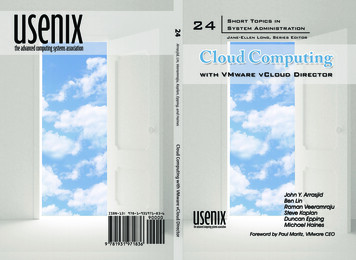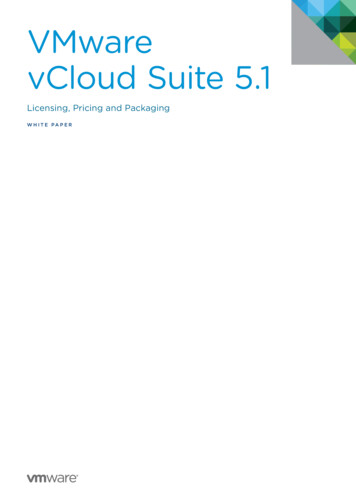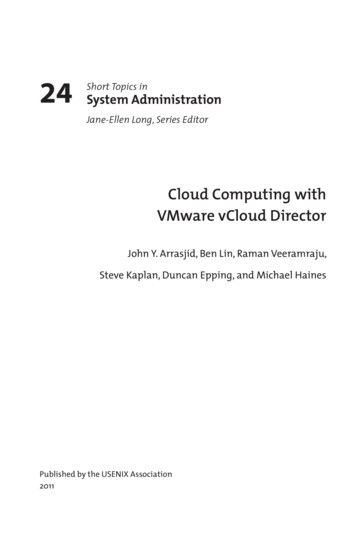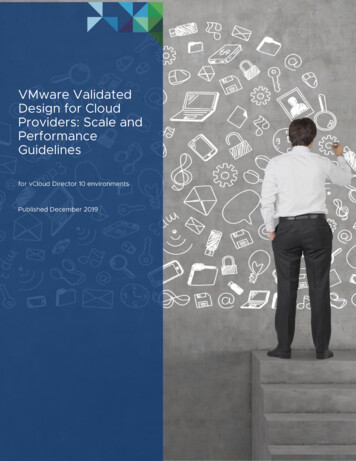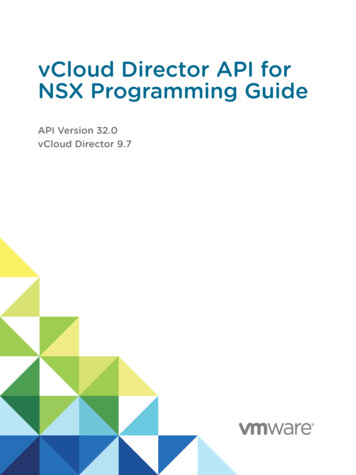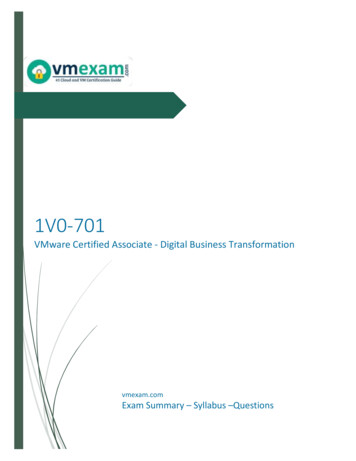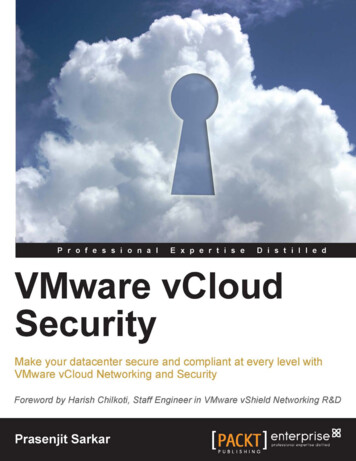
Transcription
VMware vCloud SecurityMake your datacenter secure and compliant at everylevel with VMware vCloud Networking and SecurityPrasenjit Sarkarprofessional expertise distilledP U B L I S H I N GBIRMINGHAM - MUMBAI
VMware vCloud SecurityCopyright 2013 Packt PublishingAll rights reserved. No part of this book may be reproduced, stored in a retrievalsystem, or transmitted in any form or by any means, without the prior writtenpermission of the publisher, except in the case of brief quotations embedded incritical articles or reviews.Every effort has been made in the preparation of this book to ensure the accuracyof the information presented. However, the information contained in this book issold without warranty, either express or implied. Neither the author, nor PacktPublishing, and its dealers and distributors will be held liable for any damagescaused or alleged to be caused directly or indirectly by this book.Packt Publishing has endeavored to provide trademark information about all of thecompanies and products mentioned in this book by the appropriate use of capitals.However, Packt Publishing cannot guarantee the accuracy of this information.First published: October 2013Production Reference: 2171013Published by Packt Publishing Ltd.Livery Place35 Livery StreetBirmingham B3 2PB, UK.ISBN 978-1-78217-096-9www.packtpub.comCover Image by Aniket Sawant (aniket sawant photography@hotmail.com)
CreditsAuthorPrasenjit SarkarReviewersHarish ChilkotiProject CoordinatorAkash PoojaryProofreaderMaria GouldMuhammad Zeeshan MunirPreetam ZareAcquisition EditorsErol StaveleyAshwin NairCommissioning EditorIndexerMariammal ChettiyarGraphicsRonak DhruvValentina DsilvaDisha HariaPoonam JainProduction CoordinatorTechnical EditorsArvindkumar GuptaKrutika ParabHardik B. SoniCopy EditorsGladson MonteiroAlfida PaivaMradula HegdeCover WorkArvindkumar Gupta
ForewordSecurity is the biggest concern in cloud environments for end users as well ascloud administrators. VMware has security solutions that try to solve all thesecurity concerns.Prasenjit is a technical evangelist who has authored some books that help readersto understand the key concepts and design considerations. Prasenjit provides thetechnical guidance in implementing VMware's cloud datacenters.This book gives readers a step-by-step guide to install, configure, and understandthe security in vCloud datacenters. The book starts with the basic architecture ofvCloud Director and key concepts associated with it, and goes on to explain thesetup and configuration of the vCloud Director. After installing vCloud Director,the book talks about how to secure the interior of your virtual datacenter usingvCloud Networking and Security App. There are good details on how to managethe vCloud Networking and Security App firewall. The book then talks about howvShield Endpoint strengthens security for virtual machines by offloading antivirusand anti-malware agent processing to a dedicated Security Virtual Appliance. Thebook also has details about how to protect the sensitive data using VMware vCloudNetworking and Security Data Security.I believe this book would be very useful for the novice as well as the experiencedreader. This is not yet another how-to book. The author has written the book basedon his experience when implementing VMware's cloud datacenter, so he is awareof the challenges and issues faced when designing cloud datacenters. I hope thatreaders will get a thorough understanding of the cloud security configuration andthat would eventually make cloud computing more secure.Harish Chilkoti
About the AuthorPrasenjit Sarkar is a senior member of the technical staff in VMware ServiceProvider Cloud R&D, where he provides architectural oversight and technicalguidance to design, implement, and test VMware's Cloud datacenters. He is anauthor, R&D guy, and a blogger focusing on virtualization, cloud computing,storage, networking, and other enterprise technologies.He has more than 10 years of expert knowledge in R&D, professional services,alliances, solution engineering, consulting, and technical sales, with expertise inarchitecting and deploying virtualization solutions, and rolling out new technologyand solution initiatives. His primary focus is on VMware vSphere Infrastructure andthe public cloud using VMware vCloud Suite.One of his other focuses is to own the entire life cycle of a VMware-based IaaS(SDDC), in particular, vSphere, vCloud Director, vShield Manager, and vCenterOperations. He is one of the VMware vExperts in 2012 and 2013 and well knownfor his acclaimed virtualization blog, http://stretch-cloud.info. Prasenjit holdscertifications from VMware, Cisco, Citrix, RedHat, Microsoft, IBM, HP, and Exin.Prior to joining VMware, Prasenjit has served other fine organizations (such asCapgemini, HP, and GE) as a solution architect and infrastructure architect.You can follow him on Twitter at @stretchcloud.
AcknowledgementI would like to thank and dedicate this book to my family. Without their endless anduntiring support, this book would not have been possible.I want to thank Michael Haines for his review and guidance. Michael is a SeniorCloud Networking and Security Architect and Engineer for the Global TechnicalServices Engineering team at VMware. Michael provides security architectureand development of VMware's Cloud solutions for service providers, enterprisecustomers, and partners throughout Europe and Asia Pacific. He is also responsiblefor providing deep technical expertise and interfacing directly with engineeringand product Management to support and develop current and future vCloudNetworking and Security products and initiatives.
About the ReviewersHarish Chilkoti is a staff engineer at VMware. He has been with VMware since2006. Harish joined VMware fresh out of college after completing a Bachelor'sdegree in Computer Science and Engineering. He has worked in all the areasrelated to virtual networking; server virtualization, cloud computing, and resourcemanagement to name a few. He has been part of VMware's journey from servervirtualization to cloud computing. He has worked on all major product releases inVMware starting from ESX 3.0. He has a solid background in virtual networkingand has seen how virtual networking evolved over a period to be known as SDN,Network Virtualization. His areas of interests are programming, virtualization,distributed systems, and networking.Muhammad Zeeshan Munir is a freelance ICT consultant and solutionarchitect. He has established his career as a System Administrator in 2004, andsince then has acquired and executed many successful projects in the multi-milliondollar ICT industry. With more than 10 years' experience, he now provides ICTconsultancy services to different clients in Europe. He regularly contributes todifferent wikis and produces various video tutorials, which can be found on hiswebsite, http://zee.linxsol.com/system-administration. He has traveled allover the world and speaks English, Urdu, Punjabi, and Italian.To my parents, who taught me how to write.
Preetam Zare is a technical architect who specializes in virtualization. He hasworked in a variety of technical roles for over 13 years and achieved several industrycertifications including VMware Certified Professional – Datacenter Virtualization(VCP3/4/5 – DV) and VMware Certified Advanced Professional 5 – DatacenterDesign (VCAP5-DCD). He also blogs at vcp5.wordpress.com during his free time,and loves to share knowledge. He has been awarded vExpert by VMware in the years2012 and 2013 for his contribution to a wider community. You can follow his blog atvcp5.wordpress.com and follow him on Twitter at @techstarts.
www.PacktPub.comSupport files, eBooks, discount offers and moreYou might want to visit www.PacktPub.com for support files and downloads related toyour book.Did you know that Packt offers eBook versions of every book published, with PDF and ePubfiles available? You can upgrade to the eBook version at www.PacktPub.com and as a printbook customer, you are entitled to a discount on the eBook copy. Get in touch with us atservice@packtpub.com for more details.At www.PacktPub.com, you can also read a collection of free technical articles, sign up for arange of free newsletters and receive exclusive discounts and offers on Packt books and eBooks.TMhttp://PacktLib.PacktPub.comDo you need instant solutions to your IT questions? PacktLib is Packt's online digital booklibrary. Here, you can access, read and search across Packt's entire library of books.Why Subscribe? Fully searchable across every book published by Packt Copy and paste, print and bookmark content On demand and accessible via web browserFree Access for Packt account holdersIf you have an account with Packt at www.PacktPub.com, you can use this to accessPacktLib today and view nine entirely free books. Simply use your login credentials forimmediate access.Instant Updates on New Packt BooksGet notified! Find out when new books are published by following @PacktEnterprise onTwitter, or the Packt Enterprise Facebook page.
Table of ContentsPrefaceChapter 1: Installation and Configuration of vCloud Director15VMware vCloud Director architecturevCloud management and resource clustersvCloud Director installation prerequisitesPreparing for installationInstalling vCloud Director59101113vCloud Director setupvCloud Director securityDirectory (LDAP) services integrationAuditing and loggingSummary1822232728Prerequisites16Chapter 2: Securing Your vCloud Using the vCloudNetworking and Security App Firewall29Chapter 3: Mitigating Threats Using vShield Endpoint Security59vCloud Networking and Security App Firewall – use casevCloud Networking and Security App – communication flowInstalling vCloud Networking and Security AppvCloud Networking and Security App – firewall managementCreating a vCloud Networking and Security App firewall rulevCloud Networking and Security App – flow monitoringExamining flow monitoring statisticsSummaryEPSEC – use caseEPSEC – key benefitsvShield Endpoint architecturevShield Endpoint components and intercommunication323638465254555760616263
Table of ContentsvShield Endpoint prerequisitesInstalling vShield EndpointEnable logging on the guest VMvShield Endpoint – health monitoringSummary6465737576Chapter 4: Overview of VMware vCloud Networking andSecurity Data Security77Index95vCloud Networking and Security Data Security architecturevCloud Networking and Security Data Security installationDefining the vCloud Networking and Security Data Security policyScanning statistics and reportsSummary[ ii ]7980839093
PrefaceWelcome to VMware vCloud Security. In this book, you will learn how to mitigatethe security threats on a private cloud running VMware vCloud Director. Thisbook will enable the reader with the knowledge, skills, and abilities to build ahighly secured private cloud running VMware vCloud. We will also look at adetailed step-by-step coverage with screenshots, which are usually not availablein Cloud Security product manuals.You will learn how to configure and manage vCloud Networking and Security App,which is a hyper-based firewall. You will also learn how to use vShield Endpoint,which can help you to strengthen your cloud security by mitigating threats fromvirus and malware attack.In the last chapter, you will learn some advanced concepts of cloud assessment formaintaining compliance standards that are available across the world. You willalso learn how to run a data security scan and review the violation report that isgenerated by vCloud Networking and Security Data Security and take necessaryaction to mitigate those risks.What this book coversChapter 1, Installation and Configuration of VMware vCloud Director, covers installingvCloud Director and configuring it for first-time use. It also introduces security rolesin VMware vCloud Director, integration of LDAP servers with vCloud, and securityhardening of vCloud Director.Chapter 2, Securing Your vCloud using vCloud Networking and Security, will walkyou through a hypervisor-based firewall that protects applications in the virtualdatacenter from network-based attacks. It also focuses on creating access controlpolicies based on logical constructs such as VMware vCenter Server containers andVMware vCloud Networking and Security Security Groups, but not just physicalconstructs such as IP addresses.
PrefaceChapter 3, Mitigating Threats Using VMware vShield Endpoint, will help you tostrengthen security for virtual machines while improving performance forEndpoint protection. It also talks about vShield Endpoint that offloads antivirusand anti-malware agent processing to a dedicated Security Virtual Appliance thatis delivered and supported by VMware partners. In this chapter, you will see thearchitecture of EPSEC and how to implement it.Chapter 4, Overview of VMware vCloud Networking and Security Data Security, willtalk about visibility of sensitive data stored within your organization's virtualizedenvironments. It shows you how to use reports from data scans performed byvCloud Networking and Security Data Security, and ensures that sensitive data isadequately protected. It also shows you how to assess compliance with regulationsaround the world. In this chapter, you will see how to define data security policies,run scans, and analyze results.What you need for this bookYou need VMware vSphere 5.1, which includes VMware vSphere ESXi, vCenterServer, any SSH Client (Putty), and vSphere Client. Also, you need the VMwarevCloud Director and vCloud Networking and Security (vCNS) product suite.Who this book is forThis book is a valuable addition for technical professionals with Cloud Securityadministration skills and some amount of VMware vCloud experience, who wishto learn about advanced Cloud Networking and Security products and where theyfit and how to configure them as well to mitigate risks in the VMware vCloud basedprivate cloud.ConventionsIn this book, you will find a number of styles of text that distinguish betweendifferent kinds of information.Code words in text, database table names, folder names, filenames, file extensions,pathnames, dummy URLs, user input, and Twitter handles are shown as follows:"To prevent loading it on the next reboot, the HKEY LOCAL MACHINE\SYSTEM\CurrentControlSet\services\vsepflt key needs to be modified, and thevalue of DWORD changed to 4."[2]
PrefaceAny command-line input or output is written as follows:# /opt/vmware/vcloud-director/jre/bin/keytool -keystorecertificates.ks -storetype JCEKS -storepass vmware123 -genkey-keyalg RSA -alias httpNew terms and important words are shown in bold. Words that you see on thescreen, in menus or dialog boxes for example, appear in the text like this: "Onceyou add the vCenter Server, you can see it under the Manage & Monitor tab.".Warnings or important notes appear in a box like this.Tips and tricks appear like this.Reader feedbackFeedback from our readers is always welcome. Let us know what you think aboutthis book—what you liked or may have disliked. Reader feedback is important forus to develop titles that you really get the most out of.To send us general feedback, simply send an e-mail to feedback@packtpub.com,and mention the book title via the subject of your message.If there is a topic that you have expertise in and you are interested in either writingor contributing to a book, see our author guide on www.packtpub.com/authors.Customer supportNow that you are the proud owner of a Packt book, we have a number of things tohelp you to get the most from your purchase.[3]
PrefaceErrataAlthough we have taken every care to ensure the accuracy of our content, mistakes dohappen. If you find a mistake in one of our books—maybe a mistake in the text or thecode—we would be grateful if you would report this to us. By doing so, you can saveother readers from frustration and help us improve subsequent versions of this book.If you find any errata, please report them by visiting http://www.packtpub.com/submit-errata, selecting your book, clicking on the errata submission form link,and entering the details of your errata. Once your errata are verified, your submissionwill be accepted and the errata will be uploaded on our website, or added to any listof existing errata, under the Errata section of that title. Any existing errata can beviewed by selecting your title from http://www.packtpub.com/support.PiracyPiracy of copyright material on the Internet is an ongoing problem across all media.At Packt, we take the protection of our copyright and licenses very seriously. If youcome across any illegal copies of our works, in any form, on the Internet, pleaseprovide us with the location address or website name immediately so that we canpursue a remedy.Please contact us at copyright@packtpub.com with a link to the suspectedpirated material.We appreciate your help in protecting our authors, and our ability to bring youvaluable content.QuestionsYou can contact us at questions@packtpub.com if you are having a problem withany aspect of the book, and we will do our best to address it.[4]
Installation and Configurationof vCloud DirectorVMware provides a complete end-to-end cloud platform and solution using VMwarevCloud Director, which is built on VMware technologies and solutions to delivercloud computing. Cloud computing brought a new approach to computing thatleverages efficient pooling of an on-demand, self-managed virtual infrastructure toprovide resources consumable as a service.In this chapter, we will cover the following aspects: Installing vCloud Director Basic vCloud configuration Security hardening of vCloud in a nutshellVMware vCloud Director architectureLooking at a simple high-level cloud architecture, it might contain a VMwarevCloud Director server or a group comprising of multiple vCloud Directorservers. Each server can run a collection of services called a vCloud Director cell.The following figure shows the vCloud architecture and depicts the core architectureand the optional components of vCloud. Though you can have multiple vCloudDirector servers in a group, all the vCloud Director servers in the group share asingle vCloud Director database. To provide resources for cloud tenants, vCloudDirector (vCD) connects to one or more VMware vCenter Server systems and theVMware ESXi hosts.
Installation and Configuration of vCloud DirectorVMware uses one VMware vCloud Networking and Security server for each vCenterServer instance, that is, the vCloud Networking and Security manager always hasa one-to-one relationship with vCenter. vCloud Networking and Security serversprovide network security services and deploy VMware the vCloud Networkingand Security Edge devices (virtual appliances) on demand from vCloud Directorto provide static routing, VPN, NAT, DHCP, gateway, and firewall services. Thisnot only enables vCloud Director to provide multitenancy but also a providesa foundation for Software Defined Networking (SDN), which allows networkconnectivity that is programmable and decoupled from the physical infrastructure.Thus it enables workloads to be placed and moved aredatacollectorsVMVMVMVMVMvCloudAgentVMVMVMware ESX /VMware oudAgentvCenterChargebackWeb InterfacedatastoresvCloud Director uses vSphere to provide the CPU and memory to run virtualmachines. For virtual machine networking, it uses vSphere's Distributed Switchesand Standard vSwitch as well. However, the vSphere Distributed Switch must beused for cross-host fencing and network pool allocation. vSphere VMFS (VirtualMachine File System) datastores provide storage for virtual machine files and otherfiles necessary for virtual machine operations. These underlying vSphere resourcesare used by vCloud Director to create cloud resources. This is depicted in thefollowing figure:[6]
Chapter 1VMware re Web VMVMVMVMVMwareESX/ESXihostsdatastoresvSphere clusters should be enabled with VMware vSphere Distributed ResourceScheduler (DRS) that should set to balance the vCloud Director deployed workloadsacross the physically compute resources of the vSphere DRS cluster. You can define asingle cluster for the cloud provider resource or use multiple vSphere resource poolsto provide the cloud provider resource. Though resource pools are supported, thebest way to use them is in a cluster-wise format from a scaling perspective.Let us take a closer look at the vCloud side. A vCloud Director Server group consistsof one or more vCloud Director servers, which are also called vCloud cells. Theseservers share a common database and are linked to the vCenter Server systems andESXi hosts. The vCloud Networking and Security servers provide network servicesfor vCloud Director. If you want to segregate and allocate vCloud resources to theorganizations, there is a web-based portal for vCloud administrators to do this.This web-based portal can be used for each organization as well and can provideconsumers with the means to create and manage their own virtual machines.However, access is controlled through a role-based model set up by the organizationadministrator. A vCloud administrator has the ability to set the lease time to controlhow long vApps can run and be stored.Let us look at the hybrid cloud scenario: vCloud Connector (vCC) is a key differentiator in the vCloud Suite formaking hybrid cloud. vCC helps customers realize the hybrid cloud vision by providing them witha single pane of glass to view, operate, and copy VMs/vApps/templatesacross vSphere/vCloud Director and vCloud Service Providers.[7]
Installation and Configuration of vCloud DirectorThe following diagram gives an overview of this scenario:DatacentervCC installed in vCenter ASees hybrid cloudPrivate-vCenter D, vCloud Director XPublic-vCloud Director YvCloudAPIvCloudDirector X)(STPREST/HTTT/HSTP(RES)vCC UIPublic cloudvCC VirtualvCloud APIvCloudDirector Y/HTAPSOvCenter AApplianceREST/HTTP(S)(S)TPVIM APIvCenter DvCloud administrators can also set quotas that limit the number of virtual machinesthat an organization can have, define an isolated or shared network, have completecontrol of the network flow, have preestablished pools of resources, and implementsecurity policies. The following figure shows the vCloud components and theintegration of them:Vmware vCloud DirectorvCloud APIload balancervCloud Director cellvCD web ConsolevCD Director databaseSMTPServervCloud AgentLDAPvCenter Server[8]to ESX/ESXi host
Chapter 1Other than the core vCloud components, you can also add other VMwarecomponents to increase the capabilities or control. One example is VMwarevCenter Chargeback. vCenter Chargeback provides resource metering and reportingto facilitate resource chargeback. vCenter Chargeback comprises of the vCenterChargeback server and vCenter Chargeback data collector. Though a Chargebackcomponent is optional, it is a must to meet the NIST (National Institute of Standardsand Technology) cloud computing definition. Another additional component isVMware vCloud Connector. vCloud Connector helps facilitate the transfer of a"powered-off" vApp in the Open Virtualization Format (OVF) format from a localcloud (this could also be vSphere) to a remote cloud or a vSphere instance. vCloudConnector is a virtual appliance that is installed in vSphere and handles all the logicof dealing with other clouds. The GUI is displayed in the VMware vSphere WebClient or the C# client through the vCloud Connector browser plugin.vCloud management and resourceclustersvCloud management cluster is a VMware vSphere High Availability (HA) andvSphere DRS (Distributed Resources Scheduler) cluster that is created to managea vCloud architecture. A management cluster contains the standard managementcomponents, such as ESXi hosts, vCenter Server system, vCloud Director cell servers,database server/s for vCloud Director, and vCenter. A management cluster shouldhave its own shared storage that will store the virtual machines running insidethe management cluster. The management cluster should also be separated into asingle physical site. We would like to emphasize that for the cloud, it is a must tohave a separate management cluster. It is a best practice to place the managementcomponents in a management cluster.You should use vSphere HA and DRS on the management cluster to provideavailability for all the management components. For vSphere HA, use the Percentageof Cluster Resources Reserved admission control policy in an n 1 fashion instead ofdefining the amount of host failures a cluster can tolerate or specifying the failoverhosts. This approach will help you to allow management workloads run evenlyacross the hosts in the cluster without the need to dedicate a host strictly for hostfailure situations. But this is not just limited to n 1; for higher availability, you canadd a host for an n 2 cluster, although doing so is not a requirement of the vCloudprivate or public service definitions.[9]
Installation and Configuration of vCloud DirectorYou may be wondering why you need a vCenter Server inside your vCloudmanagement cluster. This management vCenter Server will carry clusters thatwill host cloud workloads. These resources are allocated by vCloud Director asa provider datacenters. Within a distinct vSphere cluster, a provider datacentertranslates into a resource pool that is created automatically by vCenter, issuedon a request from vCloud Director.Although you can physically separate the management cluster and resourcecluster, it is not a good practice to do so. You should put the management clusterand vCloud consumer resources on the same physical site. If you use a single site,it ensures a consistent level of service. Otherwise, latency issues might arise ifworkloads must be moved from one site to another.vCloud Director installation prerequisitesEven before you start the installation of the vCloud, you should remember that this isa complex system and thus requires proper planning for the installation. If you choosethe correct steps and choices, you can save a lot of time during the installation.For installing vCloud Director, there are lots of prerequisites that have to be in placebefore you can proceed further. Let us look at those: vCenter Server for the resource cluster should set HA, DRS, and Storage DRS. vCenter Server should trust their ESXi hosts. Use proper vSphere licenses. If you use vSphere Distributed Switch, theEnterprise Plus license is necessary. If not, you need to use the Enterpriselicense for DRS. For the private or public cloud, the Enterprise Plus licenseis a must to provide cloud-level scaling. vCloud Networking and Security Manager needs to be installed beforeinstalling vCloud. The vCloud Networking and Security Manager can bedownloaded as an OVF appliance and can be easily deployed as a VM inyour management network. The vCloud Networking and Security Managermanages the vCloud Networking and Security Edge appliances and VirtualExtensible LAN (VXLAN) (software-defined Layer 2 networking) forproviding redundancy and isolation of the network inside your cluster.In other components, vShield also provides the Endpoint and Data Securitycomponents for your VMs. vCloud Networking and Security Manager shouldbe properly licensed. A basic license for the vCloud Networking and Securityis included with vCloud Director 5.1, but it does not include advancedfeatures. If you would like to know more, take a look at this article:http://kb.vmware.com/kb/2042799.[ 10 ]
Chapter 1 VMware strongly recommends that vCenter Server 5.1 and ESXi 5.1 be usedwith vCloud Director 5.1. Although earlier versions are supported, somefeatures are not available if these earlier versions are used. Check the supported operating system for the vCloud Director cell.vCloud Director Server requires Linux OS. Red Hat Enterprise Linux 5(64 bit), update 4, 5, or 6 is supported. In addition, Red Hat EnterpriseLinux 6 (64 bit), update 1 or 2 is supported. The minimum hardware requirement for a vCloud Director cellrequires 950 MB free on disk and 1 GB of memory (RAM). For betterperformance, 2 GB of RAM is recommended as with 1 GB RAM, itsometimes becomes irresponsive. The minimum Java version required for the cell is Java Runtime Environment(JRE) 1.6.0 update 10 or later. Only the 32-bit version is supported. vCloud Director requires Adobe Flash Player version. The database that will be used by vCloud Director must be created beforeinstalling the first vCloud Director cell. Before configuring vCloud Director, you must install security certificates. You must use the JRE keytool command to create your certificate requests. Transfer Server Storage is used as a temporary storage for uploads anddownloads. It must be mounted at VCLOUD HOME/data/transfer. On the internal networks, only a few ports should be open for vCloudDirector servers. See the VMware knowledge base article 1030816 athttp://kb.vmware.com/kb/1030816.For more information, please see the VMware vCloud Director 5.1 DocumentationCenter at http://pubs.vmware.com/vcd-51/index.jsp.Preparing for installationvCloud Director uses both Microsoft SQL Server and Oracle Database. In thissection, we will consider SQL Server only. VMware suggests that a databaseserver configured with 16 GB of memory, 100 GB of storage, and four CPUsshould be adequate for most vCloud Director clusters.SQL Server databases have specific configuration requirements when you usethem with vCloud Director. Install and configure a database instance, and createthe vCloud Director database user account before you install vCloud Director.[ 11 ]
Installa
vCloud Networking and Security Data Security architecture 79 vCloud Networking and Security Data Security installation 80 Defining the vCloud Networking and Security Data Security policy 83 Scanning statistics and reports 90 Summary 93 Index 95. Preface Welcome to VMware vCloud Security. In this book, you will learn how to mitigate