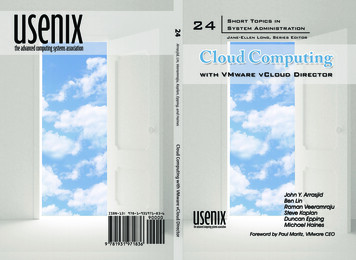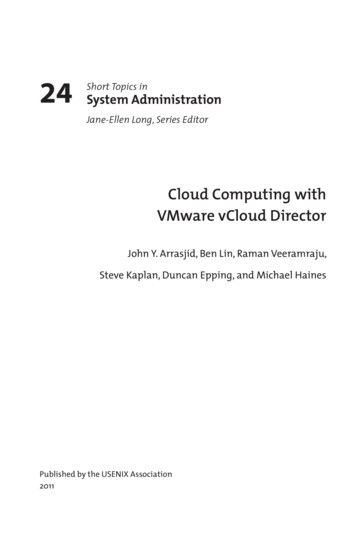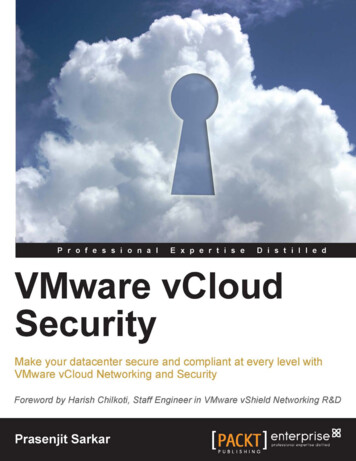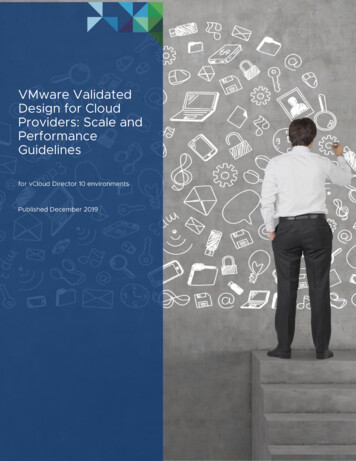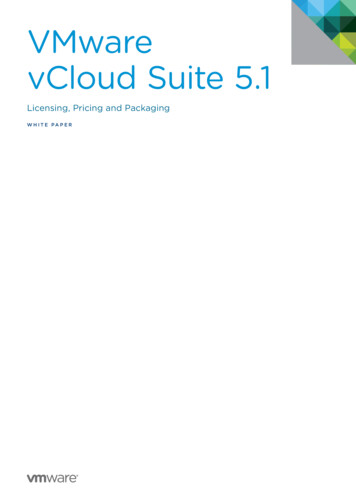
Transcription
VMwarevCloud Suite 5.1Licensing, Pricing and PackagingW H ITE PA P E R
VMware vCloud Suite 5.1Table of ContentsExecutive Summary . . . . . . . . . . . . . . . . . . . . . . . . . . . . . . . . . . . . . . . . . . . . . . . . . . . 3vCloud Suite Licensing Overview . . . . . . . . . . . . . . . . . . . . . . . . . . . . . . . . . . . . . . . 3Licensing Unit: Per-Processor (CPU). . . . . . . . . . . . . . . . . . . . . . . . . . . . . . . . . . . 3No Limits on Physical Resources. . . . . . . . . . . . . . . . . . . . . . . . . . . . . . . . . . . . 3No Limits on Number of Virtual Machines. . . . . . . . . . . . . . . . . . . . . . . . . . . . 3Multiple Components Under a Single License . . . . . . . . . . . . . . . . . . . . . . . . . . 3vSphere Version Downgrade. . . . . . . . . . . . . . . . . . . . . . . . . . . . . . . . . . . . . . . . . . 4vCloud Suite Editions. . . . . . . . . . . . . . . . . . . . . . . . . . . . . . . . . . . . . . . . . . . . . . . . . 4vCloud Suite Upgrades . . . . . . . . . . . . . . . . . . . . . . . . . . . . . . . . . . . . . . . . . . . . . . . 5Fair Value Conversion Program. . . . . . . . . . . . . . . . . . . . . . . . . . . . . . . . . . . . . . . . 6FAQ. . . . . . . . . . . . . . . . . . . . . . . . . . . . . . . . . . . . . . . . . . . . . . . . . . . . . . . . . . . . . . . 6How to Buy. . . . . . . . . . . . . . . . . . . . . . . . . . . . . . . . . . . . . . . . . . . . . . . . . . . . . . . . . . . 7Learn More. . . . . . . . . . . . . . . . . . . . . . . . . . . . . . . . . . . . . . . . . . . . . . . . . . . . . . . . . . . 7WH ITE PAPE R / 2
VMware vCloud Suite 5.1Executive SummaryVirtualization enables enterprises to deliver compute andmemory resources as virtual machines and realize the benefitsof pooling, abstraction and automation. However, making newworkloads operational within a virtualized environment stillentails binding a virtual machine to physical storage,networking, security and availability services that areprovisioned by separate IT functions. Enterprises seek a morecomplete approach: infrastructure that leverages softwaredefined datacenter services to increase agility, simplifyoperations and deliver the best service-level agreements (SLAs)for all applications.Customers have been asking for a simple way to build or buy anentire cloud infrastructure and VMware is making it easier thanever to do so. All elements that you need to deliver a cloud areavailable in one easy-to-purchase offering: VMware vCloud Suite5.1.VMware vCloud Suite 5.1 is a complete, integrated cloudinfrastructure suite that simplifies IT operations while deliveringthe best SLAs for all applications. vCloud Suite combinesVMware vSphere Enterprise Plus Edition , vCloud Director ,vCloud Connector , vCloud Networking and Security (vCNS),VMware vCenter Site Recovery Manager (SRM), vCenterOperations Management Suite , and VMware vFabric Application Director . It covers the entire set of cloudinfrastructure capabilities: virtualization, software-defineddatacenter services, policy-based provisioning, disasterrecovery, application management and operationsmanagement.vCloud Suite LicensingOverviewvCloud Suite 5.1 is licensed on a per-processor basis. This is thesame licensing basis used for vSphere 5.x Enterprise Plus,which is included in all editions of vCloud Suite. All virtualmachines running on processors properly licensed by vCloudSuite 5.1 editions are entitled to all suite components.Licensing Unit: Per-Processor (CPU)A vCloud Suite 5.1 edition license activates all components (e.g.,vSphere Enterprise Plus, vCloud Director) included in that vCloudSuite edition. Each physical processor in a server must have atleast one assigned vCloud Suite 5.1 processor license key to runvCloud Suite. All physical processors in a server must be licensedwith the same vCloud Suite edition. vCloud Suite 5.1 license keyscan be deployed and managed in the same way as vSphere 5.xlicense keys.No Limits on Physical ResourcesThere are no restrictions on physical cores or physical RAMwith vCloud Suite 5.1.No Limits on Number of Virtual MachinesThere are no restrictions on the number of virtual machinesthat can run on each properly licensed vCloud Suite processor.All virtual machines can use all suite components included inthe licensed vCloud Suite edition.Multiple Components Under a Single LicenseVMware vCloud Suite 5.1 combines multiple components(vSphere Enterprise Plus, vCloud Director, vCloud Networkingand Security, etc.) into a single product with a single license.Many of these components are also available as standaloneproducts licensed on a per–virtual machine basis. However,when these components are obtained through vCloud Suite,they are licensed per processor. All virtual machines running ona properly licensed vCloud Suite processor can use allcomponents included in that vCloud Suite edition. Virtualmachines running on processors not licensed with a vCloudSuite edition need a separate license to use those standaloneproducts.Although vCloud Suite is made up of several components, it isa single product with a single license. vCloud Suite is notdecomposable: all the components of a vCloud Suite editionbehave as a single entitlement. Upgrades can occur onlybetween vCloud Suite editions. Suite components cannot beupgraded independently. For example, the vCloud Networkingand Security Standard component included in vCloud SuiteStandard cannot be independently upgraded; instead, vCloudSuite Standard can be upgraded to a higher edition. Oneprocessor license to vCloud Suite cannot be used acrossmultiple processors. For example, one license cannot be usedfor a suite component (e.g., vCloud Director) on one processorand another component (e.g., vCenter Site Recovery Manager)on a different processor.Standalone products can be added to your vCloud Suitedeployment, provided they are licensed properly. For example,vCenter Site Recovery Manager Enterprise (licensed per virtualmachine) can be deployed to virtual machines running vCloudSuite Standard (licensed per processor) as long as you have asufficient number of licenses for both.VMware recommends managing only a single vCloud Suiteedition under a vCenter Server instance to simplify licensemanagement and compliance. If you must run multiple vCloudSuite editions (or both vCloud Suite and vSphere) under asingle vCenter Server instance (mixed environment), you canstill be compliant. To be compliant in a mixed environment, youWH ITE PAPE R / 3
VMware vCloud Suite 5.1must ensure that all virtual machines are properly licensed for thefunctionality being used (e.g., vCenter Operations ManagementSuite). A virtual machine can be properly licensed either through avCloud Suite license (on a per-processor basis) or a standaloneproduct license (on a per–virtual machine basis).vSphere Version DowngradeAll editions of vCloud Suite 5.1 include vSphere 5.1 EnterprisePlus as a component. Customers interested in vCloud Suite but notyet ready to move to vSphere 5.1 can perform a version downgradeof the vSphere Enterprise Plus component included in vCloudSuite to vSphere 4.x Enterprise Plus. All of the other componentsof vCloud Suite remain at the version included in vCloud Suite.Many vCloud Suite components work with vSphere 4.x, providedvCenter Server (not included in vCloud Suite) is upgraded toversion 5.1. See the VMware Product Interoperability Matrix fordetails. When ready, you can re-upgrade the version-downgradedvSphere 4.x to the original vSphere Enterprise Plus 5.1 included invCloud Suite.You can perform the vSphere version downgrade on the MyVMware portal. Initially, one license key—the vCloud Suite licensekey—is generated for vCloud Suite. The vCloud Suite license keyactivates all suite components, including vSphere 5.1 EnterprisePlus unless otherwise noted. A vSphere version downgradegenerates an additional license key for vSphere 4.x EnterprisePlus. When you perform a vSphere version downgrade on alicense, you gain entitlement to vSphere 4.x Enterprise Plus butlose entitlement to vSphere 5.1 Enterprise Plus for that license.This vSphere version license key, after it is downgraded, cannotbe merged with other vSphere license keys. You can re-upgradethe downgraded vSphere version keys on the My VMware portal.The re-upgrade removes the downgraded vSphere version licensekey and reentitles the license to vSphere 5.1 Enterprise Plus.Learn more about the vSphere version-downgrade process athttp://kb.vmware.com/kb/2030013.vCloud Suite EditionsVMware offers three vCloud Suite editions that provide differentfunctionality at different price points, making it easy to licenseVMware vCloud Suite to meet specific requirements and usecases. (See Figure 1.) A support and subscription (SnS) contract isrequired for every vCloud Suite purchase.For information on local-currency prices for vCloud Suite editions,visit e 1. VMware vCloud Suite Edition LineupvCloud Suite 5.1 Standard lays the foundation for cloudinfrastructure, increasing business agility with rapid andsecure access to IT. vCloud Suite Standard builds on theindustry-standard vSphere Enterprise Plus virtualizationplatform, adding vCloud Director for Infrastructure-as-aService (IaaS) agile IT delivery and vCloud Networking andSecurity Standard for software-defined security services.WH ITE PAPE R / 4
VMware vCloud Suite 5.1vCloud Suite 5.1 Advanced is a robust offering that builds onthe agile and secure IaaS platform of vCloud Suite Standard byincluding vCenter Operations Management Suite Advanced forperformance and capacity management, and vCloud Networkingand Security Advanced for advanced software-defined securityservices.vCloud Suite 5.1 Enterprise is a comprehensive solution thatsafeguards revenue and business reputation with resilient,compliant IT resources. vCloud Suite Enterprise completes thecloud infrastructure suite by adding vCenter Site RecoveryManager for disaster-recovery automation, vFabric ApplicationDirector for cloud-enabled application provisioning, and vCenterOperations Management Suite Enterprise for configuration andcompliance management.vCloud Suite UpgradesUpgrades to vCloud Suite can be purchased from vSphere orfrom lower editions of vCloud Suite. If you have purchasedstandalone products that are now offered as vCloud Suitecomponents, the VMware Fair Value Conversion Program protectsyour investment in those previous purchases when you upgradeto vCloud Suite.You can purchase an upgrade from a vSphere edition to a vCloudSuite edition. You can also purchase an upgrade from a vCloudSuite edition to a higher vCloud Suite edition. For example,vSphere Enterprise Plus Edition customers can upgrade tovCloud Suite Standard, vCloud Suite Advanced or vCloud SuiteEnterprise. When you upgrade supported licenses to a higherVMware vCloud Suite edition, the original license key is deactivatedand a new license key is issued for the upgraded edition. The SnSfee is then calculated. This new SnS contract is extended by thevalue remaining on the base edition. This process simplifies SnSrenewal by ensuring that only a single license key exists that hasa single SnS contract with a single termination date. Upgradepaths to the VMware vCloud Suite are shown in Figure 2.Figure 2. Upgrade Paths to VMware vCloud SuiteWH ITE PAPE R / 5
VMware vCloud Suite 5.1Fair Value Conversion ProgramThe Fair Value Conversion Program enables customers to applytheir existing investments in VMware standalone products nowoffered as vCloud Suite components. This program gives customersnot ready to move to vCloud Suite a way to purchase standalonecomponents licensed on a per–virtual machine basis and receivecredit later when they move to vCloud Suite.You can apply a defined percentage of the current list price ofpurchased, eligible VMware products toward the upgrade fromvSphere or from a lower edition of vCloud Suite to a higher edition(see Figure 3). Eligible purchases made prior to the introductionof vCloud Suite receive 100 percent of the current list price; laterpurchases receive 90 percent. The Fair Value Conversion Programcan discount the list upgrade price up to 80 percent. Licensesused in the Fair Value Conversion Program are deactivated, anda new license key for the purchased vCloud Suite edition is issued.Q: Can I mix vSphere and vCloud Suite hosts? Can I mixeditions of vCloud Suite?A: Yes. However, you must ensure that all virtual machines areproperly licensed for the used functionality (e.g., vCenterOperations Management Suite). A virtual machine can beproperly licensed through either a vCloud Suite license (on aper-processor basis) or a standalone product license (on a per–virtual machine basis). To ease management and compliance,VMware recommends managing only a single vCloud Suiteedition under a vCenter Server instance.Q: Can I deploy standalone products licensed per virtualmachine on vCloud Suite licensed environments?A: Yes. Standalone products can be added to your vCloudSuite deployment, provided those standalone products arelicensed properly.Q: Is vCenter Server included in vCloud Suite?A: No. vCenter Server is available separately as a standaloneproduct and licensed on a per-instance basis.Q: On a vCloud Suite licensed processor, how many virtualmachines can I run? How many virtual machines can use agiven component in a vCloud Suite edition?Figure 3. Fair Value Conversion ProgramFor additional details on the Fair Value Conversion Program,including terms and conditions, visit QQ: Can I upgrade a single vCloud Suite component (e.g.,vCenter Operations Management Suite)?A: No, vCloud Suite is a single product with a single license thatdoes not decompose into individual licenses for each component.Upgrades are available between vCloud Suite editions.Q: Can I use a component included in a vCloud Suite editionon a virtual machine running on a server that is notlicensed with vCloud Suite?A: No. vCloud Suite licenses only entitle virtual machines runningon vCloud Suite licensed servers to the included components.Virtual machines running on servers not licensed with vCloudSuite need additional licenses to use that functionality.A: There is no restriction on the number of virtual machinesyou can run on a vCloud Suite licensed processor. All virtualmachines on a properly licensed vCloud Suite processorcan use all components included in a vCloud Suite edition.Q: Can I still buy components in vCloud Suite as standaloneproducts on a per–virtual machine basis?A: Yes. All components of vCloud Suite that were offered asstandalone products on a per–virtual machine basis continueto be available.Q: If I license vCloud Suite Enterprise at my primary site (whichincludes vCenter Site Recovery Manager), what do I needto license the suite at my disaster-recovery site?A: Consistent with existing VMware licensing policies, if therecovery site is not active when the primary site is active, onlyvSphere needs to be licensed at the recovery site. However,if the recovery site is active at the same time as the primarysite, then the recovery site needs additional licensesfor all capabilities that site is using, through either vCloudSuite or standalone products.WH ITE PAPE R / 6
VMware vCloud Suite 5.1 is a complete, integrated cloud infrastructure suite that simplifies IT operations while delivering the best SLAs for all applications. vCloud Suite combines VMware vSphere Enterprise Plus Edition , vCloud Director , vCloud Connector , vCloud Networking and Security (vCNS),