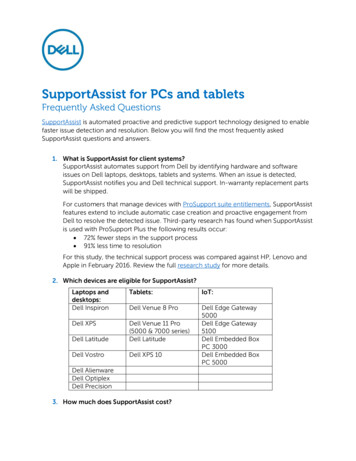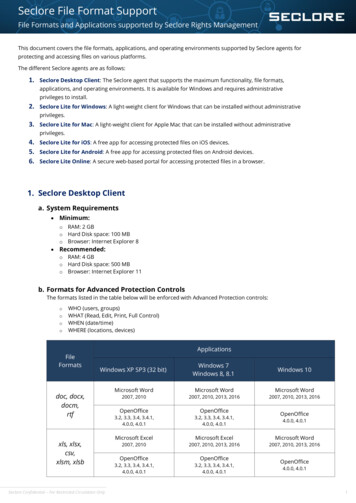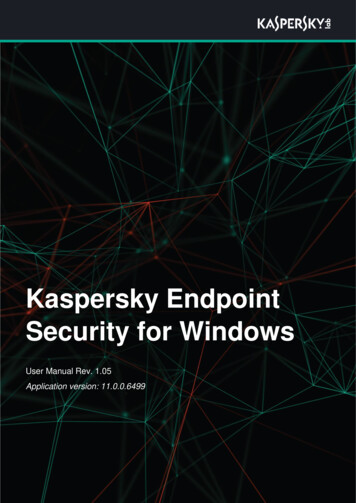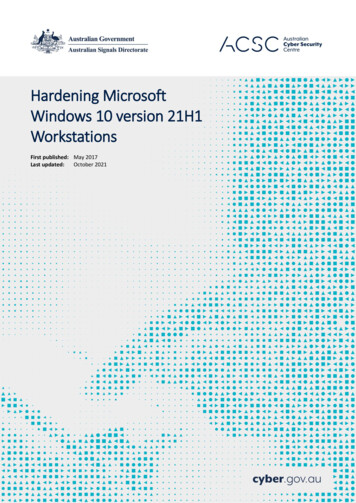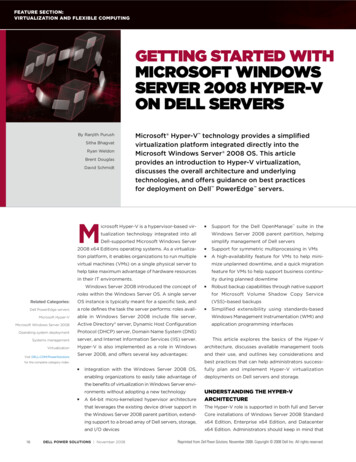
Transcription
feature section:Virtualization and FlexiblE ComputingGetting Started withMicrosoft WindowsServer 2008 Hyper-Von Dell ServersBy Ranjith PurushSitha BhagvatRyan WeldonBrent DouglasDavid SchmidtMicrosoft Hyper-V technology provides a simplifiedvirtualization platform integrated directly into theMicrosoft Windows Server 2008 OS. This articleprovides an introduction to Hyper-V virtualization,discusses the overall architecture and underlyingtechnologies, and offers guidance on best practicesfor deployment on Dell PowerEdge servers.Microsoft Hyper-V is a hypervisor-based vir- tualization technology integrated into allSupport for the Dell OpenManage suite in theWindows Server 2008 parent partition, helpingDell-supported Microsoft Windows Serversimplify management of Dell servers2008 x64 Editions operating systems. As a virtualiza- Support for symmetric multiprocessing in VMstion platform, it enables organizations to run multiple A high-availability feature for VMs to help mini-virtual machines (VMs) on a single physical server tomize unplanned downtime, and a quick migrationhelp take maximum advantage of hardware resourcesfeature for VMs to help support business continu-in their IT environments.ity during planned downtimeWindows Server 2008 introduced the concept of roles within the Windows Server OS. A single serverRobust backup capabilities through native supportfor Microsoft Volume Shadow Copy ServiceRelated Categories:OS instance is typically meant for a specific task, andDell PowerEdge serversa role defines the task the server performs: roles avail-Microsoft Hyper-Vable in Windows Server 2008 include file server,Windows Management Instrumentation (WMI) andMicrosoft Windows Server 2008Active Directory server, Dynamic Host Configurationapplication programming interfacesOperating system deploymentProtocol (DHCP) server, Domain Name System (DNS)Systems managementserver, and Internet Information Services (IIS) server.This article explores the basics of the Hyper-VVirtualizationHyper-V is also implemented as a role in Windowsarchitecture, discusses available management toolsServer 2008, and offers several key advantages:and their use, and outlines key considerations andVisit DELL.COM/PowerSolutions(VSS)–based backups Simplified extensibility using standards-basedbest practices that can help administrators success-for the complete category index. Integration with the Windows Server 2008 OS,fully plan and implement Hyper-V virtualizationenabling organizations to easily take advantage ofdeployments on Dell servers and storage.the benefits of virtualization in Windows Server enviA 64-bit micro-kernelized hypervisor architectureUnderstanding the Hyper-Varchitecturethat leverages the existing device driver support inThe Hyper-V role is supported in both full and Serverthe Windows Server 2008 parent partition, extend-Core installations of Windows Server 2008 Standarding support to a broad array of Dell servers, storage,x64 Edition, Enterprise x64 Edition, and Datacenterand I/O devicesx64 Edition. Administrators should keep in mind thatronments without adopting a new technology 16DELL POWER SOLUTIONS November 2008Reprinted from Dell Power Solutions, November 2008. Copyright 2008 Dell Inc. All rights reserved.
activity performed by the virtualizationParent partitionChild partition (VM)Child partition (VM)Child partition (VM)Microsoft Windows Server 2008EnlightenedMicrosoft Windowsguest OSEnlightenedLinux guest OSUnenlightenedguest OSI/O stackI/O stackVSPsVMBusated, it is assigned a newly created childLinux VSCsDriversVMBusVMBusChild partitions, unlike the parentpartition, do not have access to thephysical hardware. When a VM is cre-I/O stackVSCsstack that runs in the parent partition.partition and a set of virtual devices. I/OI/O stack(emulatedvirtualdevices)from the VM is routed through the parentpartition to the physical hardware. Thisindirect I/O model enables VMs to beindependent of the specific hardwaredevices on the physical server, andHypervisorenables Hyper-V to take advantage ofthe broad support in Windows ServerHardware2008 for Dell servers, storage, and I/Odevices. Best practices strongly recom-Figure 1. High-level Microsoft Hyper-V architecturemend downloading and installing thelatest Dell-certified drivers for WindowsWindows Server 2008 Standard x64in the processors—Intel VirtualizationServer 2008 x64 Editions in the parentEdition does not offer high-availability fea-Technology (Intel VT) or AMD Virtualization partition. These drivers are available fortures; for highly available configurations(AMD-V ) technology—to place itself underdownload at support.dell.com.with Hyper-V, they should use Windowsthe OS. When the hypervisor loads for theServer 2008 Enterprise x64 Edition orfirst time, it creates a partition called theEmulated and synthetic virtual devicesDatacenter x64 Edition.1 Dell supportsparent partition (or root partition), whichThe virtual devices that a VM exposes toHyper-V on many servers, including thehosts the Windows Server 2008 instanceits guest OS fall into two broad types:latest PowerEdge R805, PowerEdge R900,that had previously been running directlyemulated and synthetic (see Figure 2).PowerEdge R905, PowerEdge M600,on the hardware. This partition is importantEmulated virtual devices are softwarePowerEdge M605, PowerEdge M805, andfor two main reasons. First, it controlsimplementations of typical PCI devices,PowerEdge M905 servers, which havehardware devices such as the network,and to the guest OS, these devicesbeen specifically designed to support vir-storage, and graphics adapters and allo-appear to be physical PCI devices.tualization workloads, as well as a broadcates physical memory to other partitions.Synthetic virtual devices, which are alsorange of previous-generation servers.Second, it makes requests to the hypervi-implemented in software, use an archi-sor to create and delete child partitions, antecture specific to Hyper-V based on2The core component of the Hyper-Varchitecture is the hypervisor, which createsand manages isolated execution environments called partitions. The hypervisor sitsdirectly on the hardware and controls accessEmulateddevices from the partitions to the physical processors. The Hyper-V server role in Windows Server 2008 also comprises several otherCan include IDE controllers, legacy network adapters, and COM portsTake advantage of native device drivers in supported guest operating systemsTypically provide lower performance than synthetic devices; however, certainemulated devices such as IDE controllers can switch to synthetic mode after Hyper-Vintegration services have been installed, which helps increase performanceAre required for certain configurations; for example, an IDE controller is required asa boot controller for VMs, and a legacy network adapter is required for VM PrebootExecution Environment (PXE) bootkey components, including parent and childpartitions, synthetic and emulated devices,and integration services (see Figure 1).Syntheticdevices Parent and child partitionsCan include SCSI controllers and network adaptersDo not have native device drivers in guest operating systems; drivers are insteadinstalled as part of Hyper-V integration servicesUse the high-performance VSP/VSC shared memory model, helping provide higherperformance than emulated devicesWhen the Hyper-V role is enabled, thehypervisor uses the virtualization extensions12Figure 2. Emulated and synthetic virtual devices in Microsoft Hyper-VFor more information on high-availability features in Hyper-V, see “Highly Available Virtualization with Microsoft Hyper-V and SCVMM 2008,” by Ray Weinstein and Burk Buechler, in Dell Power Solutions, November 52-Buechler.pdf.For a list of supported hardware for Hyper-V, see “Dell Solutions Overview Guide for Microsoft Hyper-V,” by Dell Inc., September 2008, available at support.dell.com/support/edocs/software/hyperv. For a list of recommendedhardware for Hyper-V, see “Dell Microsoft Windows Server 2008 Hyper-V Reference Architecture,” by Dell Inc., September 2008, DELL.COM/Downloads/Global/Solutions/dell hyper-v reference architecture v1.0.pdf.Reprinted from Dell Power Solutions, November 2008. Copyright 2008 Dell Inc. All rights reserved.DELL.COM/PowerSolutions17
feature section:Virtualization and FlexiblE Computingvirtualization service providers (VSPs)Hyper-V integration services aretoenhanceintegrationHyper-V Managerand virtualization service clients (VSCs),designedand utilize a high-performance VMBusbetween parent and child partitions. InManagement Console (MMC) snap-inchannel as the communication mecha-addition to the device drivers for syn-that enables administrators to performnism between the different partitions.thetic devices, these services also pro-basic management tasks in Hyper-VThis approach means that syntheticvide enhancements such as mouseenvironments, including creating anddevices require less overhead thanintegration, time synchronization, sup-managing VMs, virtual networks, andemulated devices.3port for VSS-based backups of VMs,virtual hard disks; importing and export-In general, this type of implementa-and the ability to shut down guest oper-ing VMs; and creating snapshots of VMstion that helps reduce overhead andating systems from the management(see Figure 3). When using Hyper-Venhance guest OS performance in virtual-console. Available features vary depend-Manager to create VM snapshots, admin-ized environments is referred to as para-ing on the guest OS. Dell strongly rec-istrators should keep in mind that doingvirtualization; Microsoft uses the termommends that administrators install theso is not equivalent to backing up a VM.enlightenment. The synthetic deviceintegration components within VMsThe snapshot feature is designed to cap-model is an example of device enlighten-after the guest OS installation isture the VM state at a particular point inment. Hyper-V can also incorporatecomplete.time, and is intended primarily for testHyper-VManagerisaMicrosoftand development use when administra-kernel enlightenments, which enhance awhether it is running in a virtualized envi-Managing Hyper-Venvironmentsronment, and can change its behavior toAdministrators can use two primaryA single Hyper-V Manager instancehelp reduce the overhead traditionallytools to manage Hyper-V environments:can connect to multiple Hyper-V hosts.associated with running an OS within athe built-in Hyper-V Manager console,However, in this case, each host andVM. Microsoft Windows operating sys-which provides basic management capa-the VMs on each host are managedtems that incorporate kernel enlighten-bilities, or Microsoft System Centerindependently of the other hosts. Forments for Hyper-V environments includeVirtual Machine Manager (SCVMM) 2008,advanced enterprise-class capabilities,Windows Server 2008 and Windowswhich provides advanced enterprise-administrators should typically useServer 2003 with Service Pack 2.class features.SCVMM 2008.guest OS kernel so that it is aware oftors may need to roll back a VM to aprevious state.Integration servicesOne of the primary advantages of emulated virtualdevices is that all supportedguest operating systemsinclude native device driversupport for these devices.This is not the case withsynthetic virtual devices,however: Microsoft provides device drivers forsynthetic devices in all supported guest operating systems, and administratorsmust install these drivers ineach VM after the guest OSinstallation is complete.Microsoft delivers thesedevice drivers throughHyper-Vservices.3integrationFigure 3. Microsoft Hyper-V Manager consoleFor more information on emulated and synthetic devices, see “Hyper-V Architecture,” by Microsoft Corporation, ELL POWER SOLUTIONS November 2008Reprinted from Dell Power Solutions, November 2008. Copyright 2008 Dell Inc. All rights reserved.
When the Hyper-V role is enabled,administrators can launch the Hyper-VManager console locally from ControlPanel Administrative Tools. They canalso install it as a stand-alone management console on 32-bit and 64-bit editions of the Windows Server 2008 OS“Hyper-V deployments require carefulplanning to help ensure that they canboth meet current goals and scale forfuture growth.”and Windows Vista OS to enable remotemanagement of Hyper-V hosts that arerunning either a full or Server Core instal-driven from SCVMM 2008 on SCOMProcessorslation of Windows Server 2008.2007. Dell plans to provide this capabilityIn environments using multi-core proces-for a wide variety of scenarios in a PROsors, choosing physical processors canMicrosoft System Center VirtualPack in the next version of the Delldepend on many factors, including theMachine Manager 2008Management Pack.4type of workload, number of sockets inthe server, processor utilization goals,SCVMM 2008 is an enterprise-classPlanning Hyper-Vdeploymentsand power consumption requirements.administrators to easily and effectivelymanage both physical and virtualizedHyper-V deployments require carefulsupport Data Execution Prevention (DEP)environments (including both Microsoftplanning to help ensure that they canand virtualization extensions (Intel VT orHyper-V and VMware ESX platforms)both meet current goals and scale forAMD-V). As of September 2008, all cur-from a single management console,future growth. Key considerationsrently shipping two- and four-socket Dellhelping to significantly simplify manage-include understanding the hardware uti-PowerEdge servers meet these require-ment of the overall IT infrastructure.lization behavior of existing applicationsments. Based on the engineering evalu-SCVMM 2008 integrates with the Dellfor consolidation and sizing the proces-ations, Dell recommends using two- orOpenManage suite through Microsoftsors, memory, network, and storagefour-socket PowerEdge servers for allSystem Center Operations Managerrequirements for the new virtualizationvirtualization workloads.(SCOM) 2007 to offer proactive man-solutions.management software suite that enablesHyper-V requires 64-bit processors thatThe number of virtual processors tobe assigned to a specific VM typicallyagement of Hyper-V hosts. SCVMMHardwaredepends on the requirements of the work-physical-to-virtual and virtual-to-virtualMicrosoft’s “Hyper-V Planning andload running in the guest OS. Windowsmigrations, works with failover cluster-Deployment Guide”5 provides an over-Server 2008 Hyper-V supports up to fouring to support high-availability andview of the capabilities of Hyper-V andvirtual processors per VM, depending onquick migration features for VMs, andgeneric deployment considerations.the specific guest OS. Administratorsprovides simplified automation throughBefore migrating workloads from ashould keep in mind that the virtual pro-the Microsoft Windows PowerShell physical to a virtualized environment,cessors in VMs do not have a one-to-onecommand-line shell.best practices strongly recommendmapping with the logical processors in theThe integration between SCVMMevaluating workload behavior on theserver. The Hyper-V hypervisor handles2008, Dell OpenManage, and SCOM 2007existing physical servers over a periodthe scheduling of virtual processors on(or Microsoft System Center Essentials)of time. Administrators should track thisavailable logical processors. In general,helps further simplify the management ofbehavior across a typical utilization cyclewhen the virtual workload is highly pro-virtualized environments based on Dellto obtain the peak, average, and lowcessor intensive, using multiple virtualservers and storage. This integration isutilization metrics; this assessment canprocessors in a VM might help increasebased on Performance and Resourcethen help appropriately size the VMs.performance by enabling additional physi-Optimization (PRO) capabilities thatDell Infrastructure Consulting Servicescal processors to be used; however, usingallow information to pass from SCOMalso offers workload assessment ser-multiple virtual processors can also create2007 to SCVMM 2008 and actions to bevices to help with these efforts.6additional overhead.72008includes built-in support forFor more information on PRO capabilities, visit er/en/us/whats-new.aspx.Available at www.microsoft.com/downloads/details.aspx?FamilyID 5DA4058E-72CC-4B8D-BBB1-5E16A136EF42.6For more information, see the Dell Services offerings at DELL.COM/Hyper-V.7For more information, see the “Performance Tuning for Virtualization Servers” section in “Performance Tuning Guidelines for Windows Server 2008,” by Microsoft Corporation, June 9, 2008, www.microsoft.com/whdc/system/sysperf/perf tun srv.mspx.45Reprinted from Dell Power Solutions, November 2008. Copyright 2008 Dell Inc. All rights reserved.DELL.COM/PowerSolutions19
feature section:Virtualization and FlexiblE ComputingVMVMVMVMVMVMVMVMVMVMVMVMMicrosoft Windows Server 2008Hyper-VDell PowerEdge R805 serverMicrosoft Windows Server 2008Hyper-VDell PowerEdge R805 serverMicrosoft Windows Server 2008Hyper-VDell PowerEdge R805 serverNetworkswitchNetworkswitchNetwork switchMicrosoftActive DirectoryDNSNetwork switchDHCPClientsInfrastructure supportDell EqualLogic PS5500EiSCSI SAN arrayStorage fabricVM LANManagement networkNetwork switchMicrosoft SCVMM 2008Dell PowerEdge 1950 III serverManagement stationFigure 4. Example Microsoft Hyper-V deployment using Dell servers, storage, and switchesIf the Hyper-V hosts will be part of aAfter administrators have determinedIf additional VMs may possibly migrateHyper-V host cluster configuration, Dellthe amount of memory to allocate to theto the server, memory should be reservedstrongly recommends that all processorsVMs, they can then determine thefor those VMs as well.on all Hyper-V hosts in the cluster bememory requirements for the physicalidentical. If they are not identical, VMserver. Best practices strongly recom-Networking and storagemigrations between Hyper-V hosts maymend that when administrators config-Administrators must consider several fac-be unsuccessful.8ure the Hyper-V server role, they shouldtors when designing the network configu-not enable any other roles in the parentration and choosing the storage hardwareMemorypartition. However, the parent partitionfor a Hyper-V deployment. For example,Virtualization workloads are memoryshould have sufficient memory to pro-the requirements change significantlyintensive—especially when one of thevide management capabilities and vir-depending on whether the deployment isgoals of the virtualization deployment istual device functionality for childa highly available environment (as recom-consolidation. The amount of memorypartitions and to manage the physicalmended by Dell) or a stand-alone virtual-allocated to a specific VM depends ondevices on the server. In general, theized environment. For a list of supportedthe workload running on the guest OS.amount of physical memory should bestorage arrays and in-depth informationFor a physical-to-virtual migration, thethe total of the following:on planning network and storage deployments, see the Dell solutions guides forinformation obtained from the workloadassessment can provide useful informa- tion on sizing VM memory. Administratorsshould keep in mind that a guest OS only Parent partition: 2 GB of physicalHyper-V available at rv.Each child partition: Amount of physi-has access to the amount of memorycal memory allocated to each VM, plusExample deploymentthat has been allocated to the VM. In32 MB of overhead for the first 1 GB ofAn actual Hyper-V deployment involvesWindows Server 2008 Hyper-V, chang-memory allocated to the VM, plus 8 MBmultiple servers, shared storage, anding the memory configuration of a VMof overhead for each additional 1 GBnetworking components; careful consid-requires powering it down.of memory allocated to the VMeration is essential to help ensure that8For more information, see “Dell High Availability Solutions Guide for Microsoft Hyper-V,” by Dell Inc., September 2008, available at ELL POWER SOLUTIONS November 2008Reprinted from Dell Power Solutions, November 2008. Copyright 2008 Dell Inc. All rights reserved.
the configuration provides the highesteffectively manage the virtualized infra-a lead engineer in the Dell PowerVaultlevel of performance for VM workloads.structure. Because the managementStorage Engineering organization. He has aFigure 4 shows an example Dell Hyper-Vstation primarily runs client softwareB.S. in Computer Science from Embry-deployment. This type of deploymentthat communicates with the serverRiddle Aeronautical University.would include several key components:components, the management station can be a Dell client platform such as aBrent Douglas is a systems engineer in theWindows Server 2008 Hyper-V:Dell Latitude laptop or Dell Precision Dell Virtualization Solutions EngineeringTenth-generation Dell PowerEdgeworkstation. Typical management sta-Group. He has a B.S. in Electrical Engineeringservers are specifically designed totions include the Hyper-V Managerfrom Purdue University and an M.B.A. fromsupport virtualization platforms likeMMC console, the SCVMM 2008the Purdue Krannert School of Management,Hyper-V. Dell strongly recommendsAdministration Console, and Delland holds Microsoft Certified Systemsinstalling Dell OpenManage ServerOpenManage IT Assistant, which pro-Engineer: Security (MCSE: Security),Administrator (OMSA) systems man-vides one-to-many management forMicrosoft Certified Technology Specialist:agement software in the parent parti-PowerEdge servers running OMSA.Virtualization (MCTS: Virtualization),Citrix Certified Administrator (CCA), andtion of each PowerEdge server. availability and quick migration fea-Deploying simple, powerfulvirtualizationtures for VMs, the VMs must be storedMicrosofton external storage such as the Delldesigned to provide a simple yet power-David Schmidt is an engineering managerEqualLogic 5500E Internet SCSIful virtualization platform integratedfor the Dell Virtualization Solutions(iSCSI) storage area network (SAN)directly into the Windows Server 2008Engineering Group. Previously, Davidarray shown in Figure 4. Dell supportsOS. By taking advantage of architecturalworked as a software developer for Della wide array of storage options inenhancements, using appropriate man-OpenManage products. David has a B.S. inHyper-V environments, including Dellagement tools, and following Dell bestComputer Engineering from Texas A&MPowerVault , Dell EqualLogic, andpractices for planning and implementingUniversity.Dell/EMC arrays.9Hyper-V on Dell server and storageSCVMM 2008: Administrators can con-hardware, administrators can help ensurefigure SCVMM 2008 in multiple wayssuccessful Hyper-V deployments in theirdepending on the implementationenvironments.VM storage: To support Hyper-V high-Hyper-VtechnologyVMware Certified Professional (VCP)certifications.isrequirements. A basic configurationwould run SCVMM 2008 on a stand-Ranjith Purush is a lead systems engineeralone PowerEdge server using localin the Dell Virtualization Solutionsdisks as storage. Attaching a storageEngineering Group. He has led the releaseenclosure to the stand-alone serverof numerous Dell solutions, and his currenthosting SCVMM 2008 is recommendedinterests are in technologies that enable aif the deployment requires a relativelydynamic data center. Ranjith has an M.S. inlarge library server. The library serverComputer Engineering from the Universityis a capability built into SCVMM 2008of Texas at Austin.for storing .vhd templates, inactive VM files, ISO images, and so on.Sitha Bhagvat is a systems engineer in theInfrastructure support: Typical deploy-Dell Virtualization Solutions Engineeringments require a server to host keyGroup. She has an M.S. in Computer andinfrastructure roles such as ActiveInformation Sciences from the Ohio StateDirectory Domain Services, DNS, andUniversity.DHCP. A Windows-based domain con- 9troller is required for SCVMM 2008 toRyan Weldon is a systems engineer in thesupport its key capabilities.Dell Virtualization Solutions EngineeringManagement station: A managementGroup focused on storage solutions. Beforestation is essential to help administratorsjoining this team, Ryan spent three years asQUICK LINKsDell and Microsoft Hyper-V:DELL.COM/Hyper-VDell solutions guidesfor Microsoft pervDell Virtualization Advisor isor c82c3ec8-c94f-4602-9a41-c20382db1cd0Dell reference architecture forMicrosoft Hyper-V:DELL.COM/Downloads/Global/Solutions/dell hyper-vreference architecture v1.0.pdfFor more information, see “Dell Storage Solutions Guide for Microsoft Hyper-V,” by Dell Inc., September 2008, available at rinted from Dell Power Solutions, November 2008. Copyright 2008 Dell Inc. All rights reserved.DELL.COM/PowerSolutions21
icrosoft Hyper-V is a hypervisor-based vir- . server, and Internet Information Services (IIS) server. Hyper-V is also implemented as a role in Windows Server 2008, and offers several key advantages: . virtualization platform integrated directly into the Microsoft Windows Server 2008 OS. This article